
How to Use buzzer: Examples, Pinouts, and Specs

 Design with buzzer in Cirkit Designer
Design with buzzer in Cirkit DesignerIntroduction
A buzzer is an audio signaling device that produces a buzzing sound, often used for alarms, timers, and user feedback in electronic circuits. Buzzers are commonly found in various applications such as household appliances, automotive systems, and electronic gadgets. They are valued for their simplicity, reliability, and ease of integration into circuits.
Explore Projects Built with buzzer
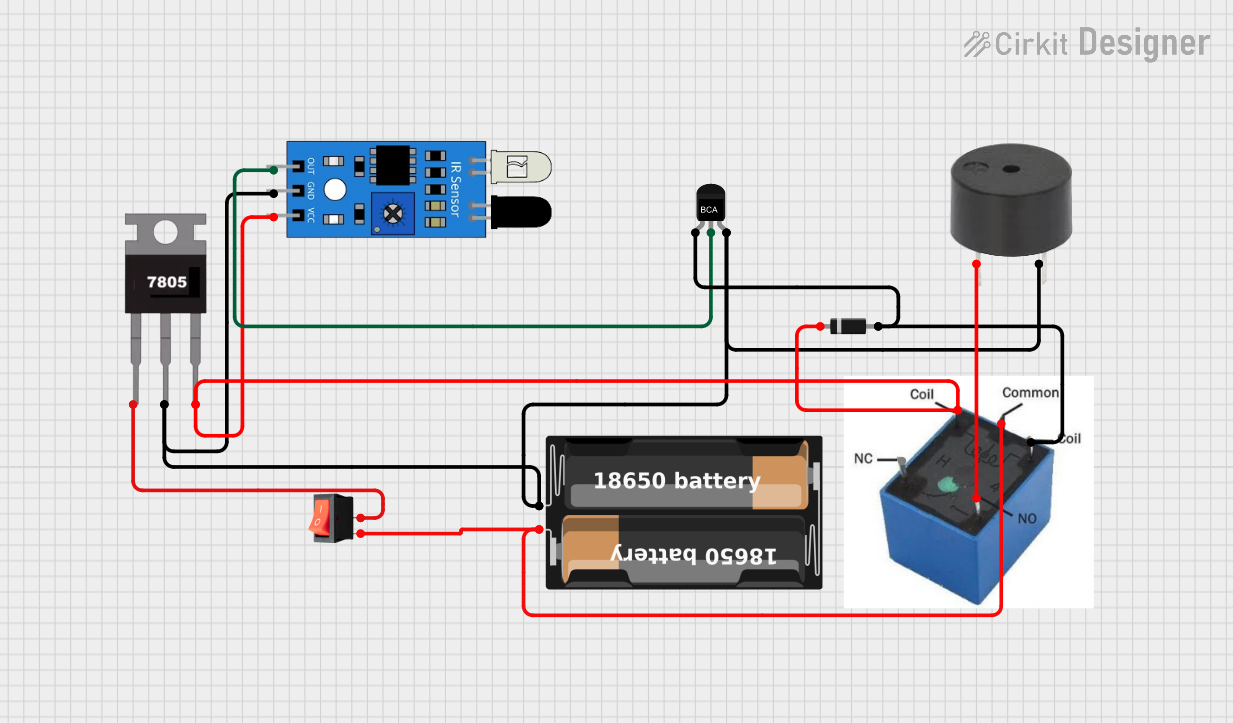
 Open Project in Cirkit Designer
Open Project in Cirkit Designer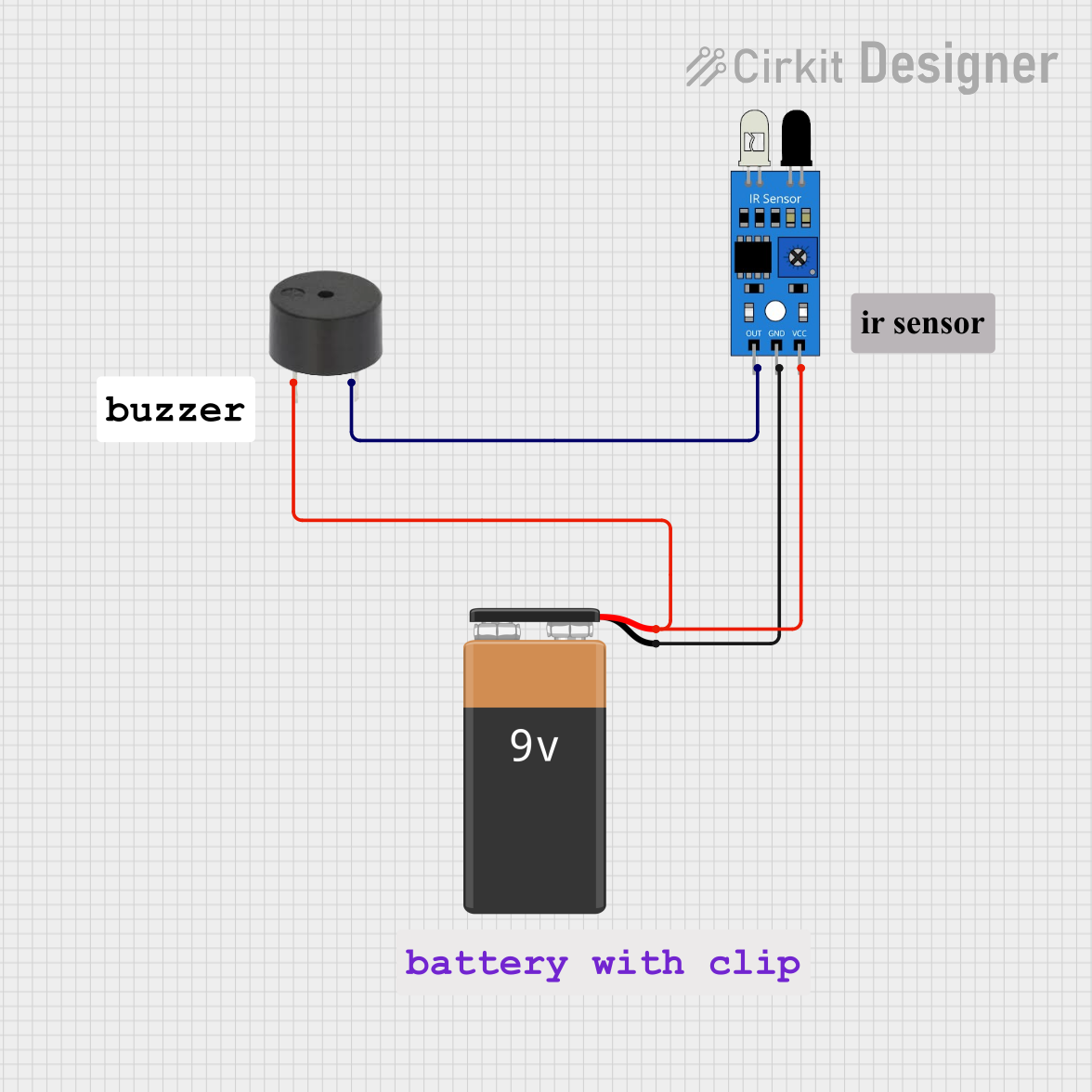
 Open Project in Cirkit Designer
Open Project in Cirkit Designer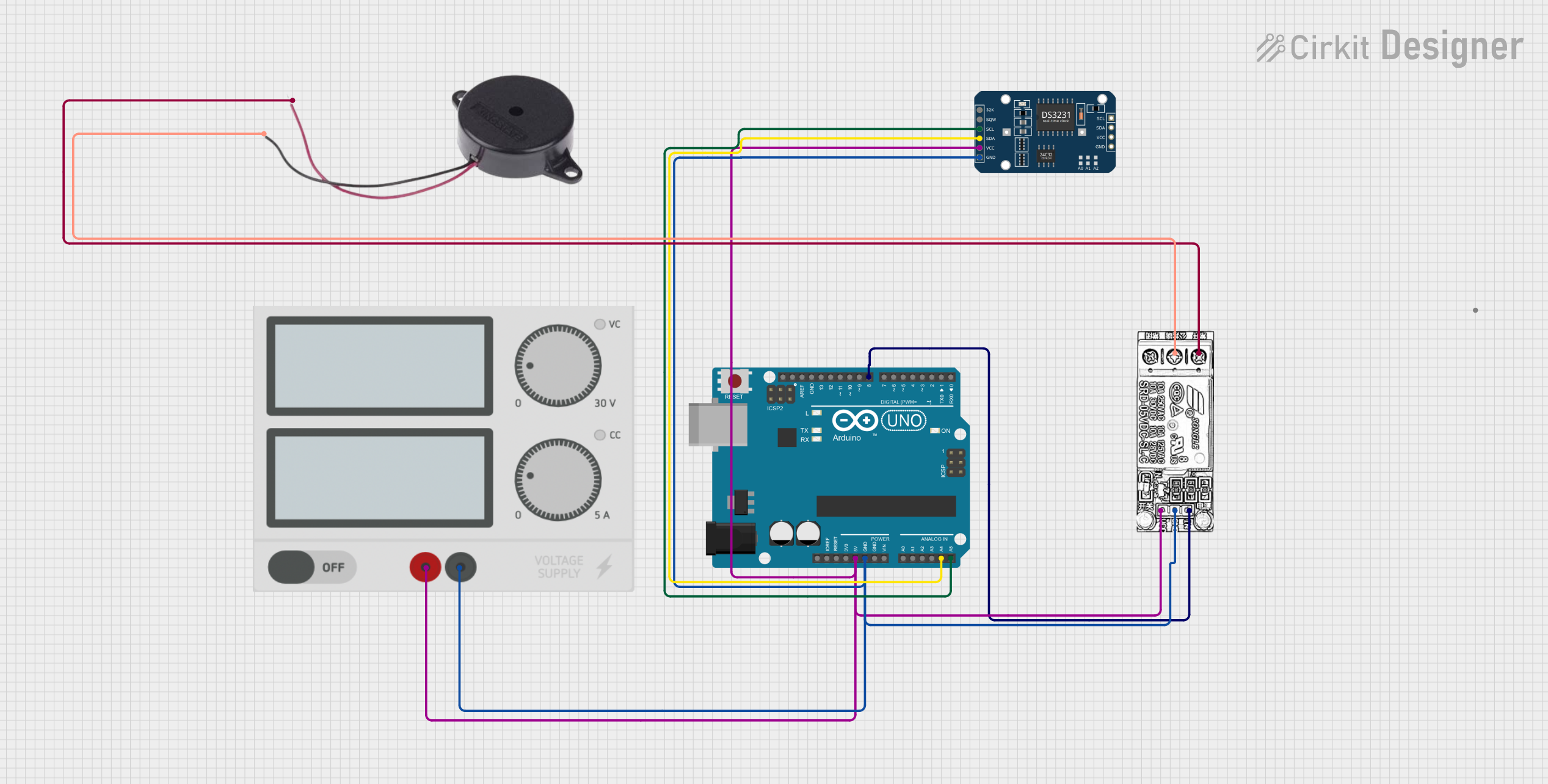
 Open Project in Cirkit Designer
Open Project in Cirkit Designer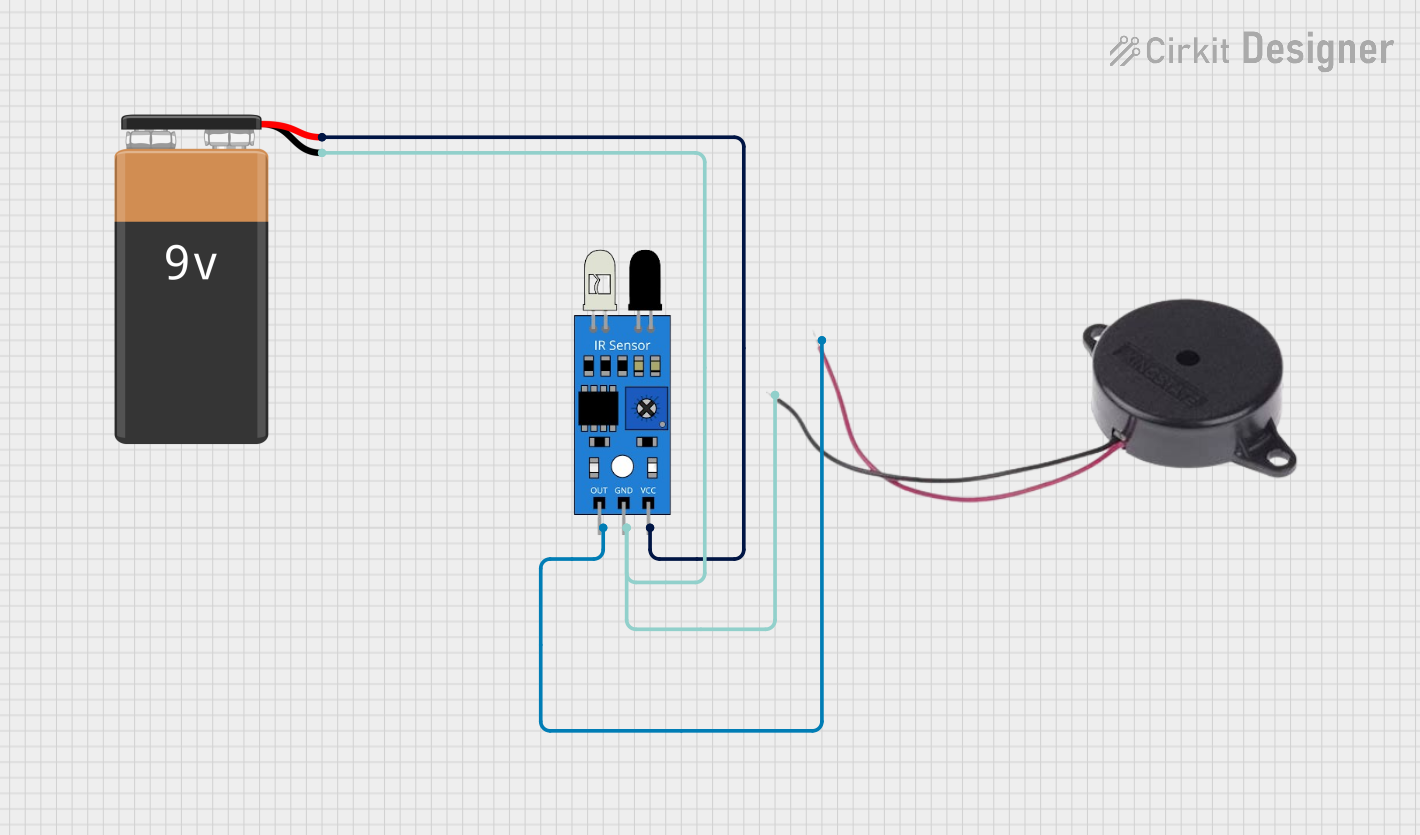
 Open Project in Cirkit Designer
Open Project in Cirkit DesignerExplore Projects Built with buzzer
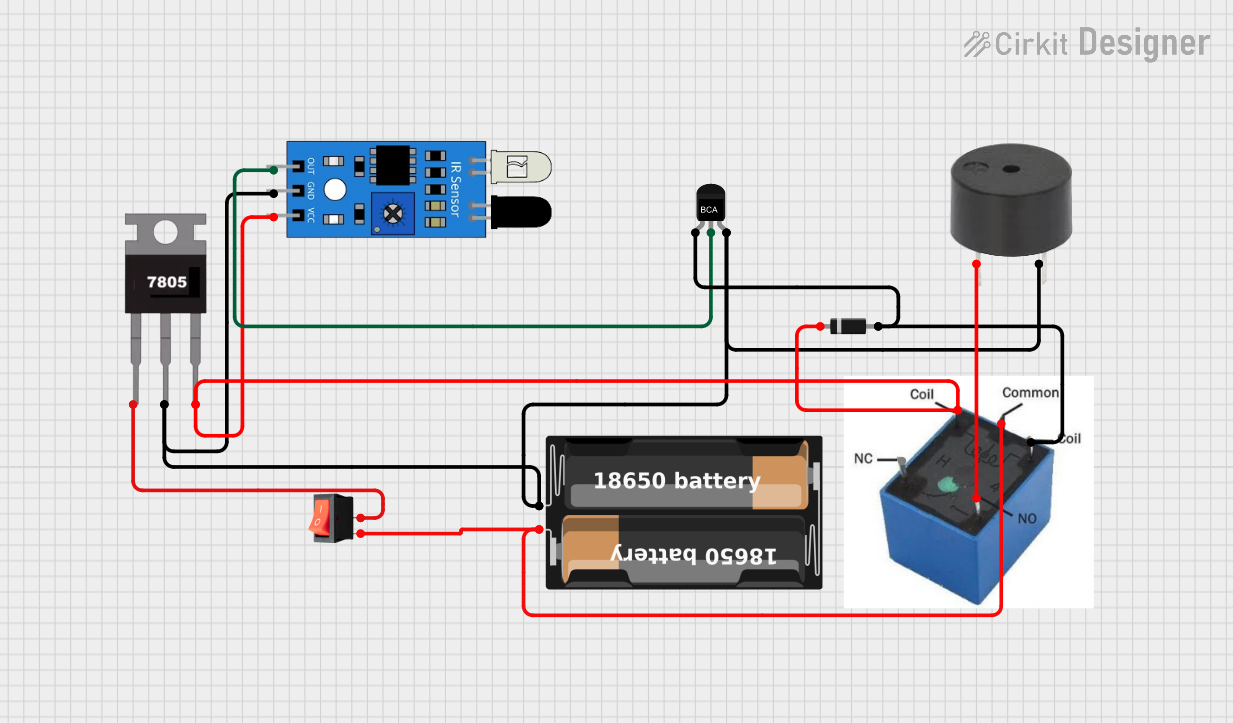
 Open Project in Cirkit Designer
Open Project in Cirkit Designer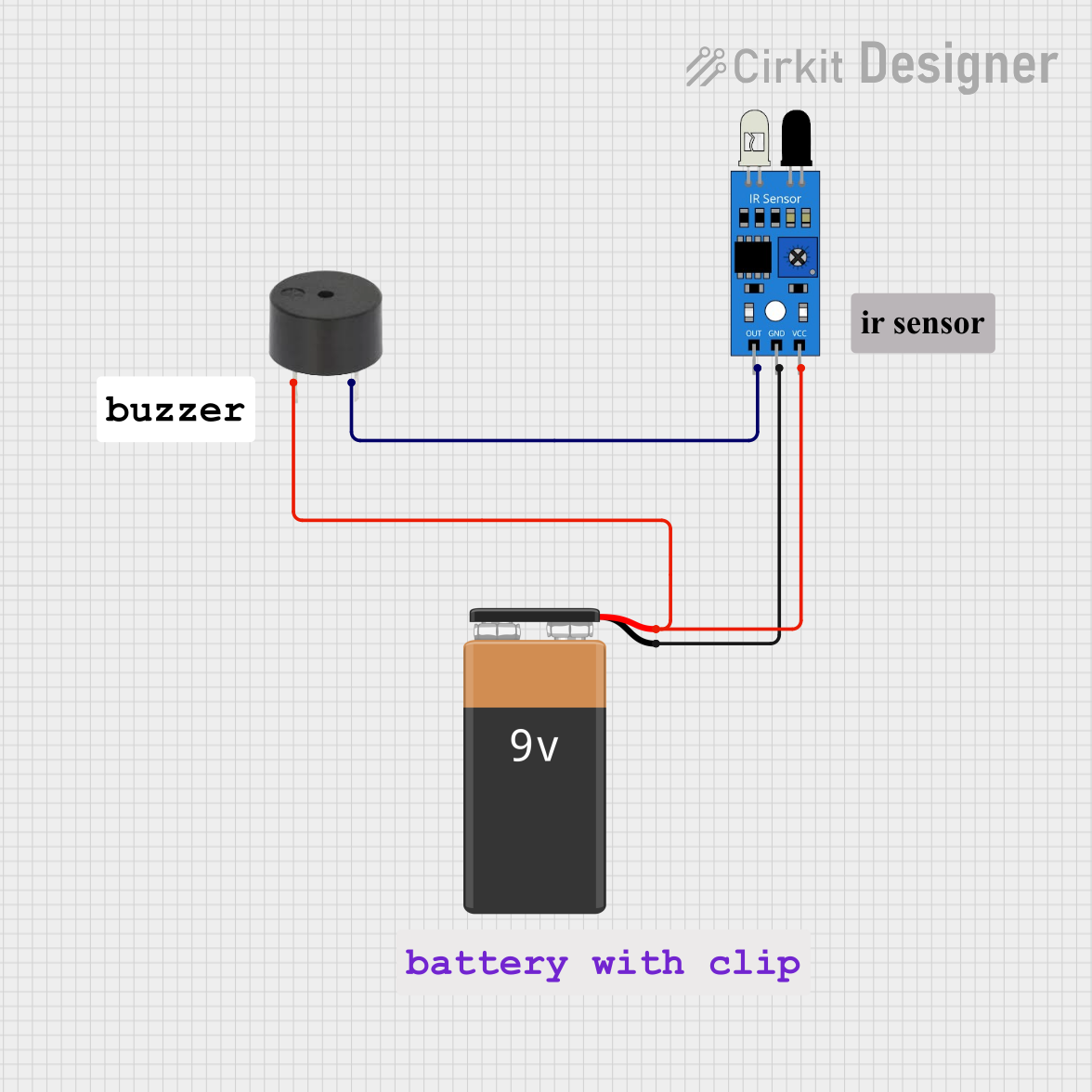
 Open Project in Cirkit Designer
Open Project in Cirkit Designer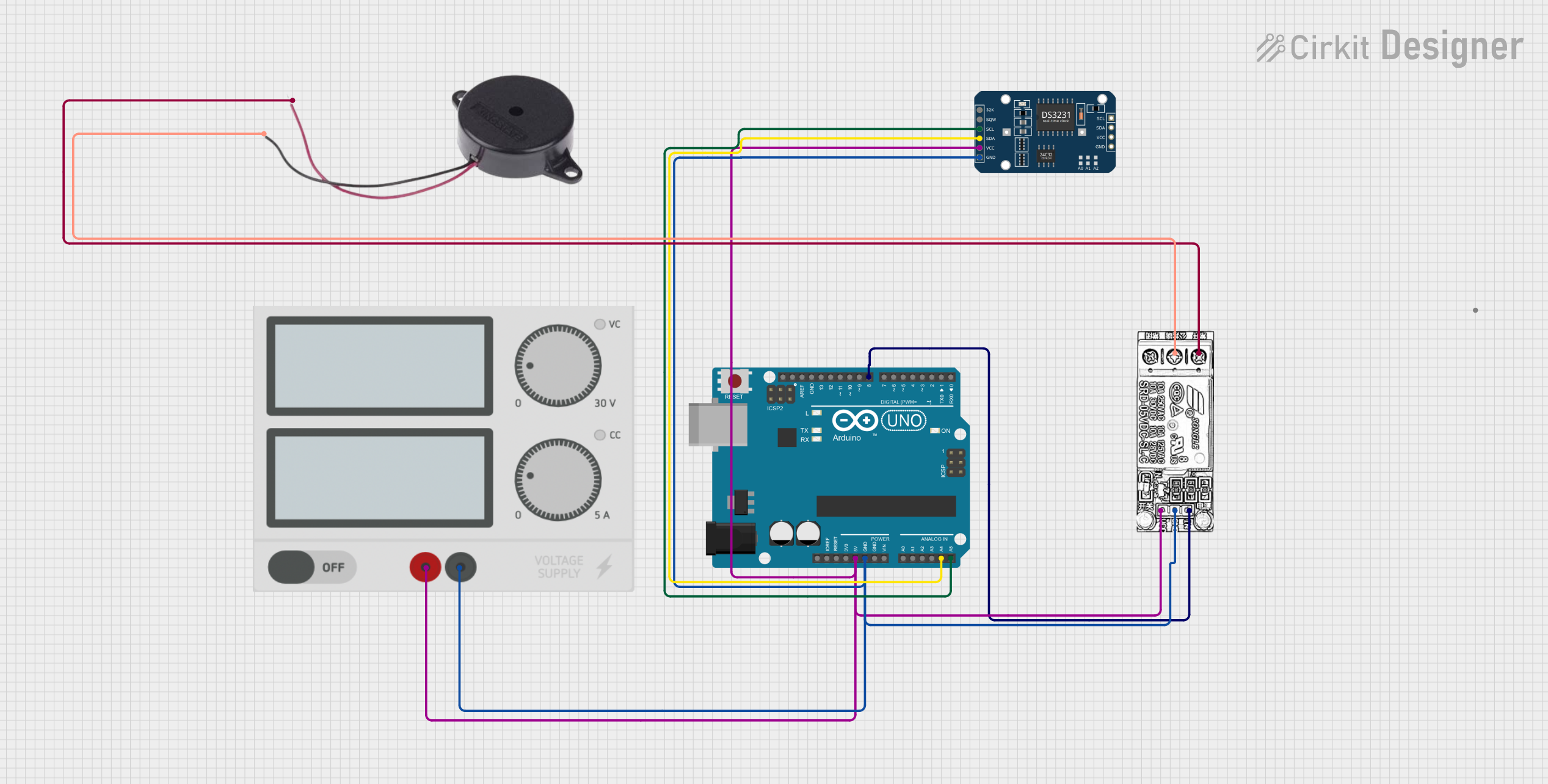
 Open Project in Cirkit Designer
Open Project in Cirkit Designer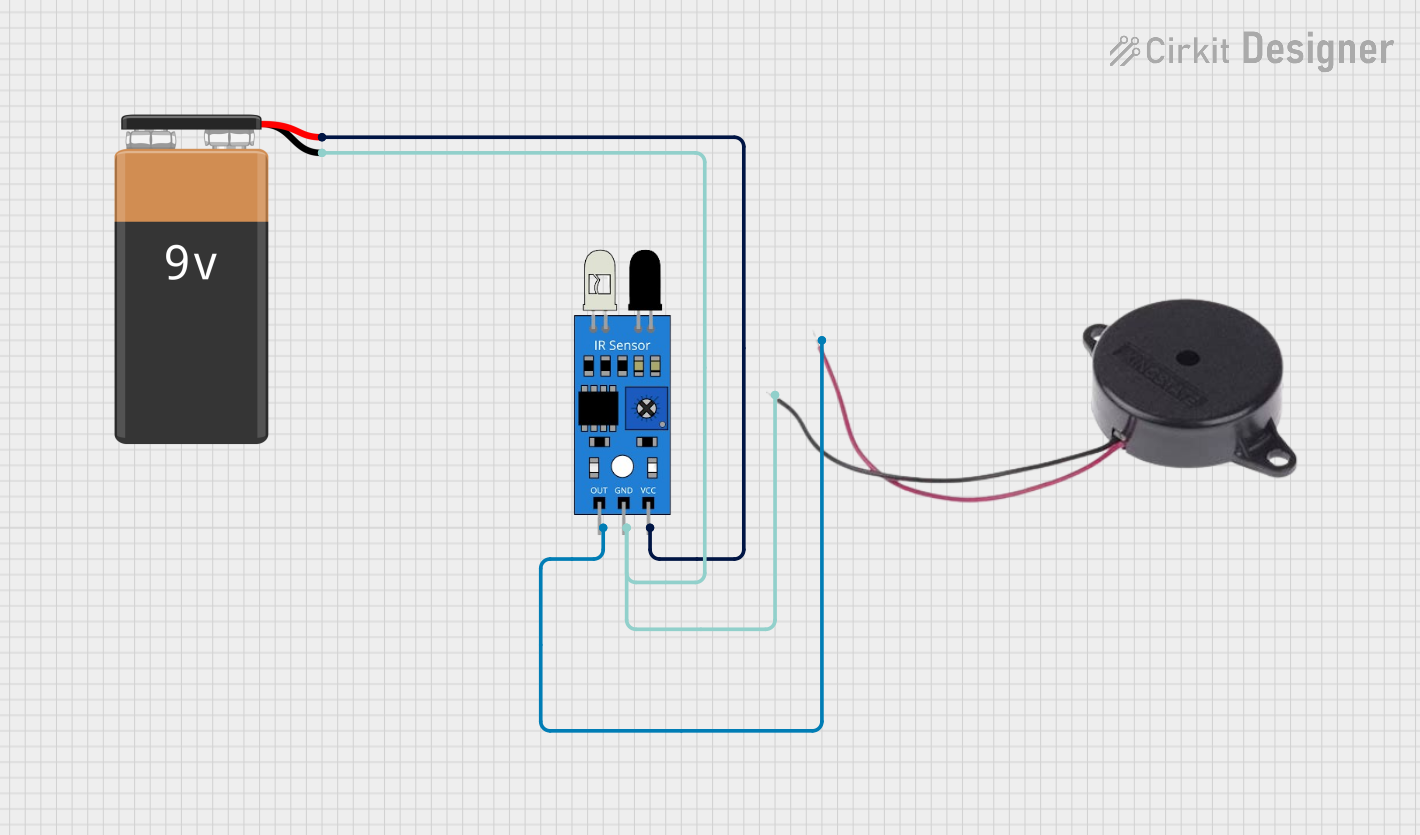
 Open Project in Cirkit Designer
Open Project in Cirkit DesignerTechnical Specifications
Key Technical Details
| Parameter | Value |
|---|---|
| Operating Voltage | 3V to 12V |
| Current Consumption | 10mA to 30mA |
| Sound Output | 85dB at 10cm |
| Frequency Range | 2kHz to 4kHz |
| Operating Temperature | -20°C to +60°C |
| Dimensions | Varies (commonly 12mm diameter) |
Pin Configuration and Descriptions
| Pin Number | Pin Name | Description |
|---|---|---|
| 1 | VCC | Positive supply voltage (3V to 12V) |
| 2 | GND | Ground (0V) |
Usage Instructions
How to Use the Buzzer in a Circuit
- Power Supply: Connect the VCC pin of the buzzer to the positive terminal of the power supply (3V to 12V). Connect the GND pin to the ground terminal of the power supply.
- Control Signal: To control the buzzer, you can use a microcontroller (e.g., Arduino) or a simple switch. When the control signal is applied, the buzzer will produce a sound.
Important Considerations and Best Practices
- Voltage Range: Ensure that the supply voltage is within the specified range (3V to 12V) to avoid damaging the buzzer.
- Current Limiting: Use a current-limiting resistor if necessary to prevent excessive current flow.
- Mounting: Secure the buzzer properly in your circuit to avoid mechanical vibrations that could affect performance.
- Polarity: Observe correct polarity when connecting the buzzer to the power supply.
Example Circuit with Arduino UNO
/*
Example code to control a buzzer with Arduino UNO.
The buzzer will beep on and off every second.
*/
const int buzzerPin = 8; // Pin connected to the buzzer
void setup() {
pinMode(buzzerPin, OUTPUT); // Set the buzzer pin as an output
}
void loop() {
digitalWrite(buzzerPin, HIGH); // Turn the buzzer on
delay(1000); // Wait for 1 second
digitalWrite(buzzerPin, LOW); // Turn the buzzer off
delay(1000); // Wait for 1 second
}
Troubleshooting and FAQs
Common Issues Users Might Face
No Sound from Buzzer:
- Solution: Check the power supply connections and ensure the voltage is within the specified range. Verify that the control signal is being applied correctly.
Buzzer Produces Weak Sound:
- Solution: Ensure that the supply voltage is adequate. Check for any loose connections or poor solder joints.
Buzzer is Always On:
- Solution: Verify the control signal logic. Ensure that the microcontroller or switch is functioning correctly.
FAQs
Q1: Can I use the buzzer with a 5V power supply?
- A1: Yes, the buzzer can operate within a voltage range of 3V to 12V, so a 5V power supply is suitable.
Q2: How can I change the sound frequency of the buzzer?
- A2: The sound frequency of a passive buzzer can be controlled by varying the frequency of the control signal. For an active buzzer, the frequency is fixed.
Q3: Is it necessary to use a current-limiting resistor with the buzzer?
- A3: It depends on the current rating of your power supply and the buzzer. If the current exceeds the buzzer's rating, a current-limiting resistor is recommended.
By following this documentation, users can effectively integrate and troubleshoot buzzers in their electronic projects, ensuring reliable and efficient operation.