
How to Use STM32 Nucleo F303RE: Examples, Pinouts, and Specs
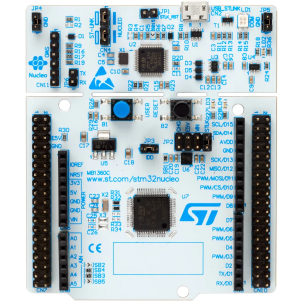
 Design with STM32 Nucleo F303RE in Cirkit Designer
Design with STM32 Nucleo F303RE in Cirkit DesignerIntroduction
The STM32 Nucleo F303RE is a versatile development board from STMicroelectronics that serves as an affordable and flexible way for users to try out new concepts and build prototypes with the STM32 microcontroller, which is based on the ARM Cortex-M4 processor with a Floating Point Unit (FPU). This board is particularly suitable for applications requiring a rich set of peripherals and connectivity options. It is widely used in industrial control, motor drives, medical equipment, and IoT applications.
Explore Projects Built with STM32 Nucleo F303RE

 Open Project in Cirkit Designer
Open Project in Cirkit Designer
 Open Project in Cirkit Designer
Open Project in Cirkit Designer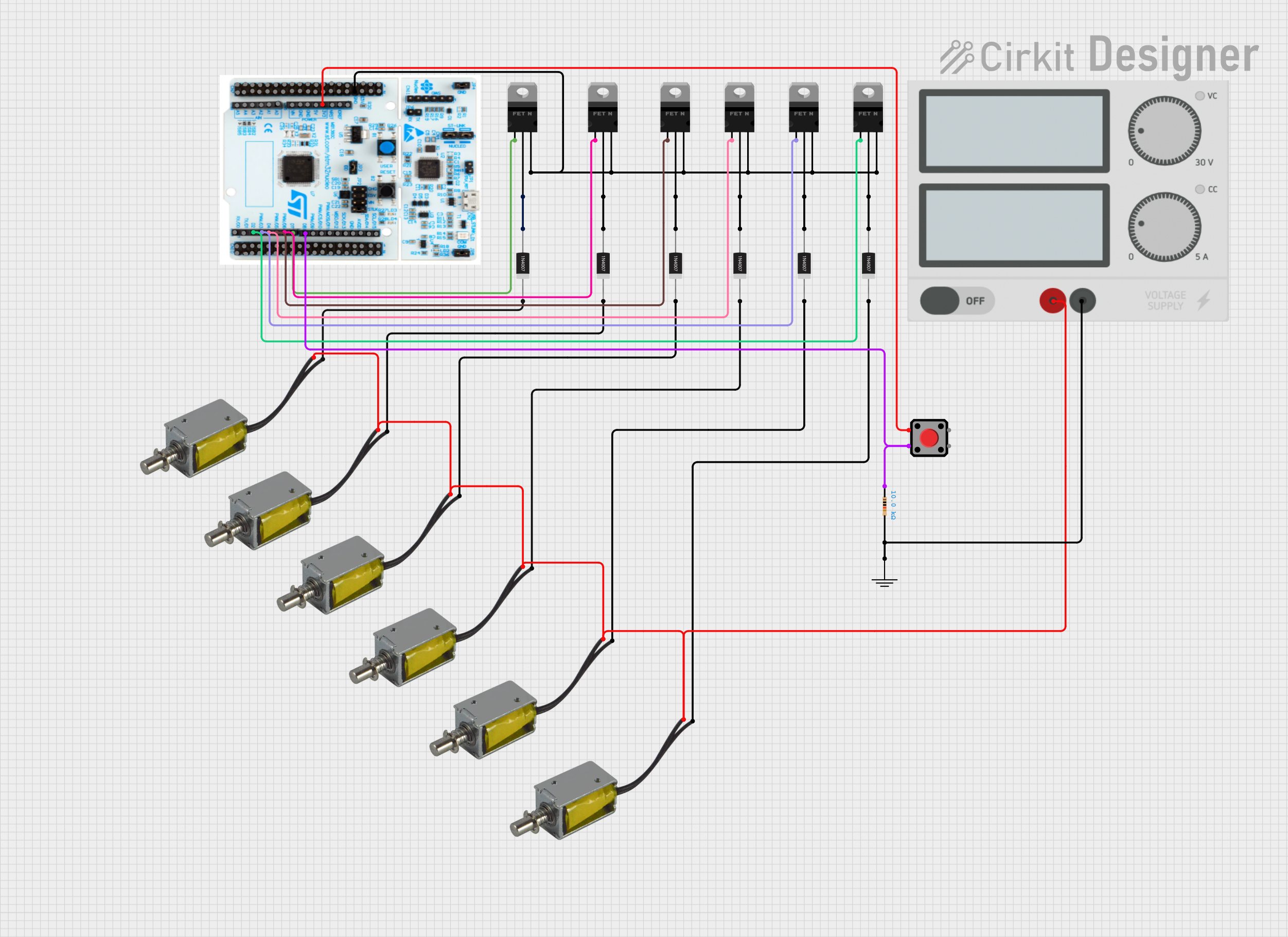
 Open Project in Cirkit Designer
Open Project in Cirkit Designer
 Open Project in Cirkit Designer
Open Project in Cirkit DesignerExplore Projects Built with STM32 Nucleo F303RE

 Open Project in Cirkit Designer
Open Project in Cirkit Designer
 Open Project in Cirkit Designer
Open Project in Cirkit Designer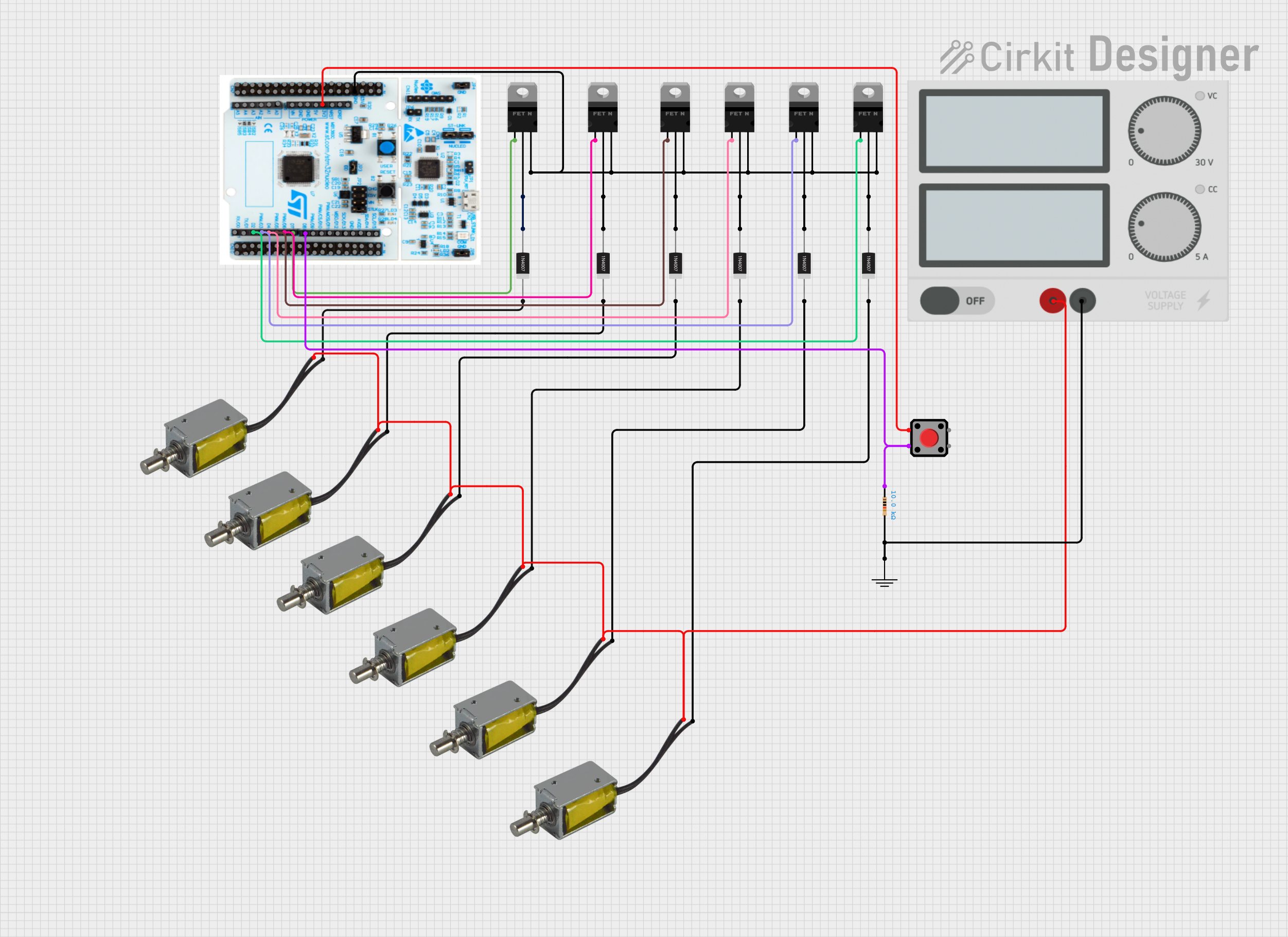
 Open Project in Cirkit Designer
Open Project in Cirkit Designer
 Open Project in Cirkit Designer
Open Project in Cirkit DesignerTechnical Specifications
Key Features
- Microcontroller: STM32F303RET6 in LQFP64 package
- ARM®32-bit Cortex®-M4 CPU with FPU
- Operating Voltage: 3.3V
- Clock Frequency: up to 72 MHz
- Flash Memory: 512 KB
- SRAM: 80 KB
- Extensive range of enhanced I/Os and peripherals
- Direct access to mbed online resources
Pin Configuration and Descriptions
| Pin Name | Description |
|---|---|
| VDD | Supply voltage |
| E5V | External 5V from USB connector |
| GND | Ground |
| CN7 | Connector for ST-LINK |
| CN10 | Connector for user USB |
| IDD | Measurement for VDD current |
| NRST | Reset pin (active low) |
| ST-LINK | Debugger/Programmer interface |
| ARDUINO® Uno V3 connectivity | Compatibility with Arduino shields |
| Morpho extension pin headers | Access to all STM32 I/Os |
Usage Instructions
Getting Started
- Powering the Board: The Nucleo F303RE can be powered via the USB connection to a computer or an external power supply.
- Programming the Board: The onboard ST-LINK/V2-1 provides an in-circuit debugger and programmer for the STM32 MCU. You can program the board using the STMicroelectronics software tools or third-party tools like the Arduino IDE or ARM mbed online compiler.
- Connecting Peripherals: Utilize the Arduino Uno V3 connectors and the ST Morpho extension pin headers to connect a wide range of expansion boards and modules.
Best Practices
- Always ensure that the power supply is within the specified range to prevent damage.
- When handling the board, take precautions against electrostatic discharge.
- Make sure to configure the pin functions correctly to avoid conflicts and potential damage to the board or peripherals.
Example Code for Arduino IDE
Here is a simple example of blinking an LED using the Arduino IDE:
// Pin where the onboard LED is connected
const int ledPin = LED_BUILTIN;
void setup() {
// Initialize the digital pin as an output.
pinMode(ledPin, OUTPUT);
}
void loop() {
digitalWrite(ledPin, HIGH); // Turn the LED on
delay(1000); // Wait for a second
digitalWrite(ledPin, LOW); // Turn the LED off
delay(1000); // Wait for a second
}
To use this code, you need to install the STM32 core support for the Arduino IDE. This can be done through the Boards Manager by searching for "STM32 Cores" and installing it.
Troubleshooting and FAQs
Common Issues
- Board not recognized by the computer: Ensure that the USB cable is properly connected and the computer's USB port is functioning. Try a different USB port or cable if necessary.
- Unable to upload sketches: Check that the correct board and port are selected in the Arduino IDE. Also, ensure that the ST-LINK drivers are installed correctly.
- Inconsistent behavior: If the board behaves erratically, try pressing the reset button. If the issue persists, reflash the board with a known good program.
FAQs
Q: Can I use the Arduino IDE with the STM32 Nucleo F303RE? A: Yes, you can use the Arduino IDE by installing the STM32 core support through the Boards Manager.
Q: What should I do if I'm having trouble with the ST-LINK connection? A: Ensure that the latest firmware is installed on the ST-LINK/V2-1. You can update the firmware using the ST-LINK Utility software provided by STMicroelectronics.
Q: How can I access the full range of hardware peripherals available on the STM32F303RE? A: You can access all the peripherals by using the STMicroelectronics software libraries or directly through the registers in your code. The Morpho headers provide access to all the I/Os.
For further assistance, consult the ST Community or the board's user manual.