
How to Use LED RGB Strip: Examples, Pinouts, and Specs
 Design with LED RGB Strip in Cirkit Designer
Design with LED RGB Strip in Cirkit DesignerIntroduction
An LED RGB Strip is a flexible circuit board populated with Light Emitting Diodes (LEDs) that can emit red, green, and blue light. These strips are widely used for ambient lighting, accent lighting, and creative DIY projects due to their versatility and ease of use. They can be found in residential, commercial, and industrial settings, enhancing the aesthetics of spaces or serving functional lighting purposes.
Explore Projects Built with LED RGB Strip
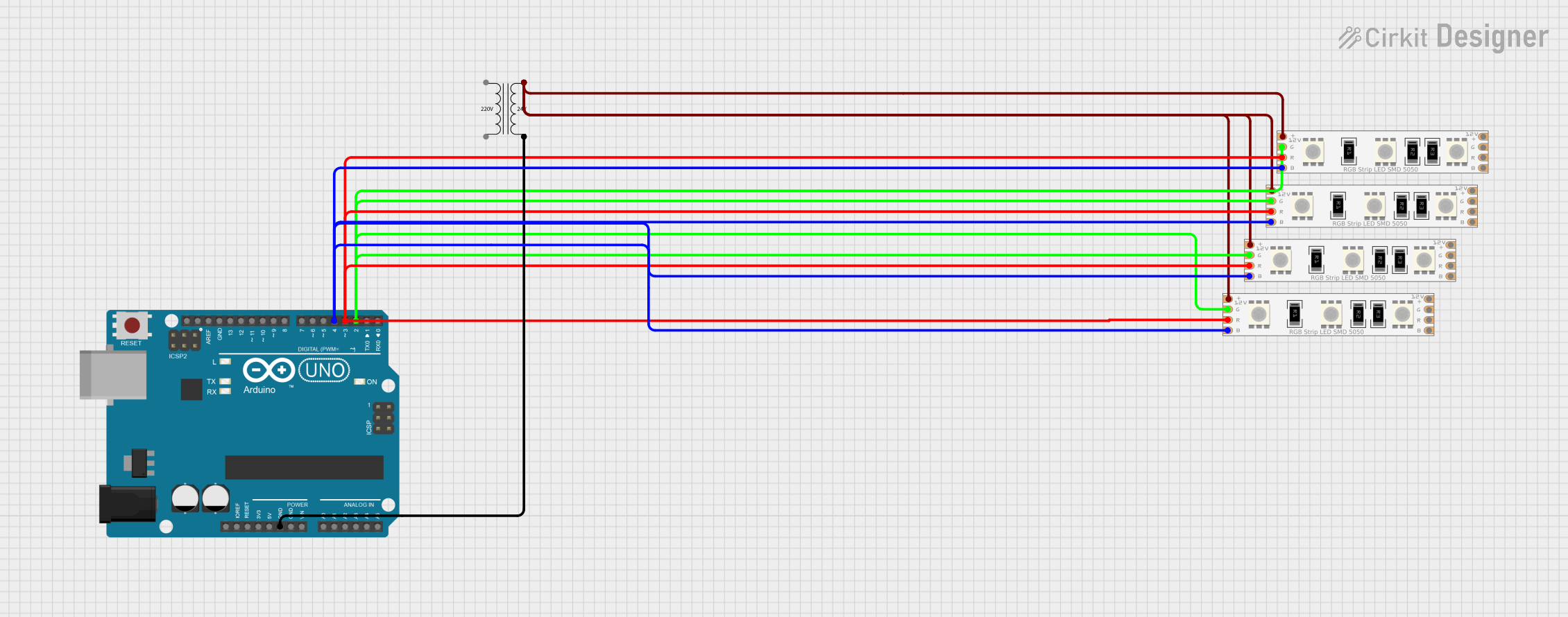
 Open Project in Cirkit Designer
Open Project in Cirkit Designer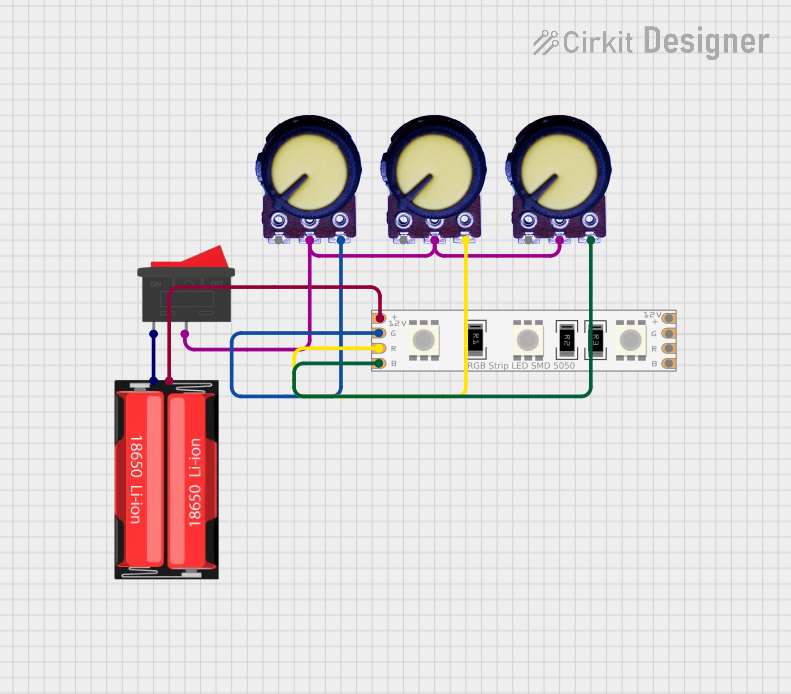
 Open Project in Cirkit Designer
Open Project in Cirkit Designer
 Open Project in Cirkit Designer
Open Project in Cirkit Designer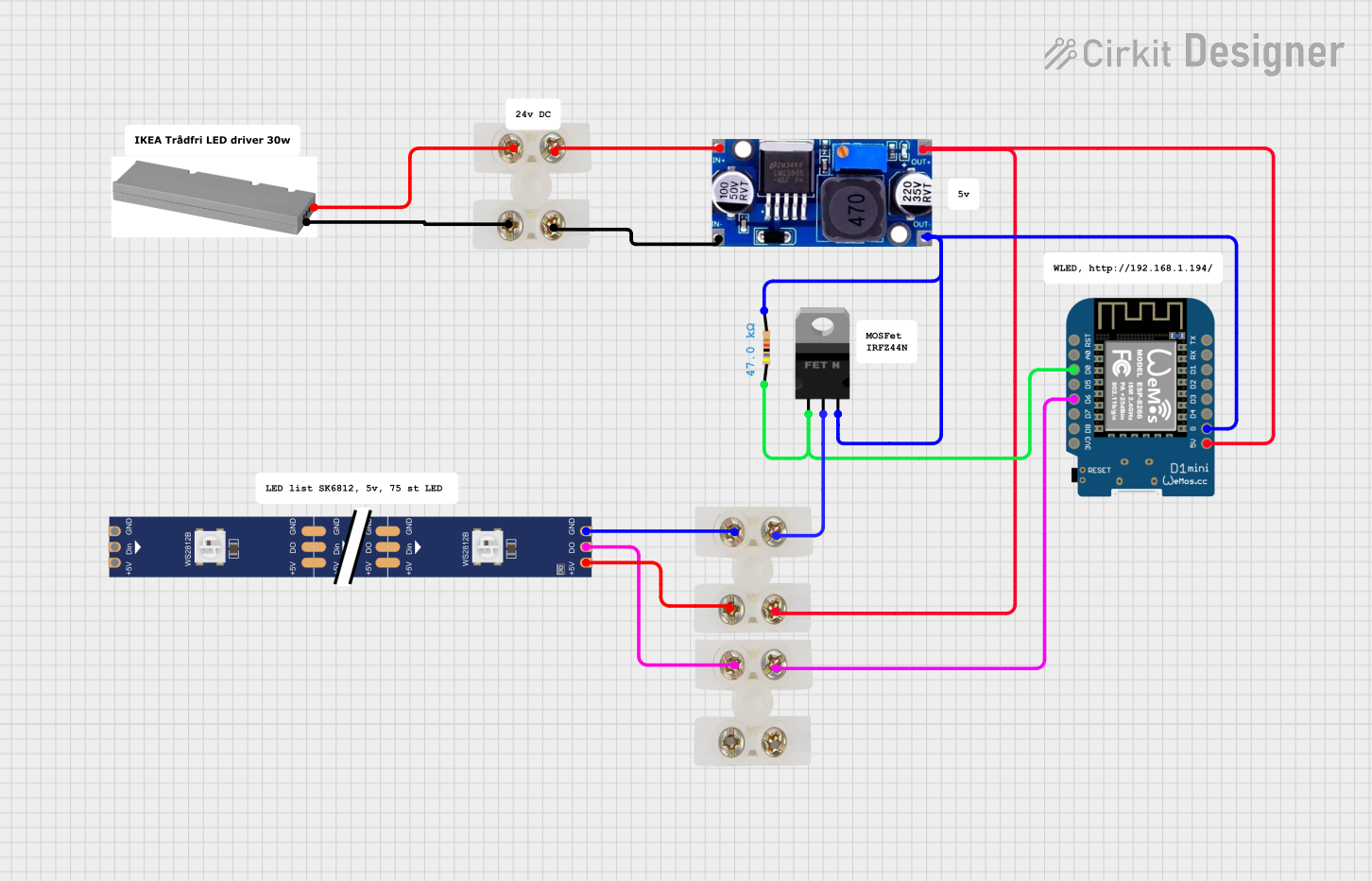
 Open Project in Cirkit Designer
Open Project in Cirkit DesignerExplore Projects Built with LED RGB Strip
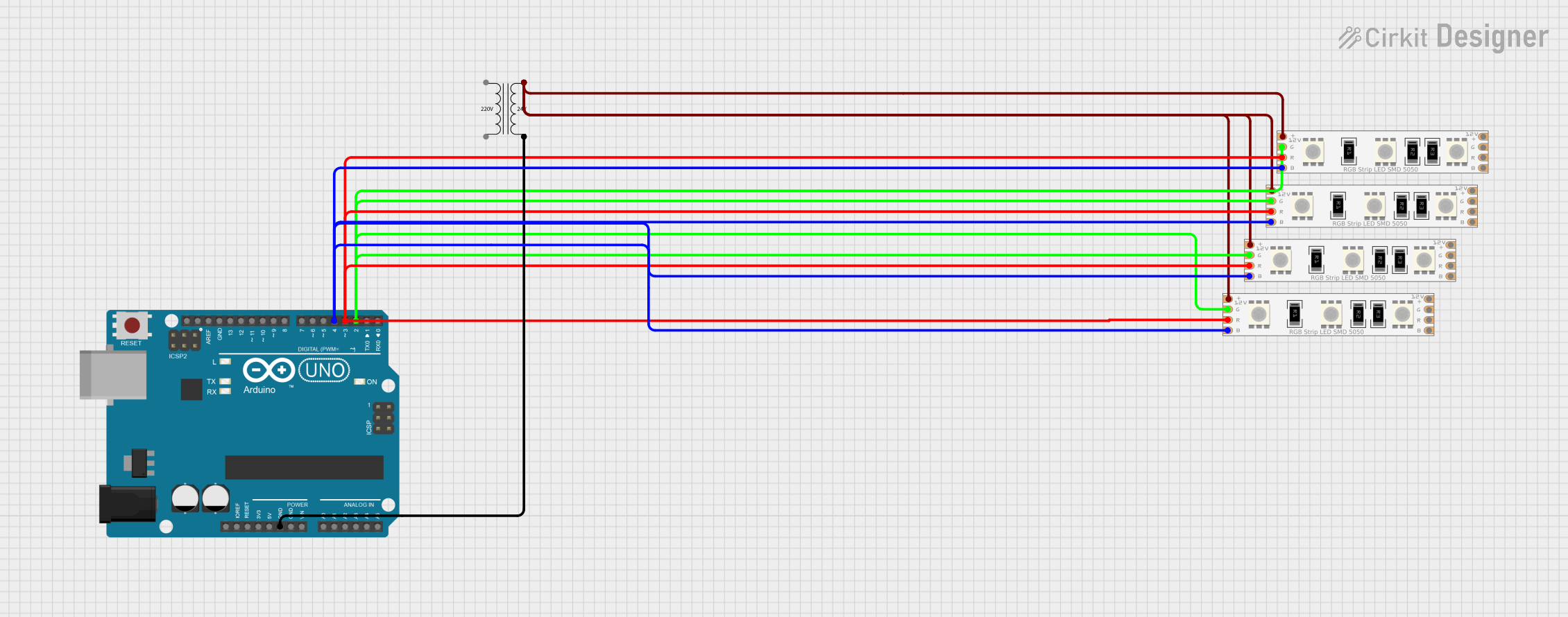
 Open Project in Cirkit Designer
Open Project in Cirkit Designer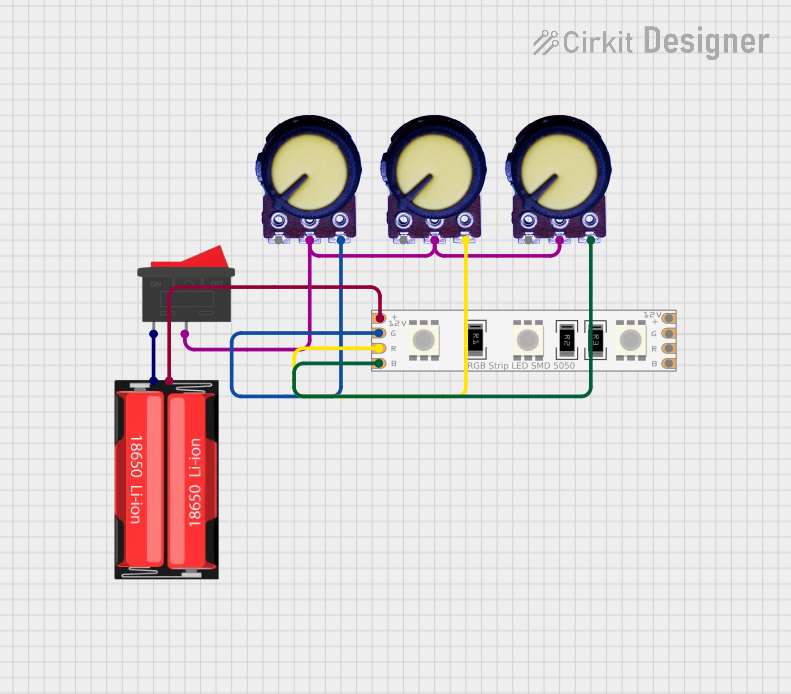
 Open Project in Cirkit Designer
Open Project in Cirkit Designer
 Open Project in Cirkit Designer
Open Project in Cirkit Designer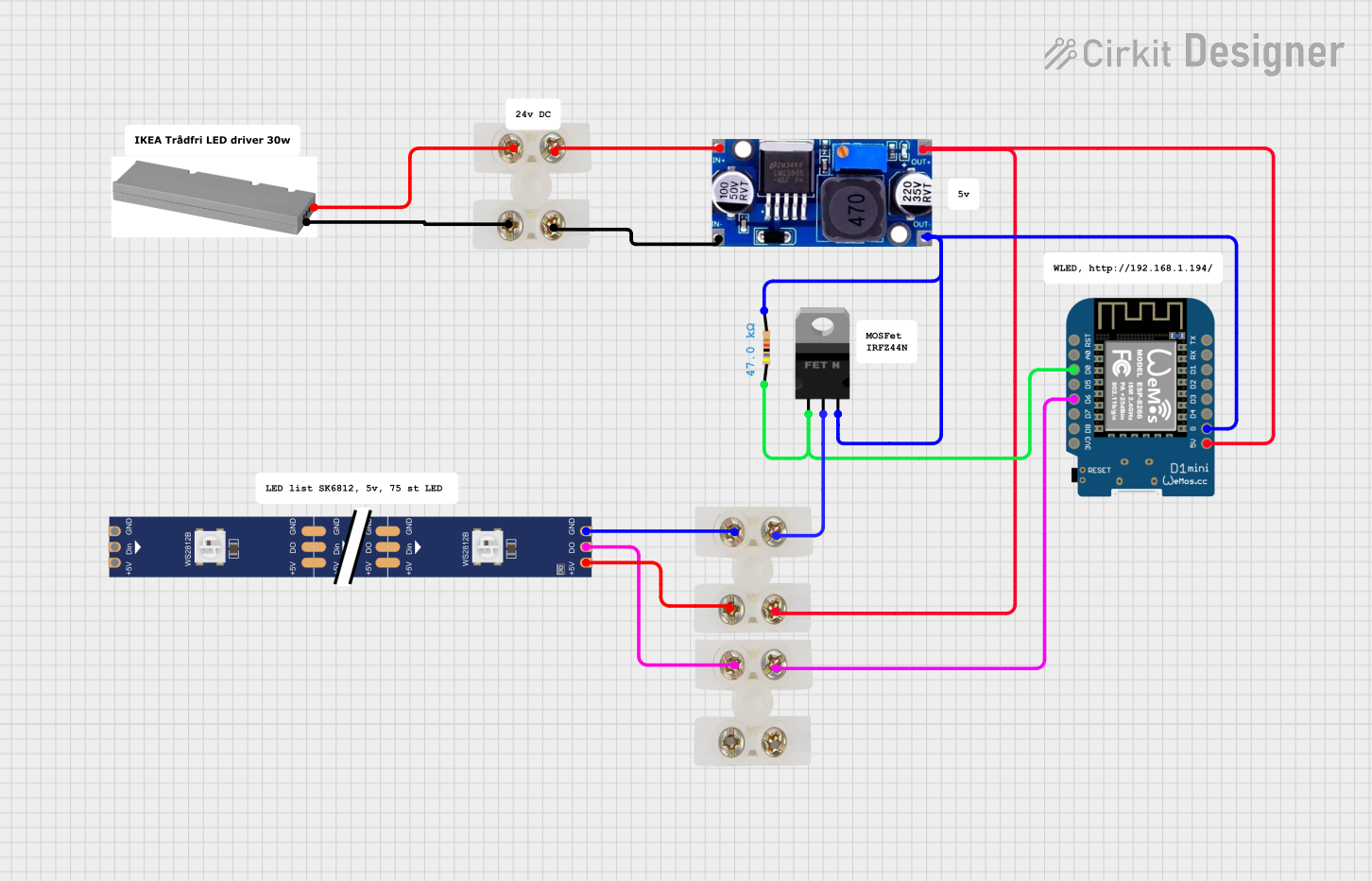
 Open Project in Cirkit Designer
Open Project in Cirkit DesignerTechnical Specifications
Key Technical Details
- Voltage: Typically 5V, 12V, or 24V DC
- Current: Varies depending on the length of the strip and the number of LEDs per meter
- Power Ratings: Typically ranges from 4.8W to 14.4W per meter
- Color Range: 16 million colors with appropriate controller
- Lifespan: Approximately 25,000 to 50,000 hours
Pin Configuration and Descriptions
| Pin | Description |
|---|---|
| VCC | Power supply (positive) |
| GND | Ground (negative) |
| DI | Data input for addressable strips |
| DO | Data output for connecting additional strips (addressable strips) |
| R | Red color control (for non-addressable strips) |
| G | Green color control (for non-addressable strips) |
| B | Blue color control (for non-addressable strips) |
Usage Instructions
How to Use the Component in a Circuit
- Power Supply Connection: Connect the VCC and GND pins to a suitable power supply, ensuring the voltage matches the strip's requirements.
- Data Signal Connection (for addressable strips): Connect the DI pin to a digital output on a microcontroller, such as an Arduino UNO.
- Color Control (for non-addressable strips): Connect the R, G, and B pins to PWM-capable digital outputs on a microcontroller for color mixing.
Important Considerations and Best Practices
- Current Limiting: Use appropriate resistors or a constant current power supply to prevent overdriving the LEDs.
- Heat Dissipation: Ensure adequate ventilation or heat sinking to prevent overheating.
- Voltage Drop: For longer strips, be aware of voltage drop issues and power the strip at multiple points if necessary.
- Waterproofing: If used outdoors, ensure the strip has an appropriate IP rating for weather resistance.
Example Code for Arduino UNO
// Example code to control an addressable RGB LED Strip with an Arduino UNO
#include <FastLED.h>
#define LED_PIN 6
#define NUM_LEDS 30
#define BRIGHTNESS 64
#define LED_TYPE WS2812B
#define COLOR_ORDER GRB
CRGB leds[NUM_LEDS];
void setup() {
FastLED.addLeds<LED_TYPE, LED_PIN, COLOR_ORDER>(leds, NUM_LEDS)
.setCorrection(TypicalLEDStrip);
FastLED.setBrightness(BRIGHTNESS);
}
void loop() {
// Fill the dots one after the other with a color
for(int i = 0; i < NUM_LEDS; i++) {
leds[i] = CRGB::White;
FastLED.show();
delay(30);
leds[i] = CRGB::Black;
}
}
Note: The above code uses the FastLED library to control addressable RGB LED strips. It lights up each LED in sequence. Make sure to install the FastLED library through the Arduino Library Manager before uploading this sketch.
Troubleshooting and FAQs
Common Issues
- LEDs Not Lighting Up: Check power supply connections and ensure the voltage is correct. Verify that the data signal is connected to the correct pin.
- Incorrect Colors: Ensure the COLOR_ORDER in the code matches the strip's specifications. Adjust the RGB values accordingly.
- Dim or Flickering LEDs: This could be due to insufficient power or a long strip causing voltage drop. Power the strip at multiple points or use a higher current power supply.
Solutions and Tips for Troubleshooting
- Power Issues: Use a multimeter to check the voltage at the start and end of the strip.
- Signal Issues: Ensure that the data line is not too long and is properly shielded if necessary.
- Code Issues: Double-check the code for any errors and ensure the correct library and board settings are used.
FAQs:
Q: Can I cut the LED strip to size?
- A: Yes, LED strips typically have cut marks along the strip. Cut only along these marks to avoid damaging the LEDs.
Q: How do I connect multiple strips together?
- A: For addressable strips, connect the DO of the first strip to the DI of the next strip. For non-addressable strips, connect all R, G, B, and power lines in parallel.
Q: Can I control the strip with a remote?
- A: Yes, there are controllers available that can be used with a remote. Make sure the controller is compatible with your LED strip type.