
How to Use BNO-055: Examples, Pinouts, and Specs
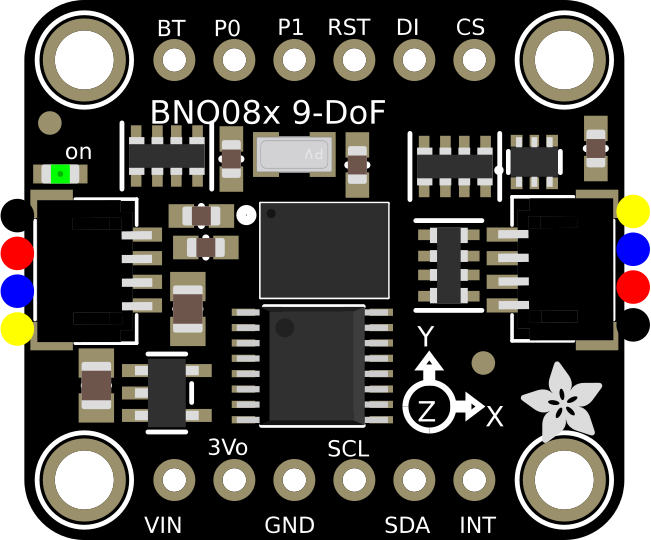
 Design with BNO-055 in Cirkit Designer
Design with BNO-055 in Cirkit DesignerIntroduction
The BNO-055 is a 9-axis absolute orientation sensor that integrates a 3-axis accelerometer, a 3-axis gyroscope, and a 3-axis magnetometer. Unlike traditional sensors that require external processing, the BNO-055 features an onboard microcontroller that fuses sensor data to provide accurate orientation information in real-time. This makes it an excellent choice for applications requiring precise motion tracking, such as robotics, drones, augmented reality, and wearable devices.
Explore Projects Built with BNO-055
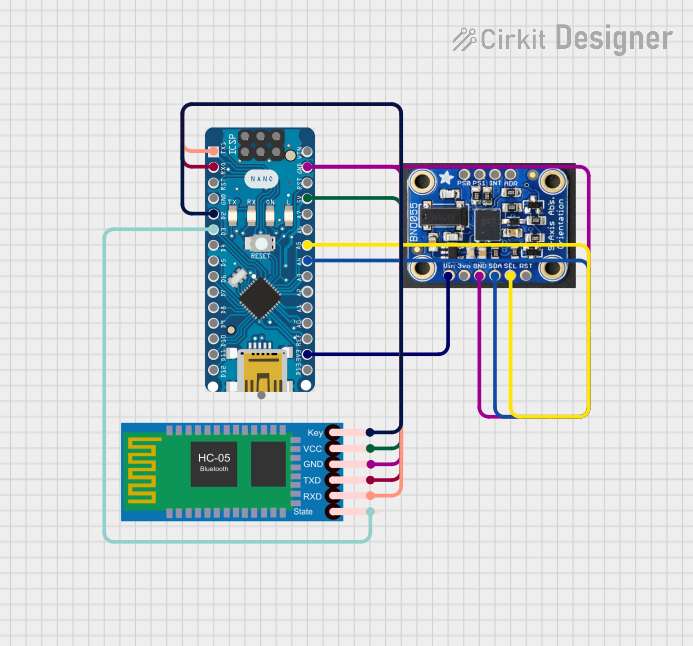
 Open Project in Cirkit Designer
Open Project in Cirkit Designer
 Open Project in Cirkit Designer
Open Project in Cirkit Designer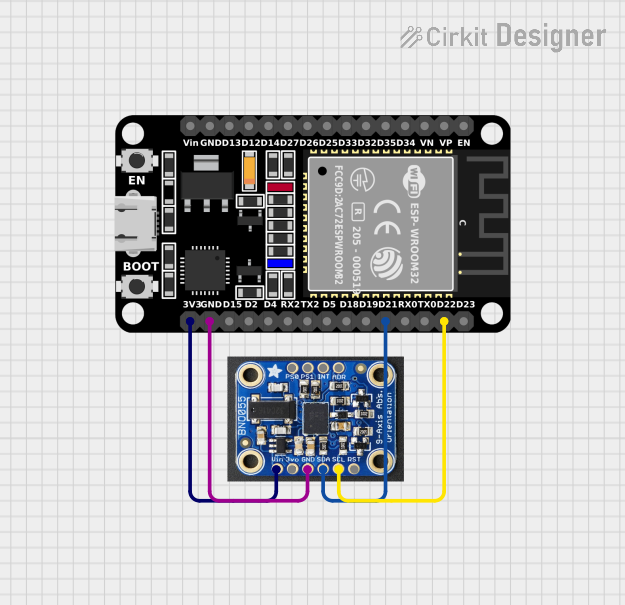
 Open Project in Cirkit Designer
Open Project in Cirkit Designer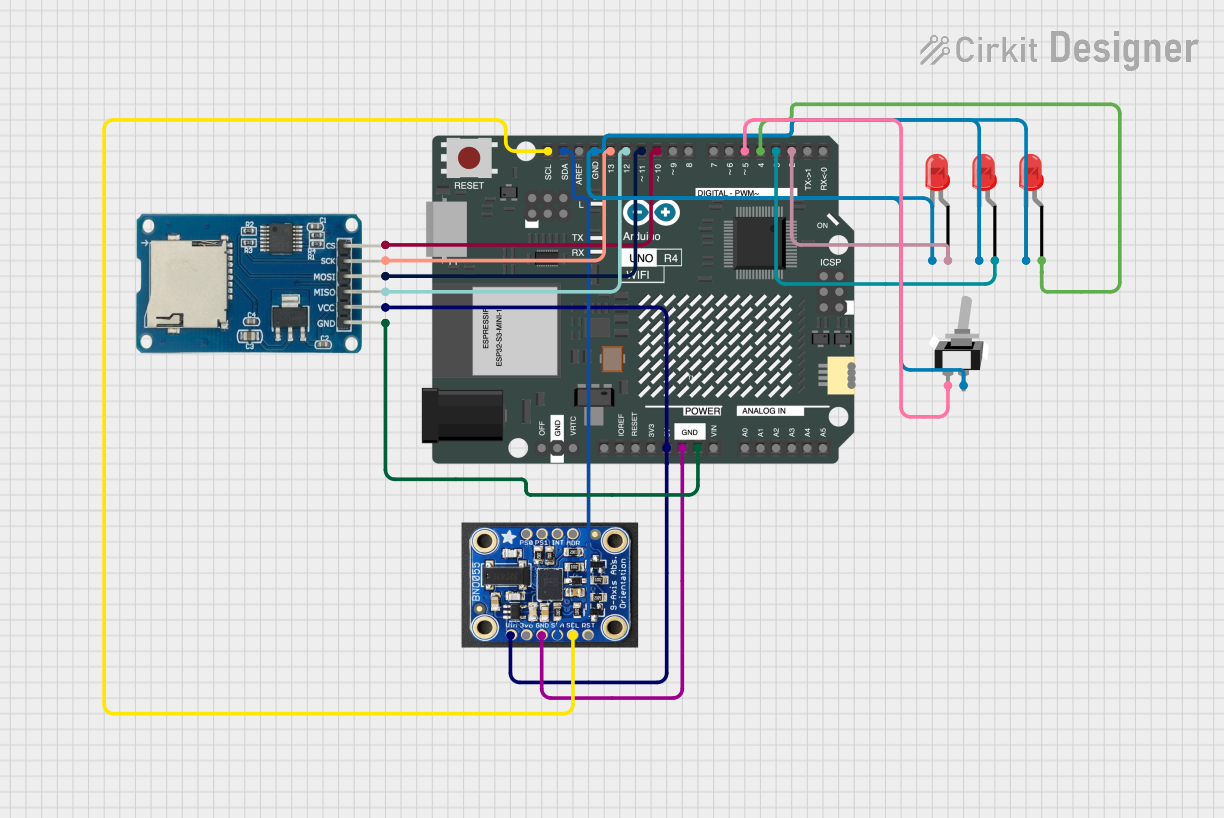
 Open Project in Cirkit Designer
Open Project in Cirkit DesignerExplore Projects Built with BNO-055
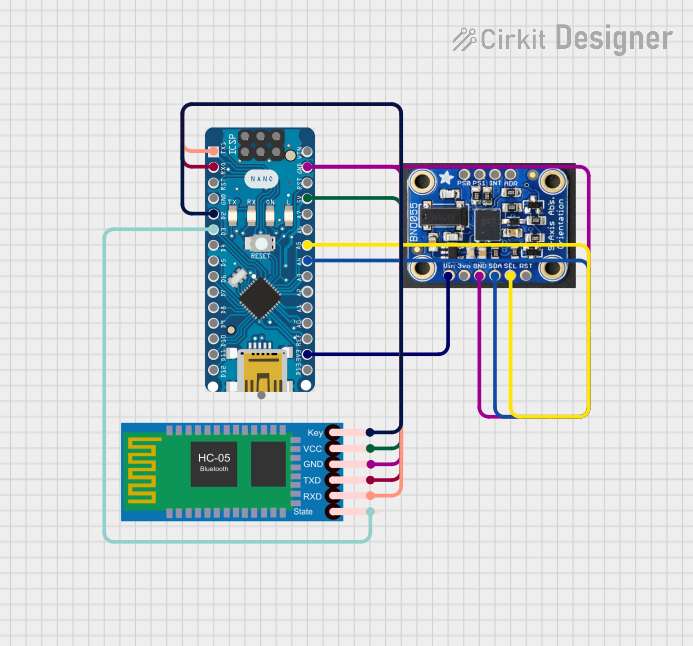
 Open Project in Cirkit Designer
Open Project in Cirkit Designer
 Open Project in Cirkit Designer
Open Project in Cirkit Designer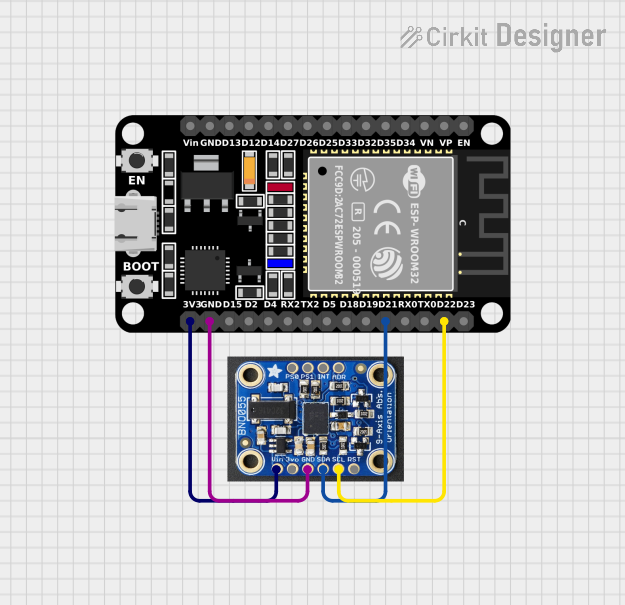
 Open Project in Cirkit Designer
Open Project in Cirkit Designer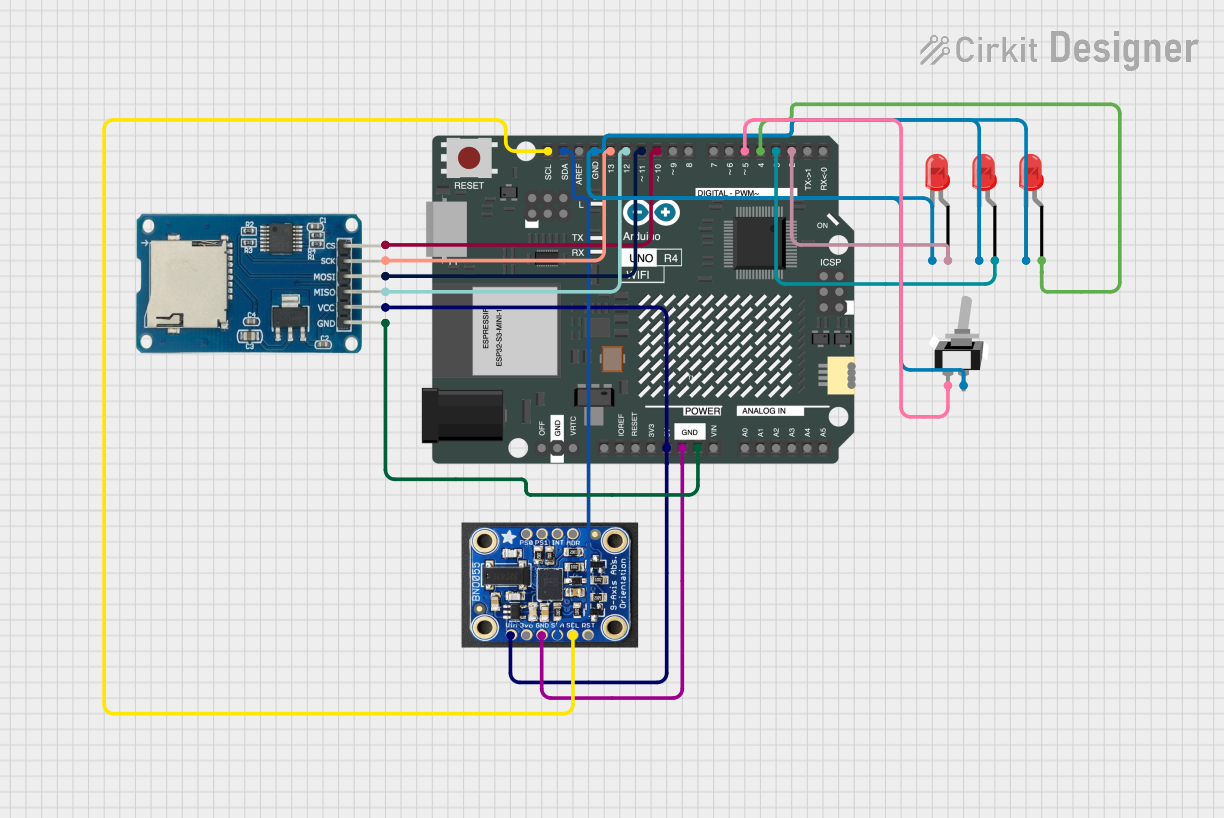
 Open Project in Cirkit Designer
Open Project in Cirkit DesignerCommon Applications:
- Robotics for navigation and stabilization
- Drones for flight control and orientation
- Motion tracking in virtual reality (VR) and augmented reality (AR)
- Wearable devices for fitness and health monitoring
- Industrial automation and control systems
Technical Specifications
The BNO-055 is a highly versatile sensor with the following key specifications:
| Parameter | Value |
|---|---|
| Operating Voltage | 2.4V to 3.6V |
| Communication Interfaces | I²C, UART, SPI |
| Power Consumption | 12 mA (typical in normal mode) |
| Operating Temperature | -40°C to +85°C |
| Accelerometer Range | ±2g, ±4g, ±8g, ±16g |
| Gyroscope Range | ±125°/s, ±250°/s, ±500°/s, ±1000°/s, ±2000°/s |
| Magnetometer Range | ±1300 µT |
| Output Data Rate | Up to 100 Hz |
| Dimensions | 3.8 mm x 5.2 mm x 1.1 mm |
Pin Configuration
The BNO-055 has 10 pins, as described in the table below:
| Pin | Name | Description |
|---|---|---|
| 1 | GND | Ground connection |
| 2 | VDD | Power supply (2.4V to 3.6V) |
| 3 | SDA | I²C data line (or UART TX in UART mode) |
| 4 | SCL | I²C clock line (or UART RX in UART mode) |
| 5 | PS0 | Protocol selection pin 0 (used to select I²C, UART, or SPI mode) |
| 6 | PS1 | Protocol selection pin 1 (used to select I²C, UART, or SPI mode) |
| 7 | RST | Reset pin (active low) |
| 8 | INT | Interrupt pin (used for event notifications) |
| 9 | BOOT | Boot mode selection pin |
| 10 | NC | Not connected |
Usage Instructions
Connecting the BNO-055 to an Arduino UNO
The BNO-055 can be easily interfaced with an Arduino UNO using the I²C protocol. Below is a step-by-step guide:
Wiring:
- Connect the
VDDpin of the BNO-055 to the 3.3V pin on the Arduino. - Connect the
GNDpin of the BNO-055 to the GND pin on the Arduino. - Connect the
SDApin of the BNO-055 to the A4 pin on the Arduino (I²C data line). - Connect the
SCLpin of the BNO-055 to the A5 pin on the Arduino (I²C clock line). - Set the
PS0andPS1pins toLOWto enable I²C mode.
- Connect the
Install Required Libraries:
- Install the "Adafruit BNO055" library from the Arduino Library Manager.
Example Code: Use the following code to read orientation data from the BNO-055:
#include <Wire.h> #include <Adafruit_Sensor.h> #include <Adafruit_BNO055.h> // Create an instance of the BNO055 sensor Adafruit_BNO055 bno = Adafruit_BNO055(55); void setup() { Serial.begin(9600); // Initialize the BNO055 sensor if (!bno.begin()) { Serial.println("BNO055 not detected. Check wiring or I2C address!"); while (1); } Serial.println("BNO055 initialized successfully!"); bno.setExtCrystalUse(true); // Use external crystal for better accuracy } void loop() { // Get orientation data (Euler angles) sensors_event_t event; bno.getEvent(&event); // Print orientation data to the Serial Monitor Serial.print("Heading: "); Serial.print(event.orientation.x); Serial.print("°, Pitch: "); Serial.print(event.orientation.y); Serial.print("°, Roll: "); Serial.print(event.orientation.z); Serial.println("°"); delay(100); // Delay for readability }
Important Considerations:
- Power Supply: Ensure the BNO-055 is powered with 3.3V. Using 5V may damage the sensor.
- Pull-Up Resistors: If your I²C bus does not have pull-up resistors, add 4.7kΩ resistors between
SDA/SCLandVDD. - External Crystal: Enabling the external crystal improves accuracy and stability.
- Mounting Orientation: Ensure the sensor is mounted correctly to avoid incorrect orientation readings.
Troubleshooting and FAQs
Common Issues and Solutions:
BNO-055 Not Detected:
- Cause: Incorrect wiring or I²C address mismatch.
- Solution: Double-check the connections and ensure the
PS0andPS1pins are set for I²C mode. Verify the I²C address in the code (default is0x28).
Inaccurate Orientation Data:
- Cause: Sensor not calibrated.
- Solution: Perform a full calibration by moving the sensor in all axes. Use the Adafruit library's calibration example for guidance.
No Data Output:
- Cause: Incorrect baud rate or sensor initialization failure.
- Solution: Ensure the baud rate in the code matches the Serial Monitor. Check for initialization errors in the setup.
Random Spikes in Data:
- Cause: Electrical noise or unstable power supply.
- Solution: Use decoupling capacitors near the sensor and ensure a stable 3.3V power source.
FAQs:
Q: Can the BNO-055 be used with a 5V microcontroller?
- A: Yes, but you must use a logic level shifter for the I²C lines and power the sensor with 3.3V.
Q: How do I reset the BNO-055?
- A: Pull the
RSTpin low for at least 1 ms, then release it.
- A: Pull the
Q: What is the maximum cable length for I²C communication?
- A: The maximum length depends on the pull-up resistor values and the I²C clock speed. For standard setups, keep the cable length under 1 meter.
Q: Can I use the BNO-055 in SPI mode?
- A: Yes, the BNO-055 supports SPI communication. Refer to the datasheet for SPI-specific wiring and configuration.
By following this documentation, you can effectively integrate the BNO-055 into your projects and troubleshoot common issues.