
How to Use Logic Level Shifter, 4-Channel, Bidirectional: Examples, Pinouts, and Specs
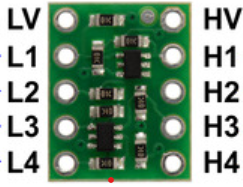
 Design with Logic Level Shifter, 4-Channel, Bidirectional in Cirkit Designer
Design with Logic Level Shifter, 4-Channel, Bidirectional in Cirkit DesignerIntroduction
The Pololu Logic Level Shifter is a versatile device designed to facilitate the safe and efficient translation of voltage levels between different parts of a circuit. This component supports four channels and bidirectional communication, making it ideal for interfacing devices that operate at different voltage levels. Common applications include connecting 3.3V sensors to a 5V microcontroller, interfacing between different logic families, and enabling communication between devices with different voltage requirements.
Explore Projects Built with Logic Level Shifter, 4-Channel, Bidirectional

 Open Project in Cirkit Designer
Open Project in Cirkit Designer
 Open Project in Cirkit Designer
Open Project in Cirkit Designer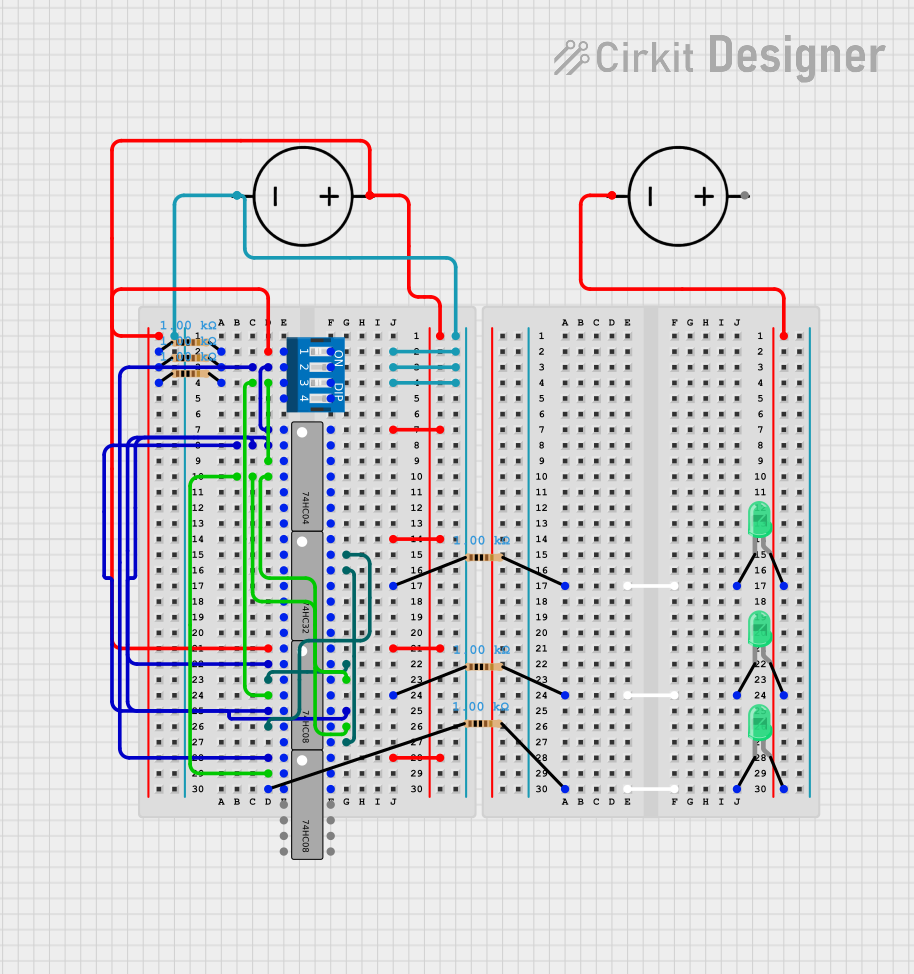
 Open Project in Cirkit Designer
Open Project in Cirkit Designer
 Open Project in Cirkit Designer
Open Project in Cirkit DesignerExplore Projects Built with Logic Level Shifter, 4-Channel, Bidirectional

 Open Project in Cirkit Designer
Open Project in Cirkit Designer
 Open Project in Cirkit Designer
Open Project in Cirkit Designer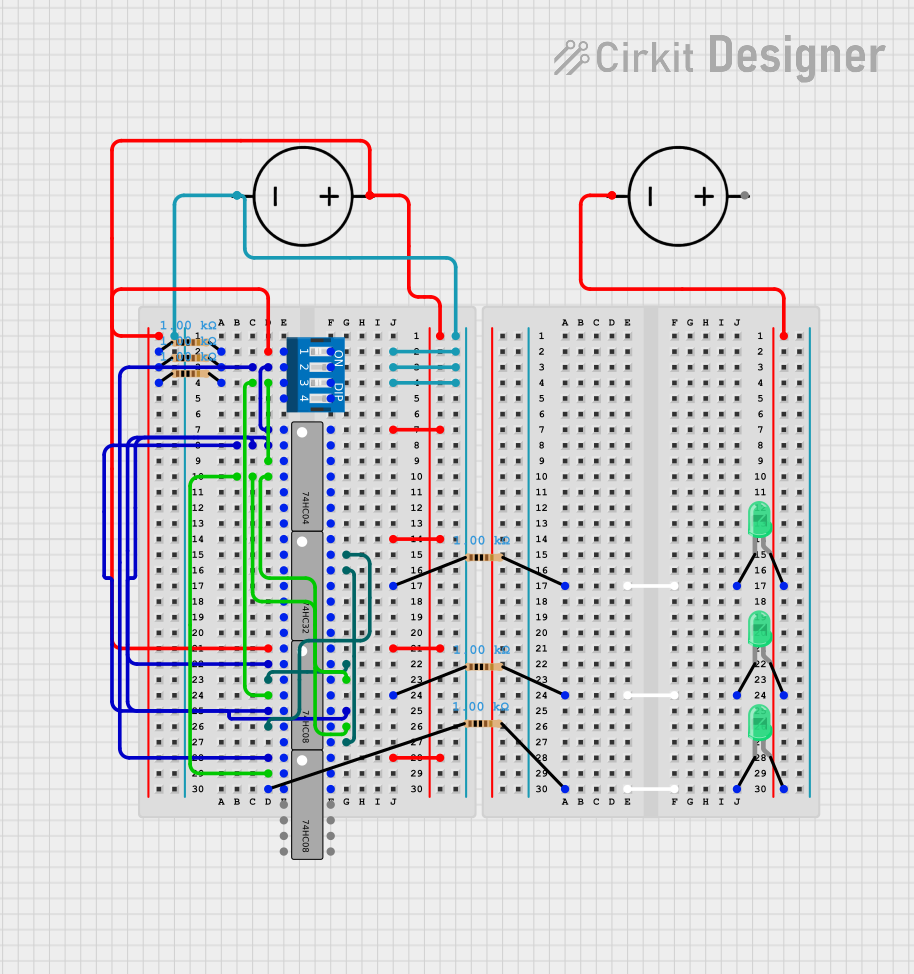
 Open Project in Cirkit Designer
Open Project in Cirkit Designer
 Open Project in Cirkit Designer
Open Project in Cirkit DesignerTechnical Specifications
Key Technical Details
| Parameter | Value |
|---|---|
| Channels | 4 |
| Communication | Bidirectional |
| Voltage Range | 1.8V to 6V |
| Maximum Current | 50mA per channel |
| Operating Temperature | -40°C to 85°C |
| Dimensions | 15mm x 12mm x 3mm |
Pin Configuration and Descriptions
| Pin | Name | Description |
|---|---|---|
| 1 | LV | Low Voltage (1.8V to 6V) |
| 2 | HV | High Voltage (1.8V to 6V) |
| 3 | GND | Ground |
| 4 | A1 | Channel 1, Low Voltage Side |
| 5 | B1 | Channel 1, High Voltage Side |
| 6 | A2 | Channel 2, Low Voltage Side |
| 7 | B2 | Channel 2, High Voltage Side |
| 8 | A3 | Channel 3, Low Voltage Side |
| 9 | B3 | Channel 3, High Voltage Side |
| 10 | A4 | Channel 4, Low Voltage Side |
| 11 | B4 | Channel 4, High Voltage Side |
Usage Instructions
How to Use the Component in a Circuit
Power Connections:
- Connect the
LVpin to the low voltage supply (e.g., 3.3V). - Connect the
HVpin to the high voltage supply (e.g., 5V). - Connect the
GNDpin to the ground of the circuit.
- Connect the
Channel Connections:
- For each channel, connect the
Aside to the low voltage device and theBside to the high voltage device. - For example, to translate a signal from a 3.3V sensor to a 5V microcontroller, connect the sensor output to
A1and the microcontroller input toB1.
- For each channel, connect the
Important Considerations and Best Practices
- Ensure that the voltage levels on the
LVandHVpins are within the specified range (1.8V to 6V). - Do not exceed the maximum current rating of 50mA per channel.
- Keep the ground connections common between the low and high voltage sides to ensure proper operation.
- Use decoupling capacitors close to the
LVandHVpins to filter out noise and stabilize the voltage levels.
Example: Connecting to an Arduino UNO
Here is an example of how to connect a 3.3V sensor to a 5V Arduino UNO using the Pololu Logic Level Shifter:
Circuit Diagram
3.3V Sensor Logic Level Shifter Arduino UNO
VCC --------> LV (3.3V)
GND --------> GND --------------------> GND
OUT --------> A1 B1 --------> Digital Pin 2
Arduino Code
// Example code to read a 3.3V sensor output using a 5V Arduino UNO
const int sensorPin = 2; // Pin connected to B1 of the level shifter
void setup() {
Serial.begin(9600); // Initialize serial communication
pinMode(sensorPin, INPUT); // Set the sensor pin as input
}
void loop() {
int sensorValue = digitalRead(sensorPin); // Read the sensor value
Serial.println(sensorValue); // Print the sensor value to the serial monitor
delay(1000); // Wait for 1 second before reading again
}
Troubleshooting and FAQs
Common Issues Users Might Face
No Signal Translation:
- Solution: Ensure that the
LVandHVpins are connected to the correct voltage levels and that the ground is common between the low and high voltage sides.
- Solution: Ensure that the
Intermittent Operation:
- Solution: Check for loose connections and ensure that decoupling capacitors are used near the
LVandHVpins.
- Solution: Check for loose connections and ensure that decoupling capacitors are used near the
Overheating:
- Solution: Verify that the current through each channel does not exceed 50mA. If necessary, use current-limiting resistors.
FAQs
Can I use the level shifter for I2C communication?
- Yes, the Pololu Logic Level Shifter supports bidirectional communication and can be used for I2C signals.
What is the maximum frequency the level shifter can handle?
- The level shifter can handle frequencies up to 10MHz, making it suitable for most common digital communication protocols.
Can I use the level shifter with a 1.8V device?
- Yes, the level shifter supports voltage levels as low as 1.8V on both the
LVandHVsides.
- Yes, the level shifter supports voltage levels as low as 1.8V on both the
By following this documentation, users can effectively integrate the Pololu Logic Level Shifter into their projects, ensuring safe and reliable voltage level translation.