
How to Use rele 220 y zocalo: Examples, Pinouts, and Specs

 Design with rele 220 y zocalo in Cirkit Designer
Design with rele 220 y zocalo in Cirkit DesignerIntroduction
The Schneider 00001 Rele 220V with Socket is an electromechanical relay designed for switching high-voltage AC loads. It is a versatile and reliable component commonly used in industrial automation, home automation, and control systems. The relay comes with a socket for easy installation and replacement, making it ideal for applications requiring frequent maintenance or upgrades.
Explore Projects Built with rele 220 y zocalo

 Open Project in Cirkit Designer
Open Project in Cirkit Designer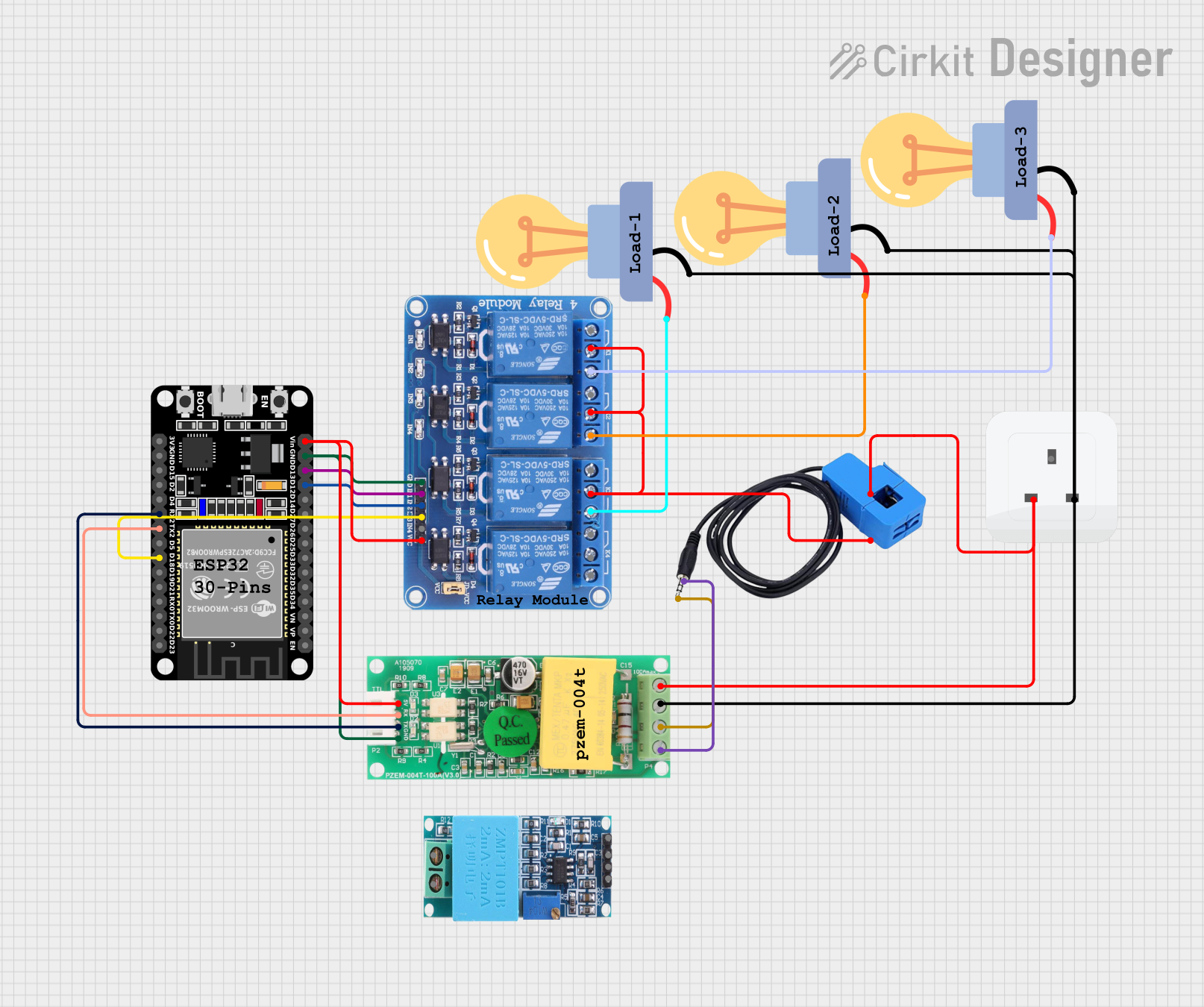
 Open Project in Cirkit Designer
Open Project in Cirkit Designer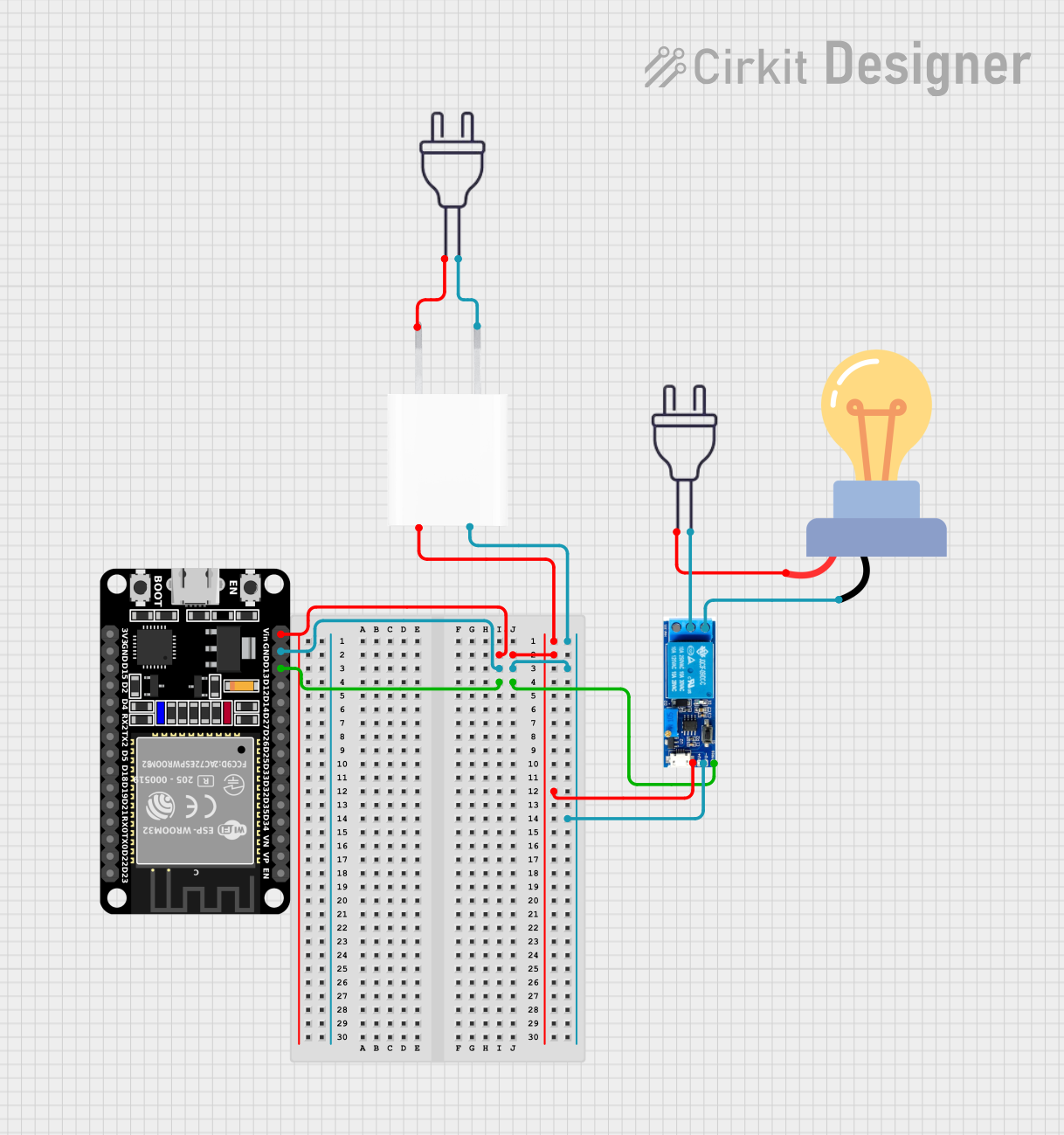
 Open Project in Cirkit Designer
Open Project in Cirkit Designer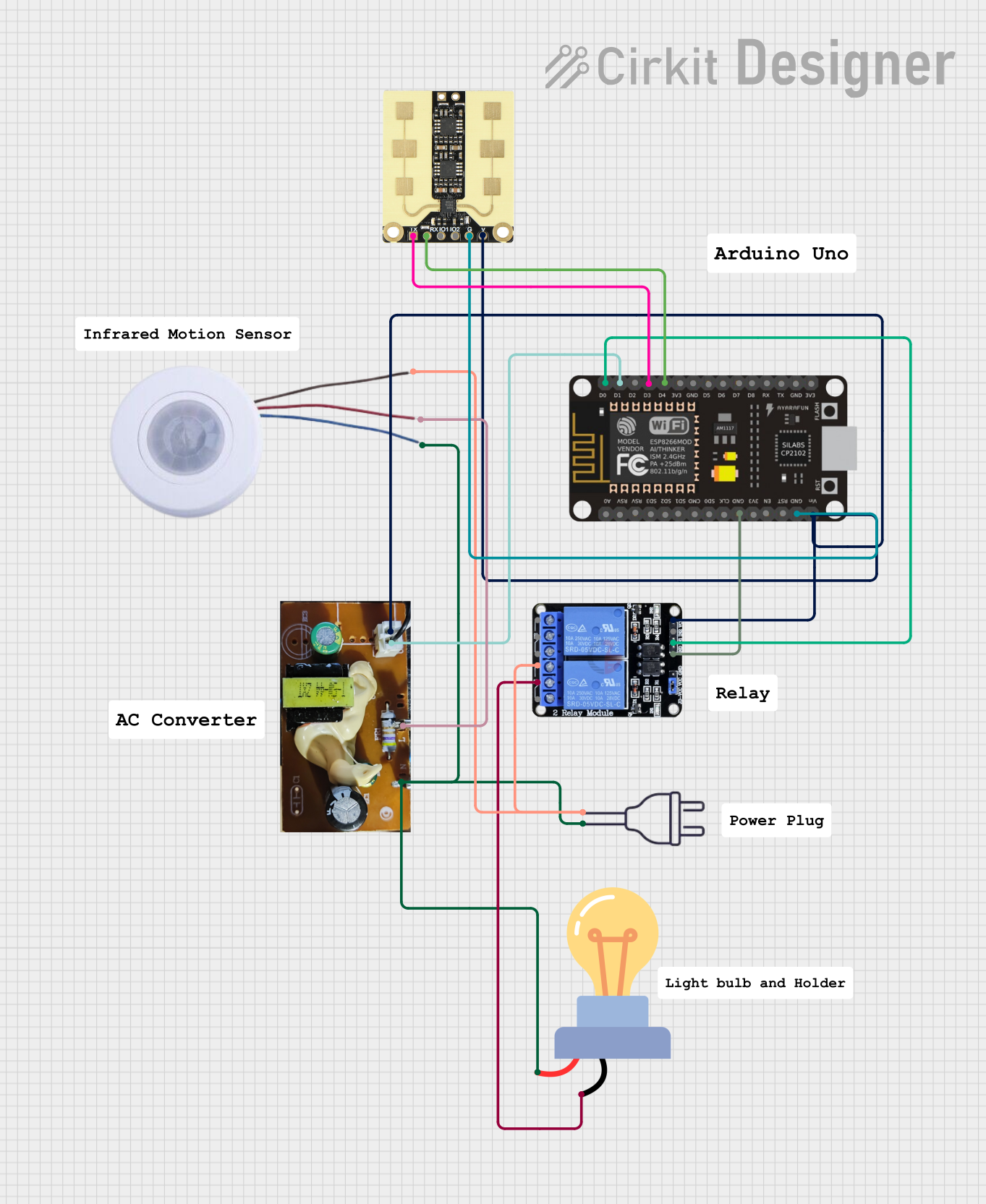
 Open Project in Cirkit Designer
Open Project in Cirkit DesignerExplore Projects Built with rele 220 y zocalo

 Open Project in Cirkit Designer
Open Project in Cirkit Designer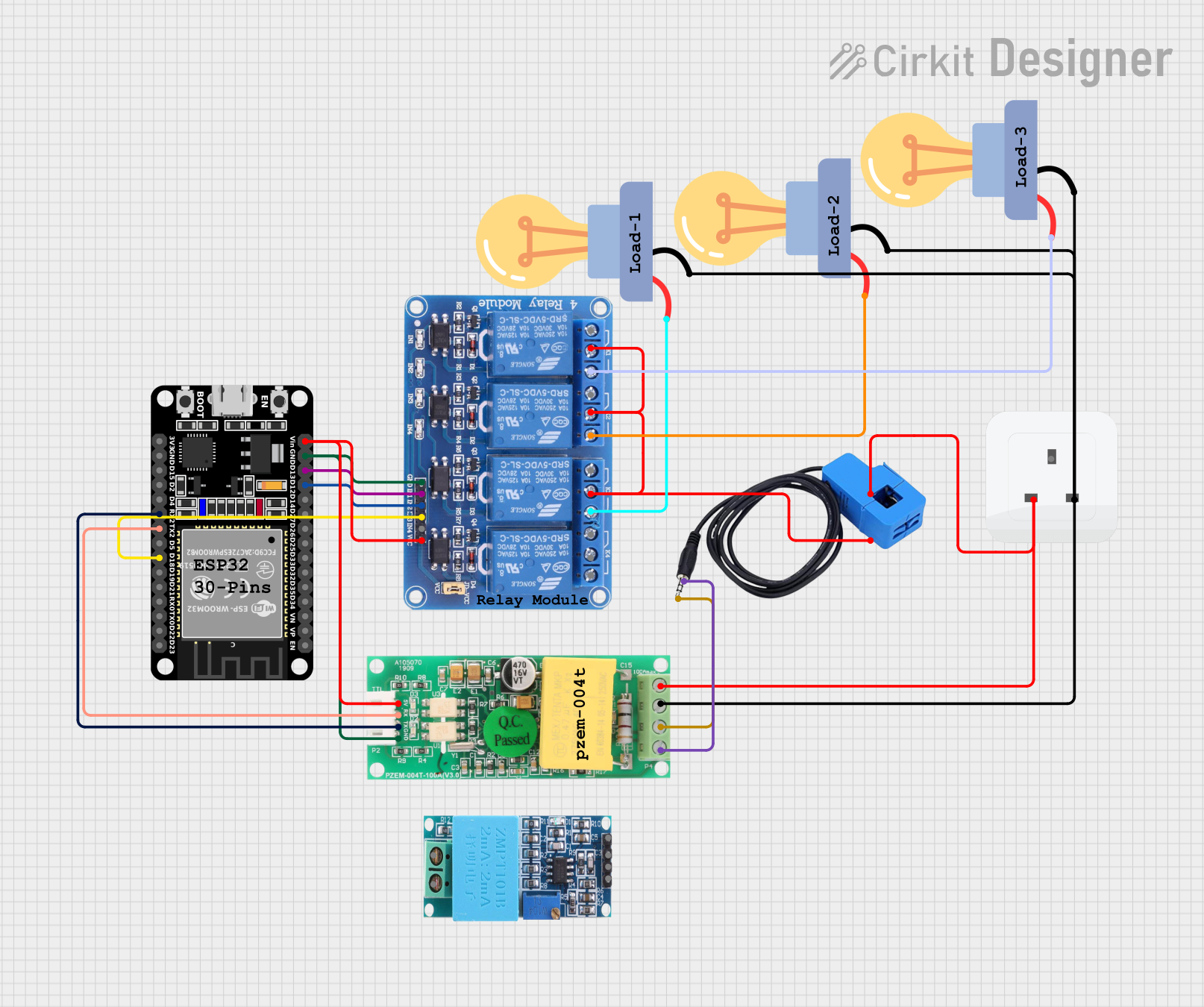
 Open Project in Cirkit Designer
Open Project in Cirkit Designer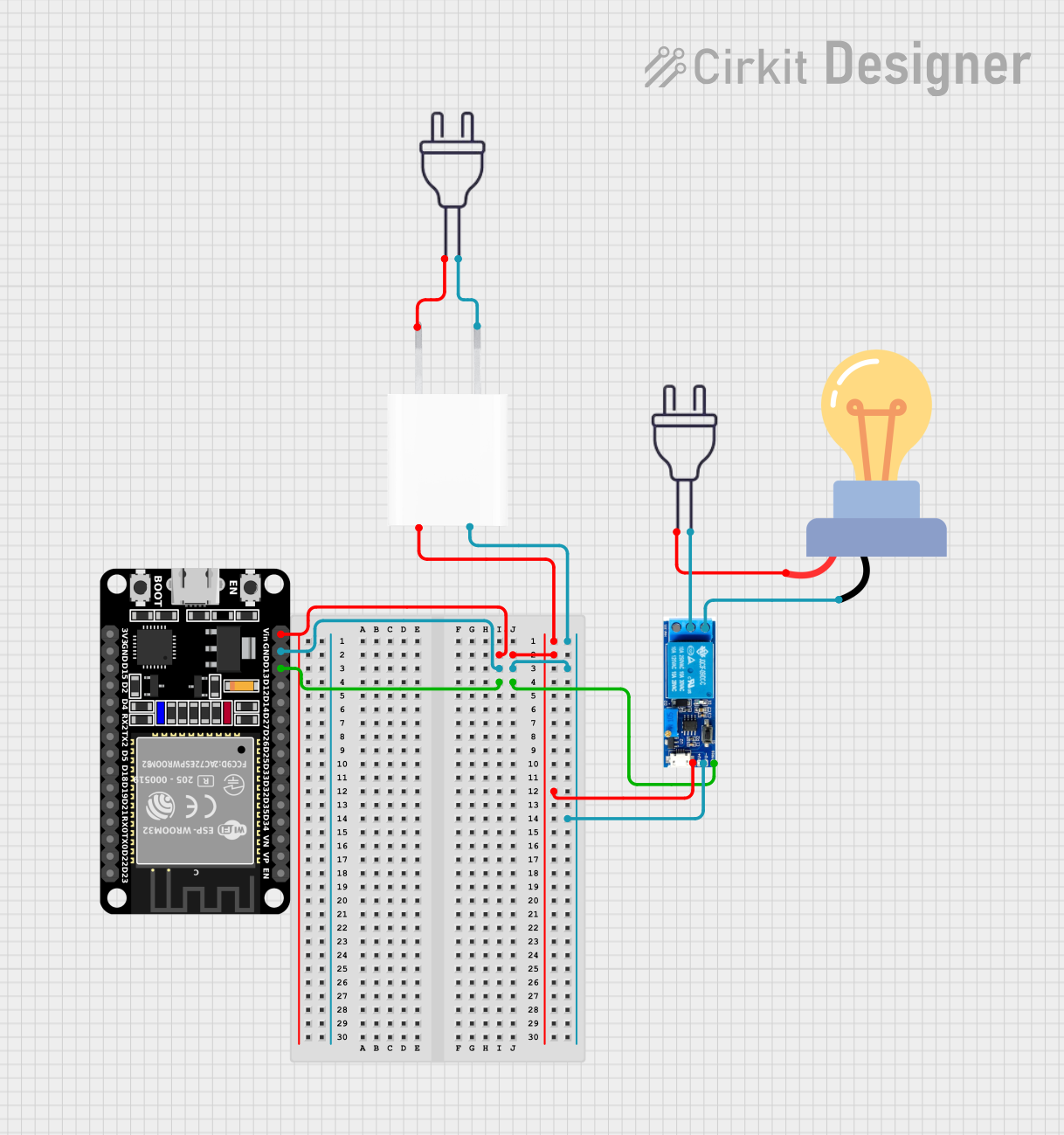
 Open Project in Cirkit Designer
Open Project in Cirkit Designer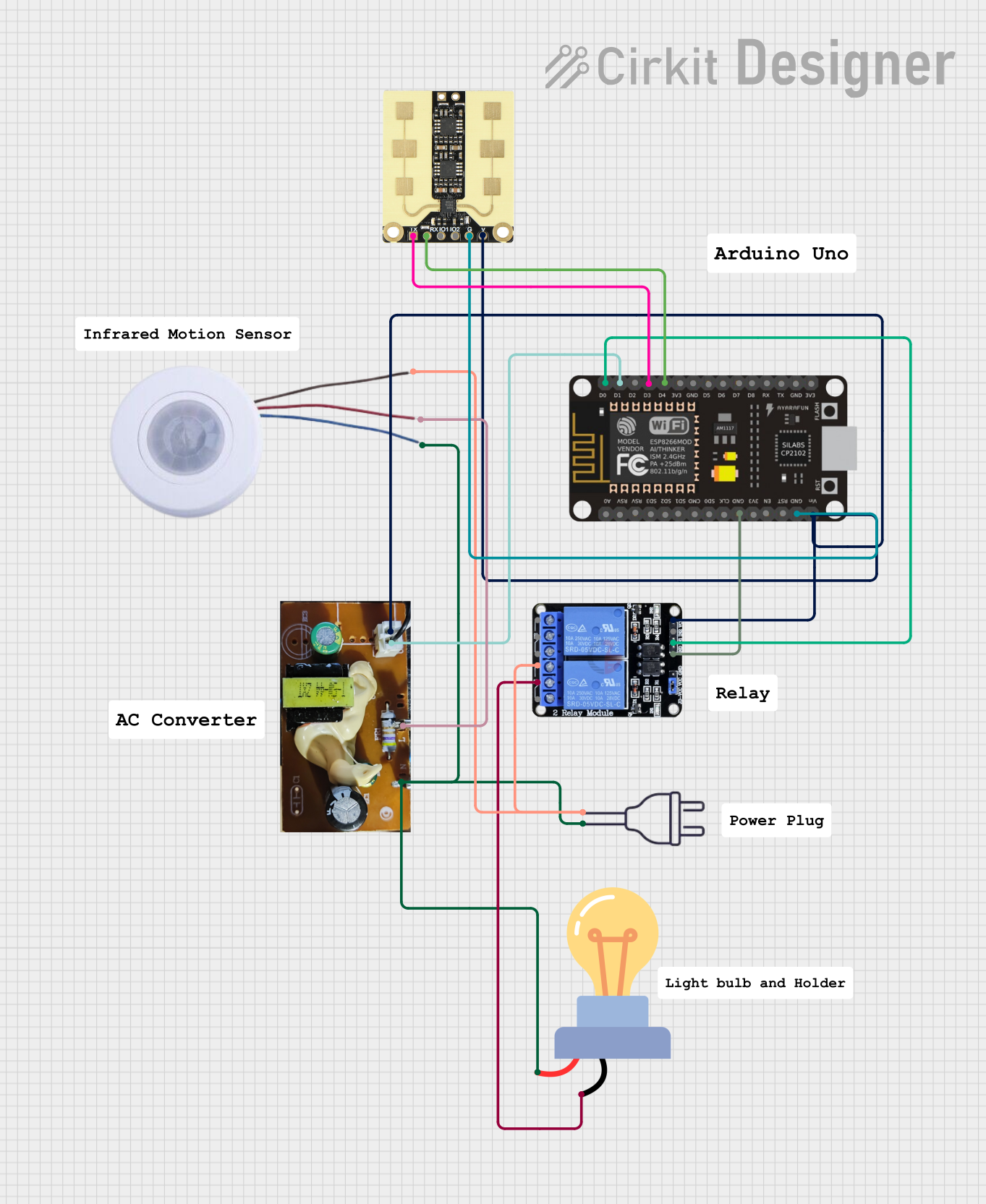
 Open Project in Cirkit Designer
Open Project in Cirkit DesignerCommon Applications
- Industrial machinery control
- Home automation systems (e.g., lighting, HVAC)
- Motor control circuits
- Safety and alarm systems
- Power distribution and load management
Technical Specifications
Key Technical Details
| Parameter | Value |
|---|---|
| Manufacturer | Schneider |
| Part ID | 00001 |
| Operating Voltage | 220V AC |
| Coil Voltage | 220V AC |
| Contact Configuration | SPDT (Single Pole Double Throw) |
| Contact Rating | 10A @ 250V AC |
| Insulation Resistance | ≥ 100 MΩ |
| Dielectric Strength | 2000V AC for 1 minute |
| Operating Temperature | -40°C to +70°C |
| Mounting Type | Socket (DIN rail compatible) |
Pin Configuration and Descriptions
The relay socket has a standard pin layout for easy wiring. Below is the pin configuration:
| Pin Number | Description |
|---|---|
| 1 | Coil Terminal 1 (A1) |
| 2 | Coil Terminal 2 (A2) |
| 3 | Common Contact (COM) |
| 4 | Normally Open Contact (NO) |
| 5 | Normally Closed Contact (NC) |
Usage Instructions
How to Use the Component in a Circuit
- Power the Coil: Connect the coil terminals (A1 and A2) to a 220V AC power source. Ensure proper polarity if specified.
- Connect the Load:
- For normally open operation, connect the load between the common (COM) and normally open (NO) terminals.
- For normally closed operation, connect the load between the common (COM) and normally closed (NC) terminals.
- Mounting: Secure the relay socket to a DIN rail or panel as required. Insert the relay into the socket firmly.
- Test the Circuit: Apply power to the coil and verify that the relay switches the load as expected.
Important Considerations and Best Practices
- Voltage Matching: Ensure the coil voltage matches the specified 220V AC to avoid damage.
- Contact Ratings: Do not exceed the contact rating of 10A @ 250V AC to prevent overheating or failure.
- Isolation: Maintain proper insulation and spacing between high-voltage and low-voltage sections of the circuit.
- Socket Maintenance: Periodically inspect the socket for wear or corrosion to ensure reliable connections.
- Snubber Circuit: For inductive loads (e.g., motors), use a snubber circuit or flyback diode to suppress voltage spikes.
Example: Connecting to an Arduino UNO
The relay can be controlled using an Arduino UNO with the help of a relay driver circuit (e.g., a transistor). Below is an example code snippet:
// Example: Controlling a Schneider 220V relay with Arduino UNO
// Pin 7 is used to control the relay via a transistor driver circuit.
const int relayPin = 7; // Define the pin connected to the relay driver
void setup() {
pinMode(relayPin, OUTPUT); // Set relay pin as output
digitalWrite(relayPin, LOW); // Ensure relay is off at startup
}
void loop() {
digitalWrite(relayPin, HIGH); // Turn relay on
delay(5000); // Keep relay on for 5 seconds
digitalWrite(relayPin, LOW); // Turn relay off
delay(5000); // Keep relay off for 5 seconds
}
Note: Use a transistor (e.g., 2N2222) and a base resistor (e.g., 1kΩ) to drive the relay coil safely from the Arduino.
Troubleshooting and FAQs
Common Issues and Solutions
Relay Not Switching:
- Cause: Insufficient coil voltage.
- Solution: Verify that the coil is receiving 220V AC. Check connections and power supply.
Contacts Not Conducting:
- Cause: Worn or damaged contacts.
- Solution: Inspect the relay contacts for wear. Replace the relay if necessary.
Excessive Heat:
- Cause: Overloaded contacts or poor ventilation.
- Solution: Ensure the load does not exceed 10A @ 250V AC. Improve ventilation around the relay.
Socket Connection Issues:
- Cause: Loose or corroded socket terminals.
- Solution: Clean the socket terminals and ensure the relay is securely seated.
FAQs
Q1: Can this relay switch DC loads?
A1: Yes, but ensure the DC load does not exceed the contact rating. For DC loads, derating may apply.
Q2: Is the relay suitable for outdoor use?
A2: The relay itself is not weatherproof. Use it in a protected enclosure for outdoor applications.
Q3: Can I use this relay with a 12V DC control signal?
A3: No, the coil is designed for 220V AC. Use a relay with a 12V DC coil or a driver circuit to interface with 12V signals.
Q4: How do I know if the relay is working?
A4: Listen for a clicking sound when the coil is energized. You can also measure continuity between the COM and NO/NC terminals.