
How to Use socket: Examples, Pinouts, and Specs

 Design with socket in Cirkit Designer
Design with socket in Cirkit DesignerIntroduction
A socket is a device that allows for the connection of electrical plugs to a power source, providing a secure and stable connection for electrical appliances. Sockets are ubiquitous in both residential and commercial settings, enabling the safe and efficient distribution of electrical power to various devices. They come in various types and configurations to accommodate different plug standards and power requirements.
Explore Projects Built with socket

 Open Project in Cirkit Designer
Open Project in Cirkit Designer
 Open Project in Cirkit Designer
Open Project in Cirkit Designer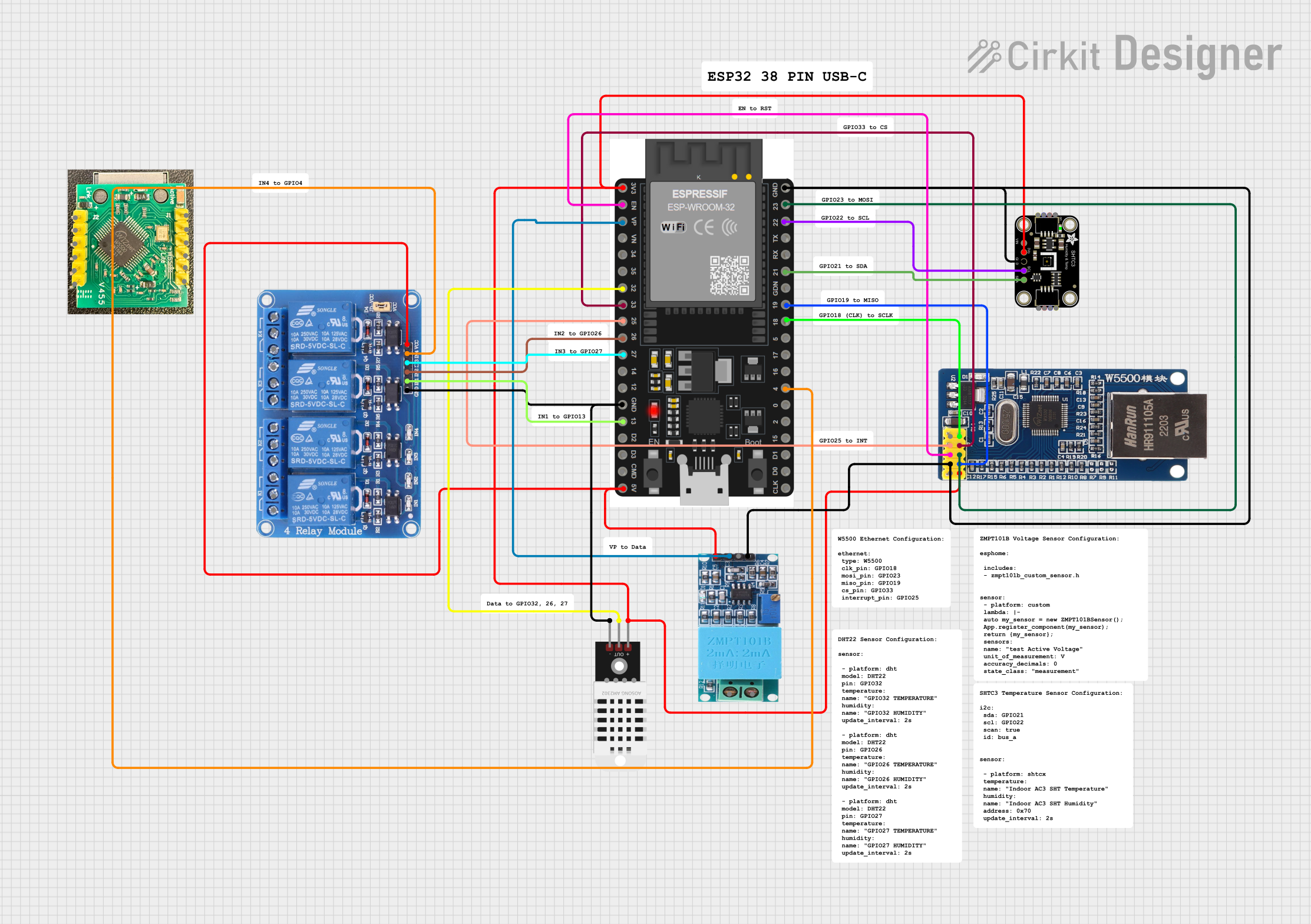
 Open Project in Cirkit Designer
Open Project in Cirkit Designer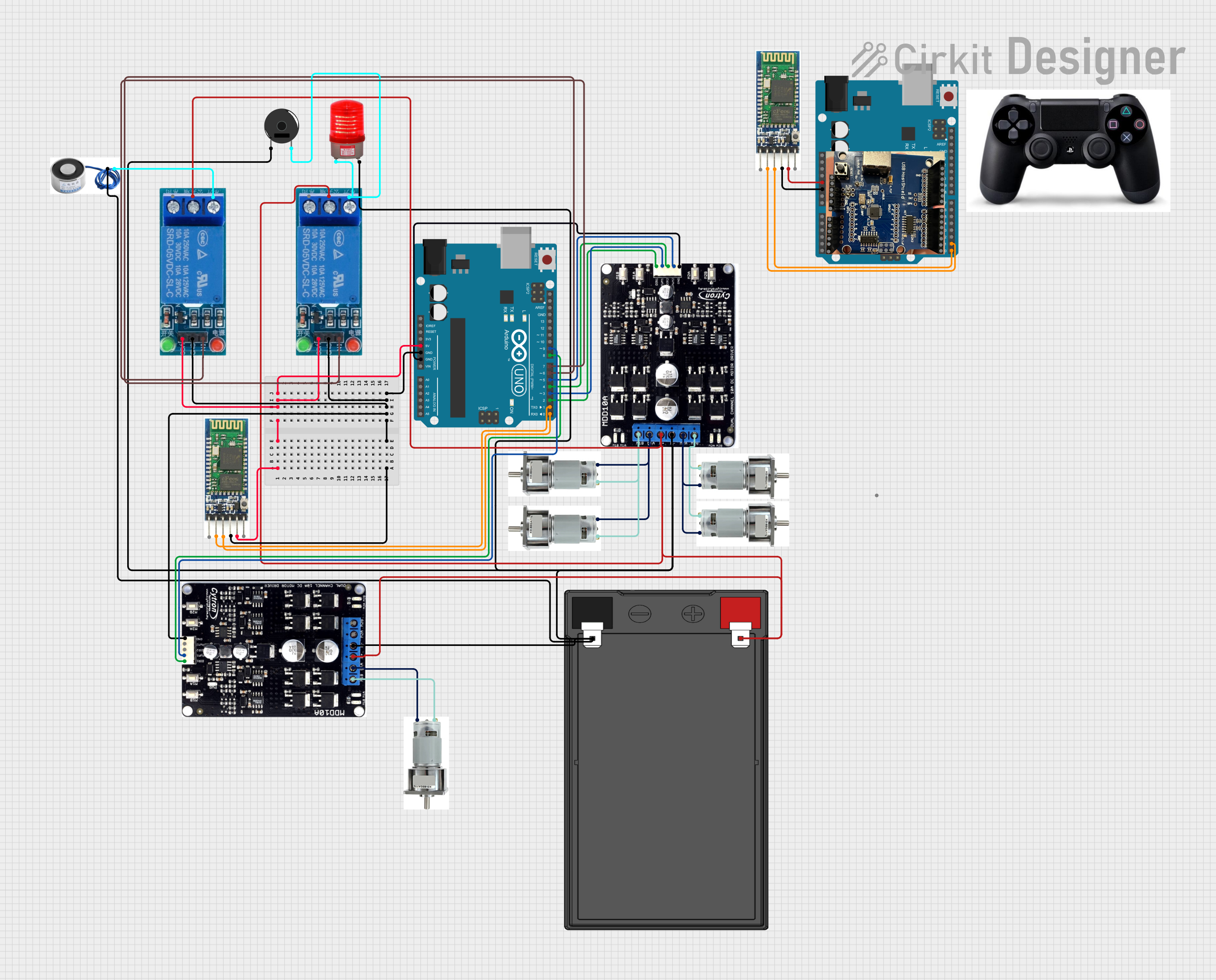
 Open Project in Cirkit Designer
Open Project in Cirkit DesignerExplore Projects Built with socket

 Open Project in Cirkit Designer
Open Project in Cirkit Designer
 Open Project in Cirkit Designer
Open Project in Cirkit Designer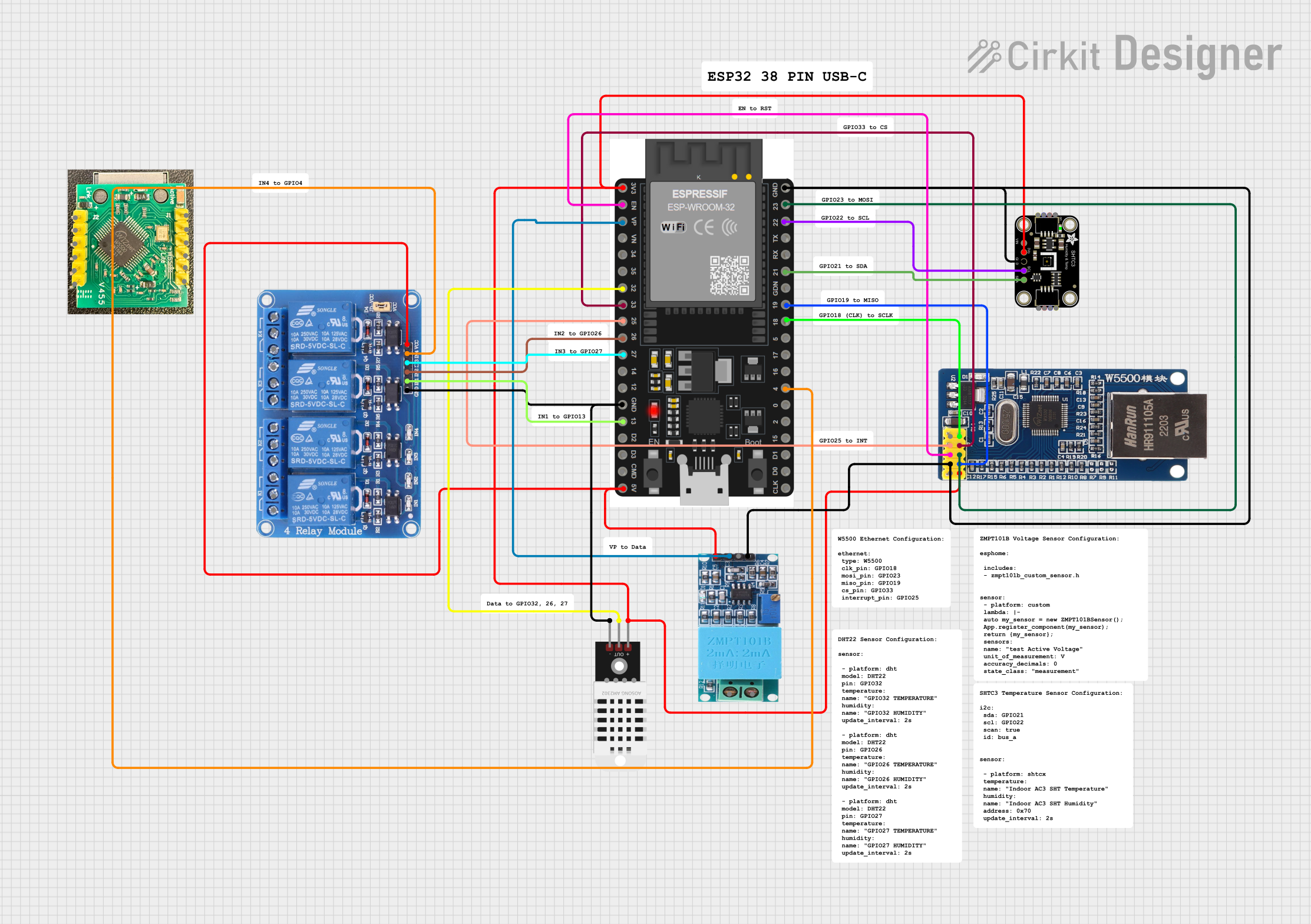
 Open Project in Cirkit Designer
Open Project in Cirkit Designer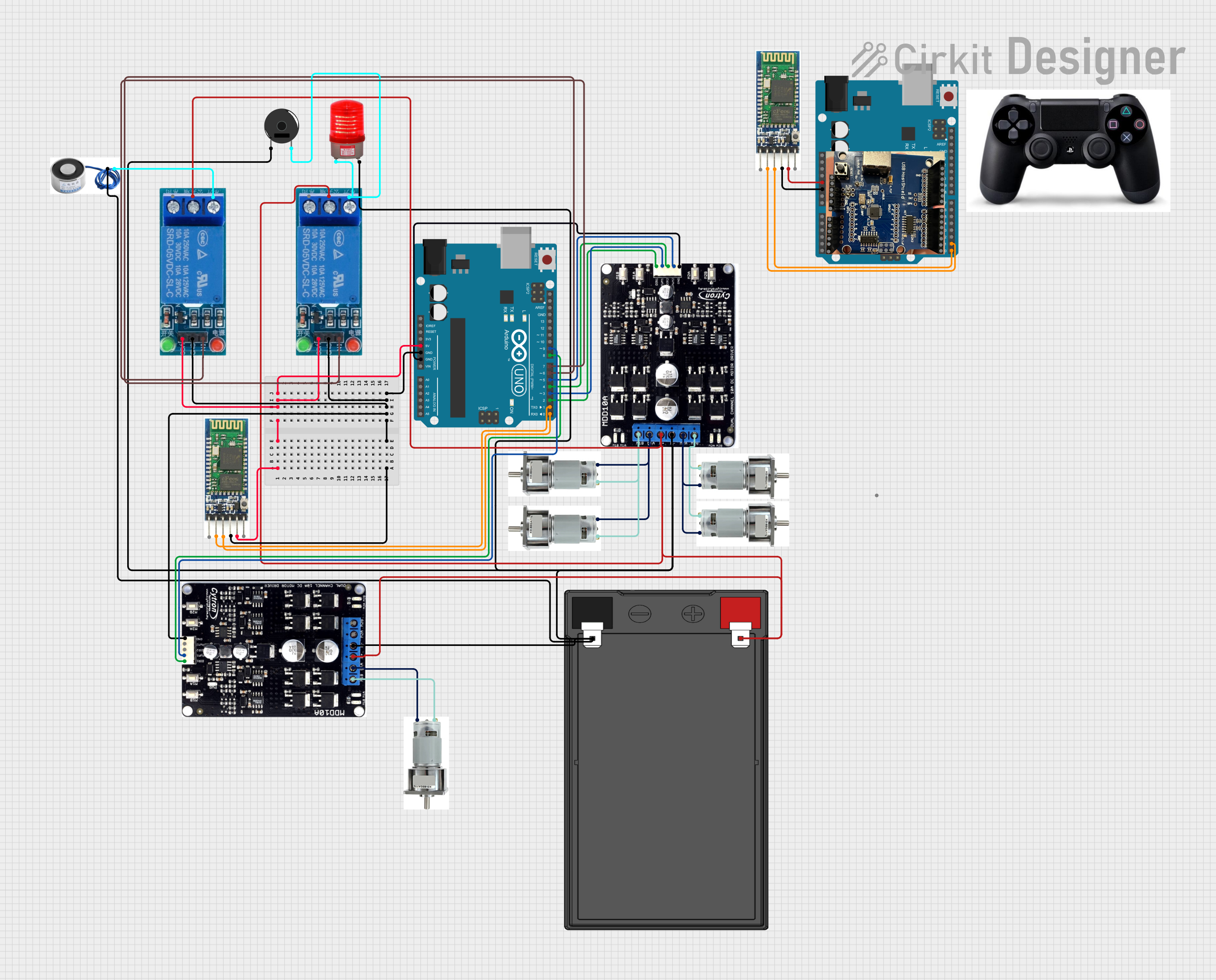
 Open Project in Cirkit Designer
Open Project in Cirkit DesignerCommon Applications and Use Cases
- Residential Use: Powering household appliances such as lamps, televisions, and kitchen devices.
- Commercial Use: Providing power to office equipment, industrial machinery, and other commercial devices.
- Portable Devices: Used in power strips and extension cords to offer multiple outlets.
- Specialized Equipment: Custom sockets for specific devices like medical equipment or heavy-duty machinery.
Technical Specifications
Key Technical Details
| Specification | Value |
|---|---|
| Voltage Rating | 110-240V AC |
| Current Rating | 10-16A |
| Power Rating | Up to 3680W |
| Frequency | 50-60Hz |
| Material | High-grade plastic or metal |
| Safety Features | Childproof shutters, grounding |
Pin Configuration and Descriptions
| Pin Number | Description | Function |
|---|---|---|
| 1 | Live (L) | Carries the current to the appliance |
| 2 | Neutral (N) | Returns the current from the appliance |
| 3 | Ground (G) | Safety feature to prevent electric shock |
Usage Instructions
How to Use the Component in a Circuit
- Identify the Pins: Ensure you correctly identify the live, neutral, and ground pins on the socket.
- Wiring: Connect the live wire to the live pin, the neutral wire to the neutral pin, and the ground wire to the ground pin.
- Mounting: Secure the socket in a suitable enclosure or mounting box.
- Testing: Before connecting any appliances, use a multimeter to verify the connections and ensure there are no short circuits.
Important Considerations and Best Practices
- Safety First: Always turn off the power supply before working on the socket.
- Proper Insulation: Ensure all wires are properly insulated to prevent short circuits.
- Secure Connections: Make sure all connections are tight and secure to avoid loose contacts.
- Compliance: Use sockets that comply with local electrical standards and regulations.
Troubleshooting and FAQs
Common Issues Users Might Face
No Power to the Socket:
- Solution: Check the main power supply and ensure the socket is properly wired.
Loose Connections:
- Solution: Tighten all connections and ensure wires are securely fastened.
Overheating:
- Solution: Ensure the socket is not overloaded and is within its rated power capacity.
Tripped Circuit Breaker:
- Solution: Check for short circuits or overloads and reset the breaker.
Solutions and Tips for Troubleshooting
- Use a Multimeter: A multimeter can help diagnose issues by checking for continuity, voltage, and current.
- Inspect Wiring: Regularly inspect the wiring for any signs of wear or damage.
- Consult a Professional: If you are unsure or uncomfortable with electrical work, consult a licensed electrician.
Example Code for Arduino UNO
While sockets are typically used for high-voltage applications, you can use a relay module to control a socket with an Arduino UNO. Below is an example code to control a socket using a relay module:
/*
This example code demonstrates how to control a socket using a relay module
connected to an Arduino UNO. The relay is connected to pin 7 of the Arduino.
*/
const int relayPin = 7; // Pin connected to the relay module
void setup() {
pinMode(relayPin, OUTPUT); // Set the relay pin as an output
digitalWrite(relayPin, LOW); // Initialize the relay to be off
}
void loop() {
digitalWrite(relayPin, HIGH); // Turn the relay on (socket powered)
delay(5000); // Wait for 5 seconds
digitalWrite(relayPin, LOW); // Turn the relay off (socket unpowered)
delay(5000); // Wait for 5 seconds
}
This code will turn the socket on and off every 5 seconds. Ensure you follow all safety guidelines when working with high-voltage components.
This documentation provides a comprehensive overview of sockets, including their technical specifications, usage instructions, and troubleshooting tips. Whether you are a beginner or an experienced user, this guide aims to help you safely and effectively use sockets in your electrical projects.