
How to Use Water Heater: Examples, Pinouts, and Specs
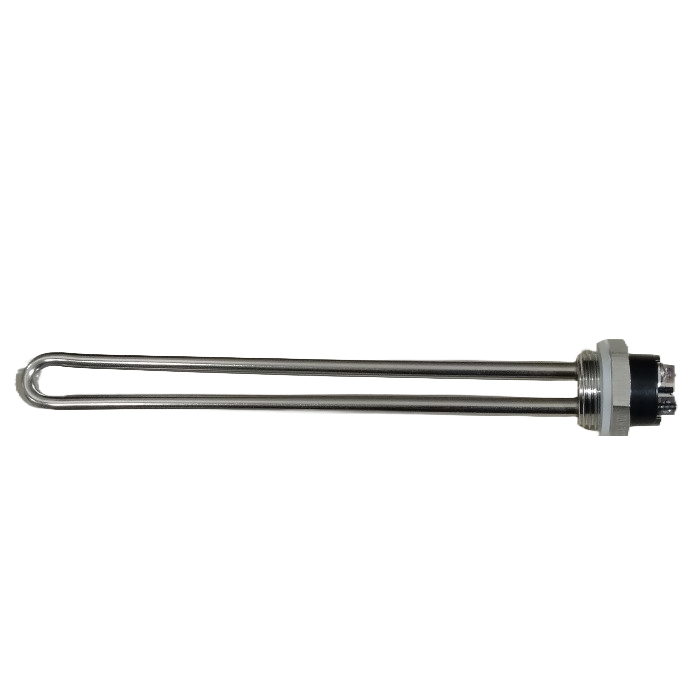
 Design with Water Heater in Cirkit Designer
Design with Water Heater in Cirkit DesignerIntroduction
A water heater is a device designed to heat water for various applications, including domestic hot water supply, space heating, or industrial processes. It operates by using electricity, gas, or solar energy to raise the temperature of water to a desired level. Water heaters are essential in residential, commercial, and industrial settings, providing a reliable source of hot water for daily use.
Explore Projects Built with Water Heater
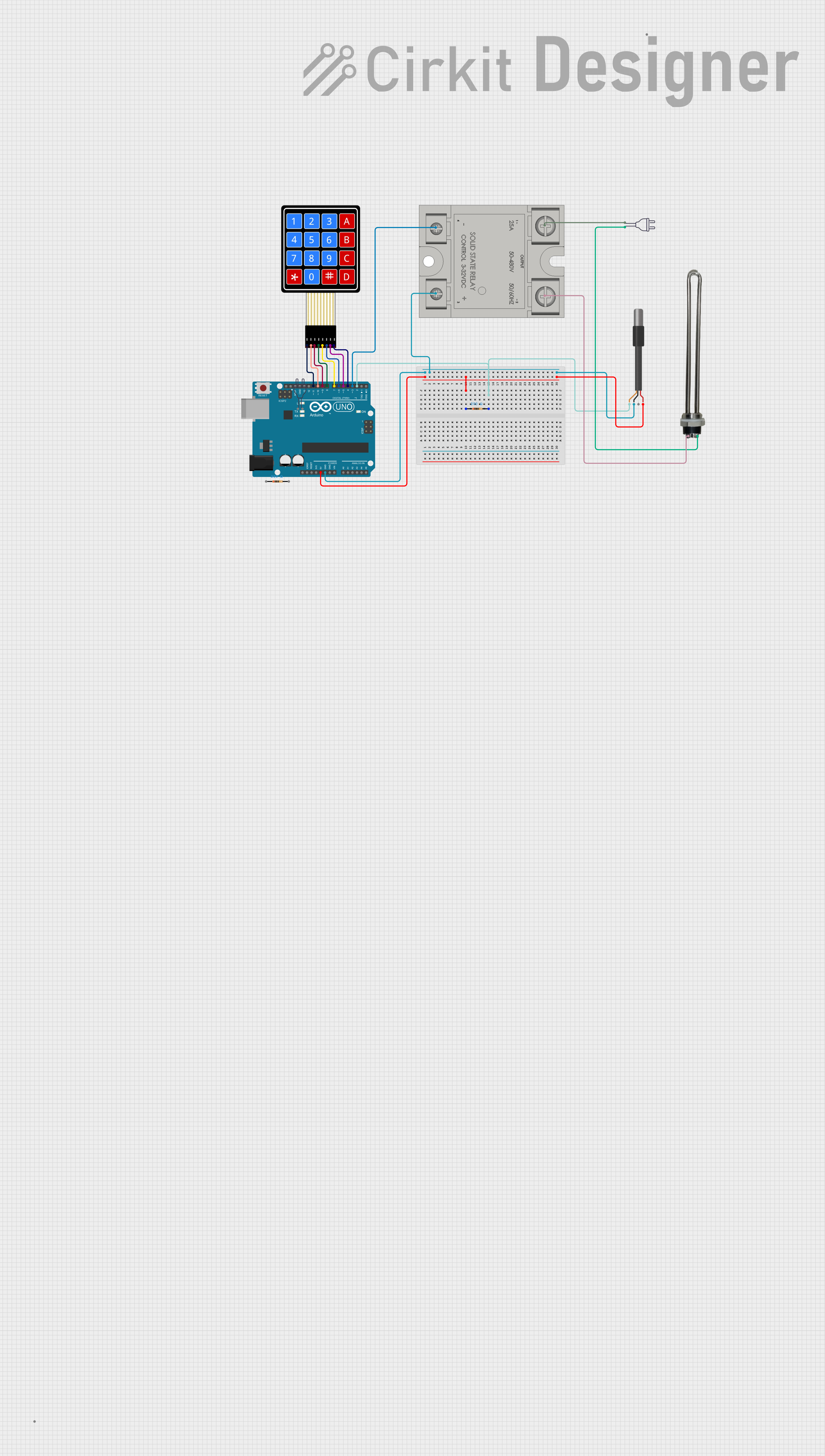
 Open Project in Cirkit Designer
Open Project in Cirkit Designer
 Open Project in Cirkit Designer
Open Project in Cirkit Designer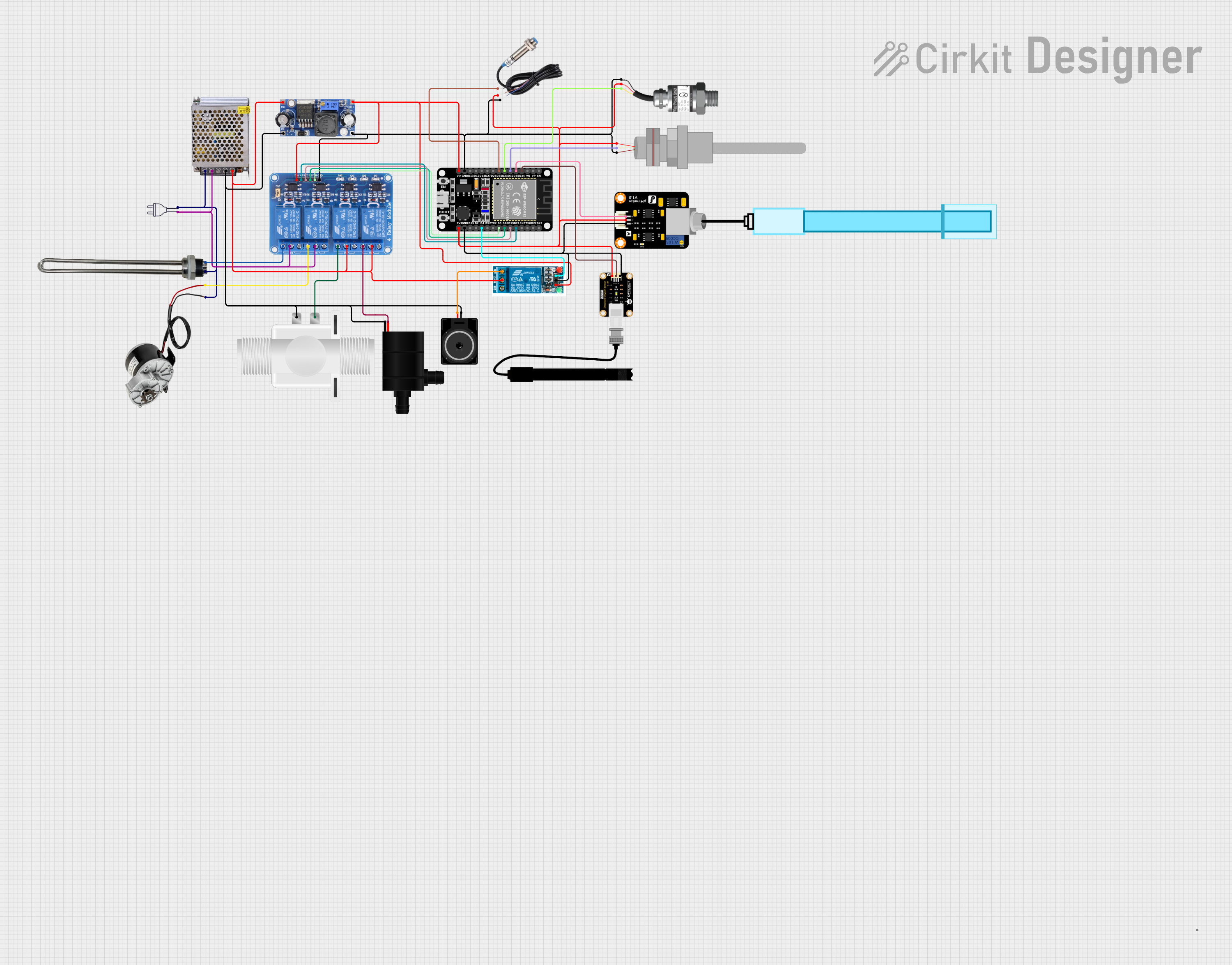
 Open Project in Cirkit Designer
Open Project in Cirkit Designer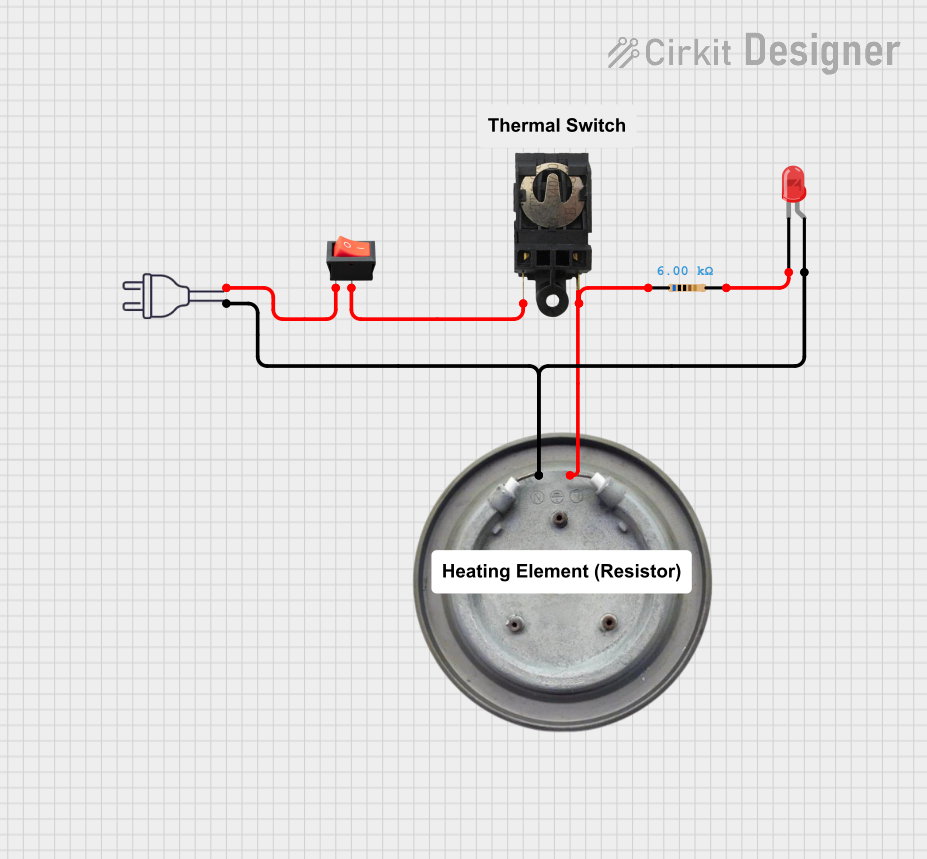
 Open Project in Cirkit Designer
Open Project in Cirkit DesignerExplore Projects Built with Water Heater
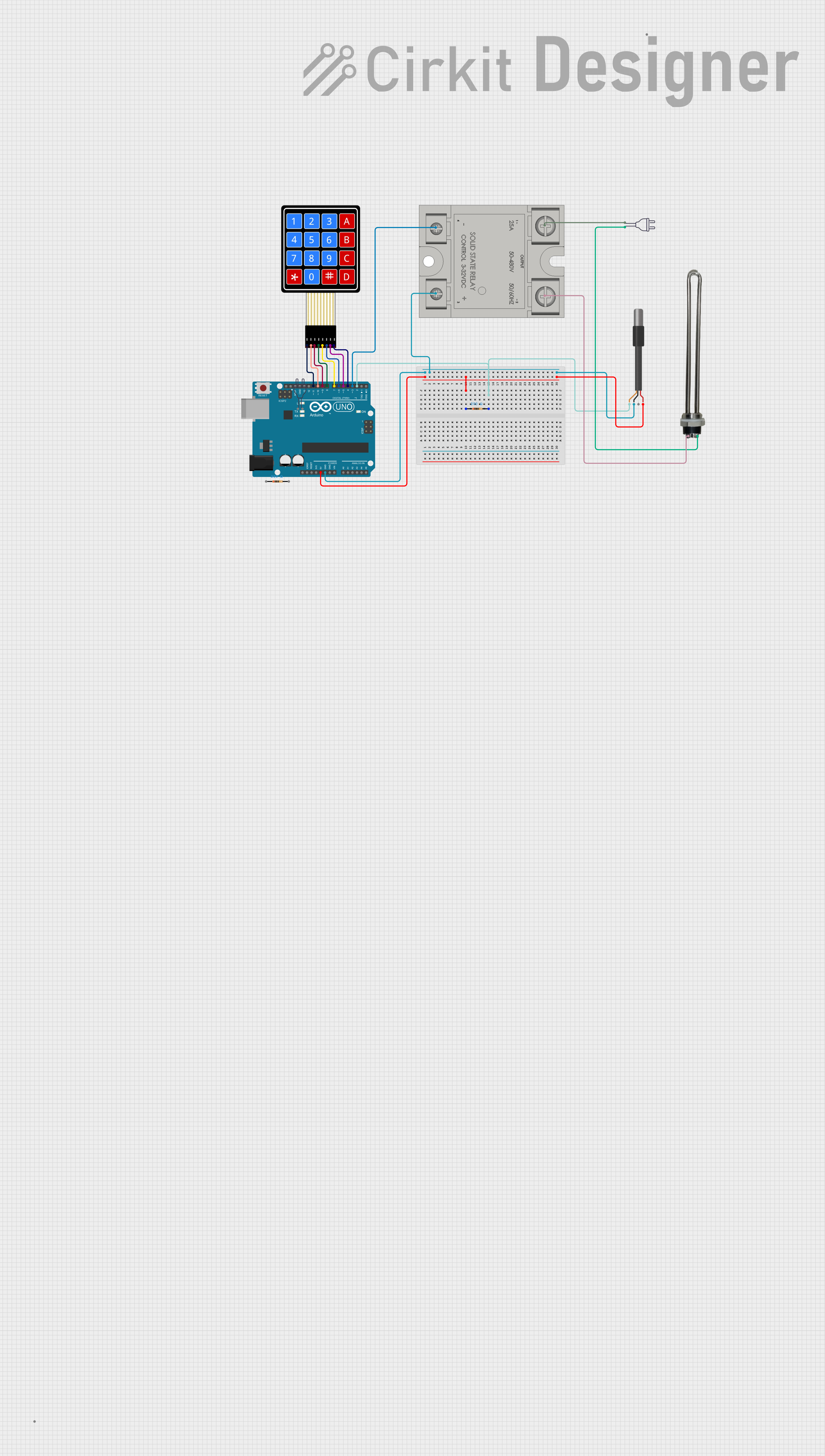
 Open Project in Cirkit Designer
Open Project in Cirkit Designer
 Open Project in Cirkit Designer
Open Project in Cirkit Designer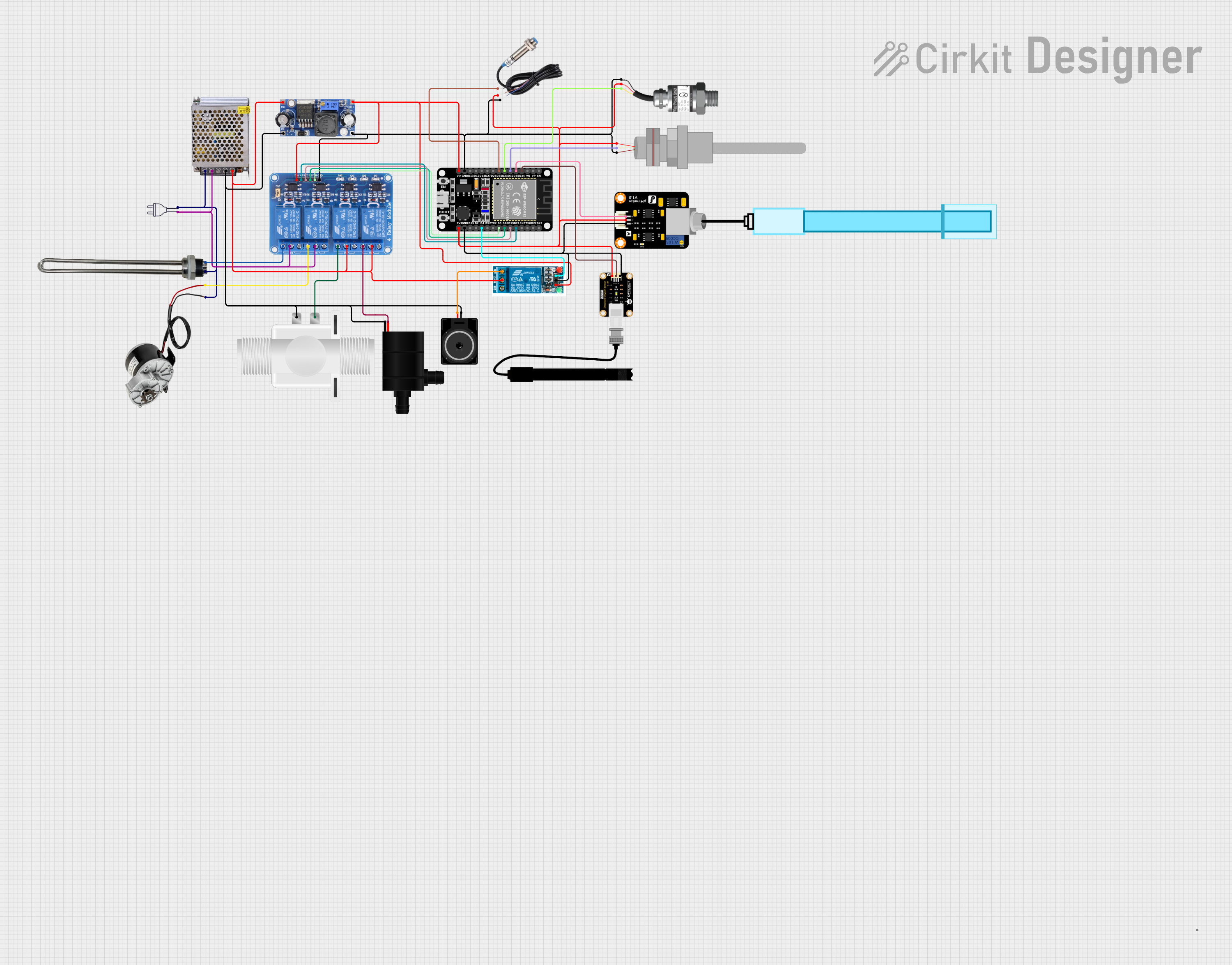
 Open Project in Cirkit Designer
Open Project in Cirkit Designer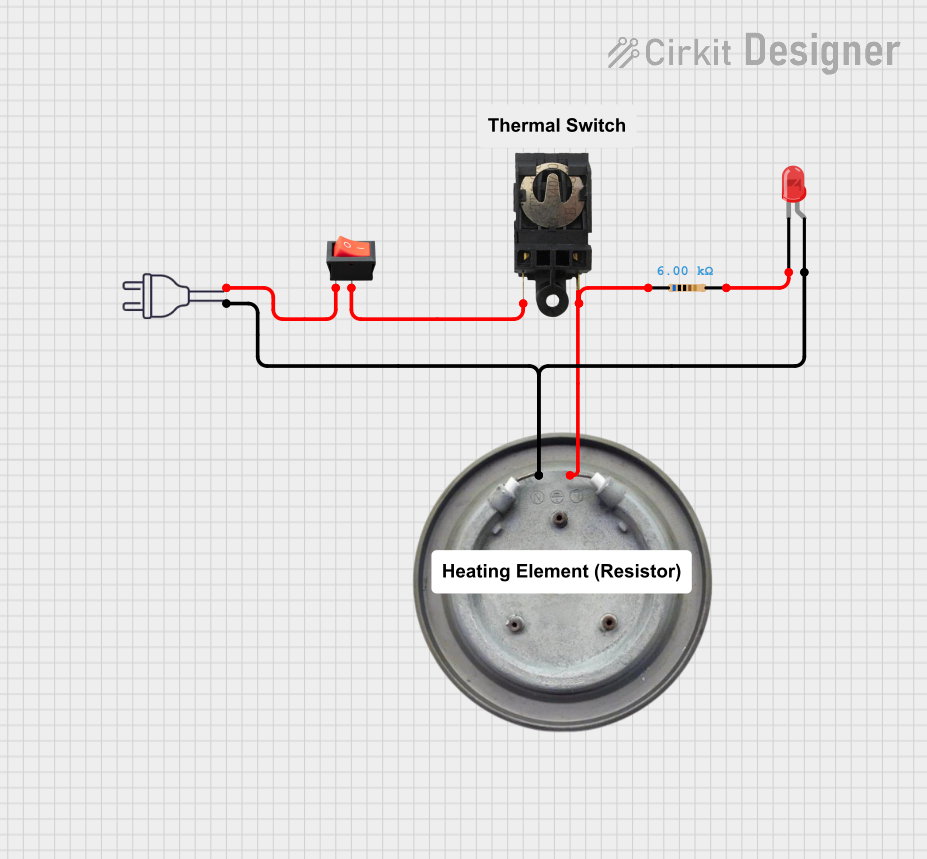
 Open Project in Cirkit Designer
Open Project in Cirkit DesignerCommon Applications and Use Cases
- Domestic Use: Heating water for showers, dishwashing, and laundry.
- Space Heating: Supplying hot water to radiators or underfloor heating systems.
- Industrial Processes: Providing hot water for cleaning, sterilization, or manufacturing.
- Solar Water Heating Systems: Utilizing solar energy to heat water for eco-friendly applications.
Technical Specifications
Below are the general technical specifications for a typical electric water heater. Specifications may vary depending on the model and manufacturer.
Key Technical Details
| Parameter | Specification |
|---|---|
| Power Source | Electricity, Gas, or Solar |
| Voltage (Electric Models) | 120V or 240V AC |
| Power Rating | 1.5 kW to 5.5 kW (Electric Models) |
| Tank Capacity | 10 to 100 gallons (varies by model) |
| Temperature Range | 50°C to 75°C (122°F to 167°F) |
| Heating Element Type | Immersion or Coil |
| Safety Features | Thermostat, Pressure Relief Valve |
Pin Configuration and Descriptions (Electric Water Heater)
For electric water heaters, the wiring terminals are typically used to connect the device to the power supply. Below is a table describing the common terminal connections:
| Terminal Name | Description |
|---|---|
| L (Live) | Connects to the live wire of the AC power supply. |
| N (Neutral) | Connects to the neutral wire of the AC power supply. |
| Ground | Connects to the ground wire for safety. |
| Thermostat | Connects to the thermostat for temperature control. |
| Heating Element | Connects to the internal heating element. |
Usage Instructions
How to Use the Water Heater in a Circuit
- Power Connection: Ensure the water heater is connected to the appropriate power source (e.g., 120V or 240V AC for electric models). Use the live (L), neutral (N), and ground terminals for wiring.
- Thermostat Setup: Adjust the thermostat to the desired temperature. Most water heaters allow temperature settings between 50°C and 75°C.
- Safety Check: Verify that the pressure relief valve is functioning correctly to prevent overpressure.
- Water Supply: Connect the water inlet and outlet pipes securely. Ensure there are no leaks.
- Turn On: Switch on the power supply and allow the water heater to heat the water. Monitor the temperature and pressure during operation.
Important Considerations and Best Practices
- Safety First: Always turn off the power supply before performing any maintenance or wiring.
- Grounding: Ensure the water heater is properly grounded to prevent electrical hazards.
- Pressure Relief Valve: Regularly check the pressure relief valve to ensure it is not clogged or malfunctioning.
- Energy Efficiency: For electric models, consider using a timer or smart controller to reduce energy consumption during off-peak hours.
- Solar Models: For solar water heaters, ensure the solar panels are clean and positioned to receive maximum sunlight.
Arduino Integration (Temperature Monitoring Example)
While water heaters are not typically controlled by Arduino, you can use an Arduino to monitor the water temperature using a temperature sensor (e.g., DS18B20). Below is an example code snippet:
#include <OneWire.h>
#include <DallasTemperature.h>
// Pin where the DS18B20 sensor is connected
#define ONE_WIRE_BUS 2
// Setup a oneWire instance to communicate with the sensor
OneWire oneWire(ONE_WIRE_BUS);
// Pass the oneWire reference to DallasTemperature library
DallasTemperature sensors(&oneWire);
void setup() {
Serial.begin(9600); // Initialize serial communication
sensors.begin(); // Start the temperature sensor
}
void loop() {
sensors.requestTemperatures(); // Request temperature readings
float temperature = sensors.getTempCByIndex(0); // Get temperature in Celsius
// Print the temperature to the Serial Monitor
Serial.print("Water Temperature: ");
Serial.print(temperature);
Serial.println(" °C");
delay(1000); // Wait 1 second before the next reading
}
Troubleshooting and FAQs
Common Issues and Solutions
| Issue | Possible Cause | Solution |
|---|---|---|
| Water not heating | Faulty heating element or thermostat | Check and replace the faulty component. |
| Water too hot or too cold | Incorrect thermostat setting | Adjust the thermostat to the desired temperature. |
| Leaking water | Loose or damaged pipe connections | Tighten or replace the connections. |
| Tripped circuit breaker | Overload or short circuit | Check wiring and ensure proper load rating. |
| Pressure relief valve leaking | Excessive pressure or faulty valve | Check system pressure and replace the valve if needed. |
FAQs
Can I use a water heater with solar panels?
- Yes, solar water heaters are specifically designed to work with solar panels. Ensure compatibility with your system.
What is the ideal temperature setting for a water heater?
- For domestic use, a temperature of 60°C (140°F) is recommended to prevent bacterial growth while avoiding scalding.
How often should I perform maintenance on my water heater?
- It is recommended to inspect and maintain your water heater annually to ensure optimal performance and safety.
Can I use an Arduino to control my water heater?
- While not common, you can use an Arduino to monitor or control certain aspects of the water heater, such as temperature or timers, with appropriate relays and sensors.
By following this documentation, you can safely and effectively use a water heater for your specific application.