
How to Use SparkFun Fuse Breakout Board: Examples, Pinouts, and Specs
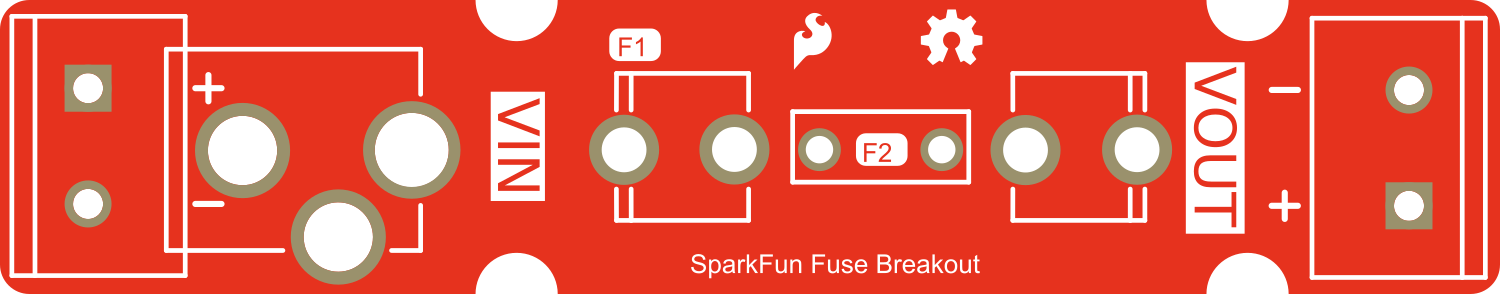
 Design with SparkFun Fuse Breakout Board in Cirkit Designer
Design with SparkFun Fuse Breakout Board in Cirkit DesignerIntroduction
The SparkFun Fuse Breakout Board is a simple and effective solution for incorporating fuse protection into your electronic projects. Fuses are critical safety devices designed to protect circuits from overcurrent conditions that could cause damage to components or create a fire hazard. This breakout board is designed to make it easy to integrate a fuse into any circuit with minimal hassle. It is commonly used in power supply circuits, automotive applications, and any project where current regulation is crucial.
Explore Projects Built with SparkFun Fuse Breakout Board

 Open Project in Cirkit Designer
Open Project in Cirkit Designer
 Open Project in Cirkit Designer
Open Project in Cirkit Designer
 Open Project in Cirkit Designer
Open Project in Cirkit Designer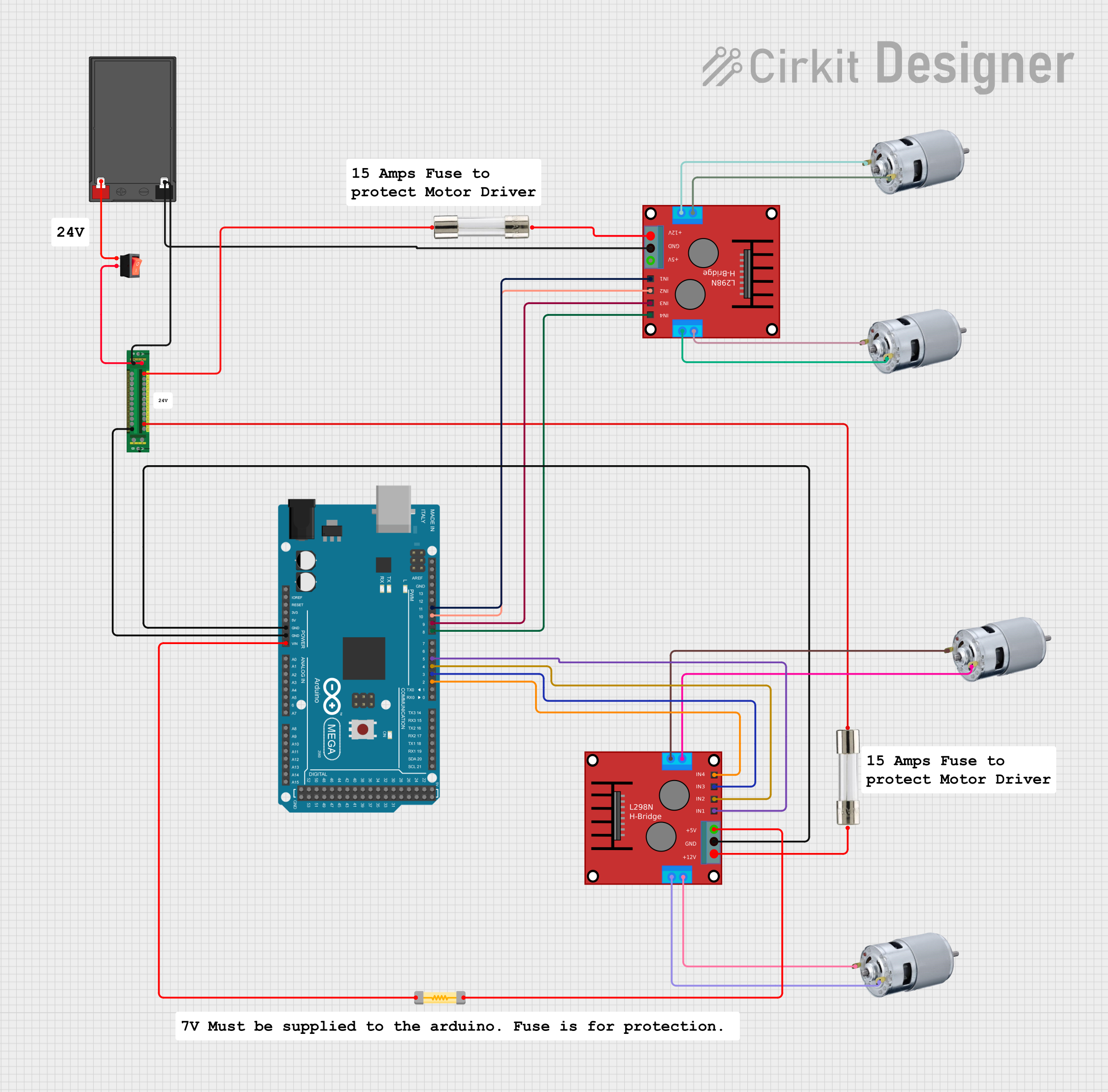
 Open Project in Cirkit Designer
Open Project in Cirkit DesignerExplore Projects Built with SparkFun Fuse Breakout Board

 Open Project in Cirkit Designer
Open Project in Cirkit Designer
 Open Project in Cirkit Designer
Open Project in Cirkit Designer
 Open Project in Cirkit Designer
Open Project in Cirkit Designer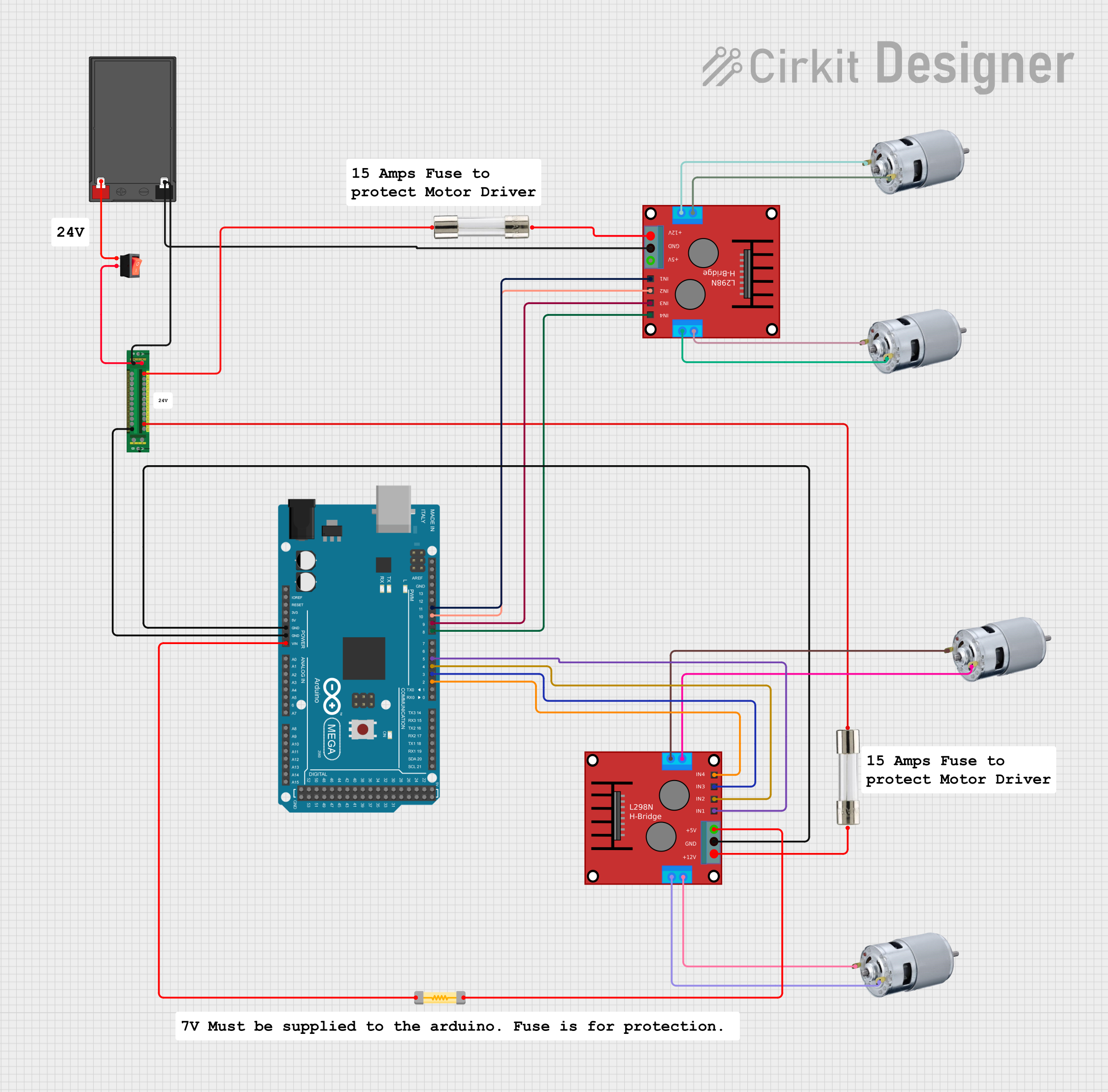
 Open Project in Cirkit Designer
Open Project in Cirkit DesignerTechnical Specifications
Key Technical Details
- Voltage Rating: Up to 24V
- Current Rating: Depends on the fuse used (commonly up to 5A)
- Fuse Type: Standard automotive blade fuse (ATO/ATC/ATS)
- Dimensions: 1.25" x 0.3" (31.75mm x 7.62mm)
Pin Configuration and Descriptions
| Pin | Description |
|---|---|
| IN | Input voltage (connect to power source) |
| OUT | Output voltage (connect to the load) |
Usage Instructions
Installing the Fuse
- Select an appropriate fuse rating for your application. The fuse rating should be slightly above the normal operating current but below the current that would damage the circuit.
- Insert the fuse into the clips on the breakout board. Ensure the fuse is seated properly.
Wiring the Breakout Board
- Connect the
INpin to the positive terminal of your power source. - Connect the
OUTpin to the positive terminal of your load (the circuit you want to protect). - Connect the ground of your power source directly to the ground of your load.
Best Practices
- Always disconnect power before changing the fuse.
- Use a fuse with a voltage rating equal to or higher than your system voltage.
- Regularly inspect the fuse and fuse clips for signs of corrosion or damage.
- Ensure the breakout board is mounted in a location where it is accessible for fuse replacement.
Example Code for Arduino UNO
// This example demonstrates how to use the SparkFun Fuse Breakout Board
// with an Arduino UNO to protect a simple LED circuit.
int ledPin = 13; // LED connected to digital pin 13
void setup() {
pinMode(ledPin, OUTPUT); // Set the LED pin as output
}
void loop() {
digitalWrite(ledPin, HIGH); // Turn the LED on
delay(1000); // Wait for 1 second
digitalWrite(ledPin, LOW); // Turn the LED off
delay(1000); // Wait for 1 second
}
Note: The code above does not interact directly with the Fuse Breakout Board, as the board does not have any electronic components that require control via software. The board's function is purely protective and operates independently of the microcontroller's logic.
Troubleshooting and FAQs
Common Issues
- Fuse blows frequently: Ensure that the fuse rating is correct for your application. If the fuse rating is too low, it will blow under normal operating conditions.
- No power to the load: Check if the fuse is blown and replace it if necessary. Also, verify that all connections are secure and that there is no damage to the breakout board.
FAQs
Q: Can I use a different type of fuse with this breakout board? A: This board is designed for standard automotive blade fuses. Using other types of fuses is not recommended.
Q: What happens if I use a fuse with a higher rating than necessary? A: Using a fuse with a rating much higher than the circuit's requirements may not protect the circuit effectively against overcurrent conditions.
Q: Is it possible to use this board with AC voltage? A: This board is intended for use with DC voltage up to 24V. It is not rated for AC voltage applications.
For further assistance or questions, please contact SparkFun's technical support or refer to the community forums.