
How to Use Adafruit QT py ESP32 Pico: Examples, Pinouts, and Specs
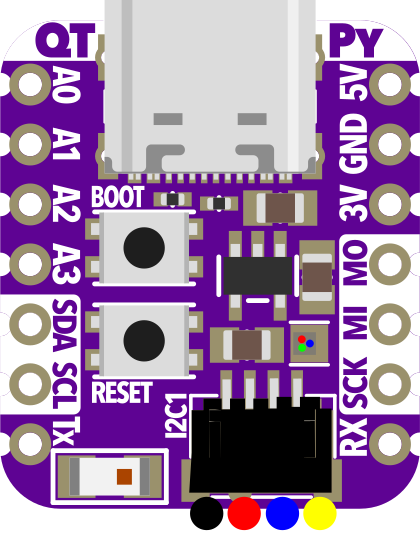
 Design with Adafruit QT py ESP32 Pico in Cirkit Designer
Design with Adafruit QT py ESP32 Pico in Cirkit DesignerIntroduction
The Adafruit QT Py ESP32 Pico is a compact microcontroller board powered by the ESP32 chip. It is designed for seamless integration with a wide range of sensors and peripherals, making it an excellent choice for Internet of Things (IoT) projects, wearable devices, and rapid prototyping. Its small form factor, built-in Wi-Fi and Bluetooth capabilities, and compatibility with CircuitPython and Arduino IDE make it a versatile and user-friendly development board.
Explore Projects Built with Adafruit QT py ESP32 Pico

 Open Project in Cirkit Designer
Open Project in Cirkit Designer
 Open Project in Cirkit Designer
Open Project in Cirkit Designer
 Open Project in Cirkit Designer
Open Project in Cirkit Designer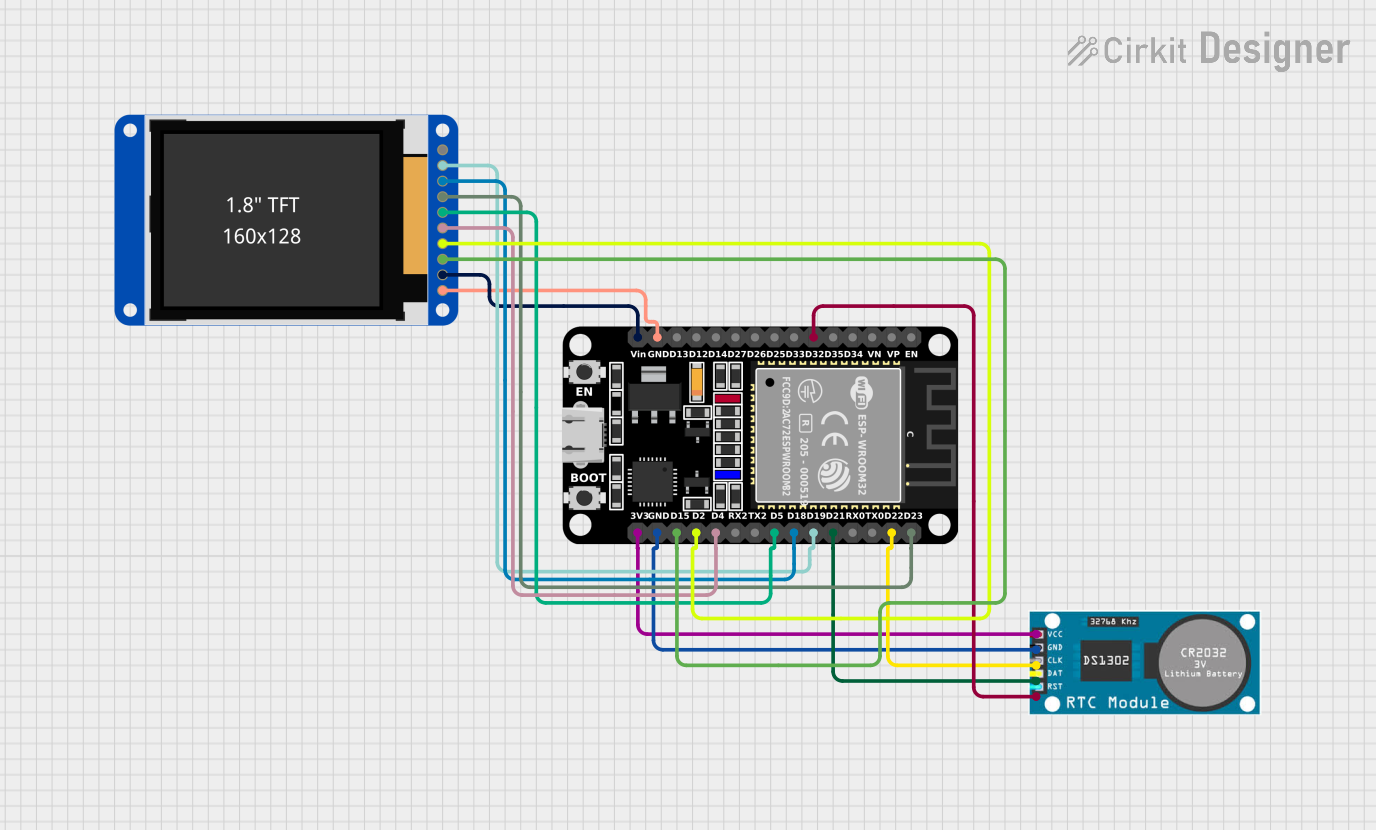
 Open Project in Cirkit Designer
Open Project in Cirkit DesignerExplore Projects Built with Adafruit QT py ESP32 Pico

 Open Project in Cirkit Designer
Open Project in Cirkit Designer
 Open Project in Cirkit Designer
Open Project in Cirkit Designer
 Open Project in Cirkit Designer
Open Project in Cirkit Designer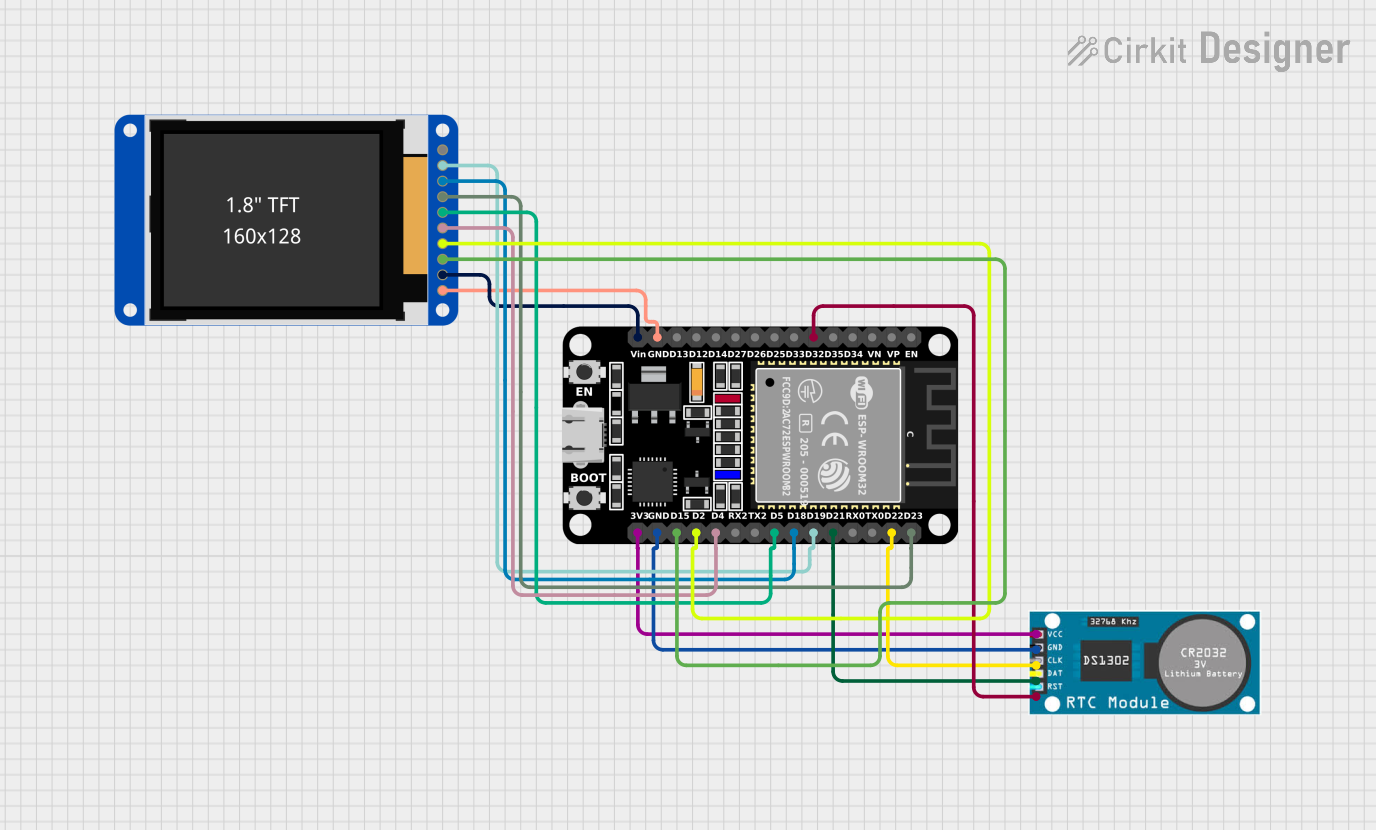
 Open Project in Cirkit Designer
Open Project in Cirkit DesignerCommon Applications and Use Cases
- IoT devices and smart home automation
- Wearable electronics
- Wireless data logging and monitoring
- Prototyping for Bluetooth and Wi-Fi-enabled projects
- Sensor integration and control systems
Technical Specifications
The Adafruit QT Py ESP32 Pico is packed with features that make it a powerful yet compact development board. Below are its key technical specifications:
| Specification | Details |
|---|---|
| Microcontroller | ESP32-PICO-D4 (dual-core Xtensa® 32-bit LX6 microprocessor) |
| Clock Speed | Up to 240 MHz |
| Flash Memory | 4 MB |
| RAM | 520 KB SRAM |
| Wireless Connectivity | Wi-Fi (802.11 b/g/n) and Bluetooth (v4.2 BR/EDR and BLE) |
| Operating Voltage | 3.3V |
| Input Voltage Range | 5V via USB-C or 3.3V via external power |
| GPIO Pins | 11 GPIO pins (including ADC, I2C, SPI, UART, and PWM support) |
| USB Interface | USB-C for power, programming, and data transfer |
| Dimensions | 22.8 mm x 17.8 mm |
| Programming Support | CircuitPython, Arduino IDE, MicroPython |
Pin Configuration and Descriptions
The QT Py ESP32 Pico features a total of 14 pins, including power, GPIO, and communication pins. Below is the pinout description:
| Pin | Label | Function |
|---|---|---|
| 1 | 3V3 | 3.3V power output |
| 2 | GND | Ground |
| 3 | A0 | Analog input (ADC), GPIO pin |
| 4 | A1 | Analog input (ADC), GPIO pin |
| 5 | SDA | I2C data line, GPIO pin |
| 6 | SCL | I2C clock line, GPIO pin |
| 7 | TX | UART transmit, GPIO pin |
| 8 | RX | UART receive, GPIO pin |
| 9 | SCK | SPI clock, GPIO pin |
| 10 | MISO | SPI master-in-slave-out, GPIO pin |
| 11 | MOSI | SPI master-out-slave-in, GPIO pin |
| 12 | D4 | Digital GPIO pin with PWM support |
| 13 | D5 | Digital GPIO pin with PWM support |
| 14 | USB-C | USB-C connector for power and programming |
Usage Instructions
The Adafruit QT Py ESP32 Pico is easy to use and can be programmed using CircuitPython, Arduino IDE, or MicroPython. Below are the steps to get started and some best practices for using the board.
Getting Started
Install Drivers and IDE:
- Download and install the Arduino IDE or CircuitPython firmware.
- Install the necessary USB drivers for the QT Py ESP32 Pico.
Connect the Board:
- Use a USB-C cable to connect the board to your computer.
- Ensure the board is powered on (the onboard LED should light up).
Select the Board in the IDE:
- In the Arduino IDE, go to
Tools > Boardand select "Adafruit QT Py ESP32 Pico." - Install the ESP32 board package if it is not already installed.
- In the Arduino IDE, go to
Write and Upload Code:
- Write your program in the IDE and upload it to the board using the "Upload" button.
Example: Blinking an LED
Here is an example of how to blink the onboard LED using the Arduino IDE:
// Define the onboard LED pin
#define LED_PIN 13
void setup() {
// Set the LED pin as an output
pinMode(LED_PIN, OUTPUT);
}
void loop() {
// Turn the LED on
digitalWrite(LED_PIN, HIGH);
delay(500); // Wait for 500 milliseconds
// Turn the LED off
digitalWrite(LED_PIN, LOW);
delay(500); // Wait for 500 milliseconds
}
Important Considerations and Best Practices
- Power Supply: Ensure the board is powered with a stable 5V supply via USB-C or 3.3V via an external source.
- GPIO Voltage Levels: The GPIO pins operate at 3.3V logic levels. Avoid applying 5V to any GPIO pin to prevent damage.
- Wi-Fi and Bluetooth: When using wireless features, ensure your code includes proper initialization and error handling for connectivity.
- Heat Management: The ESP32 chip may get warm during operation. Ensure adequate ventilation if used in an enclosed space.
Troubleshooting and FAQs
Common Issues and Solutions
Board Not Detected by Computer:
- Ensure the USB-C cable is a data cable (not just a charging cable).
- Check if the correct drivers are installed on your computer.
Code Upload Fails:
- Verify that the correct board and port are selected in the IDE.
- Press the "BOOT" button on the board while uploading to enter bootloader mode.
Wi-Fi Connection Issues:
- Double-check the SSID and password in your code.
- Ensure the board is within range of the Wi-Fi router.
Overheating:
- Avoid running the board at maximum performance for extended periods.
- Use a heat sink or ensure proper ventilation if necessary.
FAQs
Q: Can I power the board with a battery?
A: Yes, you can power the board using a 3.7V LiPo battery connected to the 3V3 and GND pins, but ensure proper voltage regulation.
Q: Is the board compatible with Arduino libraries?
A: Yes, the QT Py ESP32 Pico is compatible with most Arduino libraries, especially those designed for ESP32.
Q: Can I use the board for Bluetooth Low Energy (BLE) projects?
A: Absolutely! The ESP32 chip supports BLE, making it suitable for low-power Bluetooth applications.
Q: How do I reset the board?
A: Press the "RESET" button on the board to restart it. You can also power cycle the board by disconnecting and reconnecting the USB cable.
By following this documentation, you can effectively use the Adafruit QT Py ESP32 Pico for a wide range of projects and applications. Happy prototyping!