
How to Use led 12v: Examples, Pinouts, and Specs

 Design with led 12v in Cirkit Designer
Design with led 12v in Cirkit DesignerIntroduction
A Light Emitting Diode (LED) is a semiconductor device that emits light when an electric current passes through it. The 12V LED is specifically designed to operate at a voltage of 12 volts, making it suitable for a wide range of applications including automotive lighting, decorative lighting, electronic signage, and DIY projects where a 12V power supply is commonly used.
Explore Projects Built with led 12v

 Open Project in Cirkit Designer
Open Project in Cirkit Designer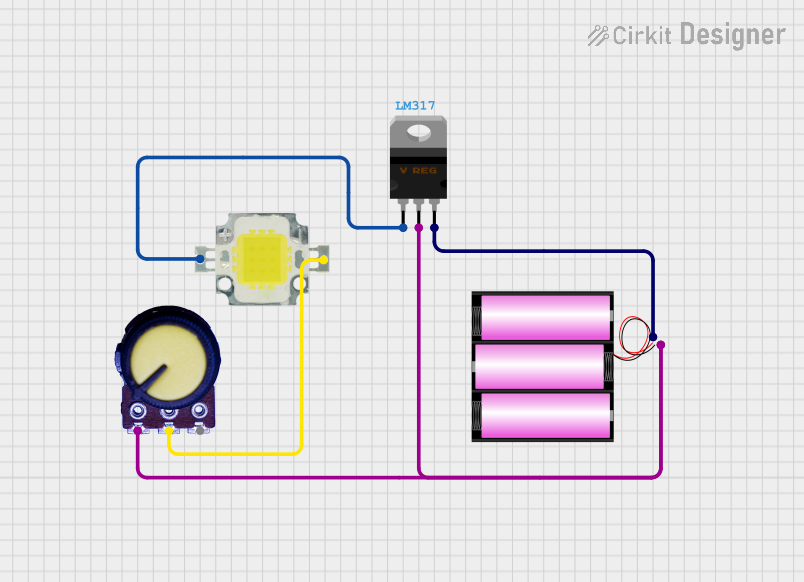
 Open Project in Cirkit Designer
Open Project in Cirkit Designer
 Open Project in Cirkit Designer
Open Project in Cirkit Designer
 Open Project in Cirkit Designer
Open Project in Cirkit DesignerExplore Projects Built with led 12v

 Open Project in Cirkit Designer
Open Project in Cirkit Designer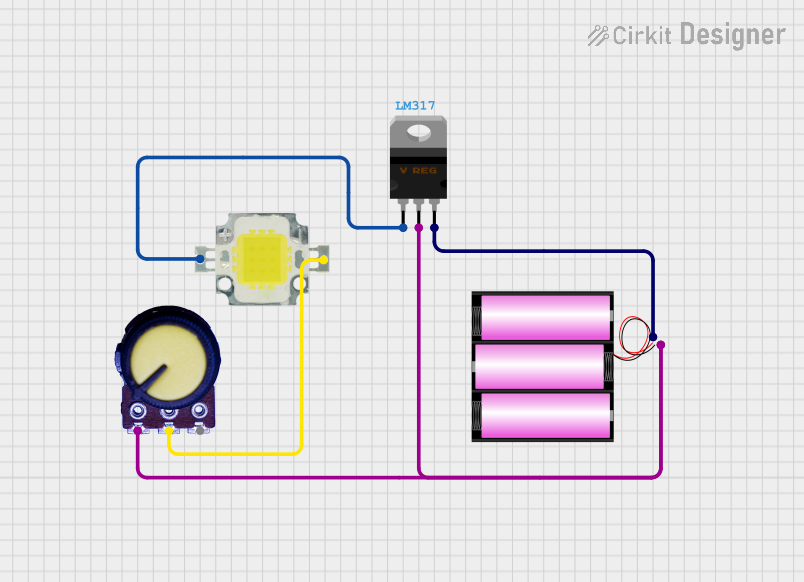
 Open Project in Cirkit Designer
Open Project in Cirkit Designer
 Open Project in Cirkit Designer
Open Project in Cirkit Designer
 Open Project in Cirkit Designer
Open Project in Cirkit DesignerTechnical Specifications
Key Technical Details
- Forward Voltage (Vf): 12V typical
- Forward Current (If): 20mA typical (may vary depending on the LED)
- Luminous Intensity: Specified in candela (cd) or lumens (lm), varies by LED
- Viewing Angle: Specified in degrees, varies by LED
- Color: Available in various colors (e.g., red, green, blue, white)
- Lens Type: Clear or diffused
Pin Configuration and Descriptions
| Pin Number | Description |
|---|---|
| 1 | Anode (+) |
| 2 | Cathode (-) |
Usage Instructions
How to Use the Component in a Circuit
- Power Supply: Ensure that the power supply voltage is 12V. Exceeding this voltage can damage the LED.
- Current Limiting Resistor: Although the LED is rated for 12V, it is recommended to use a current limiting resistor to prevent excessive current flow. Calculate the resistor value using Ohm's law:
R = (V_supply - Vf) / If. - Polarity: Connect the anode (longer lead) to the positive terminal of the power supply and the cathode (shorter lead) to the negative terminal, often through the current limiting resistor.
- Soldering: When soldering the LED, avoid excessive heat and prolonged soldering time to prevent damage.
Important Considerations and Best Practices
- Heat Management: LEDs can generate heat; ensure adequate cooling if used in high-power applications.
- Dimming: If dimming is required, use a PWM (Pulse Width Modulation) controller compatible with 12V LEDs.
- Wiring: Use appropriate wire gauge to handle the current without excessive voltage drop.
Troubleshooting and FAQs
Common Issues
- LED Not Lighting Up: Check polarity, power supply voltage, and connections.
- LED Too Dim: Ensure the power supply is providing 12V and that the current limiting resistor is correctly calculated.
- LED Burnt Out: May be due to excessive voltage or current. Check the power supply and resistor value.
Solutions and Tips
- Polarity Check: Use a multimeter to verify the anode and cathode.
- Resistor Value: Recalculate the resistor value and ensure it is properly connected in series with the LED.
- Power Supply: Verify the power supply with a multimeter to ensure it is delivering 12V.
FAQs
Q: Can I connect a 12V LED directly to a 12V battery? A: While it is possible, it is not recommended without a current limiting resistor, as slight variations in voltage could damage the LED.
Q: How do I calculate the resistor value for a 12V LED?
A: Use the formula R = (V_supply - Vf) / If. For a 12V supply and a typical If of 20mA, the resistor value would be minimal. However, always verify the LED's datasheet for exact specifications.
Q: Can I use a 12V LED in a vehicle? A: Yes, 12V LEDs are commonly used in automotive applications. Ensure they are properly rated for automotive use.
Example Arduino UNO Code
// Define the LED pin
const int ledPin = 13; // Most Arduino UNO boards have an onboard LED at pin 13
void setup() {
// Set the LED pin as an output
pinMode(ledPin, OUTPUT);
}
void loop() {
// Turn the LED on
digitalWrite(ledPin, HIGH);
delay(1000); // Wait for 1 second
// Turn the LED off
digitalWrite(ledPin, LOW);
delay(1000); // Wait for 1 second
}
Note: The above code is for the onboard LED of an Arduino UNO, which operates at 5V. For a 12V LED, an external power source and a current limiting resistor are required, and the LED should be connected to one of the digital pins capable of providing a PWM signal if dimming is desired.