
How to Use RZ60S: Examples, Pinouts, and Specs
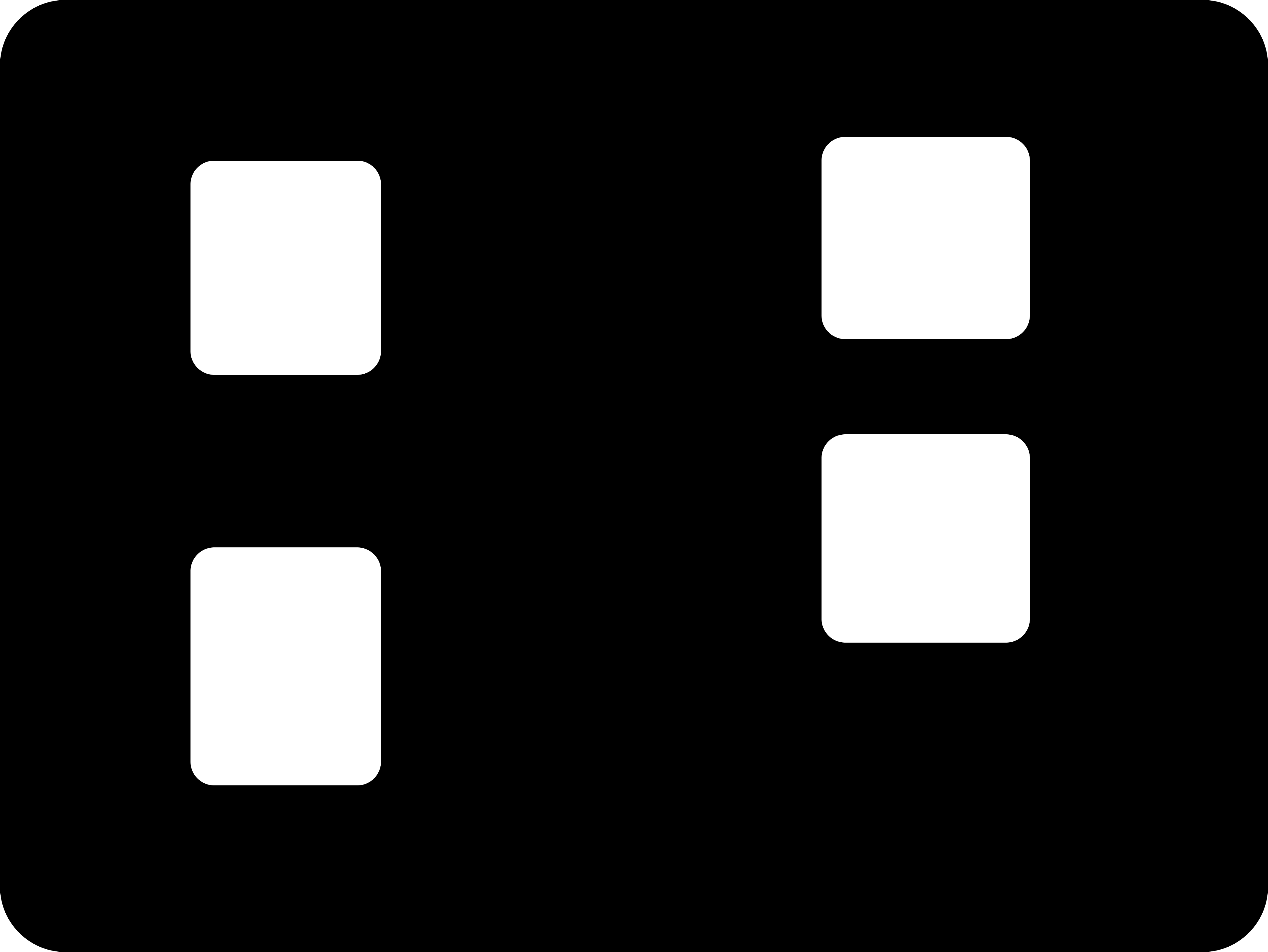
 Design with RZ60S in Cirkit Designer
Design with RZ60S in Cirkit DesignerIntroduction
The RZ60S is a type of resistor, commonly used in electronic circuits to control current flow, divide voltages, or provide biasing. It is a passive component that plays a critical role in ensuring the proper functioning of analog and digital circuits. The RZ60S is characterized by its resistance value, power rating, and tolerance, making it versatile for a wide range of applications.
Explore Projects Built with RZ60S

 Open Project in Cirkit Designer
Open Project in Cirkit Designer
 Open Project in Cirkit Designer
Open Project in Cirkit Designer
 Open Project in Cirkit Designer
Open Project in Cirkit Designer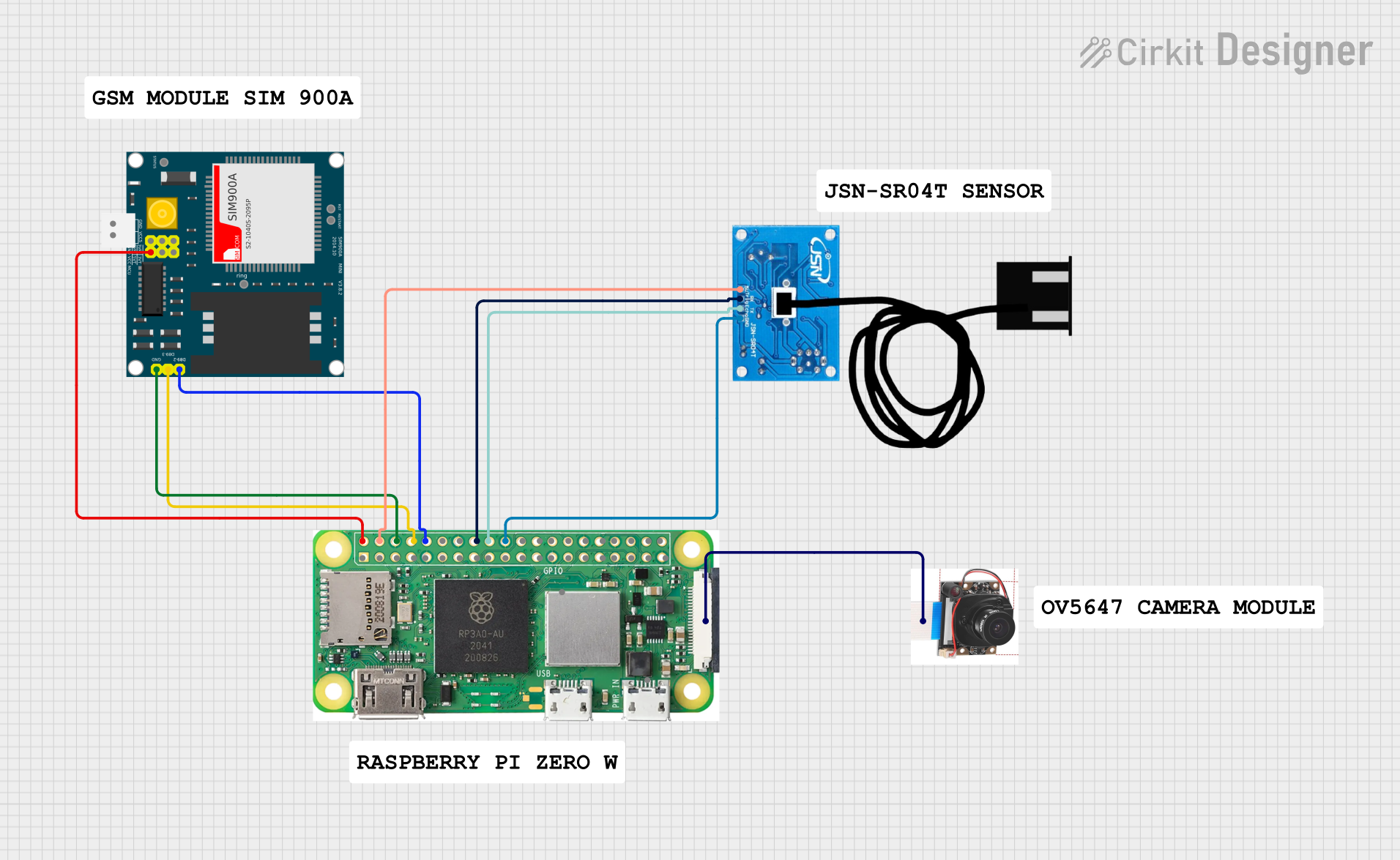
 Open Project in Cirkit Designer
Open Project in Cirkit DesignerExplore Projects Built with RZ60S

 Open Project in Cirkit Designer
Open Project in Cirkit Designer
 Open Project in Cirkit Designer
Open Project in Cirkit Designer
 Open Project in Cirkit Designer
Open Project in Cirkit Designer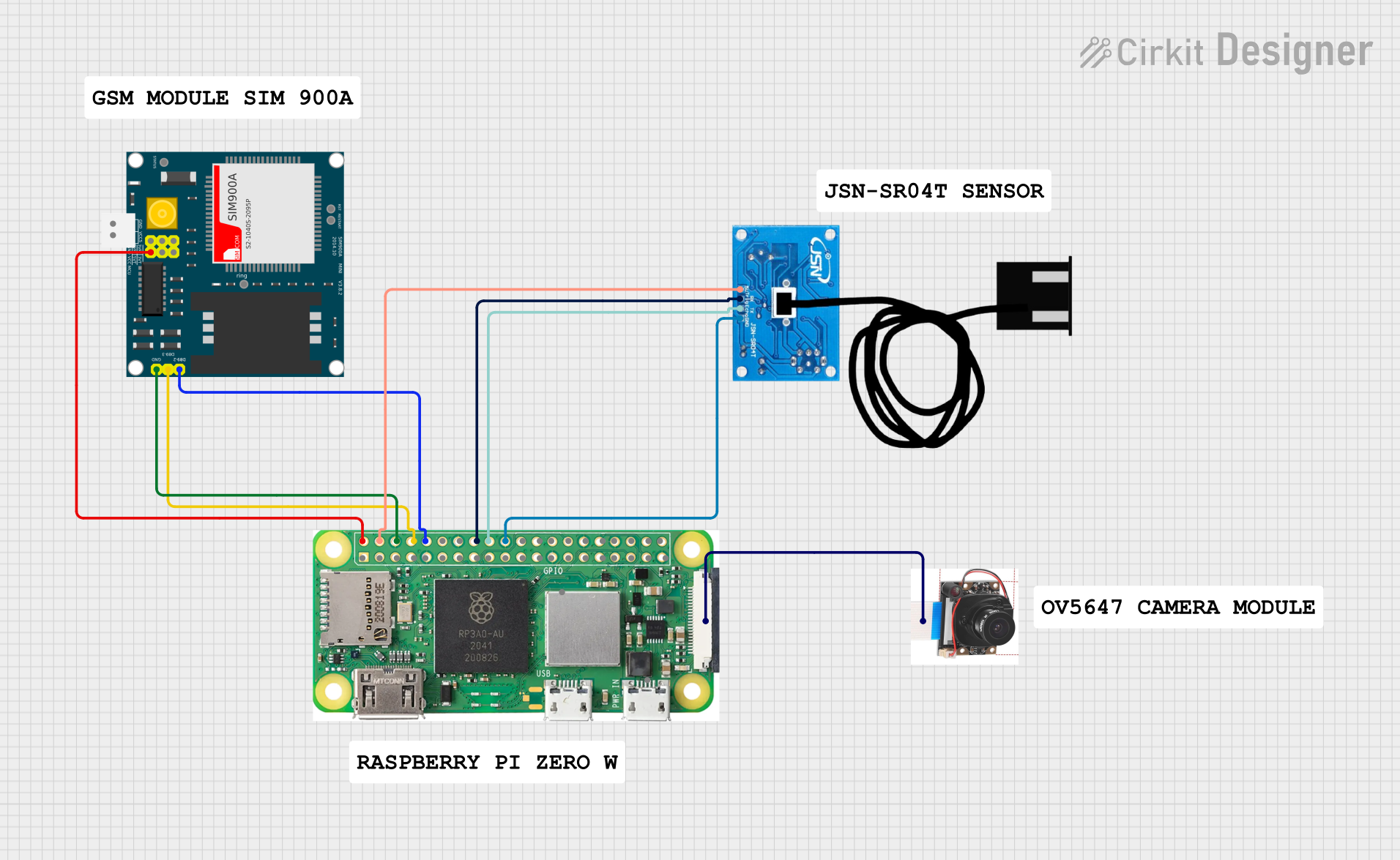
 Open Project in Cirkit Designer
Open Project in Cirkit DesignerCommon Applications and Use Cases
- Current limiting in LED circuits
- Voltage division in sensor interfacing
- Biasing transistors in amplifier circuits
- Pull-up or pull-down resistors in digital logic circuits
- Protection of sensitive components from excessive current
Technical Specifications
The RZ60S resistor is available in various resistance values and power ratings. Below are the general specifications:
| Parameter | Value |
|---|---|
| Resistance Range | 1 Ω to 1 MΩ |
| Power Rating | 0.25 W (1/4 W) |
| Tolerance | ±5% (standard) |
| Temperature Coefficient | ±200 ppm/°C |
| Maximum Voltage Rating | 250 V |
| Package Type | Axial lead |
Pin Configuration and Descriptions
The RZ60S is a two-terminal component with no polarity. The leads are used to connect the resistor in a circuit. Below is the pin description:
| Pin | Description |
|---|---|
| Lead 1 | Connects to one side of the circuit |
| Lead 2 | Connects to the other side of the circuit |
Usage Instructions
How to Use the RZ60S in a Circuit
- Determine the Required Resistance Value: Use Ohm's Law (V = IR) to calculate the resistance needed for your application.
- Select the Appropriate Power Rating: Ensure the resistor can handle the power dissipation, calculated as ( P = I^2R ) or ( P = V^2/R ).
- Connect the Resistor: Solder the leads to the circuit board or use a breadboard for prototyping. The RZ60S has no polarity, so orientation does not matter.
- Verify the Circuit: Use a multimeter to confirm the resistance value and ensure proper connections.
Important Considerations and Best Practices
- Avoid Overloading: Ensure the resistor's power rating is not exceeded to prevent overheating or damage.
- Check Tolerance: For precision applications, account for the ±5% tolerance in resistance value.
- Temperature Effects: Be aware of the temperature coefficient, as resistance may vary slightly with temperature changes.
- Use in Voltage Dividers: When using the RZ60S in a voltage divider, ensure the total resistance is appropriate for the desired voltage drop and current.
Example: Using the RZ60S with an Arduino UNO
The RZ60S can be used as a current-limiting resistor for an LED connected to an Arduino UNO. Below is an example circuit and code:
Circuit Setup
- Connect one lead of the RZ60S (e.g., 220 Ω) to the Arduino's digital pin (e.g., pin 13).
- Connect the other lead of the resistor to the anode (+) of the LED.
- Connect the cathode (-) of the LED to the Arduino's GND pin.
Arduino Code
// Example code to blink an LED using the RZ60S resistor
const int ledPin = 13; // Pin connected to the LED through the RZ60S resistor
void setup() {
pinMode(ledPin, OUTPUT); // Set the LED pin as an output
}
void loop() {
digitalWrite(ledPin, HIGH); // Turn the LED on
delay(1000); // Wait for 1 second
digitalWrite(ledPin, LOW); // Turn the LED off
delay(1000); // Wait for 1 second
}
Troubleshooting and FAQs
Common Issues
Resistor Overheating:
- Cause: Power dissipation exceeds the resistor's rating.
- Solution: Use a resistor with a higher power rating or reduce the current/voltage.
Incorrect Resistance Value:
- Cause: Misreading the color code or using the wrong resistor.
- Solution: Double-check the color code or measure the resistance with a multimeter.
LED Not Lighting Up:
- Cause: Incorrect resistor value or loose connections.
- Solution: Verify the resistor value and ensure all connections are secure.
FAQs
Q: Can I use the RZ60S in high-frequency circuits?
A: The RZ60S is suitable for most general-purpose applications, but for high-frequency circuits, consider resistors with lower parasitic inductance.Q: How do I calculate the resistor value for an LED?
A: Use the formula ( R = (V_{supply} - V_{LED}) / I_{LED} ), where ( V_{supply} ) is the supply voltage, ( V_{LED} ) is the forward voltage of the LED, and ( I_{LED} ) is the desired current.Q: Can I use multiple RZ60S resistors in parallel or series?
A: Yes, resistors can be combined in series to increase resistance or in parallel to decrease resistance. Ensure the combined power rating meets your requirements.