
How to Use stepdown 24v to 5v: Examples, Pinouts, and Specs
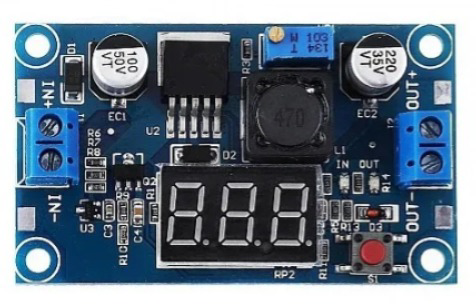
 Design with stepdown 24v to 5v in Cirkit Designer
Design with stepdown 24v to 5v in Cirkit DesignerIntroduction
A stepdown converter, also known as a buck converter, reduces the voltage from 24 volts to 5 volts, allowing for efficient power conversion while maintaining a stable output voltage. This component is widely used in applications where devices require a lower voltage than the input supply. It is particularly useful in battery-powered systems, industrial automation, and embedded systems.
Explore Projects Built with stepdown 24v to 5v
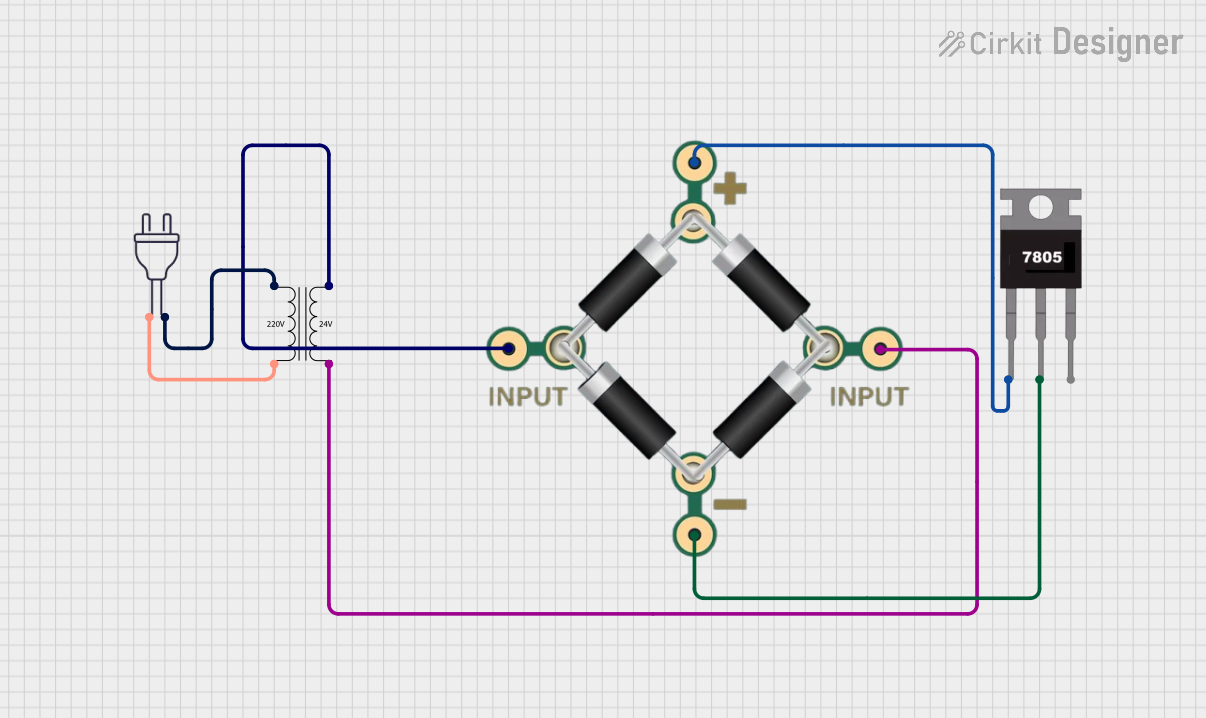
 Open Project in Cirkit Designer
Open Project in Cirkit Designer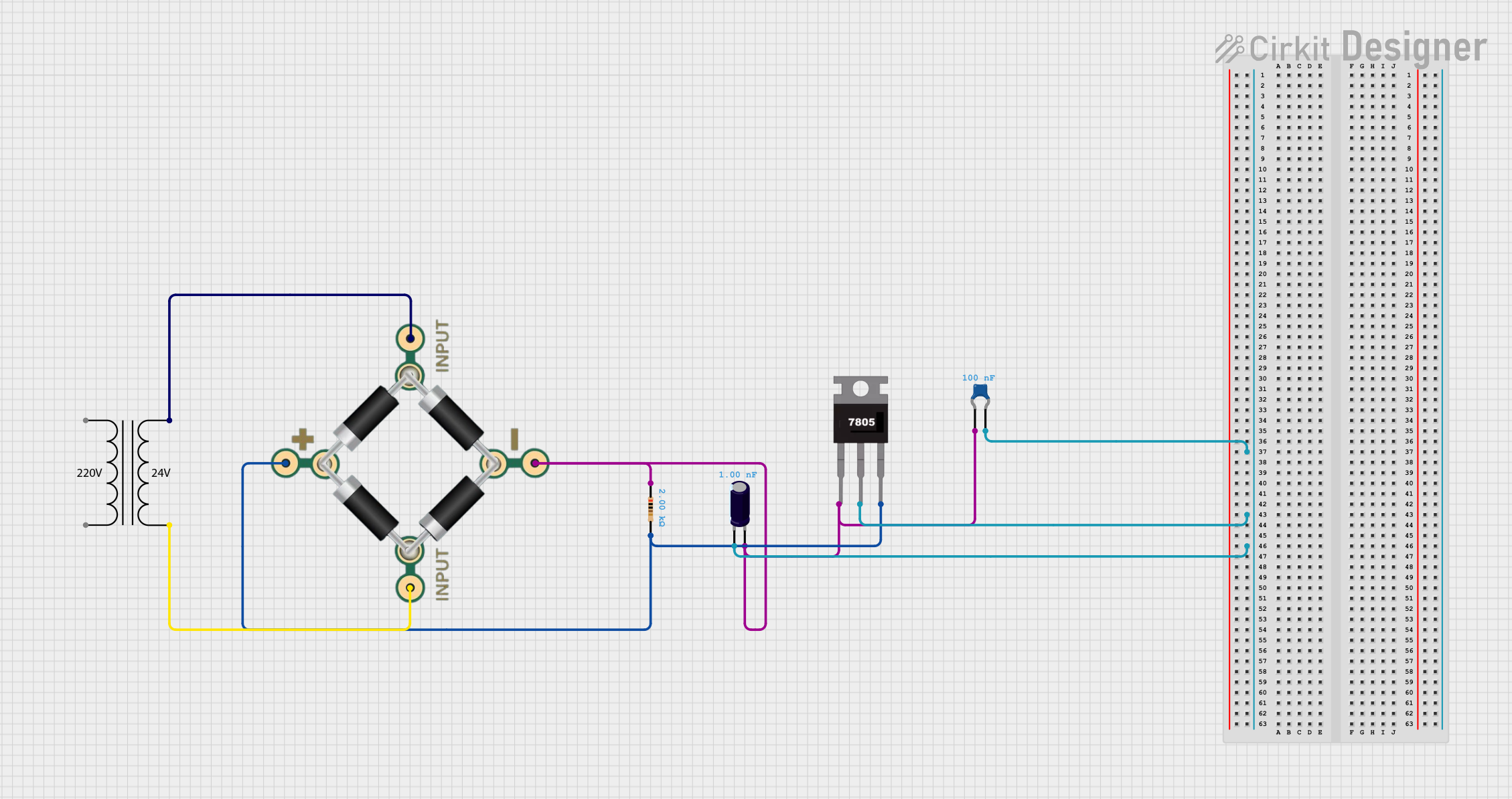
 Open Project in Cirkit Designer
Open Project in Cirkit Designer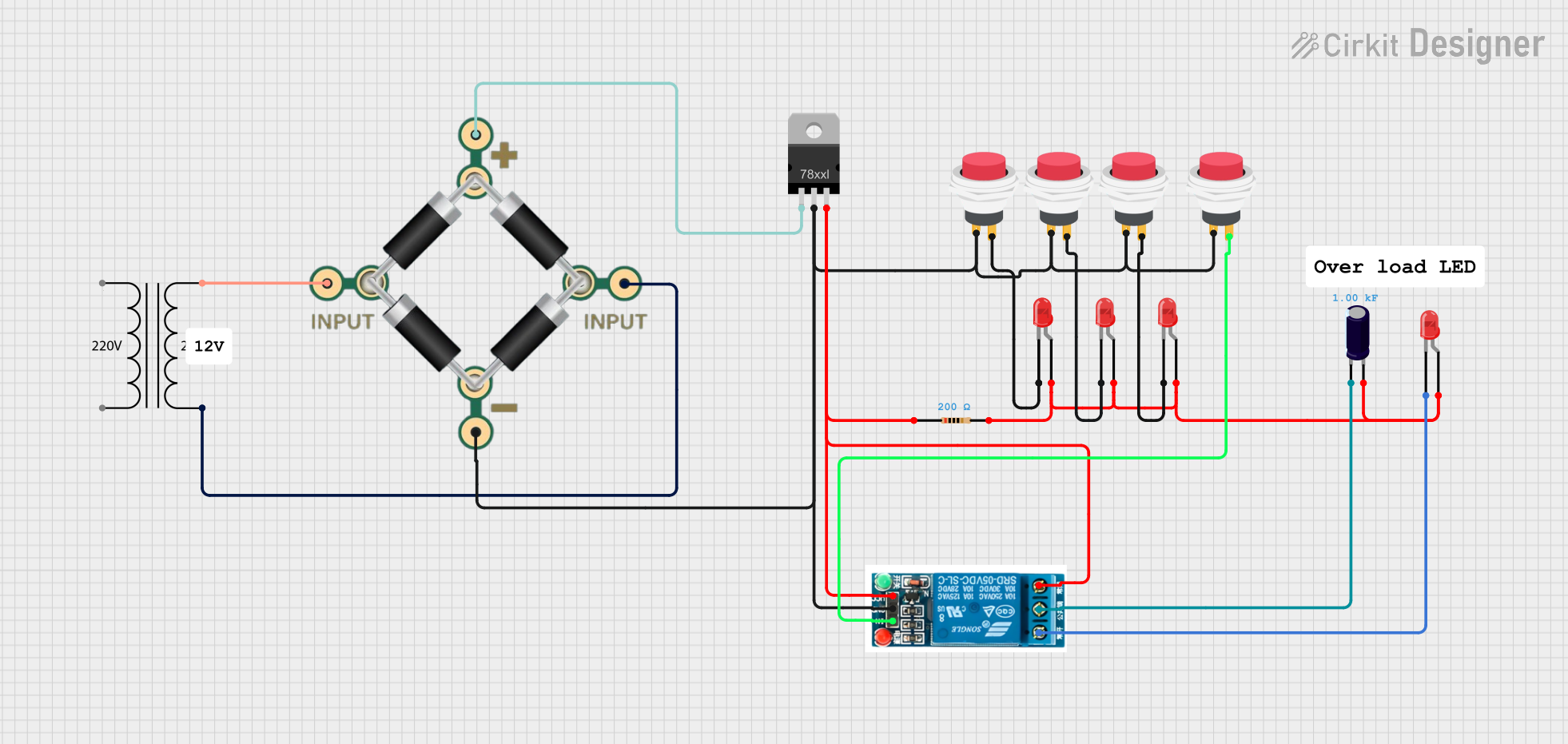
 Open Project in Cirkit Designer
Open Project in Cirkit Designer
 Open Project in Cirkit Designer
Open Project in Cirkit DesignerExplore Projects Built with stepdown 24v to 5v
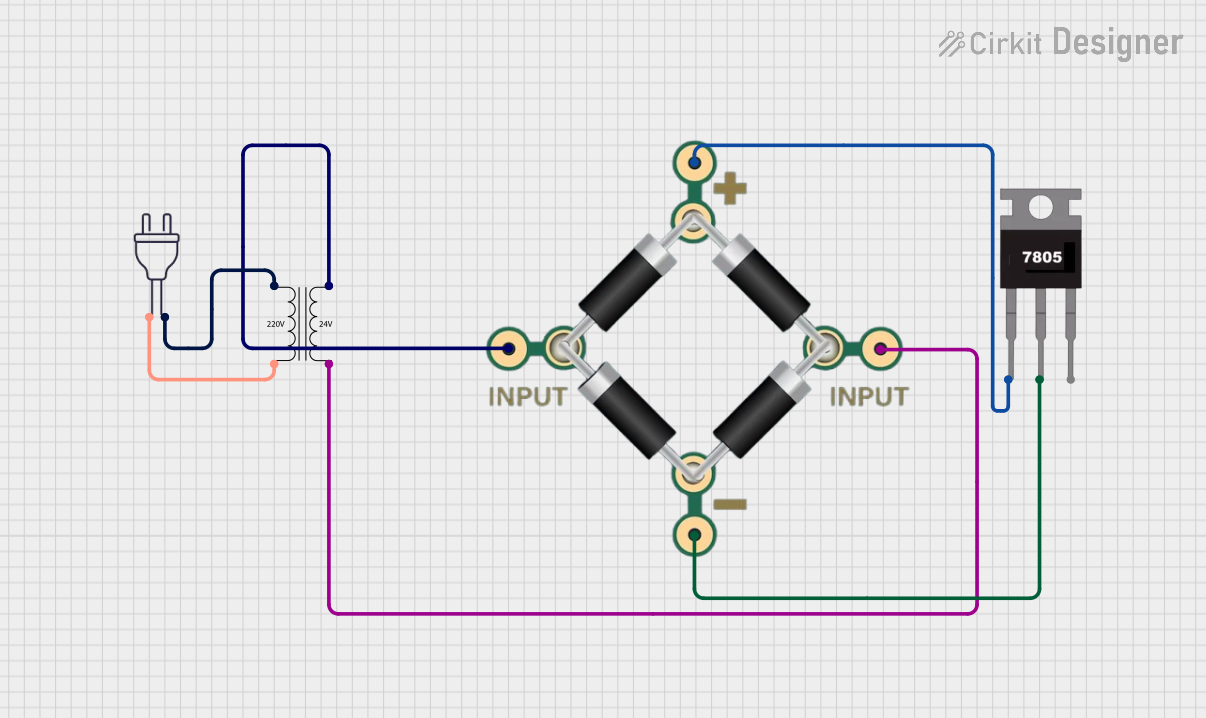
 Open Project in Cirkit Designer
Open Project in Cirkit Designer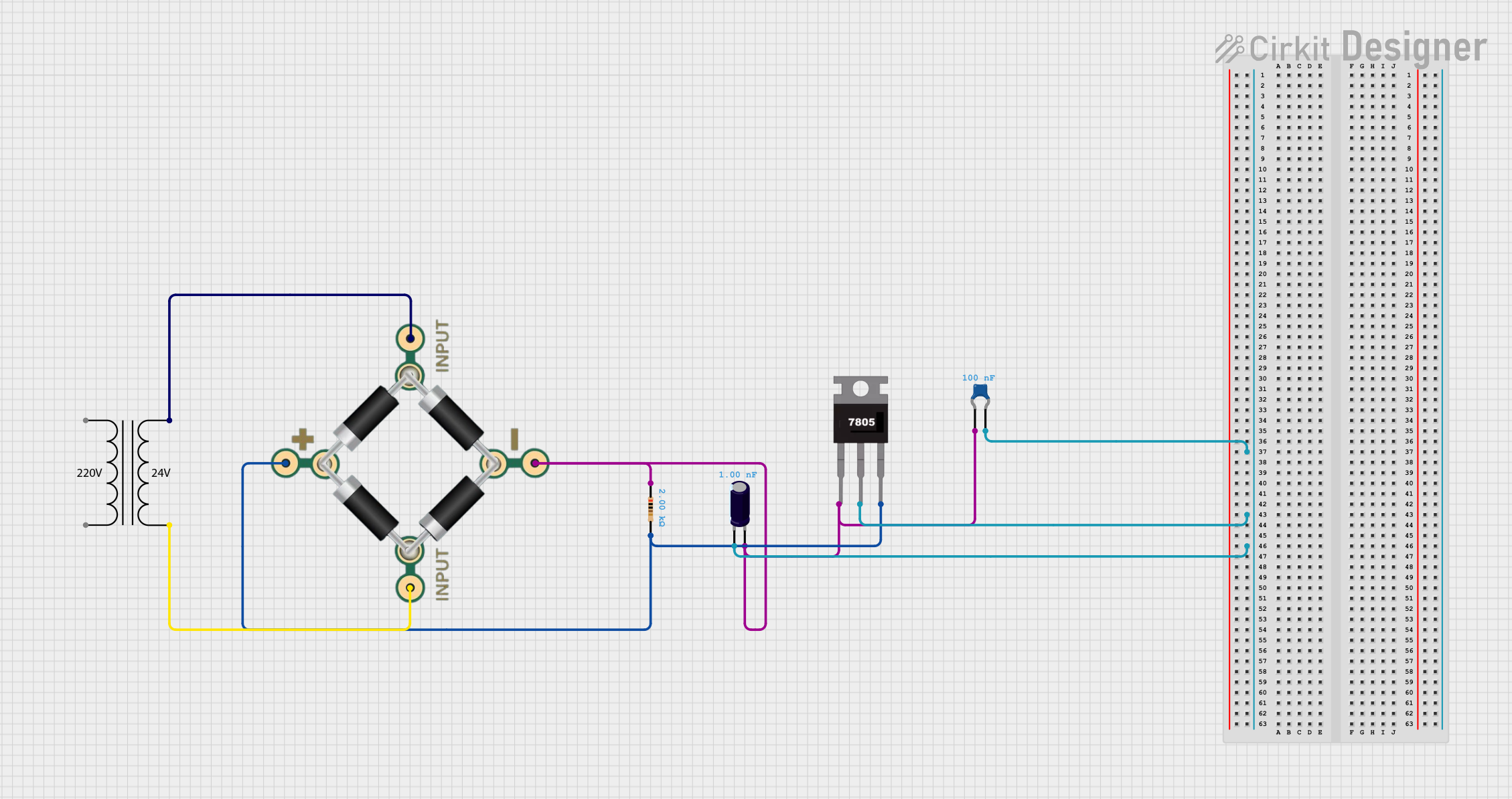
 Open Project in Cirkit Designer
Open Project in Cirkit Designer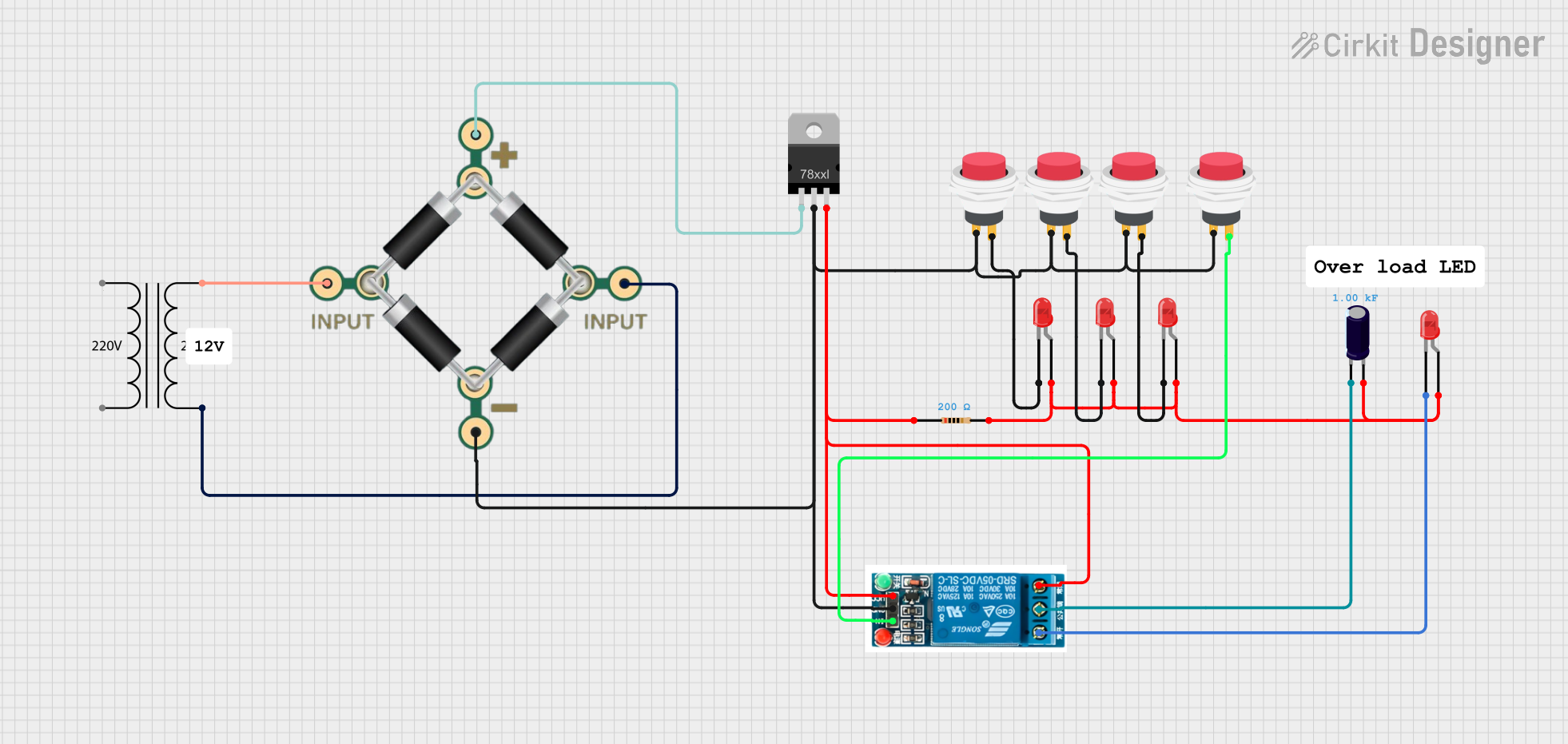
 Open Project in Cirkit Designer
Open Project in Cirkit Designer
 Open Project in Cirkit Designer
Open Project in Cirkit DesignerCommon Applications and Use Cases
- Powering microcontrollers, sensors, and modules from a 24V power source
- Industrial control systems requiring 5V logic levels
- Battery-powered devices with a 24V input
- Automotive electronics for stepping down 24V vehicle power to 5V
- USB power supplies for charging or powering 5V devices
Technical Specifications
Below are the key technical details for a typical stepdown 24V to 5V converter:
| Parameter | Value |
|---|---|
| Input Voltage Range | 6V to 24V |
| Output Voltage | 5V ± 0.1V |
| Maximum Output Current | 3A (varies by model) |
| Efficiency | Up to 95% |
| Switching Frequency | 150 kHz to 300 kHz |
| Operating Temperature | -40°C to +85°C |
| Protection Features | Overcurrent, Overtemperature, |
| and Short-Circuit Protection |
Pin Configuration and Descriptions
The stepdown converter typically has the following pin configuration:
| Pin Name | Description |
|---|---|
| VIN | Input voltage pin (connect to 24V source) |
| GND | Ground pin (common ground for input/output) |
| VOUT | Output voltage pin (provides 5V output) |
| EN (optional) | Enable pin (used to turn the module on/off) |
Usage Instructions
How to Use the Component in a Circuit
Connect the Input Voltage (VIN):
Attach the 24V power source to the VIN pin. Ensure the input voltage is within the specified range (6V to 24V).Connect the Ground (GND):
Connect the ground of the power source and the load to the GND pin of the converter.Connect the Output Voltage (VOUT):
Attach the device or circuit requiring 5V to the VOUT pin. Verify that the load does not exceed the maximum output current rating.Optional Enable Pin (EN):
If the module has an enable pin, connect it to a logic HIGH (e.g., 5V) to activate the converter. Pull it LOW (e.g., GND) to disable the output.
Important Considerations and Best Practices
- Heat Dissipation: Ensure proper ventilation or heat sinking if the converter operates near its maximum current rating.
- Input Voltage Range: Do not exceed the maximum input voltage (24V) to avoid damaging the module.
- Load Requirements: Verify that the connected load does not draw more current than the converter's maximum output current.
- Decoupling Capacitors: Add decoupling capacitors (e.g., 10µF and 0.1µF) near the input and output pins to reduce noise and improve stability.
- Polarity Protection: Double-check the polarity of the input and output connections to prevent damage.
Example: Connecting to an Arduino UNO
The stepdown converter can be used to power an Arduino UNO from a 24V source. Below is an example circuit and code:
Circuit Connections
- Connect the 24V power source to the VIN pin of the stepdown converter.
- Connect the GND pin of the converter to the ground of the power source and the Arduino.
- Connect the VOUT pin of the converter to the 5V pin of the Arduino UNO.
Example Code
// Example code for Arduino UNO powered by a stepdown converter
// This code blinks an LED connected to pin 13
void setup() {
pinMode(13, OUTPUT); // Set pin 13 as an output pin
}
void loop() {
digitalWrite(13, HIGH); // Turn the LED on
delay(1000); // Wait for 1 second
digitalWrite(13, LOW); // Turn the LED off
delay(1000); // Wait for 1 second
}
Troubleshooting and FAQs
Common Issues and Solutions
No Output Voltage:
- Cause: Input voltage is not connected or is below the minimum required voltage.
- Solution: Verify the input voltage is within the specified range (6V to 24V).
Overheating:
- Cause: Excessive load current or poor ventilation.
- Solution: Reduce the load current or add a heatsink to the converter.
Output Voltage Fluctuations:
- Cause: Insufficient decoupling capacitors or unstable input voltage.
- Solution: Add decoupling capacitors (e.g., 10µF and 0.1µF) near the input and output pins.
Module Not Turning On:
- Cause: Enable pin (EN) is not connected or is pulled LOW.
- Solution: Connect the EN pin to a logic HIGH (e.g., 5V) to enable the module.
FAQs
Q: Can I use this converter to power a Raspberry Pi?
A: Yes, as long as the converter can supply sufficient current (e.g., 2.5A) for the Raspberry Pi model you are using.
Q: Is the output voltage adjustable?
A: Some stepdown converters have a potentiometer for adjusting the output voltage. Check your specific model for this feature.
Q: Can I use this converter with a 12V input?
A: Yes, the converter supports input voltages as low as 6V, so 12V is within the acceptable range.
Q: What happens if I reverse the input polarity?
A: Most converters do not have built-in reverse polarity protection. Reversing the input polarity may damage the module. Always double-check connections before powering on.