
Cirkit Designer
Your all-in-one circuit design IDE
Home /
Component Documentation
How to Use MQ-8: Examples, Pinouts, and Specs
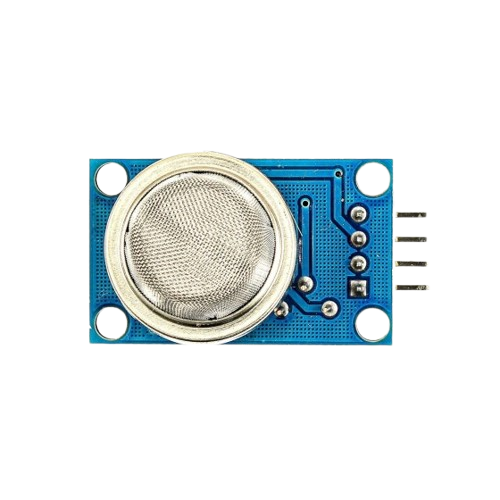
 Design with MQ-8 in Cirkit Designer
Design with MQ-8 in Cirkit DesignerIntroduction
The MQ-8 is a gas sensor designed to detect hydrogen gas concentrations in the air. Manufactured by MQ-*, this sensor is widely used in gas leakage detection systems and various industrial applications. Its high sensitivity to hydrogen gas makes it an essential component for ensuring safety in environments where hydrogen gas is present.
Explore Projects Built with MQ-8
Arduino-Based Air Quality Monitoring System with Multiple Gas Sensors and GSM Module
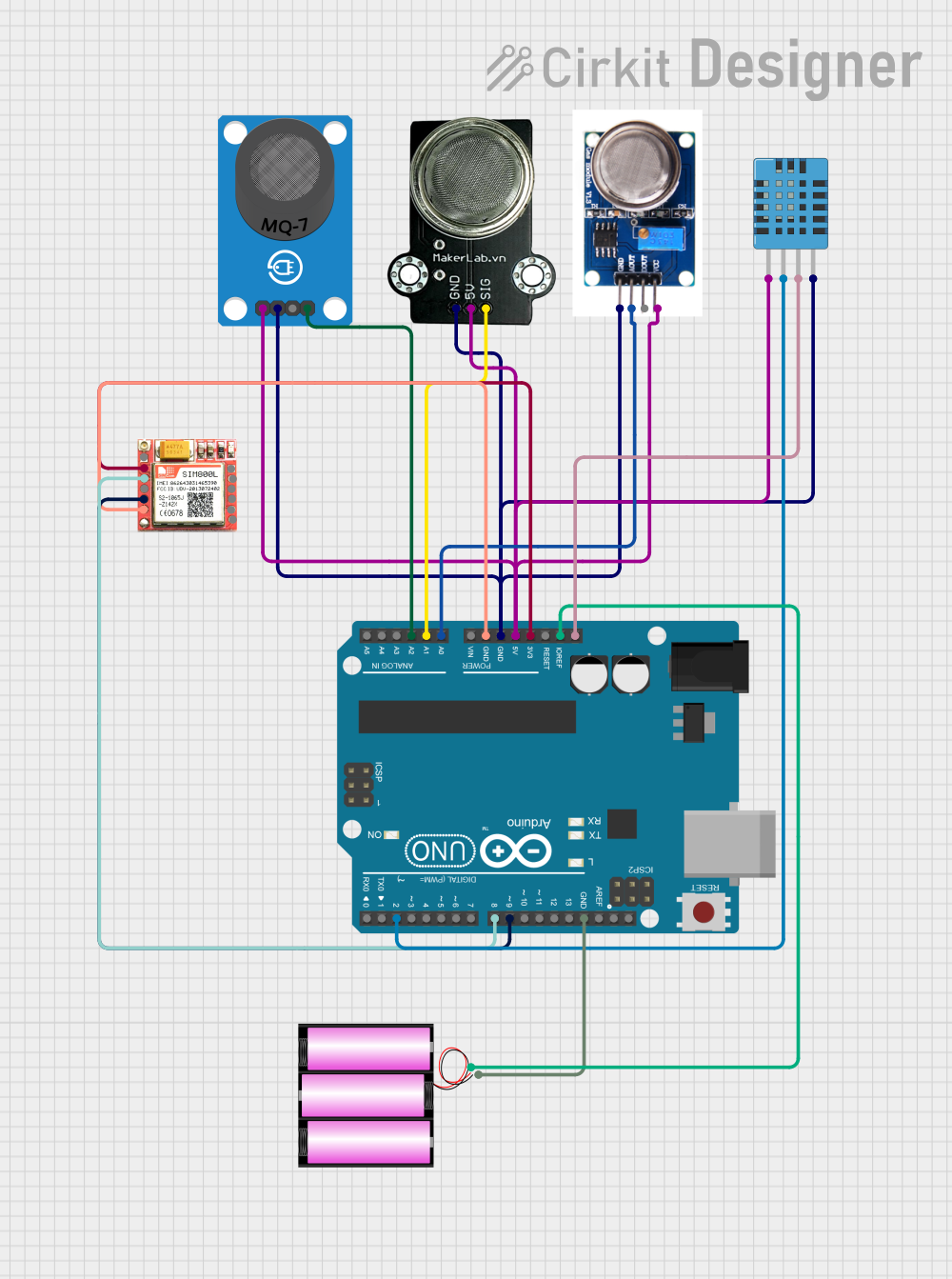
This circuit is an air quality monitoring system that uses an Arduino UNO to read data from various sensors, including the MQ-7 for CO detection, MQ131 for ozone detection, MQ-135 for general air quality, and a DHT11 for temperature and humidity. The Arduino processes the sensor data and can communicate the results via a SIM800L module for remote monitoring.
 Open Project in Cirkit Designer
Open Project in Cirkit DesignerArduino UNO and A9G GSM/GPRS GPS-Based Air Quality Monitoring System

This circuit features an Arduino UNO microcontroller interfaced with an A9G GSM/GPRS+GPS module and an MQ2 gas sensor. The Arduino communicates with the A9G module via digital pins D11 and D10 for data transmission, and it reads analog gas concentration levels from the MQ2 sensor through analog pin A5. Both the A9G module and the MQ2 sensor are powered by the Arduino's 5V output, and all components share a common ground.
 Open Project in Cirkit Designer
Open Project in Cirkit DesignerArduino UNO Based Air Quality Monitoring and GSM Notification System
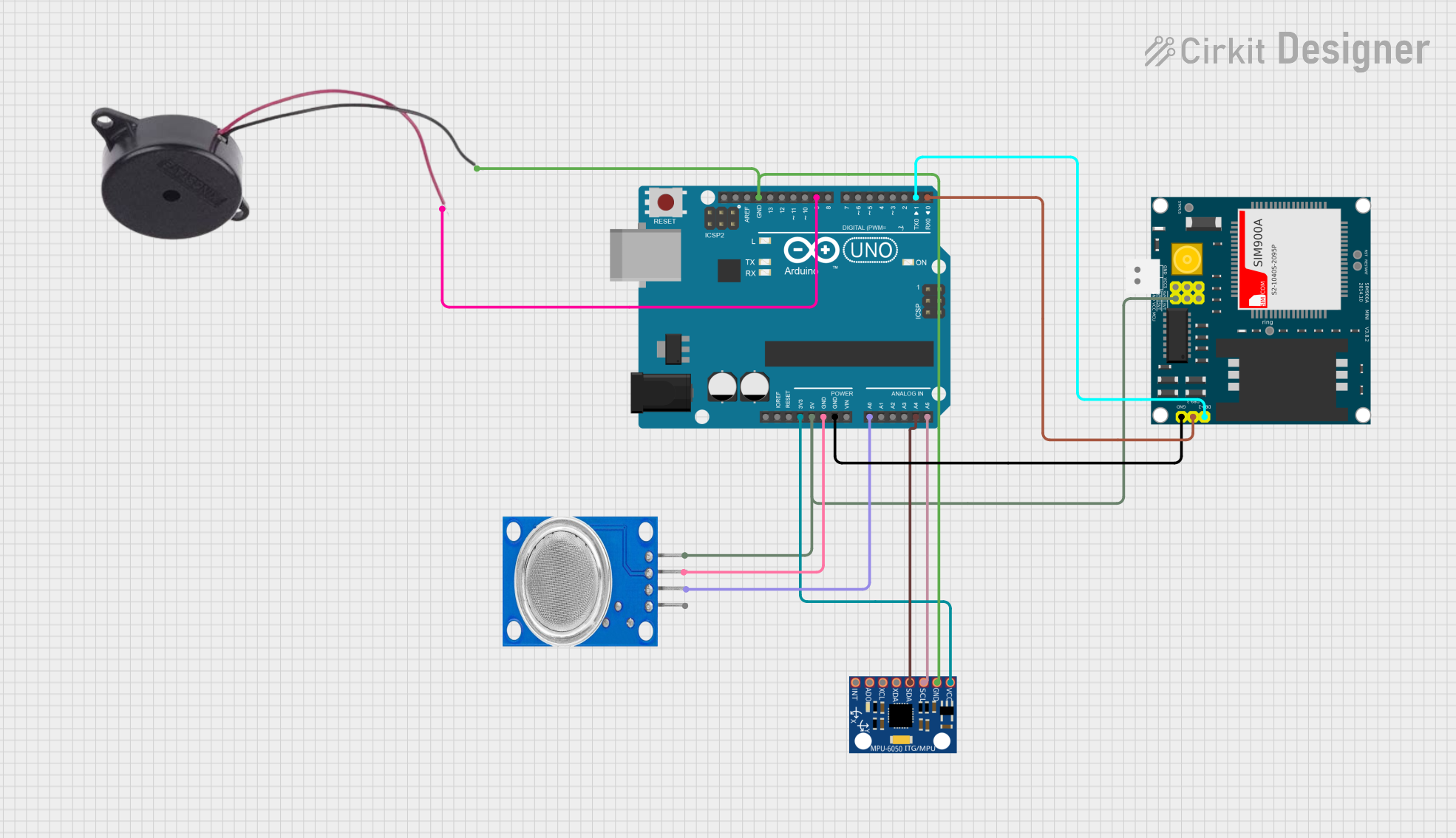
This circuit features an Arduino UNO microcontroller interfaced with an MQ135 air quality sensor, an MPU-6050 accelerometer/gyroscope, a SIM900A GSM communication module, and a buzzer. The Arduino reads analog data from the MQ135 sensor and communicates with the MPU-6050 via I2C, while also controlling the buzzer and handling serial communication with the SIM900A module. The purpose of this circuit is likely to monitor air quality and motion, provide alerts through the buzzer, and enable remote communication via GSM.
 Open Project in Cirkit Designer
Open Project in Cirkit DesignerESP32-Based Smart Fire and Gas Detection System with GSM and OLED Display
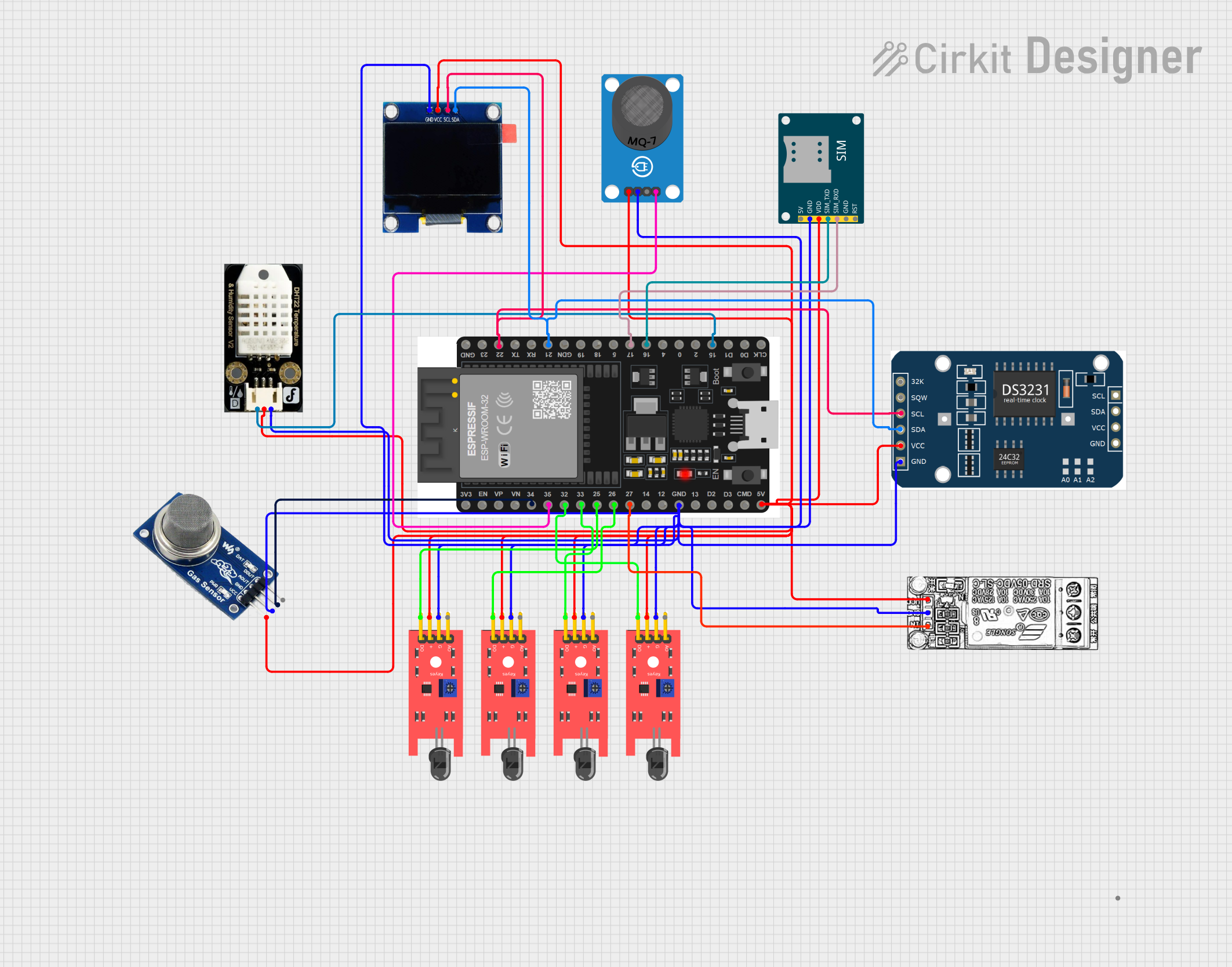
This circuit is a multi-sensor monitoring system using an ESP32 microcontroller. It integrates various sensors including flame sensors, gas sensors (MQ-2 and MQ-7), a temperature and humidity sensor, and an OLED display for real-time data visualization. Additionally, it includes a relay module for controlling external devices and a GSM module for remote communication.
 Open Project in Cirkit Designer
Open Project in Cirkit DesignerExplore Projects Built with MQ-8
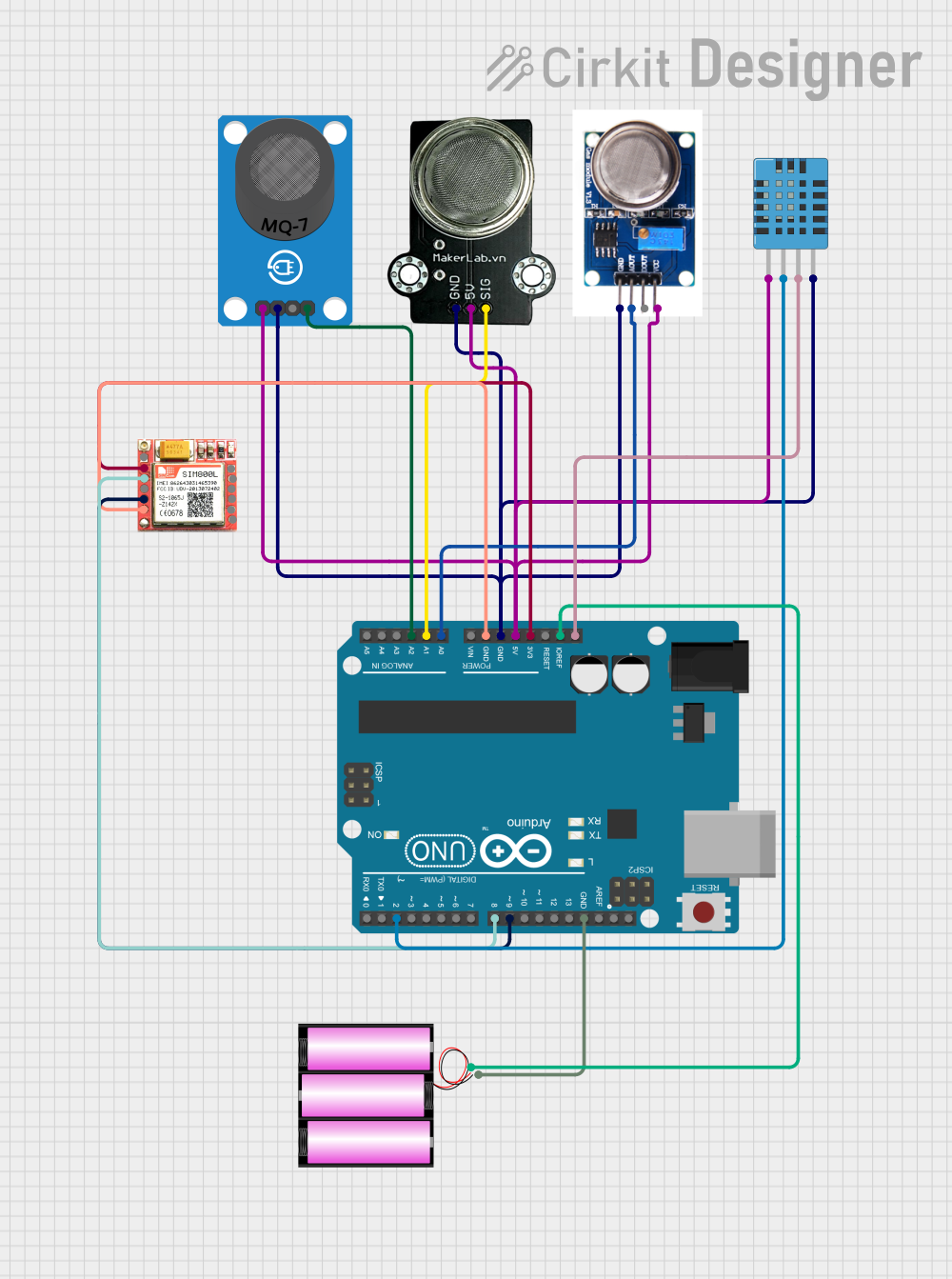
Arduino-Based Air Quality Monitoring System with Multiple Gas Sensors and GSM Module
This circuit is an air quality monitoring system that uses an Arduino UNO to read data from various sensors, including the MQ-7 for CO detection, MQ131 for ozone detection, MQ-135 for general air quality, and a DHT11 for temperature and humidity. The Arduino processes the sensor data and can communicate the results via a SIM800L module for remote monitoring.
 Open Project in Cirkit Designer
Open Project in Cirkit Designer
Arduino UNO and A9G GSM/GPRS GPS-Based Air Quality Monitoring System
This circuit features an Arduino UNO microcontroller interfaced with an A9G GSM/GPRS+GPS module and an MQ2 gas sensor. The Arduino communicates with the A9G module via digital pins D11 and D10 for data transmission, and it reads analog gas concentration levels from the MQ2 sensor through analog pin A5. Both the A9G module and the MQ2 sensor are powered by the Arduino's 5V output, and all components share a common ground.
 Open Project in Cirkit Designer
Open Project in Cirkit Designer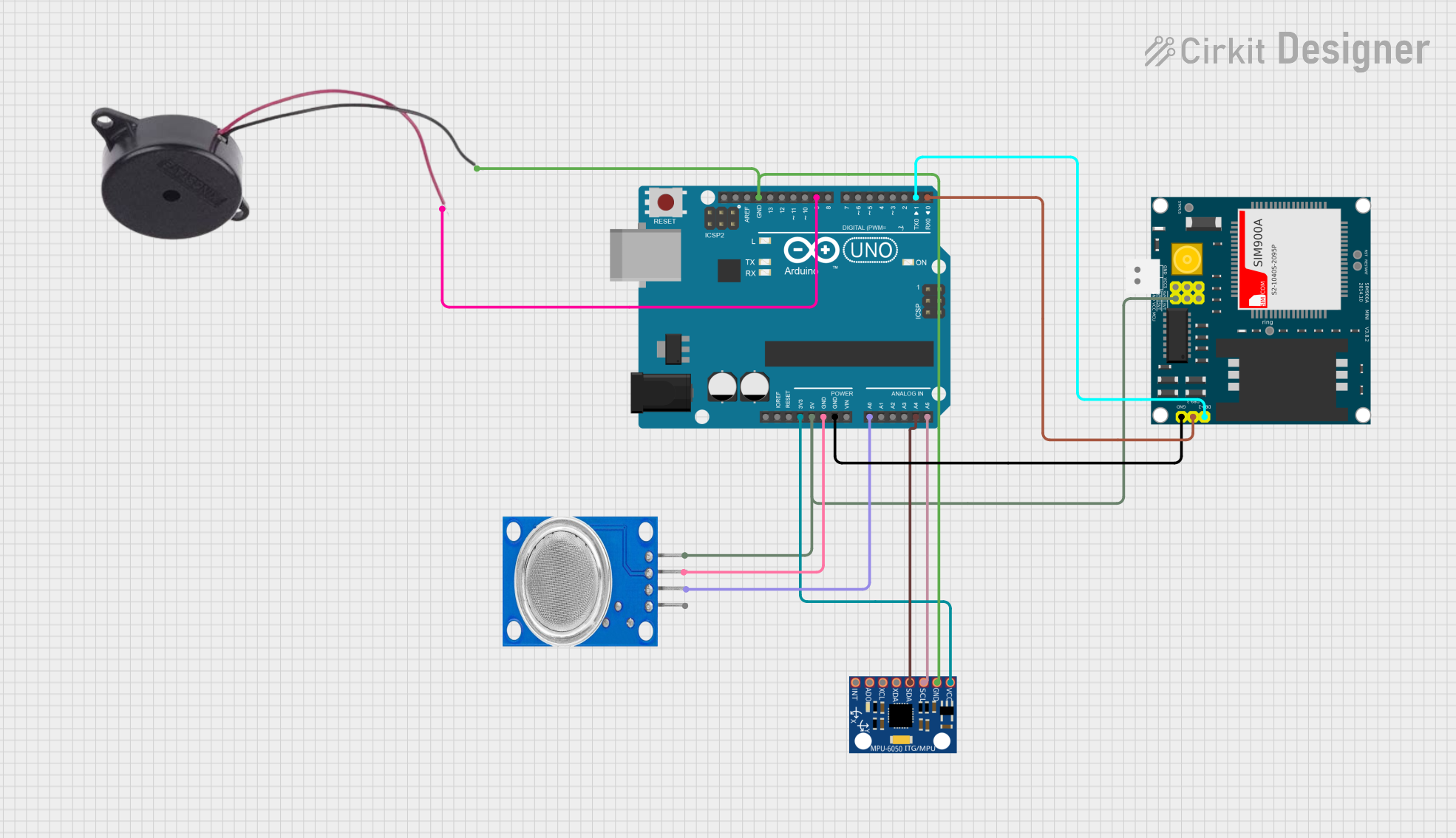
Arduino UNO Based Air Quality Monitoring and GSM Notification System
This circuit features an Arduino UNO microcontroller interfaced with an MQ135 air quality sensor, an MPU-6050 accelerometer/gyroscope, a SIM900A GSM communication module, and a buzzer. The Arduino reads analog data from the MQ135 sensor and communicates with the MPU-6050 via I2C, while also controlling the buzzer and handling serial communication with the SIM900A module. The purpose of this circuit is likely to monitor air quality and motion, provide alerts through the buzzer, and enable remote communication via GSM.
 Open Project in Cirkit Designer
Open Project in Cirkit Designer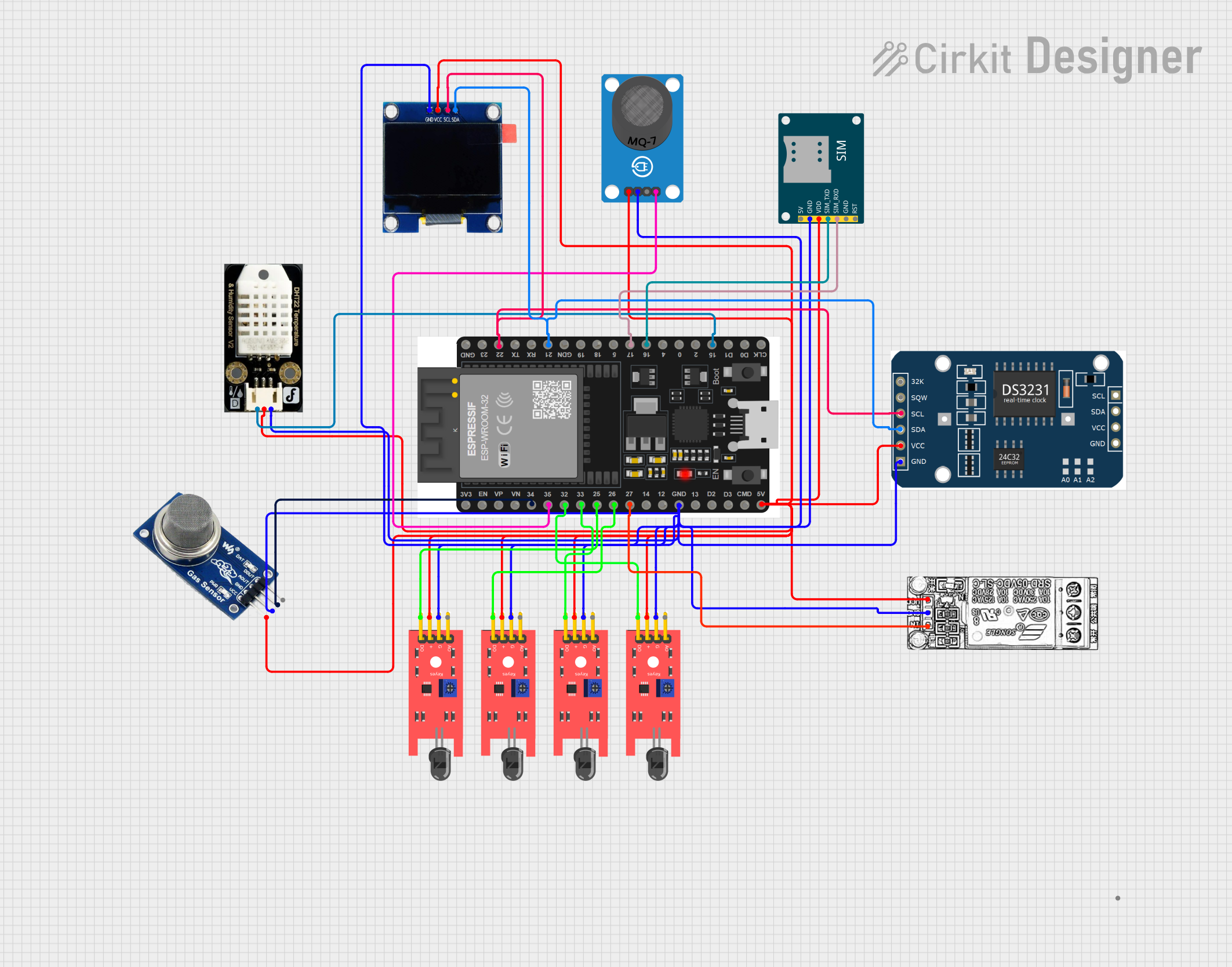
ESP32-Based Smart Fire and Gas Detection System with GSM and OLED Display
This circuit is a multi-sensor monitoring system using an ESP32 microcontroller. It integrates various sensors including flame sensors, gas sensors (MQ-2 and MQ-7), a temperature and humidity sensor, and an OLED display for real-time data visualization. Additionally, it includes a relay module for controlling external devices and a GSM module for remote communication.
 Open Project in Cirkit Designer
Open Project in Cirkit DesignerTechnical Specifications
Key Technical Details
| Parameter | Value |
|---|---|
| Operating Voltage | 5V |
| Load Resistance | 10kΩ (adjustable) |
| Heating Consumption | < 800mW |
| Sensing Resistance | 10kΩ - 60kΩ (in 1000ppm H2) |
| Detection Range | 100 - 10000ppm |
| Preheat Time | Over 24 hours |
| Sensitivity | High sensitivity to hydrogen |
Pin Configuration and Descriptions
| Pin No. | Pin Name | Description |
|---|---|---|
| 1 | VCC | Power supply (5V) |
| 2 | GND | Ground |
| 3 | DO | Digital output (High/Low) |
| 4 | AO | Analog output (proportional to H2) |
Usage Instructions
How to Use the Component in a Circuit
- Power Supply: Connect the VCC pin to a 5V power supply and the GND pin to the ground.
- Digital Output: The DO pin provides a digital signal indicating the presence of hydrogen gas. Connect this pin to a digital input on a microcontroller (e.g., Arduino).
- Analog Output: The AO pin provides an analog voltage proportional to the hydrogen gas concentration. Connect this pin to an analog input on a microcontroller for more precise readings.
Important Considerations and Best Practices
- Preheat Time: The sensor requires a preheat time of over 24 hours for optimal performance. Ensure the sensor is powered on for this duration before taking accurate measurements.
- Load Resistance: Adjust the load resistance (typically 10kΩ) to calibrate the sensor for your specific application.
- Ventilation: Ensure proper ventilation around the sensor to avoid false readings due to stagnant air.
- Avoid Contaminants: Keep the sensor away from contaminants such as alcohol, silicone vapors, and other gases that may affect its performance.
Sample Arduino Code
// MQ-8 Gas Sensor with Arduino UNO
const int analogPin = A0; // Analog input pin for AO
const int digitalPin = 2; // Digital input pin for DO
int analogValue = 0; // Variable to store analog value
int digitalValue = 0; // Variable to store digital value
void setup() {
Serial.begin(9600); // Initialize serial communication
pinMode(digitalPin, INPUT); // Set digital pin as input
}
void loop() {
analogValue = analogRead(analogPin); // Read analog value from AO
digitalValue = digitalRead(digitalPin); // Read digital value from DO
// Print the values to the Serial Monitor
Serial.print("Analog Value: ");
Serial.print(analogValue);
Serial.print(" | Digital Value: ");
Serial.println(digitalValue);
delay(1000); // Wait for 1 second before next reading
}
Troubleshooting and FAQs
Common Issues Users Might Face
No Response from Sensor:
- Solution: Ensure the sensor is properly connected to the power supply and ground. Check for loose connections.
Inaccurate Readings:
- Solution: Allow the sensor to preheat for over 24 hours. Ensure proper ventilation and avoid contaminants.
Digital Output Always High/Low:
- Solution: Adjust the load resistance to calibrate the sensor. Verify the hydrogen gas concentration in the environment.
Solutions and Tips for Troubleshooting
- Check Connections: Ensure all connections are secure and correct.
- Calibrate Sensor: Adjust the load resistance to achieve accurate readings.
- Preheat Sensor: Allow sufficient preheat time for the sensor to stabilize.
- Monitor Environment: Ensure the sensor is placed in an environment free from contaminants and with proper ventilation.
By following this documentation, users can effectively integrate the MQ-8 gas sensor into their projects, ensuring accurate detection of hydrogen gas concentrations and enhancing safety in various applications.