
How to Use 24_PSU: Examples, Pinouts, and Specs
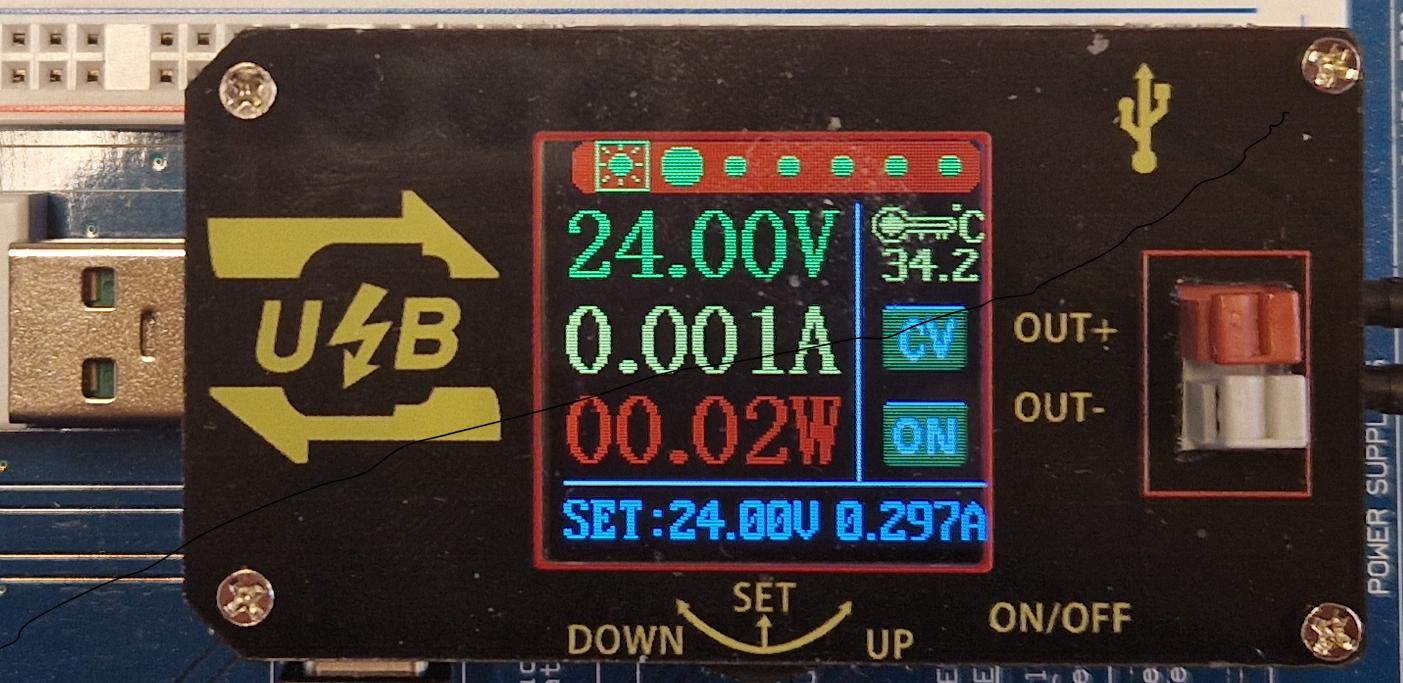
 Design with 24_PSU in Cirkit Designer
Design with 24_PSU in Cirkit DesignerIntroduction
The 24V Power Supply Unit (24_PSU) is an essential device that converts alternating current (AC) from the mains electricity supply into a stable 24-volt direct current (DC) output. This PSU is widely used in industrial control systems, automation, telecommunications, and other electronic applications where a reliable 24V DC power source is required.
Explore Projects Built with 24_PSU

 Open Project in Cirkit Designer
Open Project in Cirkit Designer
 Open Project in Cirkit Designer
Open Project in Cirkit Designer
 Open Project in Cirkit Designer
Open Project in Cirkit Designer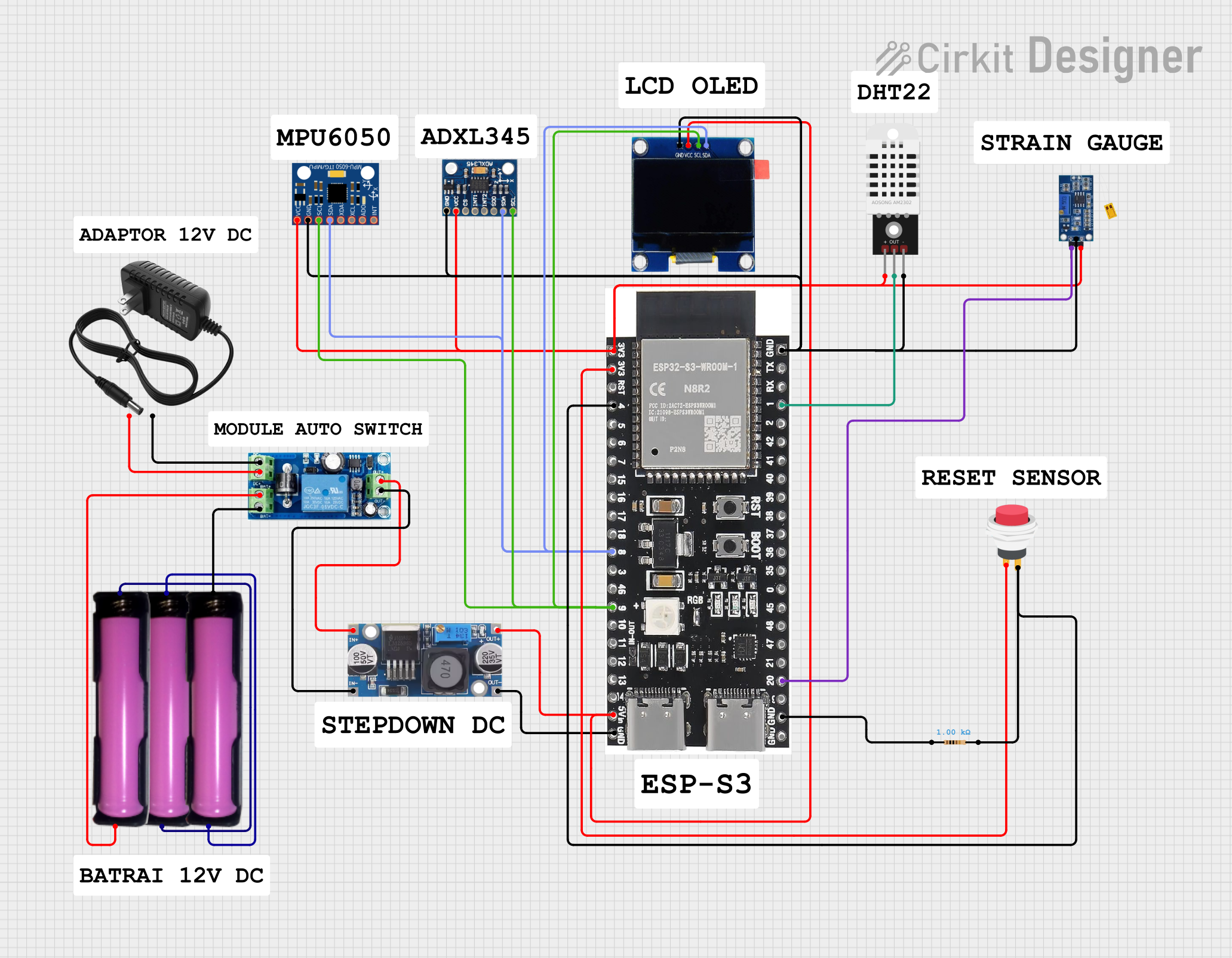
 Open Project in Cirkit Designer
Open Project in Cirkit DesignerExplore Projects Built with 24_PSU

 Open Project in Cirkit Designer
Open Project in Cirkit Designer
 Open Project in Cirkit Designer
Open Project in Cirkit Designer
 Open Project in Cirkit Designer
Open Project in Cirkit Designer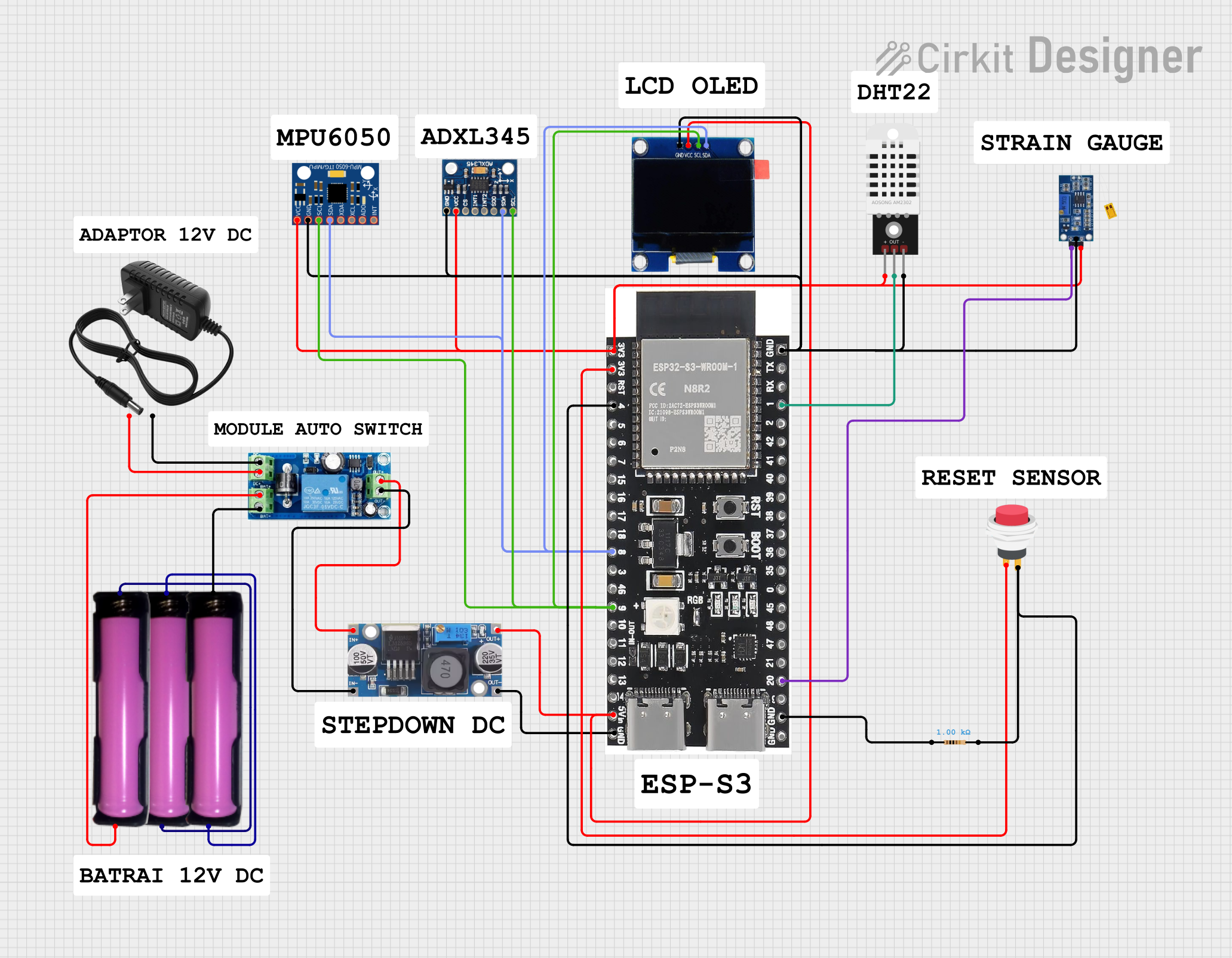
 Open Project in Cirkit Designer
Open Project in Cirkit DesignerCommon Applications and Use Cases
- Industrial automation and control systems
- Telecommunication equipment
- LED lighting systems
- Consumer electronics
- Robotics and CNC machines
Technical Specifications
Key Technical Details
- Input Voltage: 100-240V AC, 50/60Hz
- Output Voltage: 24V DC
- Output Current: Specified by model (e.g., 1A, 2.5A, 5A)
- Output Power: Specified by model (e.g., 24W, 60W, 120W)
- Efficiency: >85%
- Operating Temperature: -10°C to +50°C
- Protection: Overvoltage, Overcurrent, Short Circuit, Overtemperature
Pin Configuration and Descriptions
| Pin No. | Description | Notes |
|---|---|---|
| 1 | AC Input L (Live) | Connect to live wire of AC mains |
| 2 | AC Input N (Neutral) | Connect to neutral wire of AC mains |
| 3 | Earth Ground | Connect to grounding system |
| 4 | DC Output (+24V) | Positive output terminal |
| 5 | DC Output (GND) | Ground or negative output terminal |
Usage Instructions
How to Use the Component in a Circuit
Connecting AC Input:
- Ensure the PSU is disconnected from the mains supply.
- Connect the live wire (L) to Pin 1 and the neutral wire (N) to Pin 2.
- Connect the earth ground wire to Pin 3 for safety.
Connecting DC Output:
- Connect the positive terminal of your device to Pin 4 (+24V).
- Connect the ground terminal of your device to Pin 5 (GND).
Powering On:
- Once all connections are secure, plug the PSU into the mains supply.
- Verify the output voltage with a multimeter before connecting sensitive devices.
Important Considerations and Best Practices
- Always disconnect the PSU from the mains supply before making or altering connections.
- Ensure the total load does not exceed the rated output current of the PSU.
- Use appropriate wire gauge for AC input and DC output to handle the current without overheating.
- Install the PSU in a location with adequate ventilation to prevent overheating.
- Do not expose the PSU to moisture or water.
Troubleshooting and FAQs
Common Issues Users Might Face
No Output Voltage:
- Check AC mains connection for proper voltage.
- Verify that the PSU is switched on and the indicator light (if present) is lit.
- Inspect for blown fuses or tripped circuit breakers inside the PSU.
Output Voltage Fluctuates:
- Ensure that the load does not exceed the PSU's rated current.
- Check for loose connections at the output terminals.
- Verify that the PSU is not overheating due to inadequate ventilation or high ambient temperature.
PSU Overheating:
- Reduce the load on the PSU if it exceeds the rated specifications.
- Improve ventilation around the PSU or install a cooling fan.
Solutions and Tips for Troubleshooting
- Always start by checking the input power and connections.
- Use a multimeter to measure the output voltage and ensure it is within the specified range.
- If the PSU has an adjustable output, check that it is set correctly.
- Replace the PSU if it shows signs of damage or if the protection features have been triggered repeatedly.
FAQs
Q: Can I use this PSU with devices that require less than 24V? A: No, this PSU provides a fixed 24V output. Use a step-down converter for devices requiring lower voltages.
Q: Is it safe to use this PSU in outdoor environments? A: Unless specified by the manufacturer, this PSU is designed for indoor use. Outdoor use requires a PSU with appropriate environmental protection ratings.
Q: What should I do if the PSU makes a loud noise or emits a burning smell? A: Immediately disconnect the PSU from the mains supply and do not use it. This could indicate a serious fault.
Q: Can I connect multiple devices to this PSU? A: Yes, as long as the combined current draw does not exceed the PSU's rated output current.
Q: How can I adjust the output voltage of the PSU? A: This model of PSU provides a fixed output voltage. If you need an adjustable voltage, consider a PSU with that feature or use an additional voltage regulator.
For any further assistance or technical support, please contact the manufacturer or your local distributor.