
How to Use Adafruit MCP9808: Examples, Pinouts, and Specs
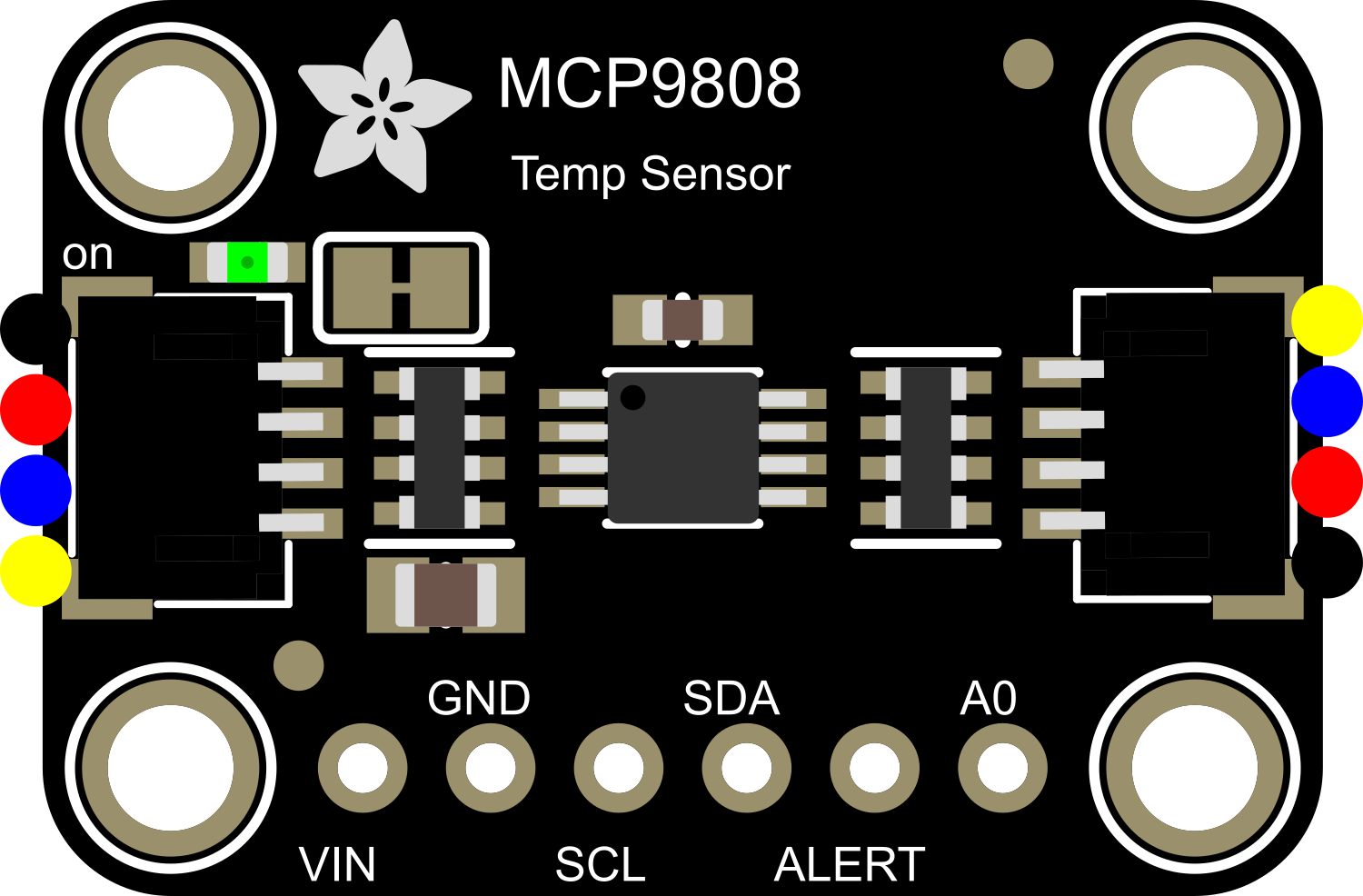
 Design with Adafruit MCP9808 in Cirkit Designer
Design with Adafruit MCP9808 in Cirkit DesignerIntroduction
The Adafruit MCP9808 is a precision digital temperature sensor that offers high accuracy and easy interfacing, making it suitable for a wide range of temperature monitoring applications. Its high resolution and accuracy are ideal for environmental monitoring, data logging, HVAC systems, and other scenarios where precise temperature readings are crucial.
Explore Projects Built with Adafruit MCP9808

 Open Project in Cirkit Designer
Open Project in Cirkit Designer
 Open Project in Cirkit Designer
Open Project in Cirkit Designer
 Open Project in Cirkit Designer
Open Project in Cirkit Designer
 Open Project in Cirkit Designer
Open Project in Cirkit DesignerExplore Projects Built with Adafruit MCP9808

 Open Project in Cirkit Designer
Open Project in Cirkit Designer
 Open Project in Cirkit Designer
Open Project in Cirkit Designer
 Open Project in Cirkit Designer
Open Project in Cirkit Designer
 Open Project in Cirkit Designer
Open Project in Cirkit DesignerCommon Applications and Use Cases
- Environmental monitoring
- Data logging systems
- HVAC control
- Computer/server temperature monitoring
- Industrial temperature control systems
Technical Specifications
Key Technical Details
- Temperature Range: -40°C to +125°C
- Accuracy: ±0.25°C (typical) from -40°C to +125°C
- Resolution: 0.0625°C
- Operating Voltage: 2.7V to 5.5V
- Interface: I2C (up to 400kHz)
- Operating Current: 200 µA (typical)
Pin Configuration and Descriptions
| Pin Number | Name | Description |
|---|---|---|
| 1 | VDD | Power supply (2.7V to 5.5V) |
| 2 | GND | Ground connection |
| 3 | SDA | I2C Data line |
| 4 | SCL | I2C Clock line |
| 5 | A0 | Address pin 0 |
| 6 | A1 | Address pin 1 |
| 7 | A2 | Address pin 2 |
| 8 | Alert | Alert/Interrupt output |
Usage Instructions
How to Use the Component in a Circuit
- Connect the VDD pin to a 2.7V to 5.5V power supply.
- Connect the GND pin to the ground of the power supply.
- Connect the SDA and SCL pins to the I2C data and clock lines, respectively.
- Set the address pins (A0, A1, A2) as needed for your I2C network.
- Optionally, connect the Alert pin to a microcontroller interrupt pin if temperature alert functionality is required.
Important Considerations and Best Practices
- Ensure that the power supply voltage is within the specified range.
- Use pull-up resistors on the SDA and SCL lines, typically 4.7kΩ to 10kΩ.
- Avoid running I2C lines near high-current traces to minimize noise.
- Configure the sensor's address correctly if multiple I2C devices are used.
- Implement proper I2C communication error handling in your software.
Example Code for Arduino UNO
#include <Wire.h>
#include <Adafruit_MCP9808.h>
// Create MCP9808 temperature sensor object
Adafruit_MCP9808 tempsensor = Adafruit_MCP9808();
void setup() {
Serial.begin(9600);
Serial.println("MCP9808 test");
// Begin communication with the sensor
if (!tempsensor.begin()) {
Serial.println("Couldn't find MCP9808!");
while (1);
}
}
void loop() {
// Read and print out the temperature
Serial.print("Temp: ");
Serial.print(tempsensor.readTempC());
Serial.println("*C");
// Delay between readings
delay(1000);
}
Code Comments
#include <Wire.h>: Includes the I2C library for communication.#include <Adafruit_MCP9808.h>: Includes the library for the MCP9808 sensor.Adafruit_MCP9808 tempsensor: Creates an object for the temperature sensor.tempsensor.begin(): Initializes the sensor and checks for its presence.tempsensor.readTempC(): Reads the temperature in Celsius from the sensor.delay(1000): Pauses the loop for 1 second between temperature readings.
Troubleshooting and FAQs
Common Issues Users Might Face
- Sensor Not Detected: Ensure that the wiring is correct, and the sensor is powered.
- Inaccurate Readings: Check for proper grounding and stable power supply.
- No Alert Signal: Verify the Alert pin connection and configuration in the sensor.
Solutions and Tips for Troubleshooting
- Double-check the I2C address if using multiple sensors.
- Use a multimeter to verify the voltage at the VDD pin.
- Ensure that the I2C pull-up resistors are correctly installed.
- Check for loose connections or soldering issues on the pins.
- Review the code for proper initialization and reading functions.
FAQs
Q: Can the MCP9808 be used with a 3.3V system? A: Yes, the MCP9808 operates between 2.7V and 5.5V, making it compatible with both 3.3V and 5V systems.
Q: How many MCP9808 sensors can be connected on the same I2C bus? A: Up to eight MCP9808 sensors can be connected on a single I2C bus by configuring the address pins (A0, A1, A2) to different settings.
Q: What is the purpose of the Alert pin? A: The Alert pin can be used to trigger an interrupt on the host microcontroller when the temperature exceeds a programmed limit.
Q: How do I calibrate the sensor? A: The MCP9808 is factory-calibrated and typically does not require additional calibration. However, you can perform software calibration by comparing and adjusting readings against a known temperature standard if necessary.