
How to Use Geiger Counter: Examples, Pinouts, and Specs
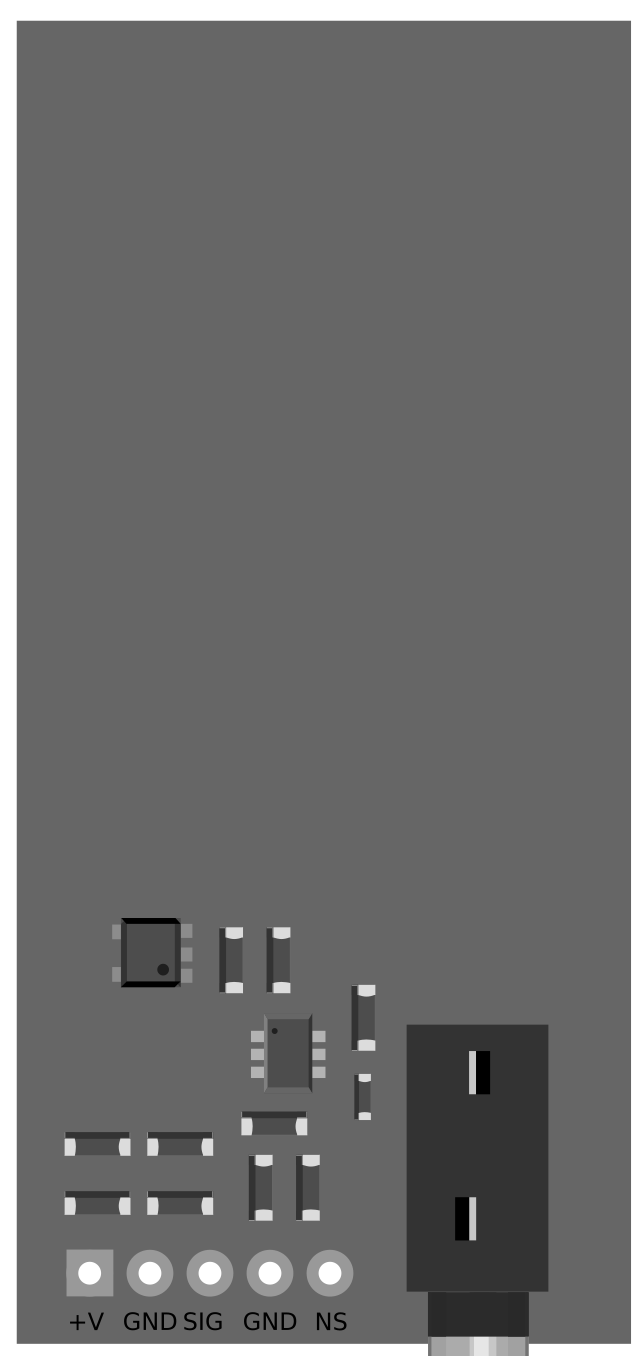
 Design with Geiger Counter in Cirkit Designer
Design with Geiger Counter in Cirkit DesignerIntroduction
A Geiger Counter is a device used for detecting and measuring ionizing radiation. It typically employs a Geiger-Müller tube to produce an electrical signal when radiation is present. This component is essential in various fields, including nuclear research, environmental monitoring, and health physics, to measure radiation levels and ensure safety.
Explore Projects Built with Geiger Counter
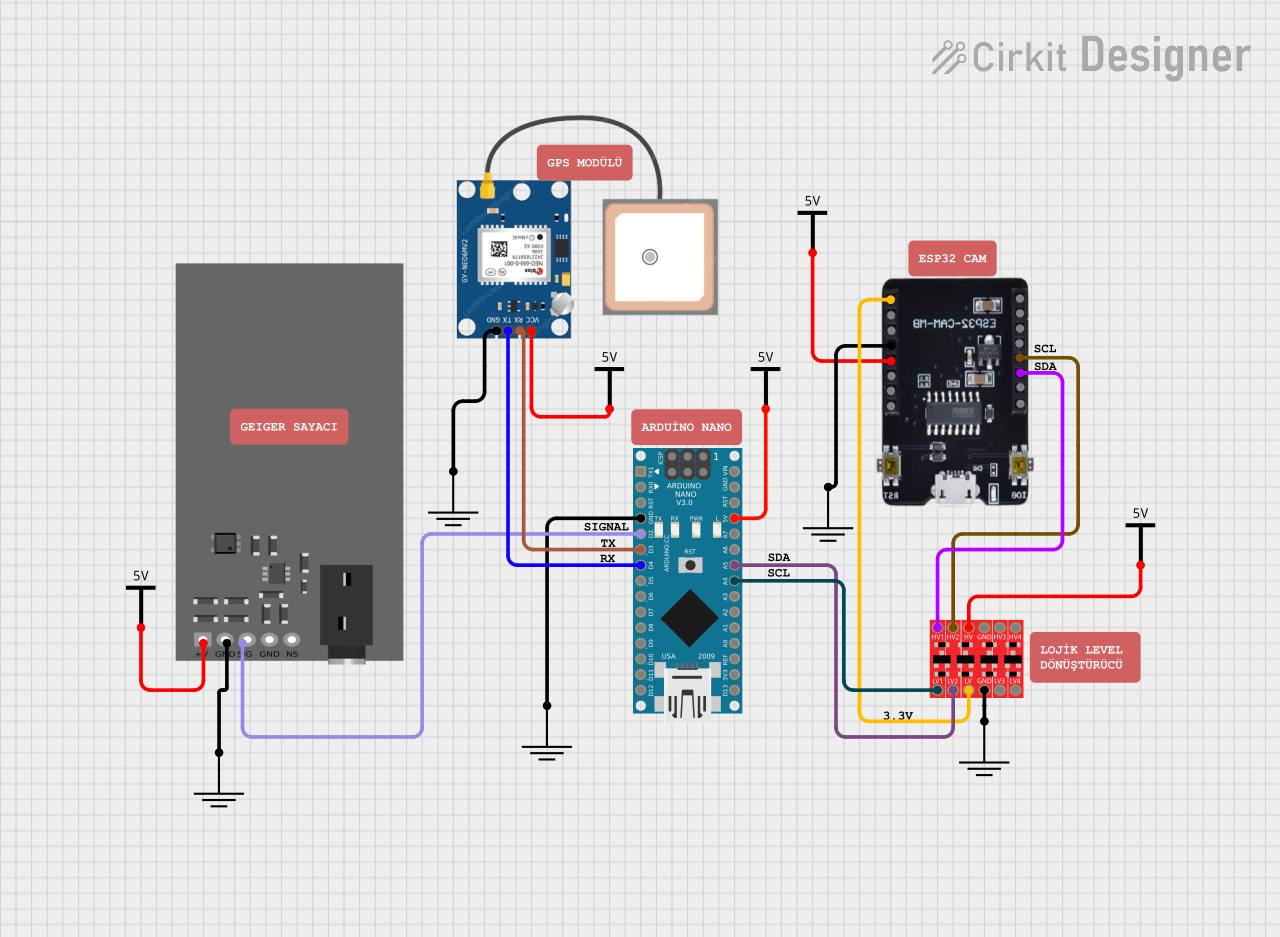
 Open Project in Cirkit Designer
Open Project in Cirkit Designer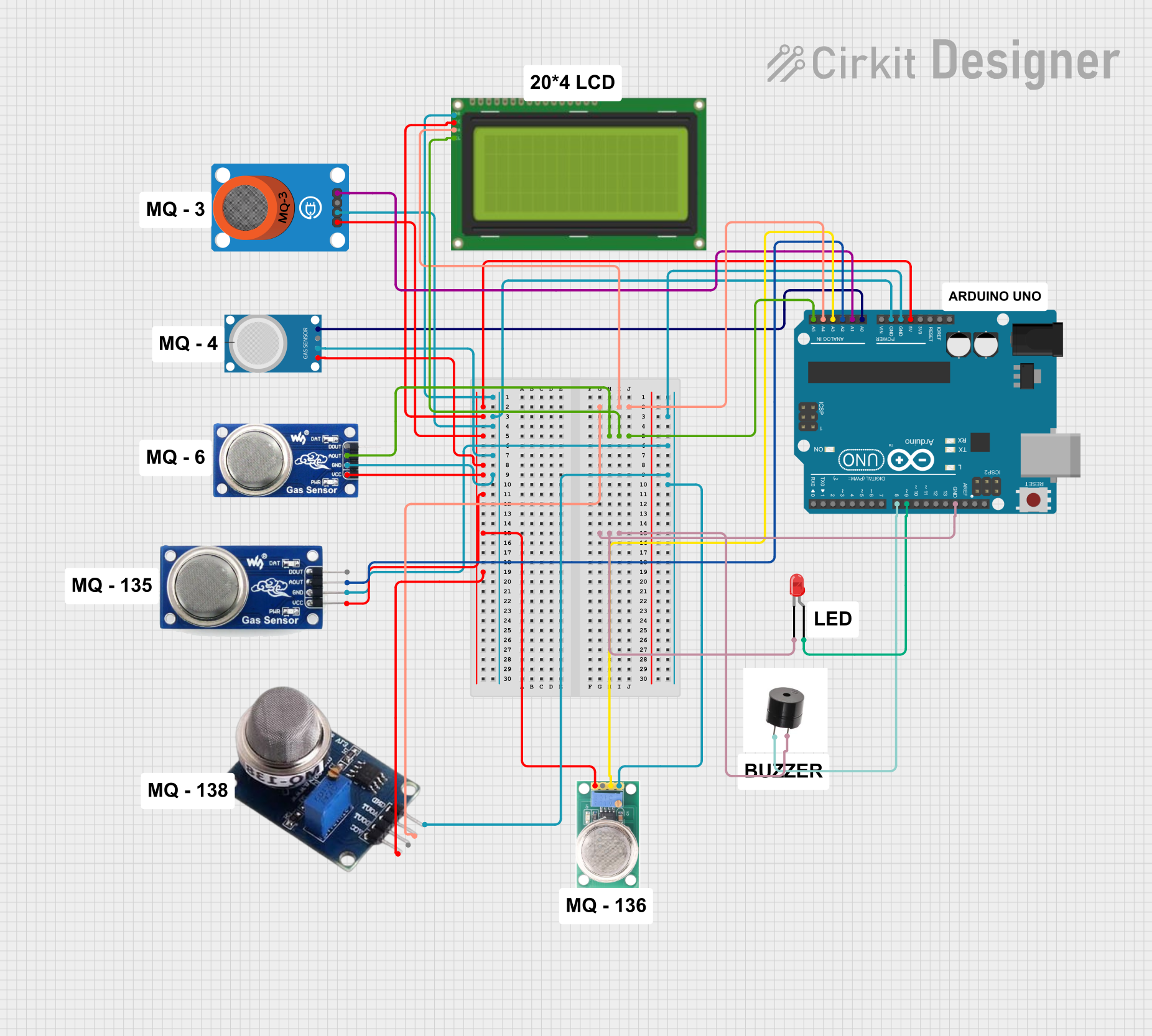
 Open Project in Cirkit Designer
Open Project in Cirkit Designer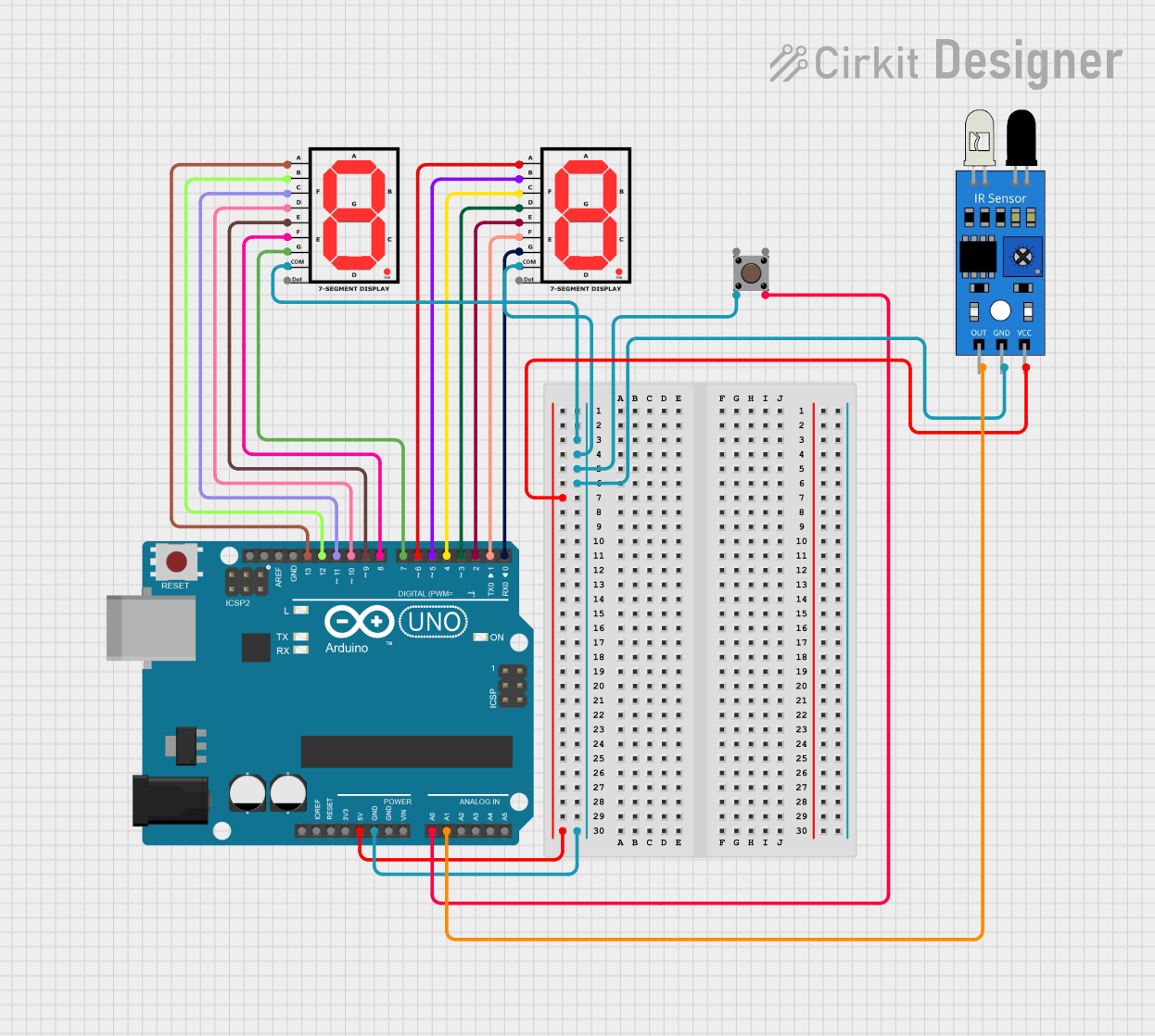
 Open Project in Cirkit Designer
Open Project in Cirkit Designer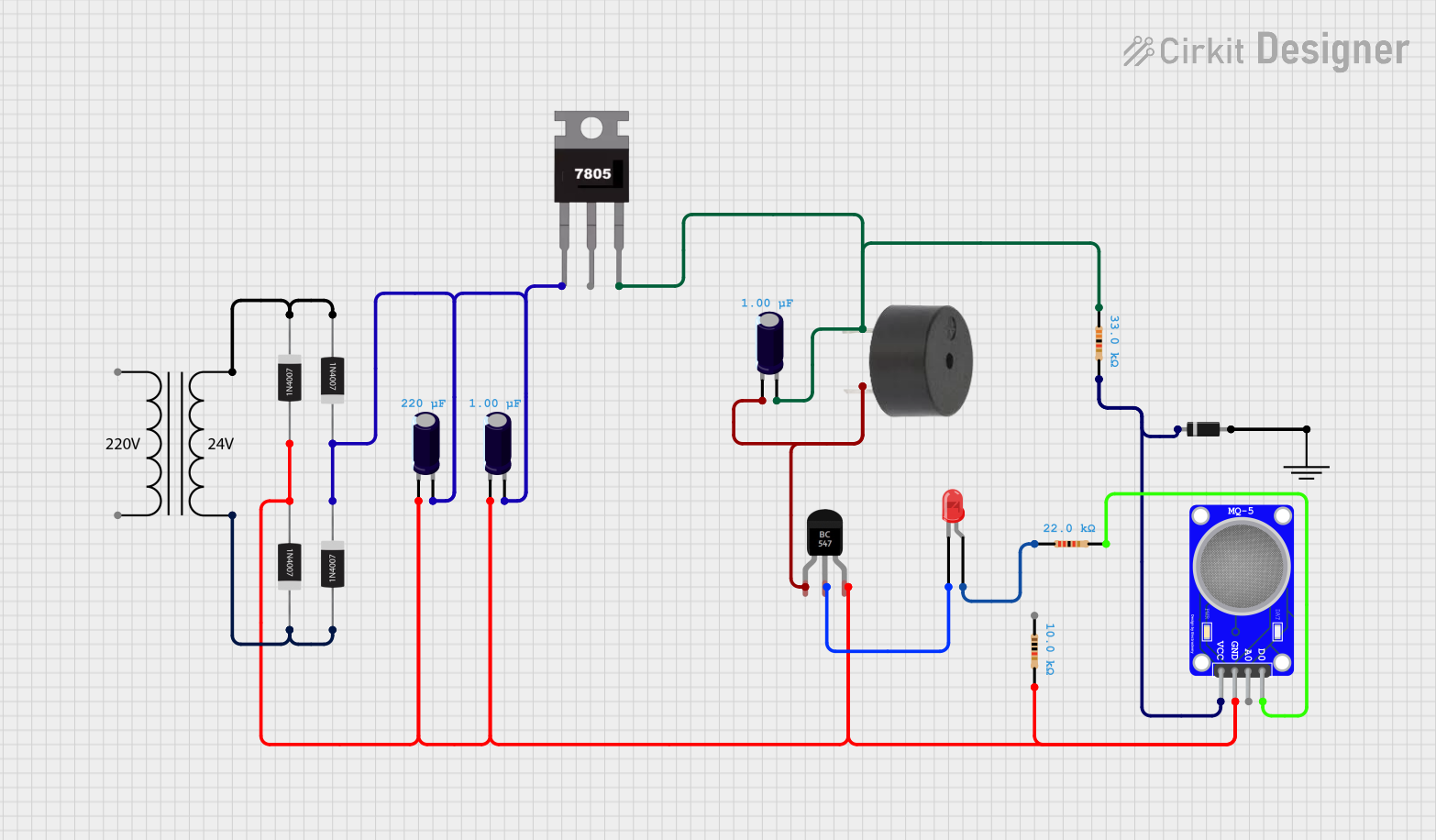
 Open Project in Cirkit Designer
Open Project in Cirkit DesignerExplore Projects Built with Geiger Counter
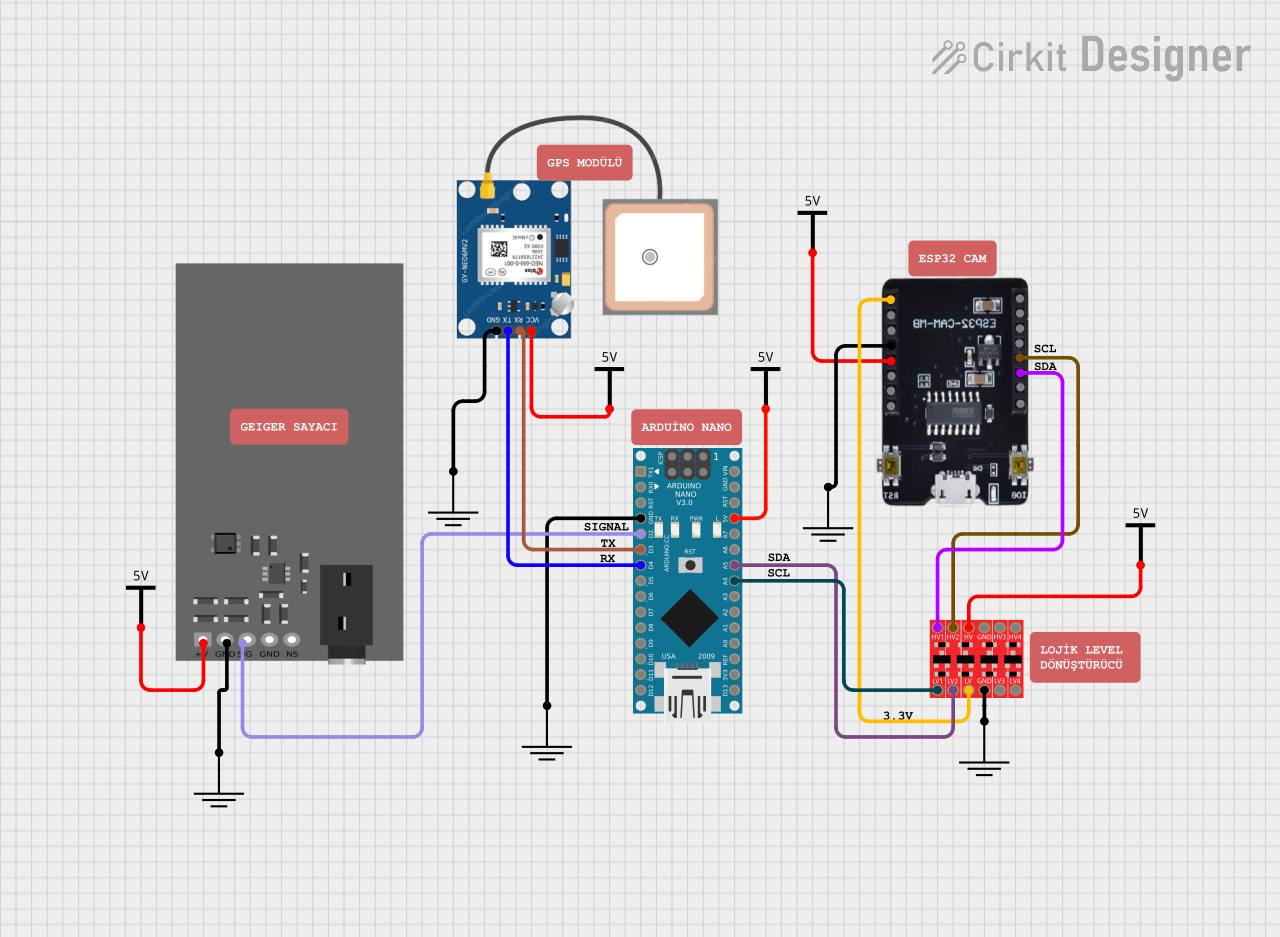
 Open Project in Cirkit Designer
Open Project in Cirkit Designer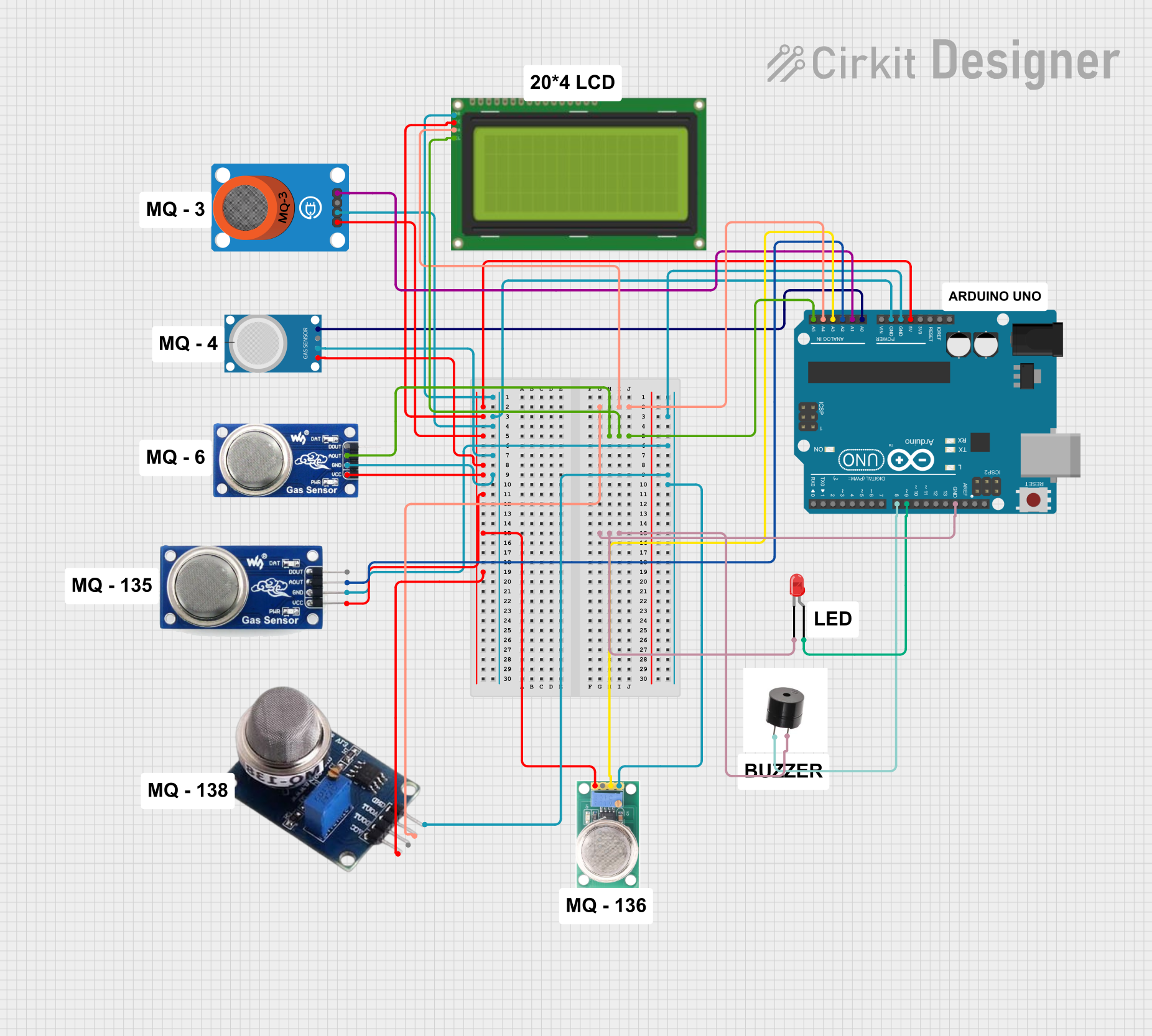
 Open Project in Cirkit Designer
Open Project in Cirkit Designer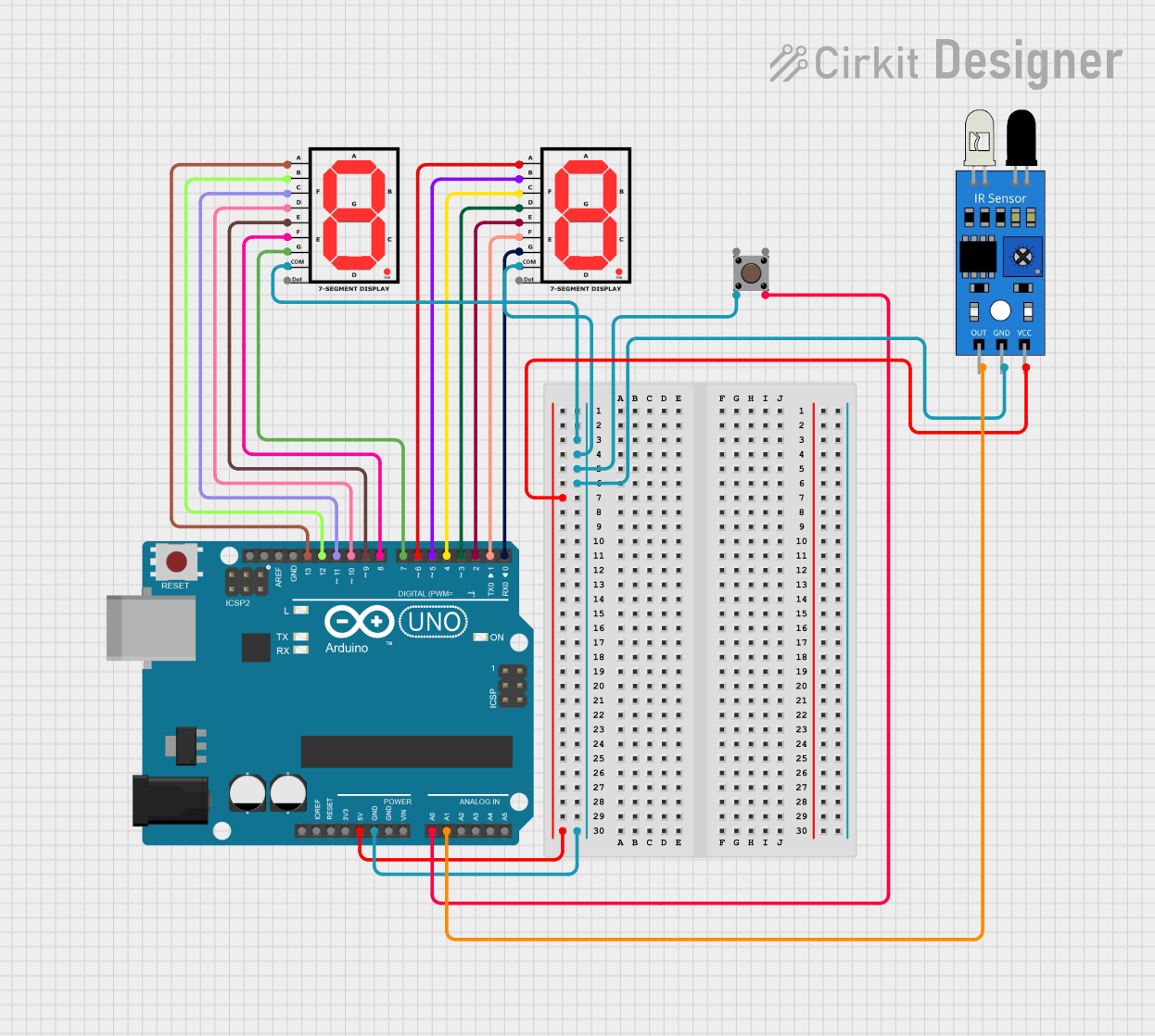
 Open Project in Cirkit Designer
Open Project in Cirkit Designer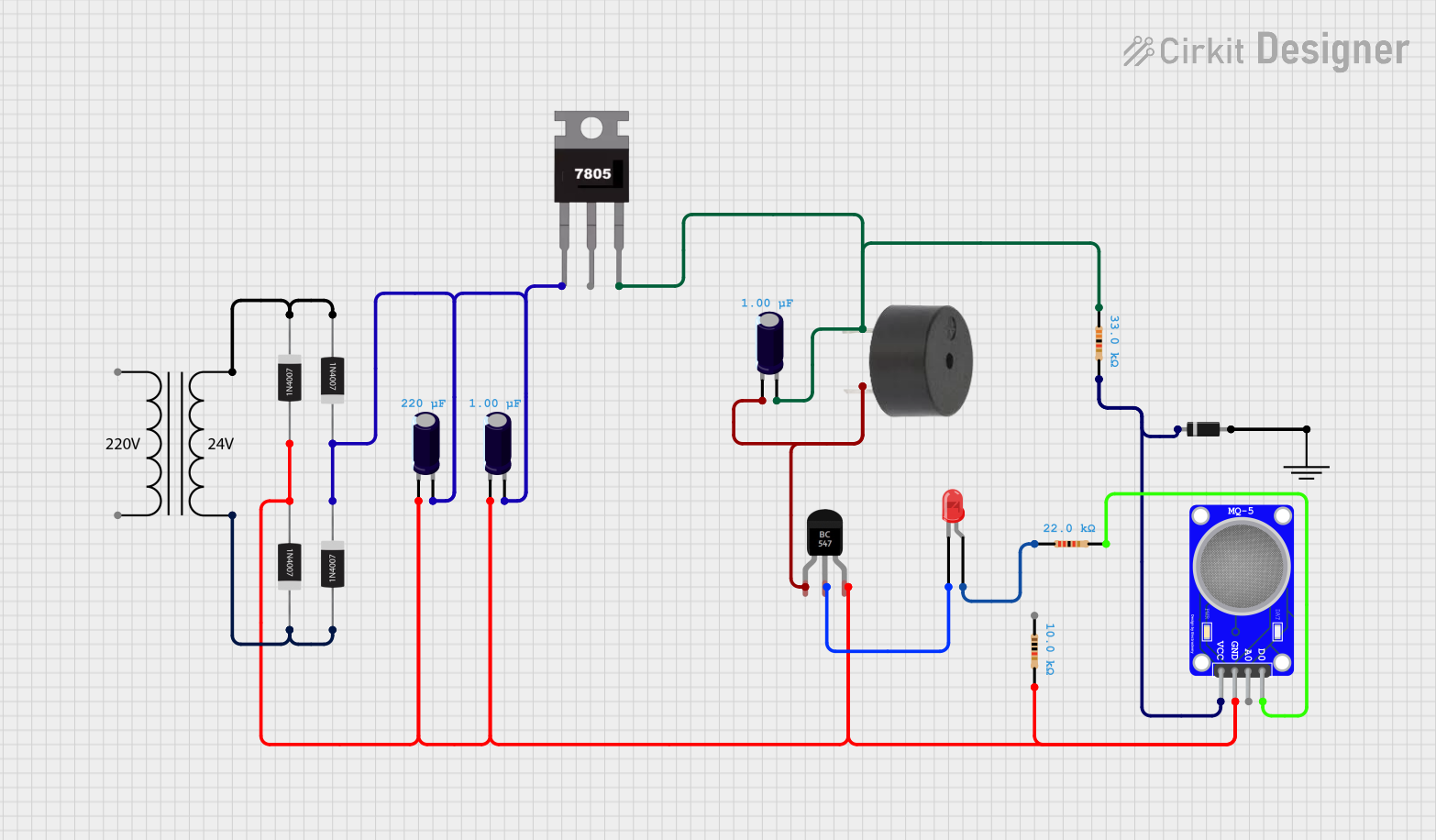
 Open Project in Cirkit Designer
Open Project in Cirkit DesignerTechnical Specifications
Key Technical Details
| Parameter | Value |
|---|---|
| Operating Voltage | 3.3V - 5V |
| Operating Current | 10mA - 20mA |
| Detection Range | Alpha, Beta, Gamma radiation |
| Sensitivity | 0.1 µSv/h to 1 Sv/h |
| Output Signal | Digital pulse |
| Response Time | < 1 second |
| Operating Temperature | -20°C to 50°C |
Pin Configuration and Descriptions
| Pin Number | Pin Name | Description |
|---|---|---|
| 1 | VCC | Power supply (3.3V - 5V) |
| 2 | GND | Ground |
| 3 | OUT | Digital output signal (pulses when radiation is detected) |
Usage Instructions
How to Use the Component in a Circuit
- Power Supply: Connect the VCC pin to a 3.3V or 5V power supply.
- Ground: Connect the GND pin to the ground of your circuit.
- Output Signal: Connect the OUT pin to a digital input pin on your microcontroller (e.g., Arduino UNO).
Example Circuit Diagram
+5V -----> VCC (Pin 1)
GND -----> GND (Pin 2)
D2 -----> OUT (Pin 3)
Important Considerations and Best Practices
- Shielding: Ensure the Geiger-Müller tube is properly shielded to avoid false readings from external electromagnetic interference.
- Calibration: Regularly calibrate the Geiger Counter to maintain accuracy.
- Safety: Handle the Geiger Counter with care, especially when dealing with high radiation levels.
Sample Arduino Code
// Geiger Counter connected to digital pin 2
const int geigerPin = 2;
volatile int count = 0;
void setup() {
Serial.begin(9600); // Initialize serial communication
pinMode(geigerPin, INPUT); // Set geigerPin as input
attachInterrupt(digitalPinToInterrupt(geigerPin), countPulse, RISING);
// Attach interrupt to geigerPin, call countPulse on rising edge
}
void loop() {
delay(1000); // Wait for 1 second
Serial.print("Radiation Count: ");
Serial.println(count); // Print the count of pulses
count = 0; // Reset count for the next interval
}
void countPulse() {
count++; // Increment count on each pulse
}
Troubleshooting and FAQs
Common Issues Users Might Face
- No Output Signal: Ensure the power supply is connected correctly and the Geiger-Müller tube is functional.
- False Readings: Check for electromagnetic interference and ensure proper shielding.
- Inconsistent Readings: Regularly calibrate the Geiger Counter and check for any damage to the tube.
Solutions and Tips for Troubleshooting
- Check Connections: Verify all connections are secure and correct.
- Test Power Supply: Ensure the power supply voltage is within the specified range.
- Inspect the Tube: Look for any physical damage to the Geiger-Müller tube.
- Use a Known Radiation Source: Test the Geiger Counter with a known radiation source to verify its functionality.
FAQs
Q: Can the Geiger Counter detect all types of radiation? A: The Geiger Counter can detect alpha, beta, and gamma radiation, but its sensitivity may vary for each type.
Q: How often should I calibrate the Geiger Counter? A: Calibration frequency depends on usage, but a general recommendation is to calibrate every 6-12 months.
Q: Is it safe to use a Geiger Counter? A: Yes, it is safe to use a Geiger Counter. However, always handle it with care, especially when measuring high radiation levels.
This documentation provides a comprehensive guide to understanding, using, and troubleshooting a Geiger Counter. Whether you are a beginner or an experienced user, these instructions and tips will help you effectively measure ionizing radiation.