
Cirkit Designer
Your all-in-one circuit design IDE
Home /
Component Documentation
How to Use MIcS-4514: Examples, Pinouts, and Specs
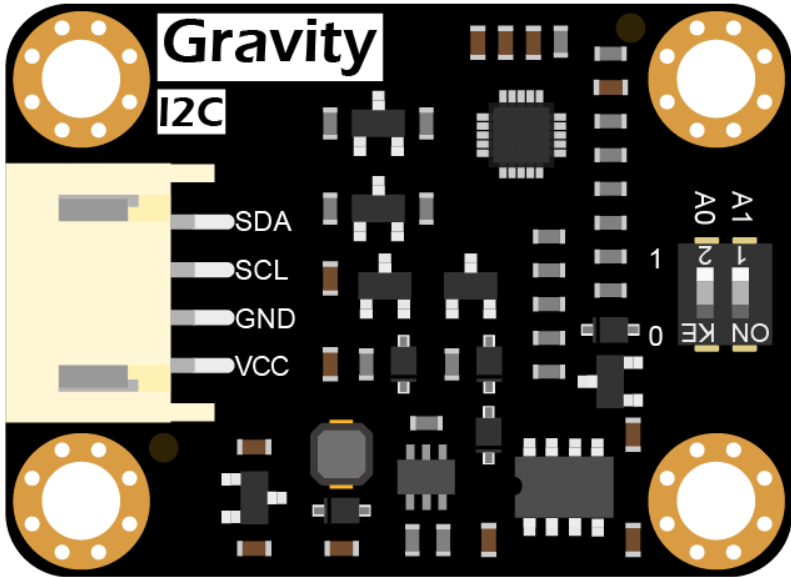
 Design with MIcS-4514 in Cirkit Designer
Design with MIcS-4514 in Cirkit DesignerIntroduction
The MIcS-4514, manufactured by DFRobot (Part ID: SEN0377), is a versatile gas sensor designed for air quality monitoring. It can detect various gases, including carbon monoxide (CO), nitrogen dioxide (NO2), and ammonia (NH3). This sensor is commonly used in environmental monitoring systems, smart home applications, and industrial safety systems to ensure air quality and safety.
Explore Projects Built with MIcS-4514
Sound-Activated LED Lighting with ESP32 and INMP441 Microphone

This circuit features an ESP32 microcontroller interfacing with an INMP441 microphone module and controlling a WS2815 LED strip, with signal conditioning provided by an SN74AHC14 hex inverter. It includes a 12V power supply with a 5A fuse for protection and uses a ceramic capacitor for voltage regulation.
 Open Project in Cirkit Designer
Open Project in Cirkit DesignerESP32-Based Audio Recorder and Playback System with Servo Control and LED Indicators
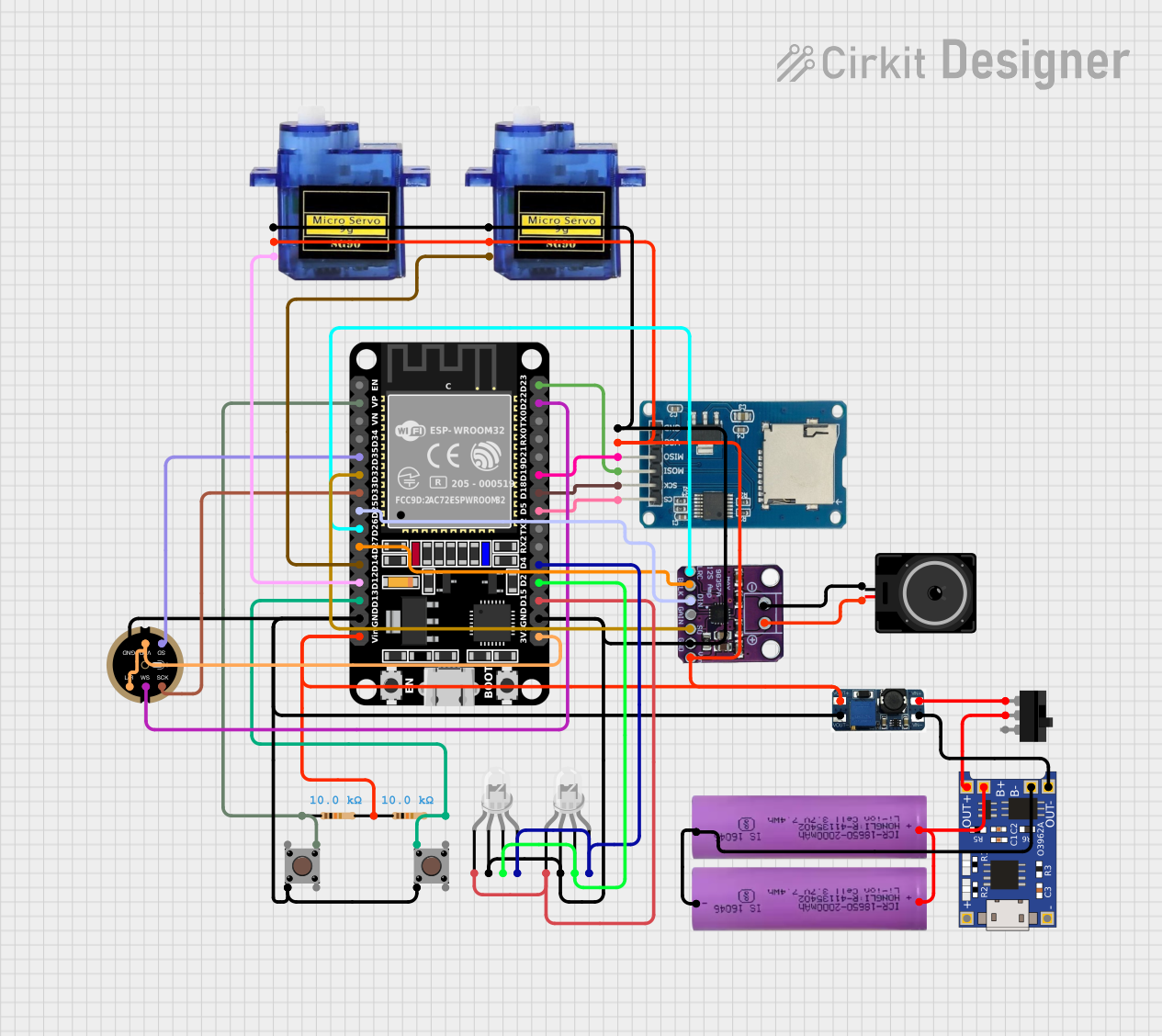
This circuit is a versatile embedded system featuring an ESP32 microcontroller for processing audio signals, controlling servos, and managing data storage. It includes audio input and output capabilities, visual indicators, and user interface elements, all powered by a rechargeable Li-ion battery with charging and voltage regulation.
 Open Project in Cirkit Designer
Open Project in Cirkit DesignerSTM32 and ESP32 CAN Bus Communication System with MCP2515

This circuit integrates multiple microcontrollers (STM32F103C8T6, ESP32, and Raspberry Pi Pico W) with MCP2515 CAN controllers to facilitate CAN bus communication. The microcontrollers are connected to the MCP2515 modules via SPI interfaces, and the circuit includes USB-to-serial converters for programming and debugging purposes.
 Open Project in Cirkit Designer
Open Project in Cirkit DesignerArduino UNO-Based Multifunctional Security System with RFID and Fingerprint Authentication
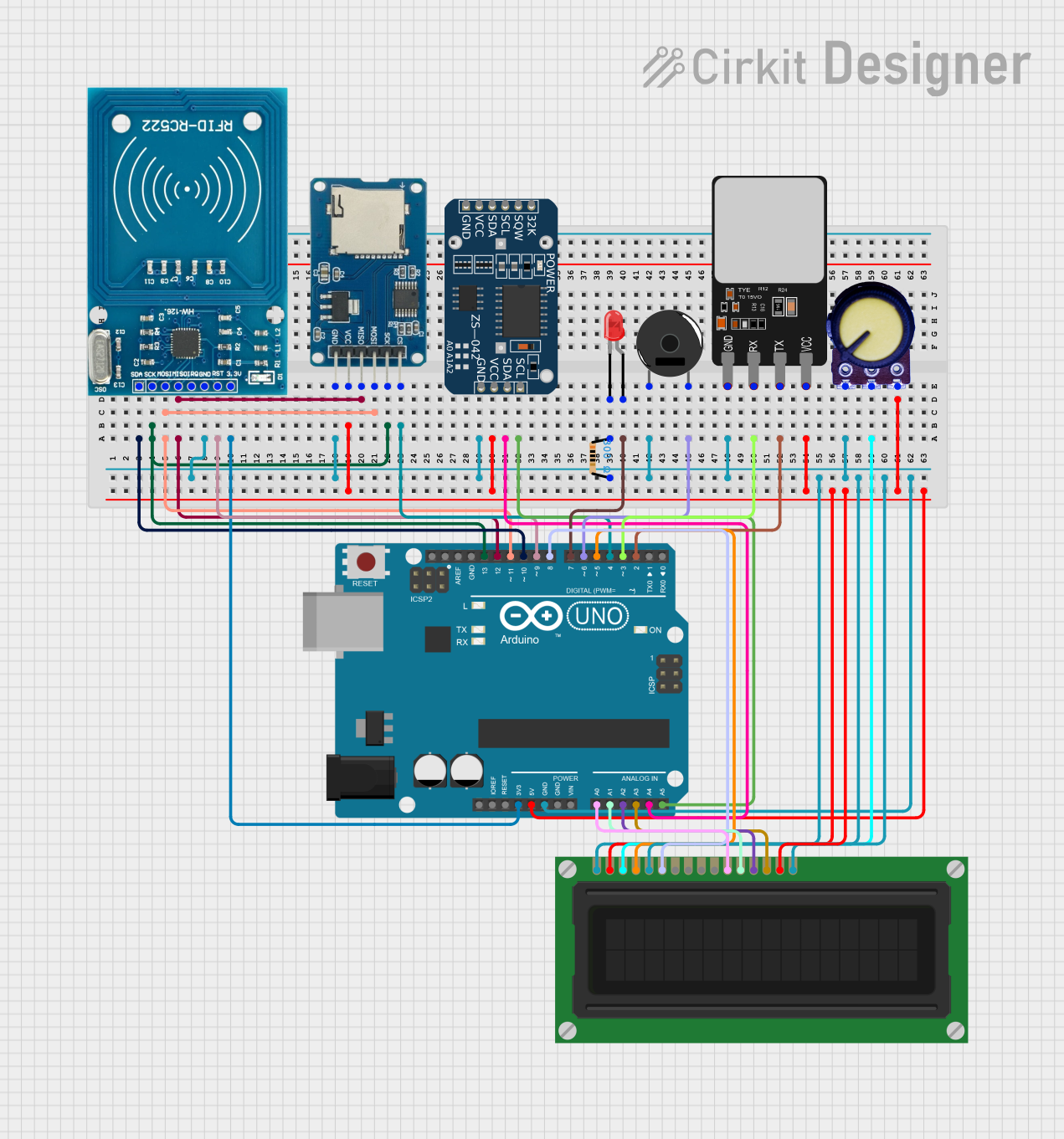
This circuit features an Arduino UNO microcontroller interfaced with multiple peripheral devices for data collection and user interaction. It includes an RFID-RC522 module for RFID communication, a Micro SD Card Module for data storage, a fingerprint scanner for biometric input, and an LCD display for user feedback. Additional components include a piezo buzzer for audio signaling, a potentiometer for analog input, and an LED with a current-limiting resistor for visual indication.
 Open Project in Cirkit Designer
Open Project in Cirkit DesignerExplore Projects Built with MIcS-4514

Sound-Activated LED Lighting with ESP32 and INMP441 Microphone
This circuit features an ESP32 microcontroller interfacing with an INMP441 microphone module and controlling a WS2815 LED strip, with signal conditioning provided by an SN74AHC14 hex inverter. It includes a 12V power supply with a 5A fuse for protection and uses a ceramic capacitor for voltage regulation.
 Open Project in Cirkit Designer
Open Project in Cirkit Designer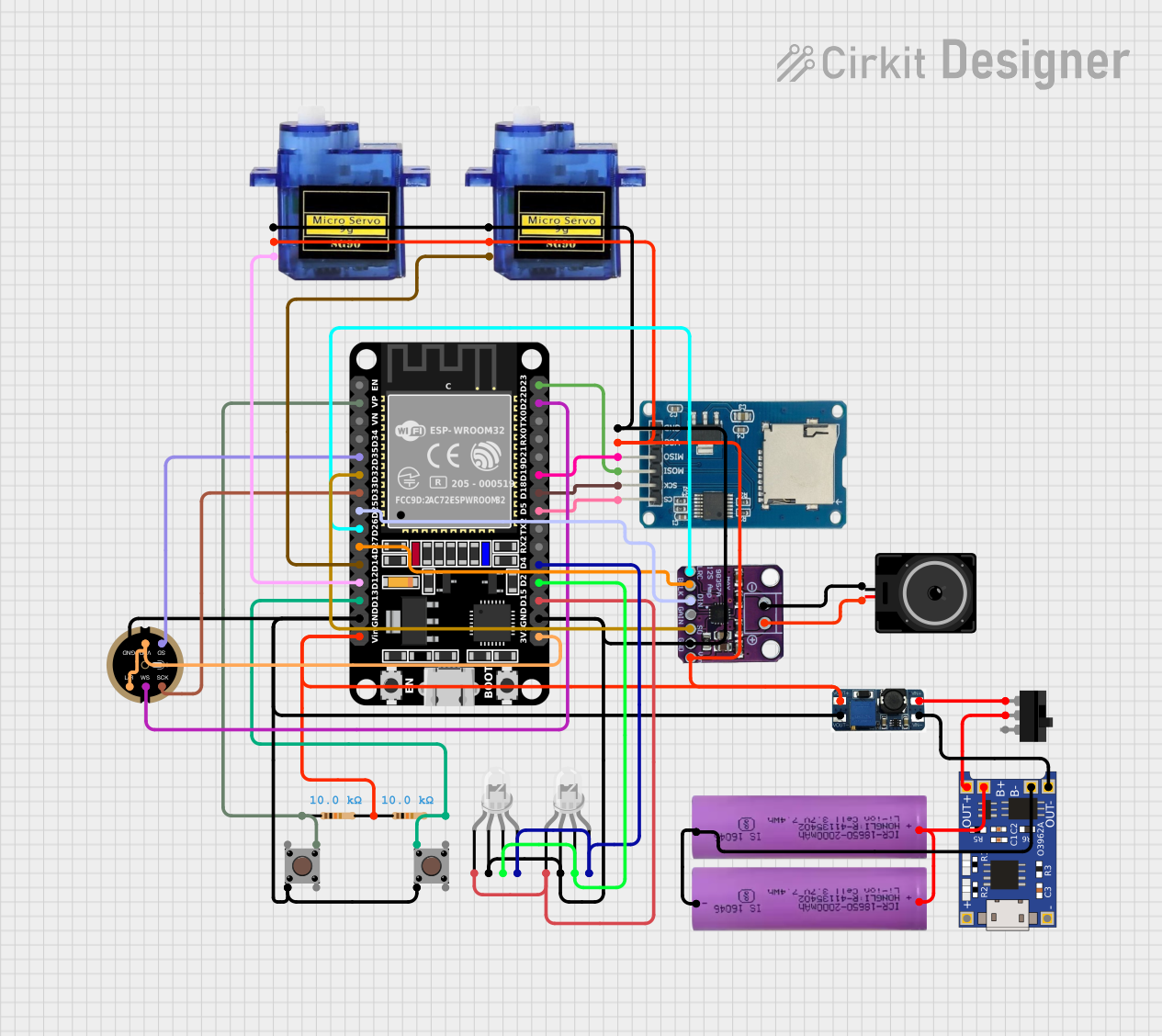
ESP32-Based Audio Recorder and Playback System with Servo Control and LED Indicators
This circuit is a versatile embedded system featuring an ESP32 microcontroller for processing audio signals, controlling servos, and managing data storage. It includes audio input and output capabilities, visual indicators, and user interface elements, all powered by a rechargeable Li-ion battery with charging and voltage regulation.
 Open Project in Cirkit Designer
Open Project in Cirkit Designer
STM32 and ESP32 CAN Bus Communication System with MCP2515
This circuit integrates multiple microcontrollers (STM32F103C8T6, ESP32, and Raspberry Pi Pico W) with MCP2515 CAN controllers to facilitate CAN bus communication. The microcontrollers are connected to the MCP2515 modules via SPI interfaces, and the circuit includes USB-to-serial converters for programming and debugging purposes.
 Open Project in Cirkit Designer
Open Project in Cirkit Designer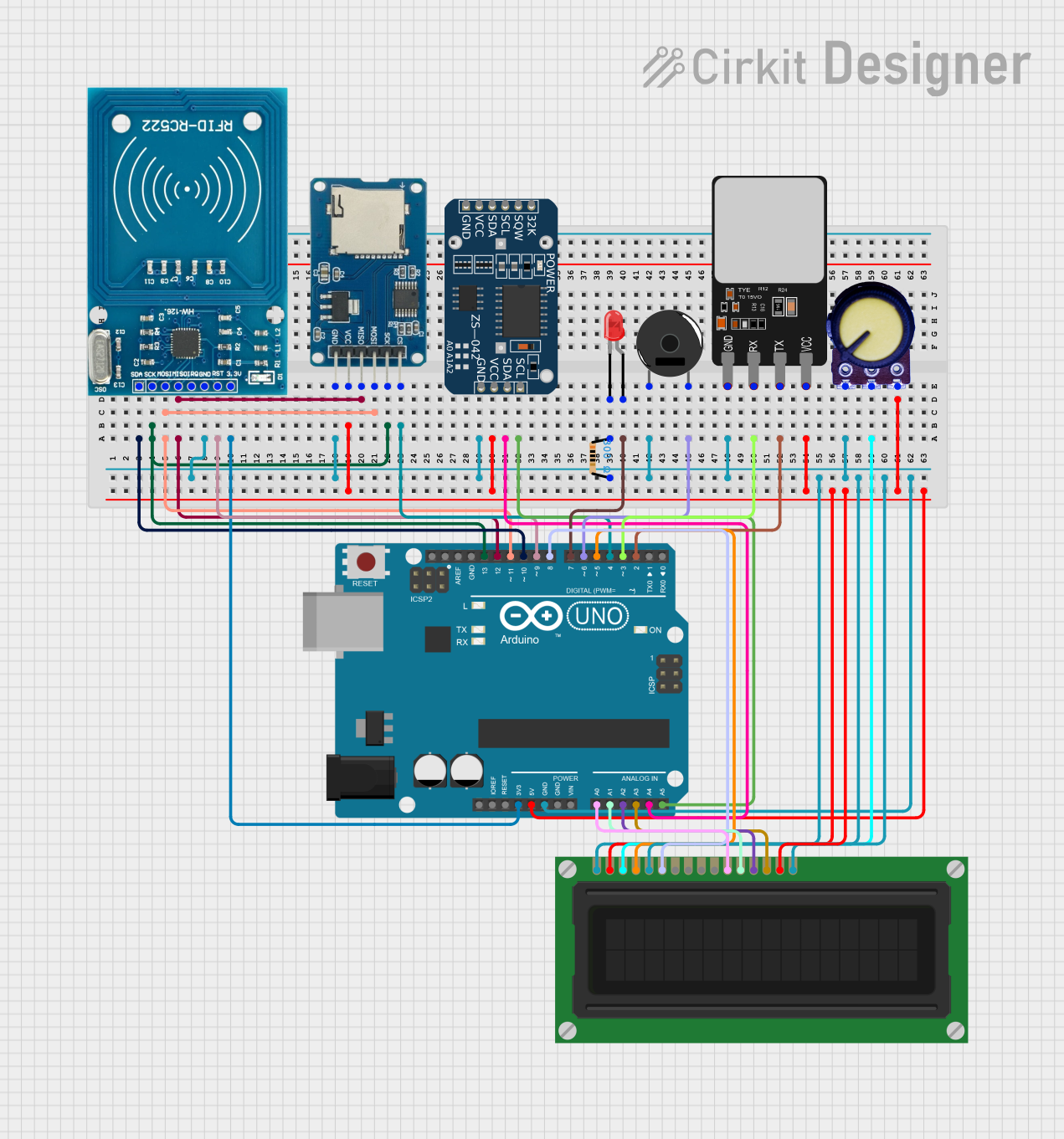
Arduino UNO-Based Multifunctional Security System with RFID and Fingerprint Authentication
This circuit features an Arduino UNO microcontroller interfaced with multiple peripheral devices for data collection and user interaction. It includes an RFID-RC522 module for RFID communication, a Micro SD Card Module for data storage, a fingerprint scanner for biometric input, and an LCD display for user feedback. Additional components include a piezo buzzer for audio signaling, a potentiometer for analog input, and an LED with a current-limiting resistor for visual indication.
 Open Project in Cirkit Designer
Open Project in Cirkit DesignerTechnical Specifications
Key Technical Details
| Parameter | Value |
|---|---|
| Operating Voltage | 5V DC |
| Power Consumption | < 200 mW |
| Detection Range | CO: 1-1000 ppm |
| NO2: 0.05-10 ppm | |
| NH3: 1-500 ppm | |
| Response Time | < 60 seconds |
| Operating Temperature | -10°C to 50°C |
| Humidity Range | 5% to 95% RH (non-condensing) |
Pin Configuration and Descriptions
| Pin Number | Pin Name | Description |
|---|---|---|
| 1 | VCC | Power supply (5V) |
| 2 | GND | Ground |
| 3 | CO | Analog output for CO concentration |
| 4 | NO2 | Analog output for NO2 concentration |
| 5 | NH3 | Analog output for NH3 concentration |
| 6 | NC | Not connected |
Usage Instructions
How to Use the Component in a Circuit
- Power Supply: Connect the VCC pin to a 5V power supply and the GND pin to the ground of your circuit.
- Analog Outputs: Connect the CO, NO2, and NH3 pins to the analog input pins of your microcontroller (e.g., Arduino UNO) to read the gas concentration levels.
Important Considerations and Best Practices
- Calibration: The sensor may require calibration in a clean air environment to ensure accurate readings.
- Warm-Up Time: Allow the sensor to warm up for at least 24 hours before taking measurements for the first time.
- Placement: Place the sensor in an area with good airflow to ensure accurate detection of gas concentrations.
- Avoid Contaminants: Keep the sensor away from contaminants such as dust, oil, and water, which can affect its performance.
Sample Arduino Code
// MIcS-4514 Gas Sensor Example Code
// This code reads the analog values from the CO, NO2, and NH3 pins and
// prints the gas concentrations to the Serial Monitor.
const int pinCO = A0; // Analog pin for CO
const int pinNO2 = A1; // Analog pin for NO2
const int pinNH3 = A2; // Analog pin for NH3
void setup() {
Serial.begin(9600); // Initialize serial communication at 9600 baud
}
void loop() {
int valueCO = analogRead(pinCO); // Read analog value from CO pin
int valueNO2 = analogRead(pinNO2); // Read analog value from NO2 pin
int valueNH3 = analogRead(pinNH3); // Read analog value from NH3 pin
// Convert analog values to voltage (assuming 5V reference)
float voltageCO = valueCO * (5.0 / 1023.0);
float voltageNO2 = valueNO2 * (5.0 / 1023.0);
float voltageNH3 = valueNH3 * (5.0 / 1023.0);
// Print the gas concentrations to the Serial Monitor
Serial.print("CO Voltage: ");
Serial.print(voltageCO);
Serial.println(" V");
Serial.print("NO2 Voltage: ");
Serial.print(voltageNO2);
Serial.println(" V");
Serial.print("NH3 Voltage: ");
Serial.print(voltageNH3);
Serial.println(" V");
delay(1000); // Wait for 1 second before taking the next reading
}
Troubleshooting and FAQs
Common Issues Users Might Face
- Inaccurate Readings: If the sensor provides inaccurate readings, it may need calibration or a longer warm-up time.
- No Output: Ensure that the sensor is properly connected to the power supply and that the analog output pins are correctly connected to the microcontroller.
- Slow Response: The sensor may have a slow response time if it is placed in an area with poor airflow.
Solutions and Tips for Troubleshooting
- Calibration: Perform calibration in a clean air environment to reset the sensor's baseline readings.
- Check Connections: Verify that all connections are secure and that the power supply is stable.
- Warm-Up Time: Allow the sensor to warm up for the recommended time before taking measurements.
- Environmental Factors: Ensure that the sensor is placed in an environment with good airflow and free from contaminants.
By following these guidelines and best practices, you can effectively use the MIcS-4514 gas sensor for accurate air quality monitoring in various applications.