
How to Use Adafruit Feather 32u4 FONA: Examples, Pinouts, and Specs
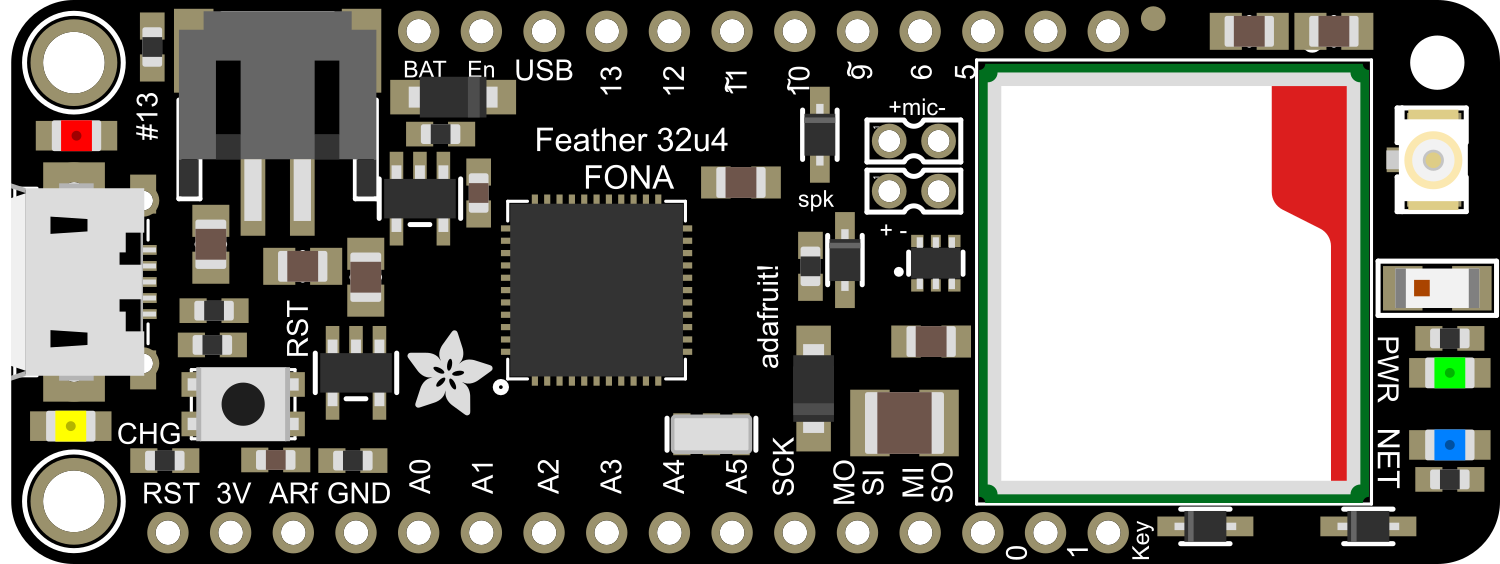
 Design with Adafruit Feather 32u4 FONA in Cirkit Designer
Design with Adafruit Feather 32u4 FONA in Cirkit DesignerIntroduction
The Adafruit Feather 32u4 FONA is an all-in-one microcontroller and GSM cellular board that provides a powerful platform for mobile communication and IoT projects. It combines the functionality of the ATmega32u4 MCU with the capability to connect to 2G/3G cellular networks. With its onboard SIM socket, users can send SMS, make voice calls, and use the internet over a mobile network. This board is ideal for projects that require remote connectivity, such as weather stations, vehicle trackers, and emergency alert systems.
Explore Projects Built with Adafruit Feather 32u4 FONA

 Open Project in Cirkit Designer
Open Project in Cirkit Designer
 Open Project in Cirkit Designer
Open Project in Cirkit Designer
 Open Project in Cirkit Designer
Open Project in Cirkit Designer
 Open Project in Cirkit Designer
Open Project in Cirkit DesignerExplore Projects Built with Adafruit Feather 32u4 FONA

 Open Project in Cirkit Designer
Open Project in Cirkit Designer
 Open Project in Cirkit Designer
Open Project in Cirkit Designer
 Open Project in Cirkit Designer
Open Project in Cirkit Designer
 Open Project in Cirkit Designer
Open Project in Cirkit DesignerTechnical Specifications
Key Technical Details
- Microcontroller: ATmega32u4
- Operating Voltage: 3.3V
- Input Voltage: 3.5-6V via USB or LiPo battery
- Clock Speed: 8 MHz
- Digital I/O Pins: 20
- PWM Channels: 7
- Analog Input Channels: 12
- DC Current per I/O Pin: 40 mA
- Flash Memory: 32 KB (ATmega32u4) of which 4 KB used by bootloader
- SRAM: 2.5 KB (ATmega32u4)
- EEPROM: 1 KB (ATmega32u4)
- GSM Module: Quectel UC20 (supports 2G and 3G with a 2G fallback)
Pin Configuration and Descriptions
| Pin Number | Function | Description |
|---|---|---|
| 1 | GND | Ground |
| 2 | VBAT | Battery voltage |
| 3 | EN | Enable pin, can be used to reset the module |
| 4 | VIO | Digital supply voltage |
| 5-12 | Digital I/O | Digital input/output pins |
| 13 | AREF | Analog reference voltage |
| 14-19 | Analog Inputs | Analog input pins |
| 20 | RX | Receive pin for serial communication |
| 21 | TX | Transmit pin for serial communication |
| 22 | RST | Reset pin |
Usage Instructions
Integrating into a Circuit
To use the Adafruit Feather 32u4 FONA in a circuit:
- Connect the board to a power source (USB or LiPo battery).
- Insert a SIM card into the onboard SIM socket.
- Connect the antenna to the uFL connector.
- Use the digital and analog pins as needed for your project.
Important Considerations and Best Practices
- Ensure the SIM card has a data plan that supports 2G/3G networks.
- Always disconnect the battery or power source before inserting or removing the SIM card.
- Use a regulated 3.7V LiPo battery for reliable power supply.
- Avoid placing the antenna near metal objects or electronic components that may interfere with signal reception.
Example Code for Arduino UNO
#include <Adafruit_FONA.h>
// FONA configuration
#define FONA_RX 2
#define FONA_TX 3
#define FONA_RST 4
// Create a FONA object
Adafruit_FONA fona = Adafruit_FONA(FONA_RST);
void setup() {
Serial.begin(115200);
Serial.println(F("FONA basic test"));
Serial.println(F("Initializing....(May take a few seconds)"));
// Make it slow so its easy to read!
fonaSerial->begin(4800);
if (! fona.begin(*fonaSerial)) {
Serial.println(F("Couldn't find FONA"));
while (1);
}
Serial.println(F("FONA is OK"));
}
void loop() {
// Your code to interact with the FONA module
}
Troubleshooting and FAQs
Common Issues
- No Network Connection: Ensure the antenna is properly connected and the SIM card is active with a data plan.
- Power Issues: Verify that the battery is charged and the board is receiving power.
- SIM Card Not Recognized: Make sure the SIM card is inserted correctly and the contacts are clean.
Solutions and Tips
- Resetting the Module: Use the
ENpin to perform a hardware reset if the module is unresponsive. - Signal Strength: Use the
AT+CSQcommand to check the signal quality. - Updating Firmware: Keep the GSM module firmware updated to the latest version for optimal performance.
FAQs
Q: Can the Feather 32u4 FONA be used with 4G networks? A: No, it only supports 2G and 3G networks.
Q: How do I charge the LiPo battery? A: The board includes a charging circuit. Simply connect the board to a USB power source.
Q: Is the Feather 32u4 FONA compatible with Arduino IDE? A: Yes, it can be programmed using the Arduino IDE with the appropriate board package installed.
For further assistance, visit the Adafruit support forums or the product's FAQ page.