
How to Use RAK19007: Examples, Pinouts, and Specs
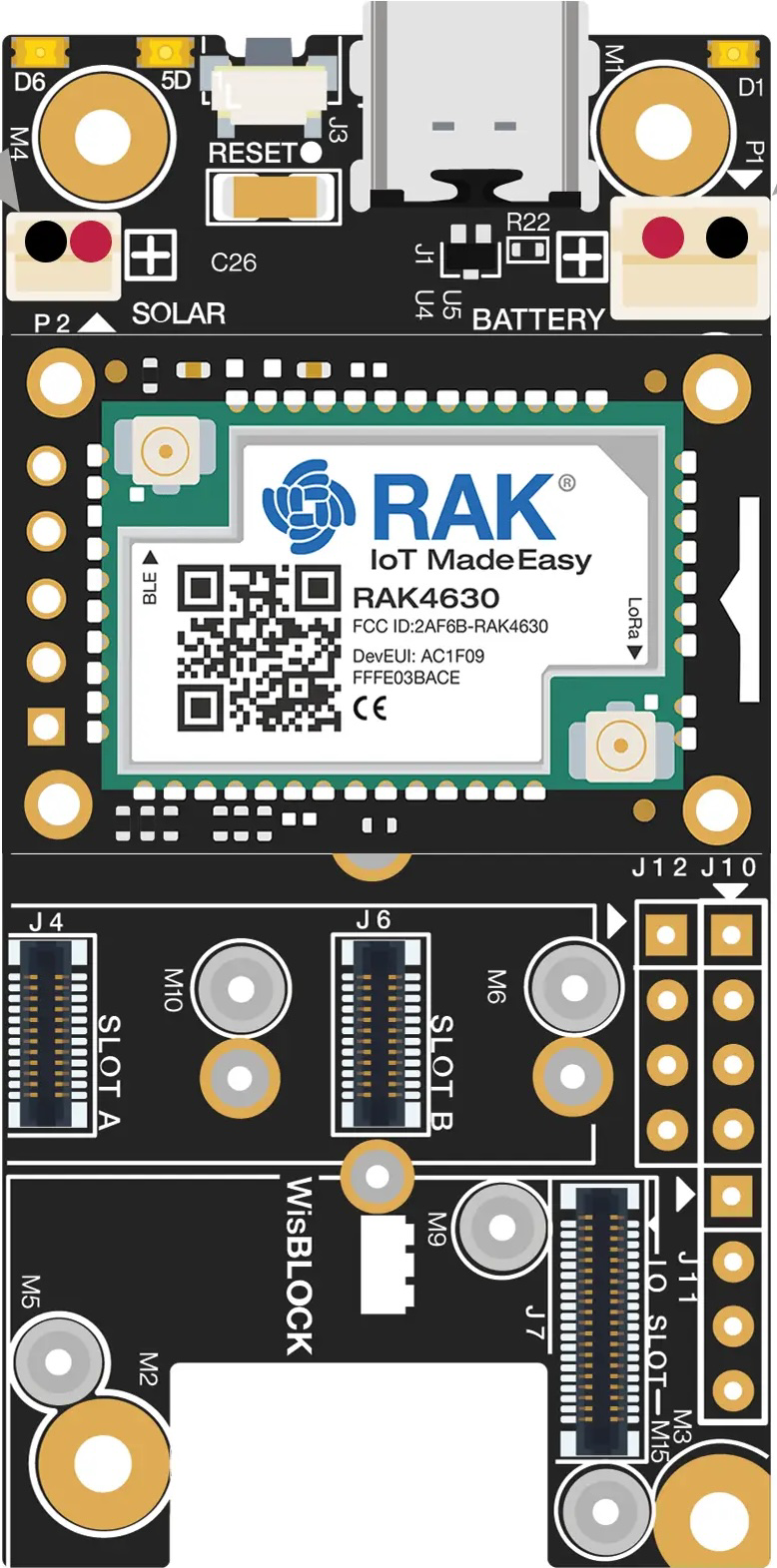
 Design with RAK19007 in Cirkit Designer
Design with RAK19007 in Cirkit DesignerIntroduction
The RAK19007 is a high-precision temperature and humidity sensor manufactured by RAK. It is specifically designed for Internet of Things (IoT) applications, offering reliable and accurate environmental monitoring. The sensor provides a digital output and is capable of measuring temperature in the range of -40°C to 125°C and relative humidity (RH) from 0% to 100%. Its compact design and robust performance make it ideal for applications such as smart agriculture, industrial automation, weather stations, and indoor air quality monitoring.
Explore Projects Built with RAK19007

 Open Project in Cirkit Designer
Open Project in Cirkit Designer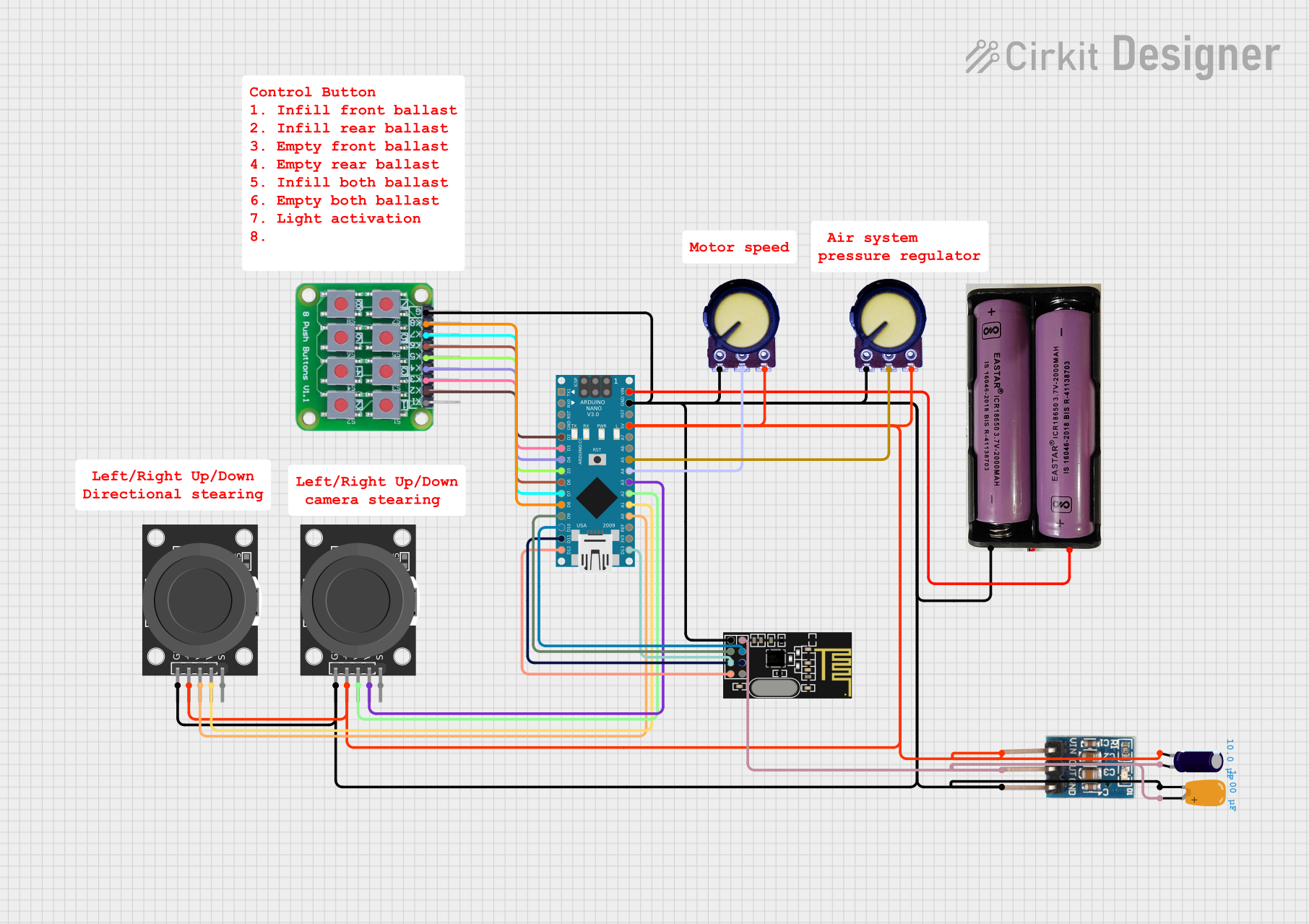
 Open Project in Cirkit Designer
Open Project in Cirkit Designer
 Open Project in Cirkit Designer
Open Project in Cirkit Designer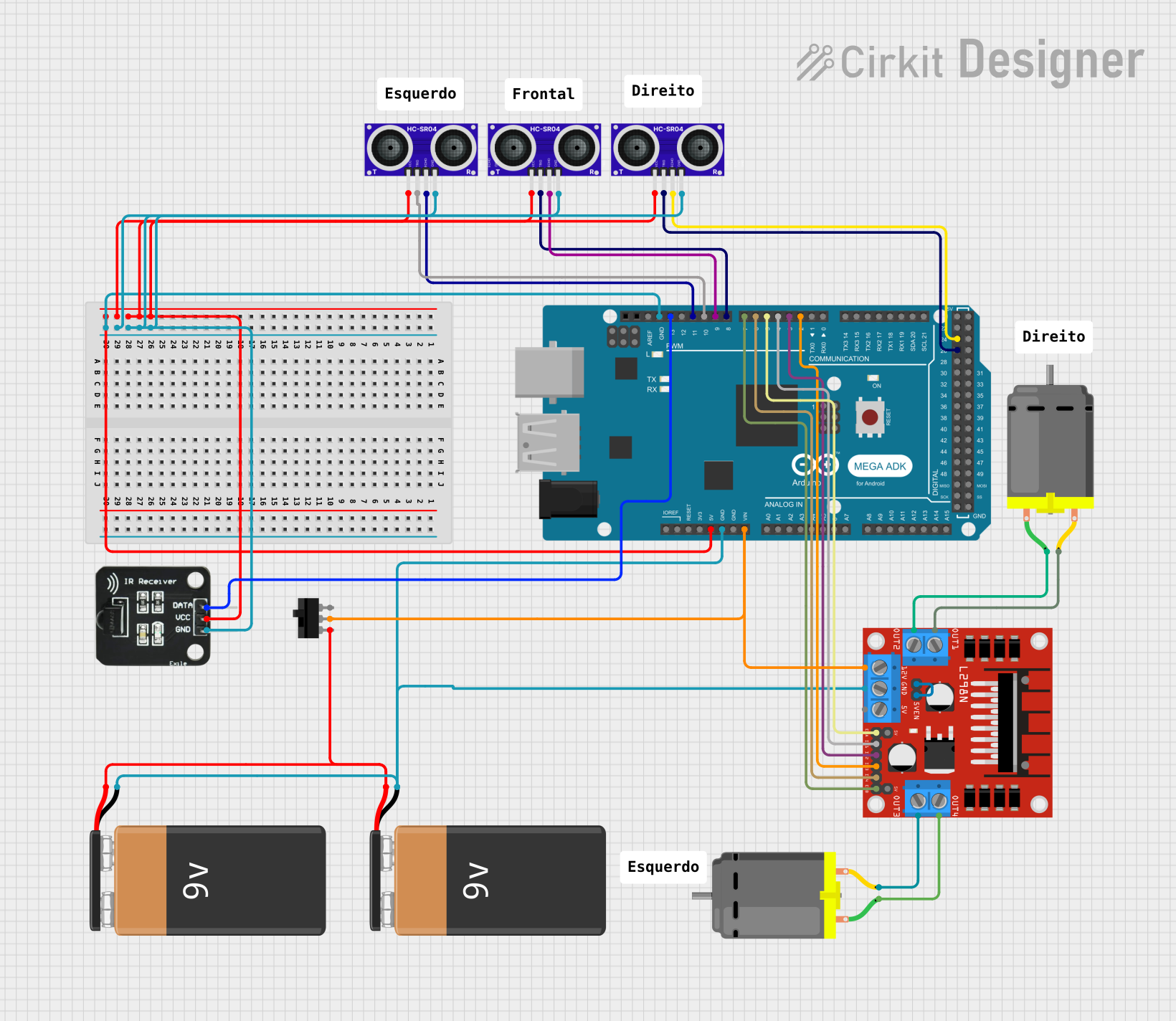
 Open Project in Cirkit Designer
Open Project in Cirkit DesignerExplore Projects Built with RAK19007

 Open Project in Cirkit Designer
Open Project in Cirkit Designer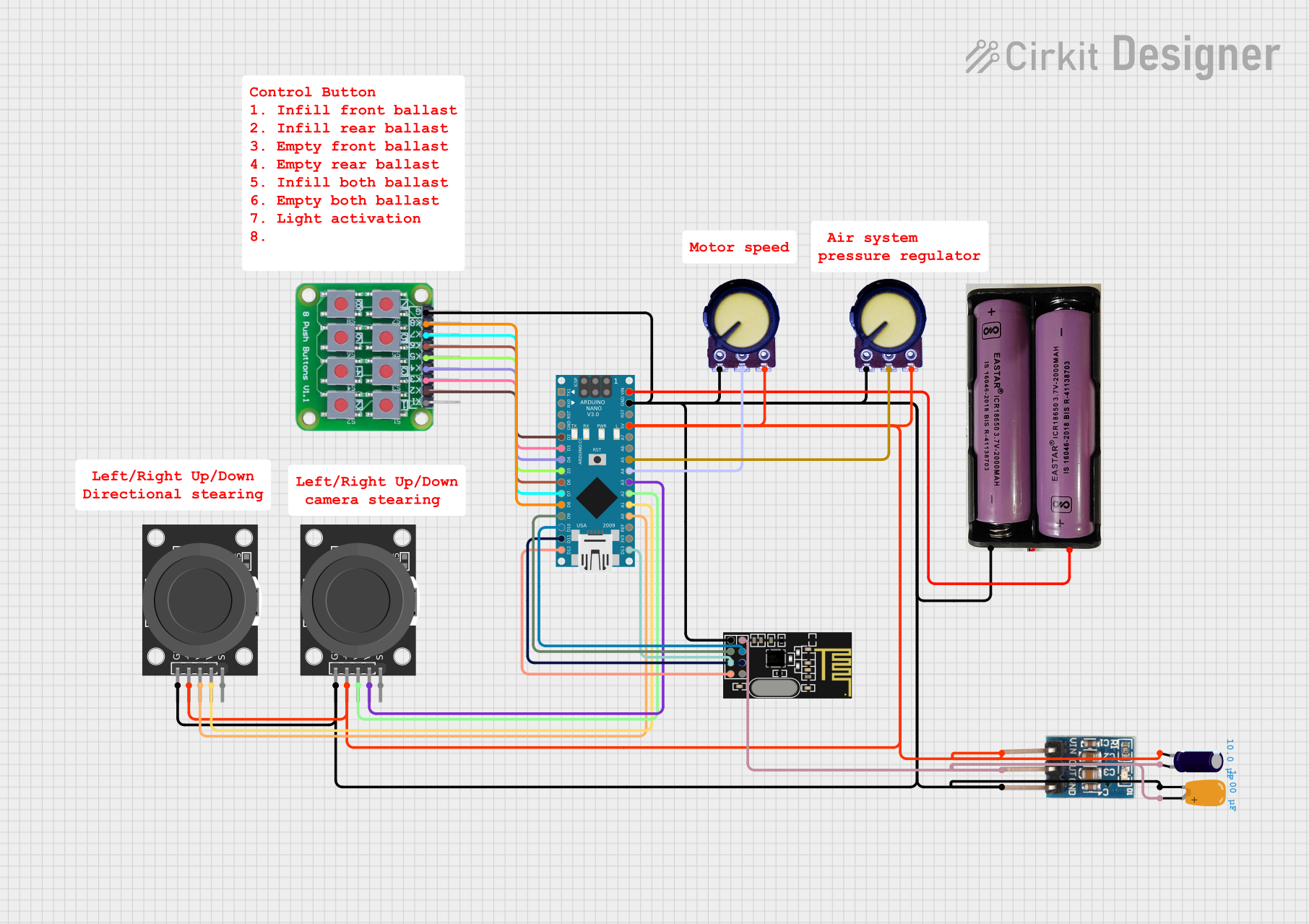
 Open Project in Cirkit Designer
Open Project in Cirkit Designer
 Open Project in Cirkit Designer
Open Project in Cirkit Designer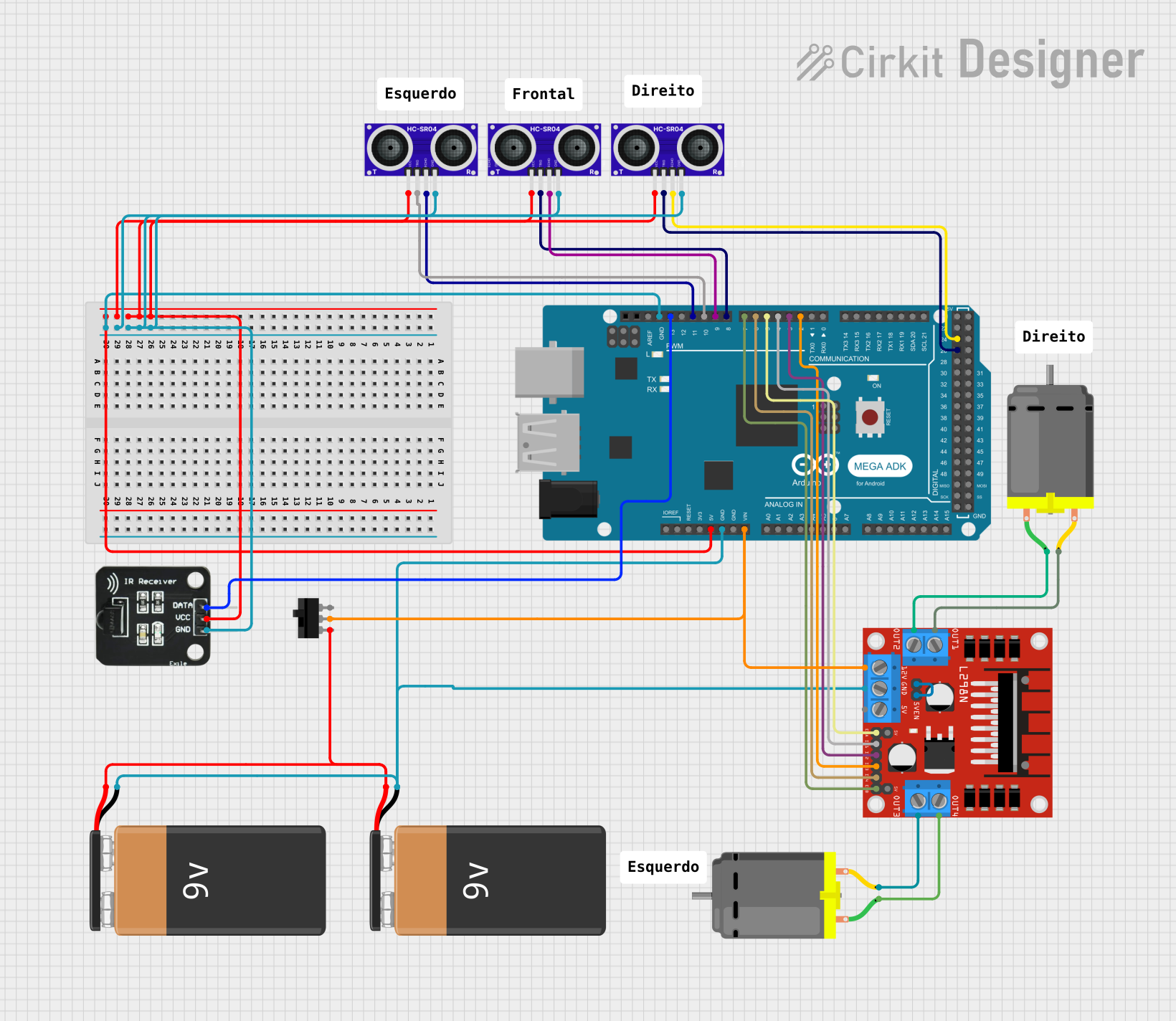
 Open Project in Cirkit Designer
Open Project in Cirkit DesignerTechnical Specifications
The RAK19007 sensor is built to deliver precise environmental data with minimal power consumption. Below are its key technical specifications:
Key Specifications
| Parameter | Value |
|---|---|
| Temperature Range | -40°C to 125°C |
| Humidity Range | 0% to 100% RH |
| Accuracy (Temperature) | ±0.2°C |
| Accuracy (Humidity) | ±2% RH |
| Supply Voltage | 1.8V to 3.6V |
| Communication Protocol | I²C |
| Operating Current | 0.6 mA (typical) |
| Standby Current | <1 µA |
| Dimensions | 15 mm x 10 mm x 2 mm |
Pin Configuration and Descriptions
The RAK19007 features a standard I²C interface with the following pinout:
| Pin Name | Pin Number | Description |
|---|---|---|
| VCC | 1 | Power supply input (1.8V to 3.6V) |
| GND | 2 | Ground connection |
| SDA | 3 | I²C data line |
| SCL | 4 | I²C clock line |
| INT | 5 | Interrupt pin (optional, for event notifications) |
Usage Instructions
The RAK19007 is straightforward to integrate into IoT systems, thanks to its I²C interface. Below are the steps to use the sensor in a circuit and some best practices:
Connecting the RAK19007 to a Microcontroller
- Power Supply: Connect the VCC pin to a 3.3V power source and the GND pin to ground.
- I²C Communication: Connect the SDA and SCL pins to the corresponding I²C pins on your microcontroller.
- Optional Interrupt: If you want to use the interrupt feature, connect the INT pin to a GPIO pin on your microcontroller.
- Pull-Up Resistors: Ensure that the SDA and SCL lines have pull-up resistors (typically 4.7 kΩ) if not already provided by your microcontroller.
Example Code for Arduino UNO
Below is an example Arduino sketch to read temperature and humidity data from the RAK19007:
#include <Wire.h>
// I2C address of the RAK19007 sensor
#define RAK19007_ADDRESS 0x44
void setup() {
Serial.begin(9600); // Initialize serial communication
Wire.begin(); // Initialize I2C communication
// Check if the sensor is connected
Wire.beginTransmission(RAK19007_ADDRESS);
if (Wire.endTransmission() != 0) {
Serial.println("RAK19007 not detected. Check connections.");
while (1); // Halt execution if sensor is not found
}
Serial.println("RAK19007 detected successfully.");
}
void loop() {
float temperature, humidity;
// Request 4 bytes of data from the sensor
Wire.beginTransmission(RAK19007_ADDRESS);
Wire.write(0x00); // Command to read temperature and humidity
Wire.endTransmission();
Wire.requestFrom(RAK19007_ADDRESS, 4);
if (Wire.available() == 4) {
// Read temperature and humidity data
uint16_t tempRaw = (Wire.read() << 8) | Wire.read();
uint16_t humRaw = (Wire.read() << 8) | Wire.read();
// Convert raw data to human-readable values
temperature = -45.0 + 175.0 * ((float)tempRaw / 65535.0);
humidity = 100.0 * ((float)humRaw / 65535.0);
// Print the results
Serial.print("Temperature: ");
Serial.print(temperature);
Serial.println(" °C");
Serial.print("Humidity: ");
Serial.print(humidity);
Serial.println(" %RH");
} else {
Serial.println("Failed to read data from RAK19007.");
}
delay(2000); // Wait 2 seconds before the next reading
}
Best Practices
- Use decoupling capacitors (e.g., 0.1 µF) near the VCC pin to stabilize the power supply.
- Avoid placing the sensor in direct sunlight or near heat sources to ensure accurate readings.
- Calibrate the sensor periodically if used in critical applications.
Troubleshooting and FAQs
Common Issues and Solutions
Sensor Not Detected:
- Cause: Incorrect wiring or I²C address mismatch.
- Solution: Verify the connections and ensure the I²C address matches the sensor's default (0x44).
Inaccurate Readings:
- Cause: Environmental factors such as condensation or dust.
- Solution: Ensure the sensor is clean and placed in a suitable environment.
No Data Output:
- Cause: Missing pull-up resistors on the I²C lines.
- Solution: Add 4.7 kΩ pull-up resistors to the SDA and SCL lines.
FAQs
Q: Can the RAK19007 operate at 5V?
A: No, the RAK19007 operates within a supply voltage range of 1.8V to 3.6V. Using 5V may damage the sensor.
Q: How do I extend the I²C bus for longer distances?
A: Use lower-value pull-up resistors (e.g., 2.2 kΩ) and shielded cables to reduce noise.
Q: Is the sensor waterproof?
A: No, the RAK19007 is not waterproof. Use a protective enclosure for outdoor applications.