
How to Use Fly-Super8Pro: Examples, Pinouts, and Specs
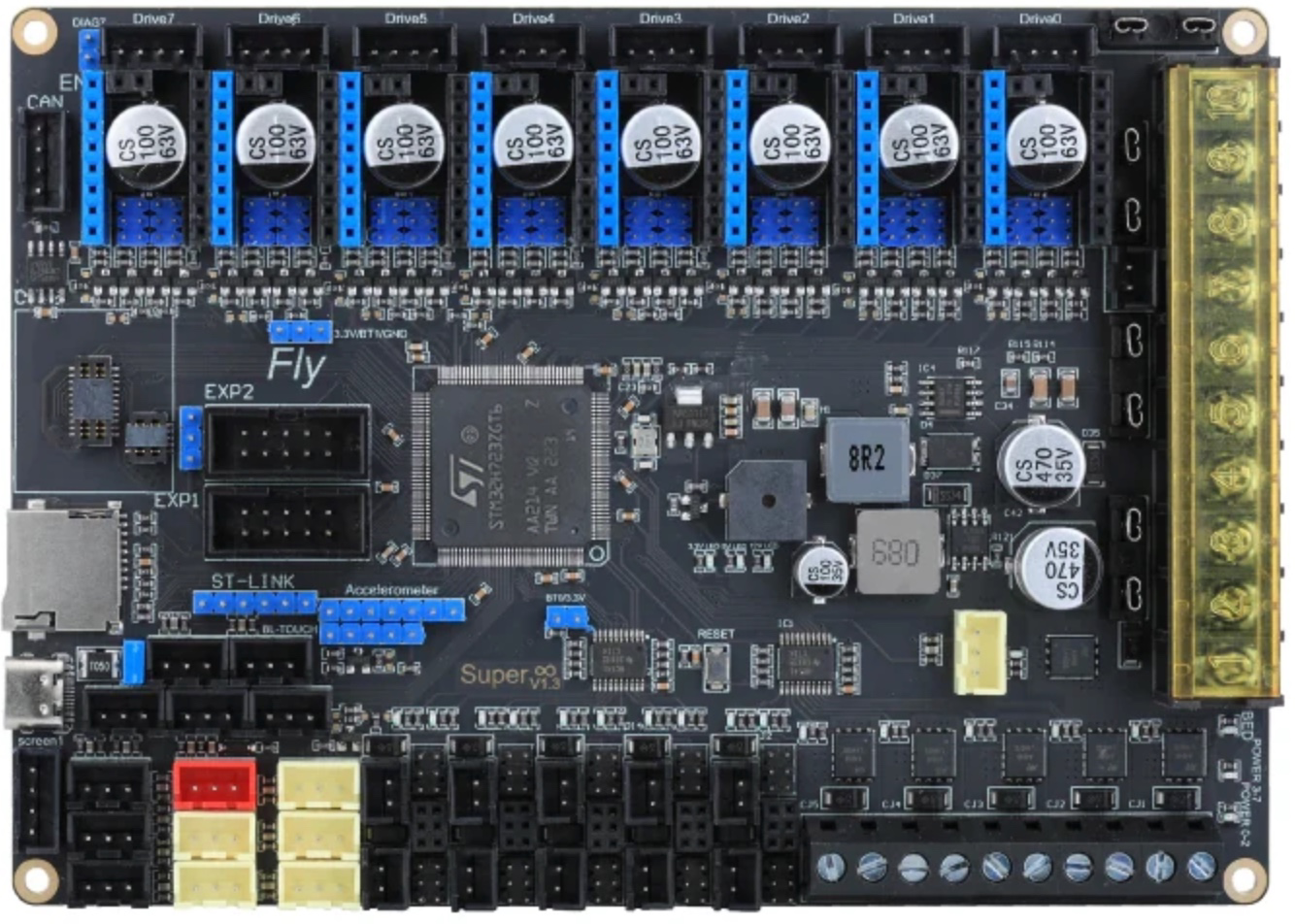
 Design with Fly-Super8Pro in Cirkit Designer
Design with Fly-Super8Pro in Cirkit DesignerIntroduction
The Fly-Super8Pro by Mellow is a high-performance flight controller designed for advanced drone applications. It offers multiple input/output options, integrated sensors, and support for various communication protocols, making it an ideal choice for both hobbyists and professional drone developers.
Explore Projects Built with Fly-Super8Pro

 Open Project in Cirkit Designer
Open Project in Cirkit Designer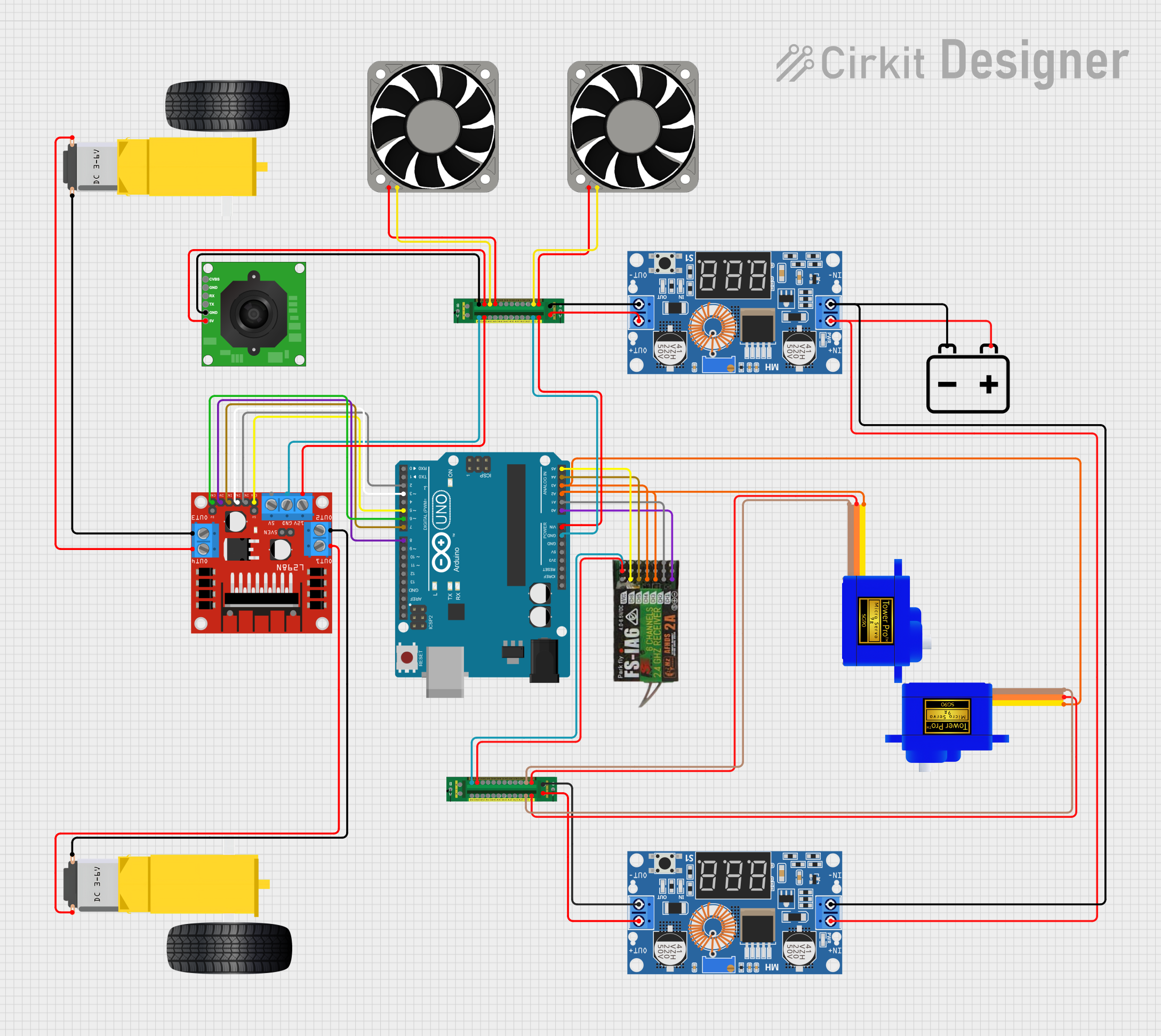
 Open Project in Cirkit Designer
Open Project in Cirkit Designer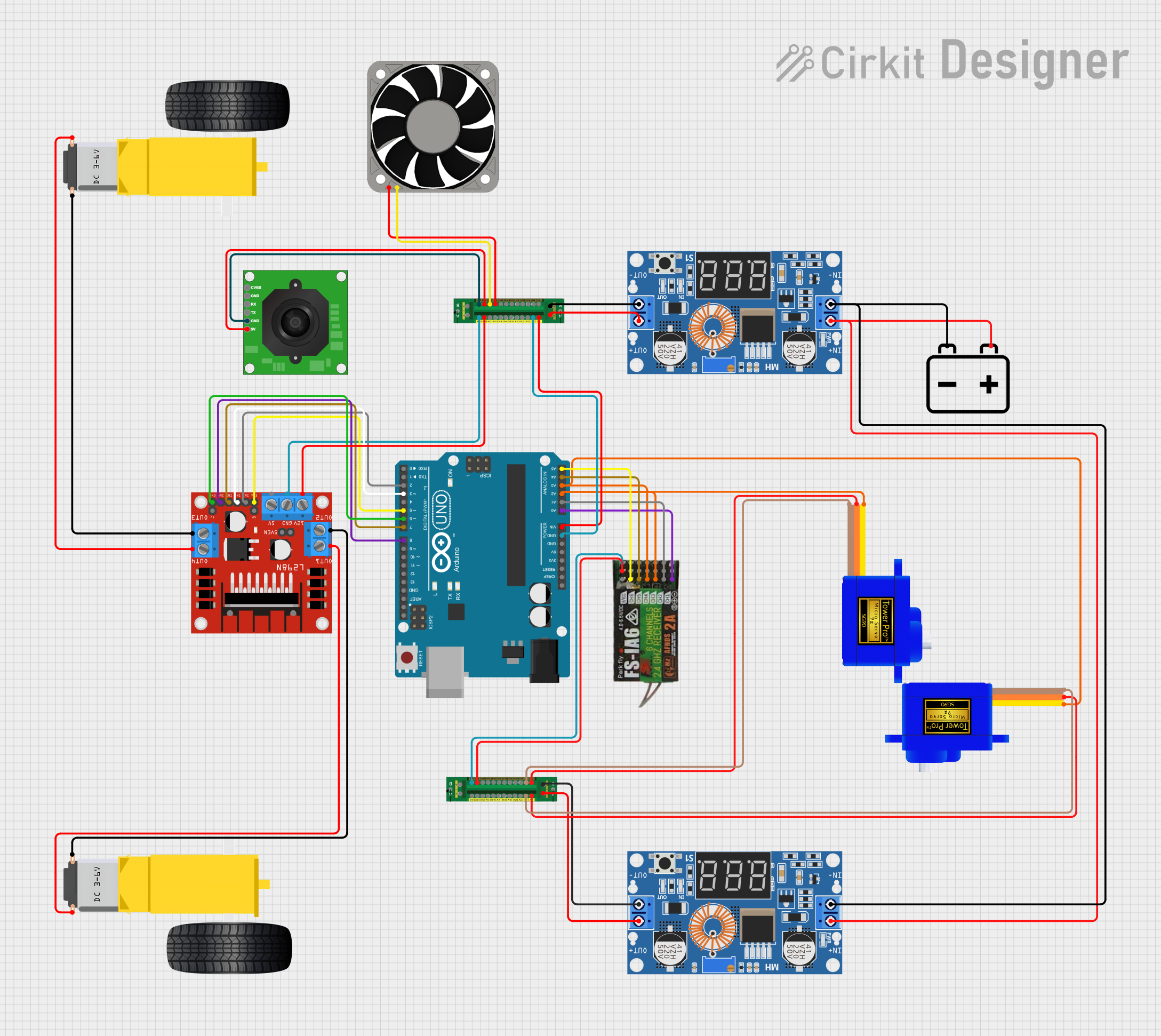
 Open Project in Cirkit Designer
Open Project in Cirkit Designer
 Open Project in Cirkit Designer
Open Project in Cirkit DesignerExplore Projects Built with Fly-Super8Pro

 Open Project in Cirkit Designer
Open Project in Cirkit Designer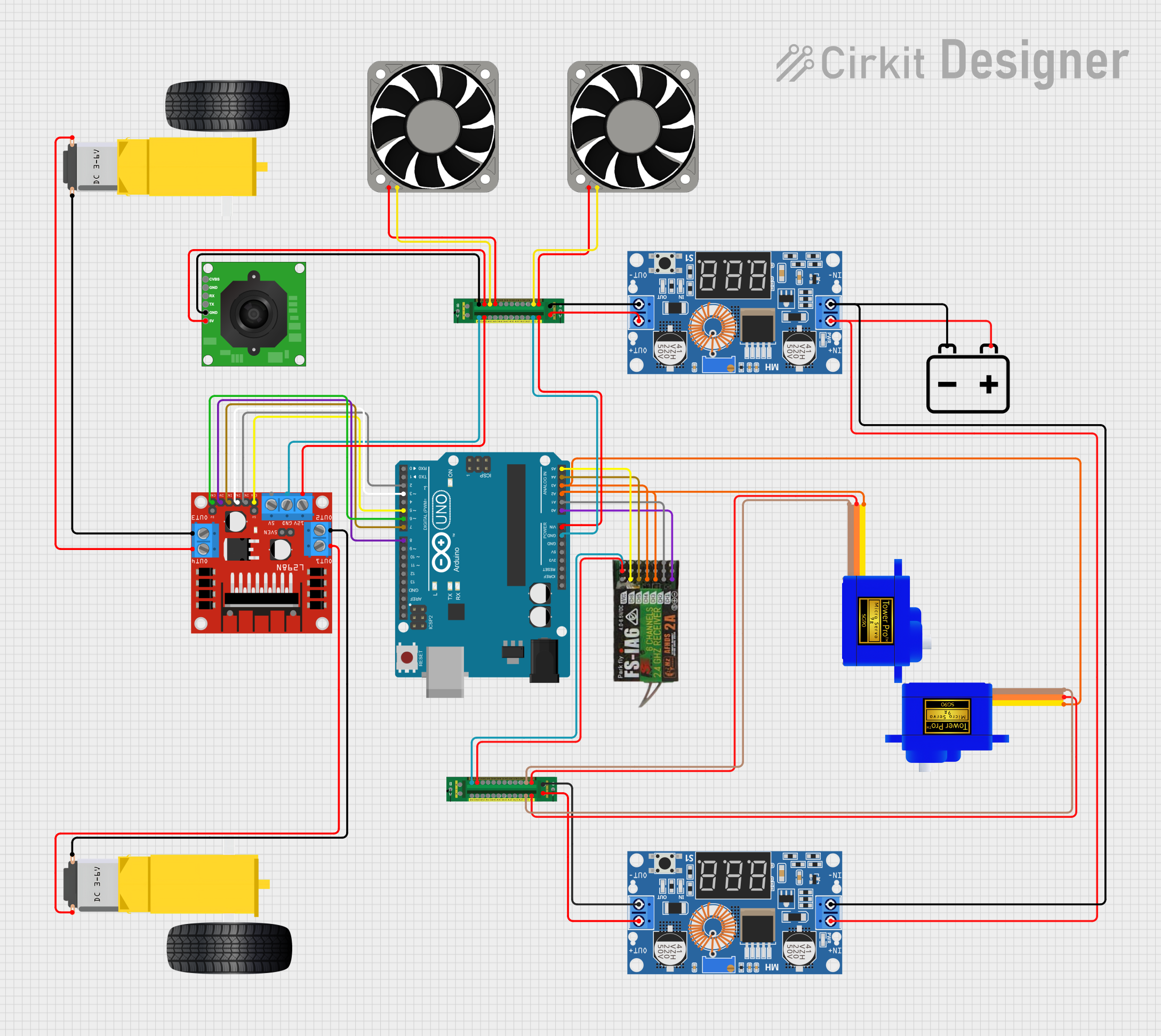
 Open Project in Cirkit Designer
Open Project in Cirkit Designer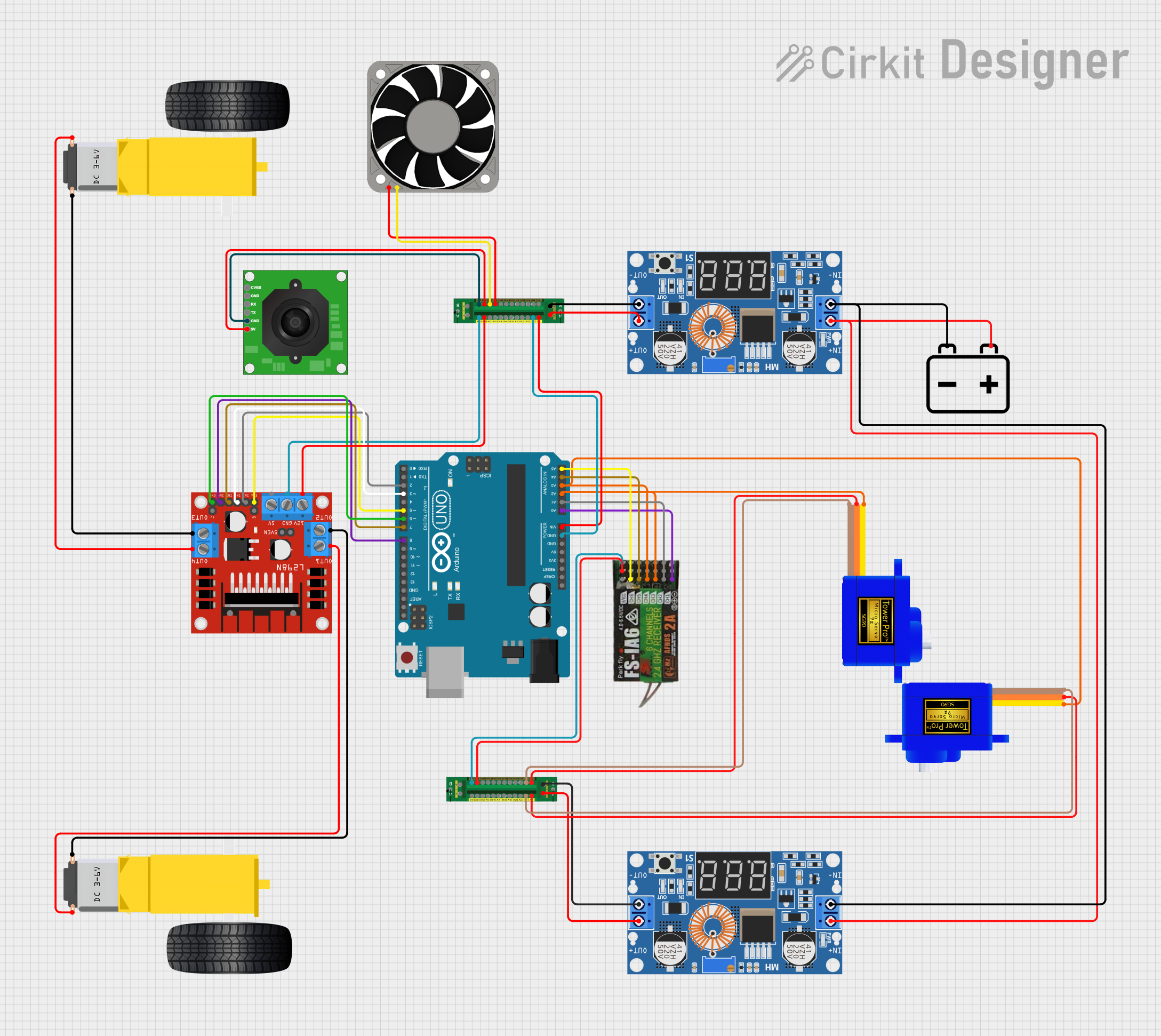
 Open Project in Cirkit Designer
Open Project in Cirkit Designer
 Open Project in Cirkit Designer
Open Project in Cirkit DesignerCommon Applications and Use Cases
- Aerial Photography and Videography: Provides stable flight control for capturing high-quality images and videos.
- Racing Drones: Offers precise control and high-speed performance for competitive drone racing.
- Research and Development: Suitable for academic and commercial research projects involving autonomous flight and advanced drone functionalities.
- Agricultural Drones: Can be used in drones for crop monitoring, spraying, and other agricultural applications.
Technical Specifications
Key Technical Details
| Specification | Value |
|---|---|
| Input Voltage | 5V - 12V |
| Current Consumption | 500mA @ 5V |
| Processor | STM32F765 |
| IMU Sensors | MPU6000 (Gyro/Accelerometer), ICM20602 |
| Barometer | BMP280 |
| Flash Memory | 16MB |
| UART Ports | 6 |
| I2C Ports | 2 |
| CAN Bus | 1 |
| PWM Outputs | 8 |
| Dimensions | 36mm x 36mm |
| Weight | 12g |
Pin Configuration and Descriptions
| Pin Number | Pin Name | Description |
|---|---|---|
| 1 | GND | Ground |
| 2 | 5V | 5V Power Input |
| 3 | UART1_TX | UART1 Transmit |
| 4 | UART1_RX | UART1 Receive |
| 5 | UART2_TX | UART2 Transmit |
| 6 | UART2_RX | UART2 Receive |
| 7 | I2C_SCL | I2C Clock Line |
| 8 | I2C_SDA | I2C Data Line |
| 9 | CAN_H | CAN Bus High |
| 10 | CAN_L | CAN Bus Low |
| 11 | PWM1 | PWM Output 1 |
| 12 | PWM2 | PWM Output 2 |
| 13 | PWM3 | PWM Output 3 |
| 14 | PWM4 | PWM Output 4 |
| 15 | PWM5 | PWM Output 5 |
| 16 | PWM6 | PWM Output 6 |
| 17 | PWM7 | PWM Output 7 |
| 18 | PWM8 | PWM Output 8 |
Usage Instructions
How to Use the Component in a Circuit
Power Supply:
- Connect the 5V power input to a stable 5V power source.
- Ensure the ground (GND) is connected to the common ground of the circuit.
Connecting Sensors:
- Use the I2C ports (SCL and SDA) to connect external sensors.
- Ensure proper pull-up resistors are used if required by the sensors.
Communication:
- Use the UART ports for serial communication with other devices such as GPS modules, telemetry radios, or other microcontrollers.
- The CAN bus can be used for communication with other CAN-enabled devices.
PWM Outputs:
- Connect the PWM outputs to the Electronic Speed Controllers (ESCs) of the drone motors.
- Ensure the correct mapping of PWM outputs to the respective motors.
Important Considerations and Best Practices
- Power Supply: Ensure a stable and clean power supply to avoid noise and potential damage to the board.
- Heat Management: The board may generate heat during operation. Ensure proper ventilation or cooling mechanisms are in place.
- Firmware Updates: Regularly check for firmware updates from the manufacturer to ensure optimal performance and new features.
- Calibration: Calibrate the IMU sensors and barometer before the first flight and periodically thereafter to maintain accuracy.
Troubleshooting and FAQs
Common Issues and Solutions
Board Not Powering On:
- Solution: Check the power supply connections and ensure the voltage is within the specified range (5V - 12V).
Unstable Flight:
- Solution: Recalibrate the IMU sensors and check for any loose connections or damaged components.
No Communication via UART:
- Solution: Verify the baud rate settings and ensure the correct UART ports are being used.
PWM Outputs Not Working:
- Solution: Check the connections to the ESCs and ensure the correct PWM mapping in the flight control software.
FAQs
Q1: Can the Fly-Super8Pro be used with an Arduino UNO?
- A1: Yes, the Fly-Super8Pro can be interfaced with an Arduino UNO using the UART or I2C communication protocols.
Q2: How do I update the firmware on the Fly-Super8Pro?
- A2: Firmware updates can be performed using the manufacturer's software tool. Follow the instructions provided by Mellow for the update process.
Q3: What is the maximum range of the CAN bus?
- A3: The maximum range of the CAN bus depends on the baud rate and the quality of the cabling. Typically, it can range from a few meters to several hundred meters.
Q4: Can I use the Fly-Super8Pro for autonomous flight?
- A4: Yes, the Fly-Super8Pro supports autonomous flight features. Ensure you have the necessary sensors and software configured for autonomous operations.
Example Code for Arduino UNO
#include <Wire.h>
// I2C address of the Fly-Super8Pro
#define FLY_SUPER8PRO_ADDR 0x68
void setup() {
// Initialize I2C communication
Wire.begin();
Serial.begin(9600);
// Check communication with Fly-Super8Pro
Wire.beginTransmission(FLY_SUPER8PRO_ADDR);
if (Wire.endTransmission() == 0) {
Serial.println("Fly-Super8Pro connected successfully.");
} else {
Serial.println("Failed to connect to Fly-Super8Pro.");
}
}
void loop() {
// Request data from Fly-Super8Pro
Wire.beginTransmission(FLY_SUPER8PRO_ADDR);
Wire.write(0x00); // Register to read from
Wire.endTransmission();
Wire.requestFrom(FLY_SUPER8PRO_ADDR, 6); // Request 6 bytes of data
if (Wire.available() == 6) {
int16_t ax = Wire.read() << 8 | Wire.read();
int16_t ay = Wire.read() << 8 | Wire.read();
int16_t az = Wire.read() << 8 | Wire.read();
Serial.print("Accel X: "); Serial.print(ax);
Serial.print(" Y: "); Serial.print(ay);
Serial.print(" Z: "); Serial.println(az);
}
delay(1000); // Wait for 1 second before next read
}
This example code demonstrates how to establish I2C communication between an Arduino UNO and the Fly-Super8Pro to read accelerometer data. Ensure the Fly-Super8Pro is properly connected to the Arduino's I2C pins (SDA to A4, SCL to A5) and powered correctly.
By following this documentation, users can effectively integrate and utilize the Fly-Super8Pro in their drone projects, ensuring optimal performance and reliability.