
How to Use Optacoupler: Examples, Pinouts, and Specs
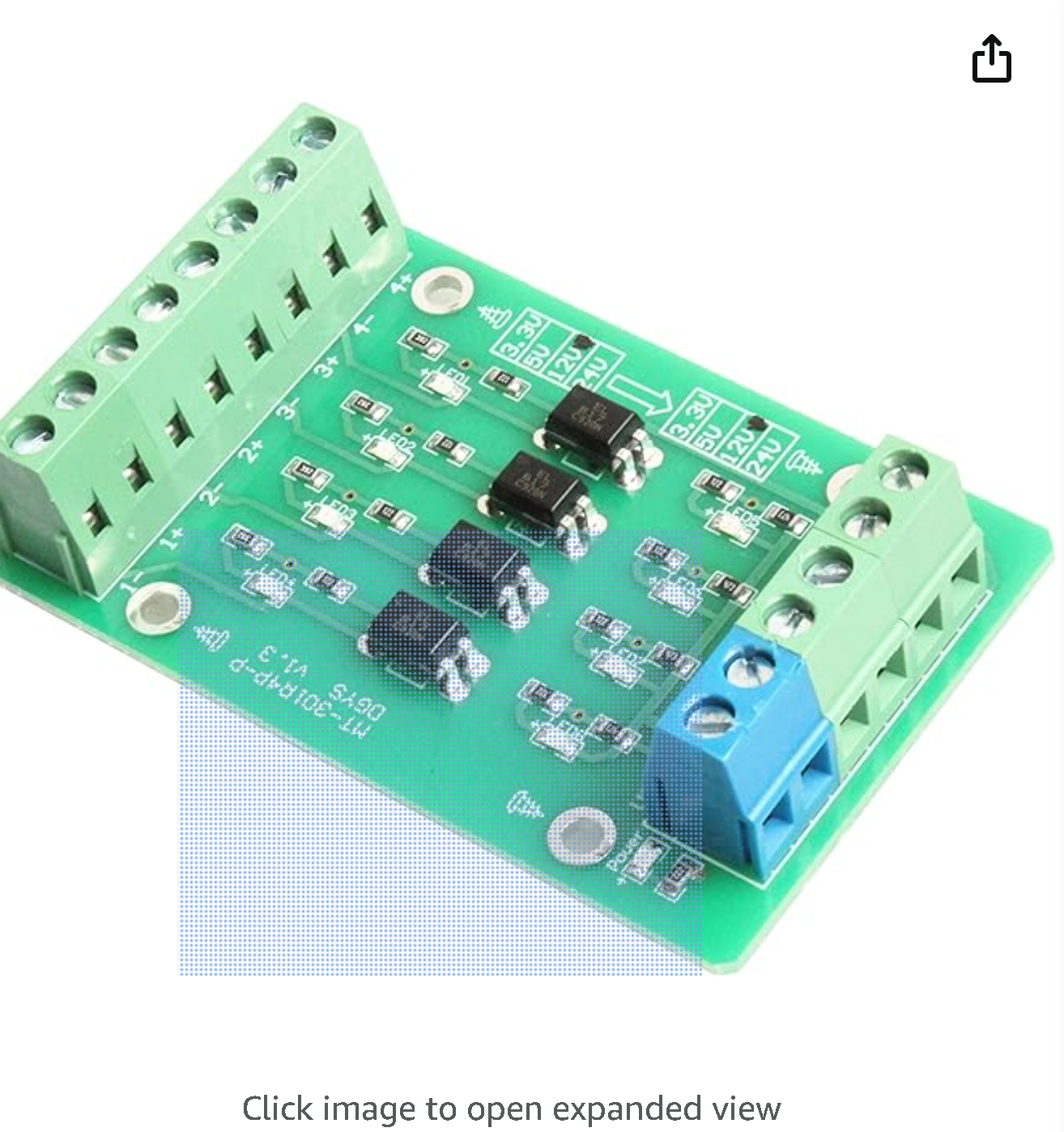
 Design with Optacoupler in Cirkit Designer
Design with Optacoupler in Cirkit DesignerIntroduction
An optocoupler, also known as an optoisolator, is an electronic component that transfers electrical signals between two isolated circuits by using light. The Noyito MT-301R4P-P YSZK V1.4 is a specific model of optocoupler that provides electrical isolation and noise reduction, which is crucial in many applications where signal integrity and isolation from high voltages are required. Common applications include microcontroller input/output switching, signal isolation in power electronics, and interfacing between different voltage levels in a system.
Explore Projects Built with Optacoupler
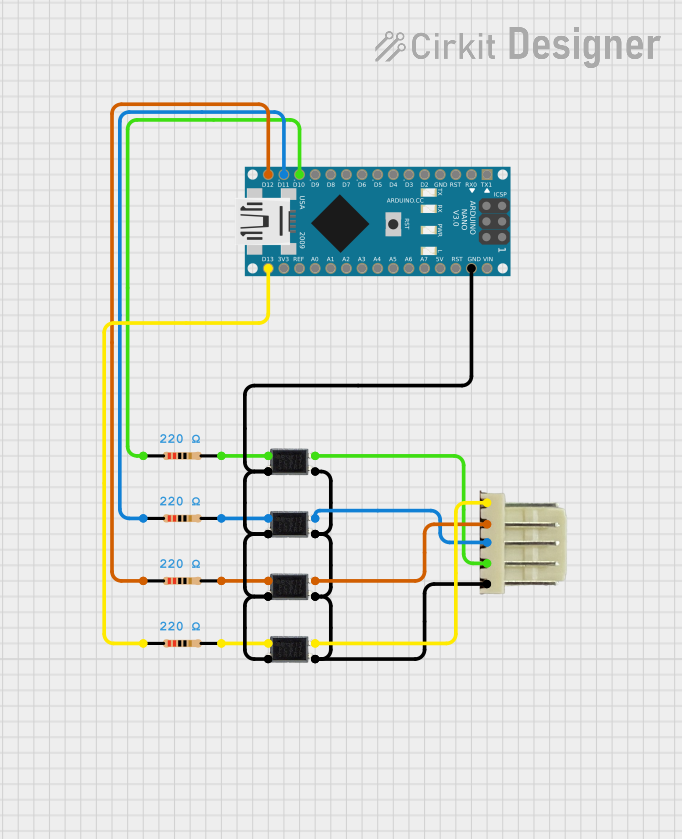
 Open Project in Cirkit Designer
Open Project in Cirkit Designer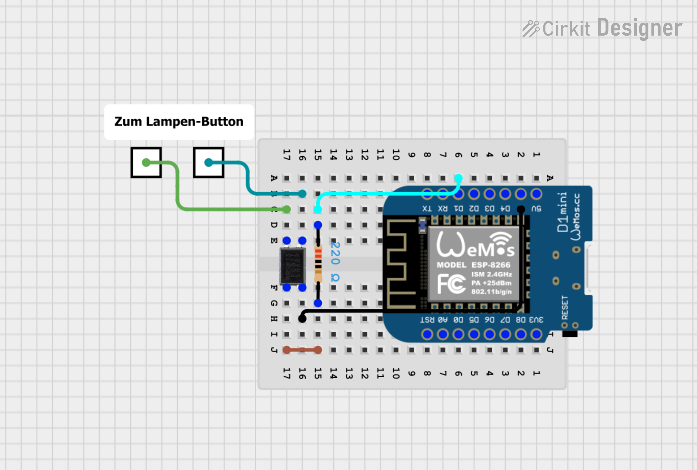
 Open Project in Cirkit Designer
Open Project in Cirkit Designer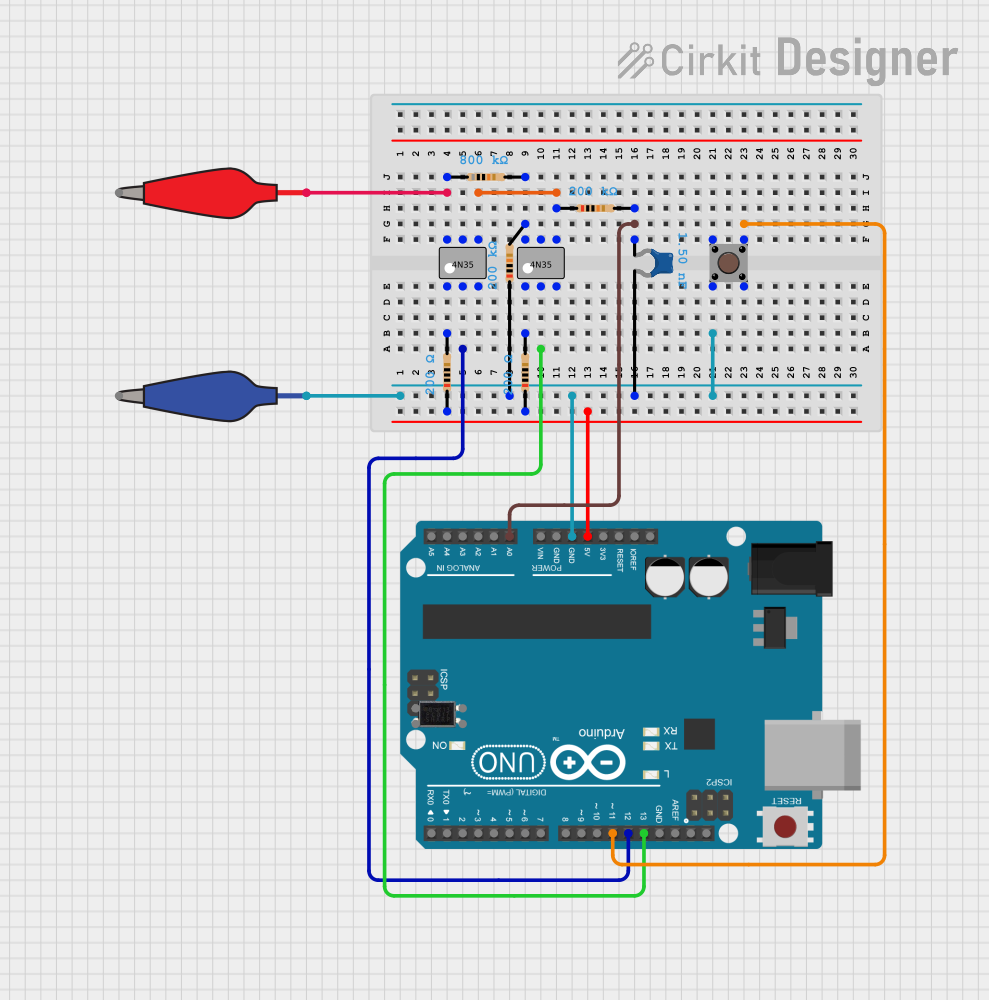
 Open Project in Cirkit Designer
Open Project in Cirkit Designer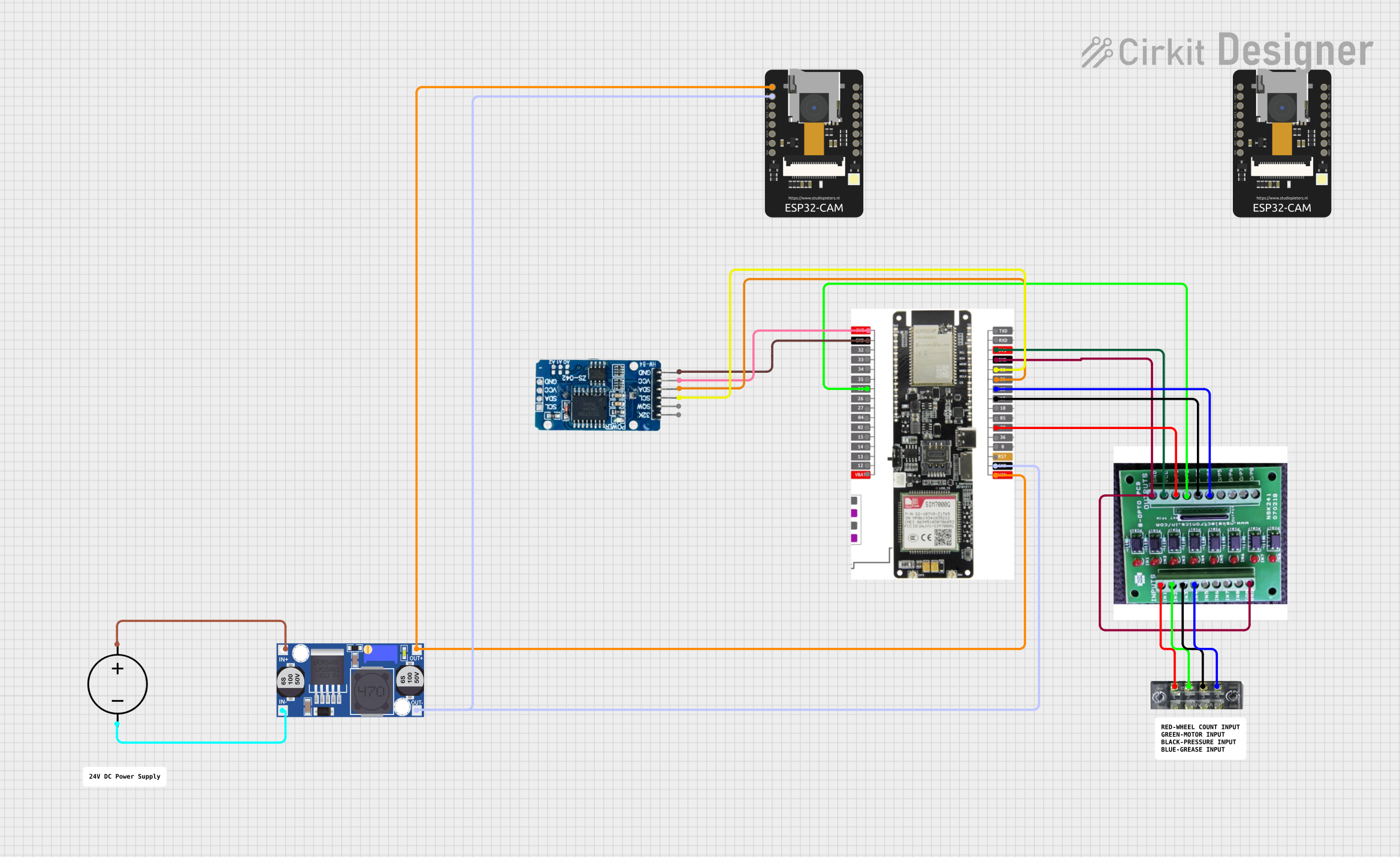
 Open Project in Cirkit Designer
Open Project in Cirkit DesignerExplore Projects Built with Optacoupler
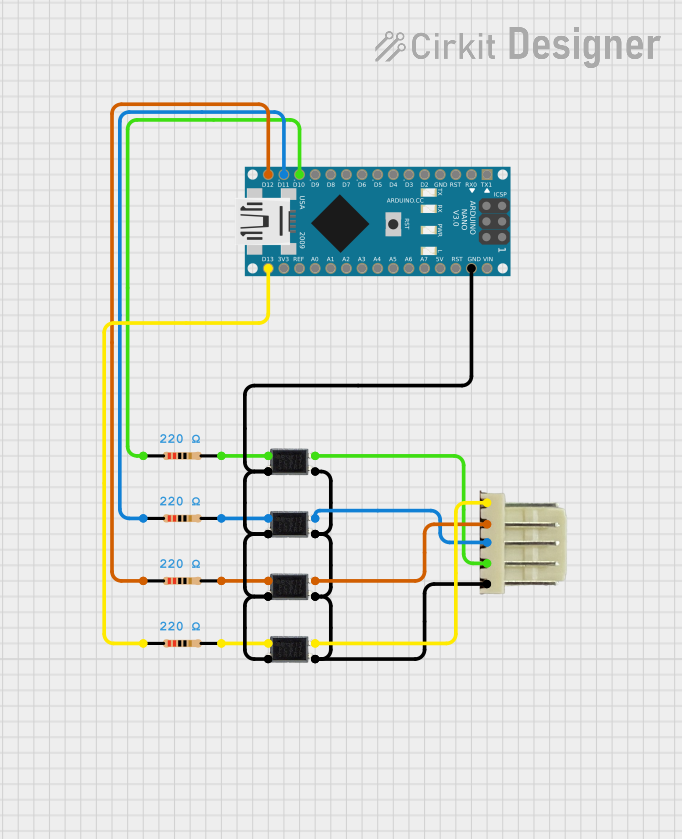
 Open Project in Cirkit Designer
Open Project in Cirkit Designer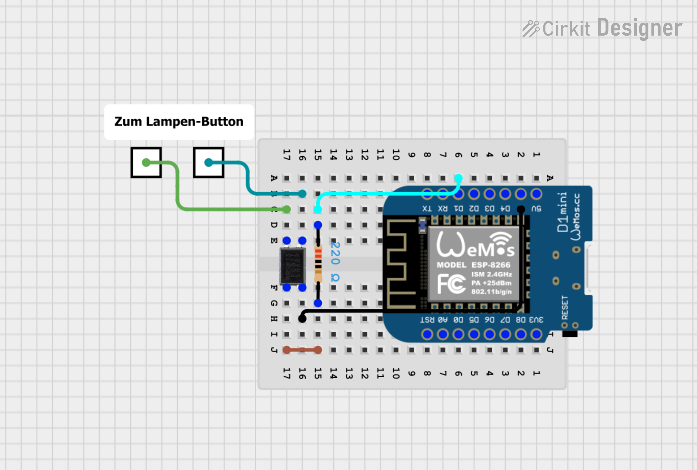
 Open Project in Cirkit Designer
Open Project in Cirkit Designer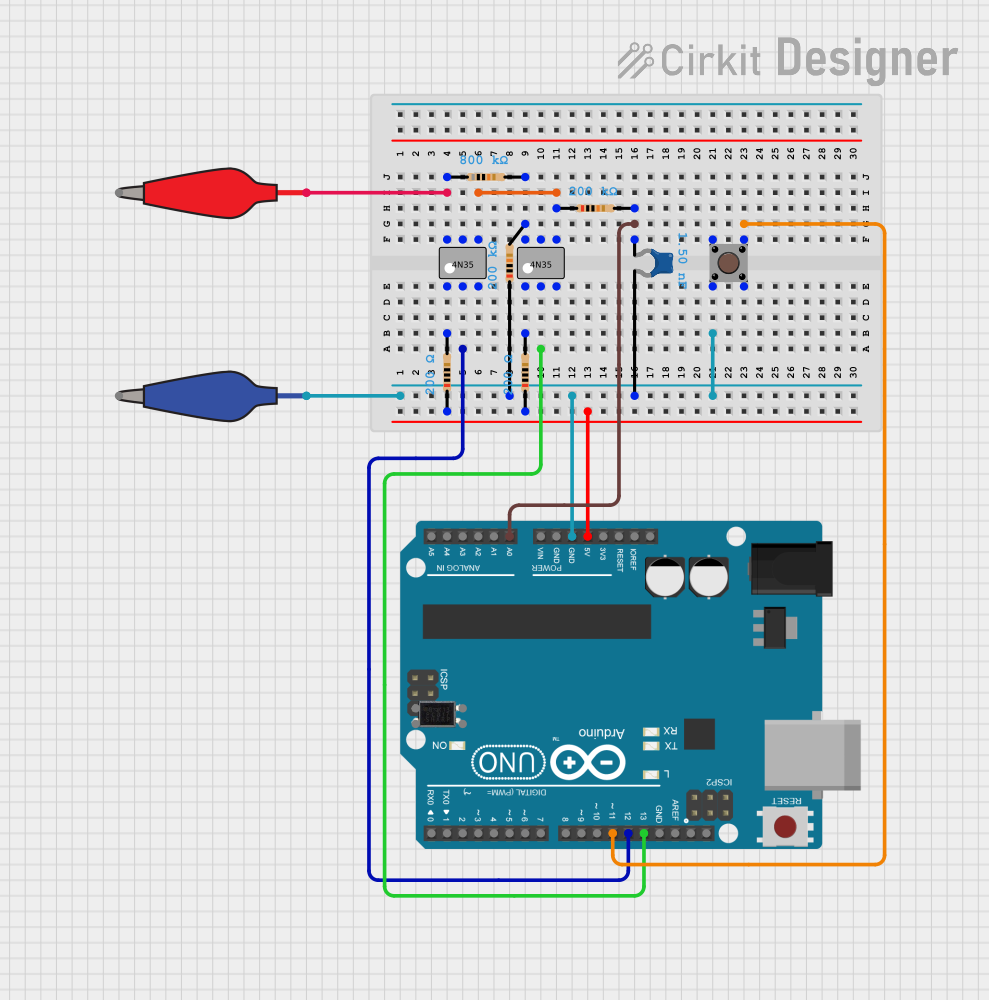
 Open Project in Cirkit Designer
Open Project in Cirkit Designer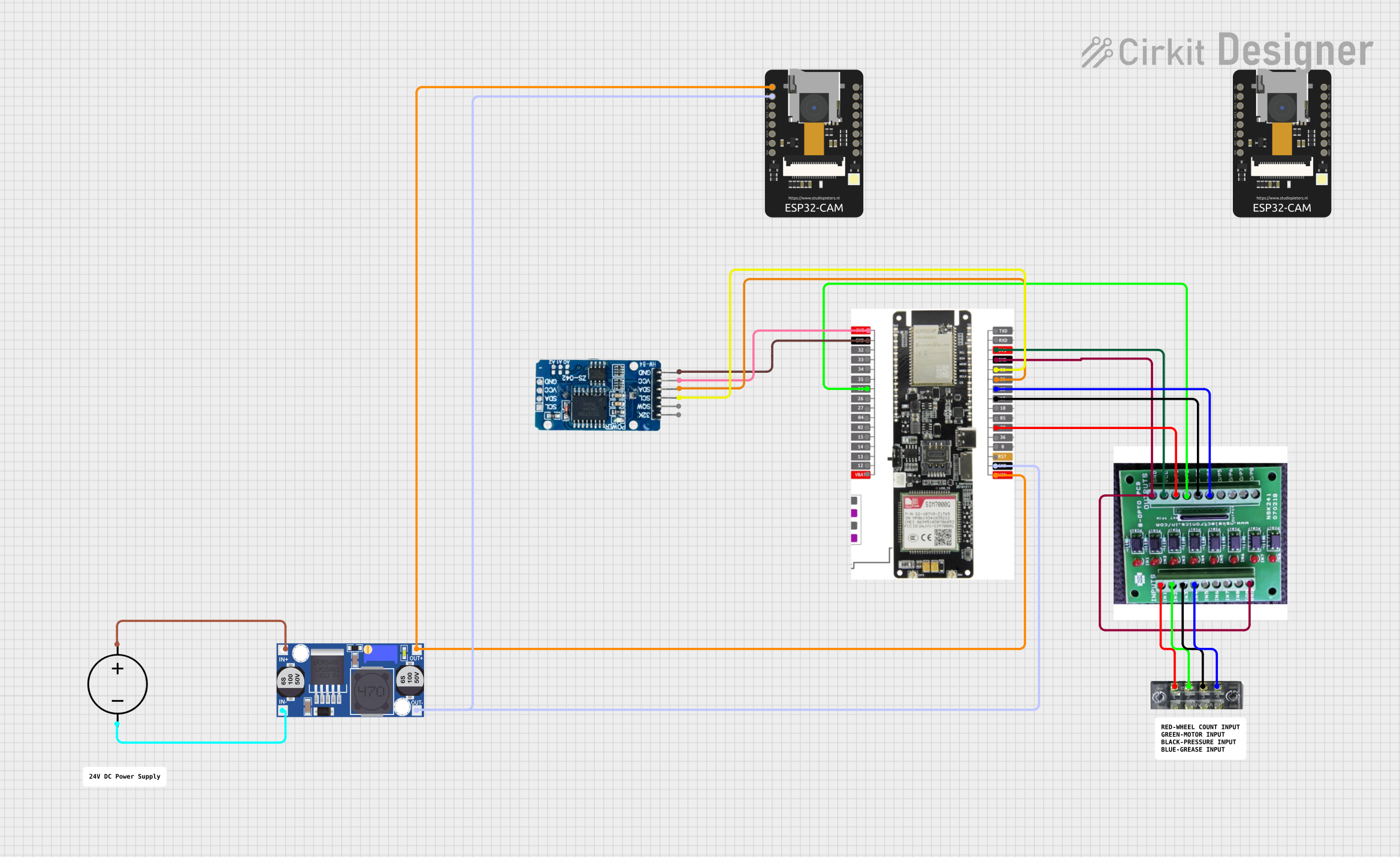
 Open Project in Cirkit Designer
Open Project in Cirkit DesignerTechnical Specifications
Key Technical Details
- Forward Voltage (LED): 1.2V typical
- Forward Current (LED): 10mA to 20mA
- Collector-Emitter Voltage (Transistor): 70V maximum
- Collector Current (Transistor): 50mA maximum
- Isolation Voltage: 5000Vrms minimum
- Current Transfer Ratio (CTR): 50% to 600% at IF=5mA, VCE=5V
- Response Time: 5µs typical
Pin Configuration and Descriptions
| Pin Number | Name | Description |
|---|---|---|
| 1 | Anode (A) | Anode of the internal LED. Connect to positive voltage. |
| 2 | Cathode (K) | Cathode of the internal LED. Connect to ground. |
| 3 | Collector (C) | Collector of the phototransistor. Connect to the output circuit. |
| 4 | Emitter (E) | Emitter of the phototransistor. Connect to ground of the output circuit. |
Usage Instructions
How to Use the Optocoupler in a Circuit
Input Side (LED):
- Connect the anode to the positive voltage through a current-limiting resistor.
- Connect the cathode to the ground of the input circuit.
Output Side (Phototransistor):
- Connect the collector to the positive voltage of the output circuit.
- Connect the emitter to the ground of the output circuit.
- Place a pull-up resistor between the collector and the positive voltage if needed.
Important Considerations and Best Practices
- Always use a current-limiting resistor on the input side to prevent damage to the LED.
- Ensure that the voltage and current ratings are not exceeded on both the input and output sides.
- Consider the CTR and ensure that the output current is sufficient for the load.
- Keep the response time in mind for high-speed applications.
Troubleshooting and FAQs
Common Issues
LED Not Lighting Up:
- Check the polarity of the LED pins.
- Ensure the current-limiting resistor value is correct.
- Verify that the input voltage is within the specified range.
No Output Signal:
- Confirm that the phototransistor is correctly connected.
- Check if the LED is operational and emitting light.
- Ensure the load on the output side is within the specified current limit.
Solutions and Tips
- If the LED is not lighting up, measure the voltage across the LED pins to ensure it falls within the forward voltage range.
- For no output signal, measure the voltage at the collector to check if the phototransistor is conducting.
- Use an oscilloscope to verify the signal integrity and response time.
FAQs
Q: Can I use this optocoupler for high-speed applications? A: The response time of this optocoupler is 5µs, which may not be suitable for very high-speed applications. Consider the response time in your design.
Q: What is the purpose of the current-limiting resistor? A: The current-limiting resistor protects the LED from excessive current, which could lead to damage or reduced lifespan.
Q: How do I choose the value of the pull-up resistor on the output side? A: The pull-up resistor value depends on the voltage level of the output circuit and the desired current through the phototransistor. Use Ohm's law to calculate the appropriate value.
Example Code for Arduino UNO
// Example code to use an optocoupler with an Arduino UNO
const int ledPin = 13; // LED connected to digital pin 13
const int optoPin = 2; // Optocoupler input connected to digital pin 2
void setup() {
pinMode(ledPin, OUTPUT); // Set the LED pin as output
pinMode(optoPin, INPUT); // Set the optocoupler pin as input
}
void loop() {
digitalWrite(ledPin, HIGH); // Turn on the LED
delay(1000); // Wait for 1 second
digitalWrite(ledPin, LOW); // Turn off the LED
delay(1000); // Wait for 1 second
// Read the state of the optocoupler
int optoState = digitalRead(optoPin);
// Print the state to the serial monitor
Serial.println(optoState);
}
Remember to limit the current through the LED on the input side of the optocoupler by using an appropriate resistor. The value of the resistor can be calculated using Ohm's law: R = (Vsource - Vf) / If, where Vf is the forward voltage of the LED and If is the desired forward current.