
How to Use RX480E: Examples, Pinouts, and Specs
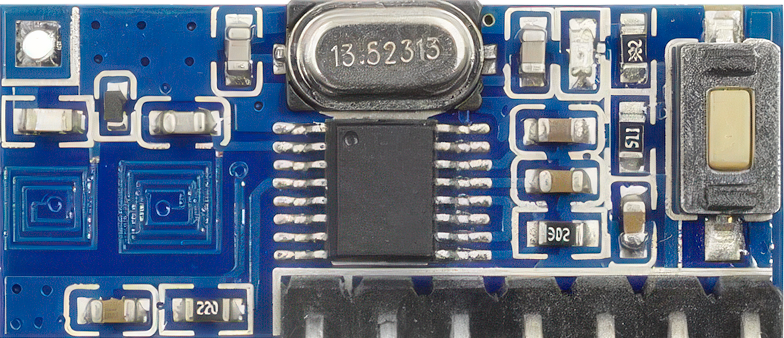
 Design with RX480E in Cirkit Designer
Design with RX480E in Cirkit DesignerIntroduction
The RX480E is a high-performance graphics processing unit (GPU) designed to deliver exceptional performance for gaming, 3D rendering, and general-purpose computing tasks. Built on advanced graphics architecture, the RX480E supports DirectX 12, enabling realistic visuals and smooth gameplay. Its efficient power consumption makes it an excellent choice for both desktop and compact systems.
Explore Projects Built with RX480E

 Open Project in Cirkit Designer
Open Project in Cirkit Designer
 Open Project in Cirkit Designer
Open Project in Cirkit Designer
 Open Project in Cirkit Designer
Open Project in Cirkit Designer
 Open Project in Cirkit Designer
Open Project in Cirkit DesignerExplore Projects Built with RX480E

 Open Project in Cirkit Designer
Open Project in Cirkit Designer
 Open Project in Cirkit Designer
Open Project in Cirkit Designer
 Open Project in Cirkit Designer
Open Project in Cirkit Designer
 Open Project in Cirkit Designer
Open Project in Cirkit DesignerCommon Applications and Use Cases
- High-performance gaming with support for modern AAA titles
- 3D rendering and video editing
- Machine learning and AI model acceleration
- Multi-monitor setups for productivity
- Virtual reality (VR) applications
Technical Specifications
The RX480E is engineered to provide a balance of performance and efficiency. Below are its key technical details:
Key Technical Details
| Specification | Value |
|---|---|
| Graphics Architecture | Advanced Polaris Architecture |
| Process Node | 14nm FinFET |
| Core Clock Speed | 1120 MHz (Base), 1266 MHz (Boost) |
| Memory Type | GDDR5 |
| Memory Capacity | 8 GB |
| Memory Bandwidth | 256 GB/s |
| TDP (Thermal Design Power) | 150W |
| API Support | DirectX 12, Vulkan, OpenGL 4.5 |
| PCIe Interface | PCIe 3.0 x16 |
| Display Outputs | HDMI 2.0b, DisplayPort 1.4, DVI-D |
Pin Configuration and Descriptions
The RX480E connects to the motherboard via a PCIe x16 slot and requires additional power through a 6-pin PCIe power connector. Below is the pin configuration for the power connector:
| Pin Number | Signal Name | Description |
|---|---|---|
| 1 | +12V | 12V Power Supply |
| 2 | +12V | 12V Power Supply |
| 3 | Ground | Ground Connection |
| 4 | Ground | Ground Connection |
| 5 | Ground | Ground Connection |
| 6 | +12V | 12V Power Supply |
Usage Instructions
How to Use the RX480E in a System
- Install the GPU:
- Insert the RX480E into the PCIe x16 slot on the motherboard.
- Secure the GPU to the case using screws to prevent movement.
- Connect Power:
- Attach the 6-pin PCIe power connector from the power supply to the GPU.
- Ensure the power supply meets the minimum requirement of 500W.
- Connect Display:
- Use HDMI, DisplayPort, or DVI-D cables to connect the GPU to your monitor.
- Install Drivers:
- Download and install the latest drivers from the manufacturer's website to ensure optimal performance.
- Configure Settings:
- Use the GPU control panel to adjust resolution, refresh rate, and other settings.
Important Considerations and Best Practices
- Ensure proper airflow in the case to prevent overheating. Use additional case fans if necessary.
- Avoid overclocking unless you have adequate cooling and experience with GPU tuning.
- Regularly update drivers to maintain compatibility with new games and applications.
- Use a high-quality power supply to ensure stable operation.
Example: Using RX480E with an Arduino UNO
While the RX480E is not directly compatible with an Arduino UNO, it can be used in projects where the Arduino communicates with a PC running the GPU. For example, you can use the Arduino to send data to a PC for GPU-accelerated processing. Below is an example of Arduino code to send serial data:
// Arduino code to send data to a PC for GPU processing
void setup() {
Serial.begin(9600); // Initialize serial communication at 9600 baud
}
void loop() {
int sensorValue = analogRead(A0); // Read data from a sensor connected to pin A0
Serial.println(sensorValue); // Send the sensor value to the PC
delay(100); // Wait for 100ms before sending the next value
}
On the PC side, you can use a Python script with libraries like PySerial to receive the data and process it using GPU-accelerated frameworks such as TensorFlow or PyTorch.
Troubleshooting and FAQs
Common Issues and Solutions
No Display Output:
- Ensure the GPU is properly seated in the PCIe slot.
- Verify that the power connectors are securely attached.
- Check if the monitor is powered on and set to the correct input source.
Overheating:
- Clean the GPU fans and heatsink to remove dust.
- Improve case airflow by adding or repositioning fans.
- Consider reapplying thermal paste if the GPU is old.
Driver Installation Fails:
- Uninstall any existing GPU drivers using a tool like DDU (Display Driver Uninstaller).
- Download the correct driver version for your operating system.
Artifacts or Screen Flickering:
- Reduce the GPU clock speed if overclocked.
- Check for loose or damaged display cables.
- Update the GPU firmware if available.
FAQs
Q: Can the RX480E handle 4K gaming?
A: Yes, the RX480E can handle 4K gaming for less demanding titles or with reduced settings. For AAA games, 1080p or 1440p resolutions are recommended for optimal performance.
Q: What is the maximum number of monitors supported?
A: The RX480E supports up to four monitors simultaneously, depending on the available display outputs.
Q: Is the RX480E compatible with Linux?
A: Yes, the RX480E is compatible with Linux. Ensure you install the appropriate drivers for your distribution.
Q: Can I use the RX480E for cryptocurrency mining?
A: While the RX480E can be used for mining, its efficiency and profitability depend on the specific cryptocurrency and current market conditions.