
How to Use PIC16F72: Examples, Pinouts, and Specs
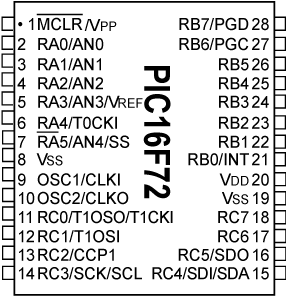
 Design with PIC16F72 in Cirkit Designer
Design with PIC16F72 in Cirkit DesignerIntroduction
The PIC16F72 is an 8-bit microcontroller manufactured by SDR, based on Microchip Technology's architecture. It features a 14-bit instruction set, 2K words of program memory, 128 bytes of RAM, and 128 bytes of EEPROM. Designed for low-power applications, the PIC16F72 is equipped with versatile peripherals, including timers, comparators, and an integrated 8-channel, 8-bit ADC (Analog-to-Digital Converter). Its compact design and robust functionality make it ideal for a wide range of embedded systems.
Explore Projects Built with PIC16F72

 Open Project in Cirkit Designer
Open Project in Cirkit Designer
 Open Project in Cirkit Designer
Open Project in Cirkit Designer
 Open Project in Cirkit Designer
Open Project in Cirkit Designer
 Open Project in Cirkit Designer
Open Project in Cirkit DesignerExplore Projects Built with PIC16F72

 Open Project in Cirkit Designer
Open Project in Cirkit Designer
 Open Project in Cirkit Designer
Open Project in Cirkit Designer
 Open Project in Cirkit Designer
Open Project in Cirkit Designer
 Open Project in Cirkit Designer
Open Project in Cirkit DesignerCommon Applications
- Home automation systems
- Industrial control systems
- Sensor interfacing and data acquisition
- Motor control applications
- Low-power IoT devices
Technical Specifications
Key Features
| Feature | Specification |
|---|---|
| Architecture | 8-bit |
| Instruction Set | 14-bit |
| Program Memory | 2K words |
| Data Memory (RAM) | 128 bytes |
| EEPROM | 128 bytes |
| Operating Voltage Range | 2.0V to 5.5V |
| Clock Speed | Up to 20 MHz (with external clock) |
| ADC | 8-channel, 8-bit resolution |
| Timers | 3 (Timer0, Timer1, Timer2) |
| Comparators | 2 |
| I/O Pins | 22 |
| Package Options | 28-pin DIP, SOIC, SSOP |
Pin Configuration
The PIC16F72 is available in a 28-pin package. Below is the pin configuration and description:
| Pin Number | Pin Name | Type | Description |
|---|---|---|---|
| 1 | RA2/AN2 | Analog/Digital I/O | Analog input 2 or digital I/O pin |
| 2 | RA3/AN3/VREF | Analog/Digital I/O | Analog input 3 or voltage reference |
| 3 | RA4/T0CKI | Digital I/O | Timer0 clock input or digital I/O |
| 4 | RA5/AN4 | Analog/Digital I/O | Analog input 4 or digital I/O pin |
| 5 | VSS | Power | Ground |
| 6 | OSC1/CLKIN | Input | Oscillator input or external clock |
| 7 | OSC2/CLKOUT | Output | Oscillator output |
| 8 | RC0/T1OSO | Digital I/O | Timer1 oscillator output or digital I/O |
| 9 | RC1/T1OSI | Digital I/O | Timer1 oscillator input or digital I/O |
| 10 | RC2/CCP1 | Digital I/O | Capture/Compare/PWM module 1 |
| ... | ... | ... | ... |
| 28 | RA0/AN0 | Analog/Digital I/O | Analog input 0 or digital I/O pin |
Note: For the full pinout, refer to the official datasheet.
Usage Instructions
Using the PIC16F72 in a Circuit
- Power Supply: Connect the VDD pin to a 5V power source and the VSS pin to ground.
- Oscillator Configuration: Use an external crystal oscillator (up to 20 MHz) connected to the OSC1 and OSC2 pins. Alternatively, use an RC oscillator for low-cost applications.
- Programming: Use an ICSP (In-Circuit Serial Programming) tool to program the microcontroller. Ensure the MCLR pin is connected to a pull-up resistor.
- I/O Configuration: Configure the I/O pins as input or output using the TRIS registers. For analog inputs, enable the ADC module and configure the ANSEL register.
- Peripherals: Utilize the built-in peripherals (timers, ADC, comparators) by configuring the respective control registers.
Example: Interfacing with an Arduino UNO
The PIC16F72 can communicate with an Arduino UNO via UART. Below is an example of Arduino code to send data to the PIC16F72:
// Arduino UNO UART Communication with PIC16F72
void setup() {
Serial.begin(9600); // Initialize UART at 9600 baud rate
}
void loop() {
Serial.println("Hello, PIC16F72!"); // Send data to PIC16F72
delay(1000); // Wait for 1 second
}
On the PIC16F72 side, configure the UART module to receive data. Refer to the datasheet for UART register settings.
Best Practices
- Use decoupling capacitors (0.1 µF) near the power pins to reduce noise.
- Avoid leaving unused pins floating; configure them as outputs or connect to ground.
- For ADC applications, ensure the reference voltage is stable and within the specified range.
Troubleshooting and FAQs
Common Issues and Solutions
| Issue | Possible Cause | Solution |
|---|---|---|
| Microcontroller not powering on | Incorrect power supply connection | Verify VDD and VSS connections |
| Program not running after upload | Incorrect oscillator configuration | Check oscillator circuit and settings |
| ADC not providing accurate results | Noisy reference voltage or input signal | Use a stable reference voltage and filter the input signal |
| UART communication failure | Baud rate mismatch | Ensure both devices use the same baud rate |
FAQs
Can the PIC16F72 operate at 3.3V?
Yes, the PIC16F72 can operate at voltages as low as 2.0V, but ensure the clock speed is adjusted accordingly.How do I reset the microcontroller?
Connect the MCLR pin to a pull-up resistor and momentarily pull it to ground to reset the device.What is the maximum clock speed?
The PIC16F72 supports a maximum clock speed of 20 MHz with an external oscillator.
For further assistance, refer to the official datasheet or contact SDR technical support.