
How to Use SparkFun Atmospheric Sensor Breakout - BME280: Examples, Pinouts, and Specs
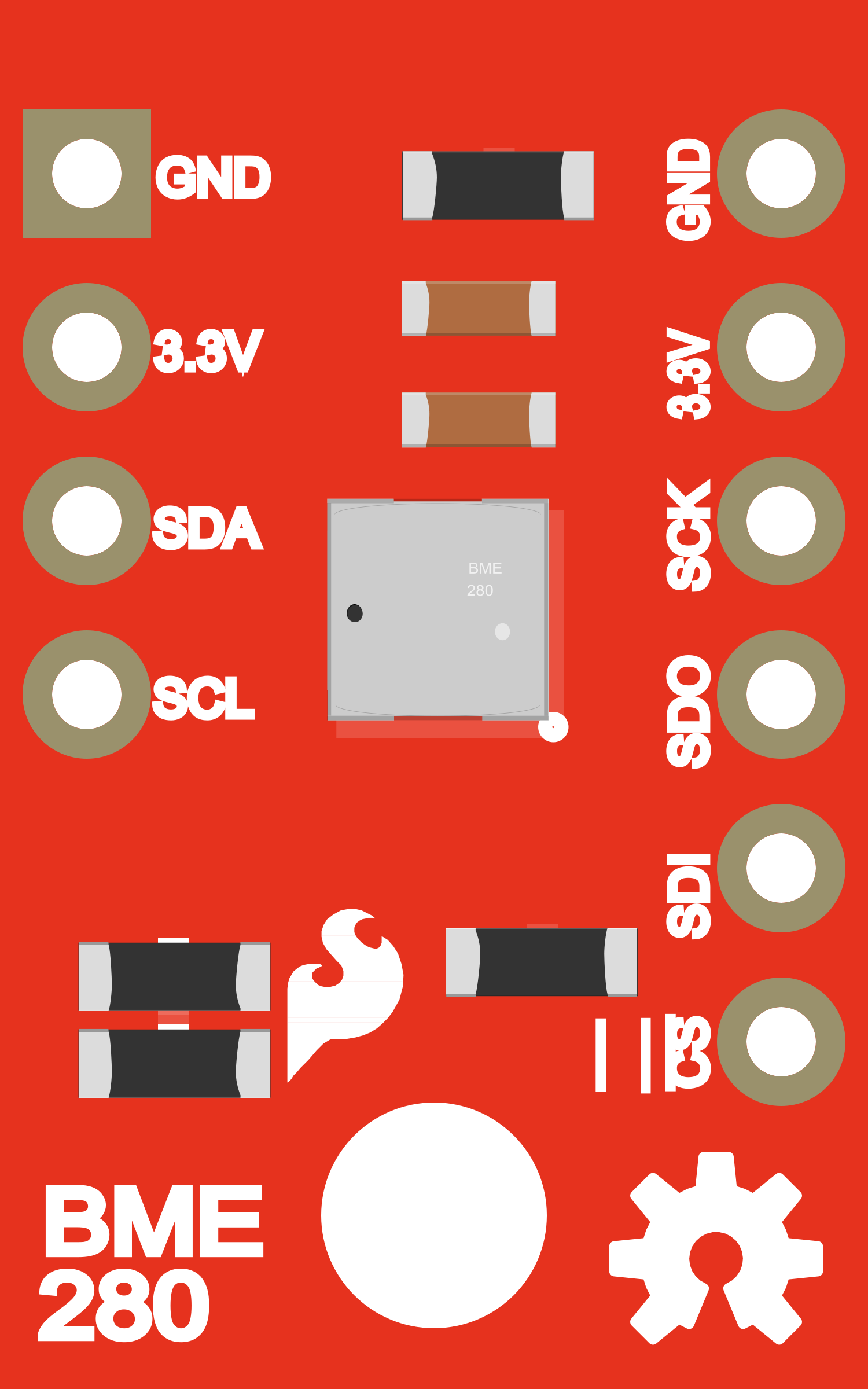
 Design with SparkFun Atmospheric Sensor Breakout - BME280 in Cirkit Designer
Design with SparkFun Atmospheric Sensor Breakout - BME280 in Cirkit DesignerIntroduction
The SparkFun Atmospheric Sensor Breakout - BME280 is a high-precision sensor module that can measure temperature, humidity, and barometric pressure. This breakout board is based on the Bosch BME280 sensor and is ideal for environmental sensing in weather stations, home automation systems, and IoT applications. Its small form factor and low power consumption make it suitable for portable and battery-powered devices.
Explore Projects Built with SparkFun Atmospheric Sensor Breakout - BME280
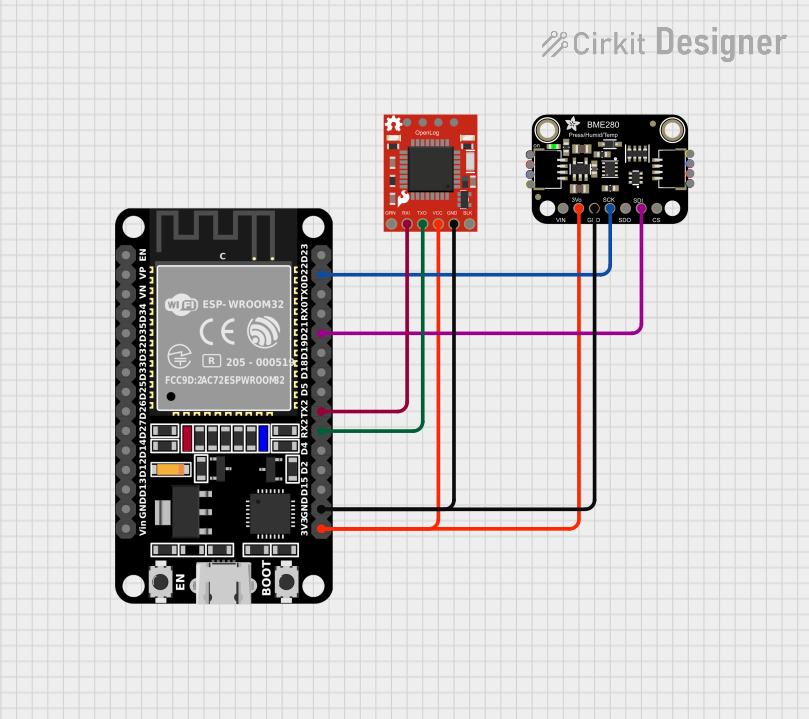
 Open Project in Cirkit Designer
Open Project in Cirkit Designer
 Open Project in Cirkit Designer
Open Project in Cirkit Designer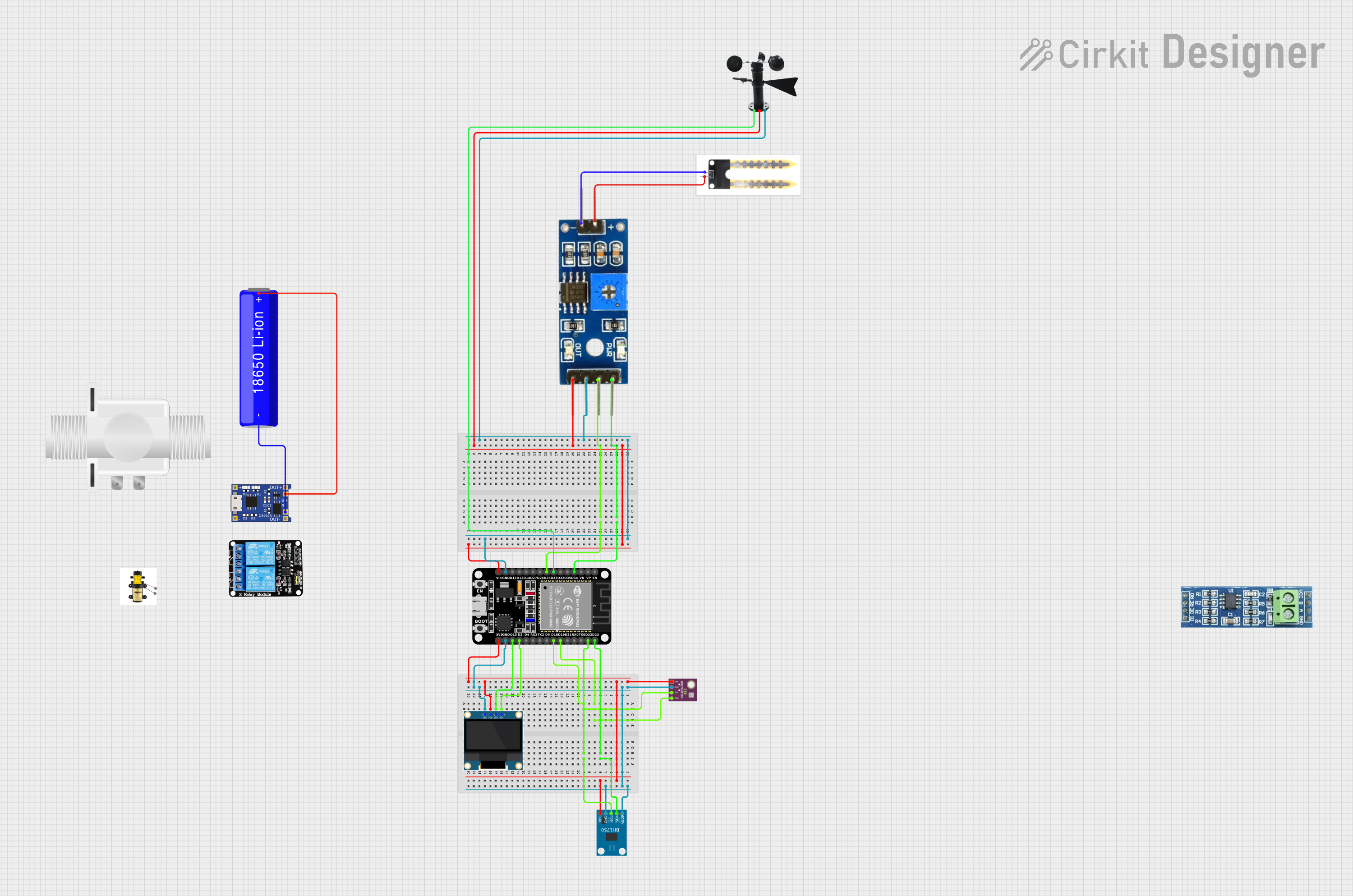
 Open Project in Cirkit Designer
Open Project in Cirkit Designer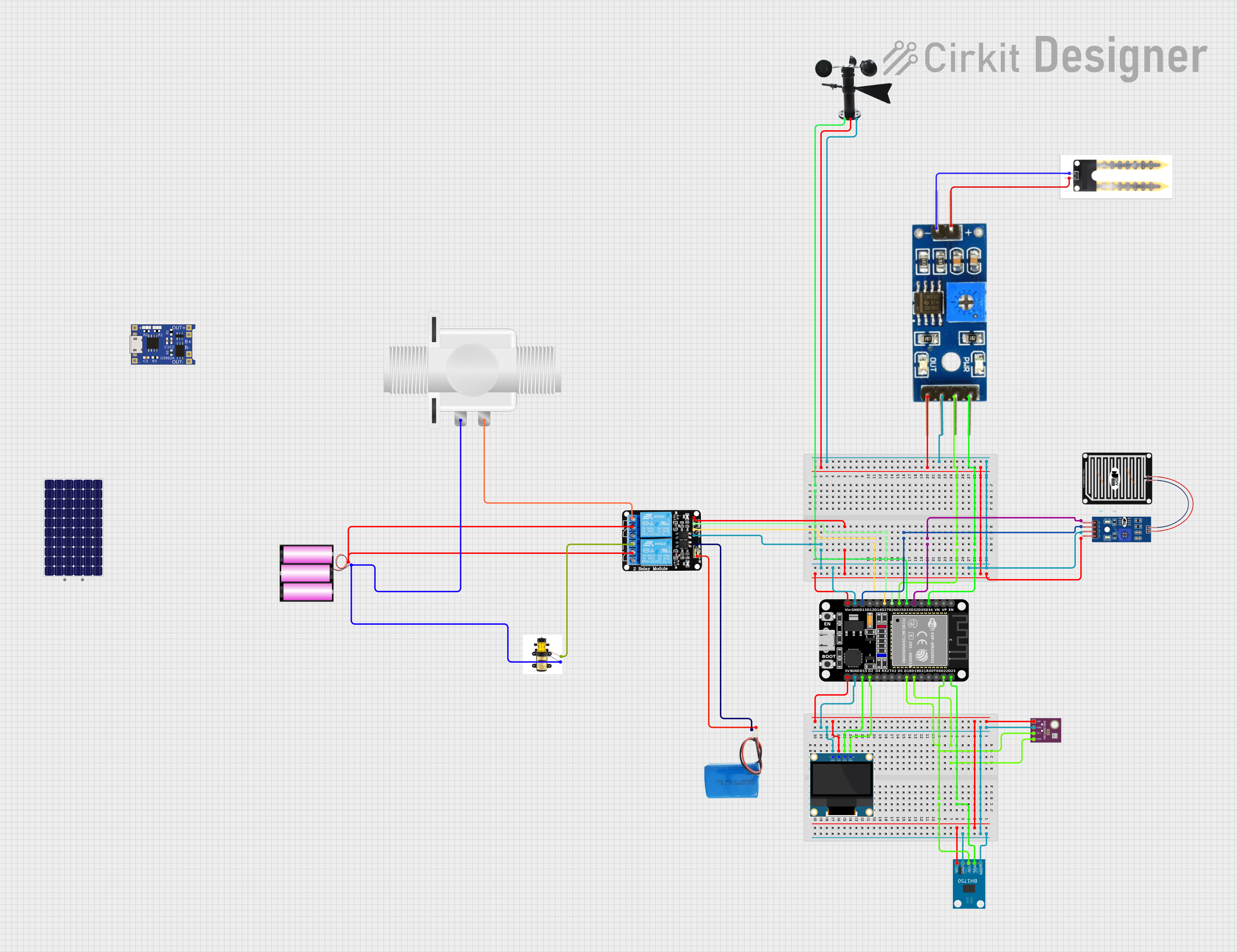
 Open Project in Cirkit Designer
Open Project in Cirkit DesignerExplore Projects Built with SparkFun Atmospheric Sensor Breakout - BME280
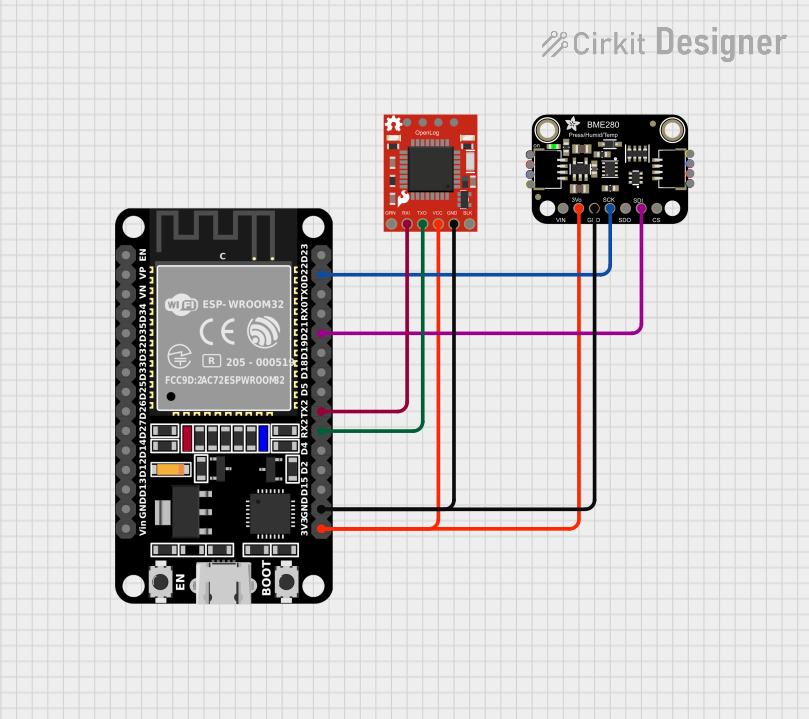
 Open Project in Cirkit Designer
Open Project in Cirkit Designer
 Open Project in Cirkit Designer
Open Project in Cirkit Designer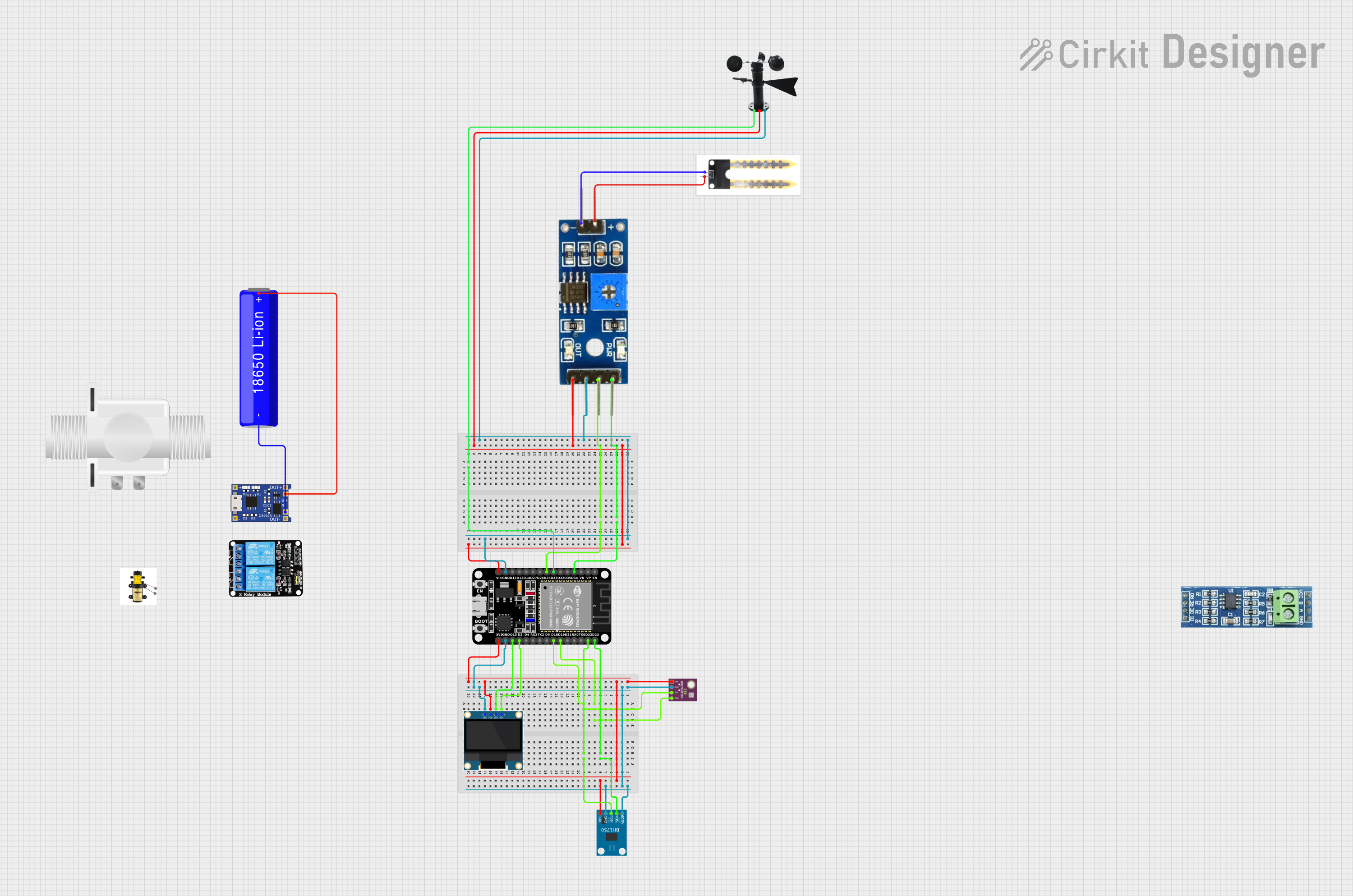
 Open Project in Cirkit Designer
Open Project in Cirkit Designer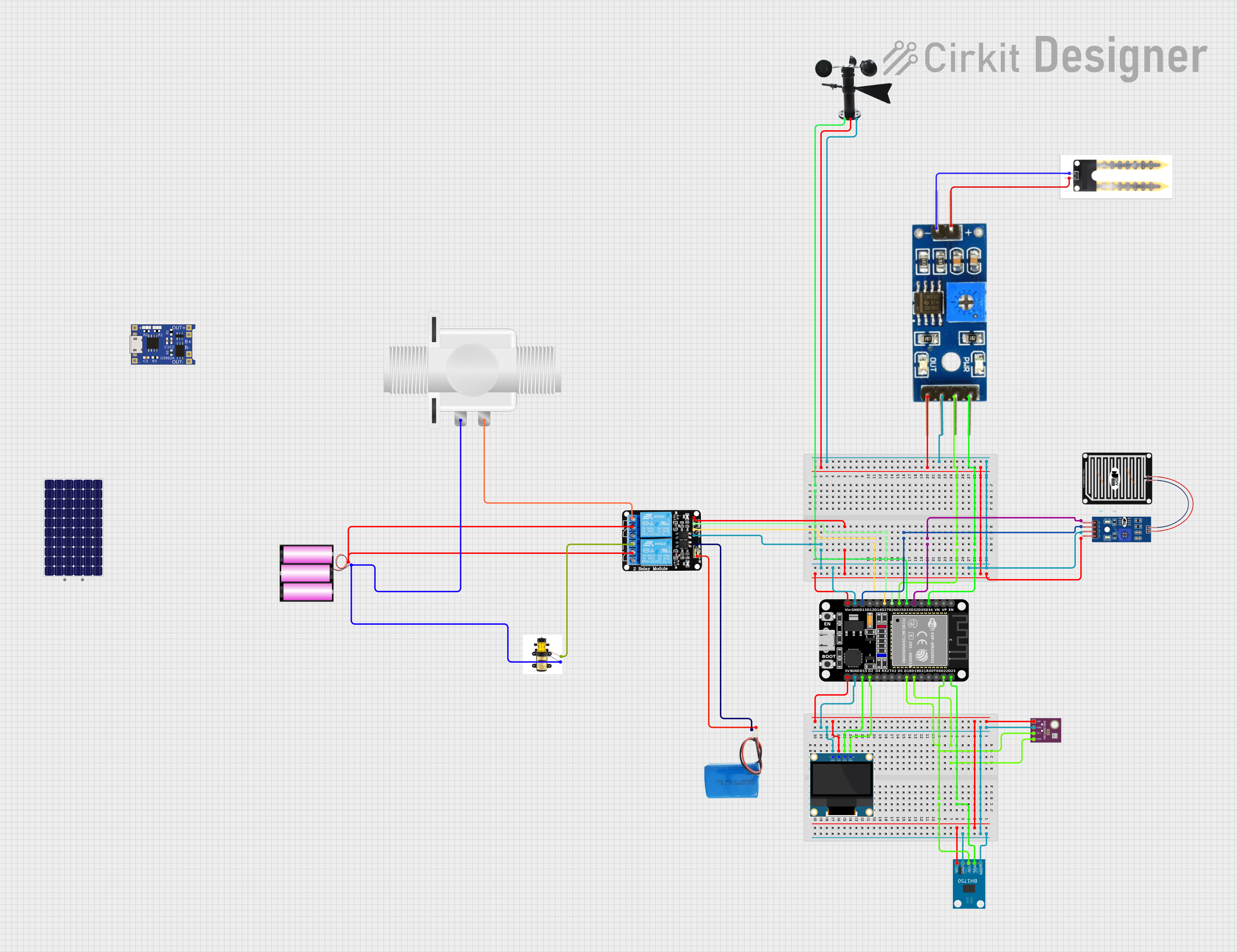
 Open Project in Cirkit Designer
Open Project in Cirkit DesignerTechnical Specifications
Key Technical Details
- Supply Voltage (VDD): 1.71 V to 3.6 V
- Interface: I2C (up to 3.4 MHz), SPI (up to 10 MHz)
- Operating Range:
- Temperature: -40°C to +85°C
- Humidity: 0% to 100% RH
- Pressure: 300 hPa to 1100 hPa
- Accuracy:
- Temperature: ±1.0°C
- Humidity: ±3% RH
- Pressure: ±1 hPa
- Average Current Consumption: 1.8 µA at 1 Hz sampling rate (typical)
Pin Configuration and Descriptions
| Pin Number | Name | Description |
|---|---|---|
| 1 | GND | Ground connection |
| 2 | VCC | Supply voltage (1.71 V to 3.6 V) |
| 3 | SDA | I2C Data / SPI Data Input (MOSI) |
| 4 | SCL | I2C Clock / SPI Clock Input |
| 5 | CSB | SPI Chip Select (active low) |
| 6 | SDO | SPI Data Output (MISO) / I2C Address Select |
Usage Instructions
Integration with a Circuit
To use the BME280 sensor with an Arduino UNO, follow these steps:
- Connect the sensor's VCC pin to the Arduino's 3.3V output.
- Connect the sensor's GND pin to the Arduino's ground.
- For I2C communication:
- Connect the sensor's SDA pin to the Arduino's A4 (SDA) pin.
- Connect the sensor's SCL pin to the Arduino's A5 (SCL) pin.
- For SPI communication:
- Connect the sensor's SDA pin to the Arduino's D11 (MOSI) pin.
- Connect the sensor's SCL pin to the Arduino's D13 (SCK) pin.
- Connect the sensor's CSB pin to a digital pin (e.g., D10) for chip select.
- Connect the sensor's SDO pin to the Arduino's D12 (MISO) pin.
Best Practices
- Use pull-up resistors on the I2C lines if they are not included on the breakout board.
- Keep the sensor away from heat sources to ensure accurate measurements.
- Avoid touching the sensor or breathing on it, as this can affect humidity readings.
Example Code for Arduino UNO
Below is an example of how to read data from the BME280 sensor using the I2C interface with an Arduino UNO. This code assumes the use of the Adafruit BME280 library.
#include <Wire.h>
#include <Adafruit_Sensor.h>
#include <Adafruit_BME280.h>
Adafruit_BME280 bme; // I2C
void setup() {
Serial.begin(9600);
if (!bme.begin(0x76)) { // Address 0x76 can be changed by connecting SDO to GND
Serial.println("Could not find a valid BME280 sensor, check wiring!");
while (1);
}
}
void loop() {
Serial.print("Temperature = ");
Serial.print(bme.readTemperature());
Serial.println(" *C");
Serial.print("Pressure = ");
Serial.print(bme.readPressure() / 100.0F);
Serial.println(" hPa");
Serial.print("Humidity = ");
Serial.print(bme.readHumidity());
Serial.println(" %");
delay(2000); // Delay between measurements
}
Troubleshooting and FAQs
Common Issues
- Sensor not detected: Ensure that the wiring is correct and that the sensor is properly powered.
- Inaccurate readings: Verify that the sensor is not exposed to direct heat sources or drafts.
- I2C communication failure: Check for proper pull-up resistors and that there are no shorts on the I2C lines.
FAQs
Q: Can the BME280 sensor measure altitude? A: Yes, the sensor can estimate altitude based on the barometric pressure reading.
Q: How do I change the I2C address of the sensor? A: The I2C address can be changed by connecting the SDO pin to GND or VCC. The default is 0x77, and connecting SDO to GND changes it to 0x76.
Q: Is the sensor waterproof? A: No, the BME280 sensor is not waterproof and should be protected from moisture and condensation.
For further assistance, consult the manufacturer's datasheet and the community forums dedicated to the SparkFun Atmospheric Sensor Breakout - BME280.