
How to Use Solar Cell 5v 30ma: Examples, Pinouts, and Specs
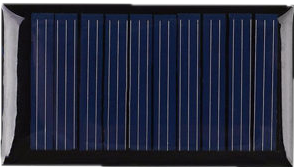
 Design with Solar Cell 5v 30ma in Cirkit Designer
Design with Solar Cell 5v 30ma in Cirkit DesignerIntroduction
The AOSHIKE Solar Cell 5V 30mA is a compact and efficient photovoltaic module designed to convert sunlight into electrical energy. With a stable output of 5 volts and a current capacity of 30 milliamps, this solar cell is ideal for powering small electronic projects, charging low-power devices, and serving as an energy source for educational experiments. Its lightweight and durable design make it suitable for both indoor and outdoor applications.
Explore Projects Built with Solar Cell 5v 30ma

 Open Project in Cirkit Designer
Open Project in Cirkit Designer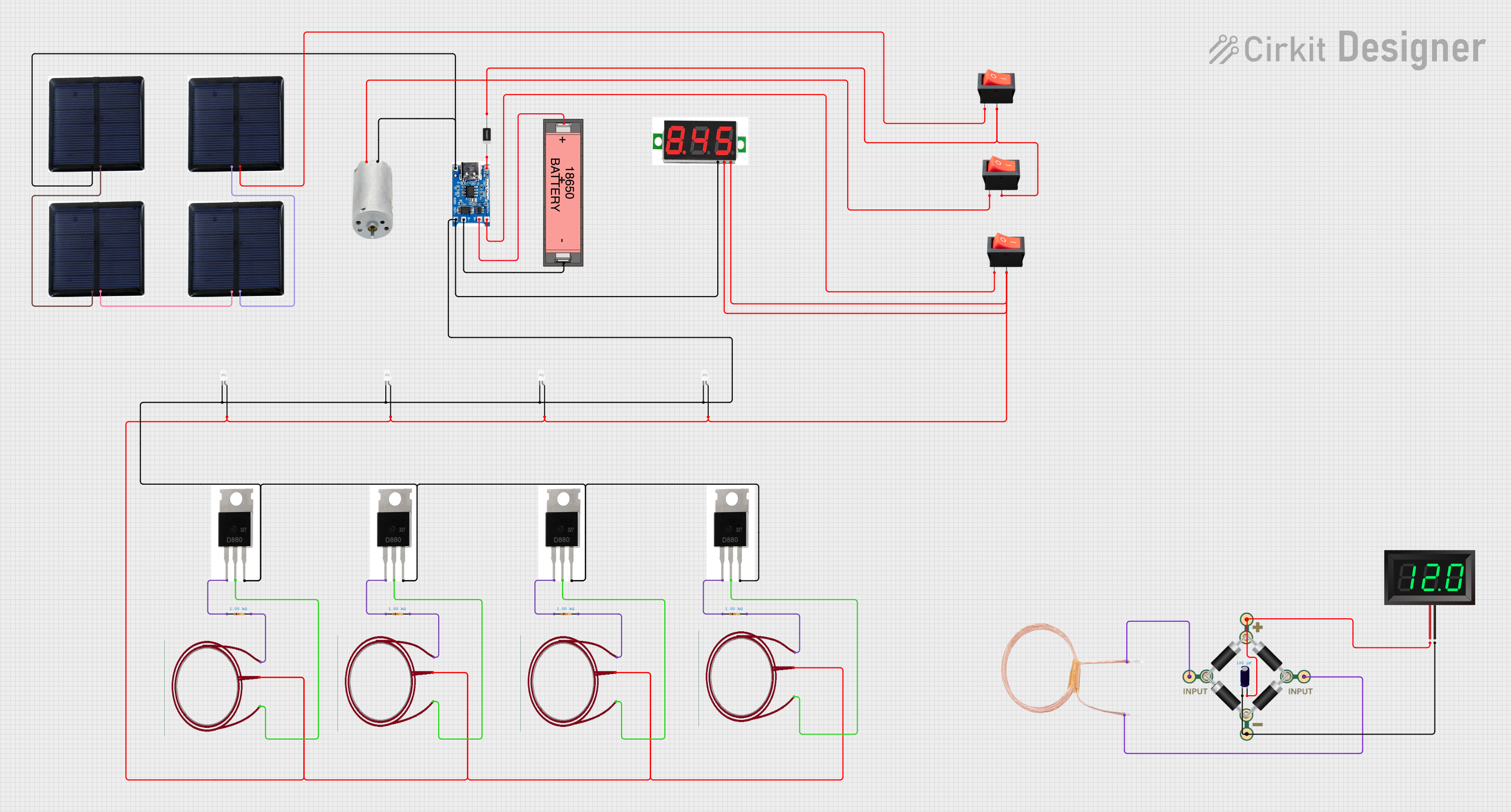
 Open Project in Cirkit Designer
Open Project in Cirkit Designer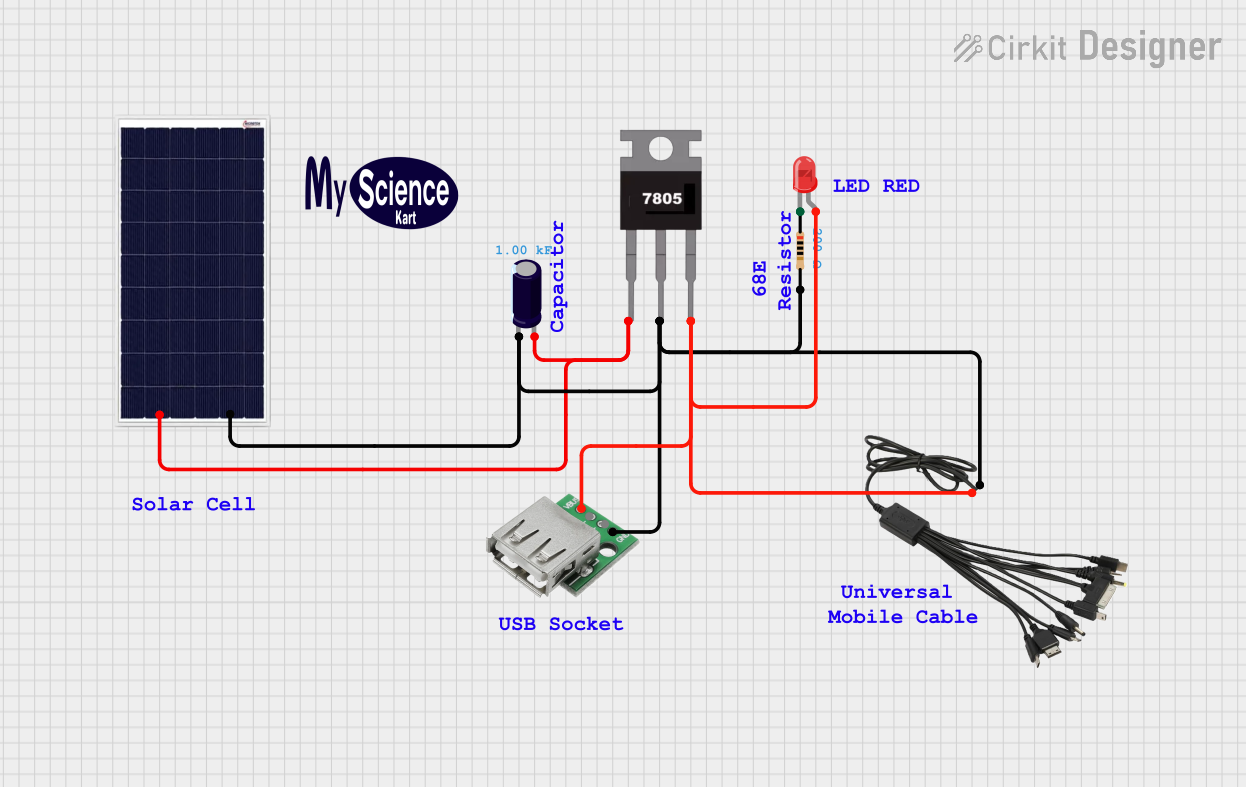
 Open Project in Cirkit Designer
Open Project in Cirkit Designer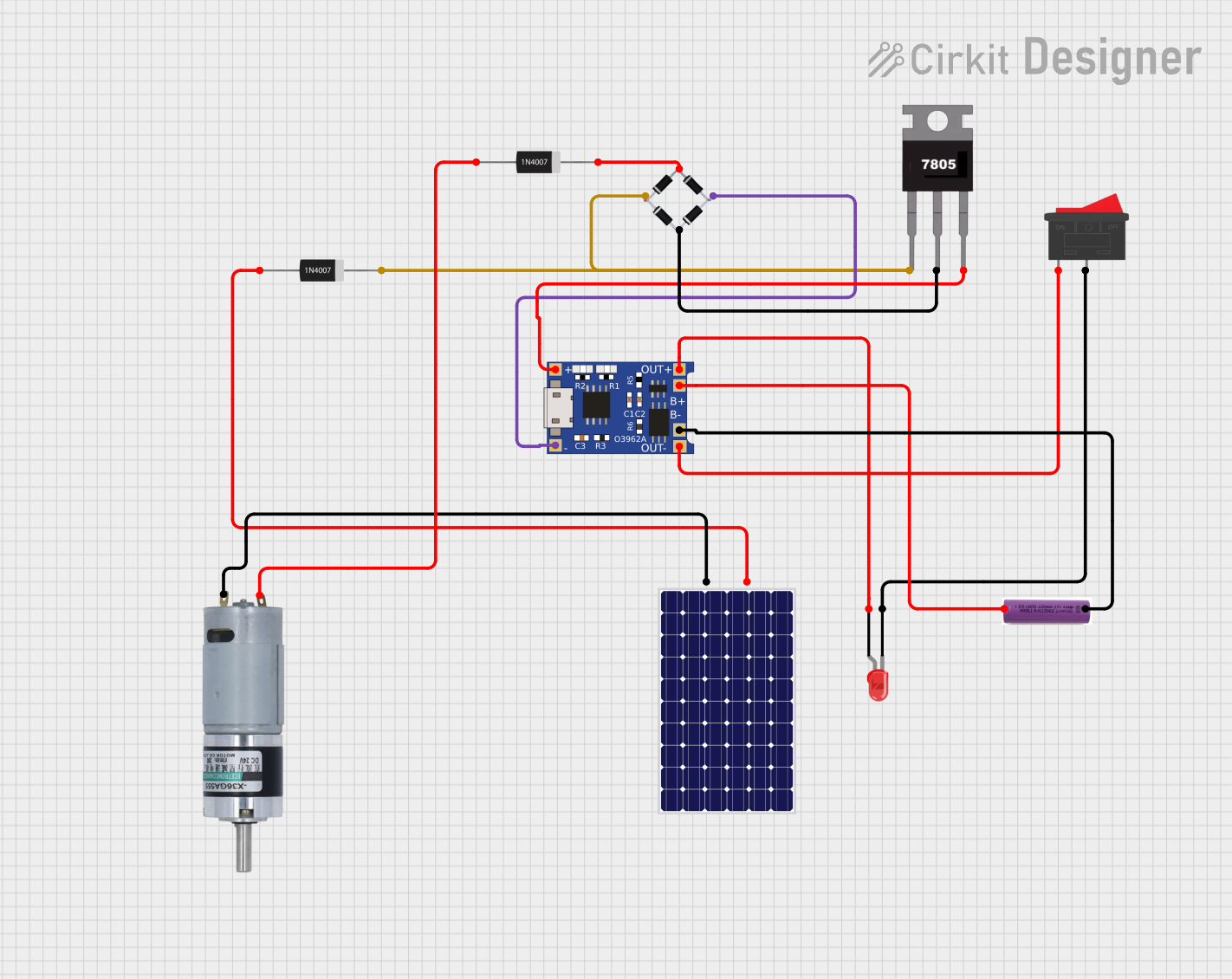
 Open Project in Cirkit Designer
Open Project in Cirkit DesignerExplore Projects Built with Solar Cell 5v 30ma

 Open Project in Cirkit Designer
Open Project in Cirkit Designer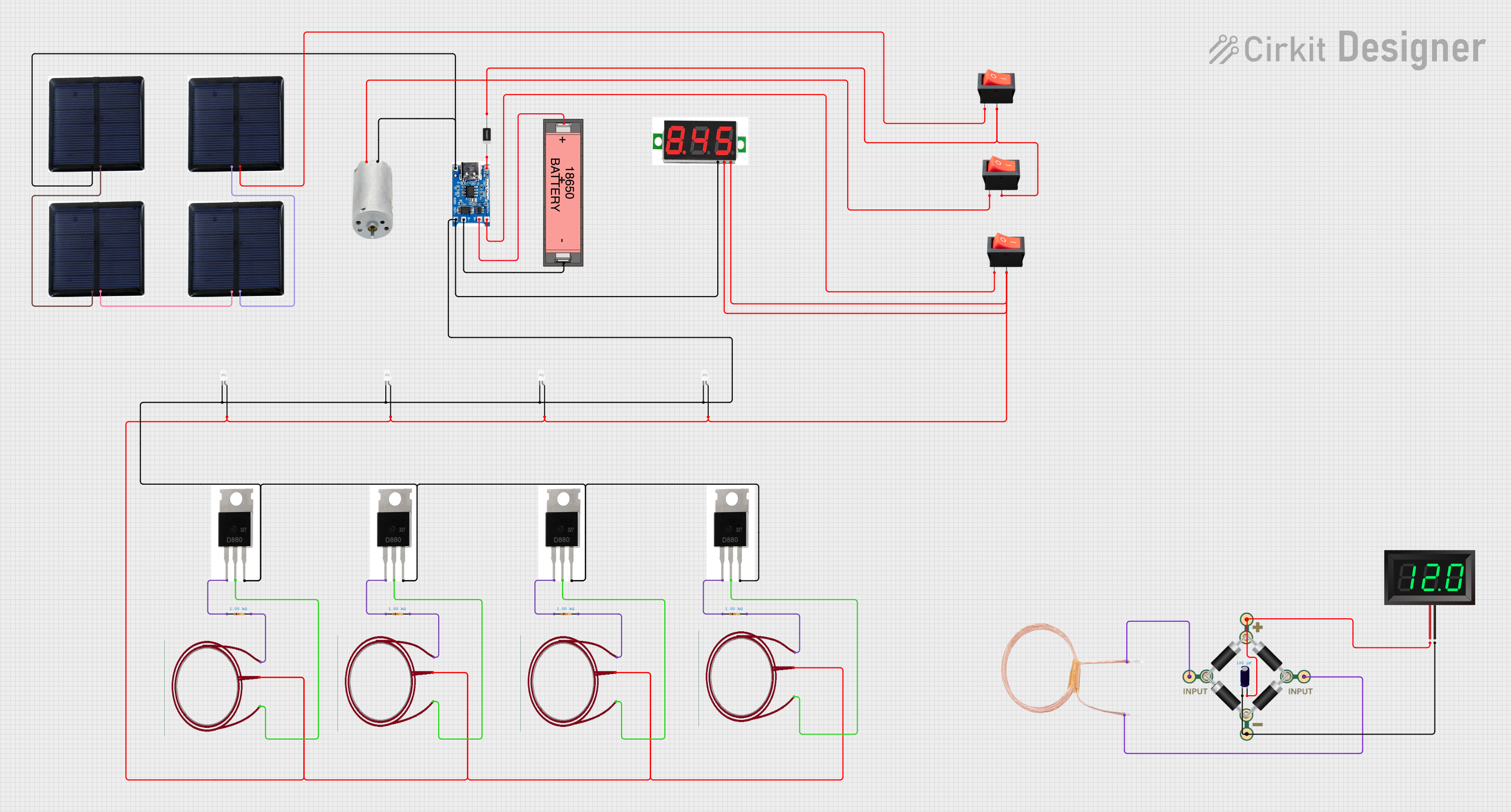
 Open Project in Cirkit Designer
Open Project in Cirkit Designer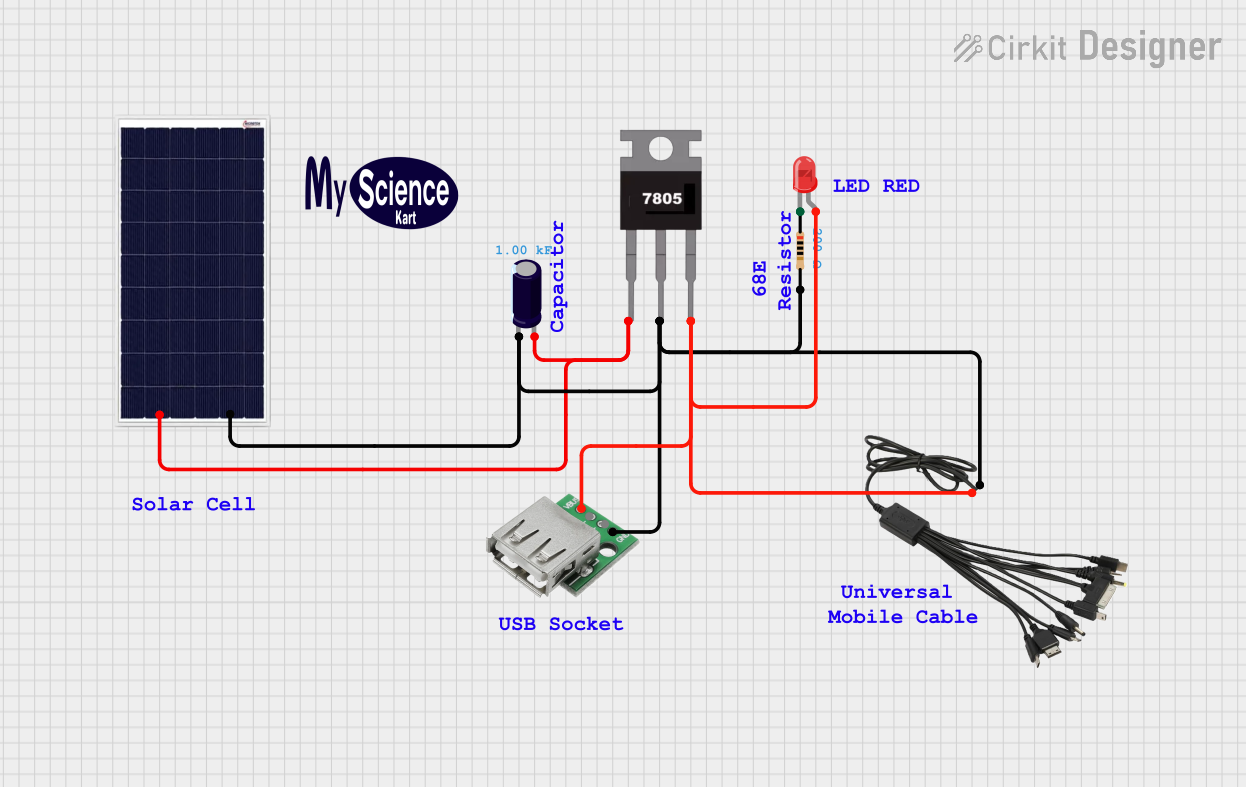
 Open Project in Cirkit Designer
Open Project in Cirkit Designer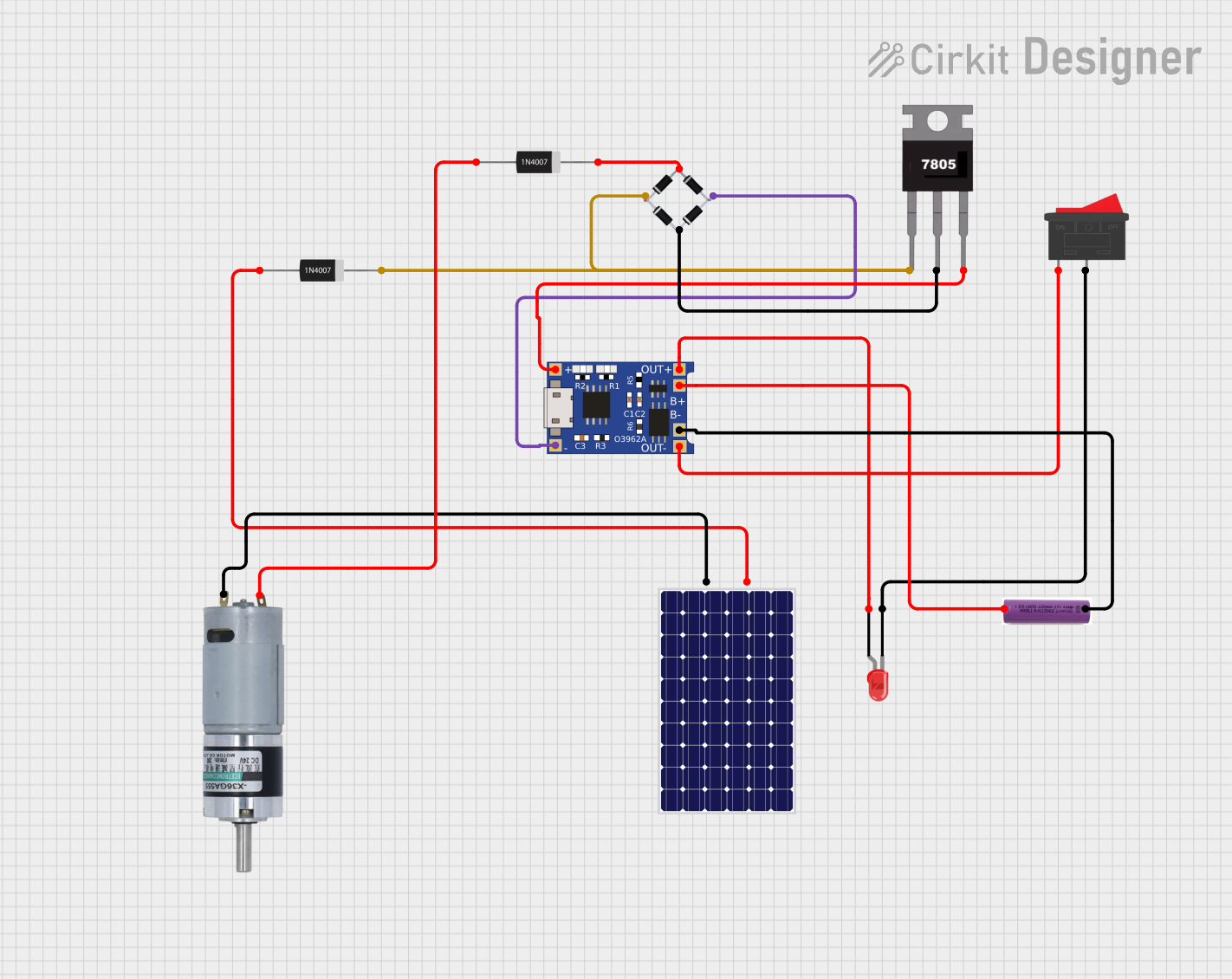
 Open Project in Cirkit Designer
Open Project in Cirkit DesignerCommon Applications and Use Cases
- Powering small IoT devices and sensors
- Charging low-power batteries (e.g., AA or AAA rechargeable batteries)
- Educational projects and solar energy experiments
- Portable solar-powered gadgets
- Backup power for low-energy devices
Technical Specifications
The following table outlines the key technical details of the AOSHIKE Solar Cell 5V 30mA:
| Parameter | Value |
|---|---|
| Manufacturer | AOSHIKE |
| Output Voltage | 5V |
| Output Current | 30mA |
| Power Output | 0.15W |
| Dimensions | 70mm x 70mm x 3mm |
| Material | Monocrystalline Silicon |
| Operating Temperature | -20°C to 60°C |
| Weight | ~20g |
Pin Configuration and Descriptions
The solar cell has two terminals for electrical connections:
| Pin | Description |
|---|---|
| Positive (+) | The positive terminal for output voltage. Connect this to the positive input of your circuit. |
| Negative (-) | The negative terminal for output voltage. Connect this to the ground of your circuit. |
Usage Instructions
How to Use the Solar Cell in a Circuit
- Positioning the Solar Cell: Place the solar cell in direct sunlight or under a strong artificial light source for optimal performance.
- Connecting the Terminals:
- Connect the positive terminal of the solar cell to the positive input of your circuit or load.
- Connect the negative terminal to the ground of your circuit.
- Load Considerations:
- Ensure the connected load does not exceed the maximum power output of 0.15W (5V × 30mA).
- For higher current requirements, consider connecting multiple solar cells in parallel.
- Energy Storage (Optional):
- To store energy for later use, connect the solar cell to a rechargeable battery through a charge controller to prevent overcharging.
Important Considerations and Best Practices
- Light Intensity: The output voltage and current depend on the intensity of the light. Ensure the solar cell is exposed to sufficient light for optimal performance.
- Avoid Overloading: Do not connect devices that require more than 30mA of current directly to the solar cell.
- Protection Circuitry: Use a diode in series with the positive terminal to prevent reverse current flow when the solar cell is not generating power.
- Weather Protection: If used outdoors, ensure the solar cell is protected from water and extreme weather conditions.
Example: Connecting to an Arduino UNO
The AOSHIKE Solar Cell 5V 30mA can be used to power an Arduino UNO for low-power applications. Below is an example of how to connect the solar cell to an Arduino UNO with a capacitor for voltage stabilization:
Circuit Diagram
- Connect the positive terminal of the solar cell to the VIN pin of the Arduino UNO.
- Connect the negative terminal of the solar cell to the GND pin of the Arduino UNO.
- Place a 100µF capacitor across the VIN and GND pins to stabilize the voltage.
Sample Code
// Example code for reading a sensor powered by the solar cell
// Ensure the solar cell provides sufficient power for the Arduino and sensor
const int sensorPin = A0; // Analog pin connected to the sensor
int sensorValue = 0; // Variable to store the sensor reading
void setup() {
Serial.begin(9600); // Initialize serial communication
pinMode(sensorPin, INPUT); // Set the sensor pin as input
}
void loop() {
sensorValue = analogRead(sensorPin); // Read the sensor value
Serial.print("Sensor Value: ");
Serial.println(sensorValue); // Print the sensor value to the Serial Monitor
delay(1000); // Wait for 1 second before the next reading
}
Troubleshooting and FAQs
Common Issues and Solutions
Low or No Output Voltage:
- Cause: Insufficient light intensity.
- Solution: Ensure the solar cell is placed in direct sunlight or under a strong artificial light source.
Fluctuating Voltage:
- Cause: Variations in light intensity or lack of a stabilizing capacitor.
- Solution: Use a capacitor (e.g., 100µF) across the output terminals to stabilize the voltage.
Device Not Powering On:
- Cause: The connected device requires more current than the solar cell can provide.
- Solution: Check the power requirements of the device and ensure they are within the solar cell's output capacity.
Reverse Current Flow:
- Cause: The solar cell is connected to a battery or circuit without a blocking diode.
- Solution: Add a diode (e.g., 1N5819 Schottky diode) in series with the positive terminal to prevent reverse current.
FAQs
Q1: Can I connect multiple solar cells to increase the power output?
A1: Yes, you can connect multiple solar cells in parallel to increase the current output or in series to increase the voltage output. Ensure the total power matches your load requirements.
Q2: Is the solar cell waterproof?
A2: No, the AOSHIKE Solar Cell 5V 30mA is not waterproof. If used outdoors, it should be enclosed in a weatherproof casing.
Q3: Can this solar cell charge a smartphone?
A3: No, the current output (30mA) is too low to charge a smartphone directly. It is better suited for low-power devices or small batteries.
Q4: What happens if the solar cell is shaded?
A4: Shading will reduce the light intensity, leading to a drop in voltage and current output. Ensure the solar cell is fully exposed to light for optimal performance.