
How to Use BMP280: Examples, Pinouts, and Specs
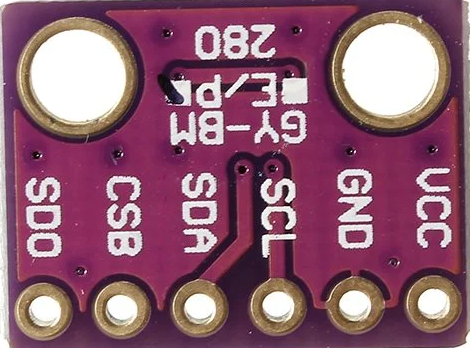
 Design with BMP280 in Cirkit Designer
Design with BMP280 in Cirkit DesignerIntroduction
The BMP280 is a high-precision digital barometric pressure sensor designed for measuring atmospheric pressure and temperature. It is a low-power, compact sensor that communicates via I2C or SPI interfaces, making it ideal for integration into a wide range of applications. The BMP280 is widely used in weather stations, drones, and IoT devices for altitude measurement, environmental monitoring, and weather forecasting.
Explore Projects Built with BMP280
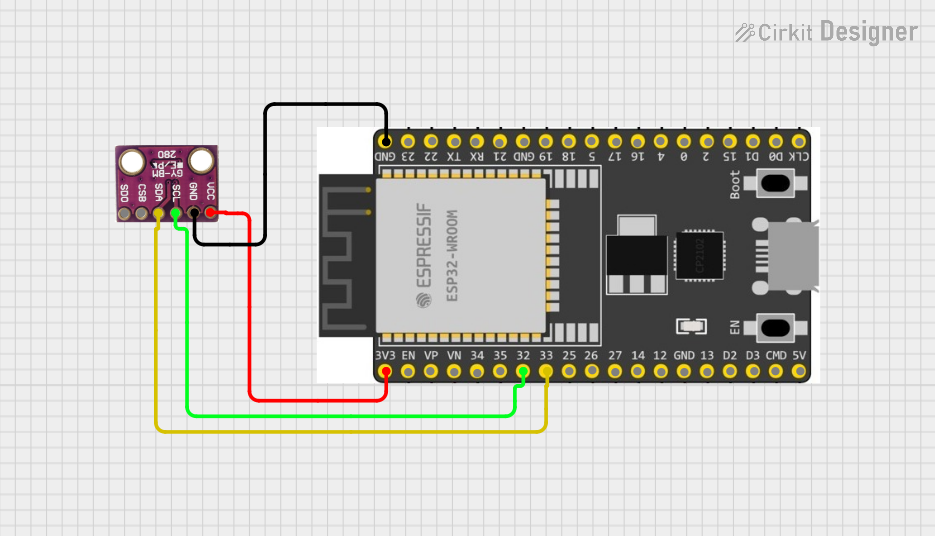
 Open Project in Cirkit Designer
Open Project in Cirkit Designer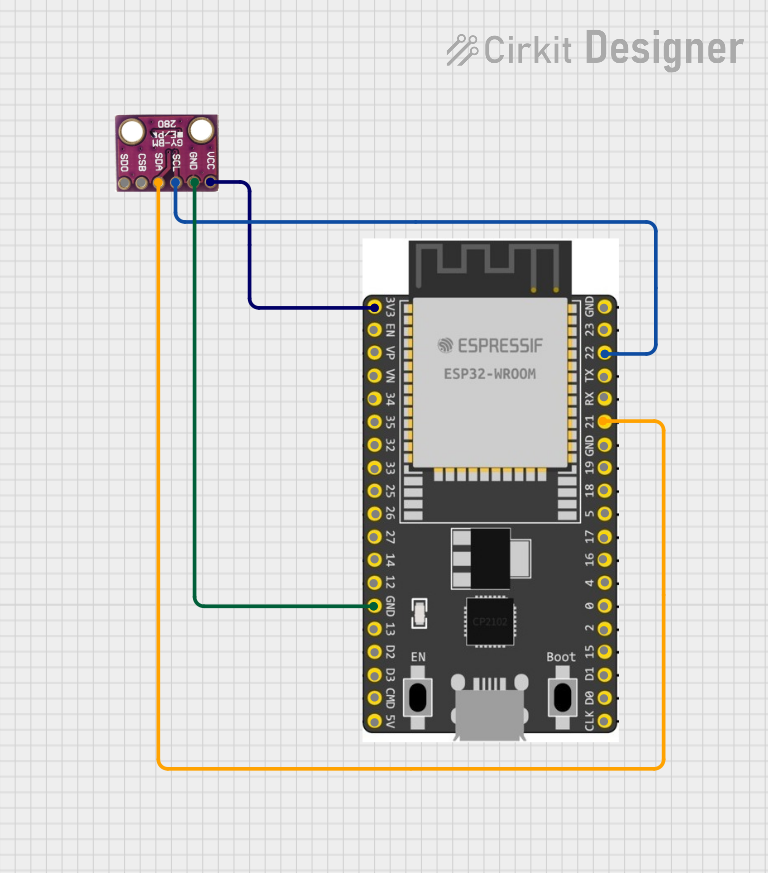
 Open Project in Cirkit Designer
Open Project in Cirkit Designer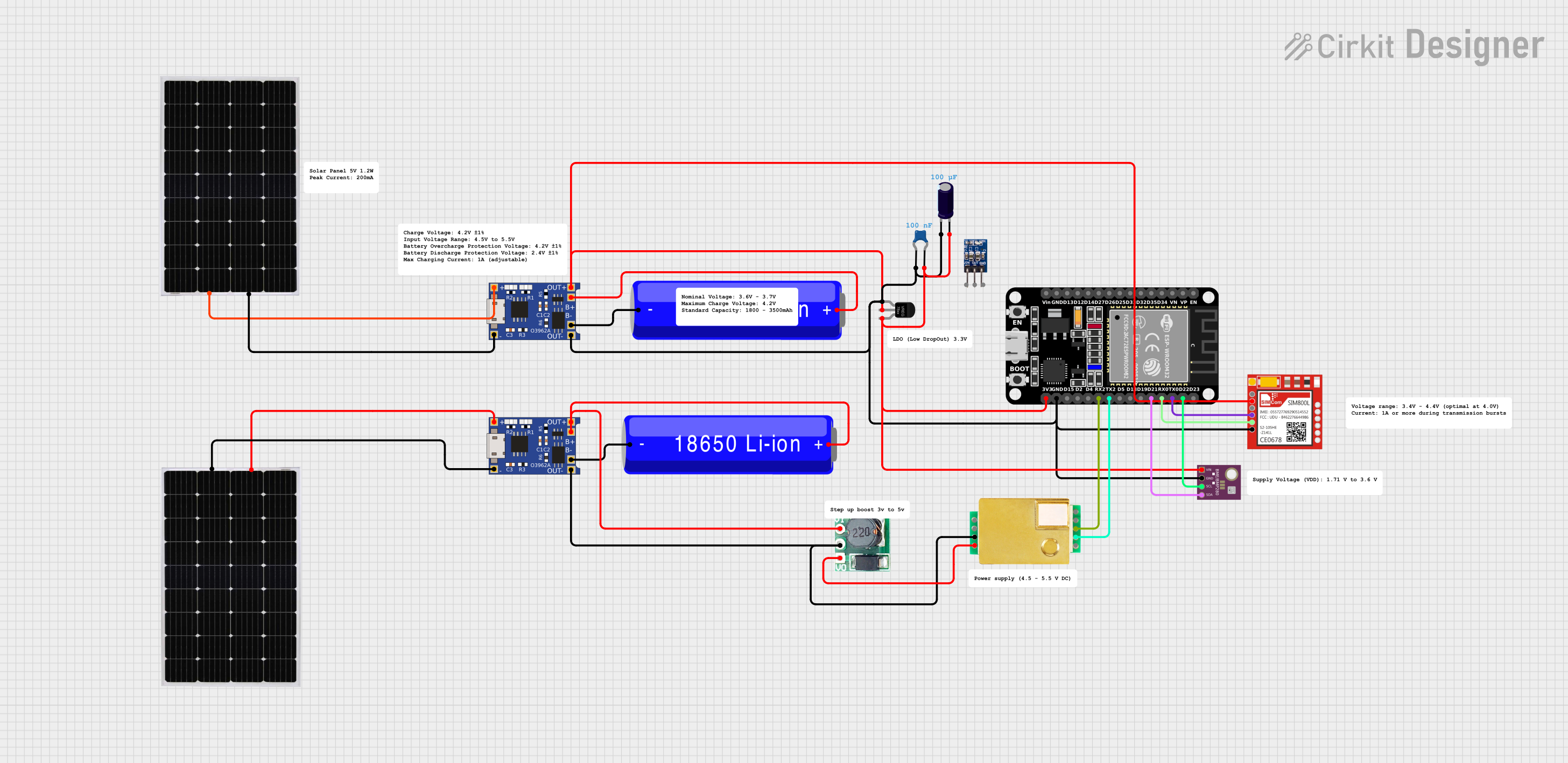
 Open Project in Cirkit Designer
Open Project in Cirkit Designer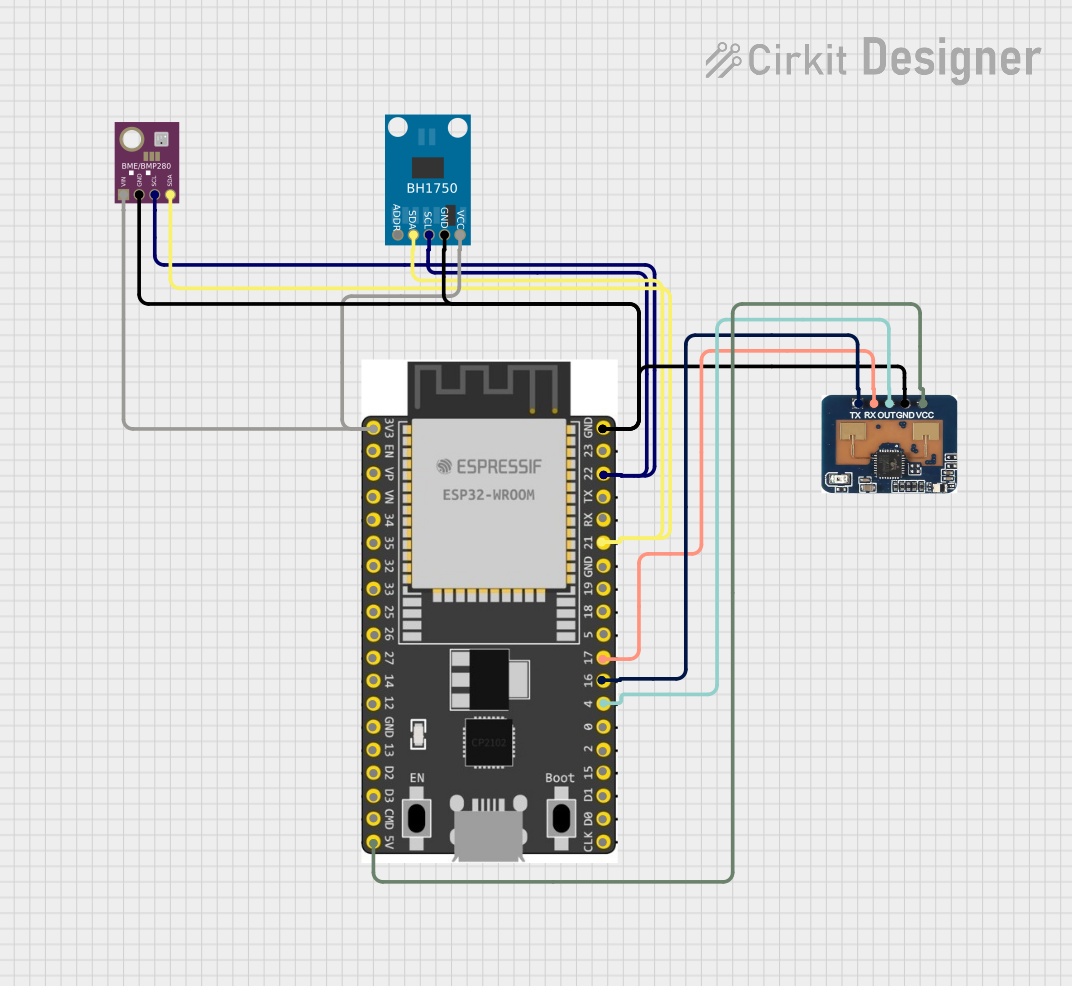
 Open Project in Cirkit Designer
Open Project in Cirkit DesignerExplore Projects Built with BMP280
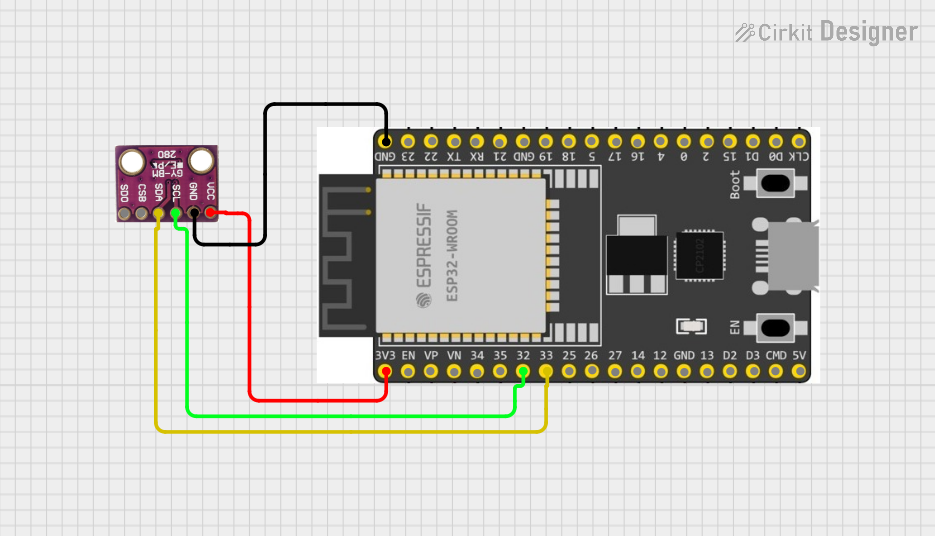
 Open Project in Cirkit Designer
Open Project in Cirkit Designer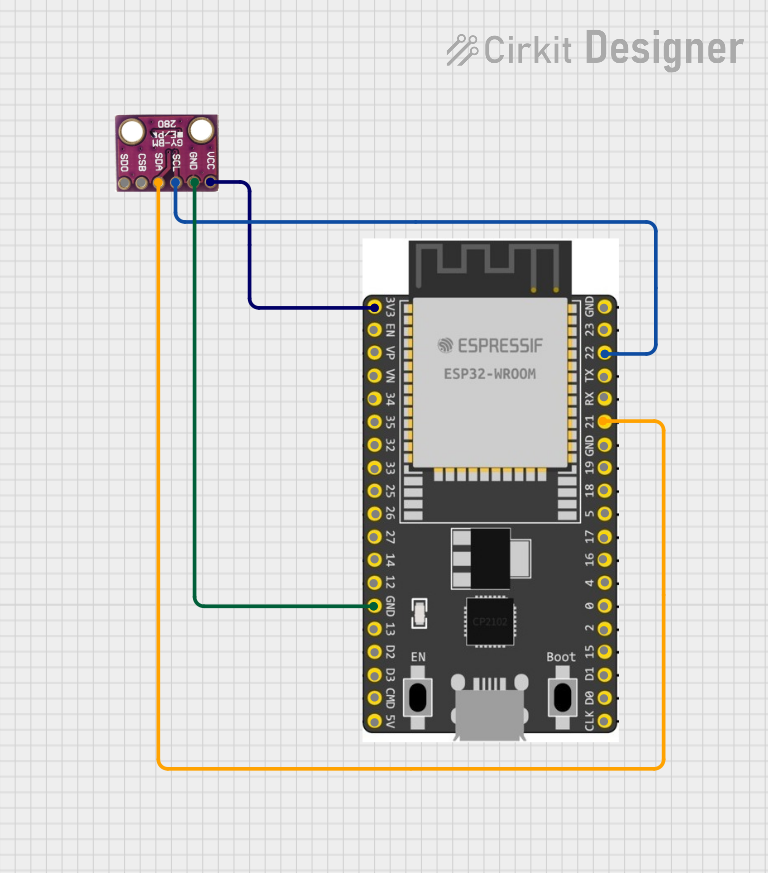
 Open Project in Cirkit Designer
Open Project in Cirkit Designer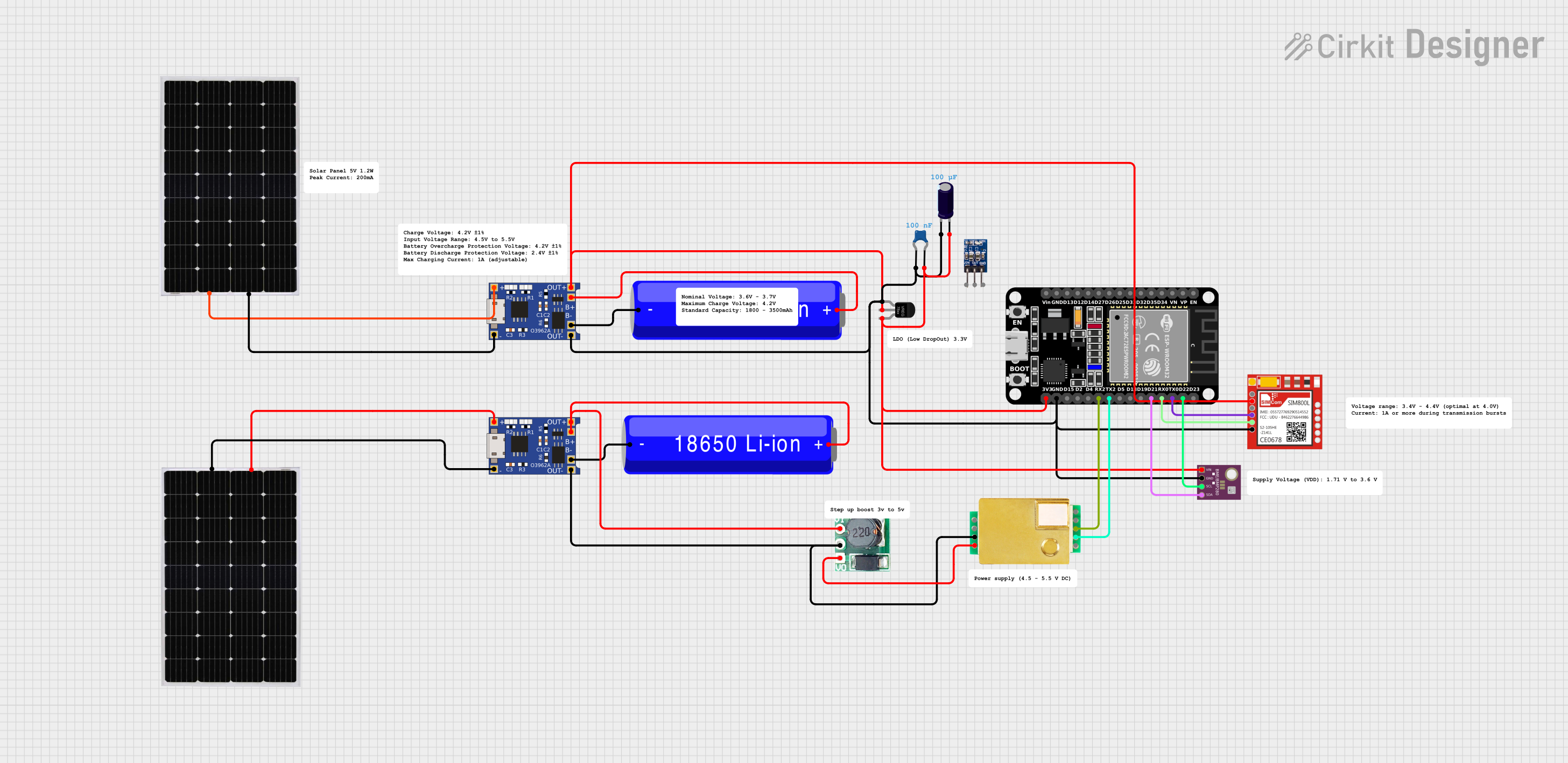
 Open Project in Cirkit Designer
Open Project in Cirkit Designer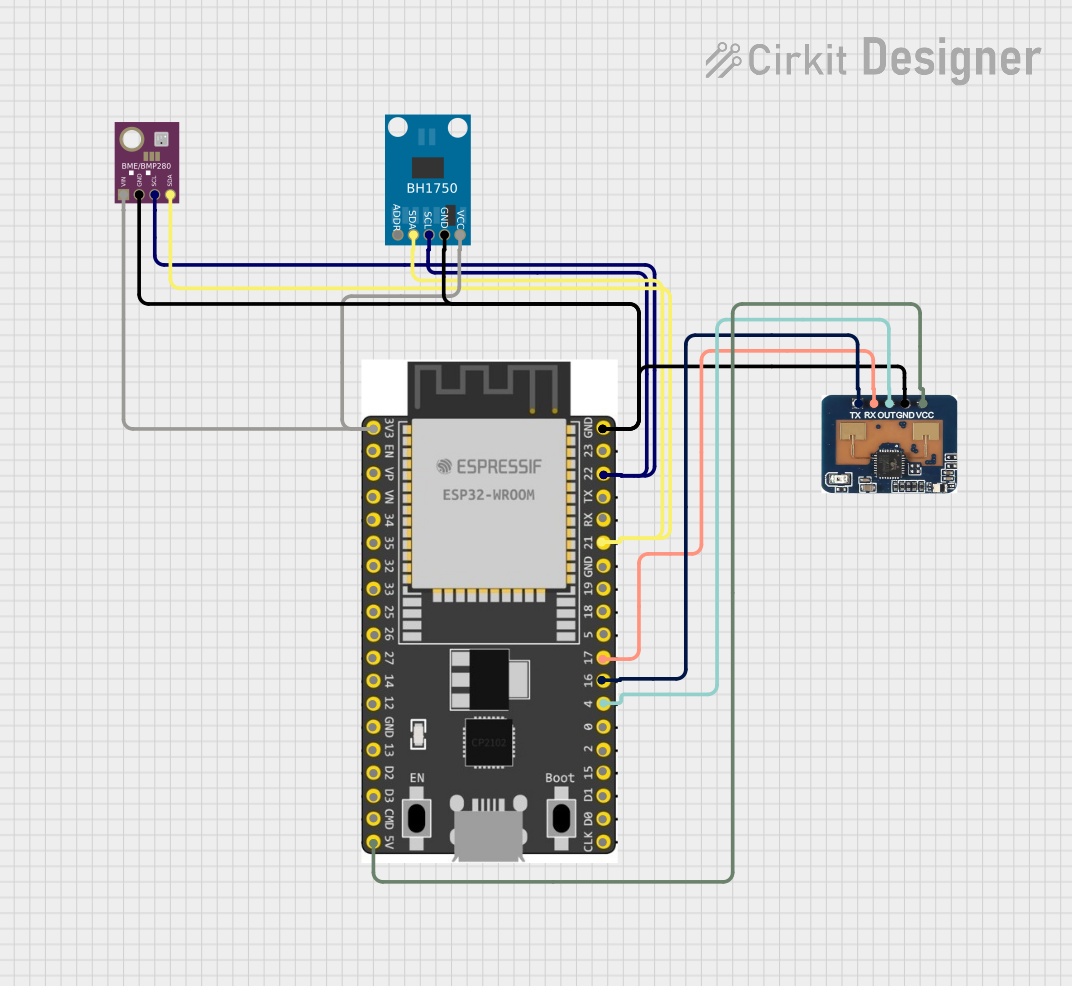
 Open Project in Cirkit Designer
Open Project in Cirkit DesignerCommon Applications:
- Weather stations for atmospheric pressure and temperature monitoring
- Altitude measurement in drones and aviation systems
- IoT devices for environmental sensing
- Fitness trackers and smartwatches for elevation tracking
- Indoor navigation and HVAC systems
Technical Specifications
The BMP280 offers high accuracy and low power consumption, making it suitable for battery-powered devices. Below are its key technical details:
| Parameter | Value |
|---|---|
| Supply Voltage (VDD) | 1.71V to 3.6V |
| Interface | I2C (up to 3.4 MHz) / SPI (up to 10 MHz) |
| Operating Temperature Range | -40°C to +85°C |
| Pressure Measurement Range | 300 hPa to 1100 hPa |
| Pressure Resolution | 0.18 Pa |
| Temperature Resolution | 0.01°C |
| Power Consumption (typical) | 2.7 µA (in normal mode) |
| Package Size | 2.0 mm × 2.5 mm × 0.95 mm |
Pin Configuration and Descriptions
The BMP280 comes in a small package with the following pinout:
| Pin Name | Description |
|---|---|
| VDD | Power supply (1.71V to 3.6V) |
| GND | Ground |
| SCL/SPC | I2C clock line / SPI clock input |
| SDA/SDI/SDO | I2C data line / SPI data input/output |
| CSB | Chip select for SPI (active low) |
| SDO | SPI data output (used in 4-wire SPI mode) |
Usage Instructions
The BMP280 can be easily integrated into circuits using either the I2C or SPI communication protocol. Below are the steps to use the BMP280 in a typical setup:
Connecting the BMP280 to an Arduino UNO (I2C Mode)
Wiring:
- Connect the BMP280's
VDDpin to the Arduino's3.3Vpin. - Connect the
GNDpin to the Arduino'sGND. - Connect the
SCLpin to the Arduino'sA5pin (I2C clock line). - Connect the
SDApin to the Arduino'sA4pin (I2C data line).
- Connect the BMP280's
Install Required Libraries:
- Install the
Adafruit BMP280library from the Arduino Library Manager. - Install the
Adafruit Sensorlibrary, which is a dependency.
- Install the
Example Code: Below is an example Arduino sketch to read pressure and temperature data from the BMP280:
#include <Wire.h> #include <Adafruit_Sensor.h> #include <Adafruit_BMP280.h> // Create an instance of the BMP280 sensor Adafruit_BMP280 bmp; void setup() { Serial.begin(9600); // Initialize the BMP280 sensor if (!bmp.begin(0x76)) { // Check if the sensor is connected at I2C address 0x76 Serial.println("Could not find a valid BMP280 sensor, check wiring!"); while (1); // Halt the program if the sensor is not found } Serial.println("BMP280 initialized successfully!"); } void loop() { // Read temperature and pressure from the BMP280 float temperature = bmp.readTemperature(); float pressure = bmp.readPressure(); // Convert pressure to hPa pressure = pressure / 100.0; // Print the readings to the Serial Monitor Serial.print("Temperature: "); Serial.print(temperature); Serial.println(" °C"); Serial.print("Pressure: "); Serial.print(pressure); Serial.println(" hPa"); delay(1000); // Wait for 1 second before the next reading }
Important Considerations:
- Power Supply: Ensure the BMP280 is powered with a voltage between 1.71V and 3.6V. Using a higher voltage may damage the sensor.
- Pull-Up Resistors: If using I2C, ensure pull-up resistors (typically 4.7kΩ) are connected to the
SCLandSDAlines. - I2C Address: The BMP280 has a default I2C address of
0x76. If theSDOpin is connected toVDD, the address changes to0x77.
Troubleshooting and FAQs
Common Issues:
Sensor Not Detected:
- Cause: Incorrect wiring or I2C address mismatch.
- Solution: Double-check the wiring and ensure the correct I2C address is used in the code.
Inaccurate Readings:
- Cause: Environmental factors such as rapid temperature changes or poor sensor placement.
- Solution: Place the sensor in a stable environment and avoid placing it near heat sources.
No Data Output:
- Cause: Missing or incorrect library installation.
- Solution: Ensure the
Adafruit BMP280andAdafruit Sensorlibraries are installed correctly.
FAQs:
Can the BMP280 measure altitude?
- Yes, the BMP280 can calculate altitude using the pressure readings and a reference sea-level pressure.
What is the difference between the BMP280 and BME280?
- The BMP280 measures pressure and temperature, while the BME280 also includes humidity sensing.
Can the BMP280 operate at 5V?
- No, the BMP280 operates at a maximum voltage of 3.6V. Use a logic level shifter if interfacing with a 5V system.
By following this documentation, you can successfully integrate and use the BMP280 sensor in your projects!