
How to Use Nano 3.0 ATmega328P Type-C USB CH340 Controller Board: Examples, Pinouts, and Specs
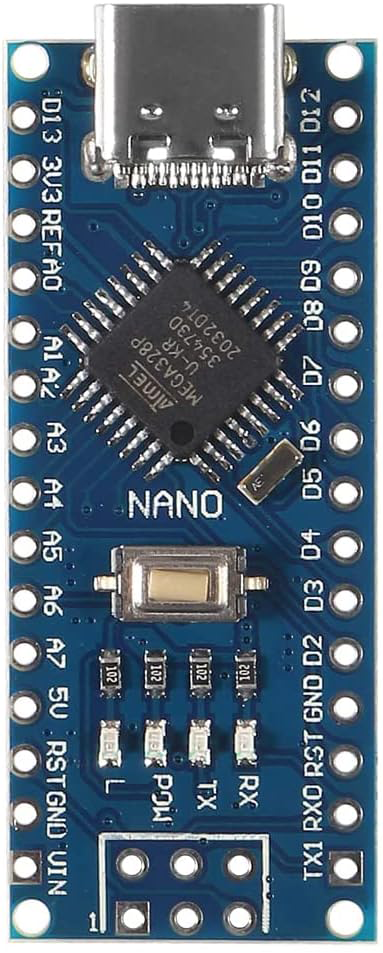
 Design with Nano 3.0 ATmega328P Type-C USB CH340 Controller Board in Cirkit Designer
Design with Nano 3.0 ATmega328P Type-C USB CH340 Controller Board in Cirkit DesignerIntroduction
The Nano 3.0 ATmega328P Type-C USB CH340 Controller Board by HiLetgo is a compact and versatile microcontroller board designed for a wide range of DIY electronics projects and prototyping applications. It is based on the ATmega328P microcontroller and features a Type-C USB interface for easy connectivity and programming. This board is an excellent choice for hobbyists and professionals alike, offering the functionality of an Arduino Nano with the added convenience of a modern USB Type-C connector.
Explore Projects Built with Nano 3.0 ATmega328P Type-C USB CH340 Controller Board

 Open Project in Cirkit Designer
Open Project in Cirkit Designer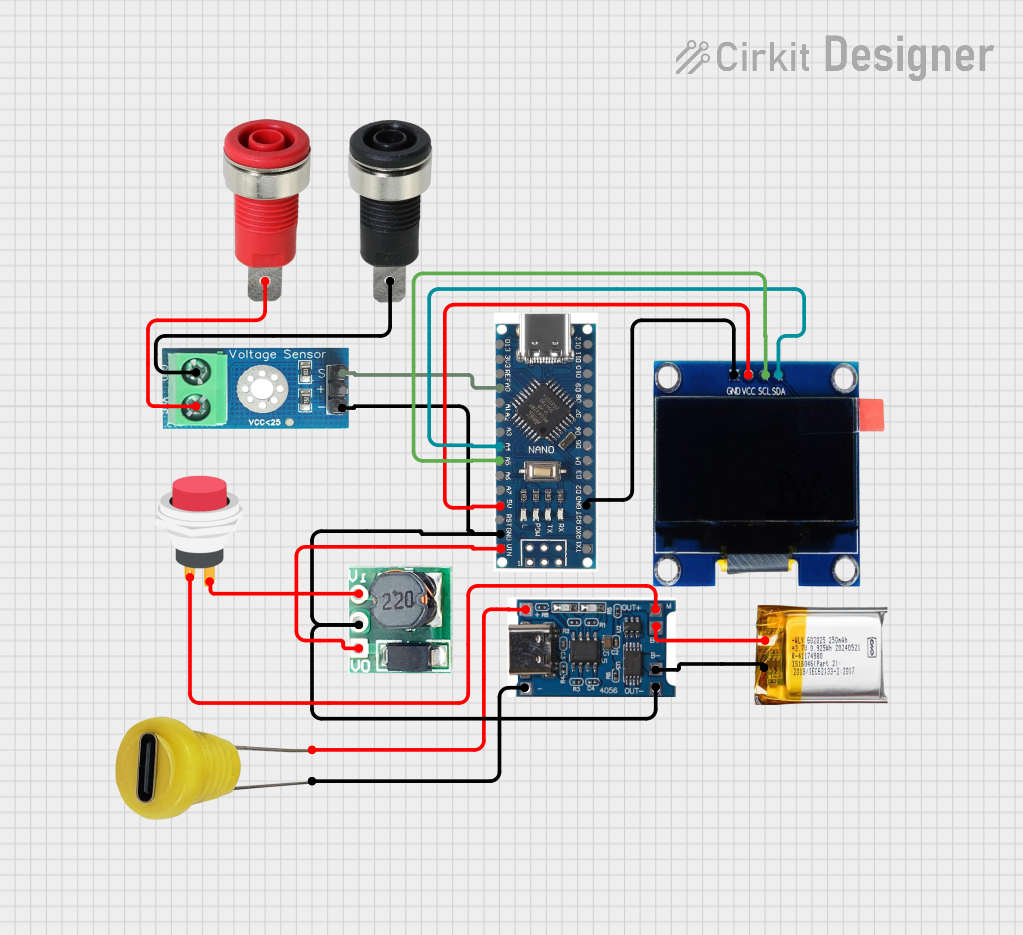
 Open Project in Cirkit Designer
Open Project in Cirkit Designer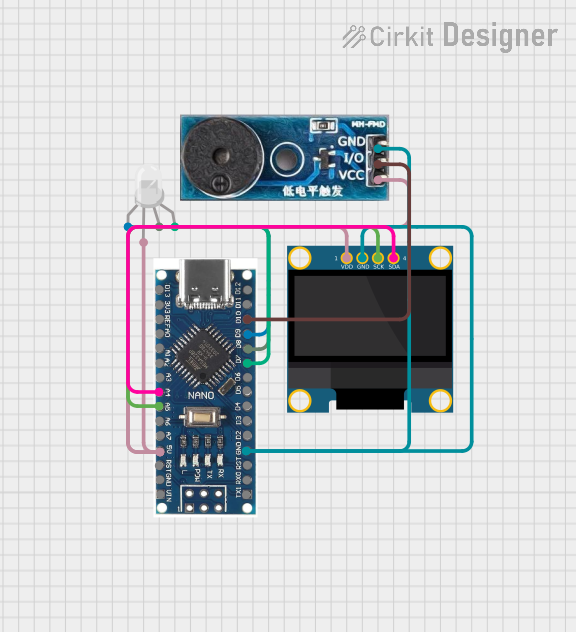
 Open Project in Cirkit Designer
Open Project in Cirkit Designer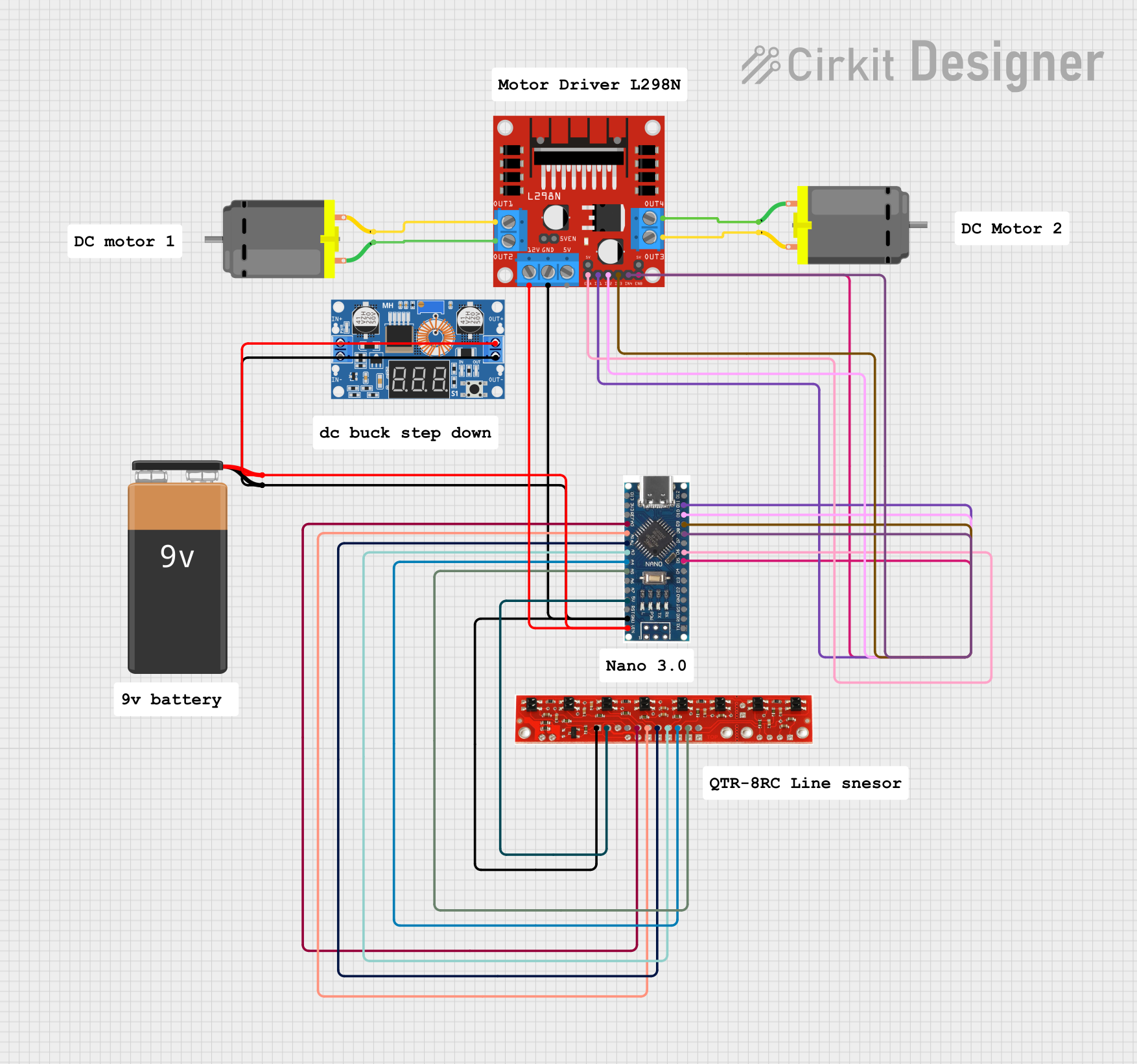
 Open Project in Cirkit Designer
Open Project in Cirkit DesignerExplore Projects Built with Nano 3.0 ATmega328P Type-C USB CH340 Controller Board

 Open Project in Cirkit Designer
Open Project in Cirkit Designer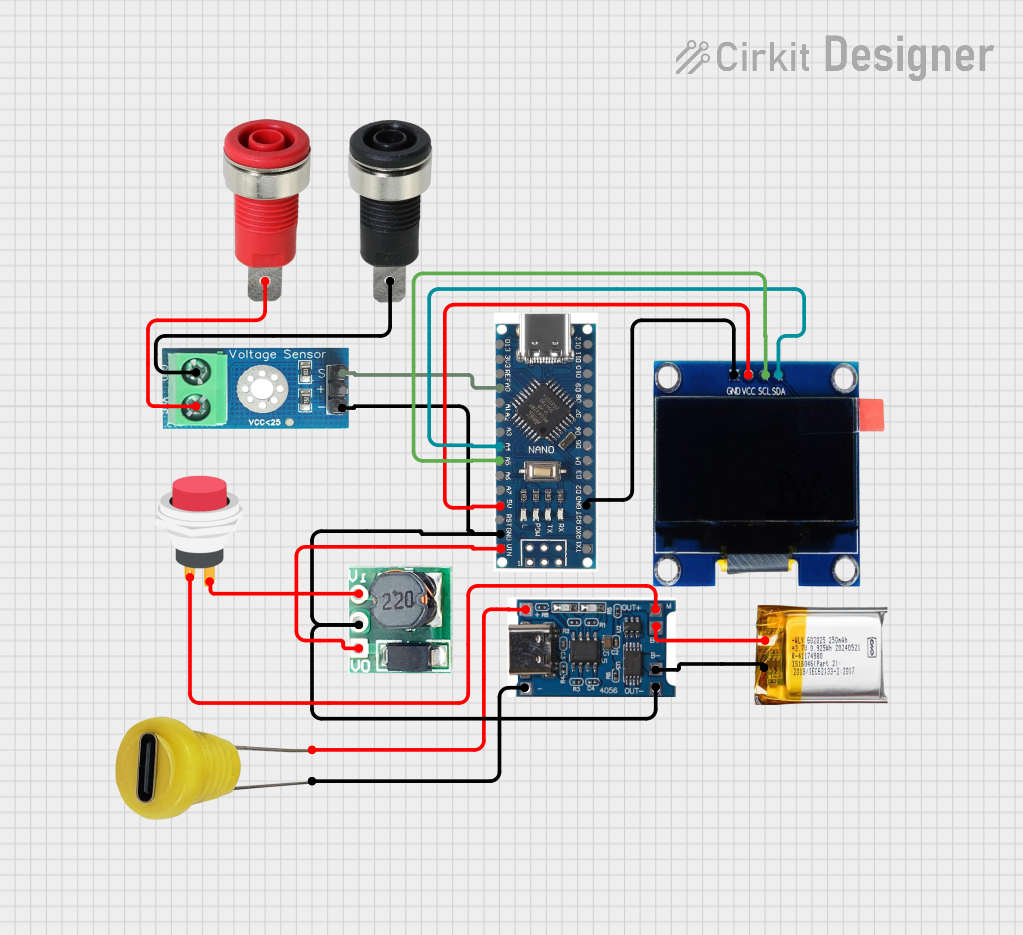
 Open Project in Cirkit Designer
Open Project in Cirkit Designer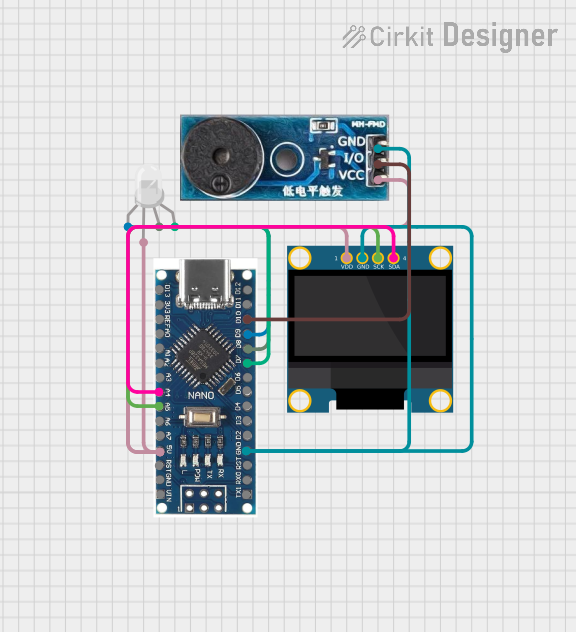
 Open Project in Cirkit Designer
Open Project in Cirkit Designer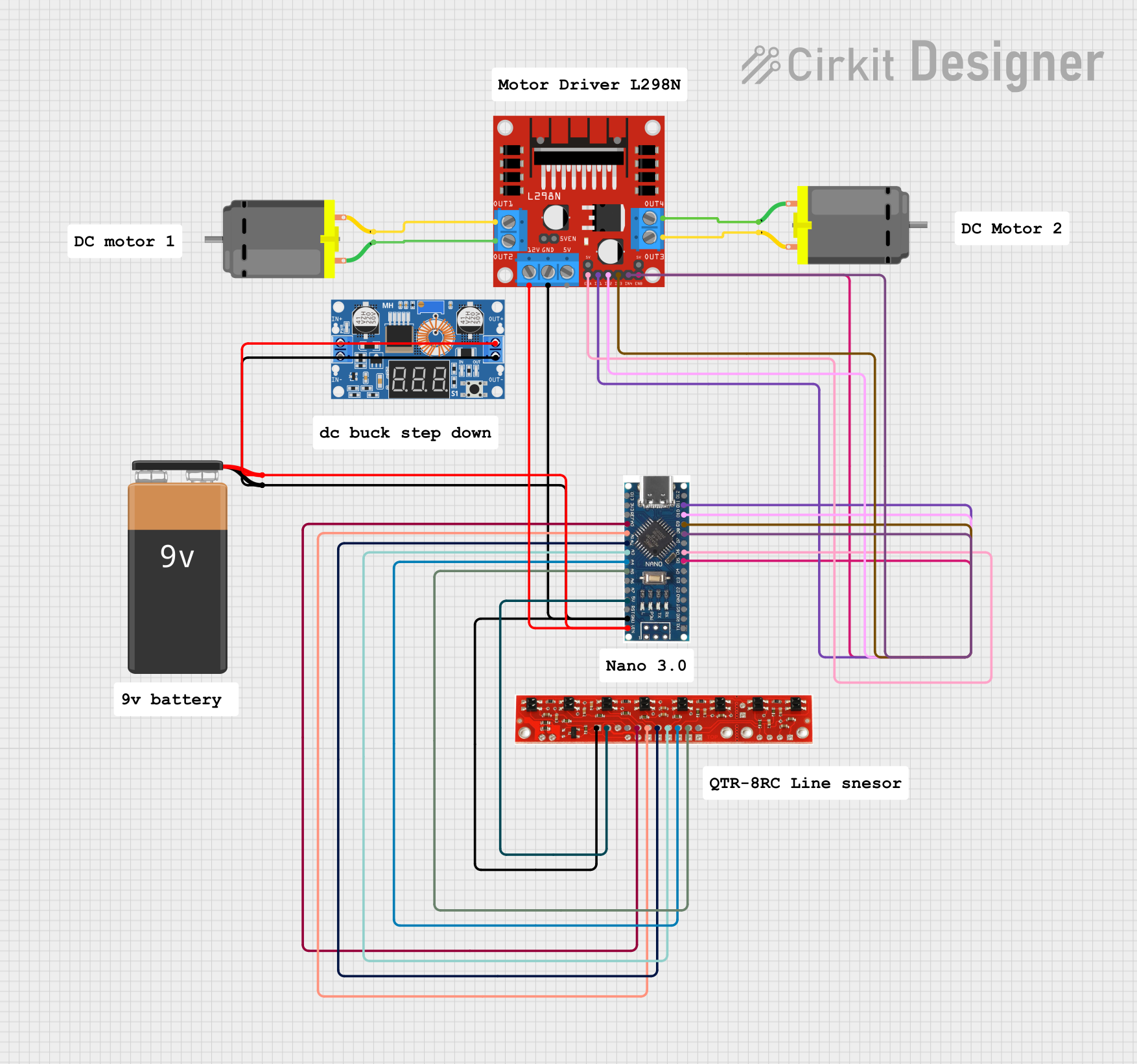
 Open Project in Cirkit Designer
Open Project in Cirkit DesignerCommon Applications and Use Cases
- DIY electronics projects
- Prototyping and testing circuits
- Robotics and automation systems
- IoT (Internet of Things) devices
- Sensor interfacing and data logging
- Educational purposes for learning microcontroller programming
Technical Specifications
Below are the key technical details of the Nano 3.0 ATmega328P Type-C USB CH340 Controller Board:
| Specification | Details |
|---|---|
| Microcontroller | ATmega328P |
| USB Interface | Type-C USB |
| USB-to-Serial Chip | CH340 |
| Operating Voltage | 5V |
| Input Voltage (VIN pin) | 7-12V |
| Digital I/O Pins | 14 (6 of which provide PWM output) |
| Analog Input Pins | 8 |
| Flash Memory | 32 KB (2 KB used by bootloader) |
| SRAM | 2 KB |
| EEPROM | 1 KB |
| Clock Speed | 16 MHz |
| Dimensions | 43 mm x 18 mm |
| Weight | ~7 g |
Pin Configuration and Descriptions
The Nano 3.0 board has a total of 30 pins, including digital, analog, power, and communication pins. Below is the pin configuration:
Digital Pins
| Pin Number | Function | Description |
|---|---|---|
| D0 (RX) | UART Receive | Used for serial communication (receives data). |
| D1 (TX) | UART Transmit | Used for serial communication (transmits data). |
| D2-D13 | Digital I/O | General-purpose digital input/output pins. |
| D3, D5, D6, D9, D10, D11 | PWM Output | Pulse Width Modulation output for controlling motors, LEDs, etc. |
Analog Pins
| Pin Number | Function | Description |
|---|---|---|
| A0-A7 | Analog Input | Used to read analog signals (0-5V) from sensors or other devices. |
Power Pins
| Pin Name | Function | Description |
|---|---|---|
| VIN | Input Voltage | External power input (7-12V). |
| 5V | Regulated 5V Output | Provides 5V power to external components. |
| 3.3V | Regulated 3.3V Output | Provides 3.3V power to external components. |
| GND | Ground | Common ground for the circuit. |
Communication Pins
| Pin Name | Function | Description |
|---|---|---|
| SDA | I2C Data | Data line for I2C communication. |
| SCL | I2C Clock | Clock line for I2C communication. |
| MOSI | SPI Master Out, Slave In | SPI data line for communication with SPI devices. |
| MISO | SPI Master In, Slave Out | SPI data line for communication with SPI devices. |
| SCK | SPI Clock | Clock line for SPI communication. |
Usage Instructions
How to Use the Nano 3.0 in a Circuit
Powering the Board:
- Connect the board to your computer using a Type-C USB cable for power and programming.
- Alternatively, supply power through the VIN pin (7-12V) or the 5V pin (regulated 5V).
Programming the Board:
- Install the Arduino IDE on your computer.
- Install the CH340 driver if your computer does not recognize the board.
- Select "Arduino Nano" as the board type and "ATmega328P (Old Bootloader)" as the processor in the Arduino IDE.
- Write your code and upload it to the board via the Type-C USB connection.
Connecting Components:
- Use the digital and analog pins to connect sensors, actuators, and other components.
- Ensure proper grounding and voltage levels to avoid damage to the board or connected devices.
Important Considerations and Best Practices
- Voltage Levels: Ensure that the input voltage does not exceed the specified range (7-12V for VIN, 5V for 5V pin).
- Pin Current Limits: Each I/O pin can source or sink a maximum of 40 mA. Exceeding this limit may damage the microcontroller.
- CH340 Driver: Install the CH340 driver on your computer to enable USB communication. The driver is available for Windows, macOS, and Linux.
- Static Protection: Handle the board with care to avoid static discharge, which can damage the microcontroller.
Example Code for Arduino UNO-Compatible Projects
The following example demonstrates how to blink an LED connected to pin D13:
// This example code blinks an LED connected to pin D13 on the Nano 3.0 board.
// The LED will turn on for 1 second and off for 1 second in a loop.
void setup() {
pinMode(13, OUTPUT); // Set pin D13 as an output pin
}
void loop() {
digitalWrite(13, HIGH); // Turn the LED on
delay(1000); // Wait for 1 second
digitalWrite(13, LOW); // Turn the LED off
delay(1000); // Wait for 1 second
}
Troubleshooting and FAQs
Common Issues and Solutions
Board Not Recognized by Computer:
- Ensure the CH340 driver is installed correctly.
- Try using a different Type-C USB cable (some cables are power-only and do not support data transfer).
Upload Error in Arduino IDE:
- Verify that the correct board type ("Arduino Nano") and processor ("ATmega328P (Old Bootloader)") are selected.
- Check the COM port in the Arduino IDE and ensure it matches the one assigned to the board.
No Power to the Board:
- Check the USB connection or external power supply.
- Ensure the power source provides sufficient voltage and current.
Components Not Working as Expected:
- Double-check wiring and connections.
- Verify that the code uploaded to the board is correct and matches the circuit design.
FAQs
Q: Can I power the board using a battery?
A: Yes, you can power the board using a 7-12V battery connected to the VIN pin or a 5V regulated power source connected to the 5V pin.
Q: Is the Nano 3.0 compatible with Arduino shields?
A: The Nano 3.0 is not directly compatible with standard Arduino shields due to its smaller size, but you can use jumper wires to connect shields to the board.
Q: How do I reset the board?
A: Press the reset button on the board to restart the microcontroller. This can be useful for troubleshooting or re-uploading code.