
How to Use Barometer: Examples, Pinouts, and Specs
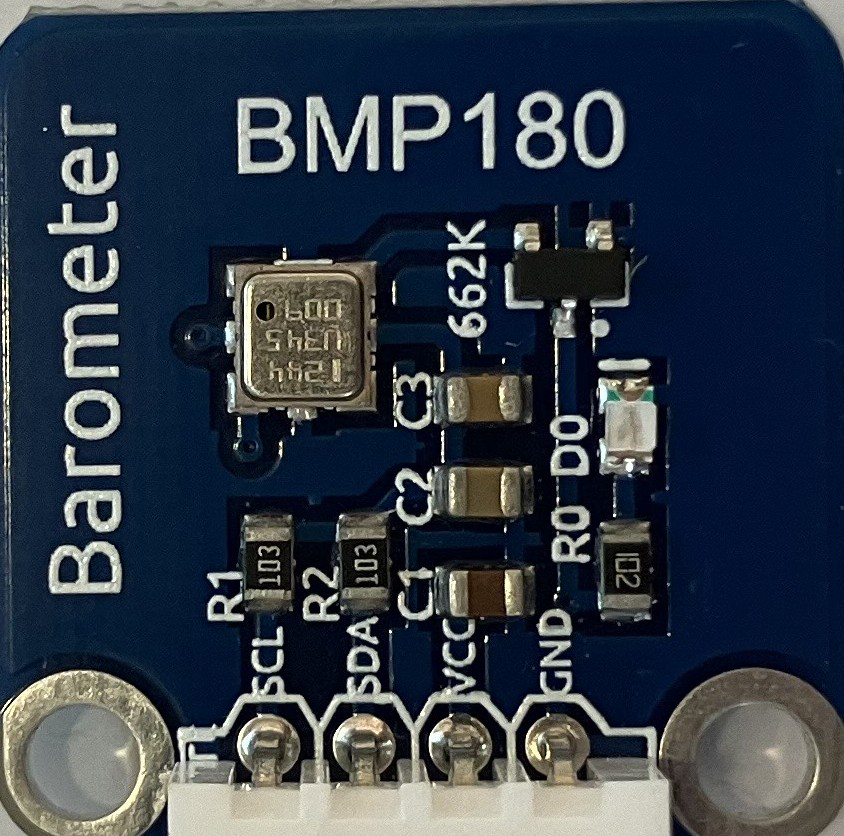
 Design with Barometer in Cirkit Designer
Design with Barometer in Cirkit DesignerIntroduction
The BMP180, manufactured by SunFounder, is a high-precision digital barometer sensor designed to measure atmospheric pressure. It is widely used in weather monitoring, altitude determination, and environmental sensing applications. The BMP180 is compact, energy-efficient, and communicates via the I2C protocol, making it ideal for integration into microcontroller-based projects.
Explore Projects Built with Barometer
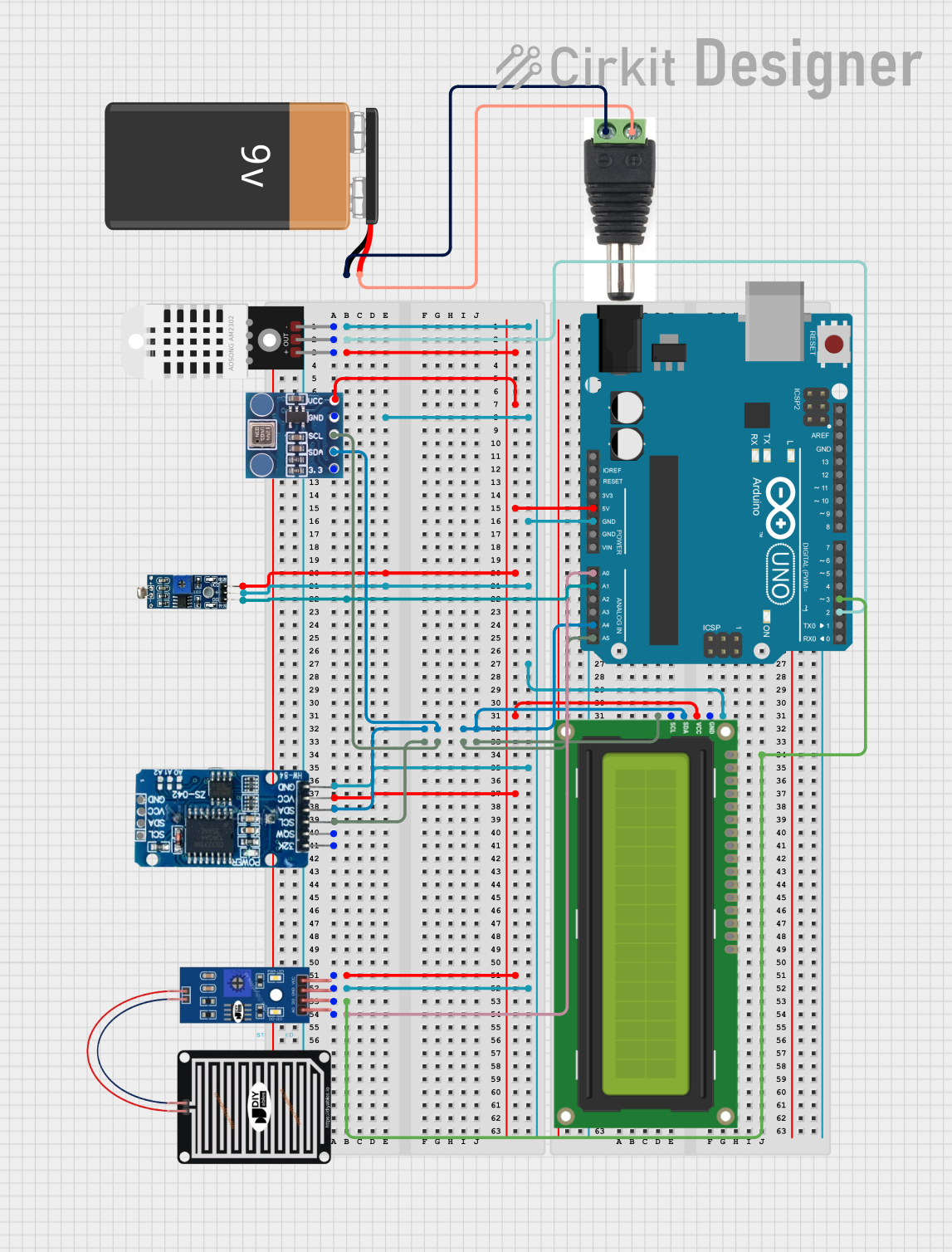
 Open Project in Cirkit Designer
Open Project in Cirkit Designer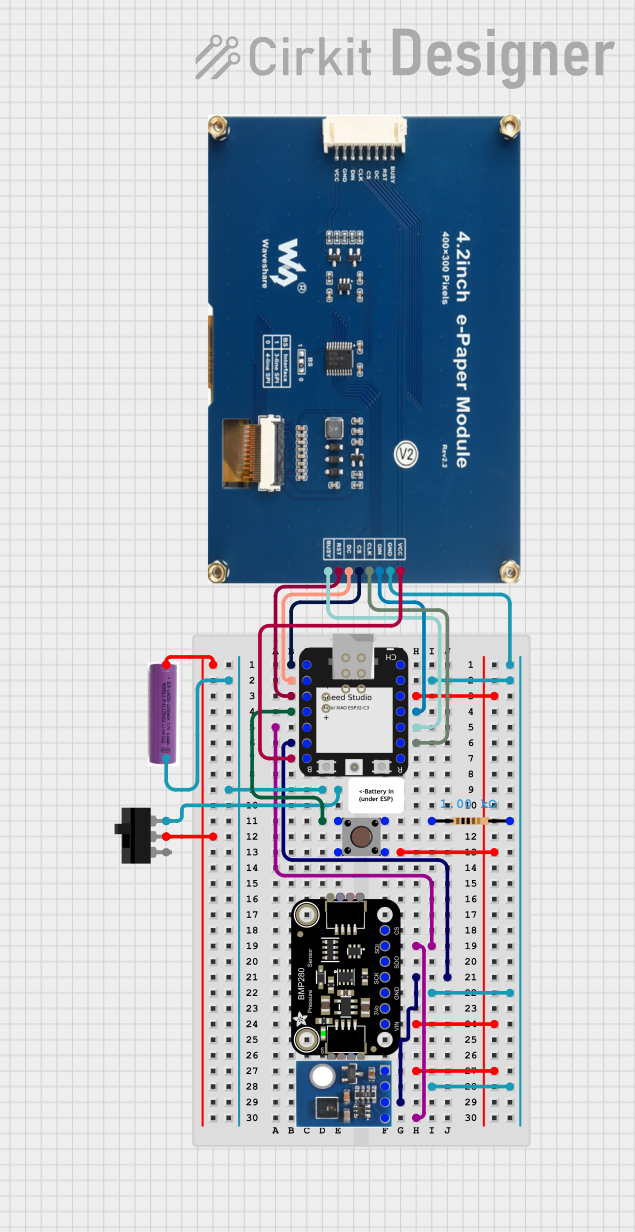
 Open Project in Cirkit Designer
Open Project in Cirkit Designer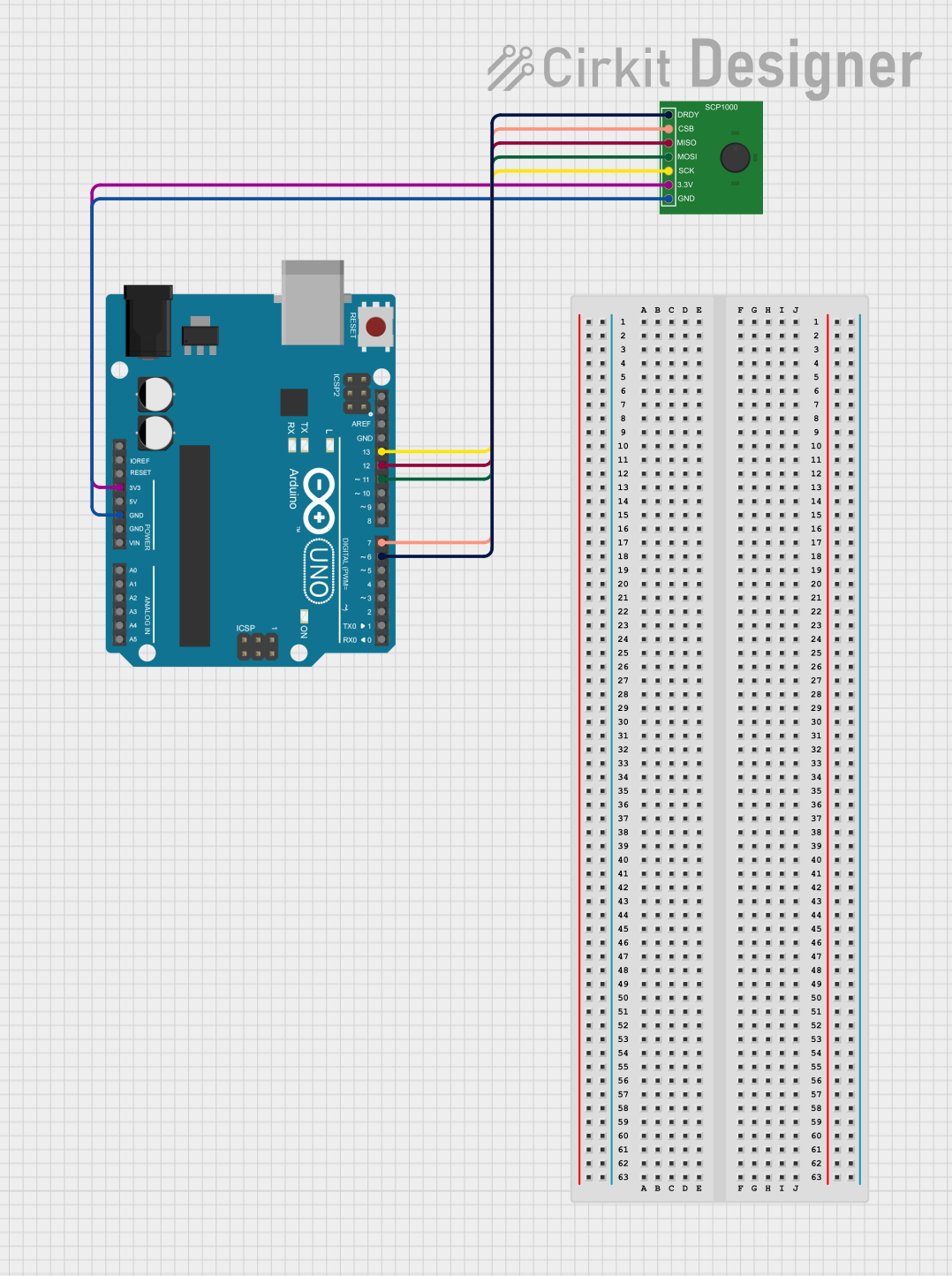
 Open Project in Cirkit Designer
Open Project in Cirkit Designer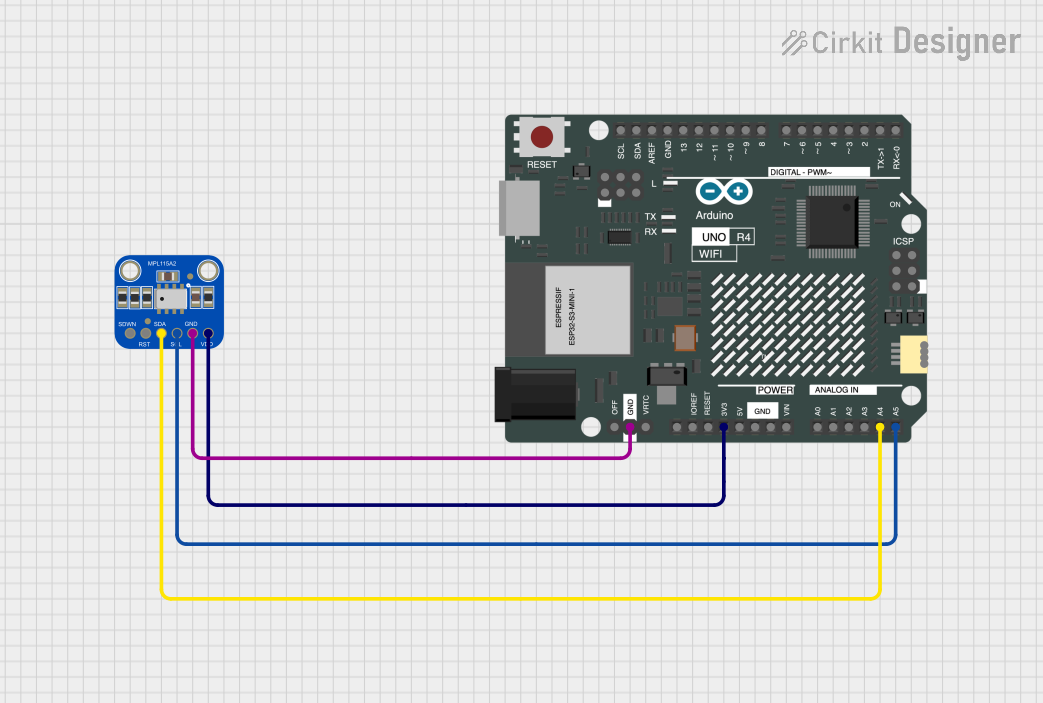
 Open Project in Cirkit Designer
Open Project in Cirkit DesignerExplore Projects Built with Barometer
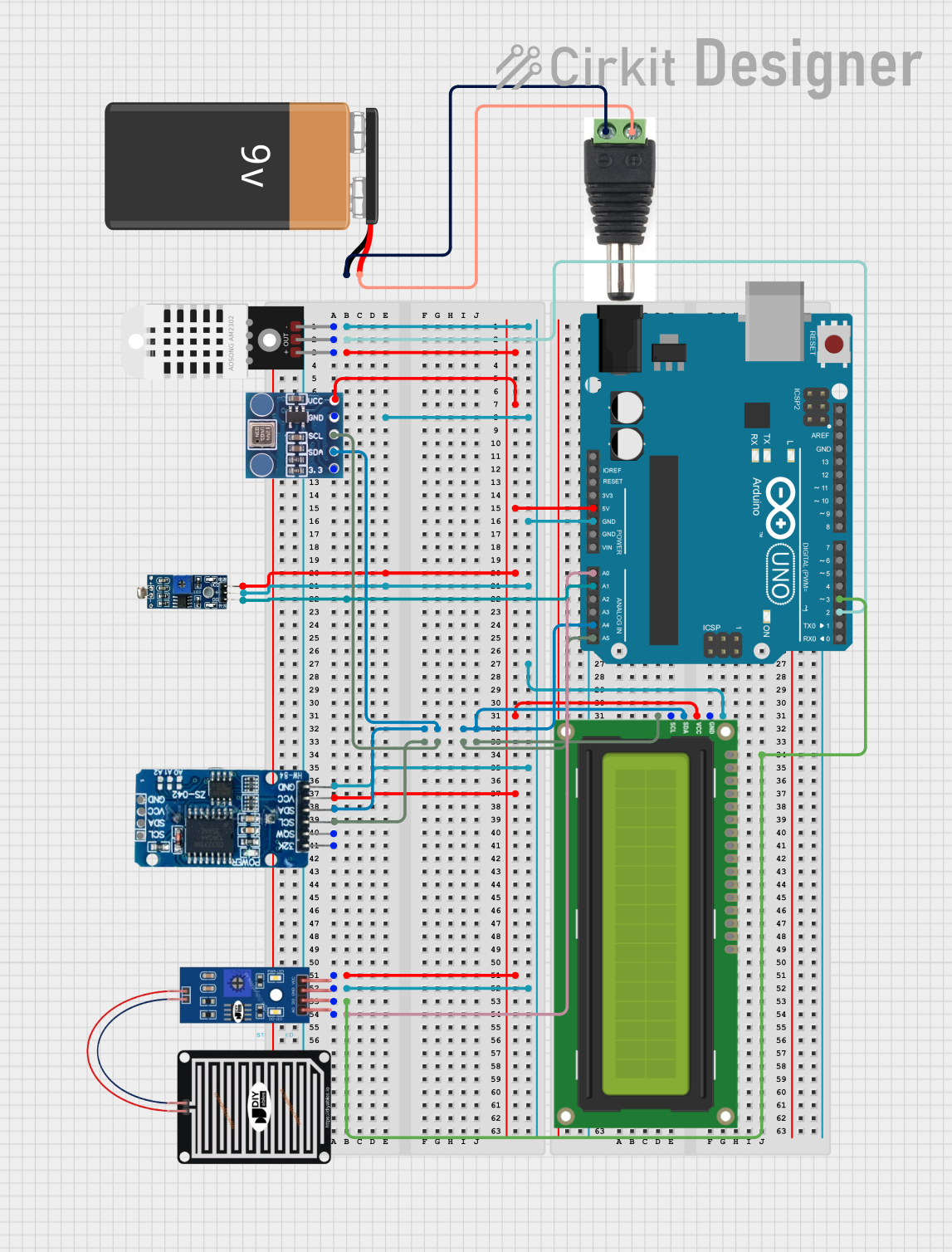
 Open Project in Cirkit Designer
Open Project in Cirkit Designer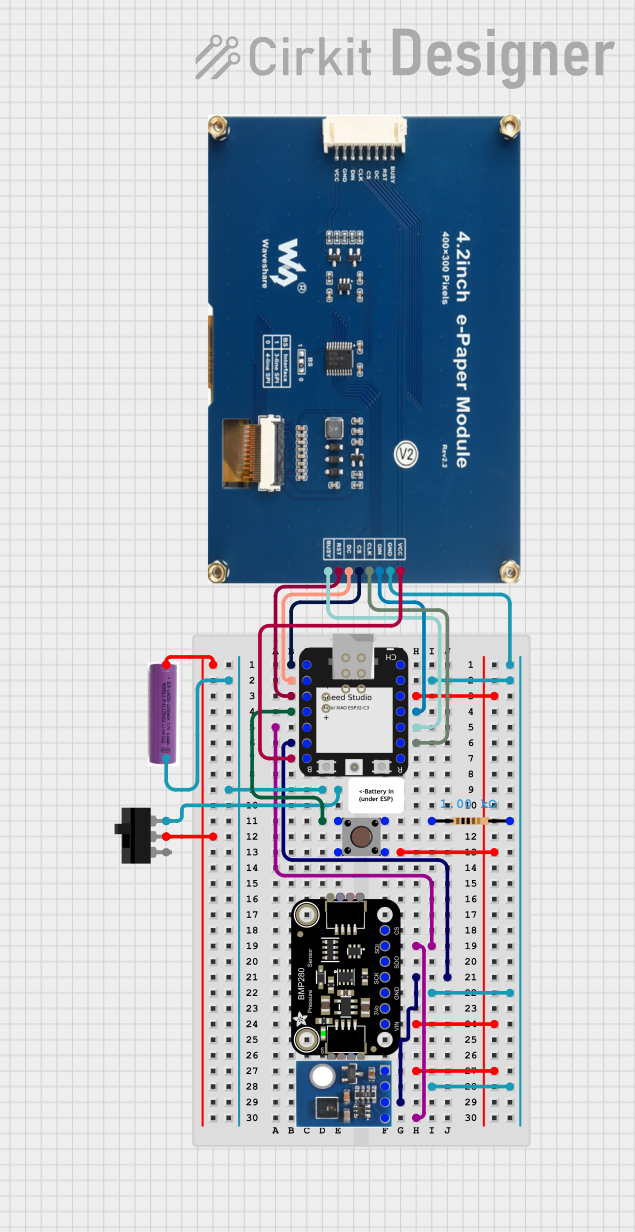
 Open Project in Cirkit Designer
Open Project in Cirkit Designer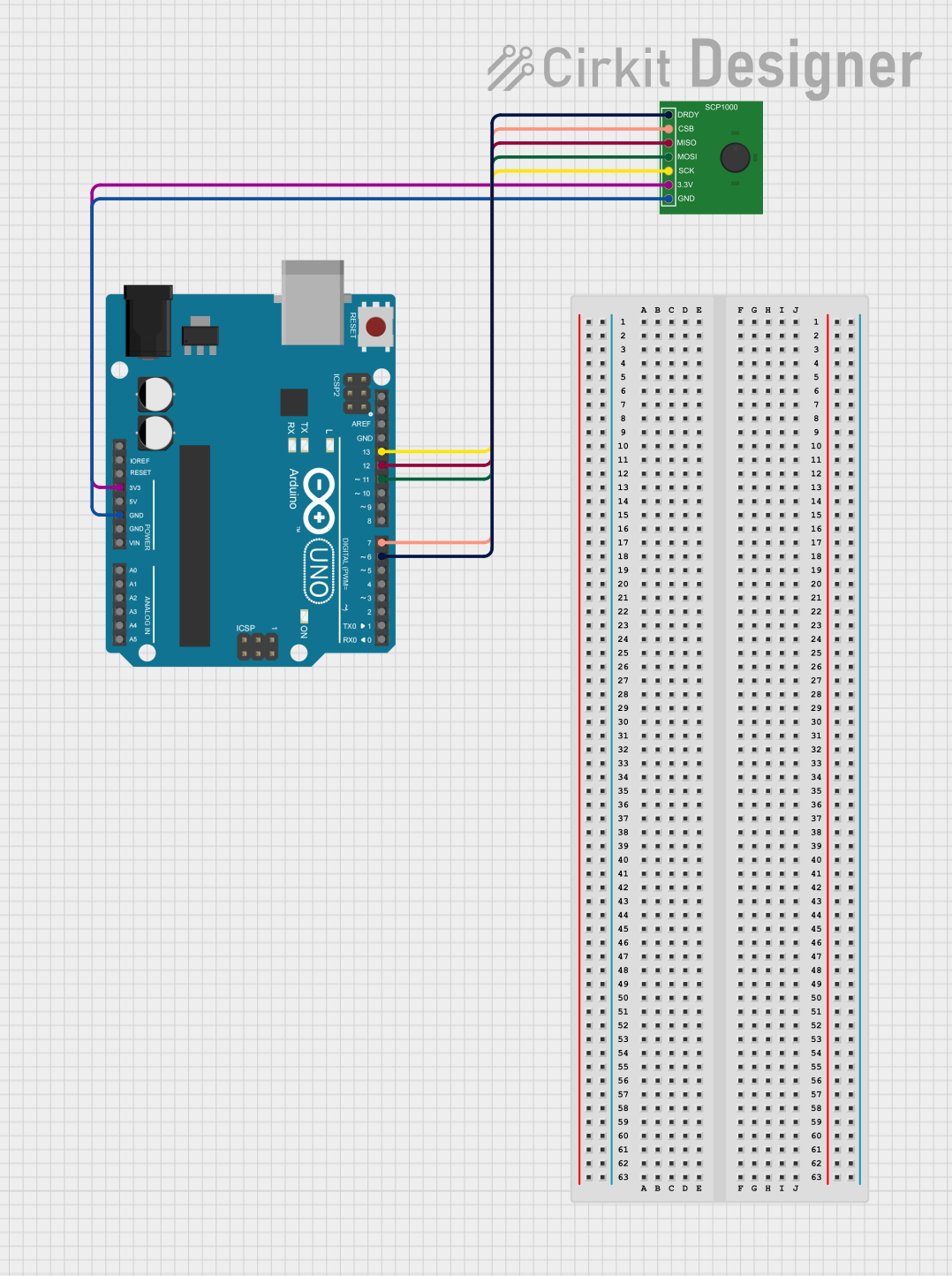
 Open Project in Cirkit Designer
Open Project in Cirkit Designer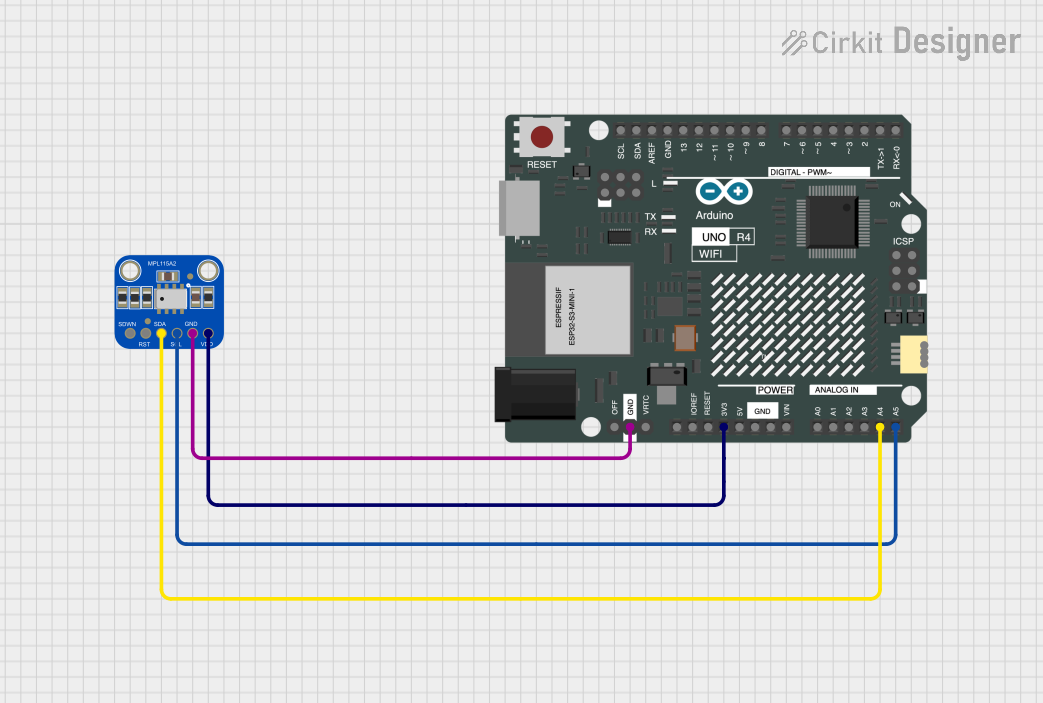
 Open Project in Cirkit Designer
Open Project in Cirkit DesignerCommon Applications and Use Cases
- Weather forecasting and atmospheric pressure monitoring
- Altitude measurement for drones, balloons, and GPS systems
- Environmental sensing in IoT devices
- Educational projects and prototyping with microcontrollers like Arduino
Technical Specifications
The BMP180 is a versatile sensor with the following key technical details:
| Parameter | Value |
|---|---|
| Operating Voltage | 1.8V to 3.6V |
| Typical Operating Voltage | 3.3V |
| Operating Current | 12 µA (typical) |
| Communication Protocol | I2C |
| Pressure Range | 300 hPa to 1100 hPa |
| Pressure Resolution | 0.01 hPa |
| Temperature Range | -40°C to +85°C |
| Temperature Resolution | 0.1°C |
| Dimensions | 3.6mm x 3.8mm x 0.93mm |
Pin Configuration and Descriptions
The BMP180 has four pins, as described in the table below:
| Pin Name | Pin Number | Description |
|---|---|---|
| VCC | 1 | Power supply pin (1.8V to 3.6V, typically 3.3V) |
| GND | 2 | Ground pin |
| SDA | 3 | I2C data line for communication |
| SCL | 4 | I2C clock line for communication |
Usage Instructions
How to Use the BMP180 in a Circuit
- Power the Sensor: Connect the VCC pin to a 3.3V power source and the GND pin to ground.
- I2C Communication: Connect the SDA and SCL pins to the corresponding I2C pins on your microcontroller. For an Arduino UNO:
- Connect SDA to A4.
- Connect SCL to A5.
- Pull-Up Resistors: Ensure that the I2C lines (SDA and SCL) have pull-up resistors (typically 4.7kΩ) if not already included in your setup.
- Install Libraries: Use the Adafruit BMP085/BMP180 library for Arduino to simplify communication and data retrieval.
Important Considerations and Best Practices
- Voltage Levels: Ensure the sensor operates within its voltage range (1.8V to 3.6V). Use a level shifter if interfacing with a 5V microcontroller.
- Placement: Avoid placing the sensor near heat sources, as temperature changes can affect pressure readings.
- Calibration: The BMP180 is factory-calibrated, but you may need to adjust for local altitude or environmental conditions for precise measurements.
Example Code for Arduino UNO
Below is an example Arduino sketch to read pressure and temperature data from the BMP180:
#include <Wire.h>
#include <Adafruit_Sensor.h>
#include <Adafruit_BMP085_U.h>
// Create an instance of the BMP180 sensor
Adafruit_BMP085_Unified bmp = Adafruit_BMP085_Unified(10085);
void setup() {
Serial.begin(9600); // Initialize serial communication at 9600 baud
if (!bmp.begin()) {
// Check if the sensor is connected and initialized
Serial.println("Could not find a valid BMP180 sensor, check wiring!");
while (1); // Halt the program if the sensor is not detected
}
}
void loop() {
sensors_event_t event;
bmp.getEvent(&event); // Get pressure data from the sensor
if (event.pressure) {
// Print pressure in hPa
Serial.print("Pressure: ");
Serial.print(event.pressure);
Serial.println(" hPa");
// Get and print temperature
float temperature;
bmp.getTemperature(&temperature);
Serial.print("Temperature: ");
Serial.print(temperature);
Serial.println(" °C");
} else {
Serial.println("Sensor error: No pressure data available.");
}
delay(2000); // Wait 2 seconds before the next reading
}
Troubleshooting and FAQs
Common Issues and Solutions
Sensor Not Detected
- Cause: Incorrect wiring or I2C address mismatch.
- Solution: Double-check the connections and ensure SDA and SCL are connected to the correct pins. Verify the I2C address in the library matches the sensor's default address (0x77).
Inaccurate Readings
- Cause: Environmental factors or improper placement.
- Solution: Place the sensor away from heat sources and ensure it is in a stable environment. Adjust for altitude if necessary.
No Data Output
- Cause: Missing or incorrect library installation.
- Solution: Install the Adafruit BMP085/BMP180 library from the Arduino Library Manager.
FAQs
Q: Can the BMP180 measure altitude directly?
A: Yes, the BMP180 can calculate altitude based on pressure readings using the barometric formula.Q: Is the BMP180 compatible with 5V microcontrollers?
A: The BMP180 operates at 3.3V. Use a level shifter to safely interface with 5V systems.Q: What is the maximum sampling rate of the BMP180?
A: The BMP180 can sample data at up to 128 Hz, depending on the oversampling setting.
By following this documentation, you can effectively integrate the SunFounder BMP180 barometer into your projects for accurate pressure and temperature measurements.