
How to Use DPDT Relay: Examples, Pinouts, and Specs
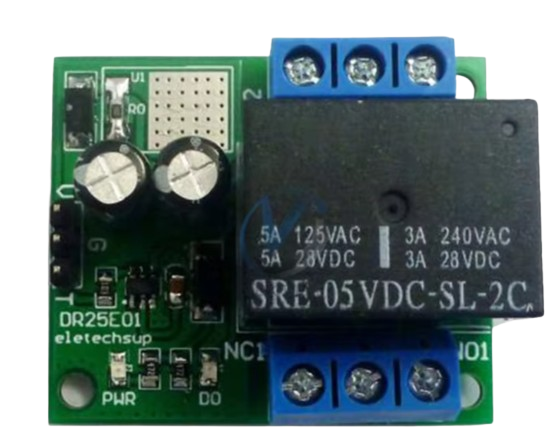
 Design with DPDT Relay in Cirkit Designer
Design with DPDT Relay in Cirkit DesignerIntroduction
A DPDT (Double-Pole, Double-Throw) Relay is an electromagnetic device designed to control two independent circuits simultaneously, allowing each to be connected to one of two terminals. This relay is commonly used in applications where switching between two power sources or controlling multiple outputs from a single signal is required. Its versatility makes it suitable for a variety of applications, including motor control, signal switching, and power supply management.
Explore Projects Built with DPDT Relay
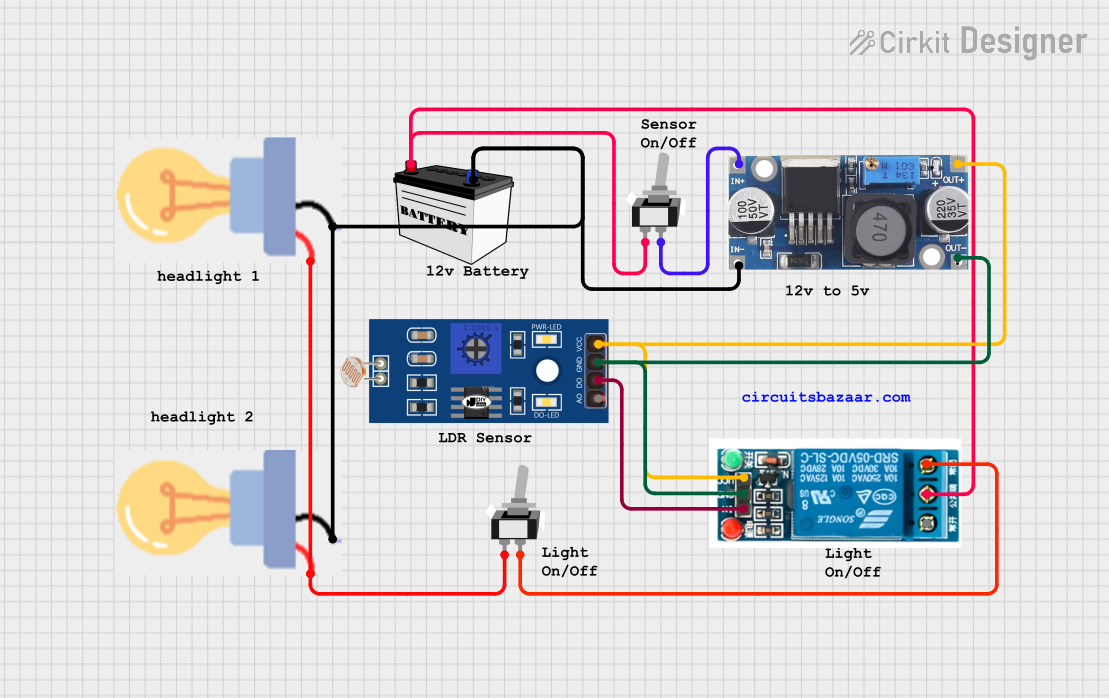
 Open Project in Cirkit Designer
Open Project in Cirkit Designer
 Open Project in Cirkit Designer
Open Project in Cirkit Designer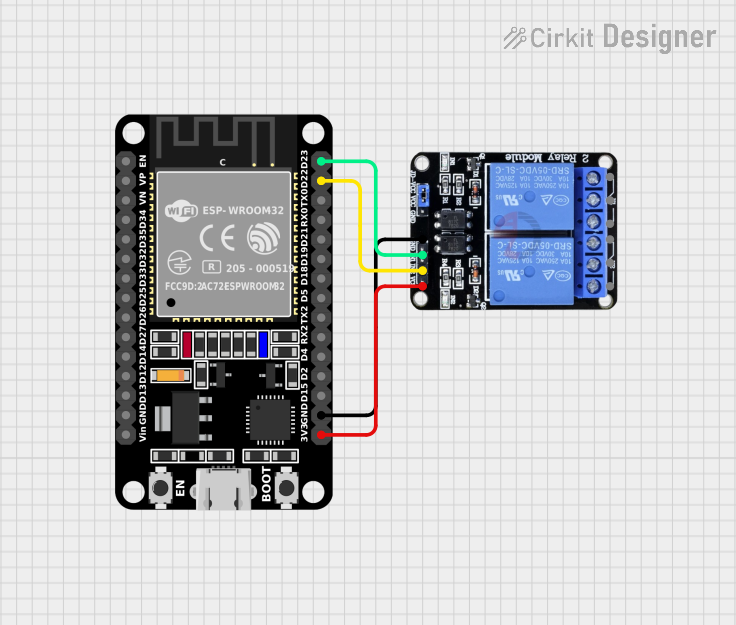
 Open Project in Cirkit Designer
Open Project in Cirkit Designer
 Open Project in Cirkit Designer
Open Project in Cirkit DesignerExplore Projects Built with DPDT Relay
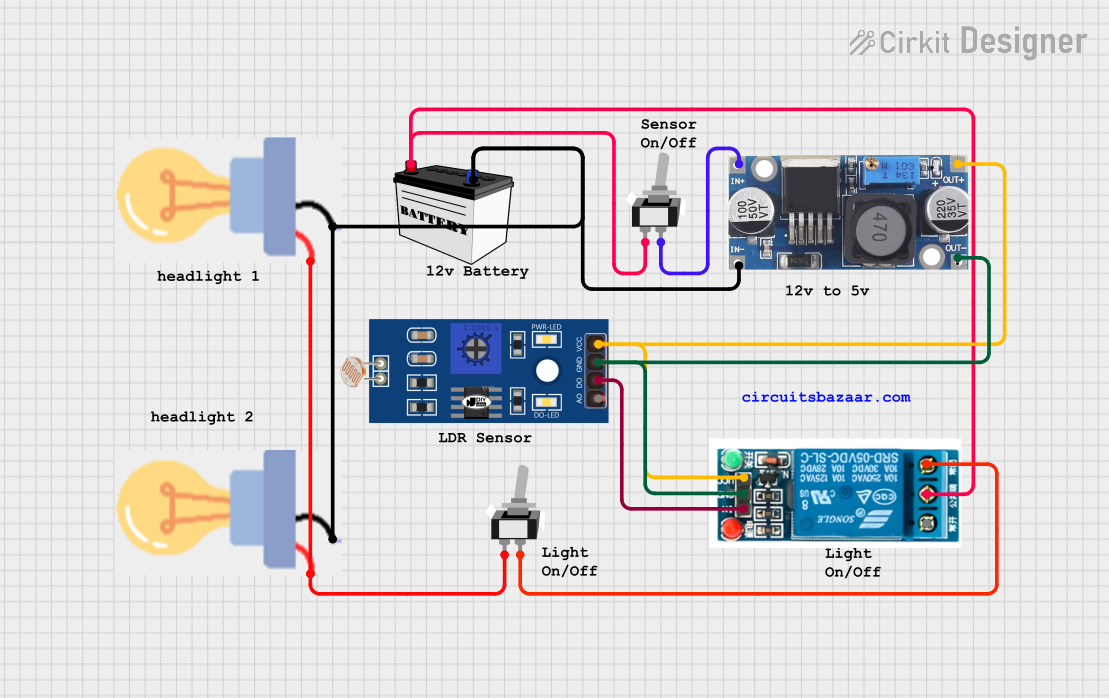
 Open Project in Cirkit Designer
Open Project in Cirkit Designer
 Open Project in Cirkit Designer
Open Project in Cirkit Designer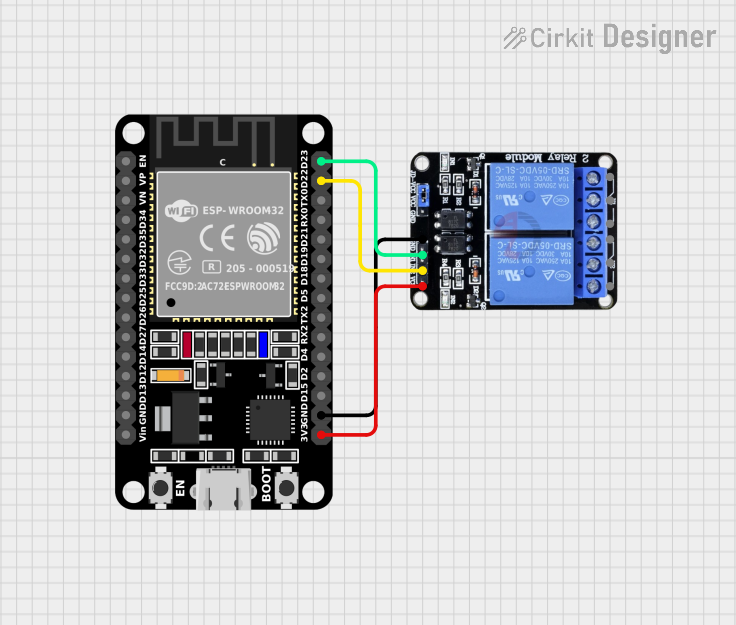
 Open Project in Cirkit Designer
Open Project in Cirkit Designer
 Open Project in Cirkit Designer
Open Project in Cirkit DesignerTechnical Specifications
General Characteristics
- Switch Type: Double-Pole, Double-Throw (DPDT)
- Control Voltage: Typically 5V to 12V DC
- Contact Rating: Varies by model (e.g., 10A at 250VAC, 10A at 30VDC)
- Operate Time: Typically 5ms to 20ms
- Release Time: Typically 5ms to 20ms
- Operating Temperature: -40°C to 85°C (varies by manufacturer)
Pin Configuration and Descriptions
| Pin Number | Description | Notes |
|---|---|---|
| 1 | Coil End 1 | Connect to DC voltage supply |
| 2 | Coil End 2 | Connect to ground |
| 3 | Common Pole 1 | Switchable pole for circuit 1 |
| 4 | Normally Closed (NC) 1 | Default connection for circuit 1 |
| 5 | Normally Open (NO) 1 | Activated connection for circuit 1 |
| 6 | Common Pole 2 | Switchable pole for circuit 2 |
| 7 | Normally Closed (NC) 2 | Default connection for circuit 2 |
| 8 | Normally Open (NO) 2 | Activated connection for circuit 2 |
Usage Instructions
Wiring the DPDT Relay to a Circuit
- Connect the coil pins (1 and 2) to your control circuit, ensuring the correct voltage is applied.
- Connect the common poles (3 and 6) to the circuits you wish to control.
- Wire the Normally Open (NO) and Normally Closed (NC) contacts to the respective outputs for each circuit.
Best Practices
- Always verify the coil voltage and contact ratings before applying power to the relay.
- Use a diode across the coil terminals to prevent back EMF when the coil is de-energized.
- Ensure that all connections are secure to prevent accidental disconnection or short circuits.
Example Circuit with Arduino UNO
// Example code to control a DPDT relay with an Arduino UNO
const int relayPin = 2; // Relay control pin
void setup() {
pinMode(relayPin, OUTPUT); // Set relay pin as output
}
void loop() {
digitalWrite(relayPin, HIGH); // Activate the relay
delay(1000); // Wait for 1 second
digitalWrite(relayPin, LOW); // Deactivate the relay
delay(1000); // Wait for 1 second
}
Troubleshooting and FAQs
Common Issues
- Relay not switching: Ensure the control voltage is within the specified range and connections are secure.
- Contacts not conducting: Check if the contacts are rated for the current and voltage of your circuit.
- Coil overheating: Verify that the coil voltage matches the supply and is not being driven too hard.
FAQs
Q: Can I use a DPDT relay to switch AC loads? A: Yes, ensure the contact ratings match the requirements of your AC load.
Q: How can I protect the relay from voltage spikes? A: Use a flyback diode across the coil terminals to absorb voltage spikes when the coil is turned off.
Q: Can I control a DPDT relay with a microcontroller? A: Yes, you can control it using a digital output pin, but ensure you have a suitable driver if the coil voltage exceeds the microcontroller's voltage levels.
For further assistance, consult the manufacturer's datasheet specific to the part ID 'dpdt' and contact technical support if necessary.