
How to Use ADXL345 Accelerometer: Examples, Pinouts, and Specs
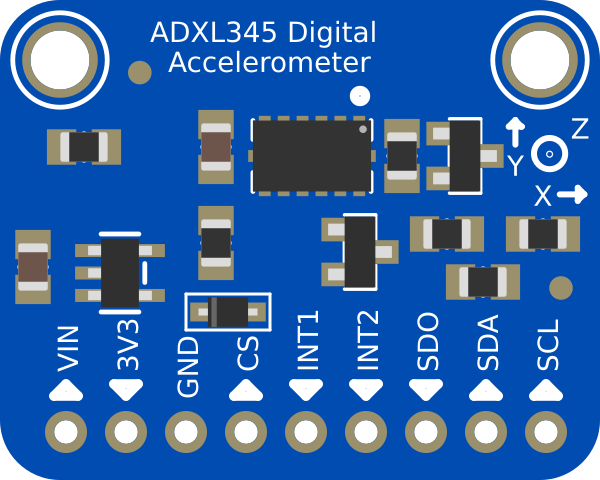
 Design with ADXL345 Accelerometer in Cirkit Designer
Design with ADXL345 Accelerometer in Cirkit DesignerIntroduction
The ADXL345 is a small, thin, low-power, 3-axis accelerometer capable of high-resolution (13-bit) measurements at up to ±16g. It is designed for applications requiring precise motion sensing, tilt detection, and gesture recognition. The device supports both I2C and SPI communication protocols, making it versatile and easy to integrate into a wide range of projects.
Explore Projects Built with ADXL345 Accelerometer
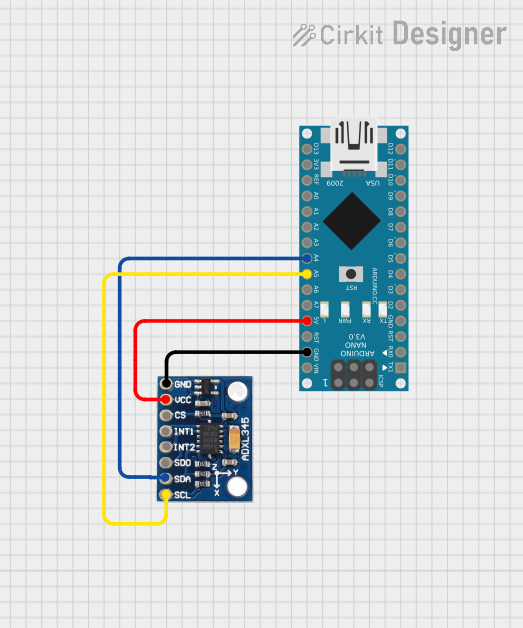
 Open Project in Cirkit Designer
Open Project in Cirkit Designer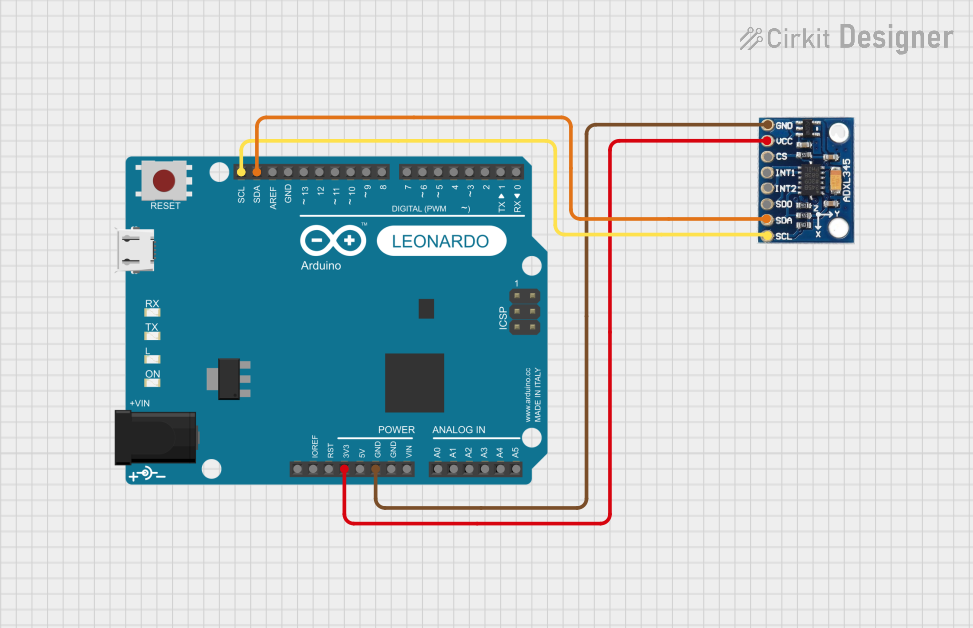
 Open Project in Cirkit Designer
Open Project in Cirkit Designer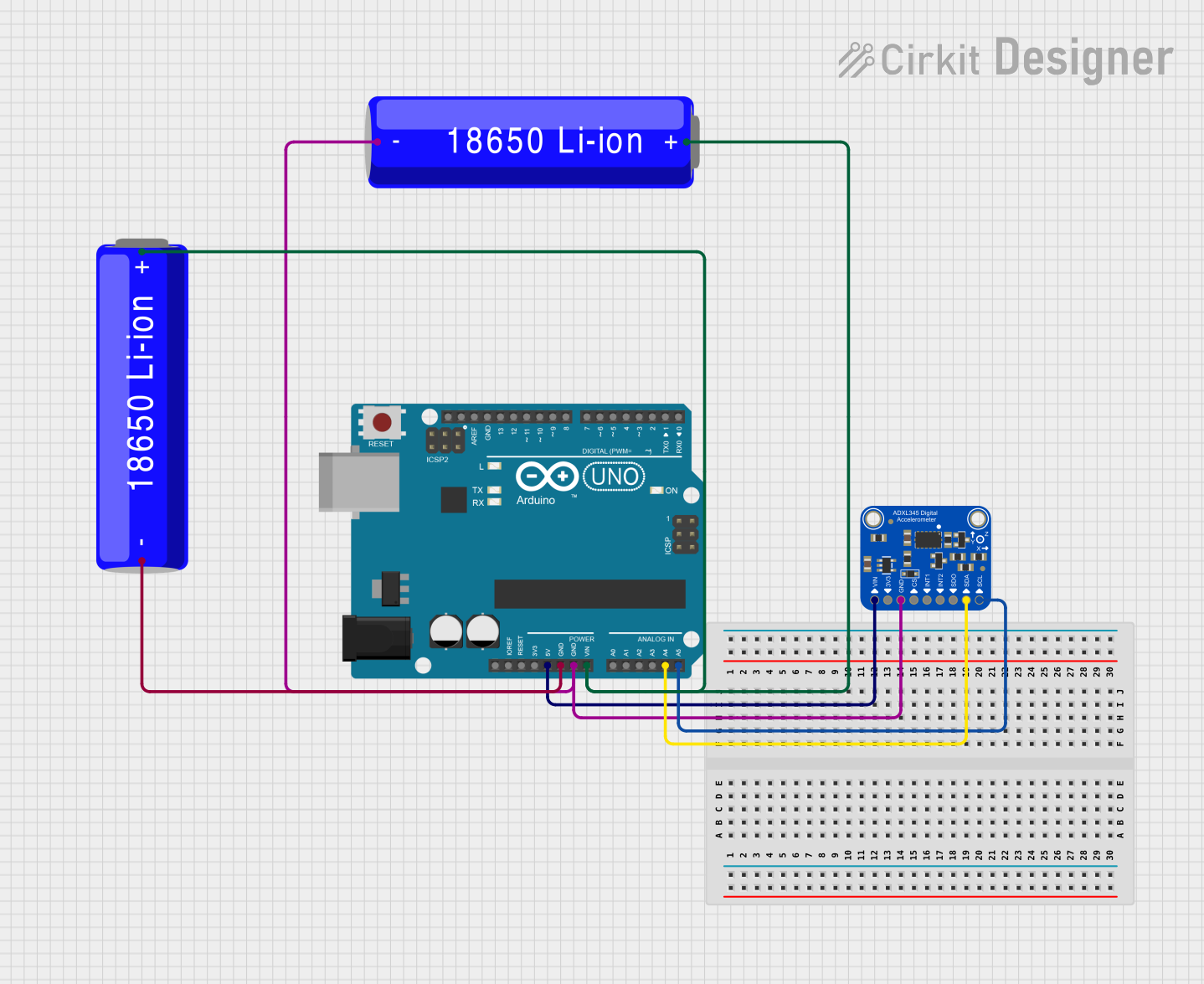
 Open Project in Cirkit Designer
Open Project in Cirkit Designer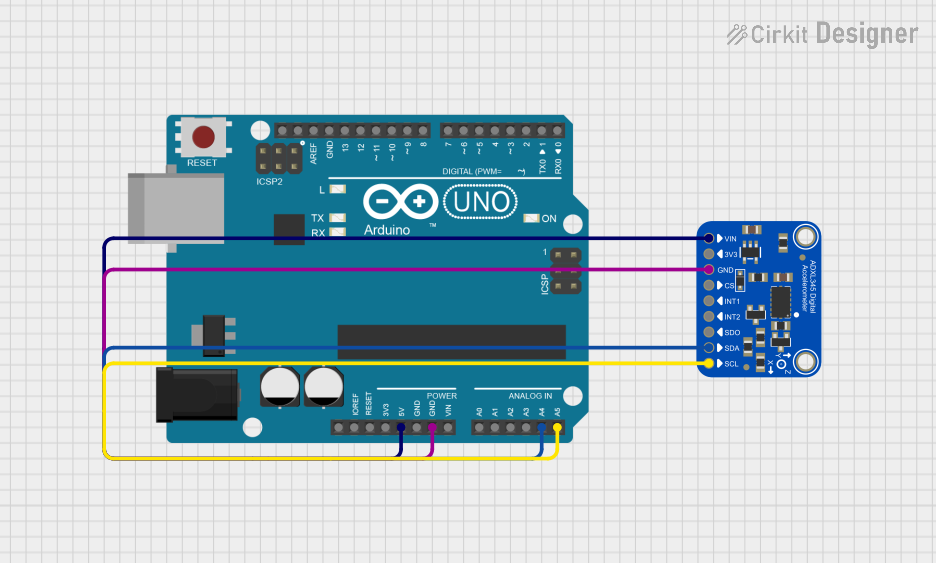
 Open Project in Cirkit Designer
Open Project in Cirkit DesignerExplore Projects Built with ADXL345 Accelerometer
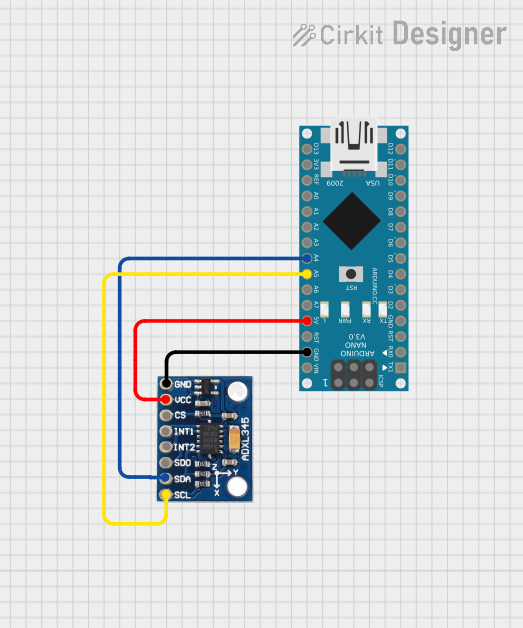
 Open Project in Cirkit Designer
Open Project in Cirkit Designer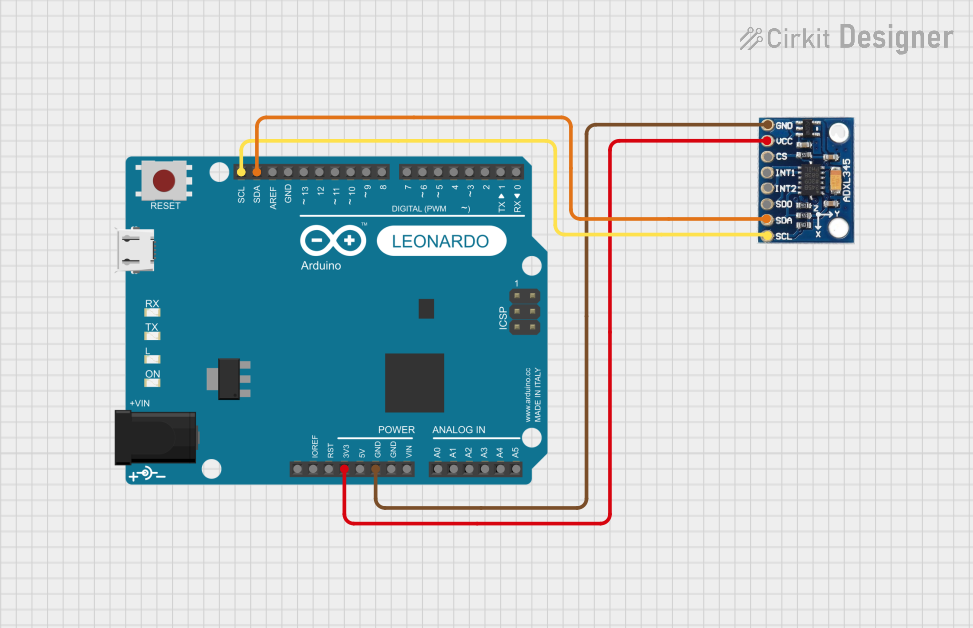
 Open Project in Cirkit Designer
Open Project in Cirkit Designer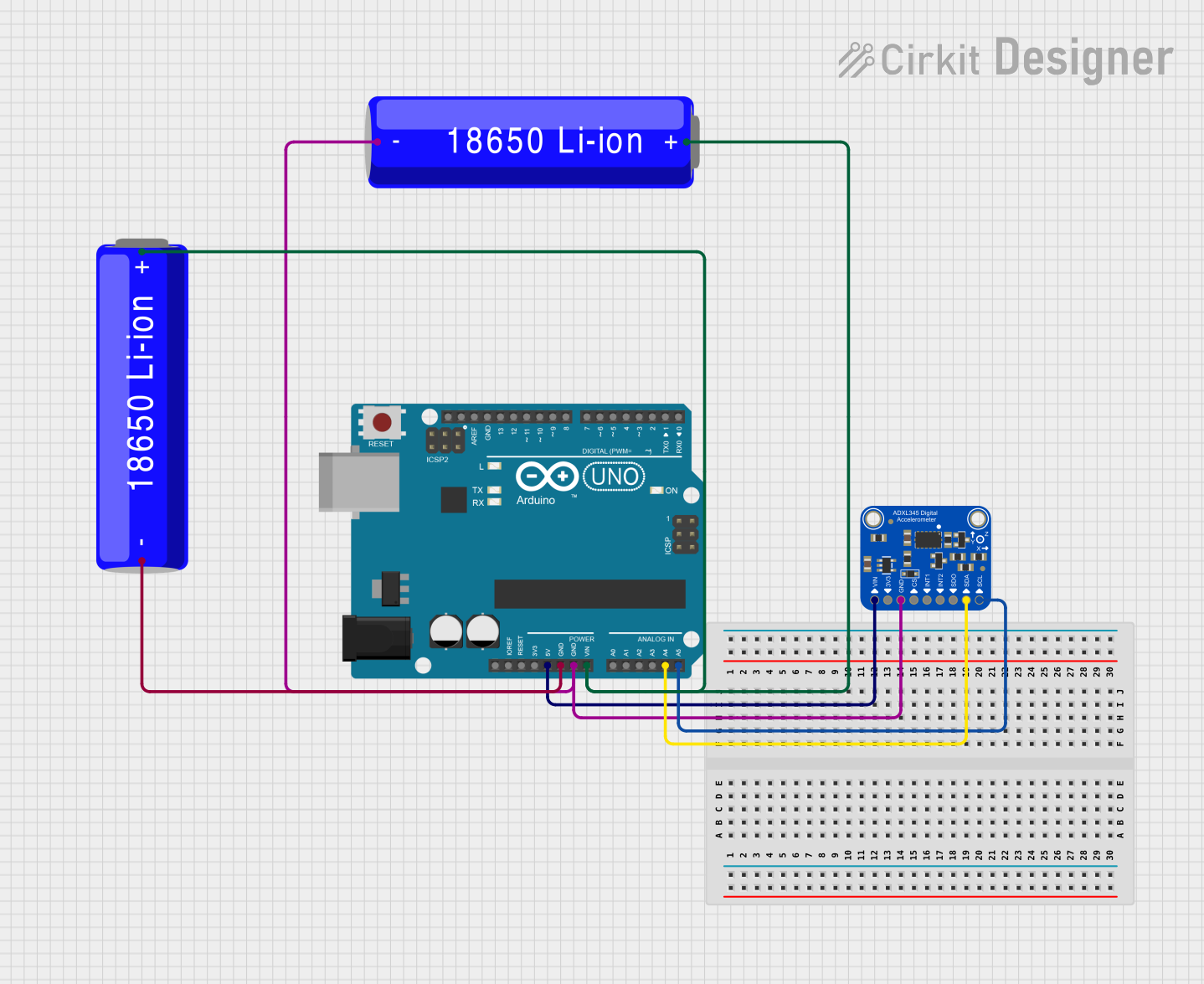
 Open Project in Cirkit Designer
Open Project in Cirkit Designer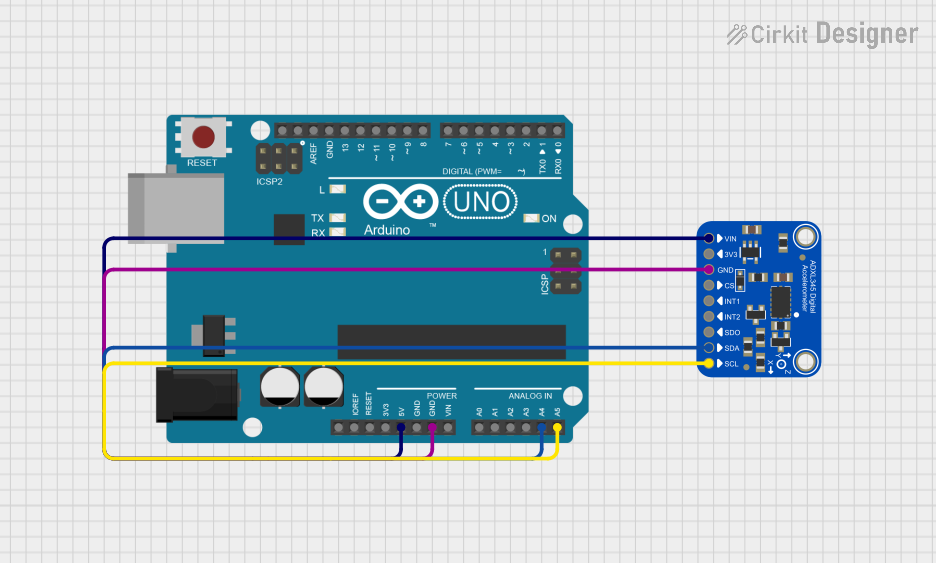
 Open Project in Cirkit Designer
Open Project in Cirkit DesignerCommon Applications
- Motion sensing in mobile devices
- Tilt detection in gaming controllers
- Gesture recognition in wearable devices
- Vibration monitoring in industrial equipment
- Step counting and activity tracking in fitness devices
Technical Specifications
The ADXL345 offers a robust set of features and specifications that make it suitable for various applications. Below are the key technical details:
Key Specifications
| Parameter | Value |
|---|---|
| Supply Voltage (VDD) | 2.0V to 3.6V |
| I/O Voltage (VDDIO) | 1.7V to VDD |
| Power Consumption | 40 µA in measurement mode |
| Measurement Range | ±2g, ±4g, ±8g, ±16g |
| Resolution | 13-bit |
| Communication Protocols | I2C, SPI |
| Operating Temperature | -40°C to +85°C |
| Data Output Rate | 0.1 Hz to 3200 Hz |
Pin Configuration
The ADXL345 is typically available in a 14-pin LGA package. Below is the pinout description:
| Pin Number | Pin Name | Description |
|---|---|---|
| 1 | VDD | Power supply (2.0V to 3.6V) |
| 2 | GND | Ground |
| 3 | CS | Chip Select (SPI mode) or I2C Address Select |
| 4 | INT1 | Interrupt 1 output |
| 5 | INT2 | Interrupt 2 output |
| 6 | SCL/SCLK | I2C Clock / SPI Clock |
| 7 | SDA/SDI/SDO | I2C Data / SPI Data In / Data Out |
| 8-14 | NC | No Connection (leave unconnected) |
Usage Instructions
The ADXL345 can be used in a variety of circuits and applications. Below are the steps to integrate and use the component effectively:
Connecting the ADXL345 to an Arduino UNO
Wiring: Connect the ADXL345 to the Arduino UNO as follows:
- VDD to 3.3V on the Arduino
- GND to GND on the Arduino
- SCL to A5 (I2C Clock)
- SDA to A4 (I2C Data)
- Leave CS unconnected or pull it high for I2C mode.
Install Required Libraries: Use the
Adafruit_ADXL345library for easy integration. Install it via the Arduino Library Manager.Example Code: Below is a sample Arduino sketch to read acceleration data from the ADXL345:
#include <Wire.h>
#include <Adafruit_Sensor.h>
#include <Adafruit_ADXL345_U.h>
// Create an ADXL345 object
Adafruit_ADXL345_Unified accel = Adafruit_ADXL345_Unified(12345);
void setup() {
Serial.begin(9600);
// Initialize the ADXL345
if (!accel.begin()) {
Serial.println("Failed to find ADXL345 chip");
while (1); // Halt if the sensor is not detected
}
Serial.println("ADXL345 initialized successfully!");
// Set range to ±16g for maximum sensitivity
accel.setRange(ADXL345_RANGE_16_G);
}
void loop() {
sensors_event_t event;
accel.getEvent(&event); // Get acceleration data
// Print acceleration values for X, Y, and Z axes
Serial.print("X: "); Serial.print(event.acceleration.x); Serial.print(" m/s^2 ");
Serial.print("Y: "); Serial.print(event.acceleration.y); Serial.print(" m/s^2 ");
Serial.print("Z: "); Serial.print(event.acceleration.z); Serial.println(" m/s^2");
delay(500); // Wait for 500ms before the next reading
}
Important Considerations
- Power Supply: Ensure the ADXL345 is powered with a voltage between 2.0V and 3.6V. Using 5V directly may damage the device.
- Pull-Up Resistors: For I2C communication, ensure pull-up resistors (typically 4.7kΩ) are connected to the SDA and SCL lines.
- Range Configuration: Set the measurement range (±2g, ±4g, ±8g, or ±16g) based on your application requirements for optimal sensitivity and resolution.
Troubleshooting and FAQs
Common Issues and Solutions
No Data Output
- Cause: Incorrect wiring or communication protocol mismatch.
- Solution: Double-check the connections and ensure the correct protocol (I2C or SPI) is selected.
Inconsistent Readings
- Cause: Noise or improper grounding.
- Solution: Use decoupling capacitors near the power pins and ensure a solid ground connection.
Device Not Detected
- Cause: Incorrect I2C address or faulty sensor.
- Solution: Verify the I2C address (default is
0x53) and try replacing the sensor.
FAQs
Q: Can the ADXL345 operate at 5V?
A: No, the ADXL345 operates at a maximum of 3.6V. Use a voltage regulator or level shifter if interfacing with a 5V system.
Q: How do I switch between I2C and SPI modes?
A: The communication mode is determined by the CS pin. Pull CS high for I2C mode or low for SPI mode.
Q: What is the maximum sampling rate of the ADXL345?
A: The ADXL345 supports a maximum data output rate of 3200 Hz.
By following this documentation, you can effectively integrate and use the ADXL345 accelerometer in your projects.