
How to Use Noise Filter: Examples, Pinouts, and Specs
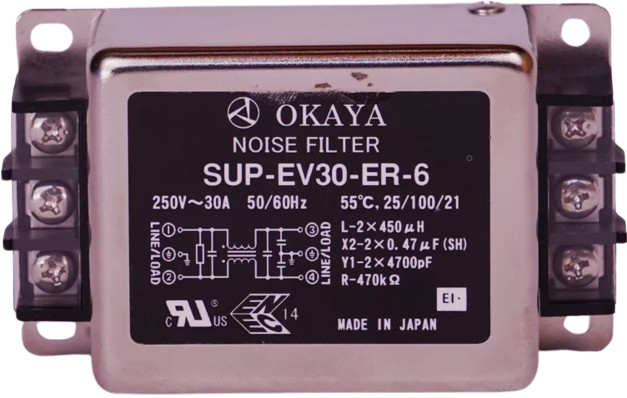
 Design with Noise Filter in Cirkit Designer
Design with Noise Filter in Cirkit DesignerIntroduction
The OKAYA SUP-EV30-ER-6 is a noise filter designed to suppress electromagnetic interference (EMI) and radio frequency interference (RFI) in electrical systems. This component is essential in applications where signal integrity is critical, and unwanted noise can degrade performance. Common applications include audio equipment, power supplies, and communication systems.
Explore Projects Built with Noise Filter
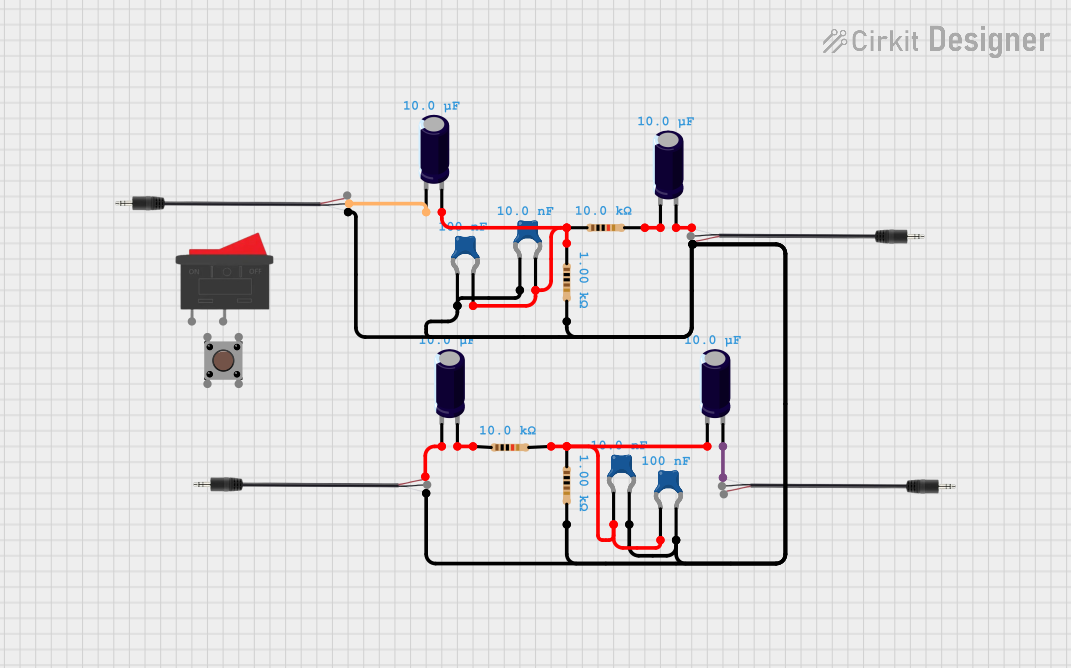
 Open Project in Cirkit Designer
Open Project in Cirkit Designer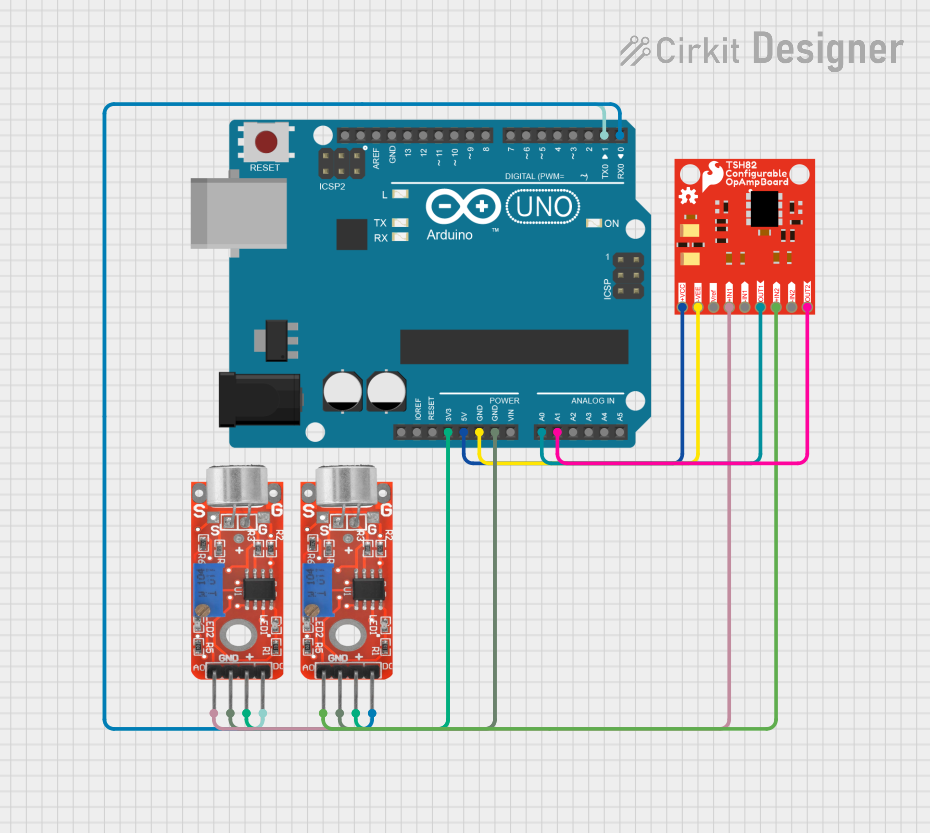
 Open Project in Cirkit Designer
Open Project in Cirkit Designer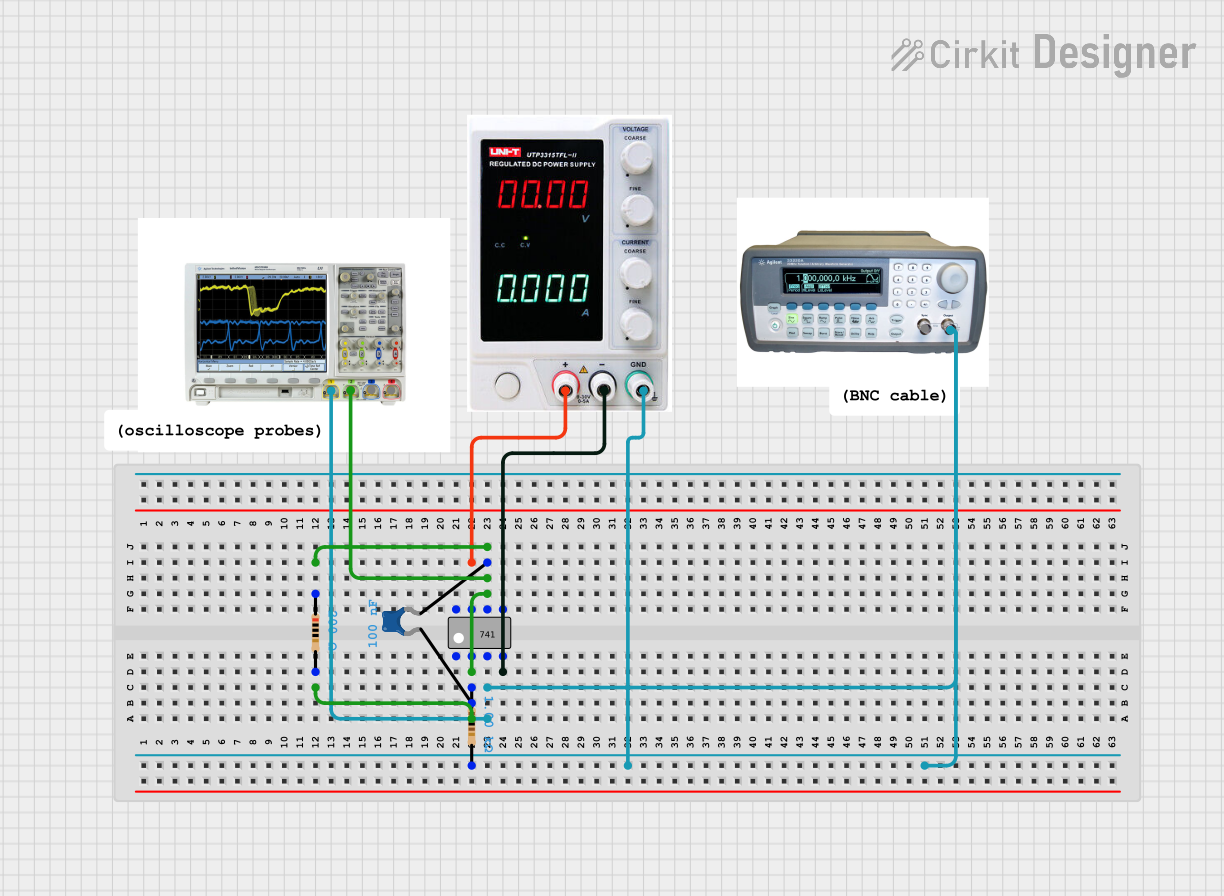
 Open Project in Cirkit Designer
Open Project in Cirkit Designer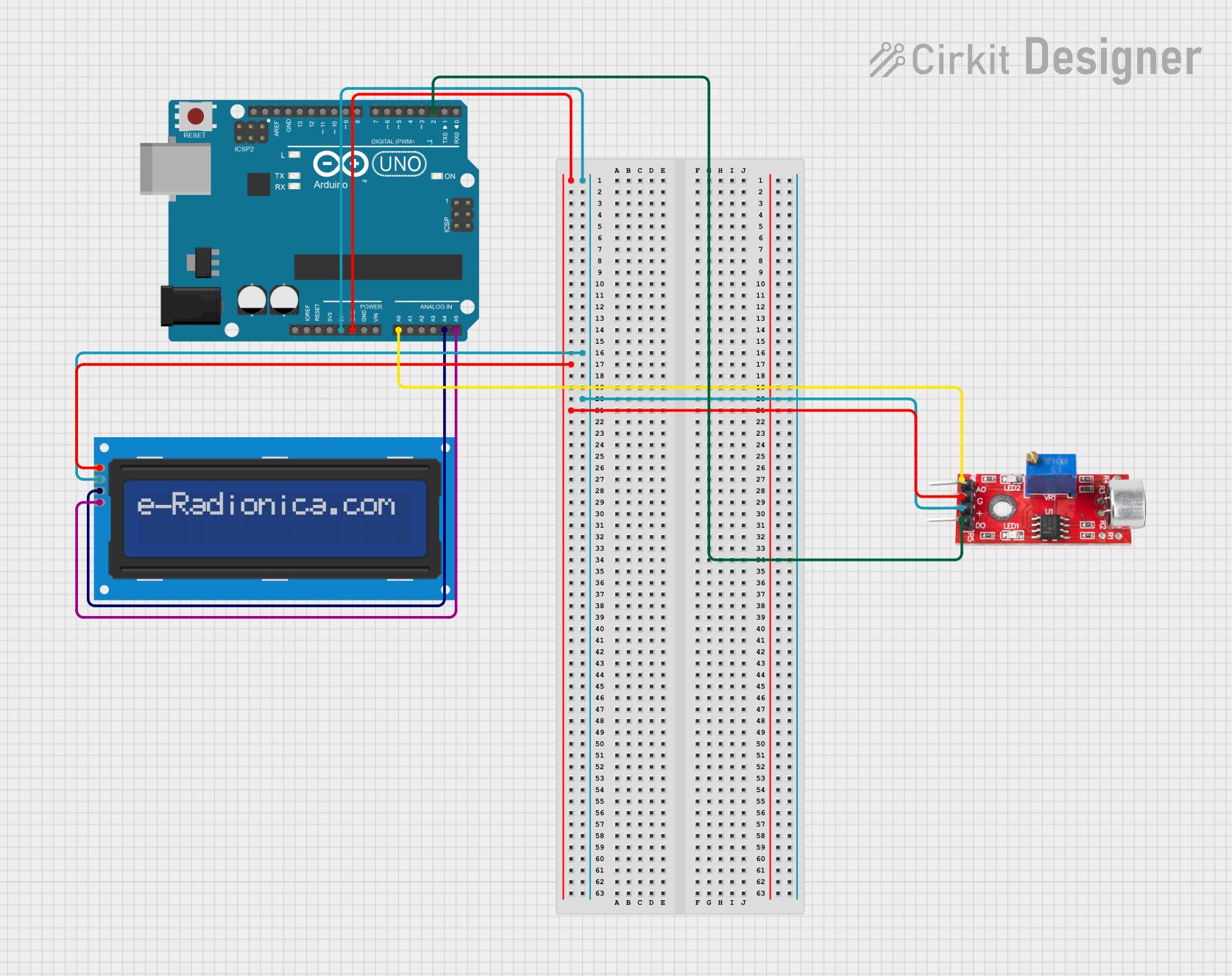
 Open Project in Cirkit Designer
Open Project in Cirkit DesignerExplore Projects Built with Noise Filter
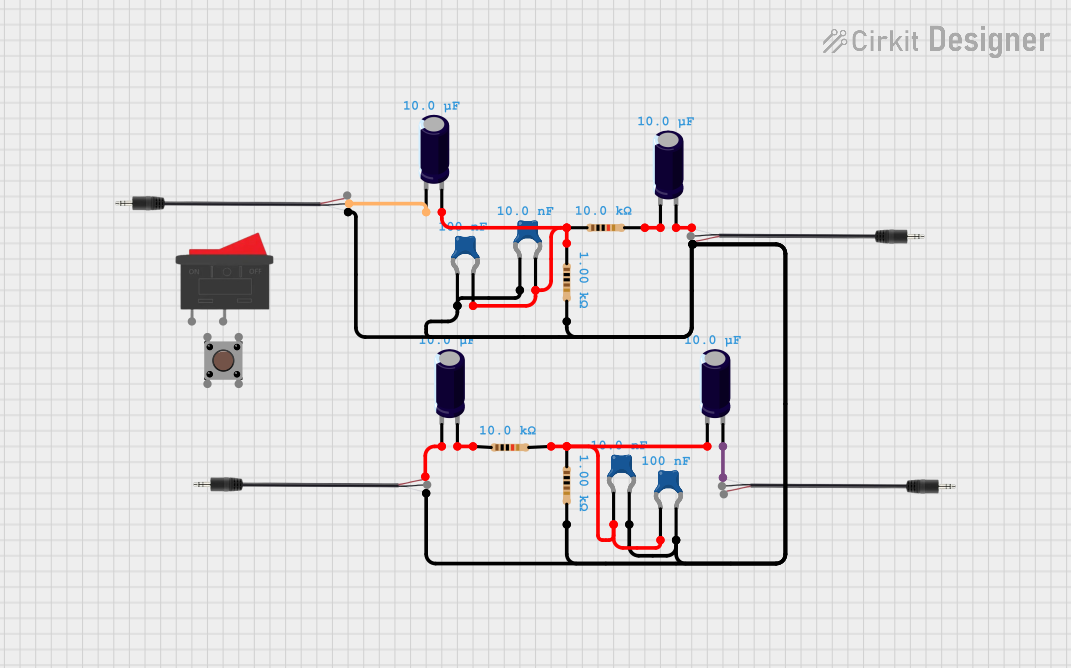
 Open Project in Cirkit Designer
Open Project in Cirkit Designer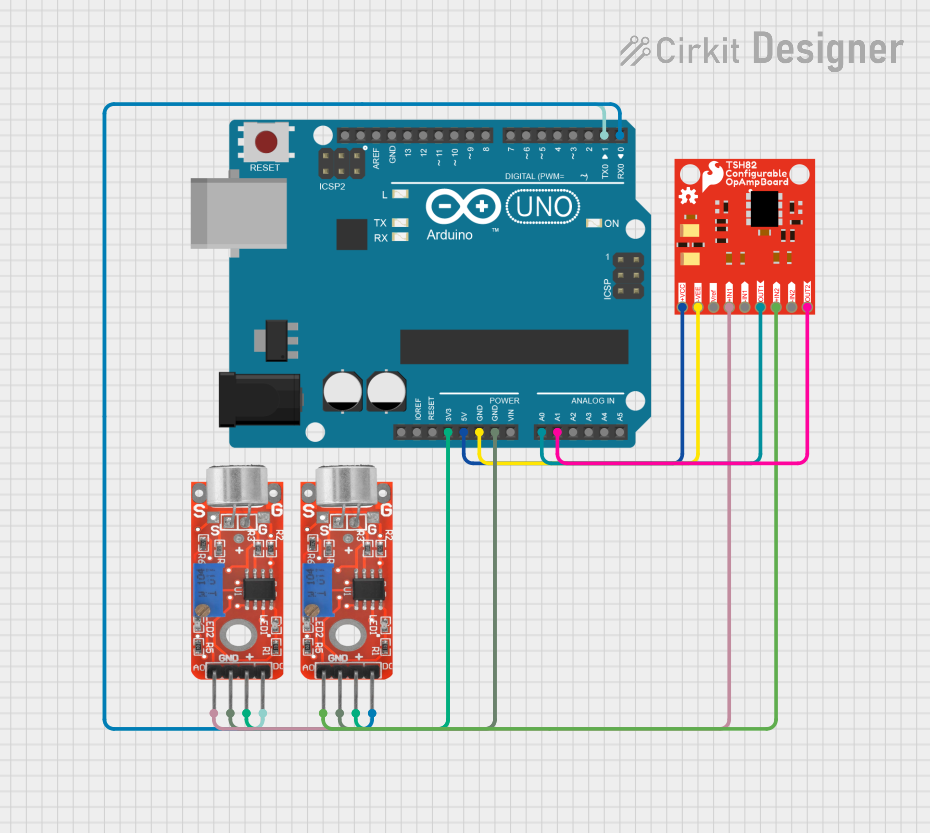
 Open Project in Cirkit Designer
Open Project in Cirkit Designer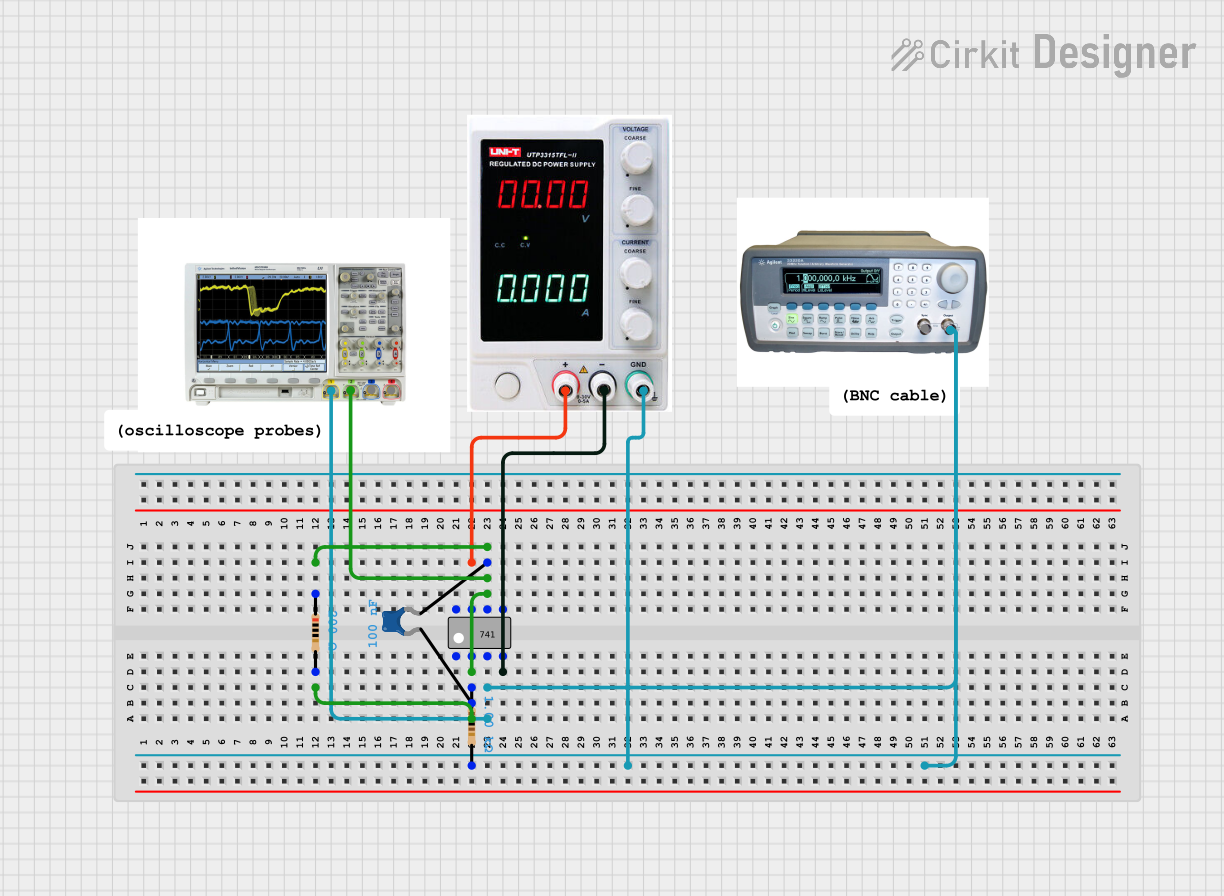
 Open Project in Cirkit Designer
Open Project in Cirkit Designer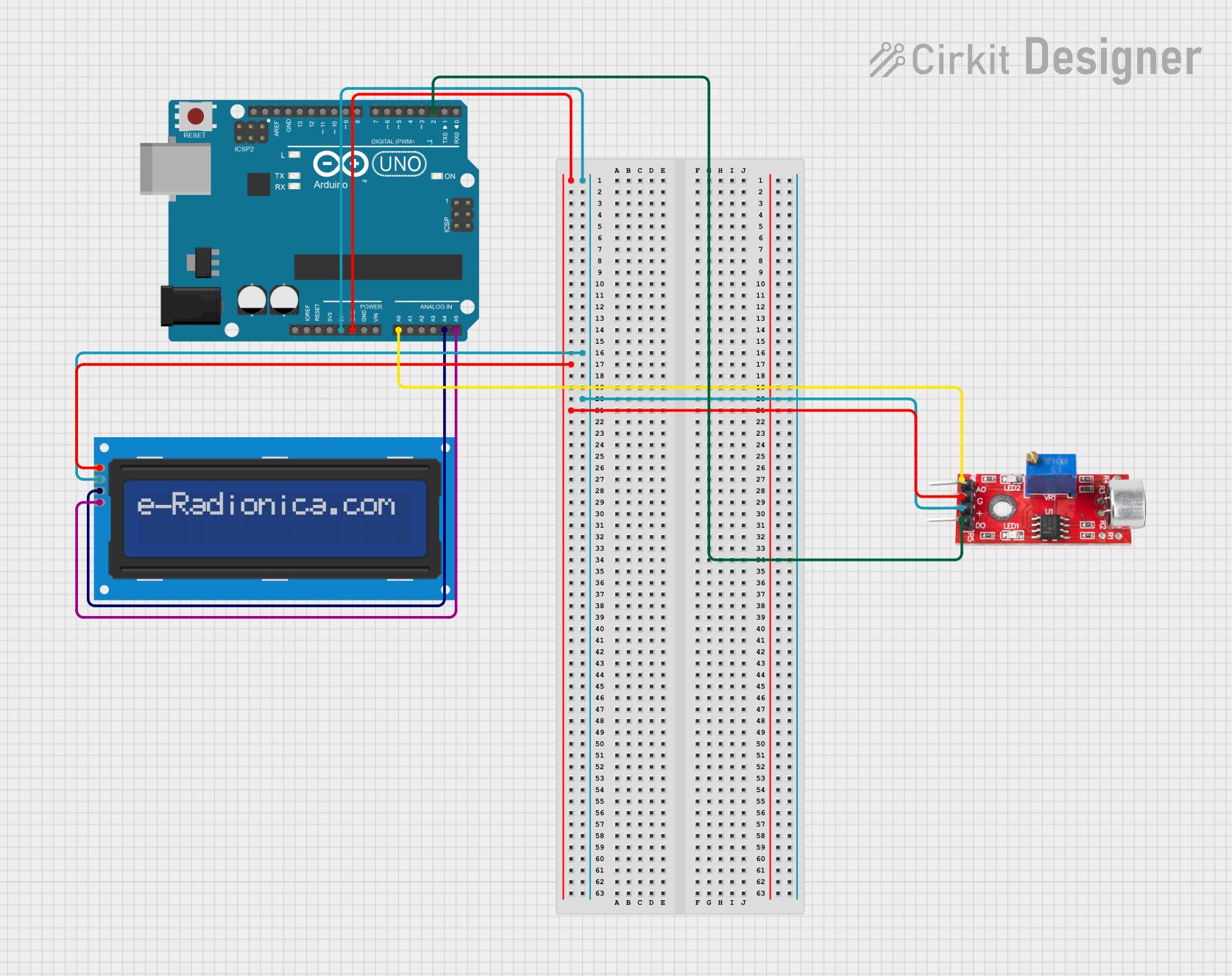
 Open Project in Cirkit Designer
Open Project in Cirkit DesignerTechnical Specifications
Key Technical Details
- Rated Voltage: 250VAC
- Rated Current: 6A
- Operating Frequency: 50/60Hz
- Insertion Loss: Min. 30dB (in the 1MHz to 30MHz frequency range)
- Operating Temperature Range: -25°C to +85°C
- Safety Standards: UL, CSA, VDE approved
Pin Configuration and Descriptions
| Pin Number | Description | Notes |
|---|---|---|
| 1 | Line (L) | Connect to the phase line |
| 2 | Neutral (N) | Connect to the neutral line |
| 3 | Ground (Earth) | Connect to the earth grounding |
| 4 | Output Line (L') | Filtered phase line |
| 5 | Output Neutral (N') | Filtered neutral line |
| 6 | Case | Metal case (grounded) |
Usage Instructions
How to Use the Component in a Circuit
- Integration: The noise filter should be installed as close as possible to the power entry point of the device.
- Wiring: Connect the input lines (L and N) to the power source, and the output lines (L' and N') to the device.
- Grounding: Ensure the ground pin is properly connected to the earth ground for optimal performance.
Important Considerations and Best Practices
- Load Rating: Do not exceed the rated current of 6A to prevent overheating and potential damage.
- Temperature: Operate within the specified temperature range for safety and reliability.
- Mounting: Secure the filter firmly to the chassis to maintain grounding integrity.
- Certifications: Verify that the installation complies with UL, CSA, and VDE standards.
Troubleshooting and FAQs
Common Issues
- Inadequate Noise Suppression: Ensure the filter is correctly installed and the ground connection is secure.
- Overheating: Check if the current rating is exceeded or if there is inadequate ventilation around the filter.
Solutions and Tips
- Recheck Wiring: Confirm that all connections are correct and secure.
- Inspect for Damage: Look for any signs of physical damage or overheating on the filter.
- Consult Manufacturer: If problems persist, contact OKAYA for further assistance.
FAQs
Q: Can this filter be used with DC applications? A: No, the SUP-EV30-ER-6 is designed for AC applications only.
Q: What is the purpose of the metal case? A: The metal case provides shielding and should be grounded to enhance the filter's effectiveness.
Q: Is there a need for additional filtering components? A: This depends on the specific application and the level of noise suppression required. The SUP-EV30-ER-6 may be sufficient for many applications, but additional filtering stages can be added if necessary.
Example Connection with Arduino UNO
The OKAYA SUP-EV30-ER-6 is not typically used directly with an Arduino UNO, as it is designed for AC power line filtering. However, if you are powering an Arduino project from an AC source and require noise suppression, you would place the noise filter between the AC power source and the power supply converting AC to the DC voltage required by the Arduino.
// No direct code is associated with the noise filter as it is a passive component.
// However, if you are using a power supply with the Arduino that is connected to an AC source,
// you can install the noise filter at the AC input stage of the power supply.
Remember, the noise filter is a passive component and does not require any programming or interaction with the Arduino's software. It is purely for ensuring the quality of the power supply to the electronic components.