
How to Use RCWL-0516 Microwave Radar Motion Sensor Module: Examples, Pinouts, and Specs
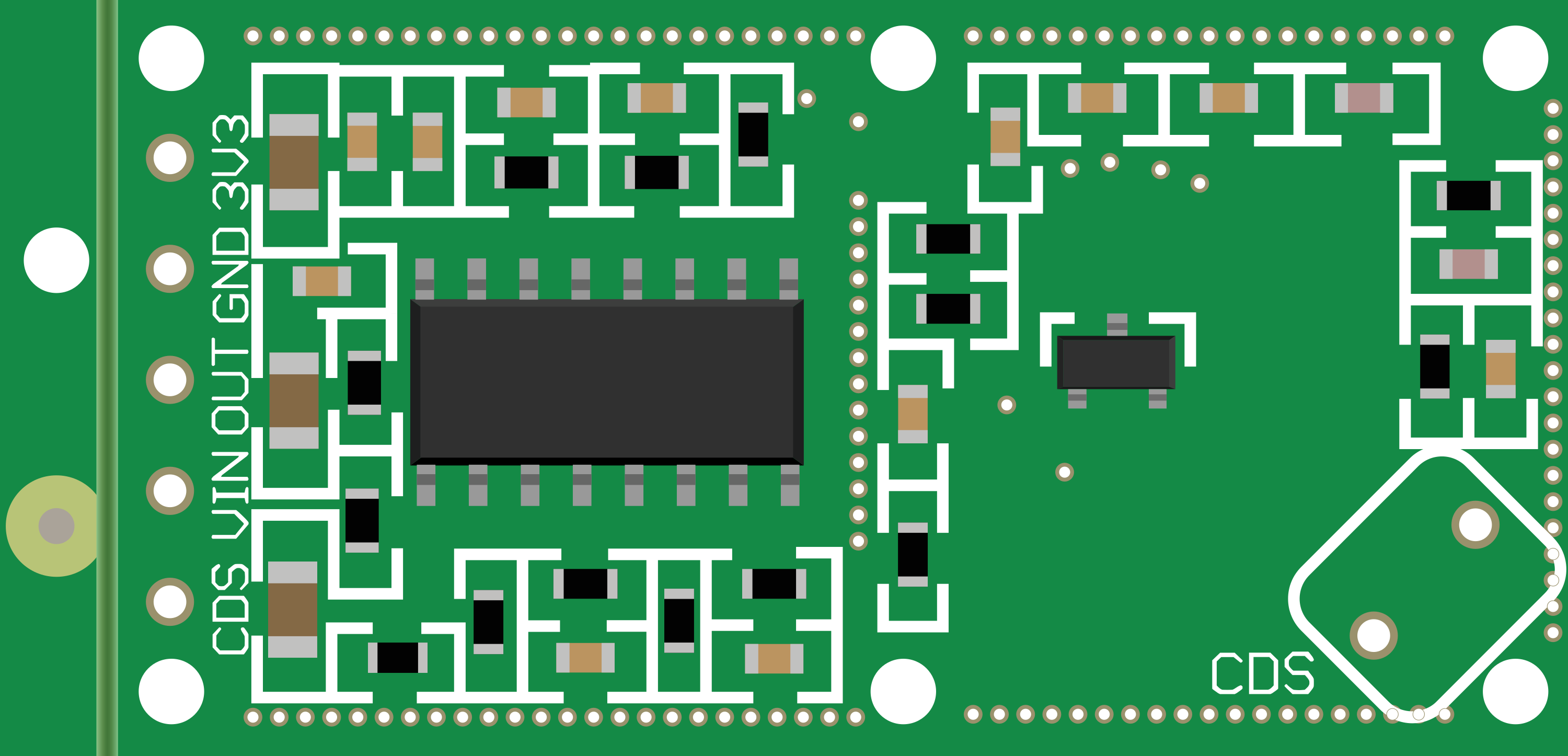
 Design with RCWL-0516 Microwave Radar Motion Sensor Module in Cirkit Designer
Design with RCWL-0516 Microwave Radar Motion Sensor Module in Cirkit DesignerIntroduction
The RCWL-0516 is a compact microwave radar motion sensor module that operates on the microwave Doppler radar principle. It is designed to detect motion through the emission and reception of microwave signals, which can reflect off moving objects. This sensor is commonly used in a variety of applications such as automatic lighting, security systems, and industrial controls due to its ability to detect motion through materials like glass and thin walls.
Explore Projects Built with RCWL-0516 Microwave Radar Motion Sensor Module
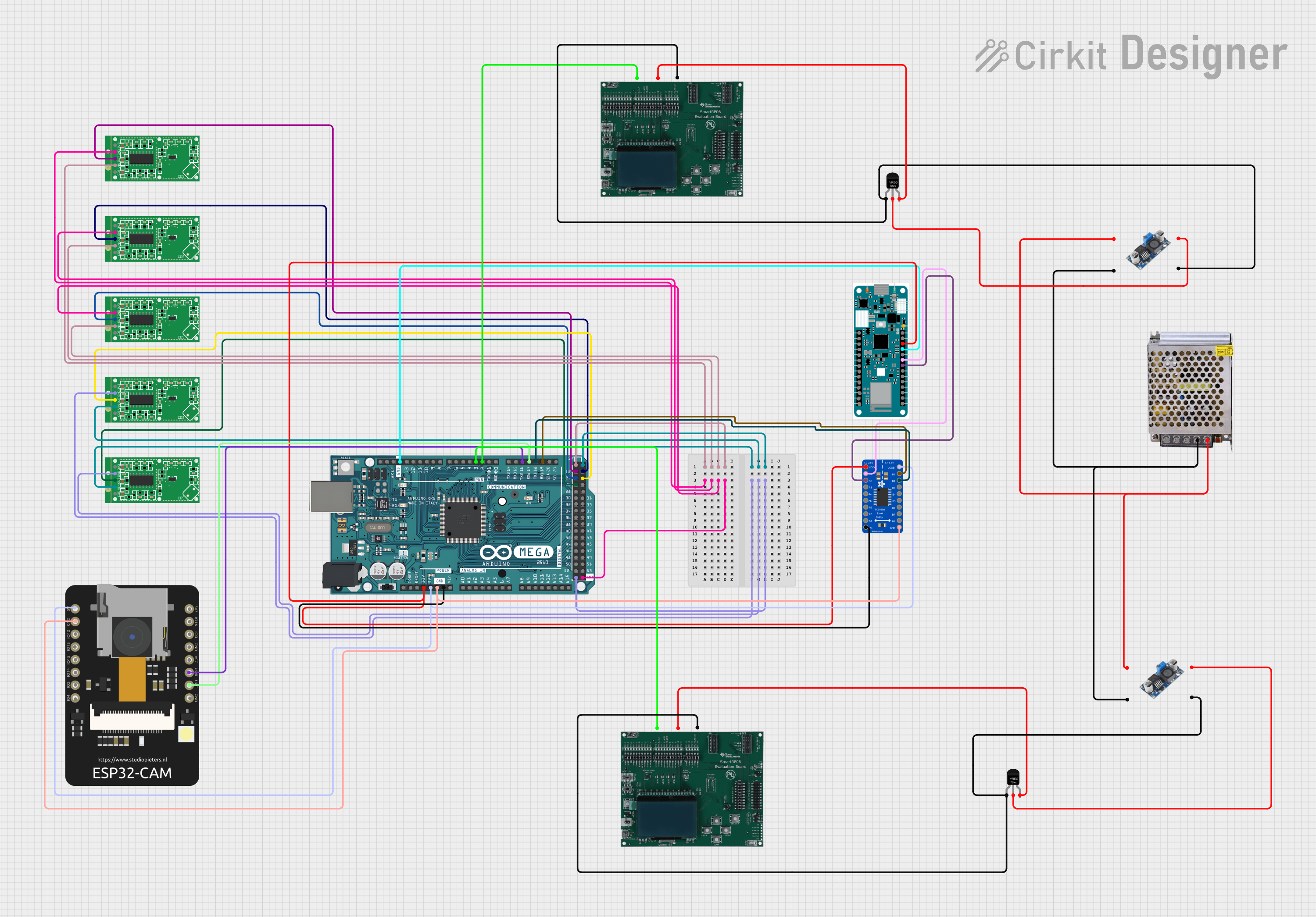
 Open Project in Cirkit Designer
Open Project in Cirkit Designer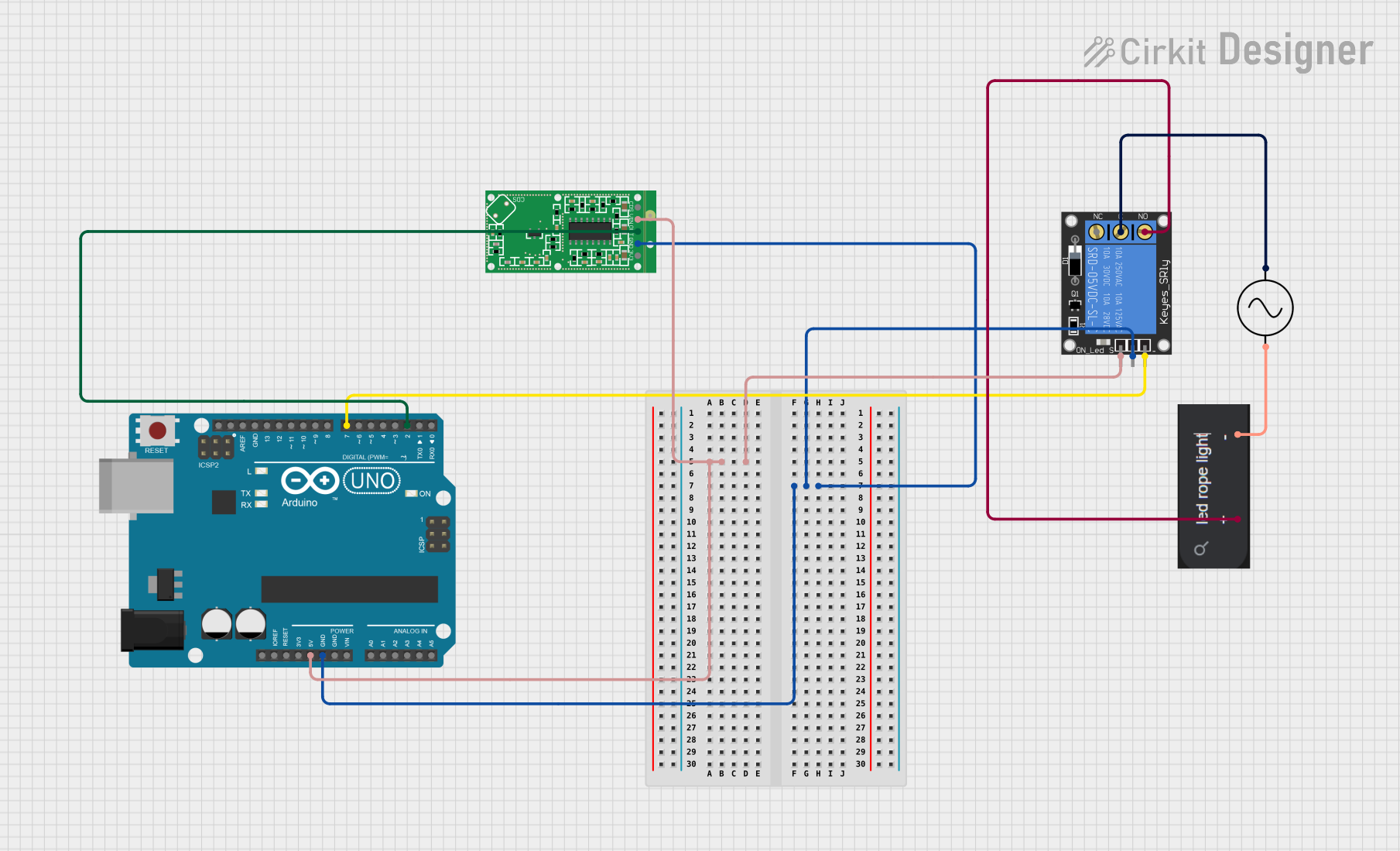
 Open Project in Cirkit Designer
Open Project in Cirkit Designer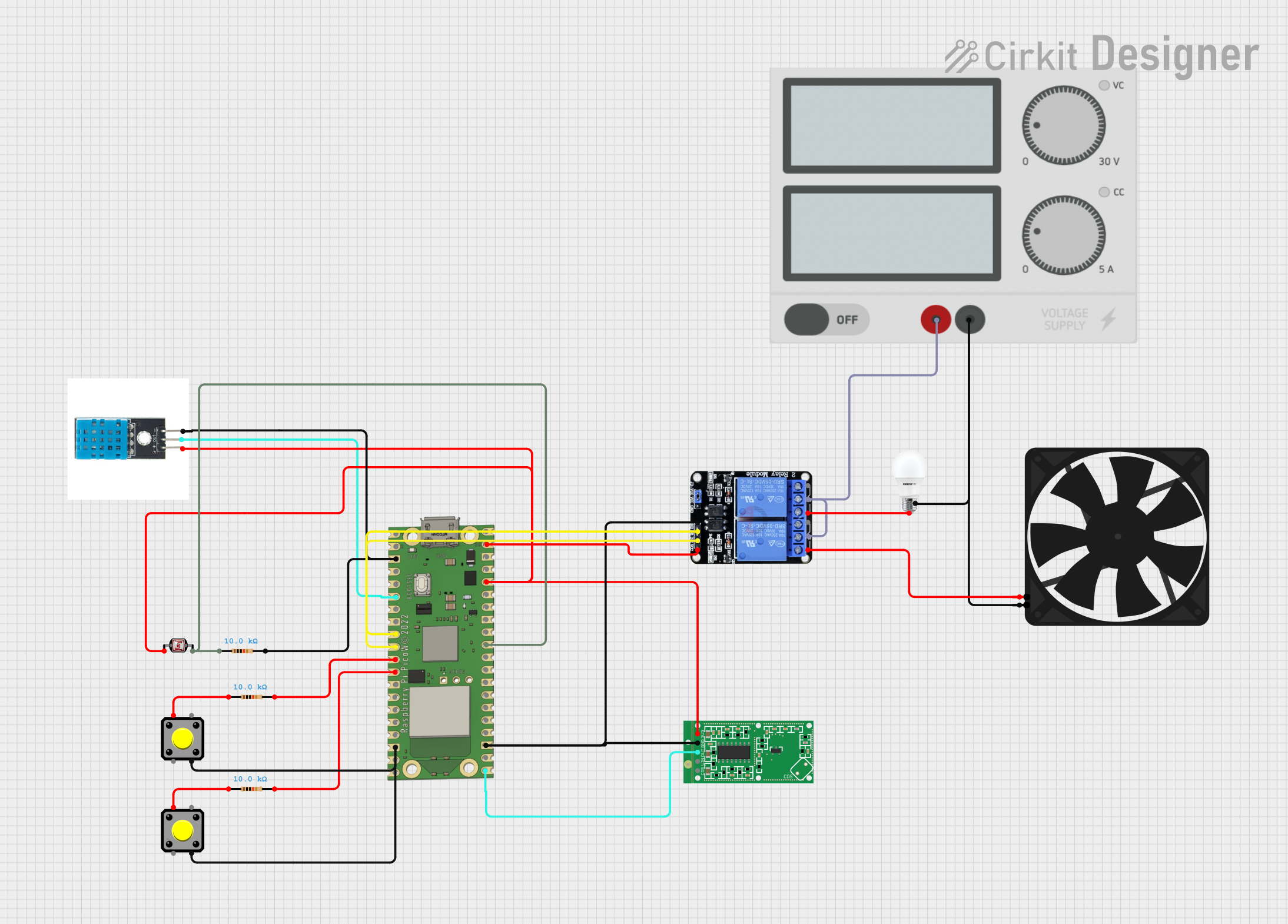
 Open Project in Cirkit Designer
Open Project in Cirkit Designer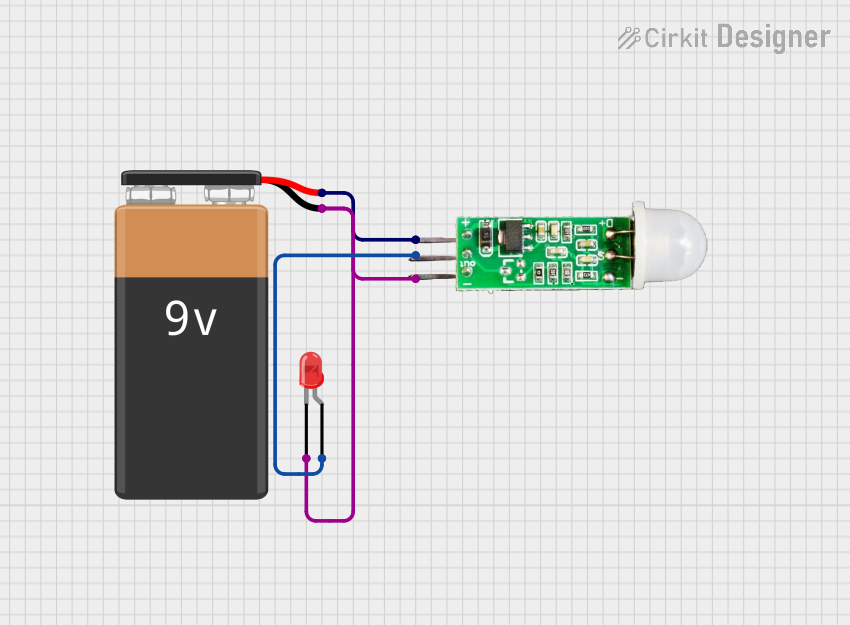
 Open Project in Cirkit Designer
Open Project in Cirkit DesignerExplore Projects Built with RCWL-0516 Microwave Radar Motion Sensor Module
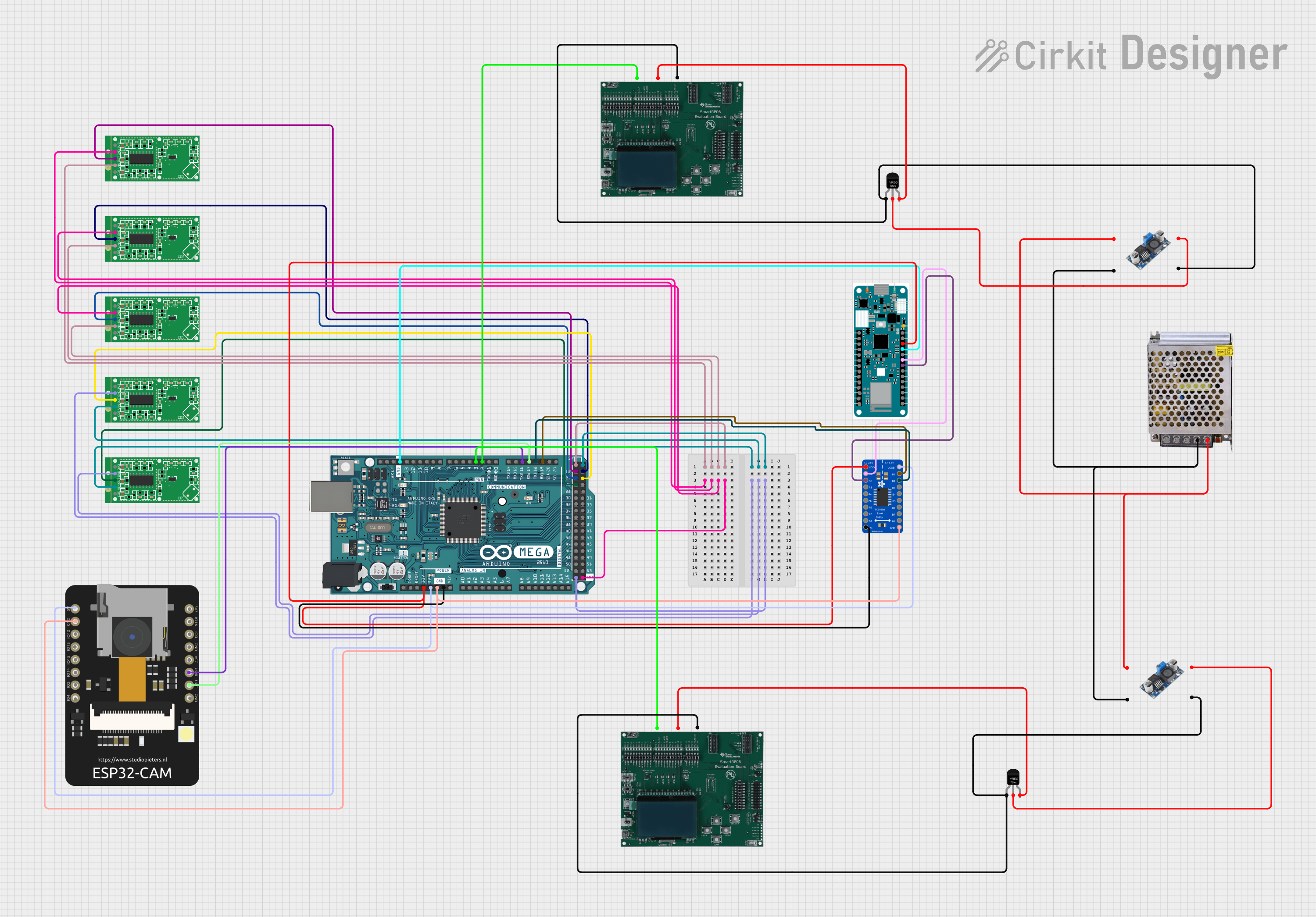
 Open Project in Cirkit Designer
Open Project in Cirkit Designer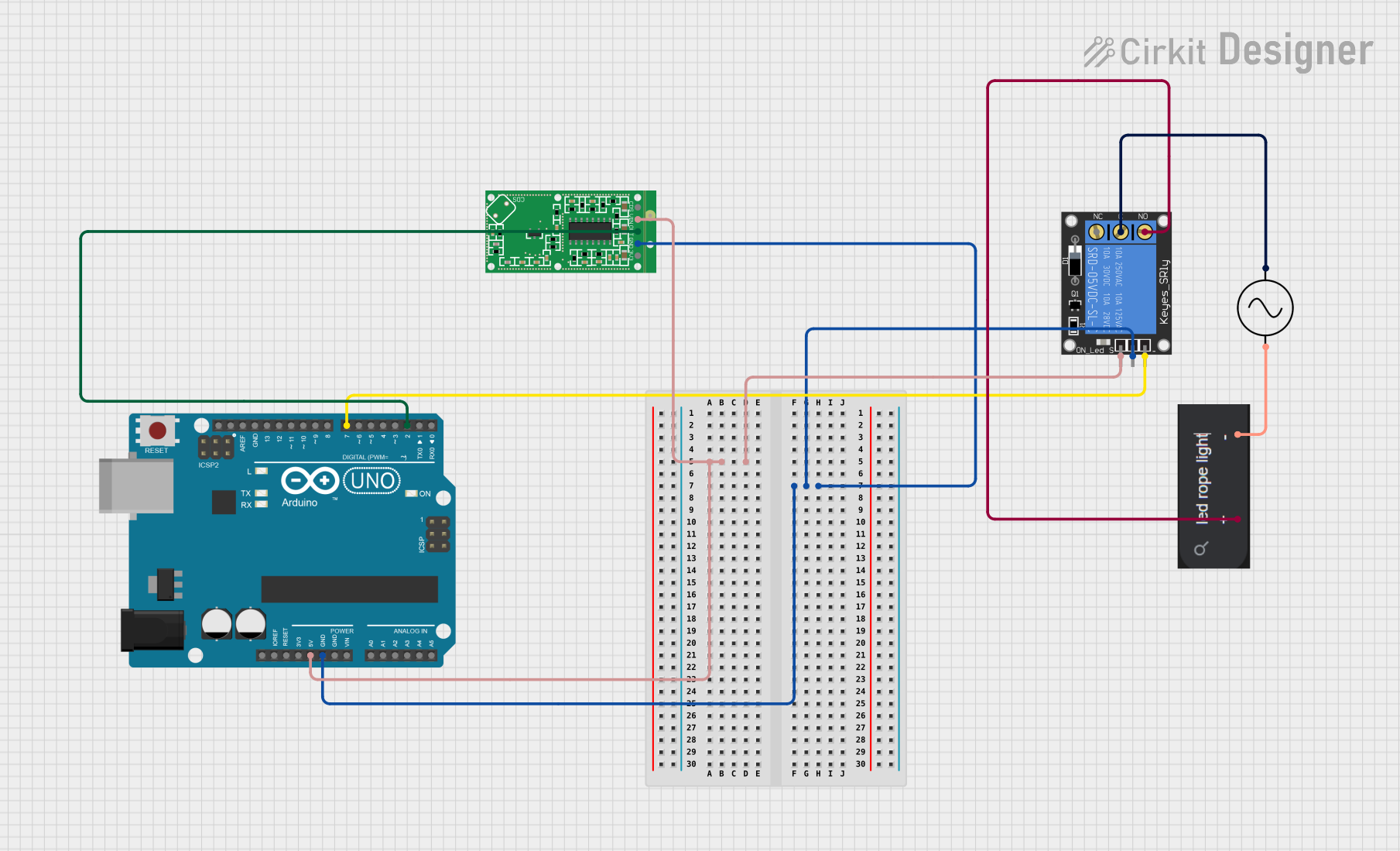
 Open Project in Cirkit Designer
Open Project in Cirkit Designer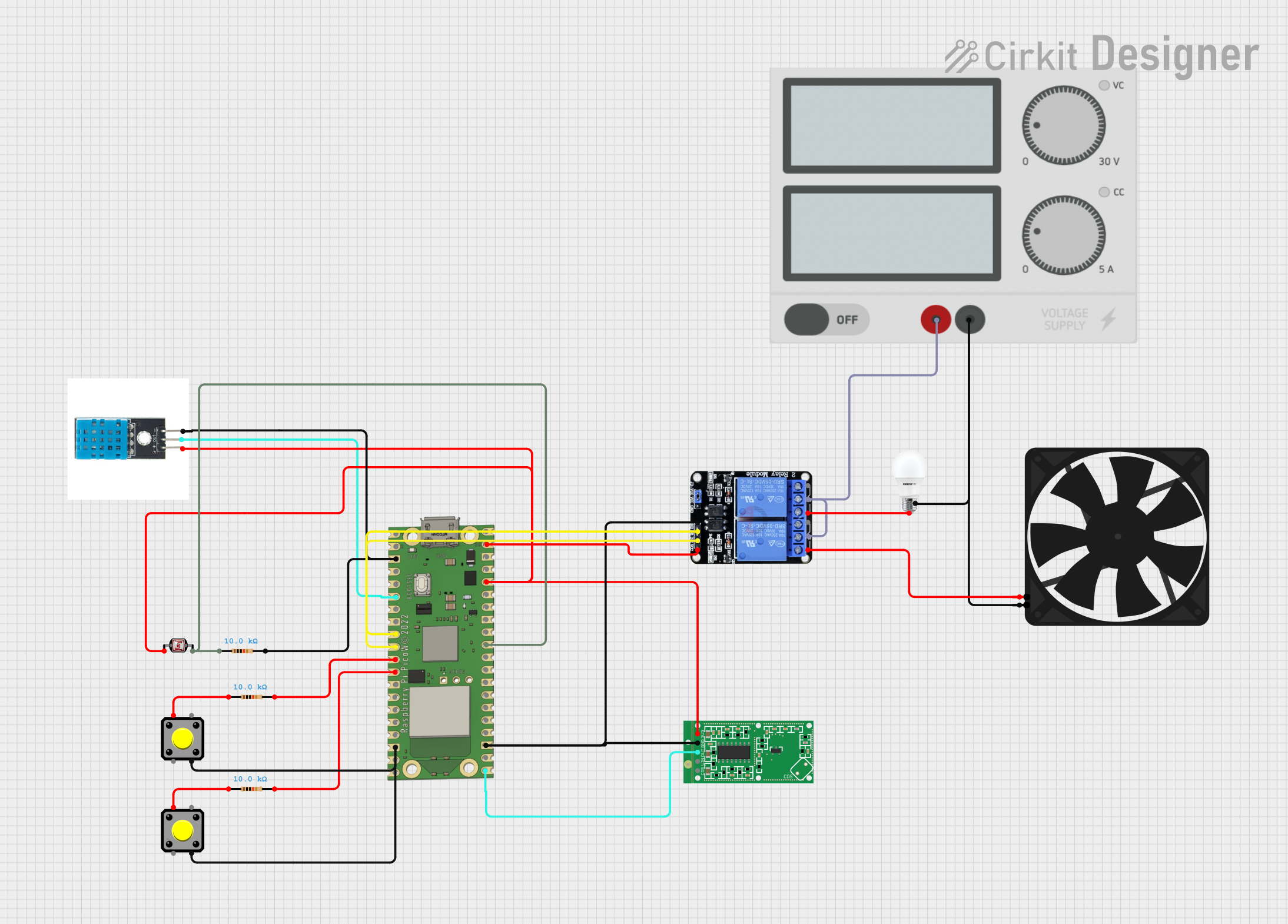
 Open Project in Cirkit Designer
Open Project in Cirkit Designer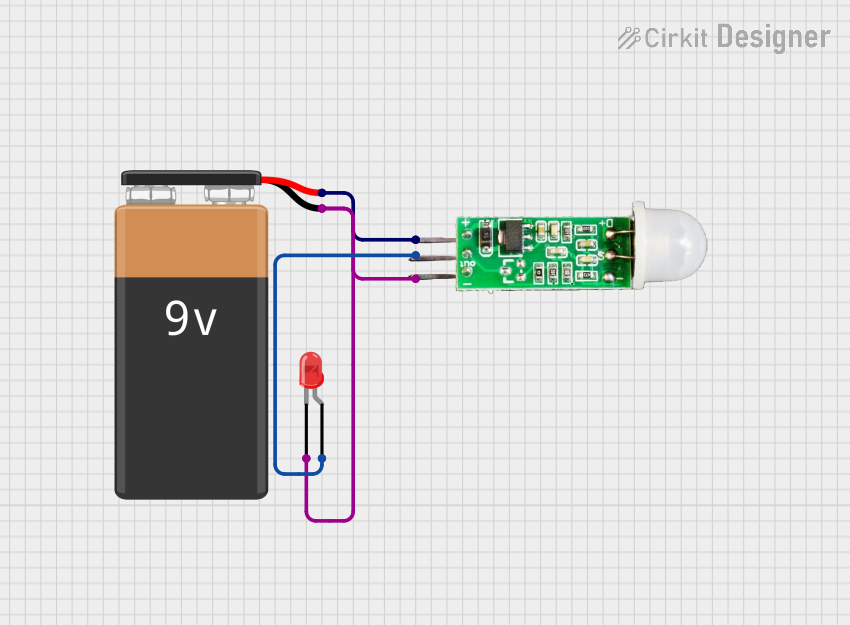
 Open Project in Cirkit Designer
Open Project in Cirkit DesignerCommon Applications and Use Cases
- Automatic lighting control
- Security alarms
- Industrial automation
- Proximity sensing
- Smart home devices
Technical Specifications
Key Technical Details
- Operating Voltage: 4V to 28V
- Operating Current (Typical): 2.8mA
- Detection Distance: 5 to 9 meters (adjustable)
- Transmitting Power: <0.2mW
- Output Voltage: 3.3V (typical)
- Output Delay Time (Default): 2 seconds
- Operating Frequency: ~3.2GHz
Pin Configuration and Descriptions
| Pin Number | Pin Name | Description |
|---|---|---|
| 1 | 3V3 | 3.3V Power Output (Do not exceed 100mA) |
| 2 | GND | Ground |
| 3 | OUT | Digital Output (3.3V high when triggered) |
| 4 | VIN | Input Voltage (4V to 28V) |
| 5 | CDS | Sensor disable input (Optional) |
Usage Instructions
How to Use the Component in a Circuit
- Power Supply: Connect the VIN pin to a power source between 4V and 28V, and connect the GND pin to the ground of the power source.
- Output Connection: Connect the OUT pin to the digital input of a microcontroller or to the base of a transistor if you're driving a load.
- Sensor Disable (Optional): The CDS pin can be connected to a photoresistor and resistor to form a voltage divider. This can disable the sensor when it is bright, saving energy during the day.
Important Considerations and Best Practices
- Ensure that the power supply does not exceed the maximum voltage rating.
- Avoid placing the sensor near noise sources such as Wi-Fi routers or other RF equipment to prevent false triggering.
- The sensor is sensitive to movement, so avoid placing it in areas with frequent unintended movements.
- For outdoor applications, protect the sensor from water and extreme temperatures.
Example Arduino Connection and Code
// RCWL-0516 Motion Sensor Example Code
#define SENSOR_PIN 2 // Connect the OUT pin of the sensor to digital pin 2
void setup() {
pinMode(SENSOR_PIN, INPUT);
Serial.begin(9600);
}
void loop() {
int sensorValue = digitalRead(SENSOR_PIN);
if (sensorValue == HIGH) {
// Motion detected
Serial.println("Motion Detected!");
// Add your code here to handle the motion detection event
}
delay(100); // Delay to prevent overwhelming the serial output
}
Troubleshooting and FAQs
Common Issues
- False Triggering: Ensure the sensor is not placed near devices emitting RF noise.
- No Output: Check connections and ensure the power supply is within the specified range.
- Sensor Not Disabling: If using the CDS pin, ensure the photoresistor and resistor are correctly sized and connected.
Solutions and Tips for Troubleshooting
- If the sensor is not responding, verify that all connections are secure and the power supply is functioning.
- For false triggering, try adjusting the sensor's placement or shielding it from potential interference.
- If using the CDS pin, test the voltage divider circuit separately to ensure it is working as intended.
FAQs
Q: Can the RCWL-0516 sensor detect motion through walls? A: It can detect motion through materials like glass and thin walls, but the range and sensitivity may be reduced.
Q: Is the sensor waterproof? A: No, the RCWL-0516 is not waterproof. It should be enclosed in a waterproof housing if used outdoors.
Q: How can I adjust the detection distance? A: The detection distance is not directly adjustable; however, it can be indirectly affected by the placement and orientation of the sensor.
Q: Can the sensor differentiate between types of motion? A: No, the RCWL-0516 only detects the presence of motion, not the type or speed.
For further assistance, consult the manufacturer's datasheet or contact technical support.