
How to Use photon 2: Examples, Pinouts, and Specs
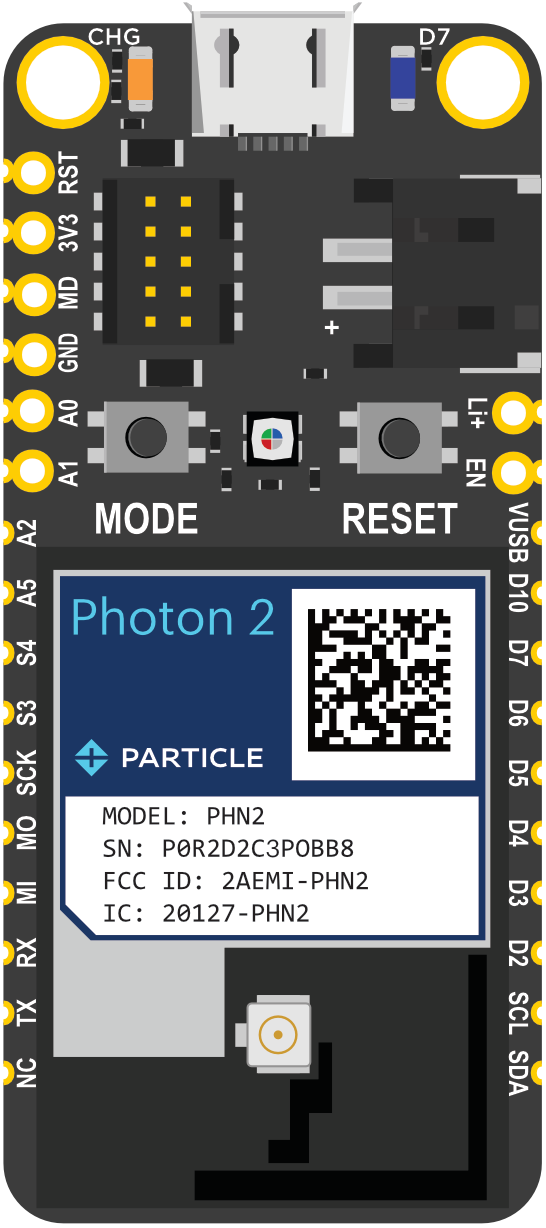
 Design with photon 2 in Cirkit Designer
Design with photon 2 in Cirkit DesignerIntroduction
The Photon 2, manufactured by Particle, is a versatile Wi-Fi development kit designed for creating connected projects and products. It integrates a powerful microcontroller, a Wi-Fi module, and cloud connectivity, making it an ideal choice for IoT (Internet of Things) applications. Whether you're a hobbyist or a professional developer, the Photon 2 offers a robust platform for building and deploying connected devices with ease.
Explore Projects Built with photon 2
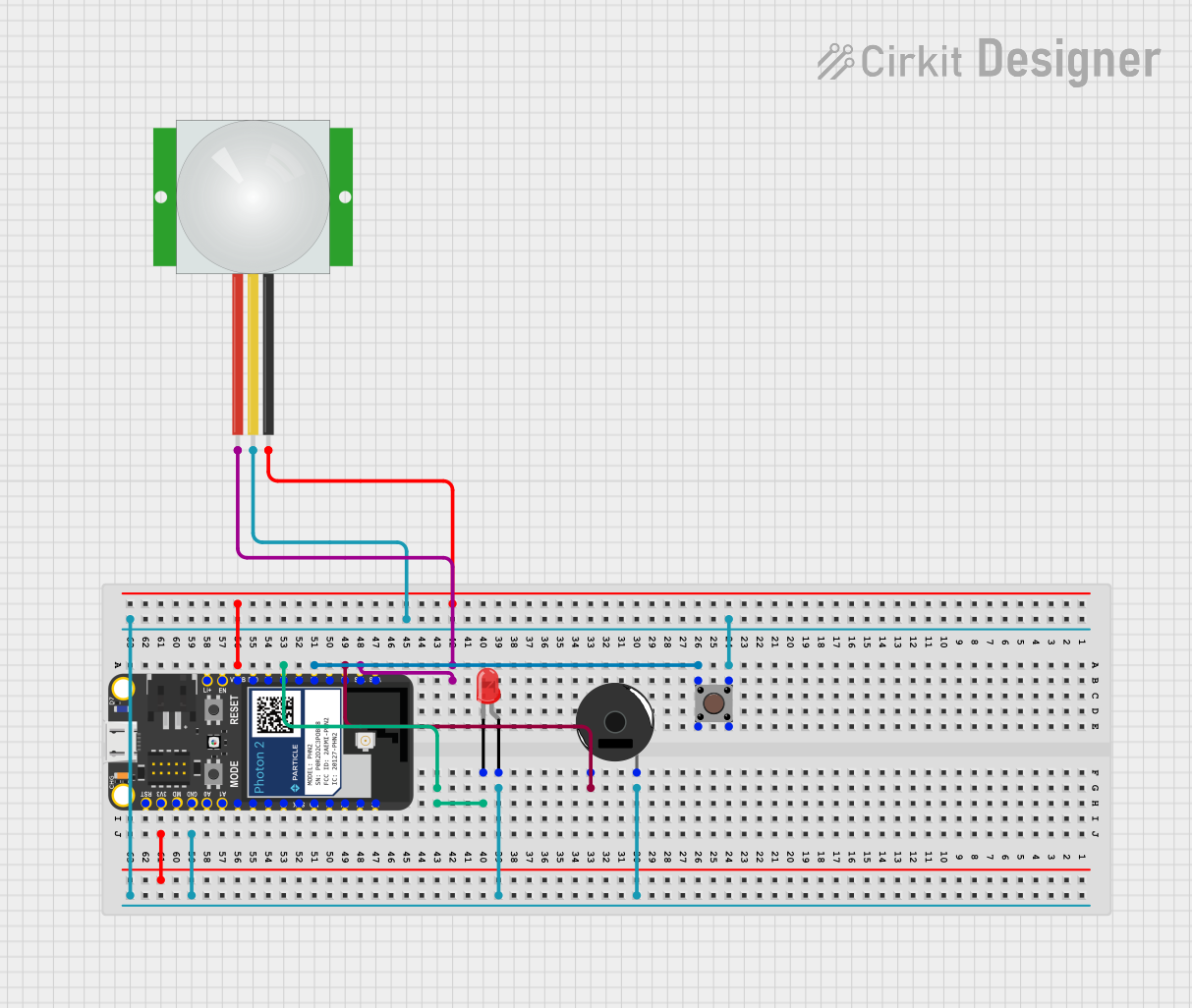
 Open Project in Cirkit Designer
Open Project in Cirkit Designer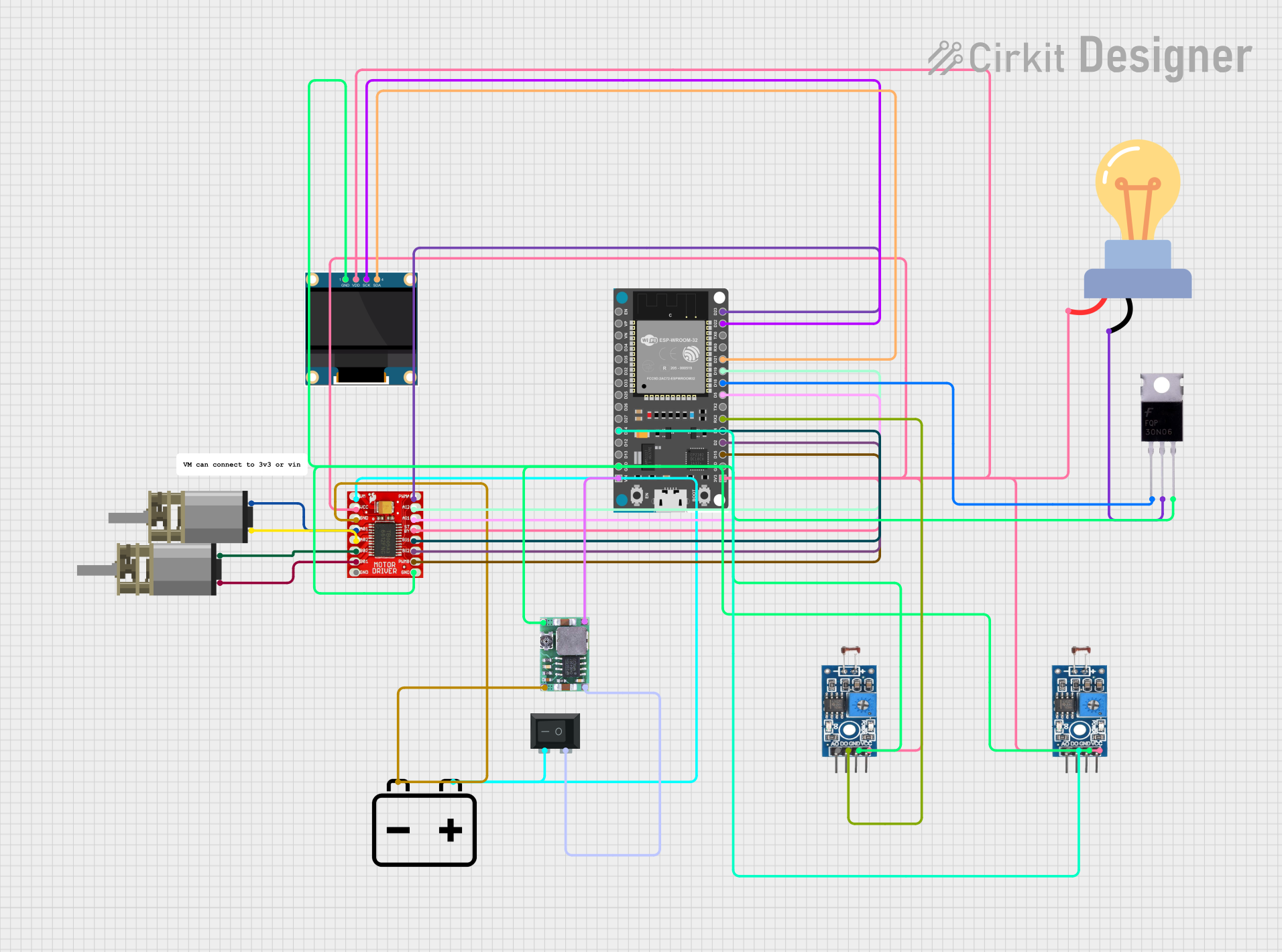
 Open Project in Cirkit Designer
Open Project in Cirkit Designer
 Open Project in Cirkit Designer
Open Project in Cirkit Designer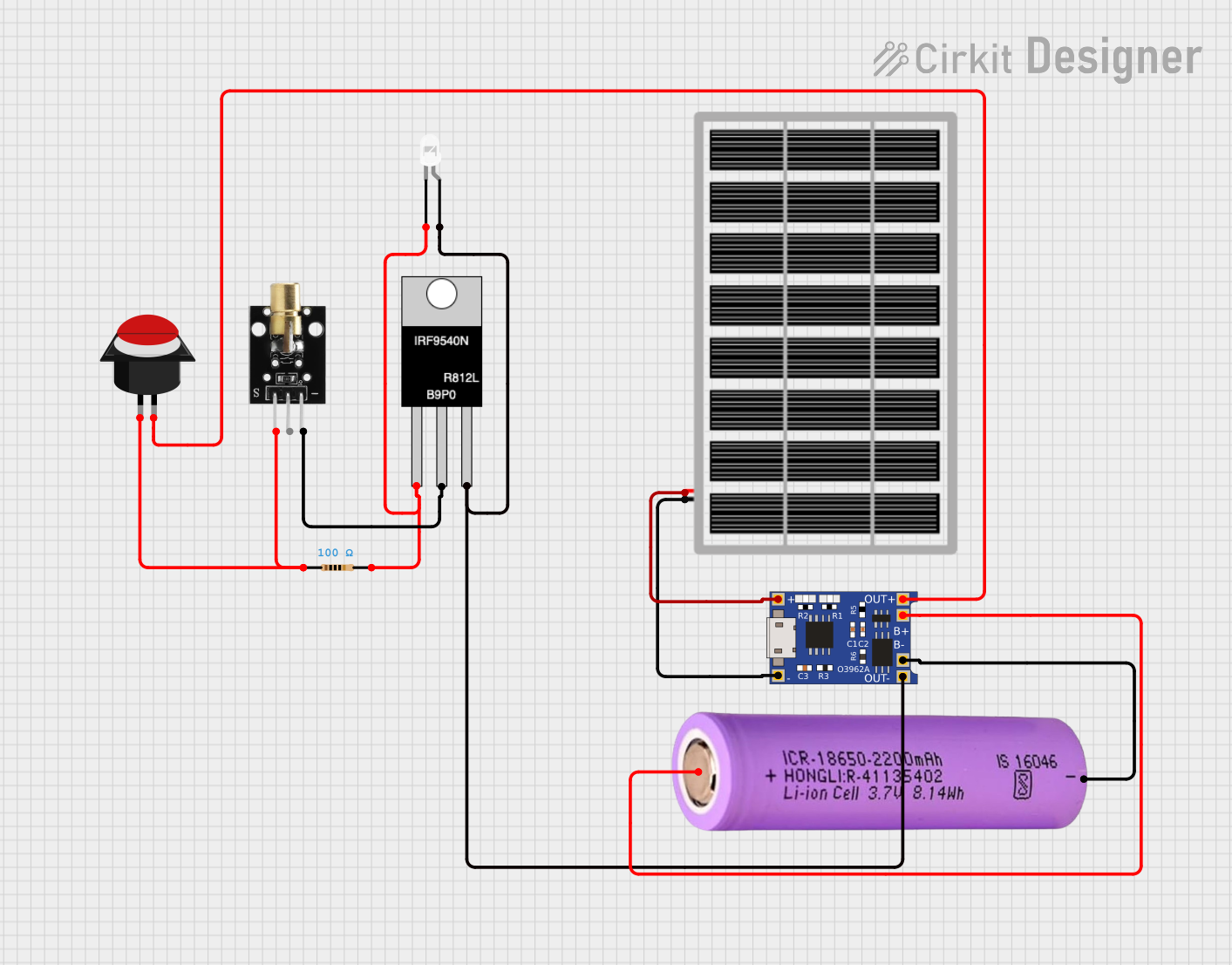
 Open Project in Cirkit Designer
Open Project in Cirkit DesignerExplore Projects Built with photon 2
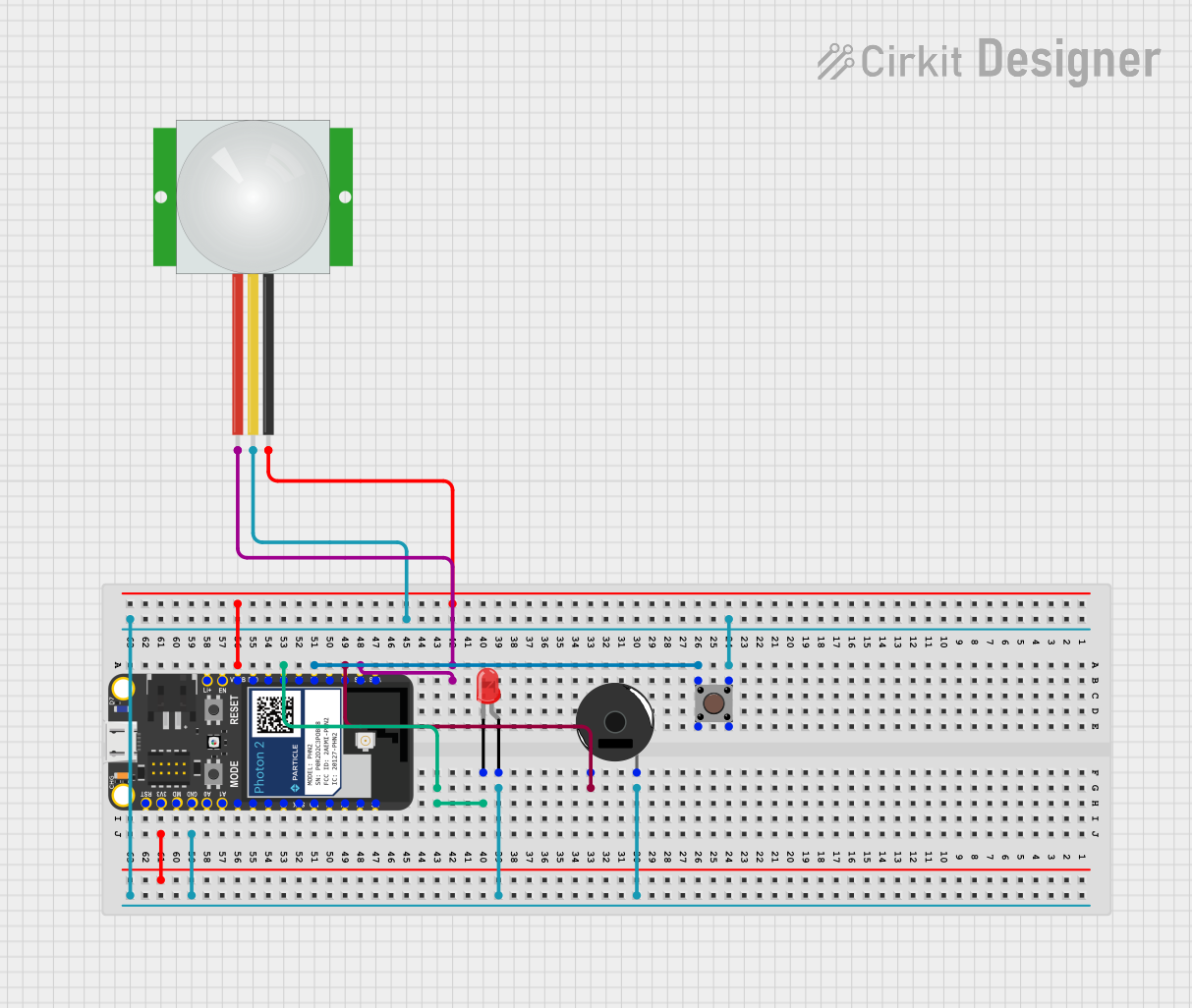
 Open Project in Cirkit Designer
Open Project in Cirkit Designer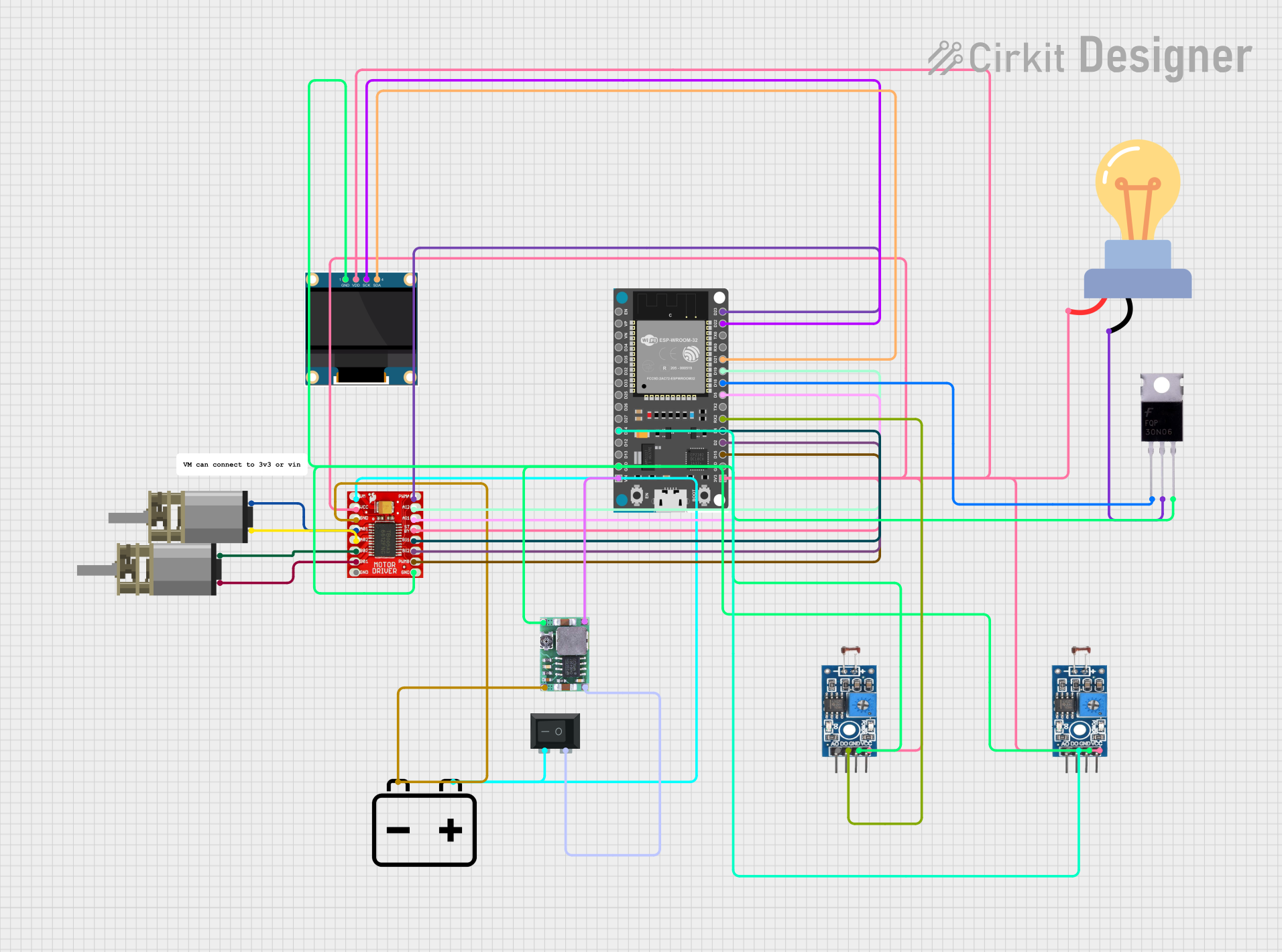
 Open Project in Cirkit Designer
Open Project in Cirkit Designer
 Open Project in Cirkit Designer
Open Project in Cirkit Designer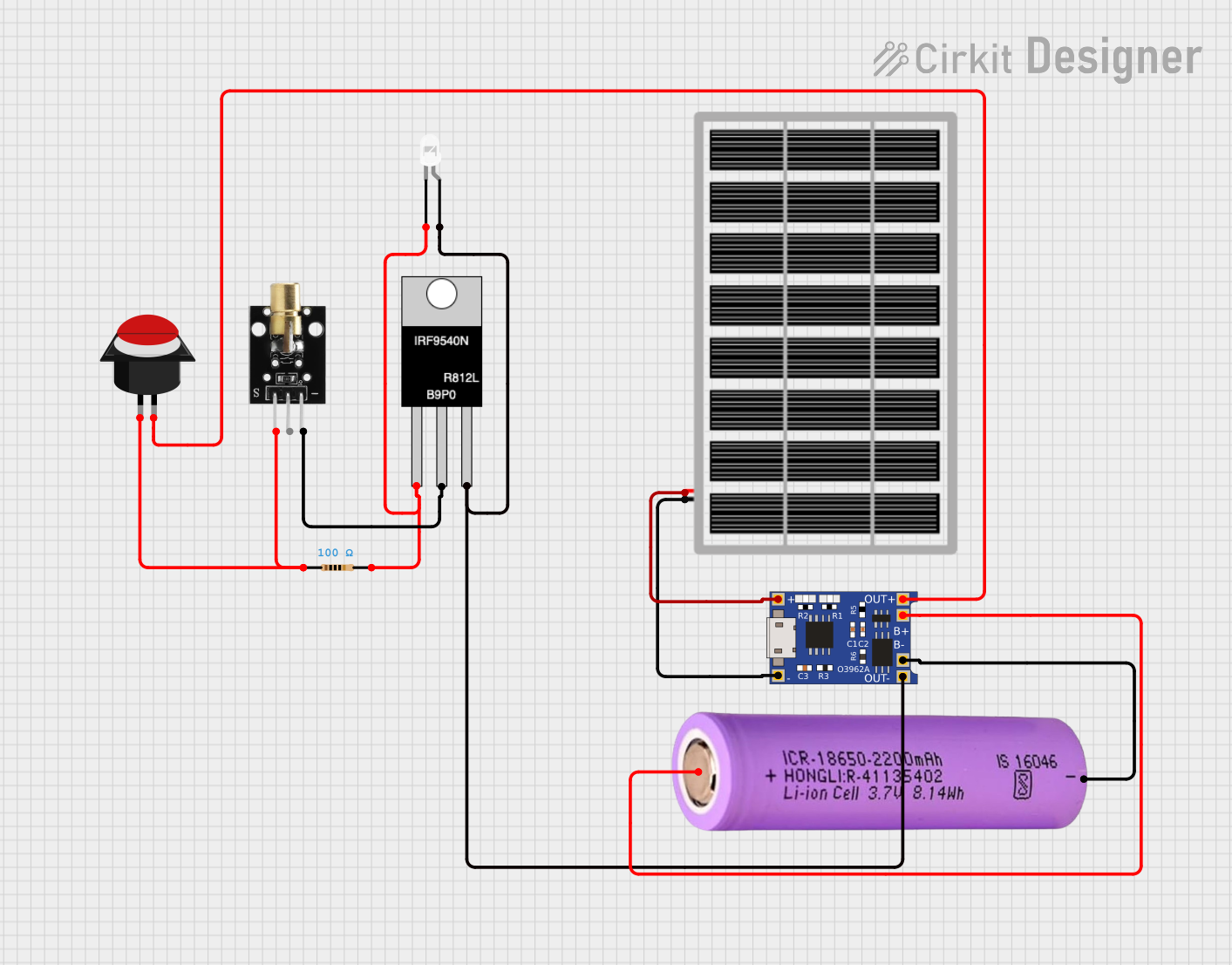
 Open Project in Cirkit Designer
Open Project in Cirkit DesignerCommon Applications and Use Cases
- Home Automation: Control lights, thermostats, and other home appliances remotely.
- Industrial Automation: Monitor and control machinery and processes in real-time.
- Wearable Devices: Develop smart wearables with cloud connectivity.
- Environmental Monitoring: Collect and analyze data from sensors for air quality, temperature, humidity, etc.
- Prototyping: Quickly prototype and test IoT solutions.
Technical Specifications
Key Technical Details
| Specification | Value |
|---|---|
| Microcontroller | ARM Cortex-M4F (120 MHz) |
| Flash Memory | 1 MB |
| RAM | 256 KB |
| Wi-Fi | 802.11 b/g/n (2.4 GHz) |
| Operating Voltage | 3.3V |
| Input Voltage | 3.6V to 5.5V |
| Digital I/O Pins | 18 |
| Analog Input Pins | 8 (12-bit ADC) |
| Communication | UART, SPI, I2C |
| Cloud Connectivity | Particle Cloud |
| Dimensions | 36.58mm x 20.32mm |
Pin Configuration and Descriptions
| Pin Number | Pin Name | Description |
|---|---|---|
| 1 | VIN | Input voltage (3.6V to 5.5V) |
| 2 | GND | Ground |
| 3 | 3V3 | 3.3V output |
| 4 | A0 | Analog input 0 |
| 5 | A1 | Analog input 1 |
| 6 | A2 | Analog input 2 |
| 7 | A3 | Analog input 3 |
| 8 | A4 | Analog input 4 |
| 9 | A5 | Analog input 5 |
| 10 | A6 | Analog input 6 |
| 11 | A7 | Analog input 7 |
| 12 | D0 | Digital I/O 0 |
| 13 | D1 | Digital I/O 1 |
| 14 | D2 | Digital I/O 2 |
| 15 | D3 | Digital I/O 3 |
| 16 | D4 | Digital I/O 4 |
| 17 | D5 | Digital I/O 5 |
| 18 | D6 | Digital I/O 6 |
| 19 | D7 | Digital I/O 7 |
| 20 | RX | UART Receive |
| 21 | TX | UART Transmit |
| 22 | SCL | I2C Clock |
| 23 | SDA | I2C Data |
| 24 | SCK | SPI Clock |
| 25 | MISO | SPI Master In Slave Out |
| 26 | MOSI | SPI Master Out Slave In |
| 27 | RST | Reset |
Usage Instructions
How to Use the Component in a Circuit
Powering the Photon 2:
- Connect the VIN pin to a power source (3.6V to 5.5V).
- Connect the GND pin to the ground of the power source.
Connecting to Wi-Fi:
- Use the Particle mobile app or Particle CLI to configure the Wi-Fi credentials.
Programming the Photon 2:
- Use the Particle Web IDE, Particle Workbench, or Particle CLI to write and upload code.
Connecting Sensors and Actuators:
- Use the digital and analog pins to connect various sensors and actuators.
- For example, connect a temperature sensor to an analog pin (A0) and an LED to a digital pin (D0).
Important Considerations and Best Practices
- Power Supply: Ensure a stable power supply to avoid unexpected resets or malfunctions.
- Pin Usage: Avoid exceeding the maximum current ratings for the I/O pins.
- Wi-Fi Signal: Ensure a strong Wi-Fi signal for reliable cloud connectivity.
- Firmware Updates: Regularly update the firmware to benefit from the latest features and security patches.
Example Code
Here is an example code to read a temperature sensor connected to A0 and control an LED connected to D0 using the Photon 2:
// Include necessary libraries
#include "Particle.h"
// Define pin assignments
const int tempSensorPin = A0; // Temperature sensor connected to A0
const int ledPin = D0; // LED connected to D0
void setup() {
// Initialize the LED pin as an output
pinMode(ledPin, OUTPUT);
// Initialize the temperature sensor pin as an input
pinMode(tempSensorPin, INPUT);
// Start serial communication for debugging
Serial.begin(9600);
}
void loop() {
// Read the analog value from the temperature sensor
int sensorValue = analogRead(tempSensorPin);
// Convert the analog value to a temperature (example conversion)
float temperature = (sensorValue * 3.3 / 4095) * 100;
// Print the temperature to the serial monitor
Serial.print("Temperature: ");
Serial.print(temperature);
Serial.println(" C");
// Control the LED based on the temperature
if (temperature > 25.0) {
digitalWrite(ledPin, HIGH); // Turn on the LED if temperature > 25 C
} else {
digitalWrite(ledPin, LOW); // Turn off the LED otherwise
}
// Wait for 1 second before the next reading
delay(1000);
}
Troubleshooting and FAQs
Common Issues Users Might Face
Wi-Fi Connection Issues:
- Solution: Ensure the correct Wi-Fi credentials are entered. Check the signal strength and try moving closer to the router.
Power Supply Problems:
- Solution: Verify the power source provides a stable voltage within the specified range (3.6V to 5.5V).
Firmware Upload Failures:
- Solution: Ensure the Photon 2 is in DFU mode (blinking yellow) and the USB cable is properly connected. Use the Particle CLI to flash the firmware.
Sensor Readings Are Inaccurate:
- Solution: Check the sensor connections and ensure the correct pin is used. Calibrate the sensor if necessary.
Solutions and Tips for Troubleshooting
Resetting the Photon 2:
- Press and hold the RST button to reset the device.
Entering Safe Mode:
- Press and hold the MODE button until the LED blinks magenta to enter Safe Mode. This can help troubleshoot firmware issues.
Using the Particle Console:
- Use the Particle Console to monitor device logs, check cloud connectivity, and manage firmware updates.
By following this documentation, users can effectively utilize the Photon 2 for their connected projects and products, leveraging its powerful features and cloud connectivity.