
How to Use Jack DC Female: Examples, Pinouts, and Specs

 Design with Jack DC Female in Cirkit Designer
Design with Jack DC Female in Cirkit DesignerIntroduction
A DC female jack is a widely used connector designed to receive power from a DC power source. It typically features a cylindrical shape with a central pin for the positive connection and a surrounding sleeve for the negative connection. This component is commonly found in power supply circuits for electronic devices, allowing for easy and secure connections to DC power adapters.
Explore Projects Built with Jack DC Female

 Open Project in Cirkit Designer
Open Project in Cirkit Designer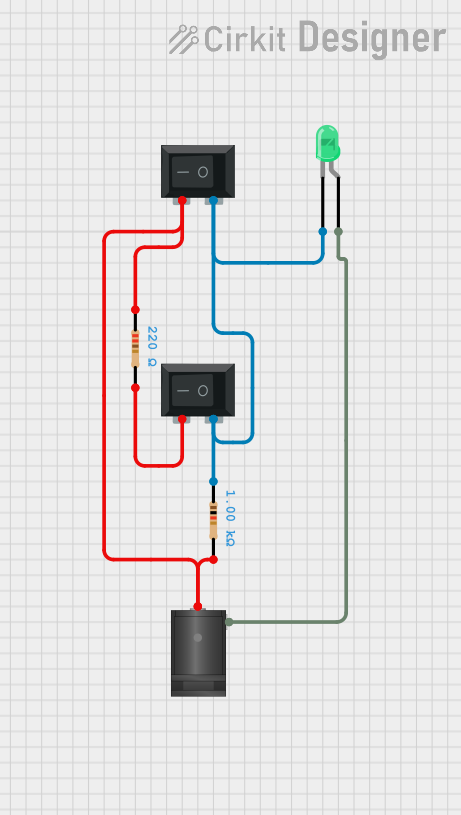
 Open Project in Cirkit Designer
Open Project in Cirkit Designer
 Open Project in Cirkit Designer
Open Project in Cirkit Designer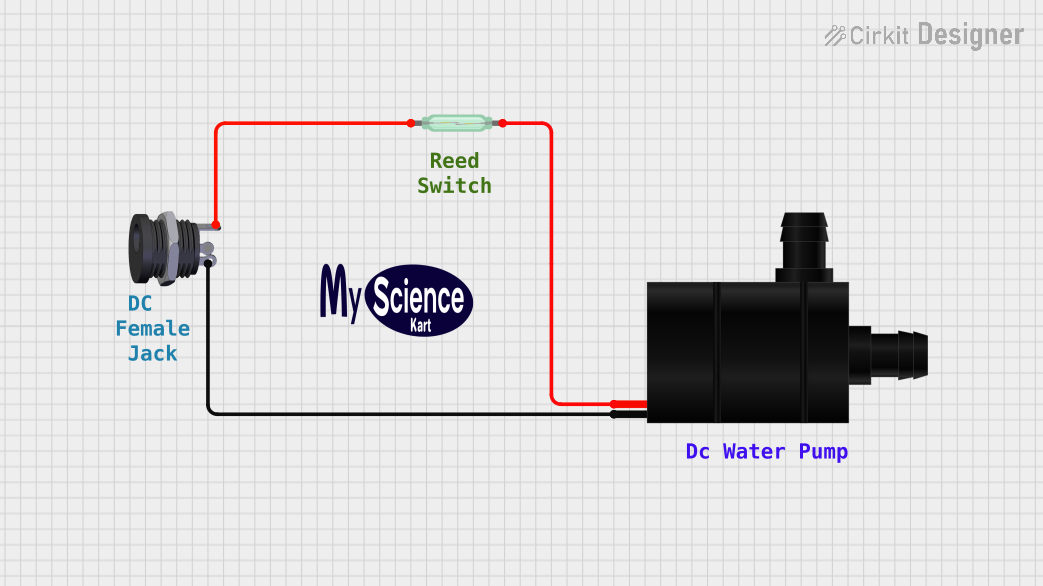
 Open Project in Cirkit Designer
Open Project in Cirkit DesignerExplore Projects Built with Jack DC Female

 Open Project in Cirkit Designer
Open Project in Cirkit Designer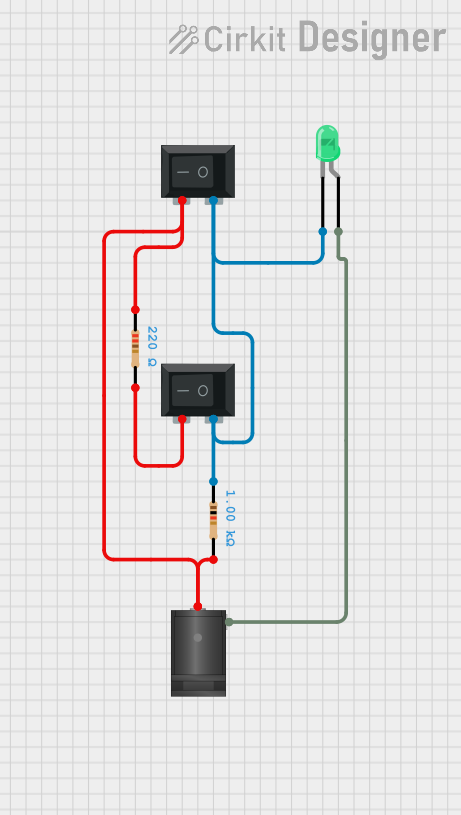
 Open Project in Cirkit Designer
Open Project in Cirkit Designer
 Open Project in Cirkit Designer
Open Project in Cirkit Designer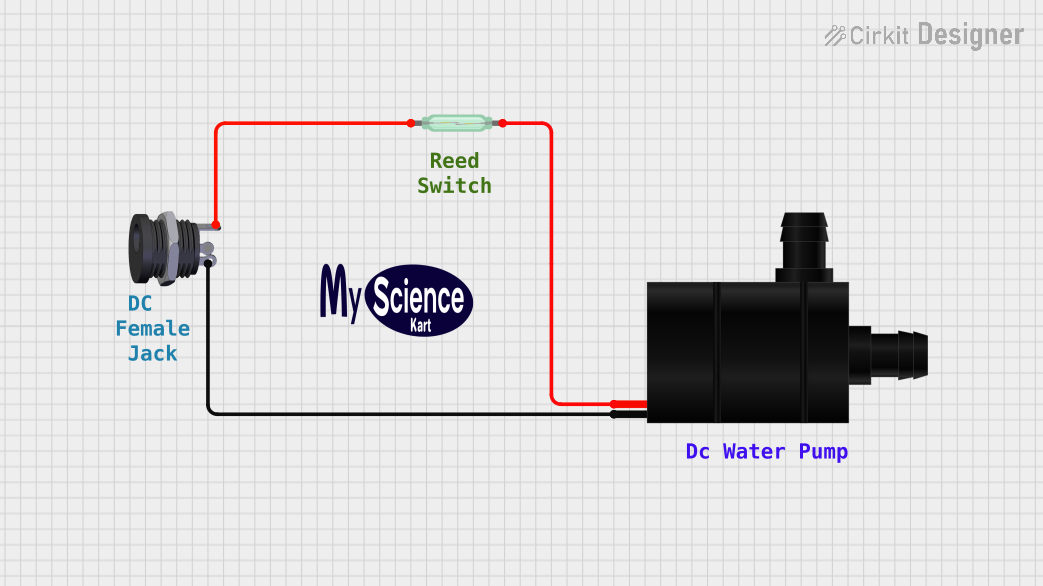
 Open Project in Cirkit Designer
Open Project in Cirkit DesignerCommon Applications and Use Cases
- Power input for electronic devices such as routers, audio equipment, and small appliances.
- Prototyping and DIY electronics projects requiring a reliable DC power connection.
- Integration into PCB designs for powering embedded systems.
- Robotics and IoT devices powered by external DC adapters.
Technical Specifications
Below are the key technical details for a standard DC female jack:
| Parameter | Value |
|---|---|
| Voltage Rating | Typically 12V to 24V (varies by model) |
| Current Rating | 1A to 5A (depending on the model) |
| Connector Type | Cylindrical, with a central pin |
| Pin Diameter | Common sizes: 2.1mm or 2.5mm |
| Outer Sleeve Diameter | Common sizes: 5.5mm |
| Mounting Style | Panel mount or PCB mount |
| Material | Plastic housing with metal contacts |
Pin Configuration and Descriptions
The DC female jack typically has two or three pins, depending on the model. Below is a description of the pin configuration:
| Pin | Description |
|---|---|
| Positive Pin | Connects to the central pin of the DC plug (positive terminal). |
| Negative Pin | Connects to the outer sleeve of the DC plug (negative terminal). |
| Switch Pin* | Optional pin used in some models to detect plug insertion or disconnect a circuit. |
*Note: The switch pin is not present in all DC female jacks. Check your specific model for details.
Usage Instructions
How to Use the Component in a Circuit
- Identify the Pins: Determine the positive, negative, and (if applicable) switch pins on the DC female jack. Refer to the datasheet or use a multimeter to confirm pin functionality.
- Mounting:
- For panel-mount jacks, drill a hole in the enclosure and secure the jack using the provided nut.
- For PCB-mount jacks, solder the pins to the corresponding pads on the PCB.
- Wiring:
- Connect the positive pin to the positive rail of your circuit.
- Connect the negative pin to the ground (GND) of your circuit.
- If using a switch pin, connect it to the desired circuit for plug detection or switching functionality.
- Power Source: Use a compatible DC power adapter with the correct voltage, current, and connector size.
Important Considerations and Best Practices
- Voltage and Current Ratings: Ensure the DC female jack can handle the voltage and current of your power source.
- Polarity: Double-check the polarity of the DC adapter and the connections in your circuit to avoid damage.
- Connector Size: Use a DC plug that matches the size of the female jack (e.g., 5.5mm outer diameter, 2.1mm inner diameter).
- Secure Connections: For panel-mount jacks, ensure the nut is tightened to prevent movement. For PCB-mount jacks, ensure solder joints are strong and free of cold soldering.
- Heat Dissipation: Avoid exceeding the current rating to prevent overheating.
Example: Connecting to an Arduino UNO
To power an Arduino UNO using a DC female jack, follow these steps:
- Connect the positive pin of the jack to the VIN pin of the Arduino.
- Connect the negative pin of the jack to the GND pin of the Arduino.
- Use a DC adapter with a voltage between 7V and 12V and a current rating of at least 500mA.
Sample Code for Plug Detection (if using a switch pin)
If your DC female jack has a switch pin, you can use it to detect when a DC plug is inserted. Below is an example Arduino sketch:
// Define the pin connected to the switch pin of the DC jack
const int switchPin = 2; // Use digital pin 2 for detection
void setup() {
pinMode(switchPin, INPUT_PULLUP); // Configure the switch pin as input with pull-up
Serial.begin(9600); // Initialize serial communication
}
void loop() {
// Read the state of the switch pin
int plugState = digitalRead(switchPin);
if (plugState == LOW) {
// LOW indicates the plug is inserted (active low configuration)
Serial.println("DC plug detected!");
} else {
// HIGH indicates the plug is not inserted
Serial.println("No DC plug detected.");
}
delay(500); // Wait for 500ms before checking again
}
Troubleshooting and FAQs
Common Issues and Solutions
| Issue | Possible Cause | Solution |
|---|---|---|
| No power to the circuit | Incorrect wiring or loose connections | Verify connections and ensure proper polarity. |
| Overheating of the jack | Exceeding current rating | Use a jack with a higher current rating. |
| DC plug does not fit | Mismatched connector size | Use a plug with the correct dimensions. |
| Intermittent power connection | Loose panel mount or poor solder joints | Tighten the mount or re-solder the connections. |
| Switch pin not functioning (if present) | Incorrect wiring or configuration | Verify the switch pin connection and logic. |
FAQs
Can I use a DC female jack for AC power?
- No, DC female jacks are designed specifically for DC power. Using them with AC power can be unsafe and may damage the component.
What happens if I reverse the polarity?
- Reversing the polarity can damage your circuit. Always double-check the polarity of your connections.
How do I choose the right size DC jack?
- Measure the outer and inner diameters of your DC plug and ensure they match the specifications of the female jack.
Can I use a DC female jack for high-power applications?
- Standard DC female jacks are not suitable for high-power applications. Use connectors rated for higher currents if needed.
By following this documentation, you can effectively integrate a DC female jack into your projects and ensure reliable power connections.