
How to Use 2.8 240 324 ILI9341: Examples, Pinouts, and Specs

 Design with 2.8 240 324 ILI9341 in Cirkit Designer
Design with 2.8 240 324 ILI9341 in Cirkit DesignerIntroduction
The 2.8-inch TFT LCD display module, powered by the ILI9341 driver, is a versatile and vibrant display solution for a wide range of embedded systems. With a resolution of 240x320 pixels, this module provides a crisp and colorful interface for visualizing data, graphics, and user interfaces. The ILI9341 driver simplifies communication with microcontrollers, making it a popular choice for hobbyists and professionals alike.
Explore Projects Built with 2.8 240 324 ILI9341
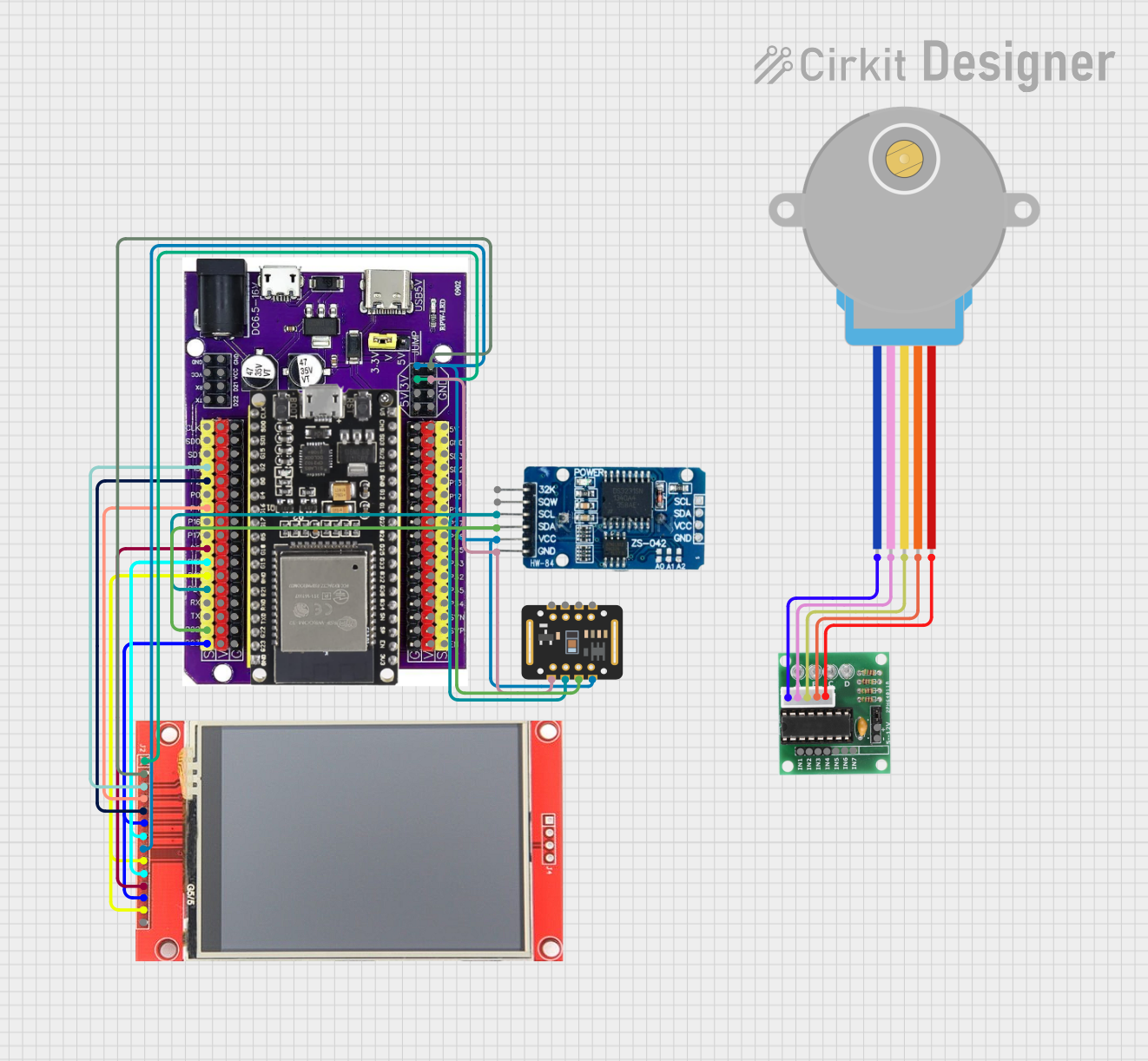
 Open Project in Cirkit Designer
Open Project in Cirkit Designer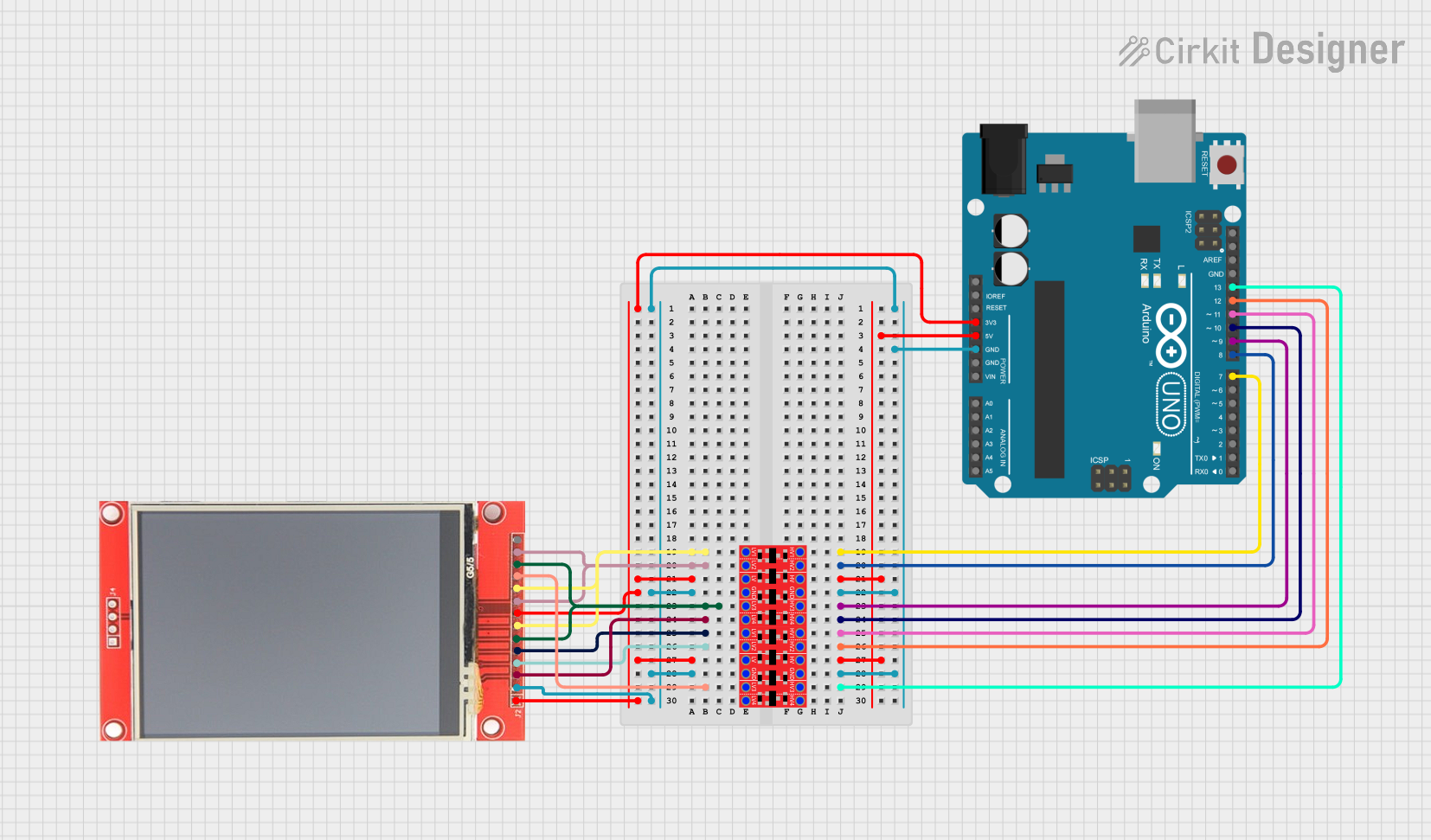
 Open Project in Cirkit Designer
Open Project in Cirkit Designer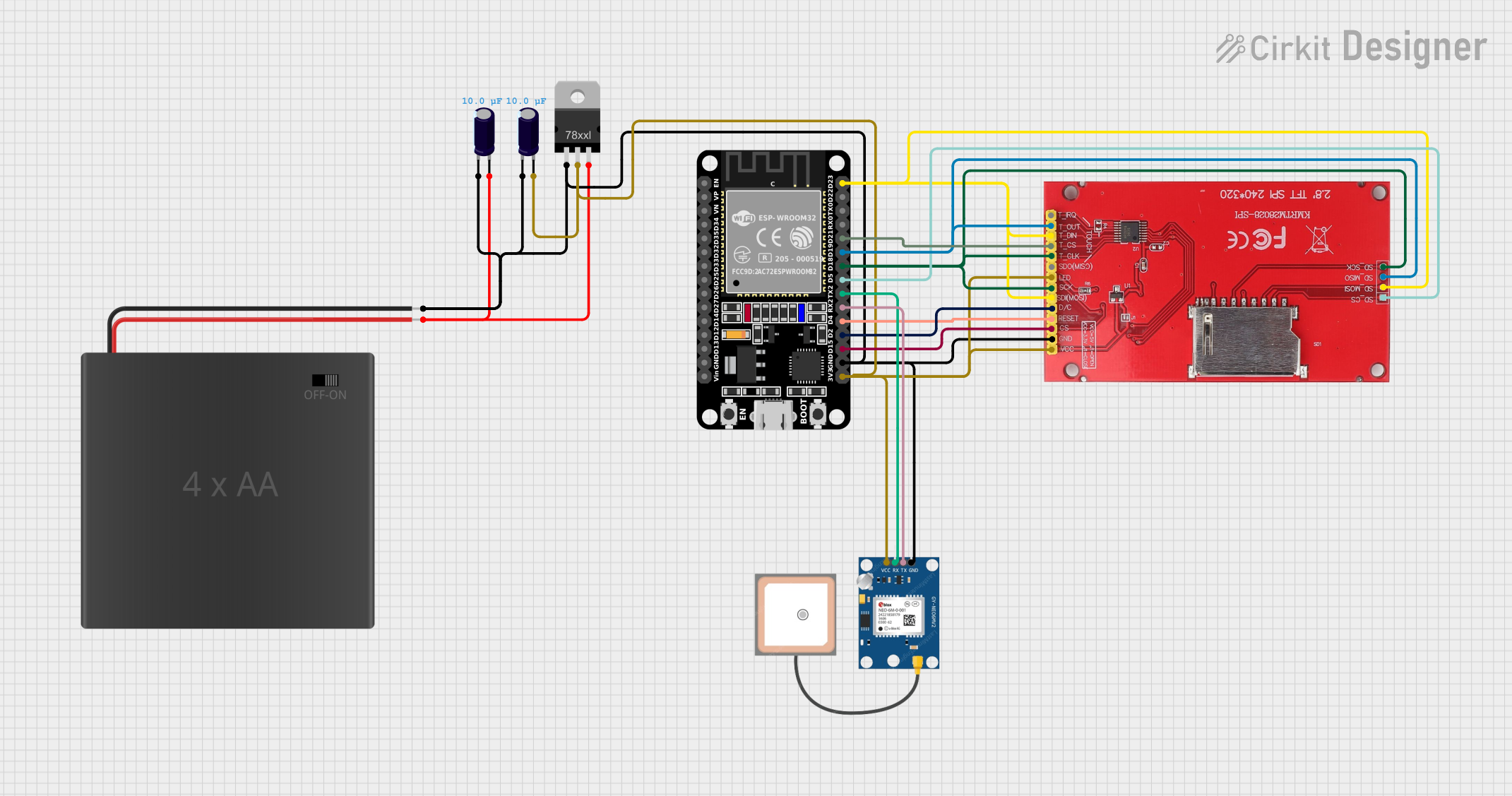
 Open Project in Cirkit Designer
Open Project in Cirkit Designer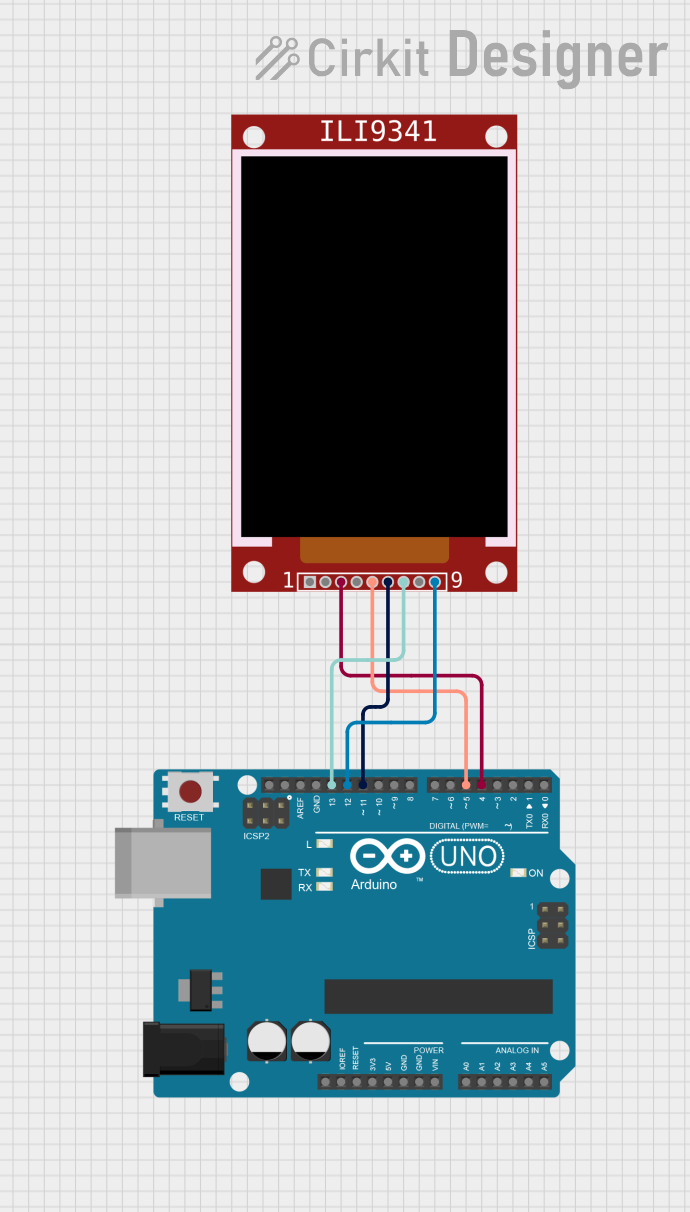
 Open Project in Cirkit Designer
Open Project in Cirkit DesignerExplore Projects Built with 2.8 240 324 ILI9341
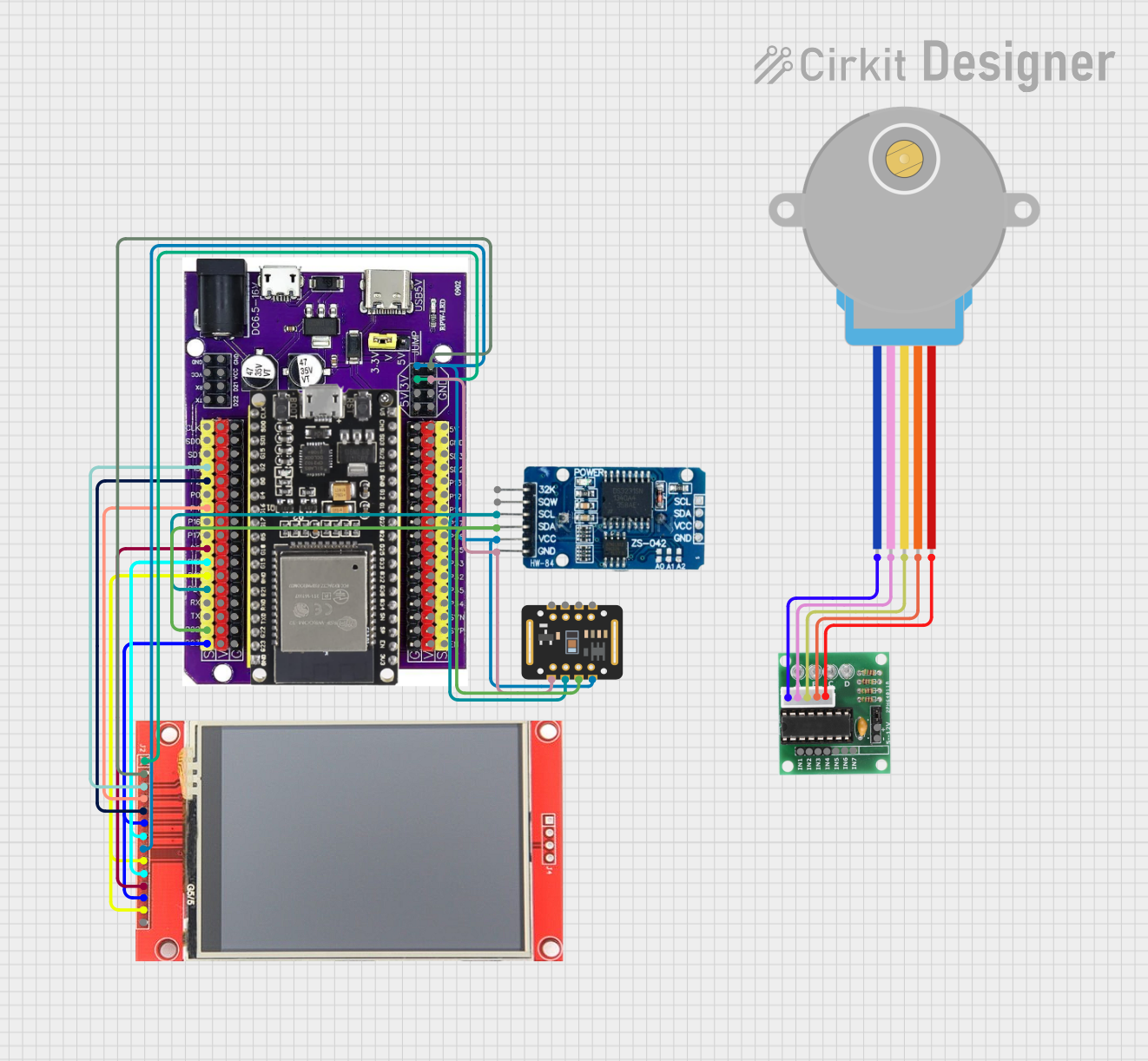
 Open Project in Cirkit Designer
Open Project in Cirkit Designer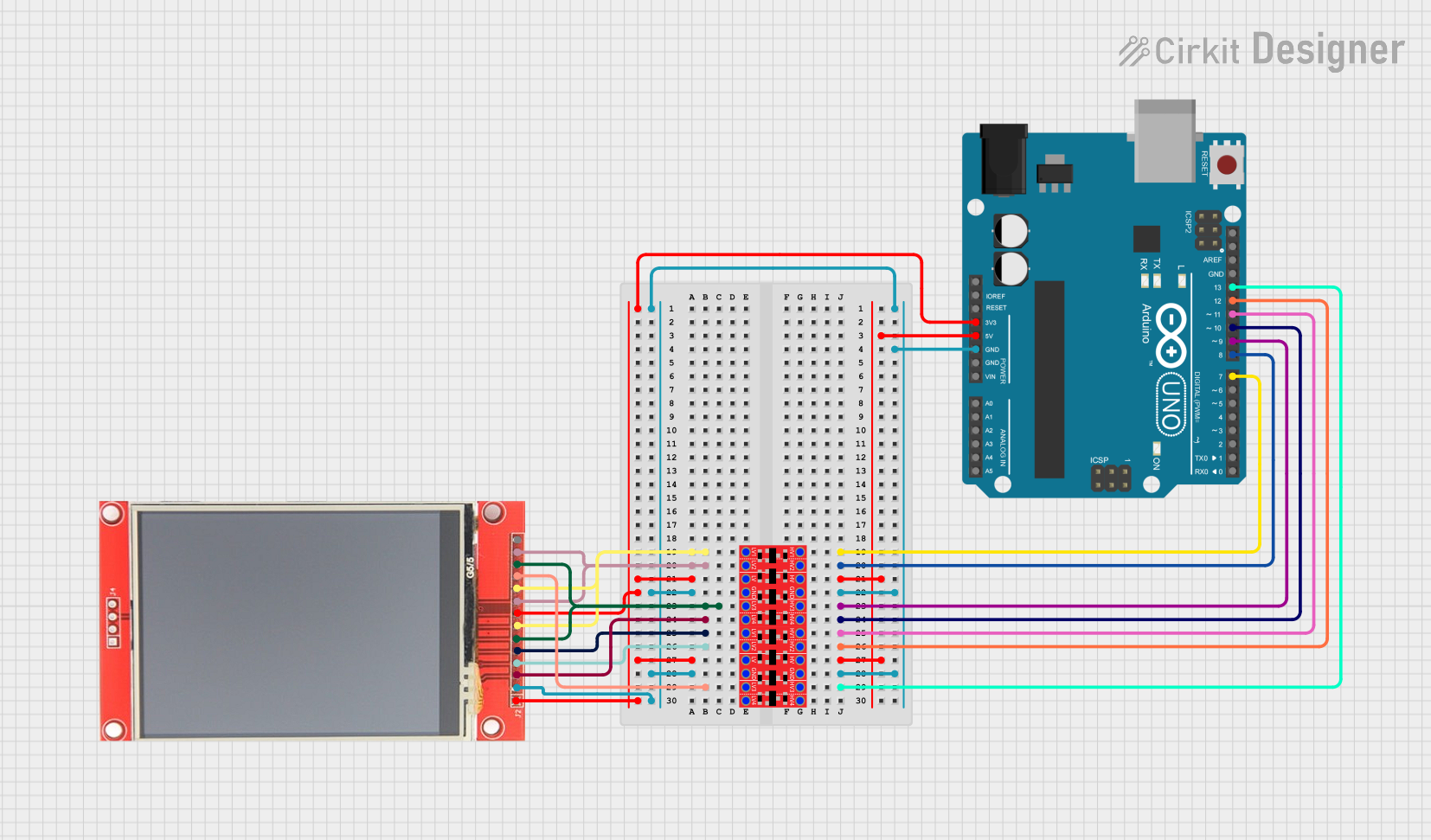
 Open Project in Cirkit Designer
Open Project in Cirkit Designer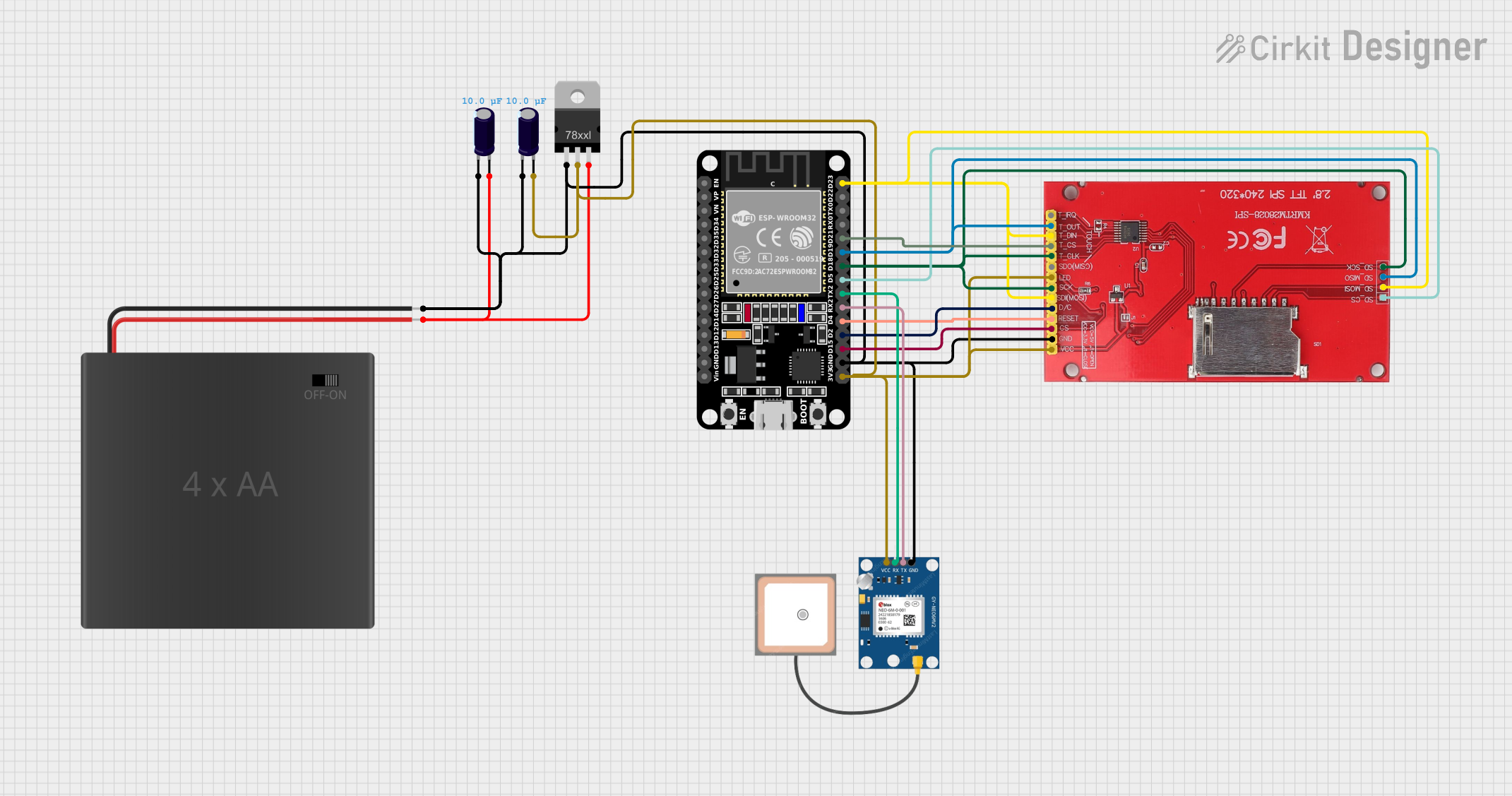
 Open Project in Cirkit Designer
Open Project in Cirkit Designer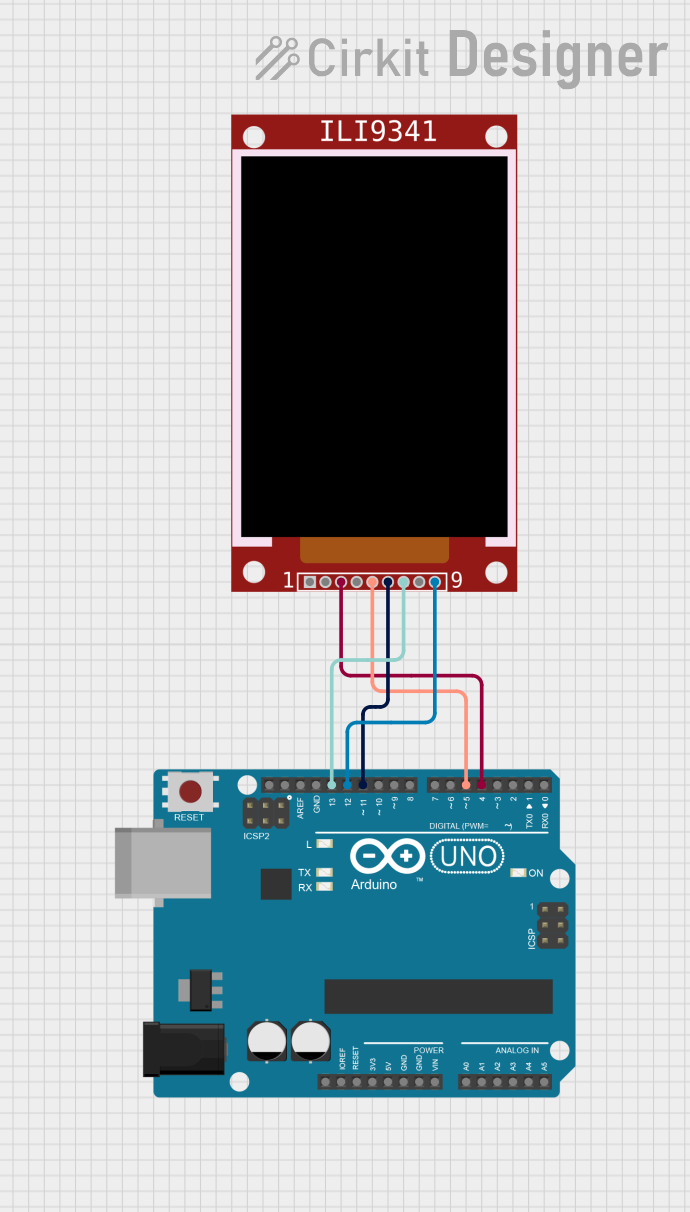
 Open Project in Cirkit Designer
Open Project in Cirkit DesignerCommon Applications and Use Cases
- Graphical user interfaces for embedded systems
- Real-time data visualization (e.g., sensor readings, graphs)
- Portable gaming devices
- DIY projects with Arduino, Raspberry Pi, or ESP32
- Industrial control panels and instrumentation displays
Technical Specifications
Key Technical Details
| Parameter | Value |
|---|---|
| Display Type | TFT LCD |
| Screen Size | 2.8 inches |
| Resolution | 240x320 pixels |
| Driver IC | ILI9341 |
| Interface | SPI (Serial Peripheral Interface) |
| Operating Voltage | 3.3V |
| Backlight Voltage | 3.3V |
| Current Consumption | ~50mA (typical) |
| Color Depth | 16-bit (65,536 colors) |
| Viewing Angle | ~160° |
| Operating Temperature | -20°C to 70°C |
Pin Configuration and Descriptions
| Pin Name | Pin Number | Description |
|---|---|---|
| VCC | 1 | Power supply input (3.3V recommended) |
| GND | 2 | Ground connection |
| CS | 3 | Chip Select (active low) |
| RESET | 4 | Reset pin (active low) |
| DC/RS | 5 | Data/Command control pin |
| SDI/MOSI | 6 | SPI Master Out Slave In (data input) |
| SCK | 7 | SPI Clock |
| LED | 8 | Backlight control (connect to 3.3V or PWM pin) |
| SDO/MISO | 9 | SPI Master In Slave Out (data output, optional) |
Usage Instructions
How to Use the Component in a Circuit
- Power Supply: Connect the
VCCpin to a 3.3V power source and theGNDpin to ground. - SPI Communication: Connect the
CS,RESET,DC/RS,SDI/MOSI, andSCKpins to the corresponding SPI pins on your microcontroller. - Backlight Control: Connect the
LEDpin to 3.3V for constant backlight or to a PWM pin for adjustable brightness. - Optional Connections: The
SDO/MISOpin can be connected if bidirectional SPI communication is required. - Initialization: Use the appropriate library (e.g., Adafruit_GFX and Adafruit_ILI9341 for Arduino) to initialize and control the display.
Important Considerations and Best Practices
- Voltage Levels: Ensure all signal lines operate at 3.3V logic levels. Use level shifters if your microcontroller operates at 5V.
- SPI Speed: The ILI9341 supports SPI clock speeds up to 10 MHz. Use lower speeds for longer wires or noisy environments.
- Reset Pin: Always connect the
RESETpin to the microcontroller or a pull-up resistor to ensure proper initialization. - Library Support: Use well-documented libraries like Adafruit_ILI9341 to simplify development and avoid low-level driver implementation.
Example Code for Arduino UNO
#include <Adafruit_GFX.h> // Core graphics library
#include <Adafruit_ILI9341.h> // ILI9341 driver library
// Define pin connections
#define TFT_CS 10 // Chip Select pin
#define TFT_DC 9 // Data/Command pin
#define TFT_RST 8 // Reset pin
// Create an instance of the display
Adafruit_ILI9341 tft = Adafruit_ILI9341(TFT_CS, TFT_DC, TFT_RST);
void setup() {
tft.begin(); // Initialize the display
tft.fillScreen(ILI9341_BLACK); // Clear the screen with black color
tft.setTextColor(ILI9341_WHITE); // Set text color to white
tft.setTextSize(2); // Set text size
tft.setCursor(10, 10); // Set cursor position
tft.println("Hello, ILI9341!"); // Print text to the screen
}
void loop() {
// Add your code here to update the display
}
Troubleshooting and FAQs
Common Issues and Solutions
Display Not Turning On:
- Verify the
VCCandGNDconnections. - Ensure the backlight pin (
LED) is connected to 3.3V or a PWM pin.
- Verify the
No Output on the Screen:
- Check the SPI connections (
CS,DC/RS,SDI/MOSI,SCK). - Ensure the
RESETpin is properly connected or pulled high.
- Check the SPI connections (
Distorted or Incorrect Colors:
- Verify the SPI clock speed. Reduce it if necessary.
- Ensure the library is configured for 16-bit color mode.
Flickering or Unstable Display:
- Check for loose connections or poor soldering.
- Use shorter wires to reduce noise in SPI communication.
FAQs
Q: Can I use this display with a 5V microcontroller?
A: Yes, but you must use level shifters to convert 5V logic signals to 3.3V.
Q: What is the maximum SPI clock speed supported?
A: The ILI9341 supports SPI clock speeds up to 10 MHz.
Q: Can I control the backlight brightness?
A: Yes, connect the LED pin to a PWM-capable pin on your microcontroller to adjust brightness.
Q: Is there a touch screen version of this module?
A: Some variants of the 2.8-inch ILI9341 module include a resistive or capacitive touch screen. Check your specific model for touch functionality.