
How to Use SparkFun IR Array Breakout - 55 Degree FOV, MLX90640 (Qwiic): Examples, Pinouts, and Specs

 Design with SparkFun IR Array Breakout - 55 Degree FOV, MLX90640 (Qwiic) in Cirkit Designer
Design with SparkFun IR Array Breakout - 55 Degree FOV, MLX90640 (Qwiic) in Cirkit DesignerIntroduction
The SparkFun IR Array Breakout with a 55 Degree Field of View (FOV) featuring the MLX90640 is an advanced infrared thermal imaging sensor. This component is capable of detecting and measuring temperature distributions across a wide area, which allows it to serve as the core for thermal cameras or for non-contact temperature measurement systems. Its ease of integration with microcontroller platforms, particularly those with Qwiic connectivity, makes it a popular choice for hobbyists and professionals working on projects in areas such as security systems, environmental monitoring, HVAC control, and health-related devices.
Explore Projects Built with SparkFun IR Array Breakout - 55 Degree FOV, MLX90640 (Qwiic)
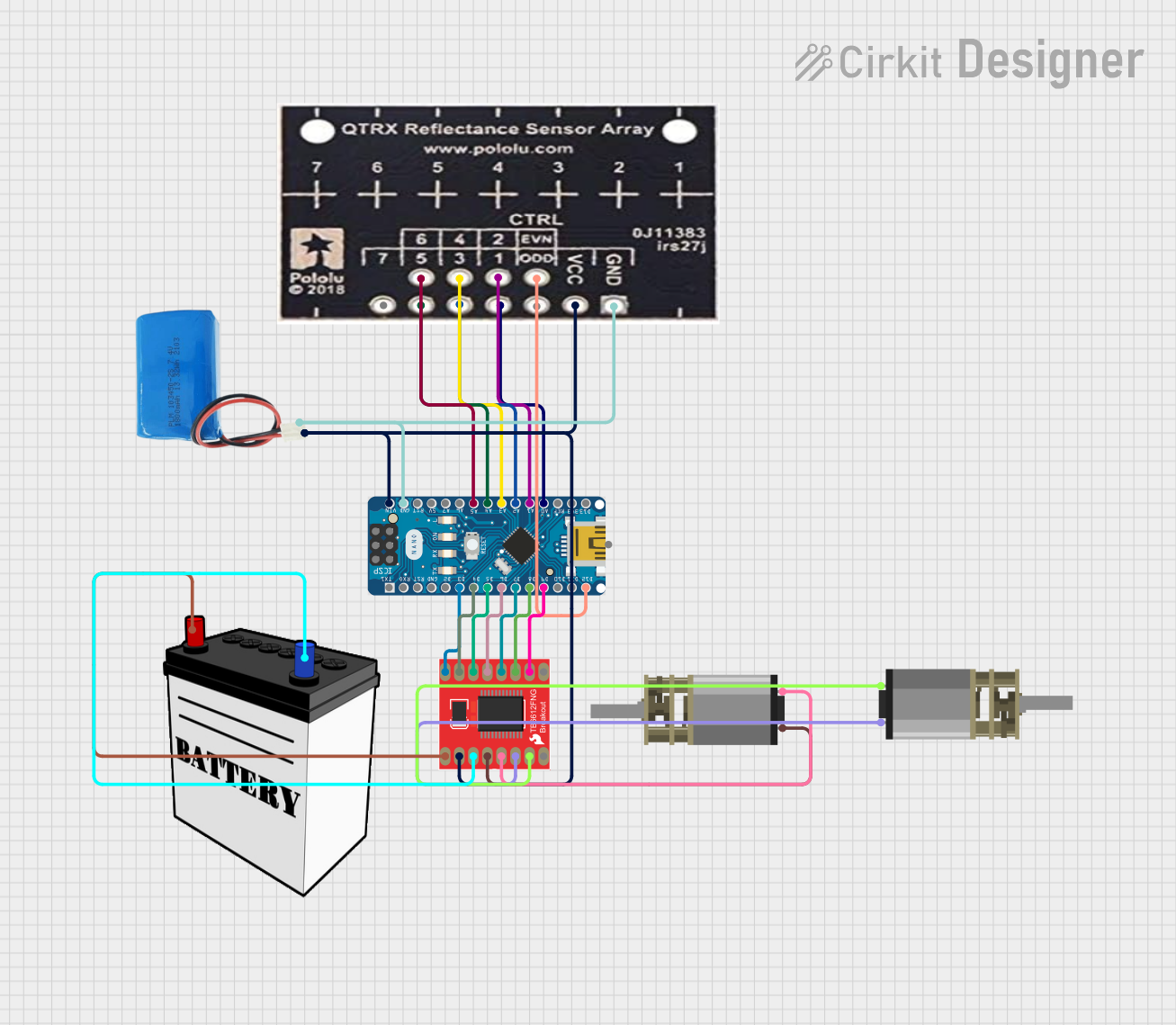
 Open Project in Cirkit Designer
Open Project in Cirkit Designer
 Open Project in Cirkit Designer
Open Project in Cirkit Designer
 Open Project in Cirkit Designer
Open Project in Cirkit Designer
 Open Project in Cirkit Designer
Open Project in Cirkit DesignerExplore Projects Built with SparkFun IR Array Breakout - 55 Degree FOV, MLX90640 (Qwiic)
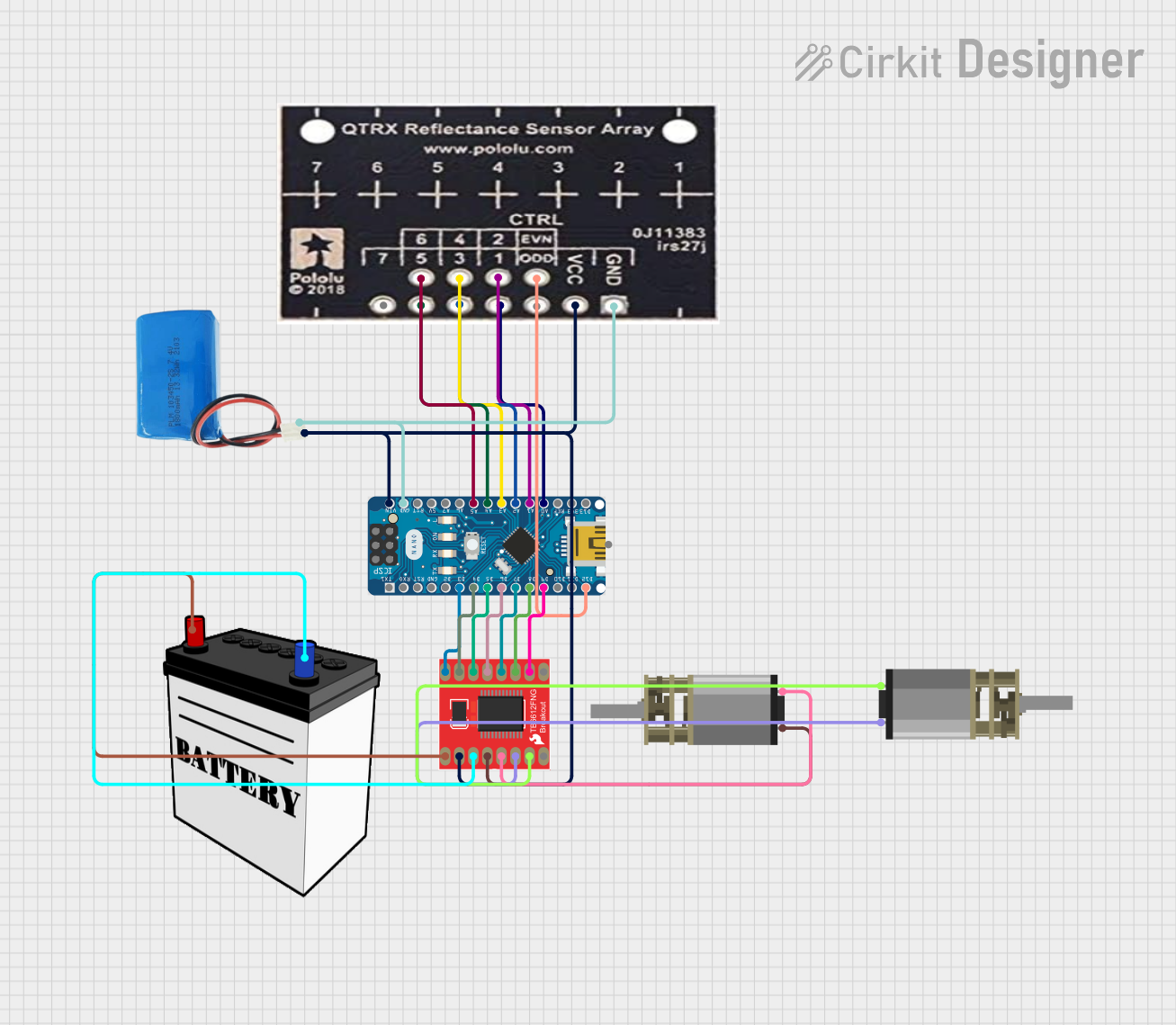
 Open Project in Cirkit Designer
Open Project in Cirkit Designer
 Open Project in Cirkit Designer
Open Project in Cirkit Designer
 Open Project in Cirkit Designer
Open Project in Cirkit Designer
 Open Project in Cirkit Designer
Open Project in Cirkit DesignerTechnical Specifications
Key Technical Details
- Sensor Type: Far infrared thermal sensor array
- Field of View (FOV): 55 degrees
- Resolution: 32x24 pixels
- Measurement Range: -40°C to 300°C
- Refresh Rate: Up to 64Hz
- Interface: I2C (Qwiic compatible)
- Supply Voltage: 3V to 3.6V
- Current Consumption: 23mA (typical)
Pin Configuration and Descriptions
| Pin Number | Pin Name | Description |
|---|---|---|
| 1 | VDD | Power supply (3V to 3.6V) |
| 2 | GND | Ground |
| 3 | SDA | I2C Data |
| 4 | SCL | I2C Clock |
| 5 | INT | Interrupt (active low, open-drain) |
| 6 | 3V3 | 3.3V output from the onboard voltage regulator |
Usage Instructions
Integration with a Circuit
To use the MLX90640 IR Array Breakout in a circuit:
- Connect the VDD pin to a 3V to 3.6V power supply.
- Connect the GND pin to the ground of your power supply.
- Connect the SDA and SCL pins to the I2C data and clock lines of your microcontroller, respectively.
- If interrupt functionality is required, connect the INT pin to an interrupt-capable GPIO on your microcontroller.
- Optionally, use the 3V3 pin if other components in your system require a 3.3V supply from the breakout board.
Best Practices
- Ensure that the power supply is stable and within the specified voltage range.
- Use pull-up resistors on the I2C lines if they are not already present on your microcontroller board.
- Avoid exposing the sensor to extreme temperatures that exceed its measurement range.
- Keep the sensor away from direct sunlight and other strong infrared sources to prevent inaccurate readings.
Troubleshooting and FAQs
Common Issues
- No Data on I2C: Check connections and ensure that the correct I2C address is being used. Also, verify that pull-up resistors are installed if needed.
- Inaccurate Temperature Readings: Ensure that the sensor is not exposed to direct sunlight or reflective surfaces that could skew the readings.
Solutions and Tips
- If you encounter issues with the I2C communication, use a logic analyzer to check the data and clock signals.
- For best accuracy, calibrate the sensor in the environment where it will be used.
FAQs
Q: Can the MLX90640 be used with an Arduino? A: Yes, it can be easily connected to an Arduino using the I2C interface.
Q: Does the sensor require calibration? A: The sensor comes factory-calibrated, but for precise applications, additional calibration may be necessary.
Q: What is the purpose of the INT pin? A: The INT pin can be used to trigger an interrupt in your microcontroller when new data is available to read.
Example Code for Arduino UNO
Below is a simple example code to read data from the MLX90640 sensor using an Arduino UNO. This code assumes the use of the standard Wire library for I2C communication and a compatible MLX90640 library.
#include <Wire.h>
#include <Adafruit_MLX90640.h>
Adafruit_MLX90640 mlx;
void setup() {
Serial.begin(9600);
Serial.println("MLX90640 test");
// Begin communication with the sensor
if (!mlx.begin()) {
Serial.println("Failed to find MLX90640 sensor");
while (1);
}
Serial.println("MLX90640 Found!");
}
void loop() {
float mlx90640Frame[32 * 24]; // Buffer to store temperature readings
// Trigger a new measurement
if (mlx.getFrame(mlx90640Frame) == 0) {
for (int i = 0; i < 32 * 24; i++) {
// Print temperature values in a grid format
Serial.print(mlx90640Frame[i], 2);
Serial.print(" ");
if ((i + 1) % 32 == 0) {
Serial.println();
}
}
Serial.println();
} else {
Serial.println("Failed to read frame");
}
delay(1000); // Wait for a second before reading again
}
Ensure that you have installed the necessary libraries before uploading this code to your Arduino UNO. The example code provided is for demonstration purposes and may require modifications to work with your specific setup.