
How to Use Feather Teensy 3 Adapter: Examples, Pinouts, and Specs
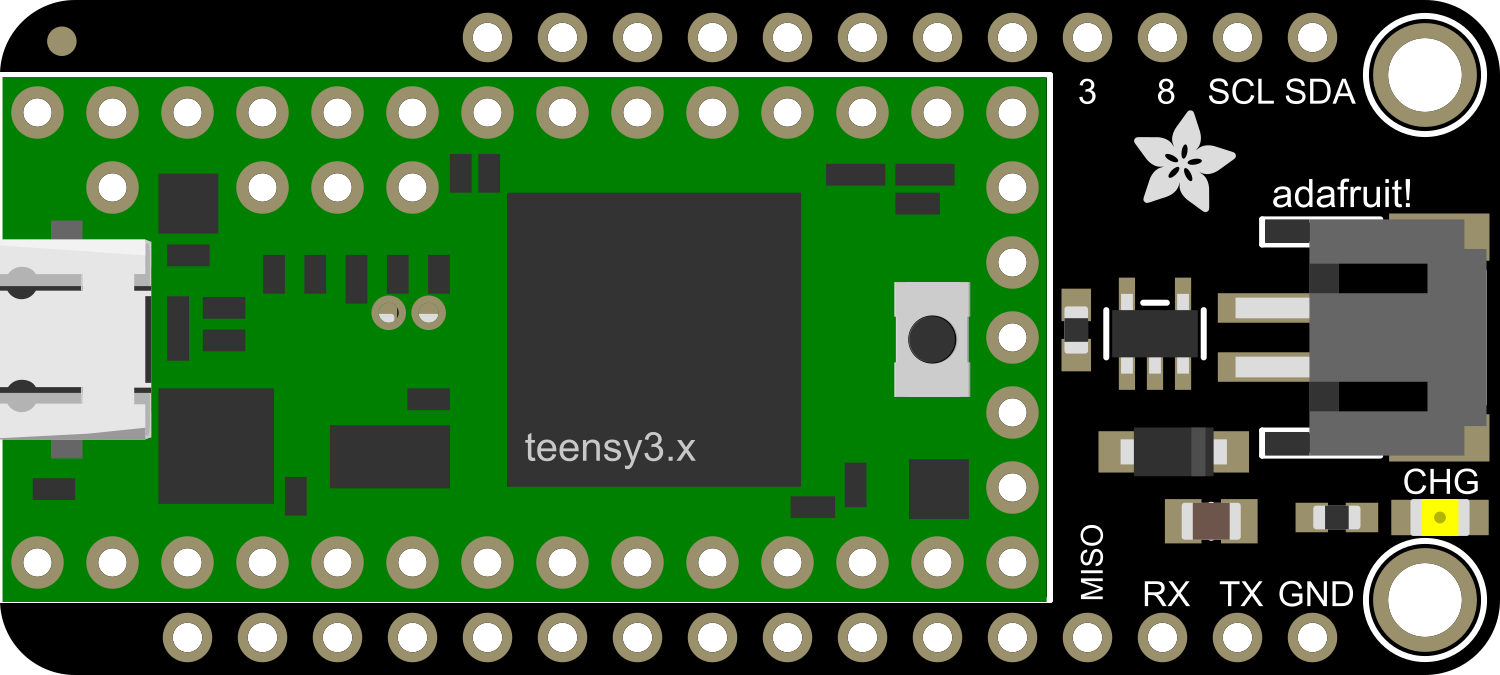
 Design with Feather Teensy 3 Adapter in Cirkit Designer
Design with Feather Teensy 3 Adapter in Cirkit DesignerIntroduction
The Feather Teensy 3 Adapter is a versatile adapter board designed to bridge the gap between Teensy 3.x microcontroller boards and the Adafruit Feather ecosystem. This adapter enables users to take advantage of the wide array of Feather wings, which are add-on boards that extend the functionality of the base microcontroller with features such as GPS, OLED displays, motor control, and more. The adapter is ideal for hobbyists, makers, and professionals looking to leverage the power and speed of Teensy 3.x boards while utilizing the modular Feather system for rapid prototyping and development.
Explore Projects Built with Feather Teensy 3 Adapter

 Open Project in Cirkit Designer
Open Project in Cirkit Designer
 Open Project in Cirkit Designer
Open Project in Cirkit Designer
 Open Project in Cirkit Designer
Open Project in Cirkit Designer
 Open Project in Cirkit Designer
Open Project in Cirkit DesignerExplore Projects Built with Feather Teensy 3 Adapter

 Open Project in Cirkit Designer
Open Project in Cirkit Designer
 Open Project in Cirkit Designer
Open Project in Cirkit Designer
 Open Project in Cirkit Designer
Open Project in Cirkit Designer
 Open Project in Cirkit Designer
Open Project in Cirkit DesignerCommon Applications and Use Cases
- Rapid prototyping of embedded systems
- IoT device development
- Wearable electronics
- Educational projects and workshops
- Robotics and automation systems
Technical Specifications
Key Technical Details
- Compatible with Teensy 3.1, 3.2, 3.5, and 3.6 boards
- Operating Voltage: 3.3V (from Teensy board)
- Logic Level: 3.3V
- Dimensions: Matches the standard Feather size
Pin Configuration and Descriptions
| Pin Number | Description | Notes |
|---|---|---|
| 1 | GND | Ground |
| 2 | 3V3 | 3.3V power from Teensy |
| 3 | AREF | Analog reference voltage |
| 4 | A0 - A5 | Analog pins |
| 5 | D0 - D13 | Digital pins |
| 6 | SDA/SCL | I2C Data/Clock |
| 7 | MOSI/MISO/SCK | SPI Data In/Out, Clock |
| 8 | RX1/TX1 | Serial1 Receive/Transmit |
| 9 | 21/A7 | Digital pin 21/Analog pin 7 |
| 10 | 22/A8 | Digital pin 22/Analog pin 8 |
| 11 | 23/A9 | Digital pin 23/Analog pin 9 |
| 12 | 5V | 5V supply (if available) |
| 13 | RST | Reset pin |
| 14 | BAT | Battery voltage (if available) |
| 15 | USB | USB host voltage (if available) |
| 16 | EN | Enable pin for Feather |
Usage Instructions
How to Use the Component in a Circuit
- Mounting the Teensy: Securely mount the Teensy 3.x board onto the Feather Teensy 3 Adapter, ensuring that all pins are aligned and making proper contact.
- Connecting Feather Wings: Attach the desired Feather wings to the adapter. Make sure to align the pins correctly to avoid damaging the boards.
- Power Supply: Provide power to the Teensy board through its USB port or VIN pin. The adapter does not require a separate power supply.
- Programming: Program the Teensy board as usual using the Teensyduino add-on for the Arduino IDE or other compatible development environments.
Important Considerations and Best Practices
- Always power off the Teensy board and any attached Feather wings before making or changing connections.
- Double-check pin alignments to prevent short circuits or damage to the components.
- Be aware of the power requirements of any attached Feather wings to ensure the Teensy board can supply sufficient current.
- Use the provided mounting holes to secure the adapter in place to prevent movement that could lead to intermittent connections.
Troubleshooting and FAQs
Common Issues Users Might Face
- Feather Wing Not Recognized: Ensure that all pins are correctly seated and that there are no bent pins on the adapter or the Feather wing.
- Power Issues: Verify that the Teensy board is powered on and that the voltage levels are within the acceptable range for both the Teensy and the Feather wings.
- Incompatible Libraries: Some libraries may be written specifically for the Feather ecosystem and may not be directly compatible with the Teensy board. Check for Teensy-compatible versions of the libraries.
Solutions and Tips for Troubleshooting
- Re-seat the Boards: If a connection issue arises, power down the system and re-seat the Teensy board and Feather wings to ensure a solid connection.
- Check for Updates: Ensure that you are using the latest version of the Teensyduino add-on and any libraries required for your project.
- Consult the Community: The Teensy and Adafruit communities are active and can be a valuable resource when troubleshooting issues.
FAQs
Q: Can I use all Feather wings with the adapter? A: Most Feather wings should be compatible, but check the power requirements and pin functionalities to ensure compatibility.
Q: Does the adapter include voltage regulation? A: No, the adapter relies on the Teensy board's voltage regulation. Make sure to supply the correct voltage to the Teensy board.
Q: Can I use the adapter with a battery? A: Yes, if the Teensy board supports battery operation, you can connect a battery to the BAT pin if available.
Example Code for Arduino UNO
Since the Feather Teensy 3 Adapter is specifically designed for use with Teensy 3.x boards and not directly with an Arduino UNO, example code for the Arduino UNO is not applicable. However, when using the adapter with Teensy boards, the programming approach is similar to using an Arduino. Here is a simple example of blinking an LED on pin 13, which is common to both Teensy and Arduino boards:
// Simple LED blink example for Teensy 3.x with Feather Teensy 3 Adapter
void setup() {
pinMode(13, OUTPUT); // Set pin 13 as an output
}
void loop() {
digitalWrite(13, HIGH); // Turn the LED on
delay(1000); // Wait for a second
digitalWrite(13, LOW); // Turn the LED off
delay(1000); // Wait for a second
}
Remember to select the correct board and processor from the Tools menu in the Arduino IDE when programming your Teensy board.