
How to Use Arrester: Examples, Pinouts, and Specs

 Design with Arrester in Cirkit Designer
Design with Arrester in Cirkit DesignerIntroduction
The Arrester (Manufacturer: Tomzn, Part ID: Tomzn) is a protective device designed to safeguard electrical equipment from voltage spikes and surges. By diverting excess voltage to the ground, the arrester prevents damage to sensitive components and ensures the longevity of electrical systems. It is commonly used in power distribution systems, industrial equipment, and residential electrical installations.
Explore Projects Built with Arrester
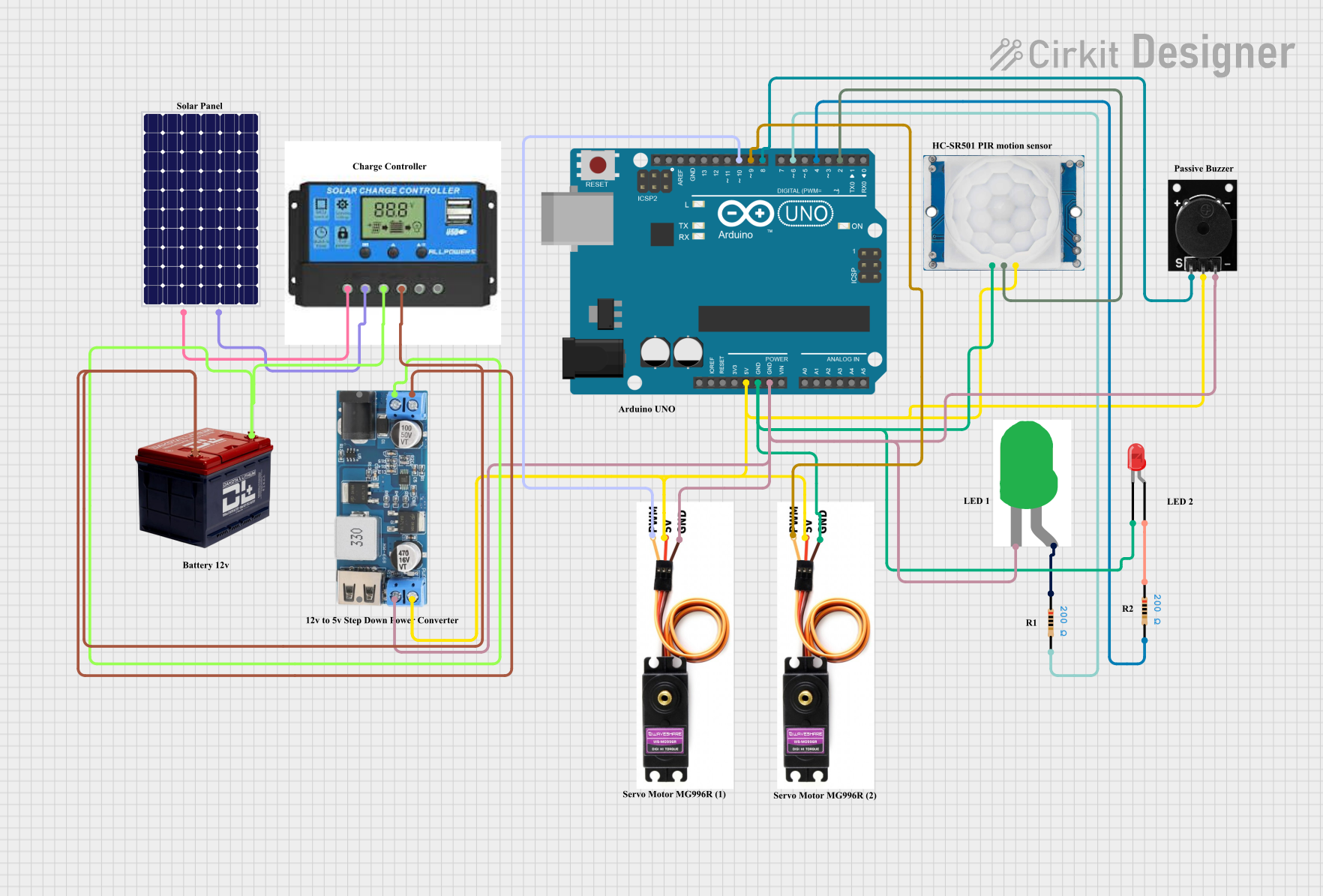
 Open Project in Cirkit Designer
Open Project in Cirkit Designer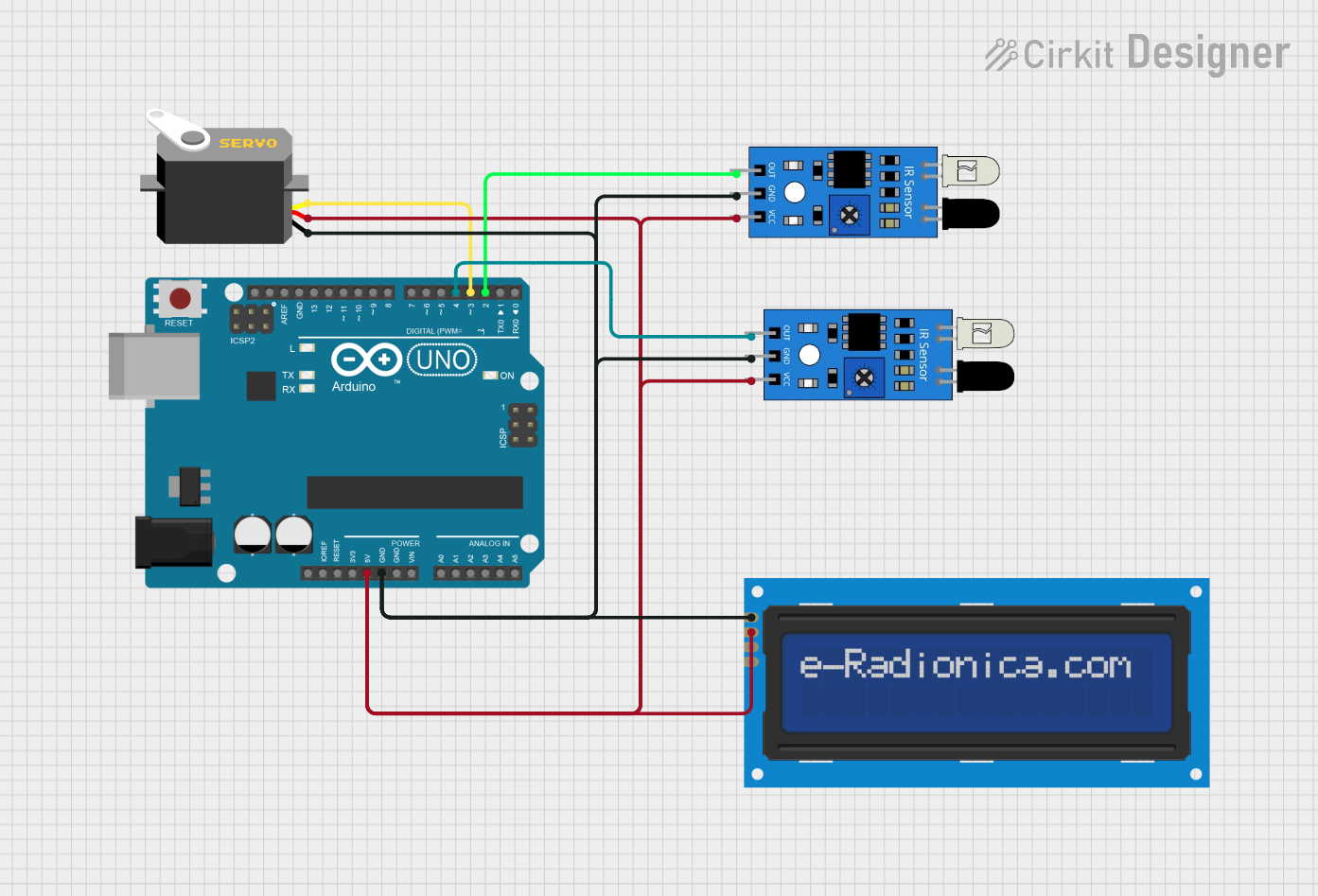
 Open Project in Cirkit Designer
Open Project in Cirkit Designer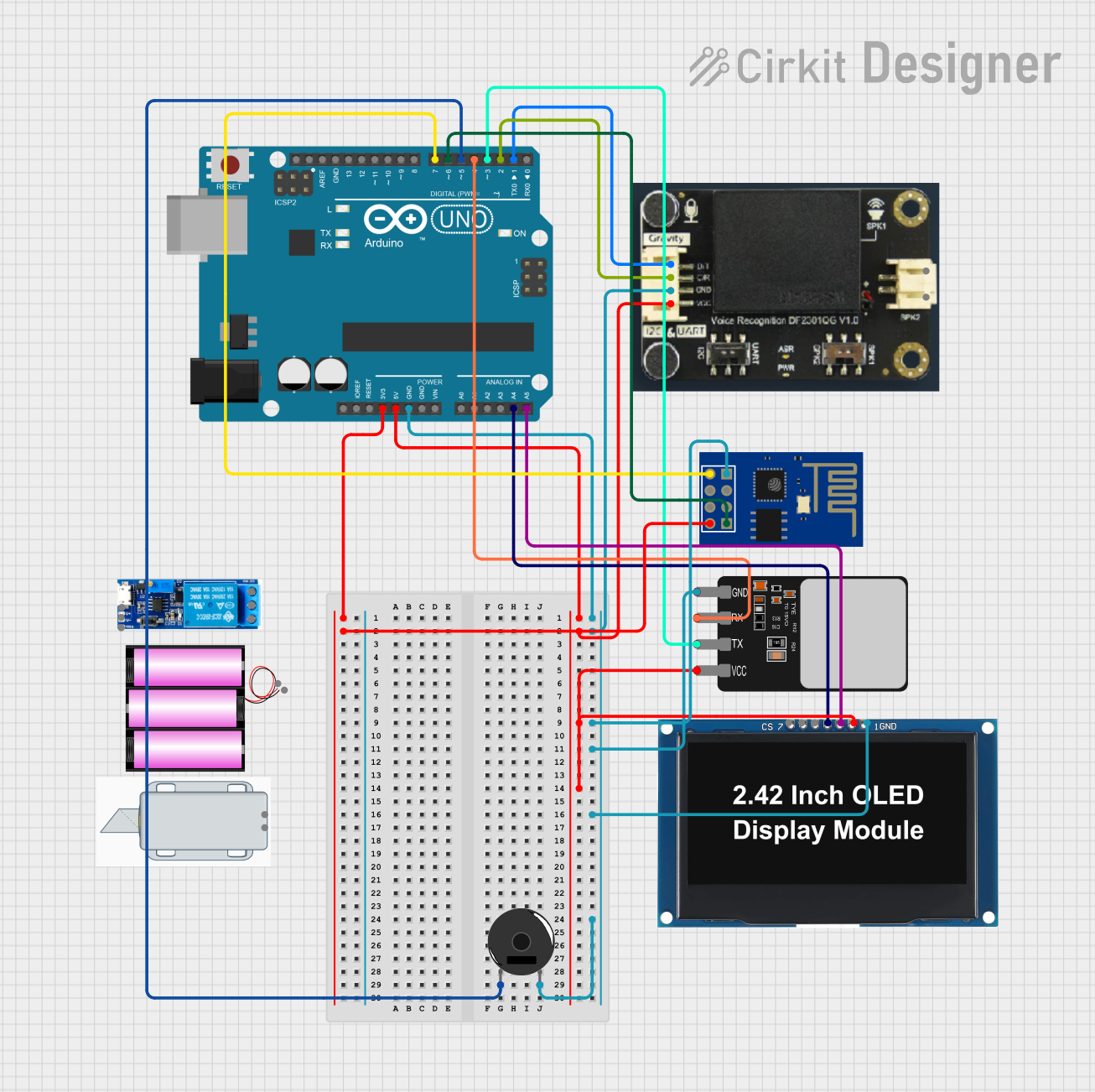
 Open Project in Cirkit Designer
Open Project in Cirkit Designer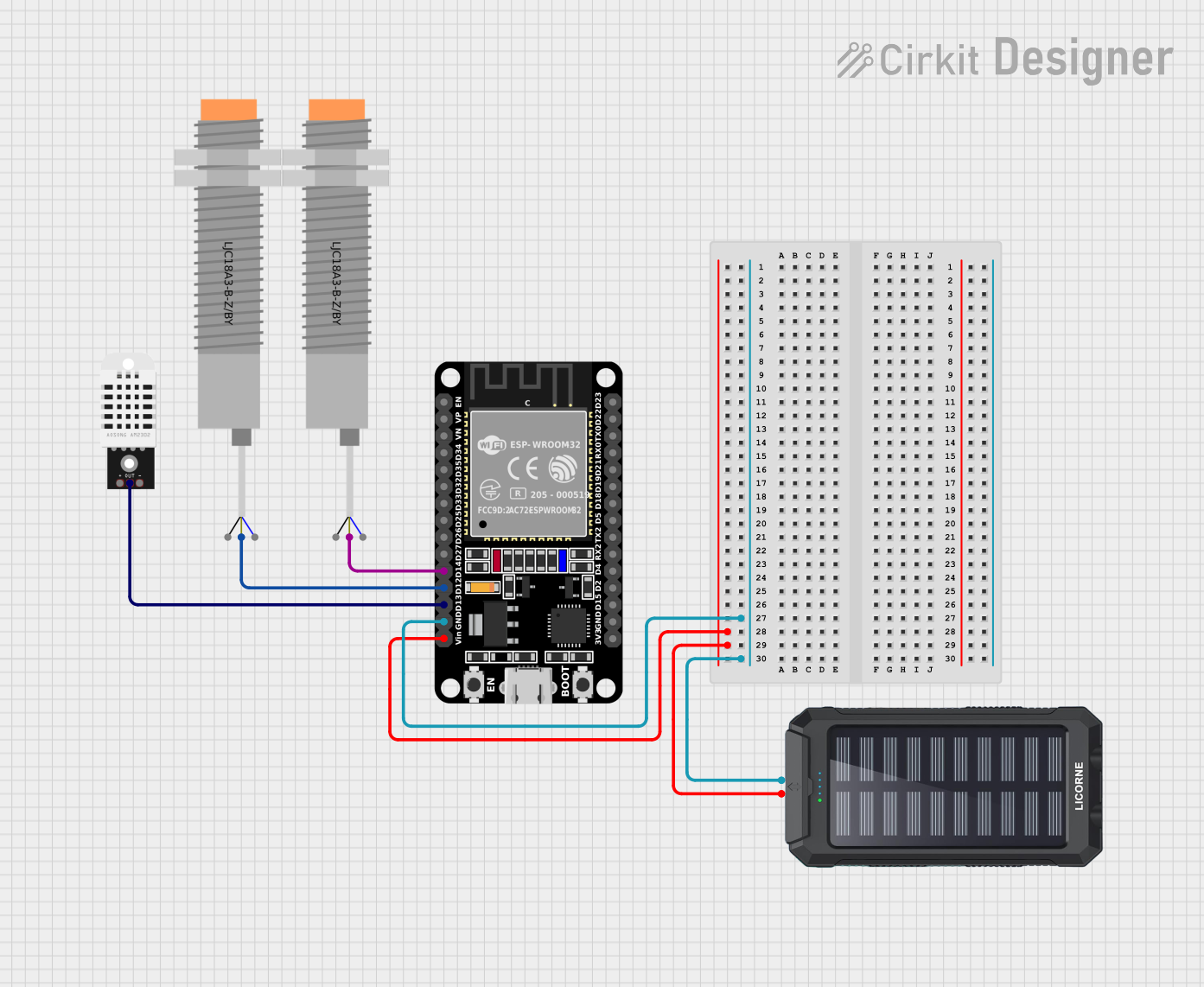
 Open Project in Cirkit Designer
Open Project in Cirkit DesignerExplore Projects Built with Arrester
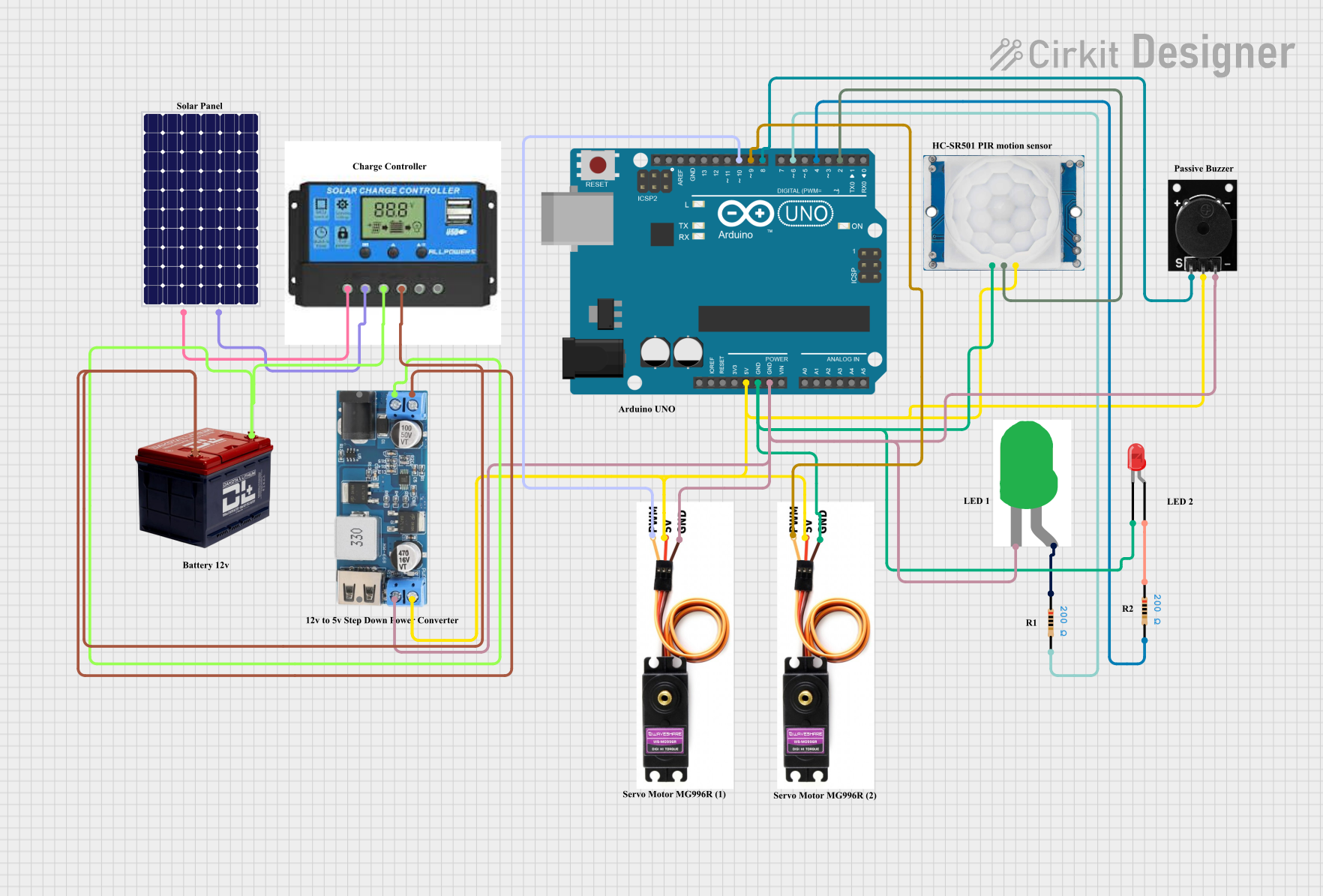
 Open Project in Cirkit Designer
Open Project in Cirkit Designer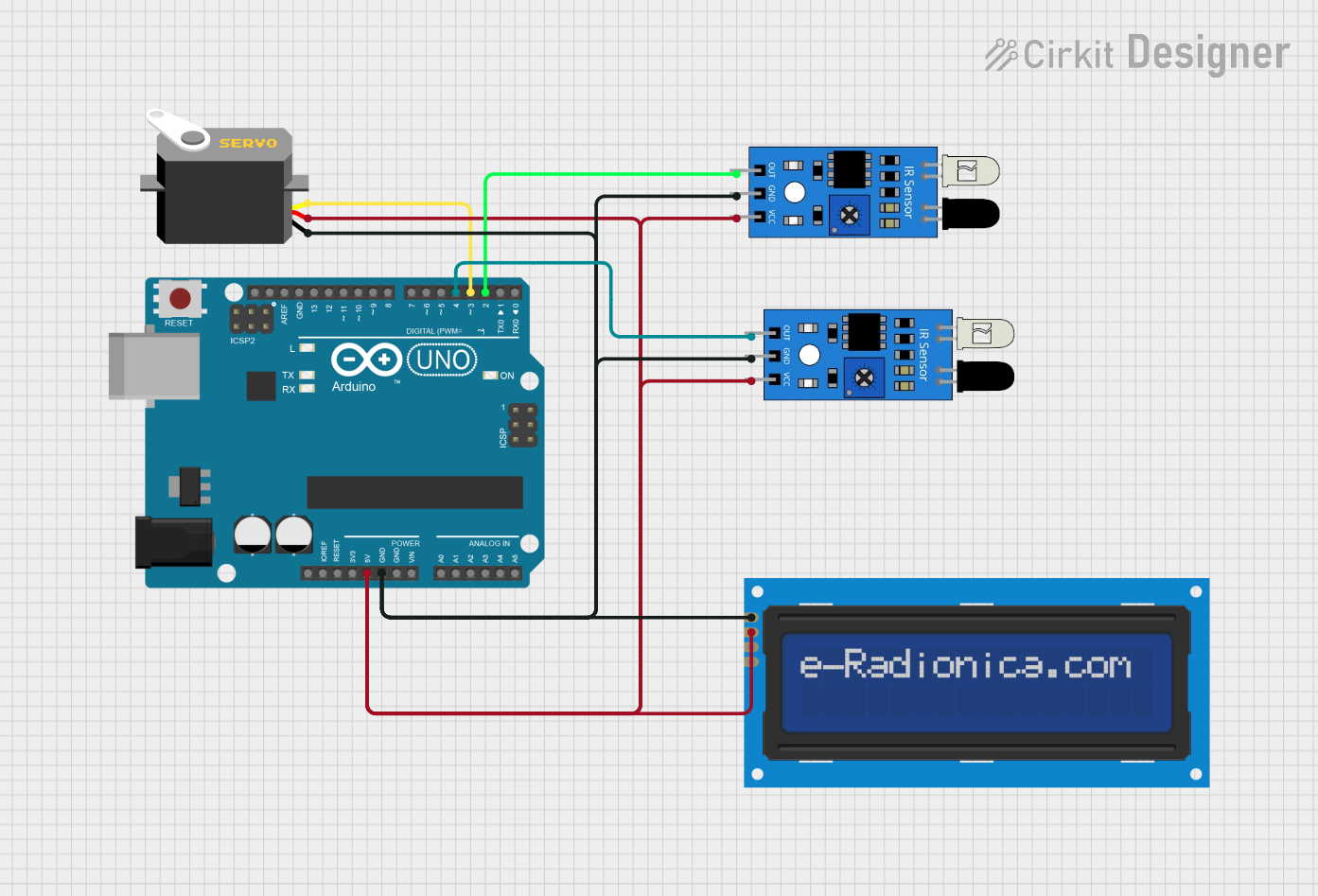
 Open Project in Cirkit Designer
Open Project in Cirkit Designer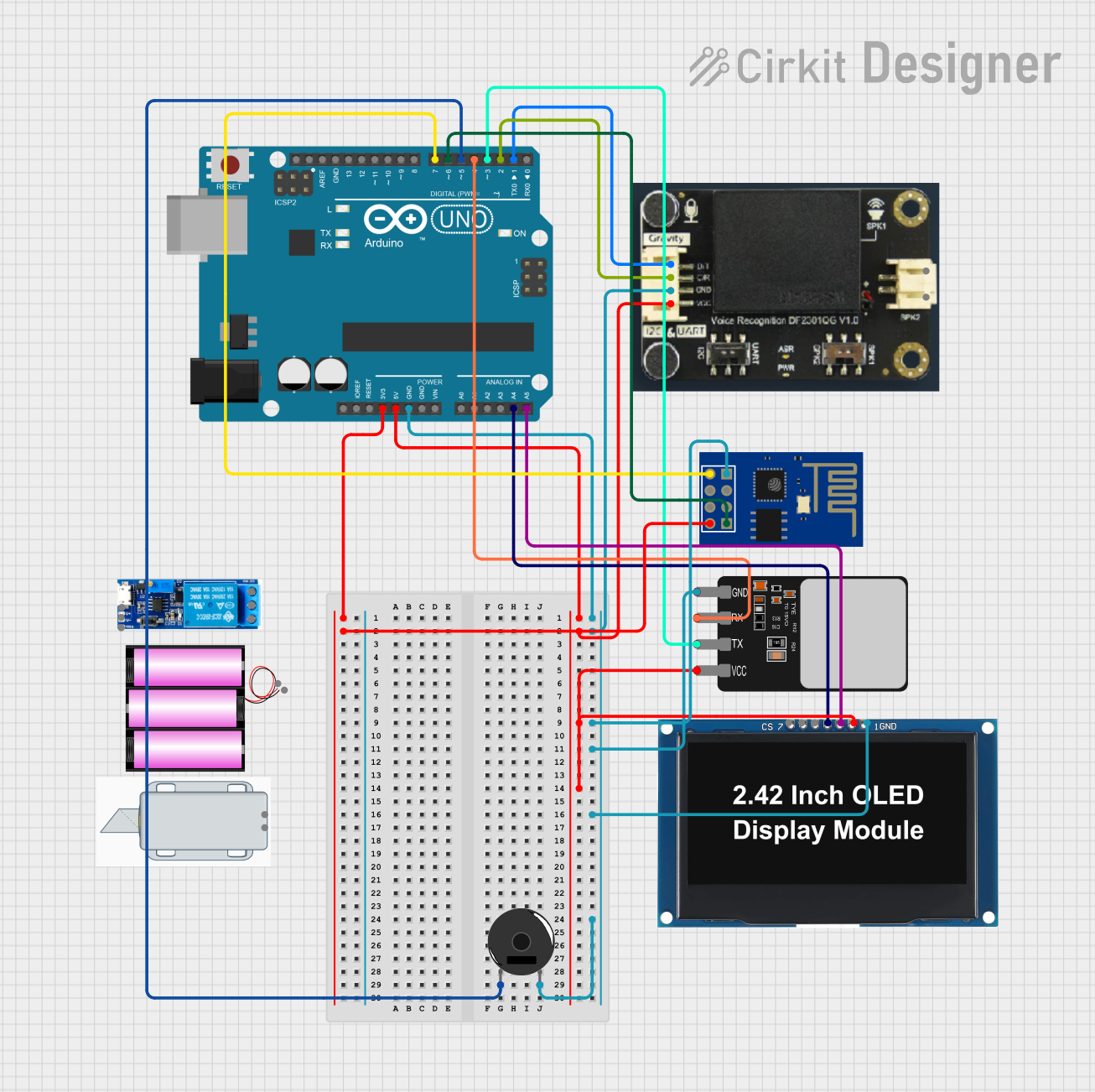
 Open Project in Cirkit Designer
Open Project in Cirkit Designer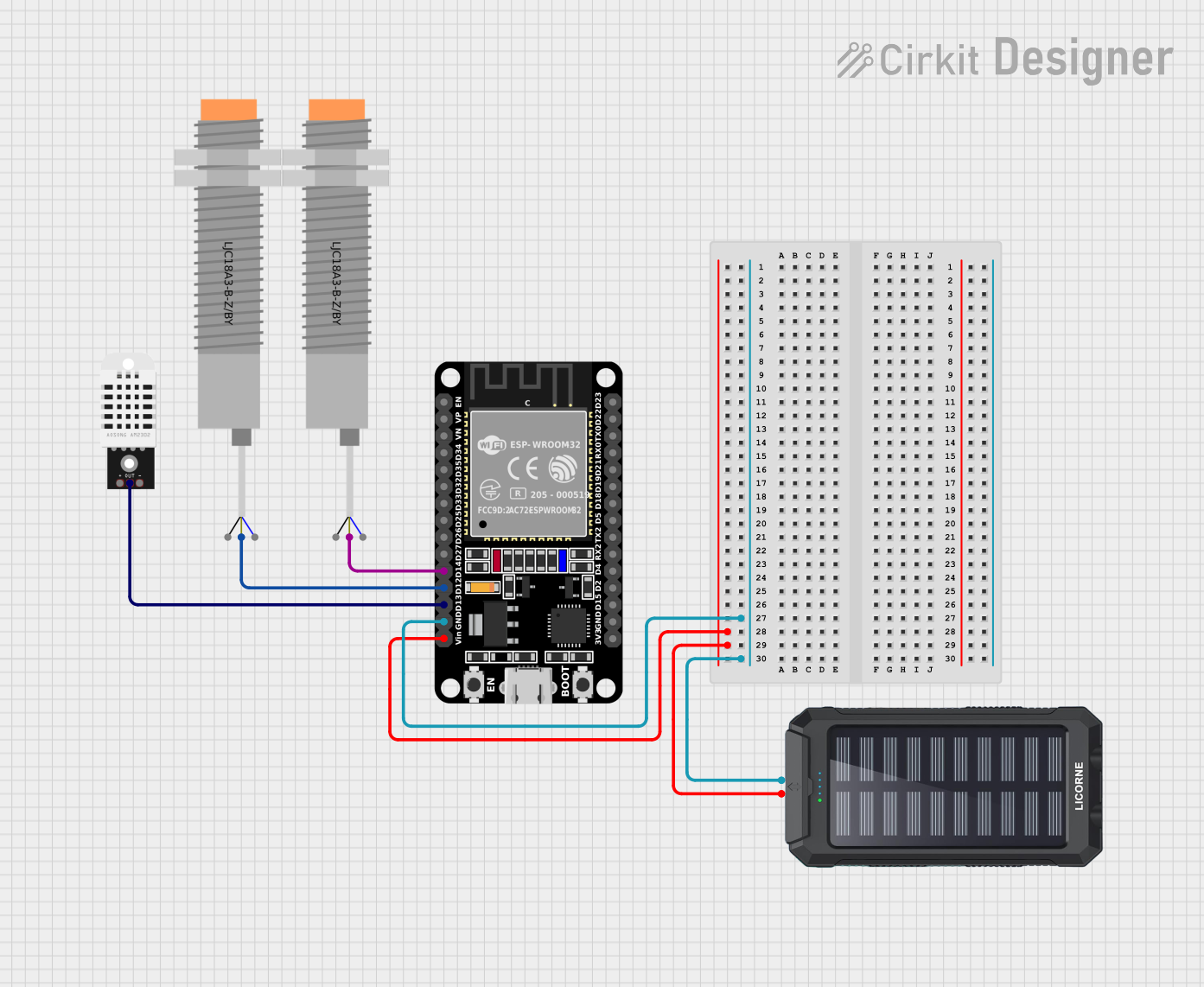
 Open Project in Cirkit Designer
Open Project in Cirkit DesignerCommon Applications and Use Cases
- Protection of electrical equipment from lightning-induced surges.
- Safeguarding industrial machinery from transient overvoltages.
- Use in power distribution networks to ensure system reliability.
- Protection of sensitive electronics in residential and commercial setups.
Technical Specifications
The following table outlines the key technical details of the Tomzn arrester:
| Parameter | Specification |
|---|---|
| Rated Voltage (Un) | 230V AC |
| Maximum Continuous | 275V AC |
| Operating Voltage (Uc) | |
| Nominal Discharge | 10kA |
| Current (In) | |
| Maximum Discharge | 20kA |
| Current (Imax) | |
| Response Time | < 25 nanoseconds |
| Protection Mode | Line-to-Ground (L-G) |
| Operating Temperature | -40°C to +80°C |
| Housing Material | Flame-retardant thermoplastic |
| Mounting Type | DIN Rail |
| Dimensions | 90mm x 18mm x 65mm |
| Weight | 150g |
Pin Configuration and Descriptions
The arrester typically has a simple terminal configuration for easy installation. Below is the pin description:
| Pin | Label | Description |
|---|---|---|
| 1 | L | Line input terminal (connect to the live wire). |
| 2 | N | Neutral input terminal (connect to the neutral wire). |
| 3 | PE | Protective Earth terminal (connect to the ground). |
Usage Instructions
How to Use the Component in a Circuit
- Mounting the Arrester: Secure the arrester onto a DIN rail in the electrical panel.
- Wiring:
- Connect the L (Line) terminal to the live wire of the circuit.
- Connect the N (Neutral) terminal to the neutral wire.
- Connect the PE (Protective Earth) terminal to the ground.
- Verify Connections: Ensure all connections are secure and comply with local electrical codes.
- Power On: After installation, power on the system and verify that the arrester is functioning correctly.
Important Considerations and Best Practices
- Voltage Rating: Ensure the arrester's rated voltage matches the system voltage.
- Grounding: Proper grounding is critical for the arrester to function effectively.
- Periodic Inspection: Regularly inspect the arrester for signs of wear or damage.
- Replacement: Replace the arrester if it has been subjected to a significant surge event.
Arduino UNO Integration
While arresters are not typically used directly with microcontrollers like the Arduino UNO, they can be part of a larger system to protect the power supply feeding the Arduino. For example, an arrester can be installed on the AC mains line supplying power to the Arduino's adapter.
Here is an example of how to use an arrester in a system with an Arduino UNO:
// Example: Arduino UNO with surge protection using an arrester
// Note: The arrester is installed on the AC mains line, not directly in the Arduino circuit.
// Ensure proper installation of the arrester as per the manufacturer's guidelines.
// Arduino code to blink an LED (for demonstration purposes)
const int ledPin = 13; // Pin connected to the onboard LED
void setup() {
pinMode(ledPin, OUTPUT); // Set the LED pin as an output
}
void loop() {
digitalWrite(ledPin, HIGH); // Turn the LED on
delay(1000); // Wait for 1 second
digitalWrite(ledPin, LOW); // Turn the LED off
delay(1000); // Wait for 1 second
}
Troubleshooting and FAQs
Common Issues Users Might Face
Arrester Not Functioning:
- Cause: Improper wiring or loose connections.
- Solution: Double-check the wiring and ensure all terminals are securely connected.
Frequent Tripping of Circuit Breaker:
- Cause: Faulty arrester or incorrect voltage rating.
- Solution: Verify the arrester's voltage rating and replace it if necessary.
No Protection During a Surge Event:
- Cause: Poor grounding or damaged arrester.
- Solution: Ensure proper grounding and replace the arrester if it shows signs of damage.
Solutions and Tips for Troubleshooting
- Inspect the Arrester: Look for physical damage, such as cracks or burn marks.
- Test Grounding: Use a multimeter to verify the integrity of the ground connection.
- Consult the Manufacturer: If issues persist, contact Tomzn for technical support.
By following this documentation, users can effectively install, use, and maintain the Tomzn arrester to protect their electrical systems from voltage surges.