
How to Use TTL TO 485: Examples, Pinouts, and Specs

 Design with TTL TO 485 in Cirkit Designer
Design with TTL TO 485 in Cirkit DesignerIntroduction
The TTL to RS-485 converter is an electronic module designed to bridge devices operating at Transistor-Transistor Logic (TTL) levels with the RS-485 communication standard. RS-485 is a robust serial communication protocol that supports long-distance data transmission and offers excellent noise immunity, making it ideal for industrial and commercial applications.
This converter is widely used in scenarios where microcontrollers, such as Arduino or Raspberry Pi, need to communicate with RS-485-enabled devices like sensors, motor controllers, or industrial equipment. It is particularly useful in environments with high electrical noise or where data needs to be transmitted over long distances (up to 1.2 km).
Explore Projects Built with TTL TO 485

 Open Project in Cirkit Designer
Open Project in Cirkit Designer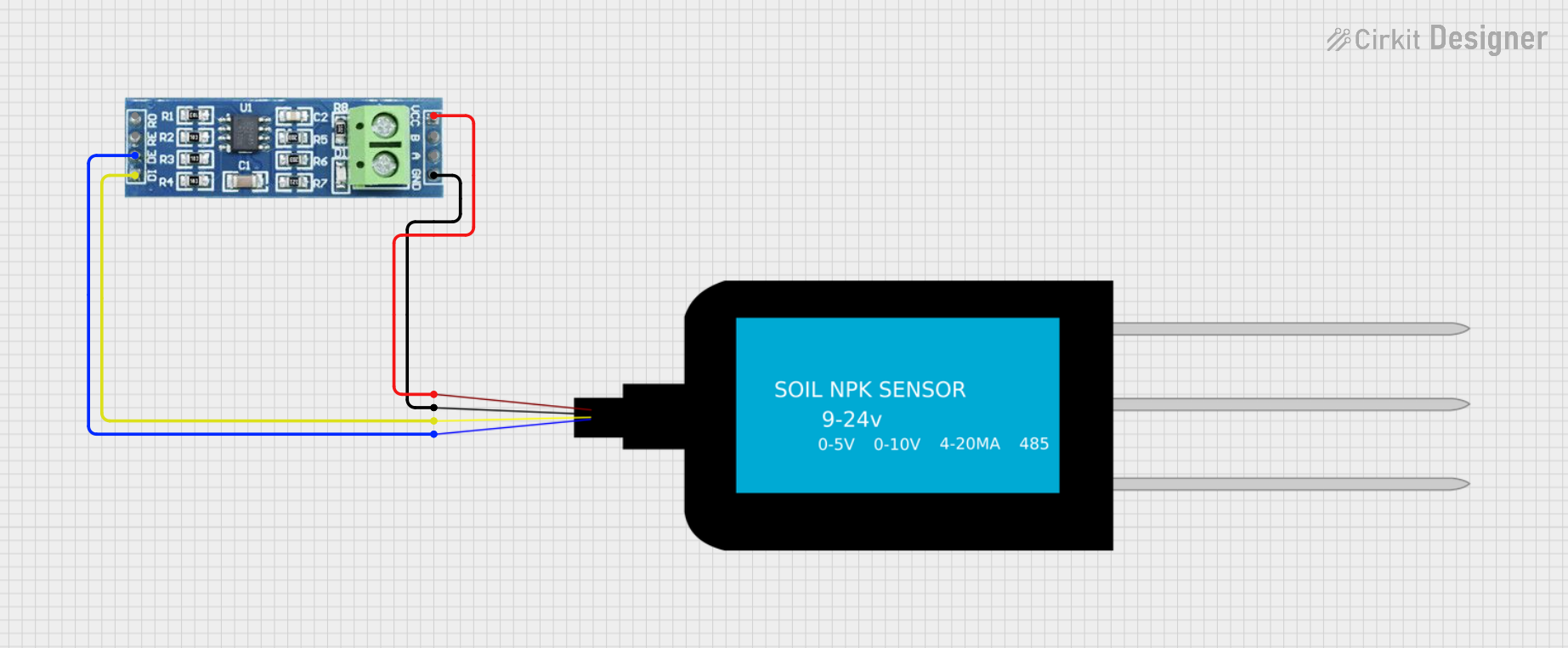
 Open Project in Cirkit Designer
Open Project in Cirkit Designer
 Open Project in Cirkit Designer
Open Project in Cirkit Designer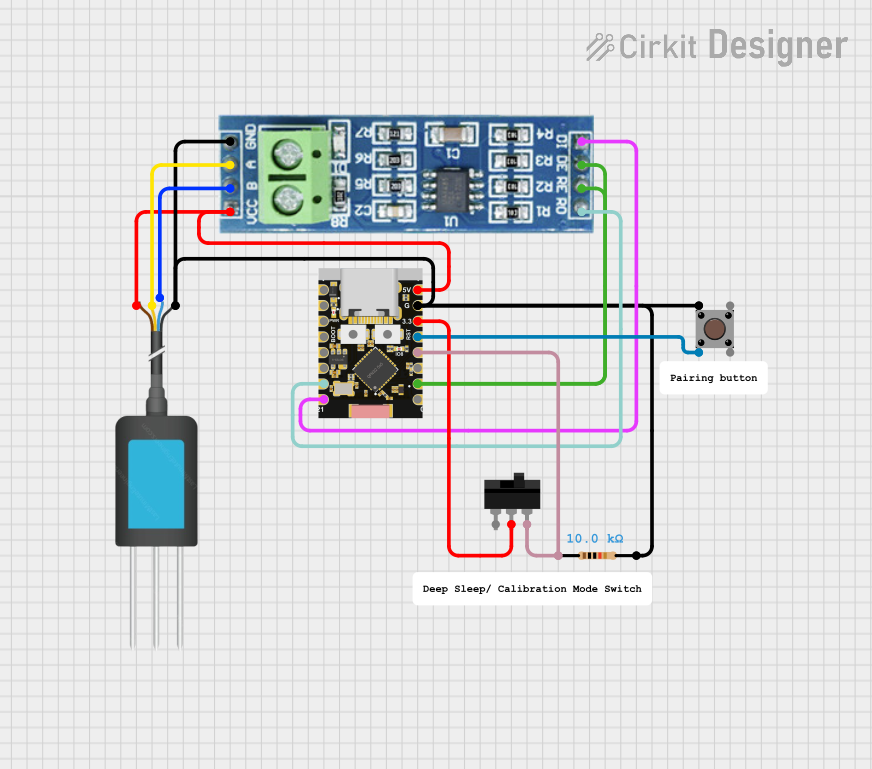
 Open Project in Cirkit Designer
Open Project in Cirkit DesignerExplore Projects Built with TTL TO 485

 Open Project in Cirkit Designer
Open Project in Cirkit Designer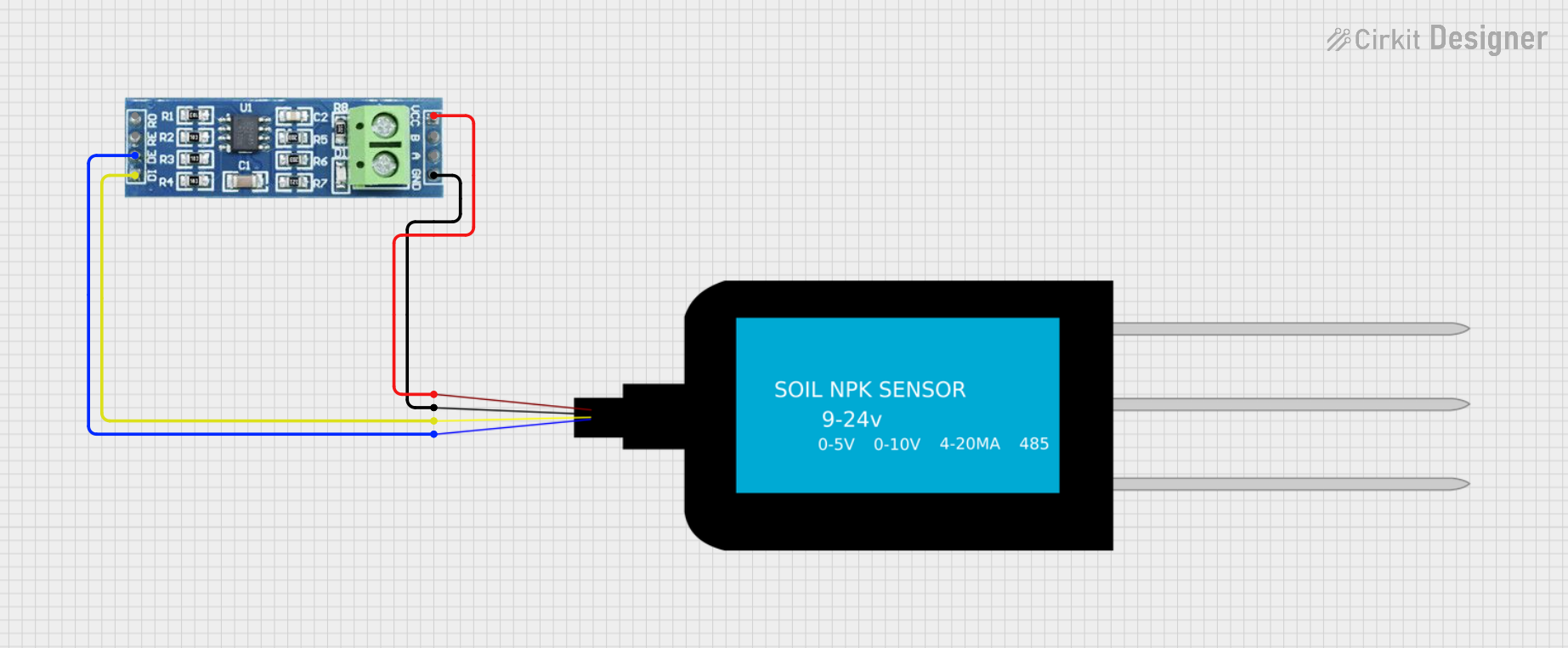
 Open Project in Cirkit Designer
Open Project in Cirkit Designer
 Open Project in Cirkit Designer
Open Project in Cirkit Designer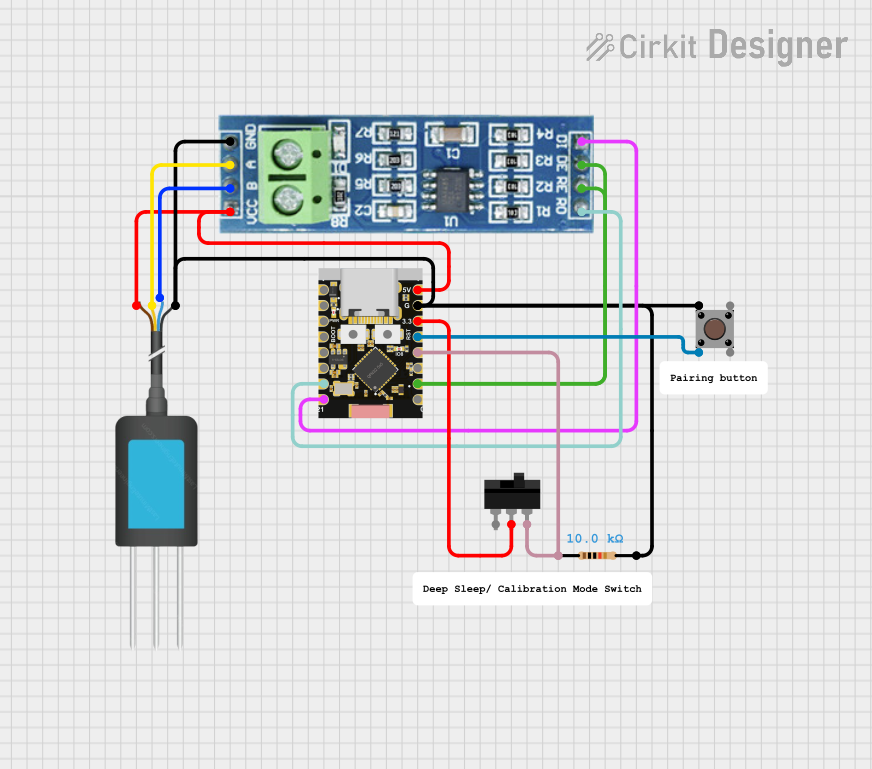
 Open Project in Cirkit Designer
Open Project in Cirkit DesignerCommon Applications
- Industrial automation and control systems
- Long-distance sensor data acquisition
- Building management systems (e.g., HVAC, lighting control)
- Communication between microcontrollers and RS-485 devices
- Modbus RTU communication networks
Technical Specifications
Below are the key technical details of the TTL to RS-485 converter:
| Parameter | Specification |
|---|---|
| Operating Voltage | 3.3V to 5V DC |
| Communication Protocol | RS-485 |
| Baud Rate | Up to 115200 bps |
| Transmission Distance | Up to 1.2 km (with proper cabling) |
| Operating Temperature | -40°C to 85°C |
| Dimensions | Varies by module (e.g., 40mm x 15mm) |
Pin Configuration and Descriptions
The TTL to RS-485 converter typically has the following pin layout:
| Pin Name | Description |
|---|---|
| VCC | Power input (3.3V or 5V DC, depending on the module) |
| GND | Ground connection |
| TXD | TTL-level transmit data input (connect to microcontroller TX pin) |
| RXD | TTL-level receive data output (connect to microcontroller RX pin) |
| A (D+) | RS-485 differential signal positive terminal |
| B (D-) | RS-485 differential signal negative terminal |
| DE/RE | Driver Enable/Receiver Enable (optional, controls data direction on RS-485 bus) |
Usage Instructions
Connecting the TTL to RS-485 Converter
- Power the Module: Connect the VCC pin to a 3.3V or 5V power source and the GND pin to ground.
- Connect TTL Signals:
- Connect the TXD pin of the converter to the TX pin of your microcontroller.
- Connect the RXD pin of the converter to the RX pin of your microcontroller.
- Connect RS-485 Bus:
- Connect the A (D+) and B (D-) pins to the RS-485 bus. Ensure proper polarity when connecting multiple devices.
- Enable Data Direction Control (if applicable):
- If the module has a DE/RE pin, connect it to a GPIO pin on your microcontroller. Set the pin HIGH to enable transmission and LOW to enable reception.
Example: Using with Arduino UNO
Below is an example of how to use the TTL to RS-485 converter with an Arduino UNO to send and receive data.
Circuit Diagram
- Connect the VCC and GND pins of the converter to the 5V and GND pins of the Arduino.
- Connect the TXD pin of the converter to the Arduino's TX (D1) pin.
- Connect the RXD pin of the converter to the Arduino's RX (D0) pin.
- Connect the A (D+) and B (D-) pins to the RS-485 bus.
Arduino Code Example
// Example code for sending and receiving data using TTL to RS-485 converter
// Ensure proper connections between Arduino and the converter module
void setup() {
Serial.begin(9600); // Initialize serial communication at 9600 baud
delay(1000); // Wait for the serial port to initialize
Serial.println("RS-485 Communication Initialized");
}
void loop() {
// Send data over RS-485
Serial.println("Hello, RS-485!"); // Send a test message
delay(1000); // Wait for 1 second
// Note: For receiving data, ensure the RS-485 bus is properly connected
// and the DE/RE pin (if present) is set to the correct state.
}
Best Practices
- Use twisted-pair cables for the RS-485 bus to minimize noise and signal degradation.
- Terminate the RS-485 bus with 120-ohm resistors at both ends to prevent signal reflections.
- Avoid connecting more than 32 devices to a single RS-485 bus unless using repeaters or special hardware.
- Ensure proper grounding between all devices on the RS-485 network.
Troubleshooting and FAQs
Common Issues and Solutions
No Data Transmission or Reception:
- Verify the power supply voltage (3.3V or 5V) is correct.
- Check the TXD and RXD connections between the microcontroller and the converter.
- Ensure the A (D+) and B (D-) pins are correctly connected to the RS-485 bus.
Data Corruption or Noise:
- Use shielded or twisted-pair cables for the RS-485 bus.
- Add 120-ohm termination resistors at both ends of the RS-485 bus.
- Ensure the baud rate settings match between all devices on the network.
Communication Only Works in One Direction:
- If the module has a DE/RE pin, ensure it is toggled correctly for transmission and reception.
- Check for loose or incorrect wiring on the RS-485 bus.
Module Overheating:
- Verify the operating voltage is within the specified range.
- Check for short circuits or incorrect wiring.
FAQs
Q: Can I use this module with a 3.3V microcontroller?
A: Yes, most TTL to RS-485 converters support both 3.3V and 5V logic levels. Verify the specifications of your specific module.
Q: How far can I transmit data using RS-485?
A: RS-485 supports transmission distances of up to 1.2 km, provided you use proper cabling and termination.
Q: Can I connect multiple devices to the RS-485 bus?
A: Yes, RS-485 supports multi-drop communication with up to 32 devices on a single bus. Use repeaters for larger networks.
Q: Do I need to manually control the DE/RE pin?
A: Some modules handle data direction automatically, while others require manual control. Check your module's documentation.
By following this guide, you can effectively use the TTL to RS-485 converter in your projects for reliable and long-distance communication.