
How to Use SparkFun micro:bit Breakout: Examples, Pinouts, and Specs
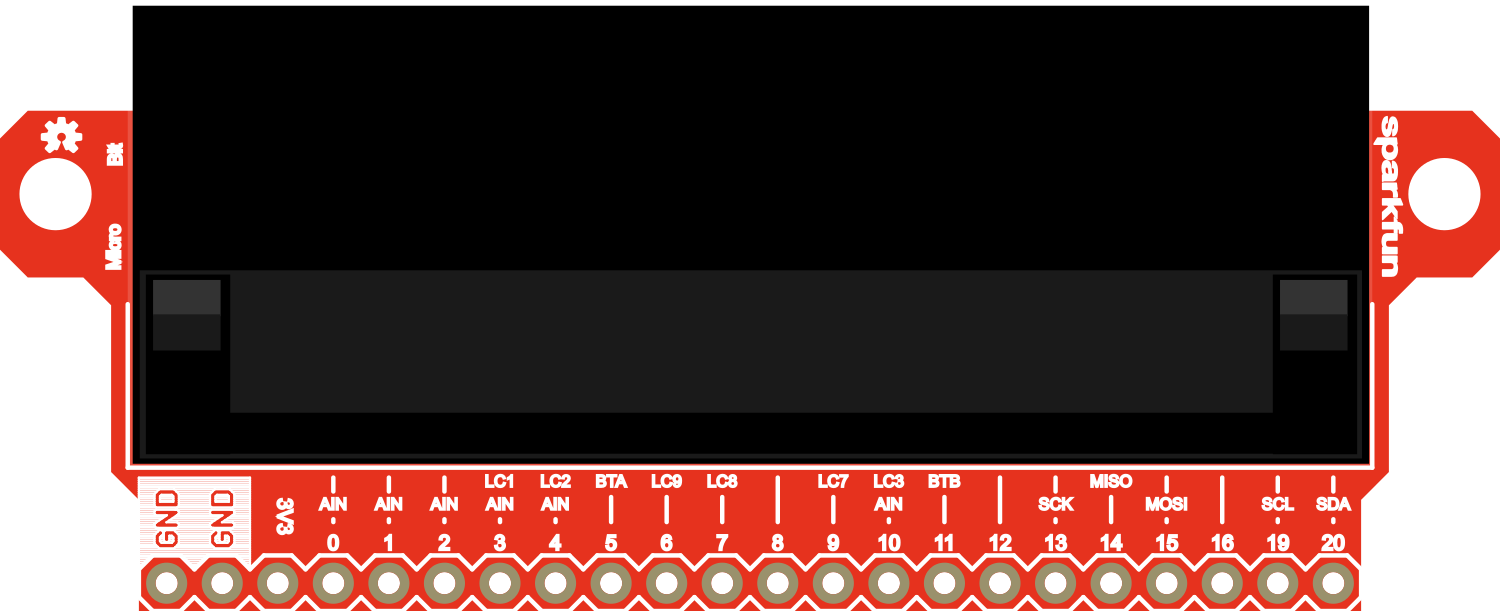
 Design with SparkFun micro:bit Breakout in Cirkit Designer
Design with SparkFun micro:bit Breakout in Cirkit DesignerIntroduction
The SparkFun micro:bit Breakout is a versatile breakout board tailored for the BBC micro:bit development board. This breakout board extends the capabilities of the micro:bit by providing easy access to all of its pins and adding extra features like an OLED display and buttons. It is ideal for educational purposes, prototyping, and hobbyist projects, allowing users to explore a wide range of electronic concepts and applications.
Explore Projects Built with SparkFun micro:bit Breakout
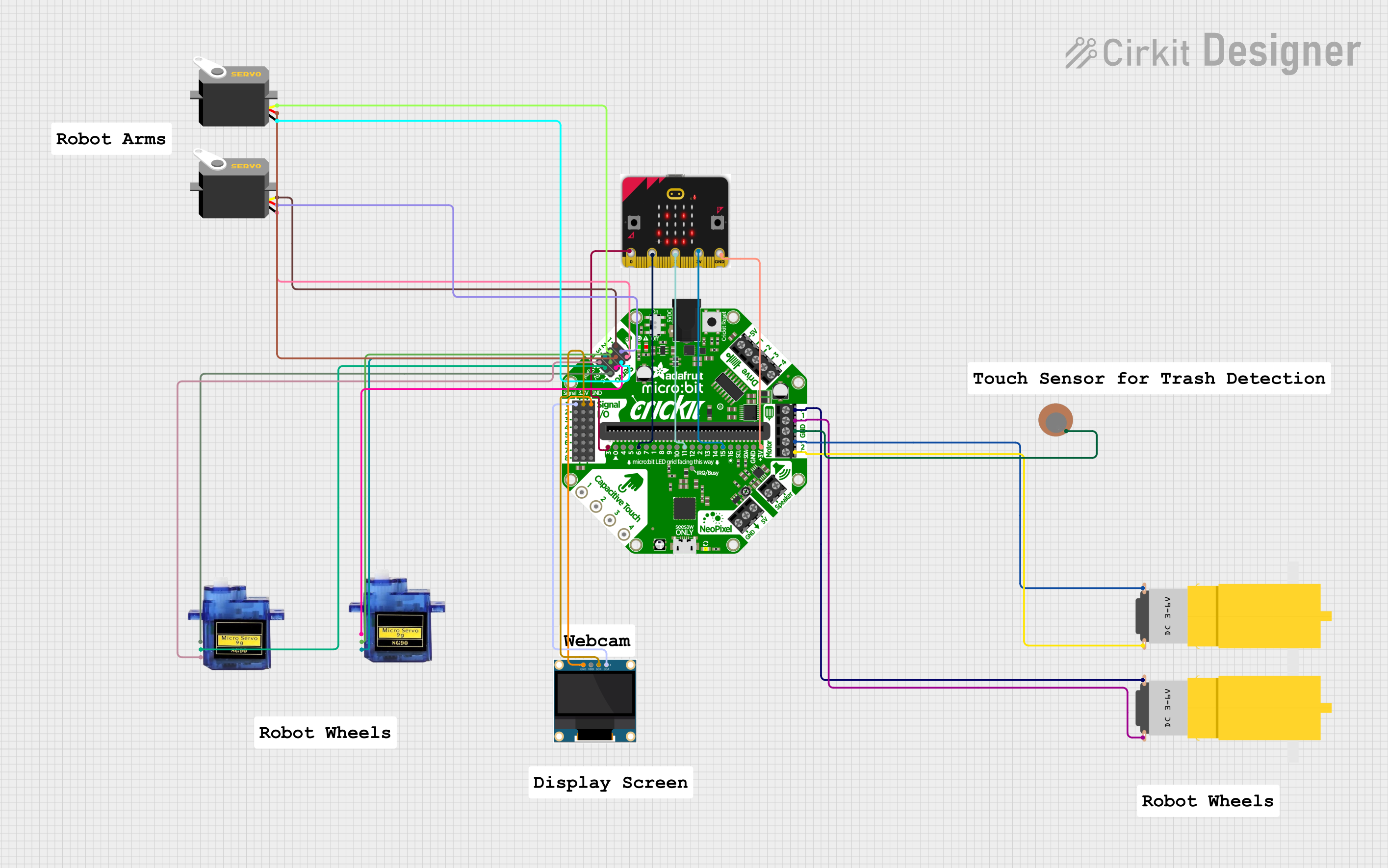
 Open Project in Cirkit Designer
Open Project in Cirkit Designer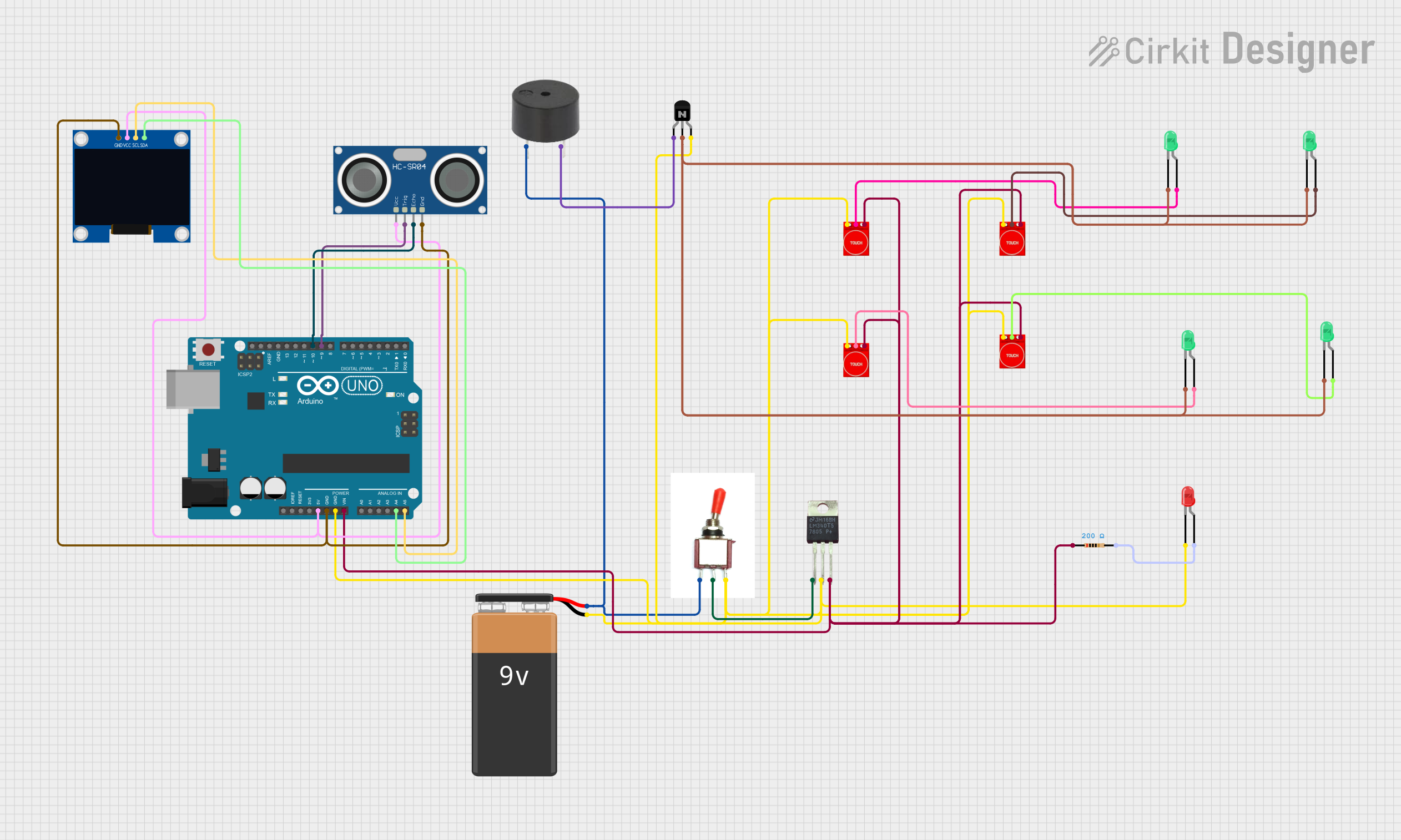
 Open Project in Cirkit Designer
Open Project in Cirkit Designer
 Open Project in Cirkit Designer
Open Project in Cirkit Designer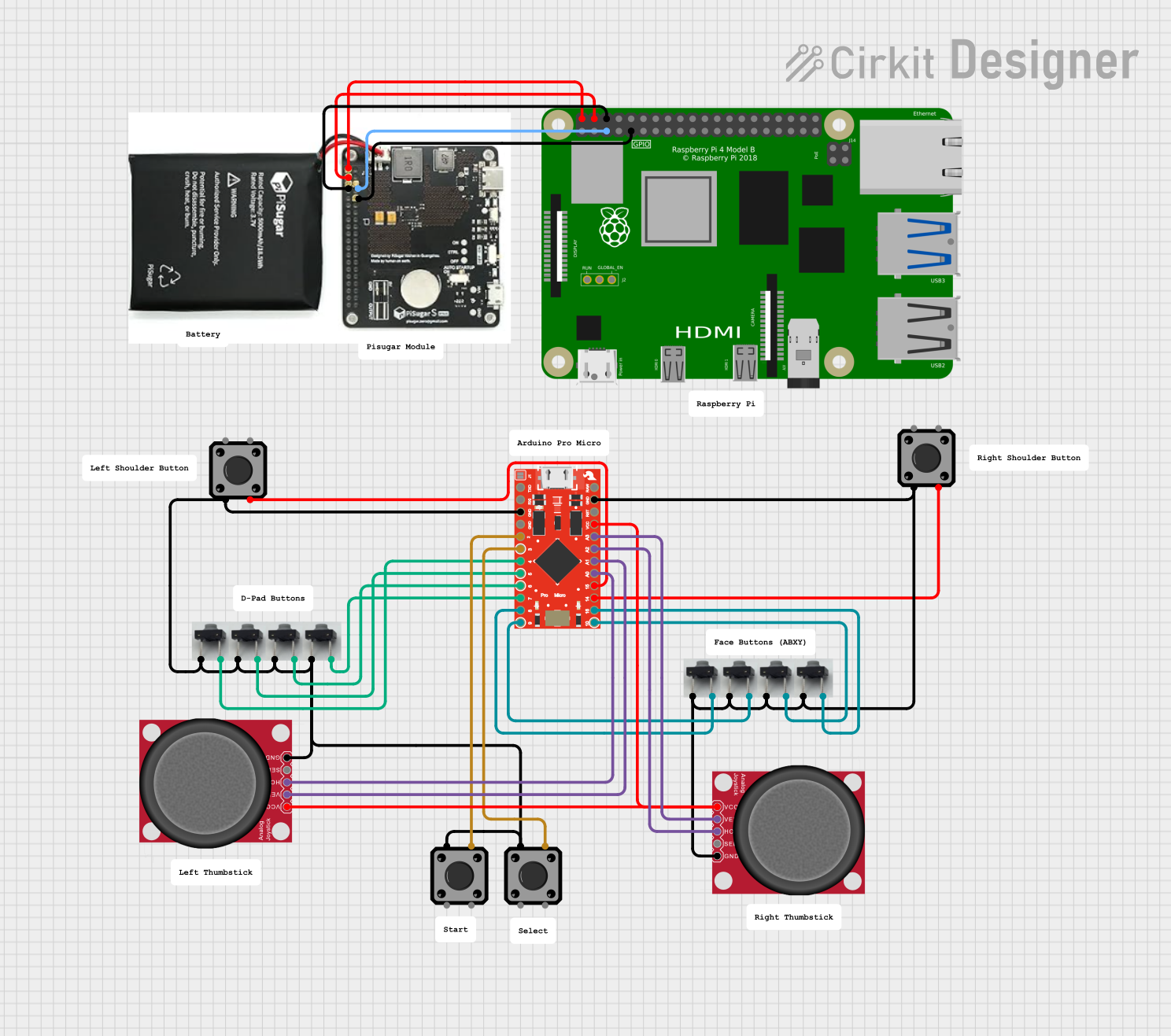
 Open Project in Cirkit Designer
Open Project in Cirkit DesignerExplore Projects Built with SparkFun micro:bit Breakout
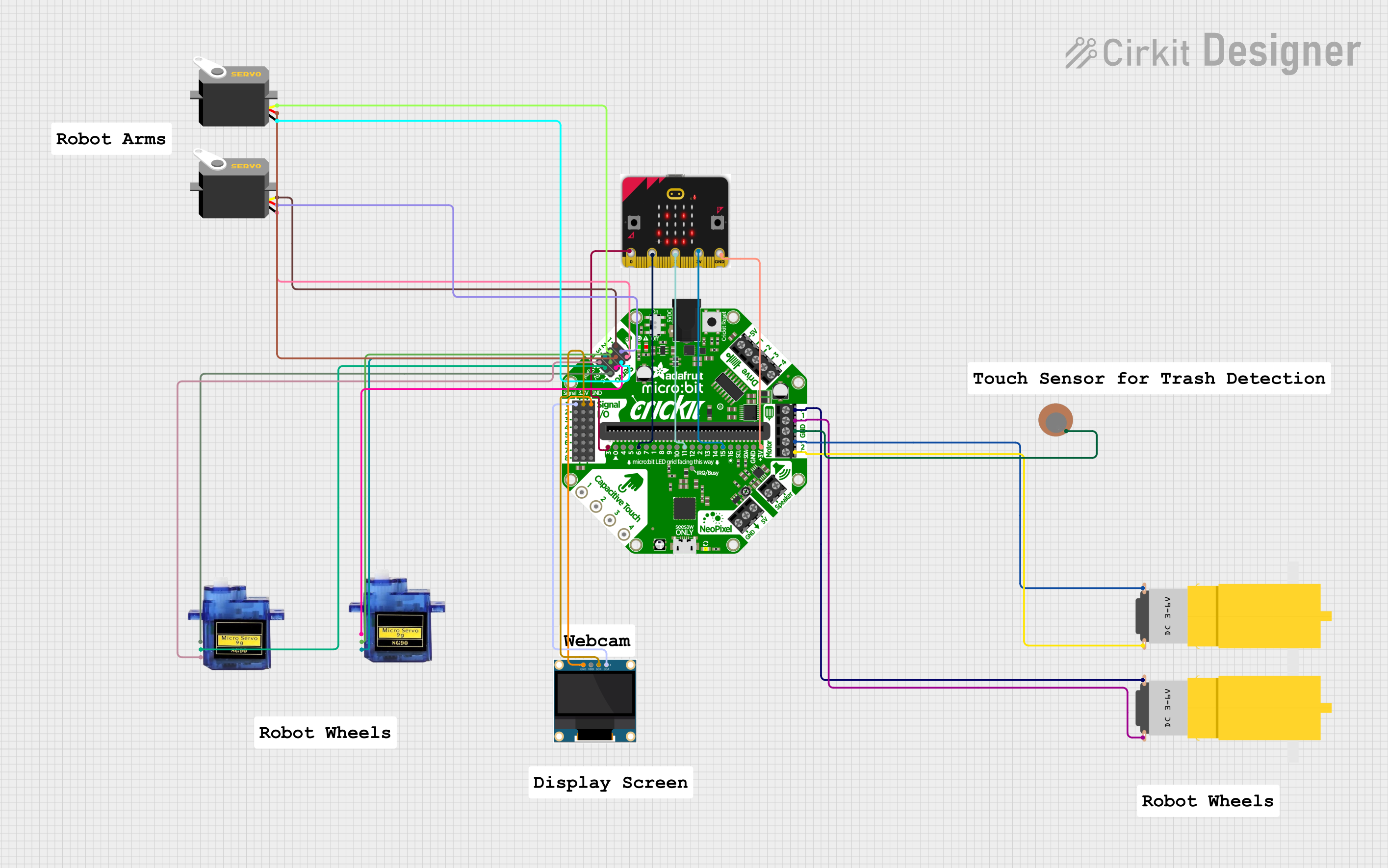
 Open Project in Cirkit Designer
Open Project in Cirkit Designer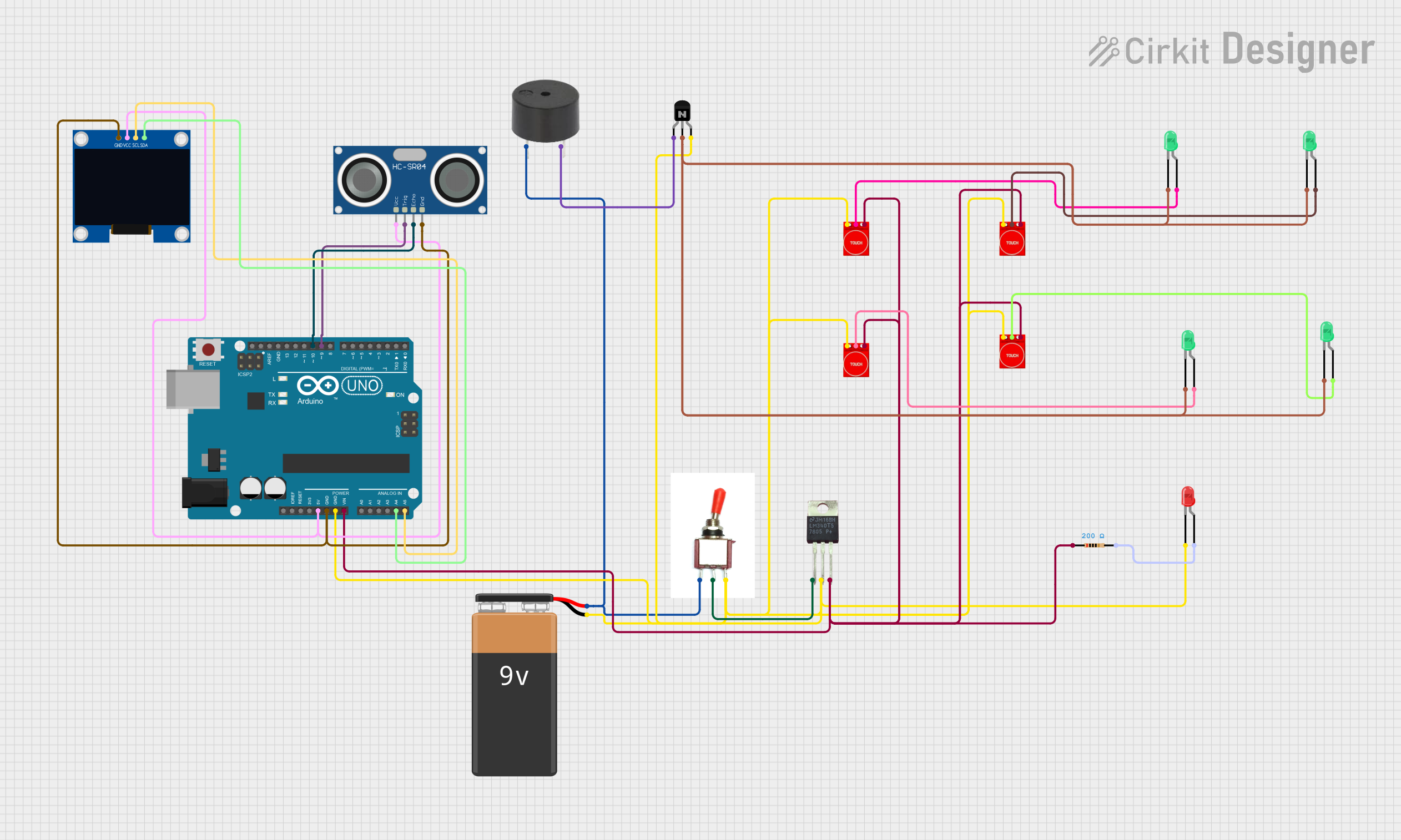
 Open Project in Cirkit Designer
Open Project in Cirkit Designer
 Open Project in Cirkit Designer
Open Project in Cirkit Designer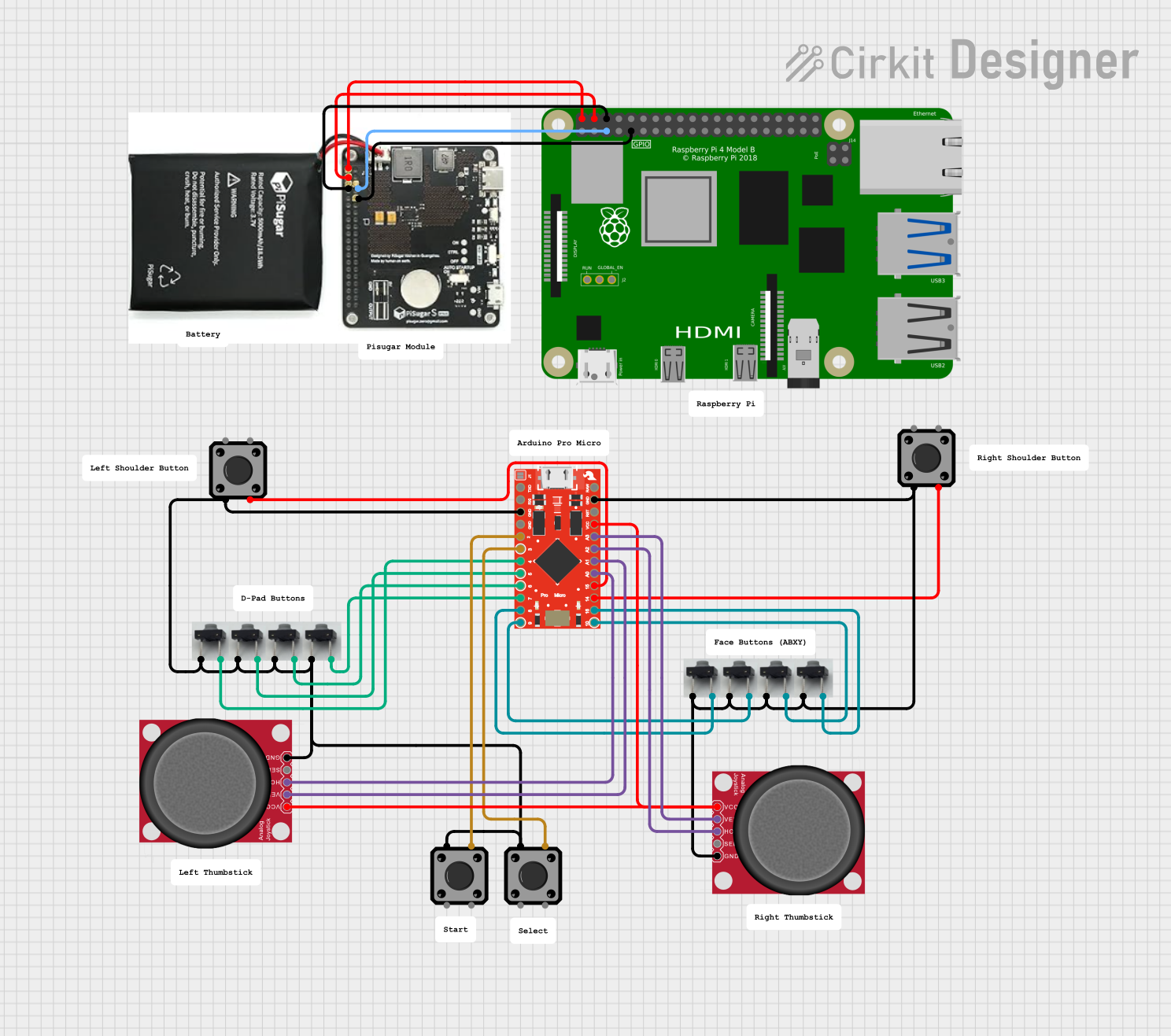
 Open Project in Cirkit Designer
Open Project in Cirkit DesignerCommon Applications and Use Cases
- Educational tools for learning electronics and programming
- Prototyping IoT (Internet of Things) devices
- User interfaces with buttons and displays
- Robotics and control systems
- Wearable electronics
Technical Specifications
Key Technical Details
- Voltage: 3.3V (supplied by the micro:bit)
- Current: Varies depending on connected peripherals
- Power Ratings: Dependent on the micro:bit and external power sources
- Display: OLED for visual output
- Buttons: Additional input interfaces
Pin Configuration and Descriptions
| Pin Number | Name | Description |
|---|---|---|
| 1 | VOUT | 3.3V power output from the micro:bit |
| 2 | GND | Ground connection |
| 3-20 | P0-P19 | General purpose I/O pins |
| 21 | 3V3 | 3.3V power supply input |
| 22 | RESET | Reset pin for the micro:bit |
Usage Instructions
How to Use the Component in a Circuit
Connecting the micro:bit:
- Align the edge connector of the micro:bit with the female header on the breakout board and gently slide it in to make a secure connection.
Powering the Breakout:
- The breakout board is powered through the micro:bit. Ensure that the micro:bit is powered via USB or an external battery pack.
Accessing Pins:
- Use jumper wires to connect the breakout pins to other components or a breadboard for prototyping.
Using the OLED Display:
- The OLED display can be controlled via the I2C protocol. Use the appropriate micro:bit libraries to send data to the display.
Interfacing with Buttons:
- The additional buttons on the breakout can be read as digital inputs. Connect them to the micro:bit's I/O pins and monitor their state in your code.
Important Considerations and Best Practices
- Always disconnect the micro:bit from power sources before attaching or detaching it from the breakout board.
- Be mindful of the power requirements of external components to avoid overloading the micro:bit's power output.
- Use anti-static precautions when handling the breakout board to prevent damage to sensitive components.
Troubleshooting and FAQs
Common Issues Users Might Face
Display Not Working:
- Check the I2C connections and ensure that the correct pins are used.
- Verify that the OLED display libraries are correctly included in your code.
Buttons Not Responding:
- Ensure that the buttons are properly connected to the I/O pins.
- Check for any loose connections or shorts in the circuit.
Power Issues:
- Confirm that the micro:bit is correctly powered and that the power LED is lit.
- If using external power sources, ensure they are within the recommended voltage range.
Solutions and Tips for Troubleshooting
- Double-check all connections and ensure they are secure.
- Review your code for any potential errors or misconfigurations.
- Reset the micro:bit if it becomes unresponsive.
FAQs
Q: Can I power external components through the breakout board? A: Yes, but ensure that the power requirements do not exceed the micro:bit's capabilities.
Q: Is the breakout board compatible with all versions of the micro:bit? A: The breakout board is designed to be compatible with the standard micro:bit form factor. Check the manufacturer's specifications for version compatibility.
Q: How do I program the micro:bit when it's connected to the breakout board? A: You can program the micro:bit using the standard USB connection. The breakout board does not interfere with the programming process.
Example Code for Arduino UNO
// Example code to interface with the OLED display on the SparkFun micro:bit Breakout
#include <Wire.h>
#include <Adafruit_GFX.h>
#include <Adafruit_SSD1306.h>
// OLED display TWI address
#define OLED_ADDR 0x3C
// Reset pin not used but required for library
#define OLED_RESET -1
Adafruit_SSD1306 display(128, 64, &Wire, OLED_RESET);
void setup() {
// Initialize with the I2C addr 0x3C (for the 128x64)
if(!display.begin(SSD1306_SWITCHCAPVCC, OLED_ADDR)) {
Serial.println(F("SSD1306 allocation failed"));
for(;;); // Don't proceed, loop forever
}
display.display();
delay(2000); // Pause for 2 seconds
// Clear the buffer
display.clearDisplay();
display.setTextSize(1); // Normal 1:1 pixel scale
display.setTextColor(SSD1306_WHITE); // Draw white text
display.setCursor(0,0); // Start at top-left corner
display.print(F("Hello, micro:bit!"));
display.display();
}
void loop() {
// Nothing to do here
}
Please note that the above example is for illustration purposes and is written for an Arduino UNO, which has a similar I2C interface to the micro:bit. When using the SparkFun micro:bit Breakout, you will need to use the micro:bit's programming environment and libraries.