
How to Use ESP32-D0WDQ6: Examples, Pinouts, and Specs
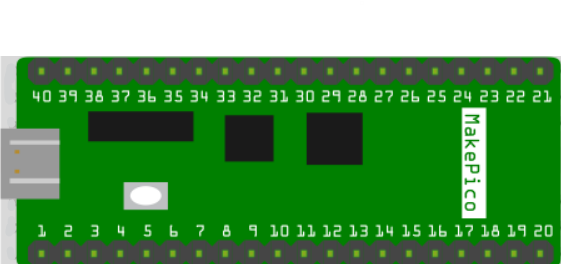
 Design with ESP32-D0WDQ6 in Cirkit Designer
Design with ESP32-D0WDQ6 in Cirkit DesignerIntroduction
The ESP32-D0WDQ6 is a versatile and powerful microcontroller unit (MCU) developed by Espressif Systems, featuring integrated Wi-Fi and Bluetooth capabilities. This chip is designed for a wide range of Internet of Things (IoT) applications, including smart home devices, wearable electronics, and wireless sensor networks. Its dual-core processor and rich set of peripherals make it suitable for complex and demanding tasks.
Explore Projects Built with ESP32-D0WDQ6
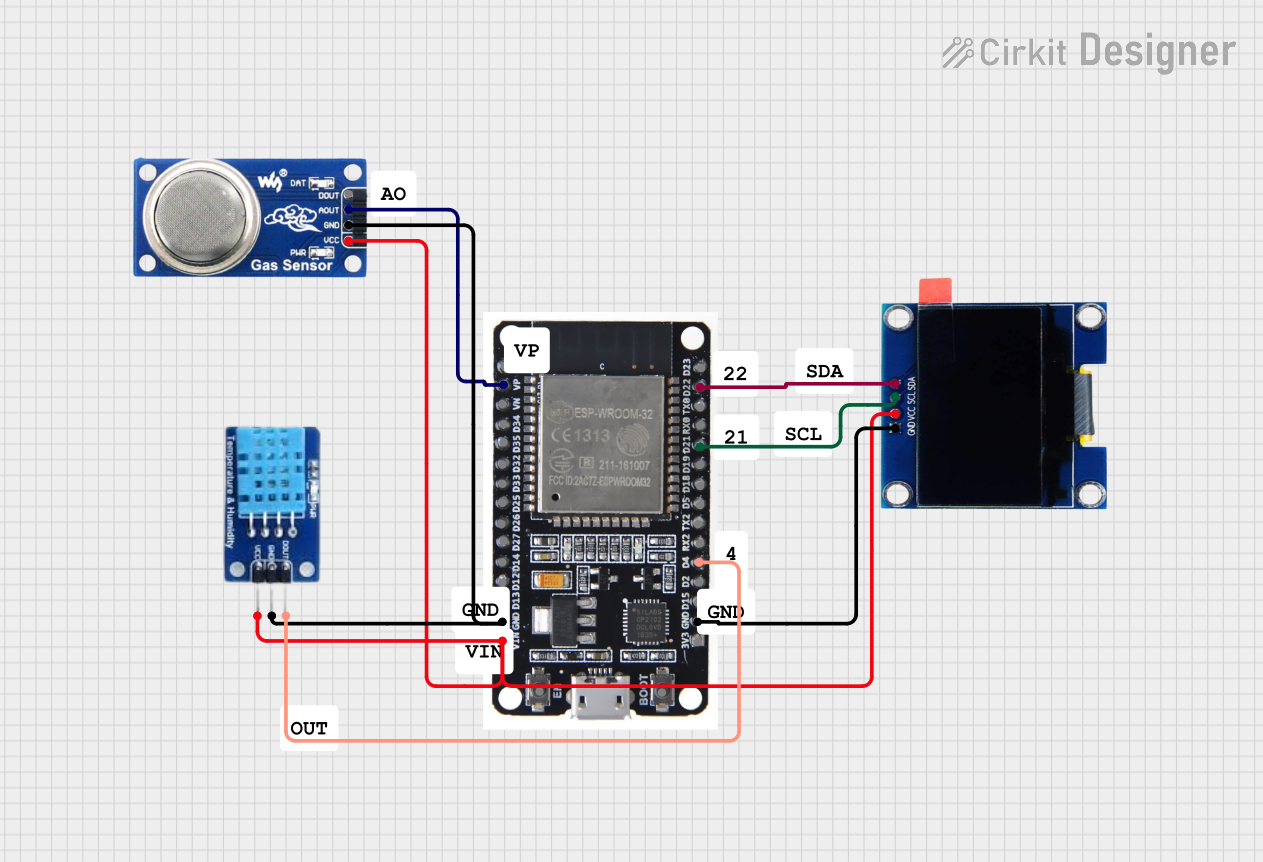
 Open Project in Cirkit Designer
Open Project in Cirkit Designer
 Open Project in Cirkit Designer
Open Project in Cirkit Designer
 Open Project in Cirkit Designer
Open Project in Cirkit Designer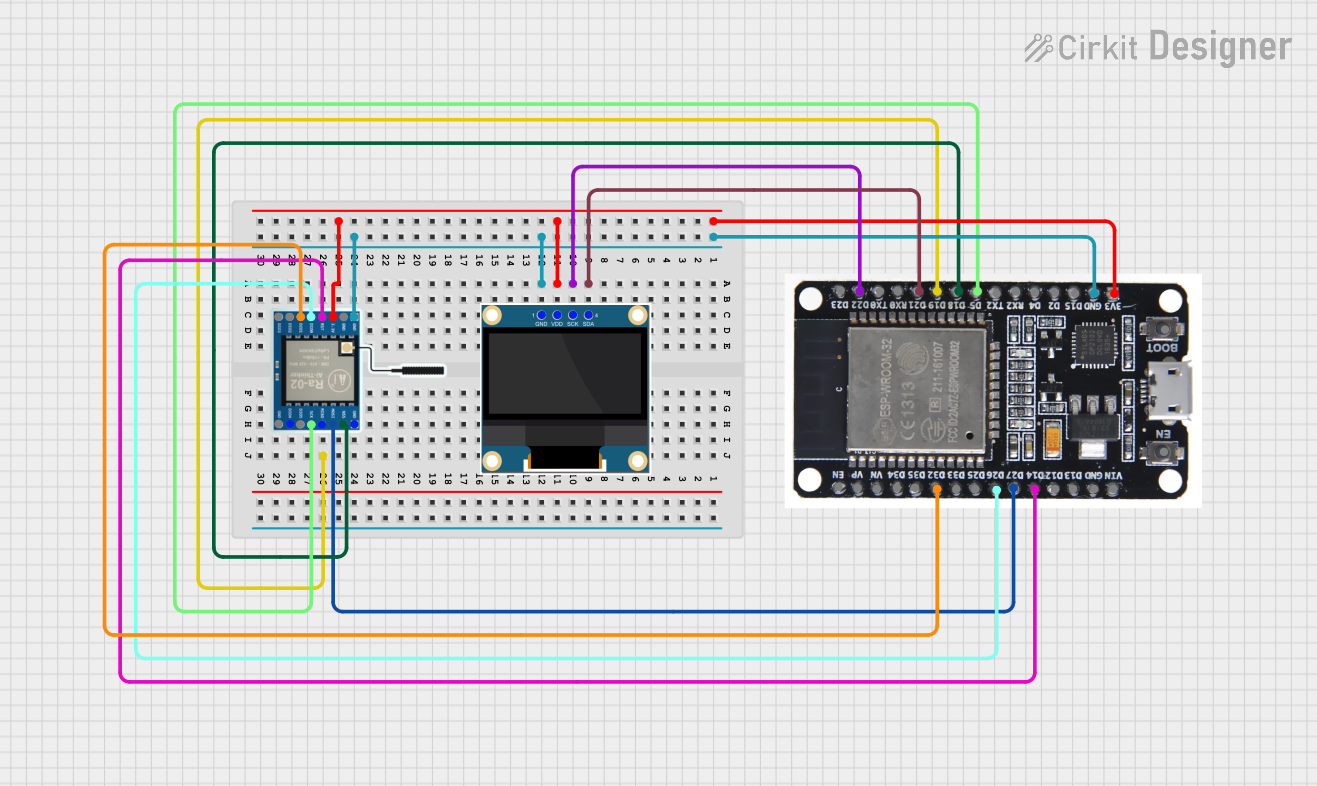
 Open Project in Cirkit Designer
Open Project in Cirkit DesignerExplore Projects Built with ESP32-D0WDQ6
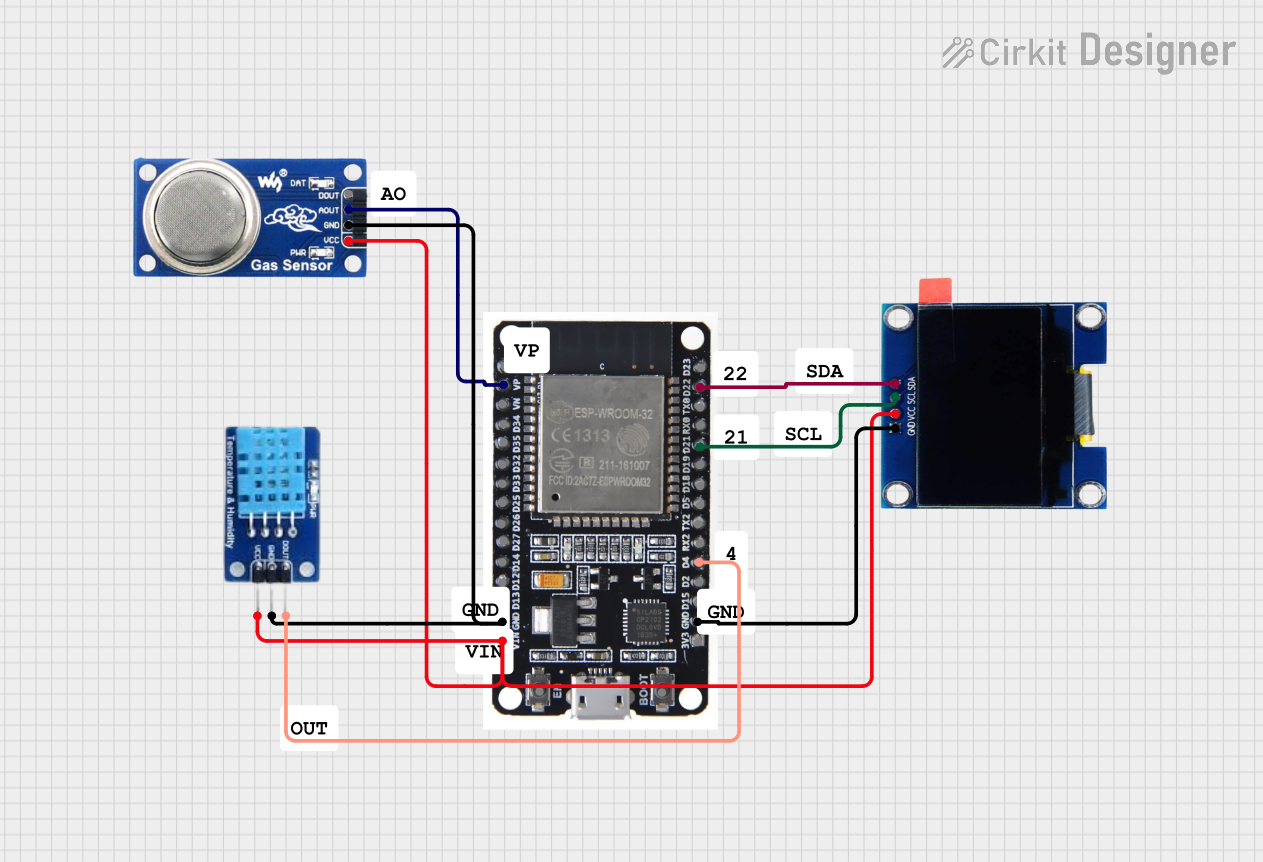
 Open Project in Cirkit Designer
Open Project in Cirkit Designer
 Open Project in Cirkit Designer
Open Project in Cirkit Designer
 Open Project in Cirkit Designer
Open Project in Cirkit Designer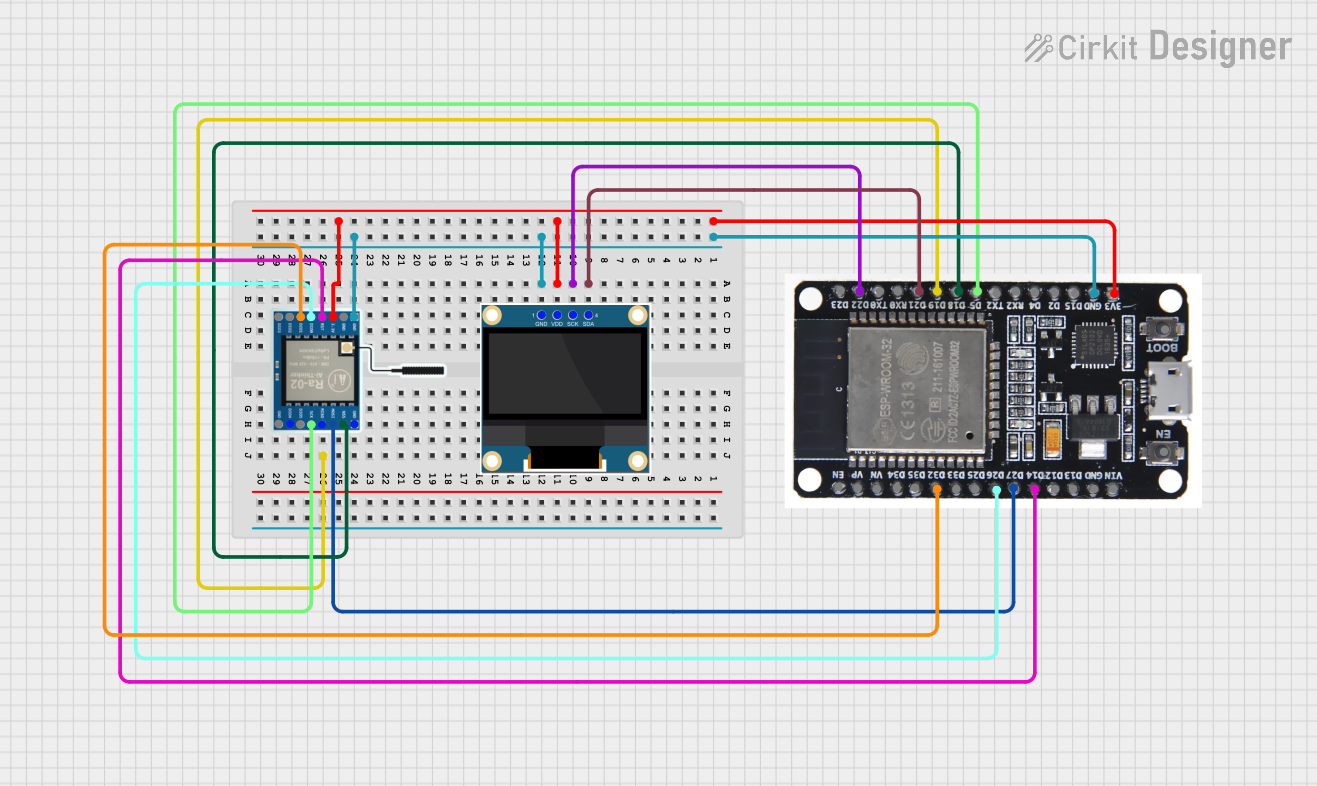
 Open Project in Cirkit Designer
Open Project in Cirkit DesignerCommon Applications and Use Cases
- Smart Home Devices (e.g., lighting, security systems)
- Wearable Technology
- Wireless Sensor Networks
- Internet of Things (IoT) Devices
- Low-power Embedded Systems
Technical Specifications
Key Technical Details
- CPU: Xtensa® 32-bit LX6 dual-core processor
- Operating Voltage: 2.2V to 3.6V
- IO Voltage: 3.3V
- Clock Frequency: Up to 240 MHz
- Flash Memory: Up to 16 MB
- SRAM: 520 KB
- Wi-Fi: 802.11 b/g/n
- Bluetooth: v4.2 BR/EDR and BLE
- Temperature Range: -40°C to 125°C
Pin Configuration and Descriptions
| Pin Number | Name | Type | Description |
|---|---|---|---|
| 1 | GND | P | Ground |
| 2 | 3V3 | P | 3.3V Power Supply |
| 3 | EN | I | Chip Enable. Active high. |
| ... | ... | ... | ... |
| n | IOx | I/O | General Purpose Input/Output x |
(P: Power, I: Input, O: Output, I/O: Input/Output)
Usage Instructions
How to Use the Component in a Circuit
Power Supply: Ensure that the ESP32-D0WDQ6 is powered with a stable 3.3V supply. Exceeding the voltage rating can damage the chip.
Boot Mode Configuration: To boot from the internal flash, the GPIO0 must be pulled high on reset.
Antenna Connection: For optimal Wi-Fi and Bluetooth performance, connect an appropriate antenna to the chip's antenna pins.
Programming: The ESP32-D0WDQ6 can be programmed via the serial interface using the UART bootloader or through the JTAG interface.
Important Considerations and Best Practices
- Use decoupling capacitors close to the power pins to filter out noise.
- Ensure that the PCB design follows Espressif's guidelines for trace impedance and antenna design.
- Avoid running high-speed traces or noisy signals near the antenna to minimize interference.
- Implement proper ESD protection, especially for the GPIO pins.
Troubleshooting and FAQs
Common Issues Users Might Face
- Power Issues: If the ESP32 does not power up, check the power supply and connections.
- Boot Failure: Ensure that the boot mode configuration is correct.
- Wi-Fi/Bluetooth Connectivity: If experiencing connectivity issues, verify the antenna connections and check for sources of interference.
Solutions and Tips for Troubleshooting
- Use a multimeter to verify the power supply voltage and pin connections.
- Check the soldering of the ESP32-D0WDQ6 for cold joints or bridges.
- Use the Espressif IDF tools for logging and debugging to diagnose software issues.
FAQs
Q: Can the ESP32-D0WDQ6 be used with Arduino IDE? A: Yes, the ESP32-D0WDQ6 is supported by the Arduino IDE. You will need to install the ESP32 board package.
Q: What is the maximum operating temperature for the ESP32-D0WDQ6? A: The maximum operating temperature is 125°C.
Q: How can I update the firmware on the ESP32-D0WDQ6? A: Firmware can be updated using the UART bootloader or over-the-air (OTA) updates.
Example Code for Arduino UNO
Below is a simple example of how to blink an LED connected to the ESP32-D0WDQ6 using the Arduino IDE.
// Define the LED pin
const int ledPin = 2; // Use GPIO2 for the LED
// Setup function runs once at the start
void setup() {
// Initialize the LED pin as an output
pinMode(ledPin, OUTPUT);
}
// Loop function runs over and over again
void loop() {
digitalWrite(ledPin, HIGH); // Turn the LED on
delay(1000); // Wait for a second
digitalWrite(ledPin, LOW); // Turn the LED off
delay(1000); // Wait for another second
}
Remember to configure the Arduino IDE with the correct board settings for the ESP32-D0WDQ6 before uploading the code.