
How to Use MCP1700 LDO: Examples, Pinouts, and Specs
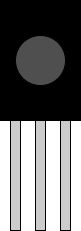
 Design with MCP1700 LDO in Cirkit Designer
Design with MCP1700 LDO in Cirkit DesignerIntroduction
The MCP1700 is a low dropout (LDO) voltage regulator manufactured by Bridgold, with the part ID MPC1700-3302E. This component is designed to provide a stable output voltage with a low quiescent current, making it ideal for battery-powered applications. The MCP1700 is particularly useful in scenarios where power efficiency is critical, such as in portable electronics, microcontroller power supplies, and low-power sensors.
Explore Projects Built with MCP1700 LDO

 Open Project in Cirkit Designer
Open Project in Cirkit Designer
 Open Project in Cirkit Designer
Open Project in Cirkit Designer
 Open Project in Cirkit Designer
Open Project in Cirkit Designer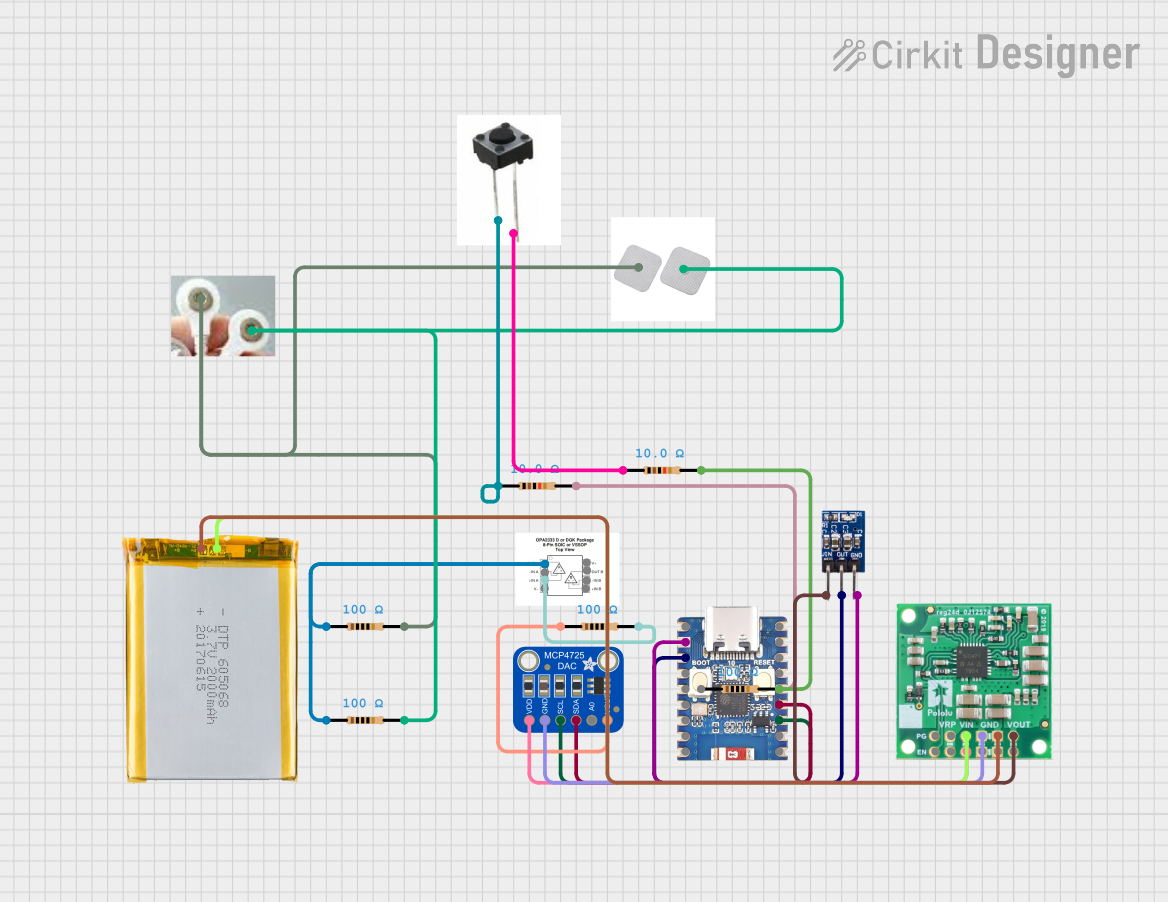
 Open Project in Cirkit Designer
Open Project in Cirkit DesignerExplore Projects Built with MCP1700 LDO

 Open Project in Cirkit Designer
Open Project in Cirkit Designer
 Open Project in Cirkit Designer
Open Project in Cirkit Designer
 Open Project in Cirkit Designer
Open Project in Cirkit Designer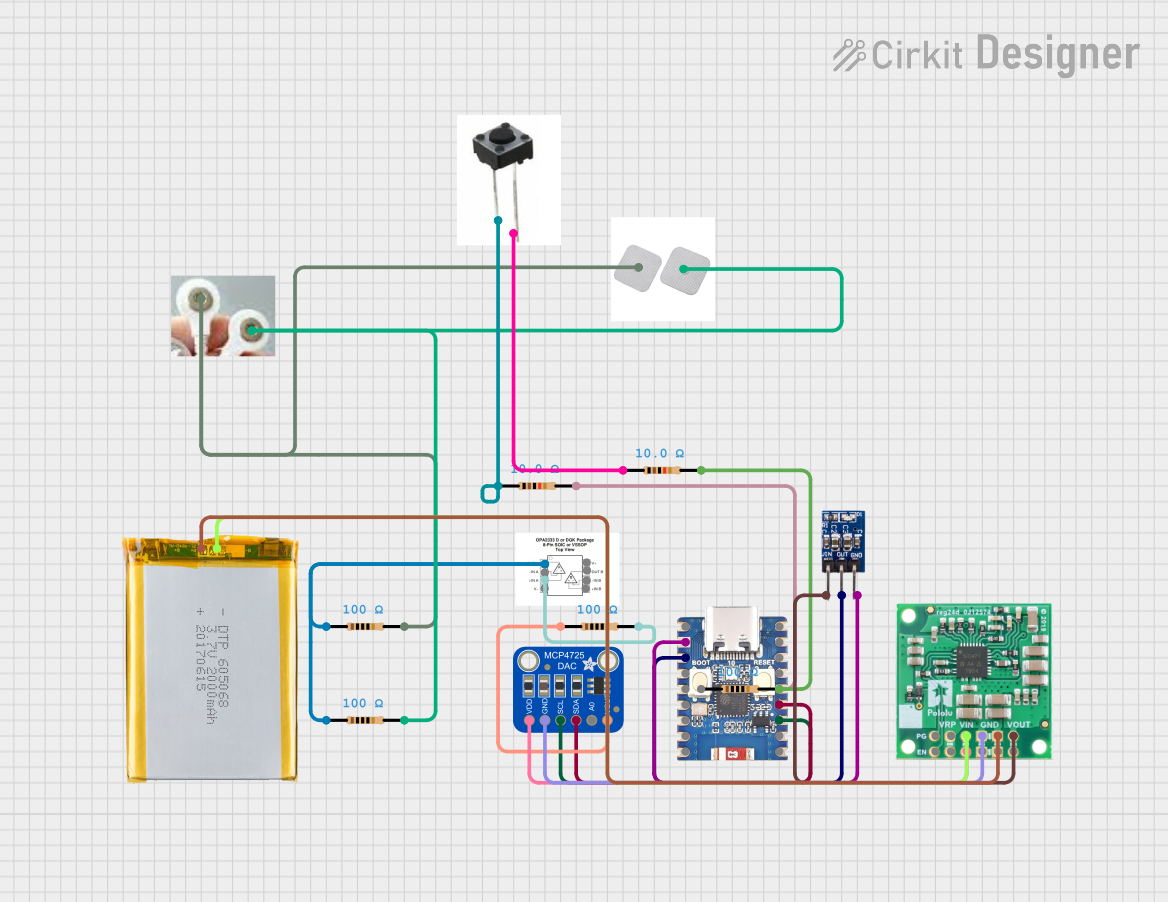
 Open Project in Cirkit Designer
Open Project in Cirkit DesignerTechnical Specifications
Key Technical Details
| Parameter | Value |
|---|---|
| Output Voltage | 3.3V |
| Input Voltage Range | 2.3V to 6.0V |
| Output Current | Up to 250mA |
| Dropout Voltage | 178mV @ 250mA |
| Quiescent Current | 1.6µA (typical) |
| Operating Temperature | -40°C to +125°C |
| Package Type | SOT-23-3, SOT-89-3, TO-92-3 |
Pin Configuration and Descriptions
SOT-23-3 Package
| Pin Number | Pin Name | Description |
|---|---|---|
| 1 | VIN | Input Voltage |
| 2 | GND | Ground |
| 3 | VOUT | Regulated Output Voltage |
SOT-89-3 Package
| Pin Number | Pin Name | Description |
|---|---|---|
| 1 | VIN | Input Voltage |
| 2 | GND | Ground |
| 3 | VOUT | Regulated Output Voltage |
TO-92-3 Package
| Pin Number | Pin Name | Description |
|---|---|---|
| 1 | VIN | Input Voltage |
| 2 | GND | Ground |
| 3 | VOUT | Regulated Output Voltage |
Usage Instructions
How to Use the MCP1700 in a Circuit
Connect the Input Voltage (VIN): Connect the input voltage source to the VIN pin. Ensure that the input voltage is within the specified range (2.3V to 6.0V).
Connect the Ground (GND): Connect the GND pin to the ground of the circuit.
Connect the Output Voltage (VOUT): Connect the VOUT pin to the load that requires the regulated 3.3V output.
Capacitors: It is recommended to use a 1µF ceramic capacitor on both the input and output for stability and to reduce noise.
Important Considerations and Best Practices
- Input Voltage: Ensure that the input voltage is always higher than the dropout voltage plus the desired output voltage to maintain regulation.
- Thermal Management: Although the MCP1700 has a low quiescent current, ensure proper thermal management if operating at high currents or in high-temperature environments.
- Capacitor Selection: Use low ESR capacitors to ensure stability and optimal performance.
Troubleshooting and FAQs
Common Issues and Solutions
No Output Voltage:
- Check Connections: Ensure all connections are secure and correct.
- Input Voltage: Verify that the input voltage is within the specified range.
- Capacitors: Ensure that the input and output capacitors are correctly placed and have the correct values.
Output Voltage is Incorrect:
- Load Requirements: Ensure the load does not exceed the maximum output current of 250mA.
- Input Voltage: Verify that the input voltage is sufficiently higher than the dropout voltage.
Excessive Heat:
- Current Draw: Ensure the current draw does not exceed the maximum rating.
- Thermal Management: Improve heat dissipation with proper heatsinking or airflow.
FAQs
Q: Can the MCP1700 be used with an Arduino UNO? A: Yes, the MCP1700 can be used to provide a stable 3.3V supply to an Arduino UNO or other microcontrollers.
Q: What is the purpose of the capacitors in the circuit? A: The capacitors help stabilize the voltage and reduce noise, ensuring smooth operation of the voltage regulator.
Q: What happens if the input voltage drops below 2.3V? A: If the input voltage drops below 2.3V, the regulator may not be able to maintain the output voltage, leading to potential instability or a drop in the output voltage.
Example Code for Arduino UNO
Here is an example of how to use the MCP1700 to power an Arduino UNO:
// Example code to read an analog sensor powered by MCP1700
const int sensorPin = A0; // Analog input pin for the sensor
int sensorValue = 0; // Variable to store the sensor value
void setup() {
Serial.begin(9600); // Initialize serial communication at 9600 baud
}
void loop() {
sensorValue = analogRead(sensorPin); // Read the analog sensor value
Serial.print("Sensor Value: ");
Serial.println(sensorValue); // Print the sensor value to the serial monitor
delay(1000); // Wait for 1 second before the next reading
}
In this example, the MCP1700 provides a stable 3.3V supply to the sensor connected to the Arduino UNO. The sensor value is read and printed to the serial monitor.
By following this documentation, users can effectively integrate the MCP1700 LDO voltage regulator into their projects, ensuring reliable and efficient power management.