
How to Use Gravity : PM2.5 Air Quality Sensor: Examples, Pinouts, and Specs

 Design with Gravity : PM2.5 Air Quality Sensor in Cirkit Designer
Design with Gravity : PM2.5 Air Quality Sensor in Cirkit DesignerIntroduction
The Gravity: PM2.5 Air Quality Sensor (SEN0460) is a high-precision sensor module designed by DFRobot to detect and measure the concentration of fine particulate matter (PM2.5) in the air. PM2.5 refers to particles that are 2.5 micrometers or smaller in diameter, which can pose health risks when inhaled. This sensor is essential for environmental monitoring, air purification systems, and indoor air quality assessment.
Explore Projects Built with Gravity : PM2.5 Air Quality Sensor
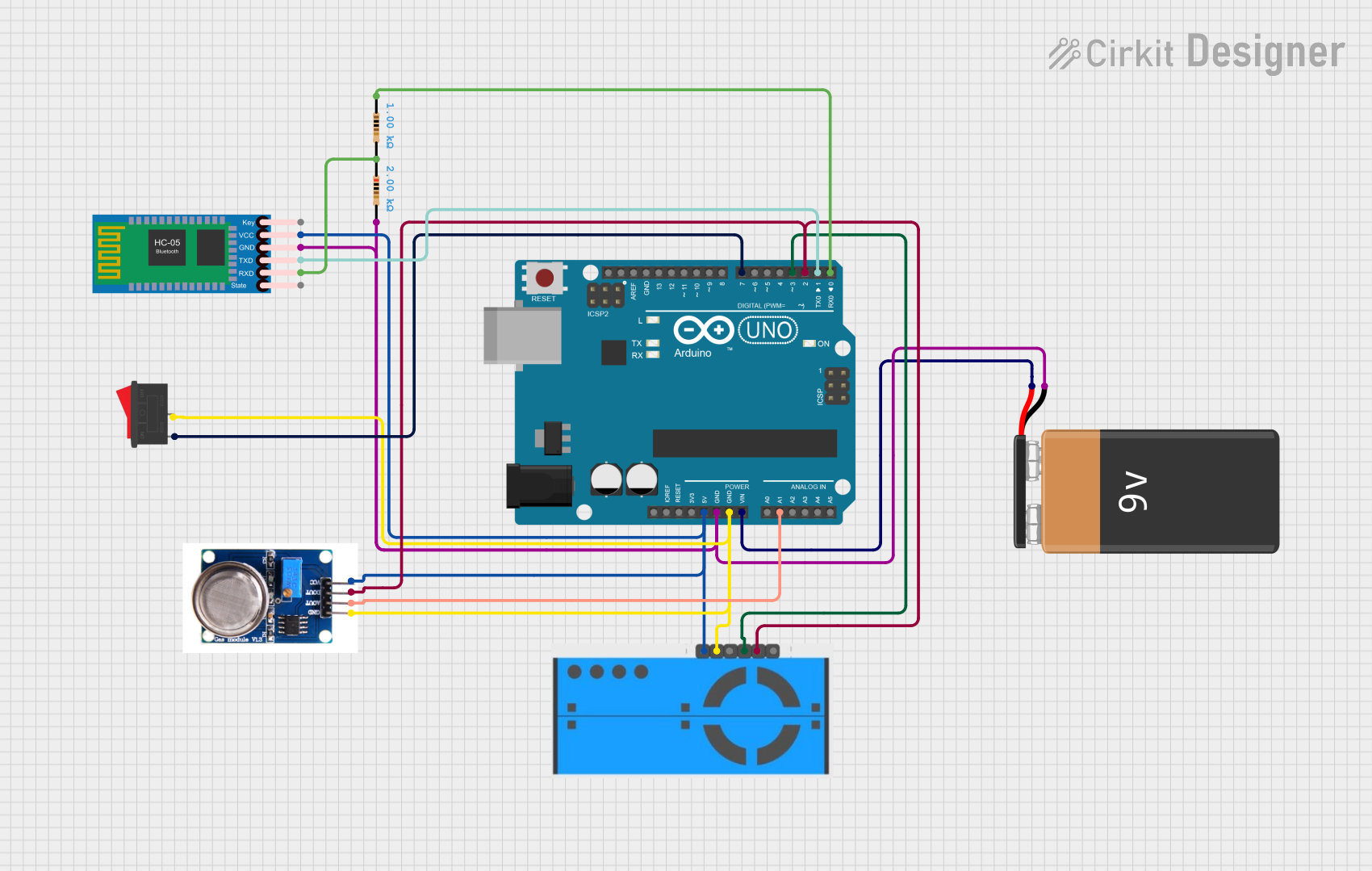
 Open Project in Cirkit Designer
Open Project in Cirkit Designer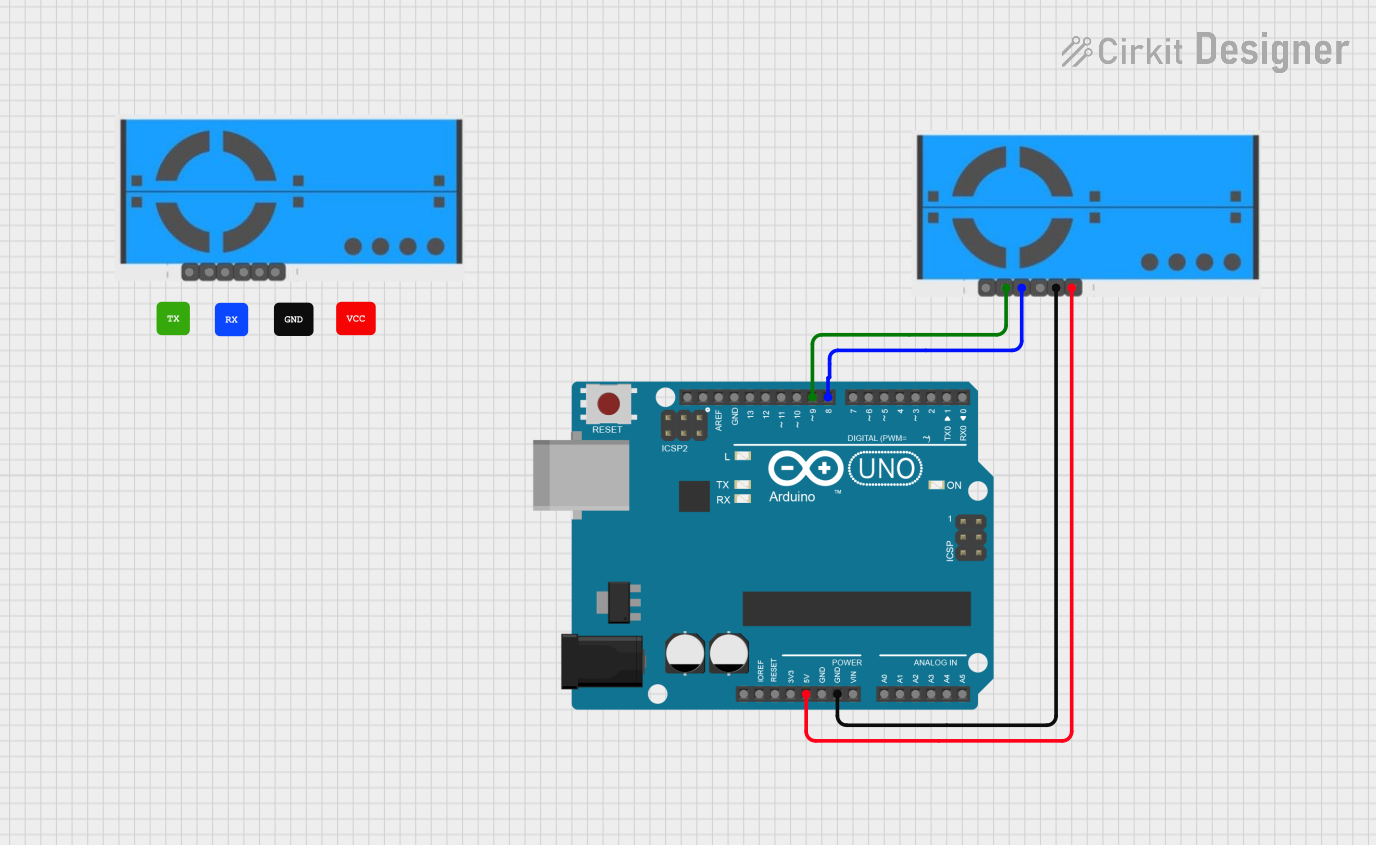
 Open Project in Cirkit Designer
Open Project in Cirkit Designer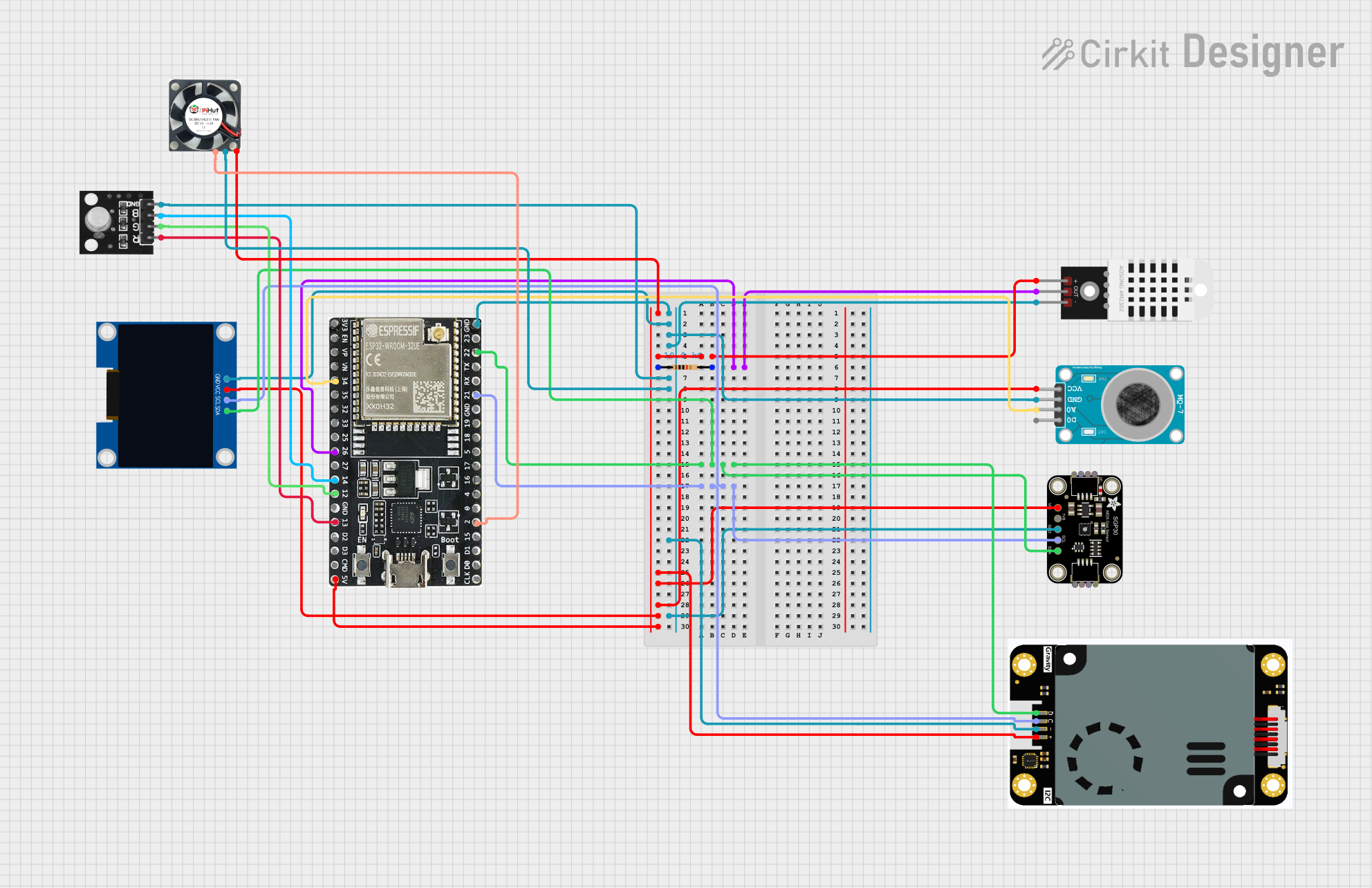
 Open Project in Cirkit Designer
Open Project in Cirkit Designer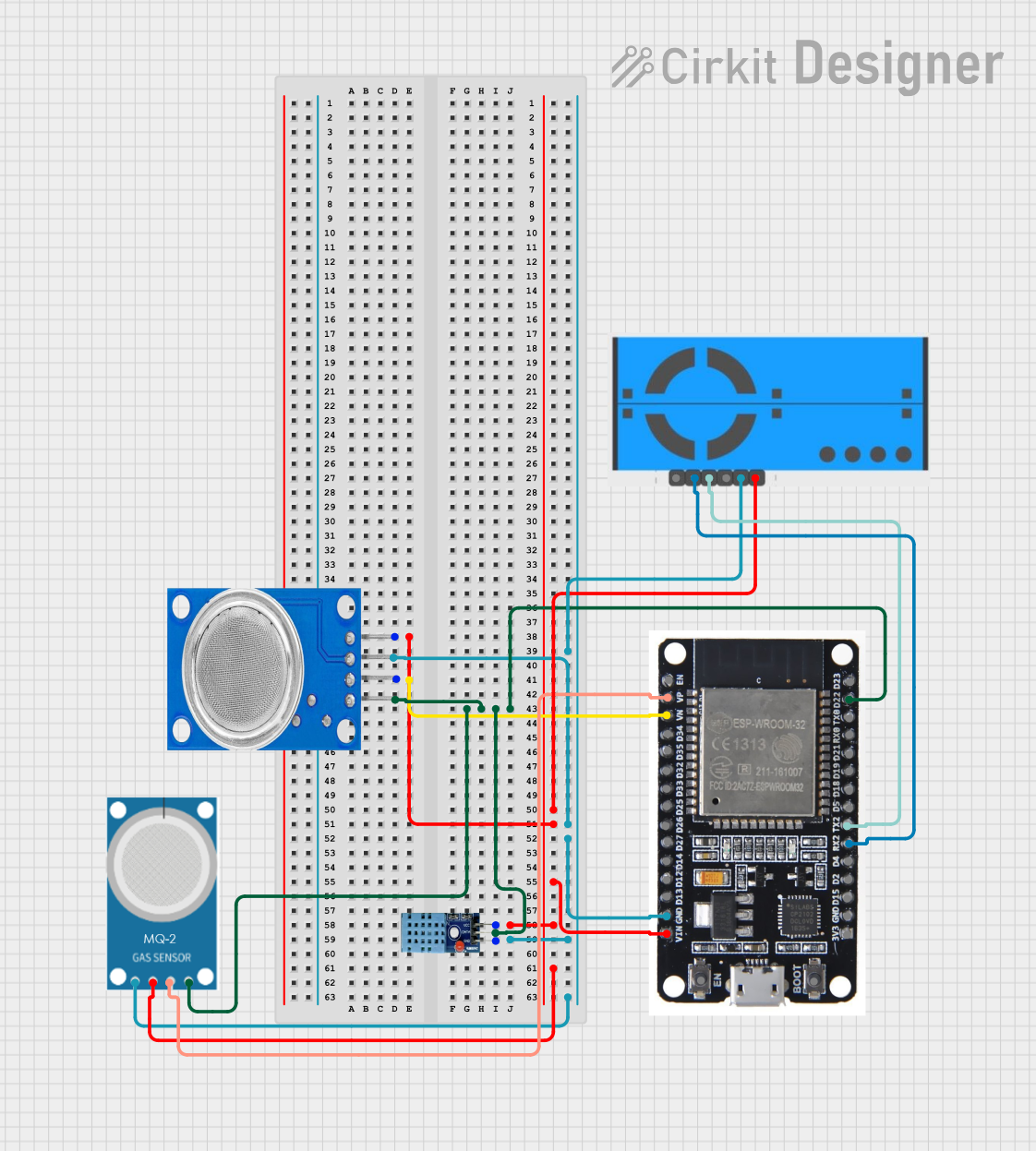
 Open Project in Cirkit Designer
Open Project in Cirkit DesignerExplore Projects Built with Gravity : PM2.5 Air Quality Sensor
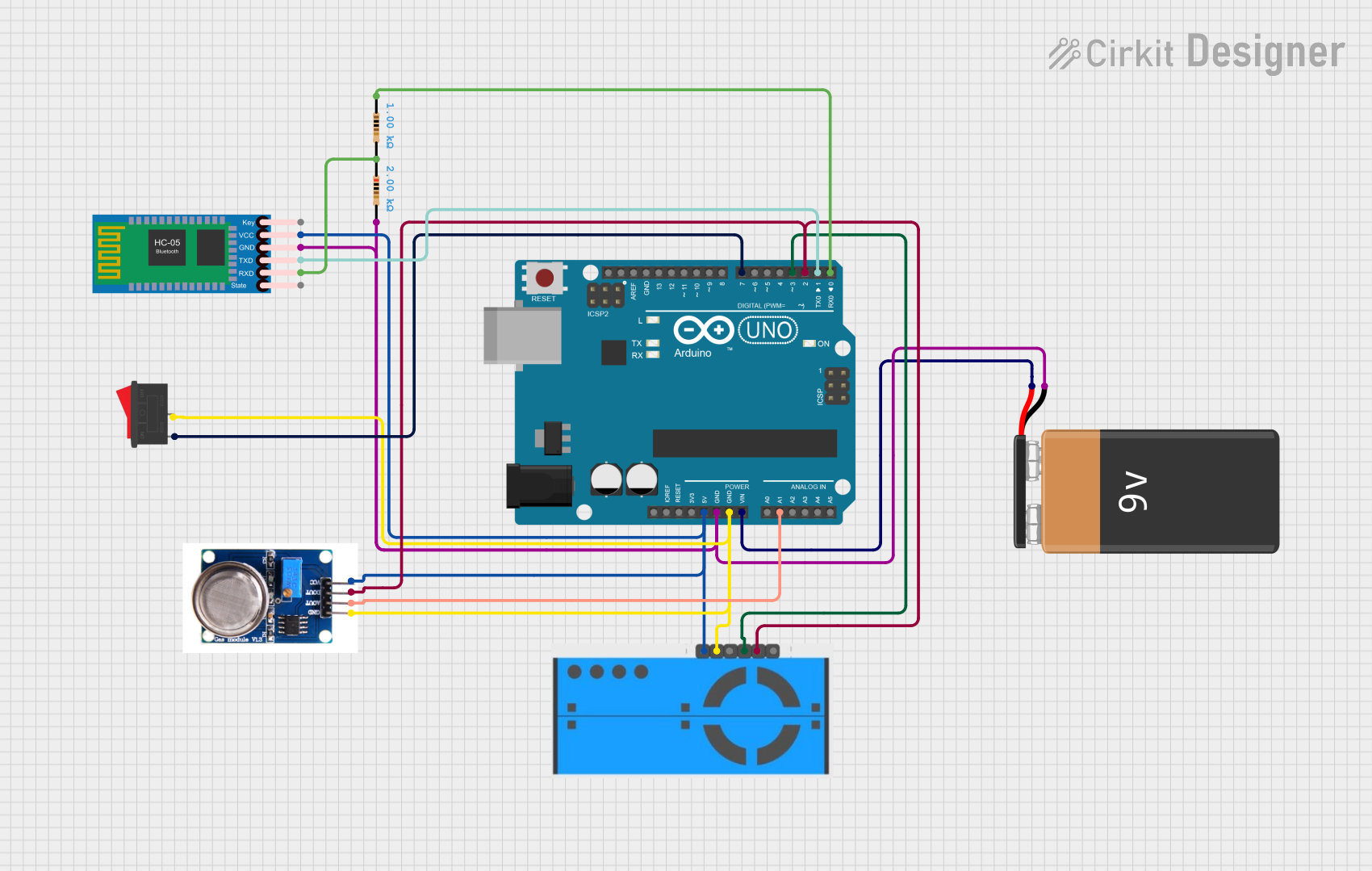
 Open Project in Cirkit Designer
Open Project in Cirkit Designer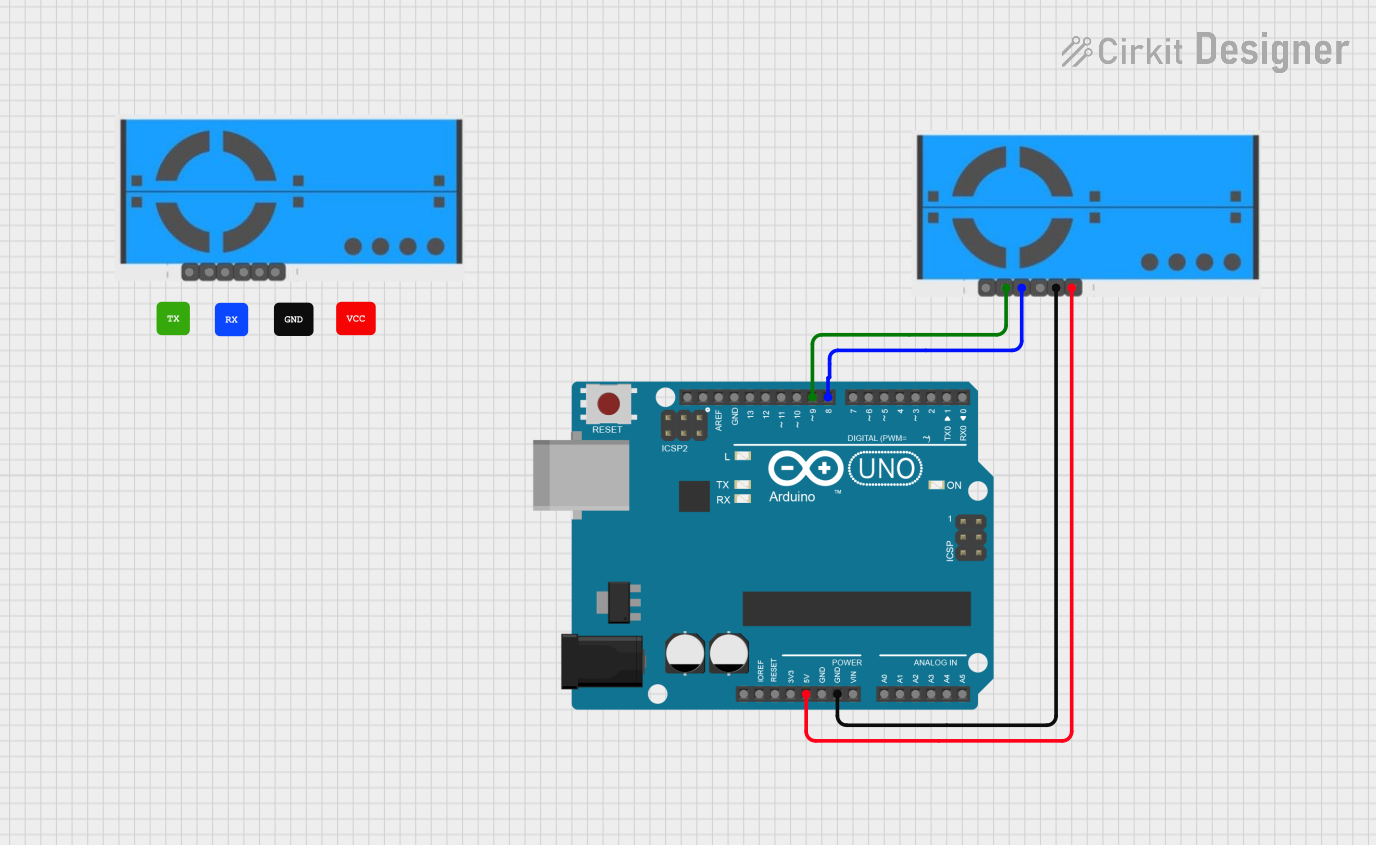
 Open Project in Cirkit Designer
Open Project in Cirkit Designer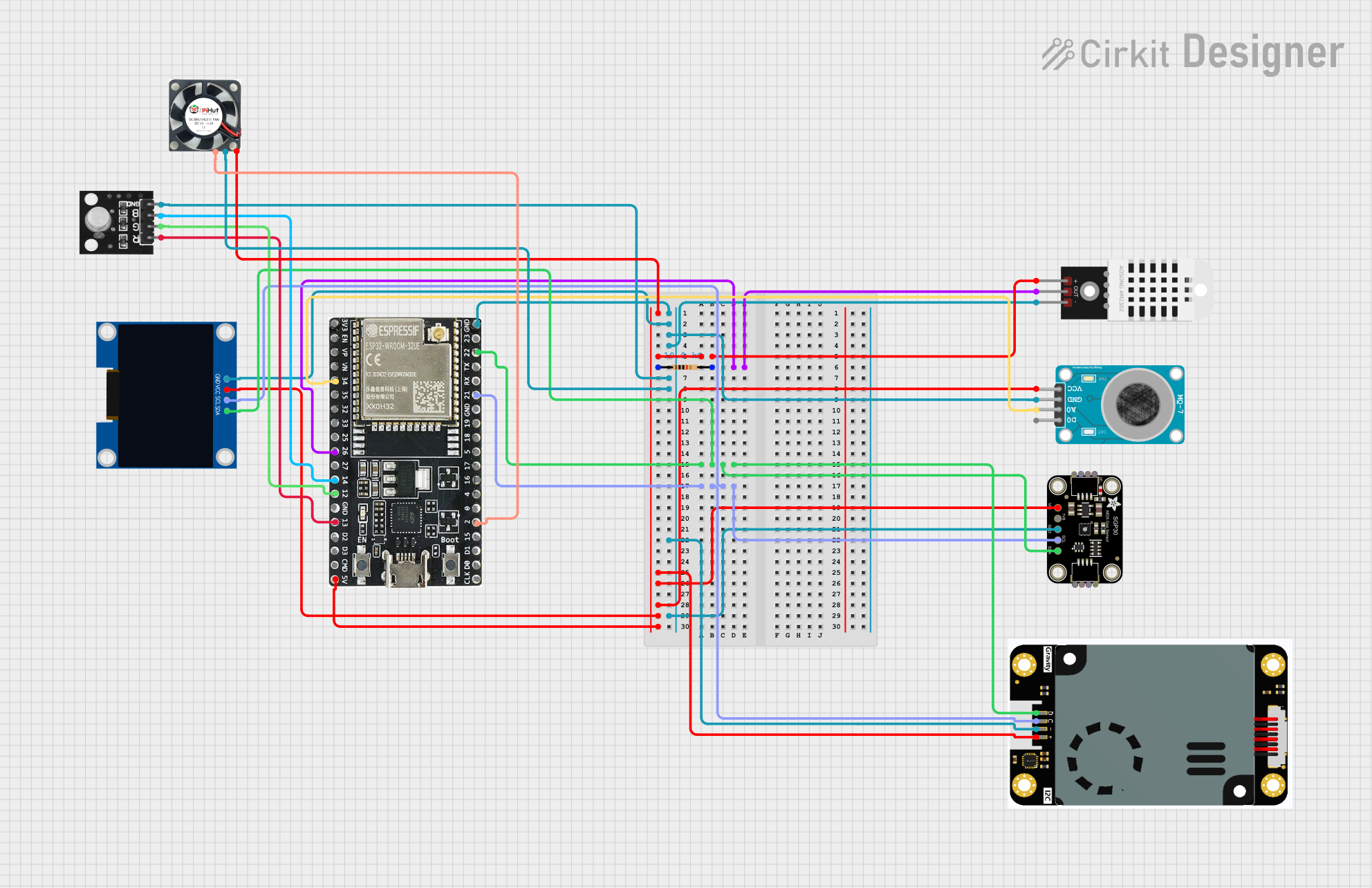
 Open Project in Cirkit Designer
Open Project in Cirkit Designer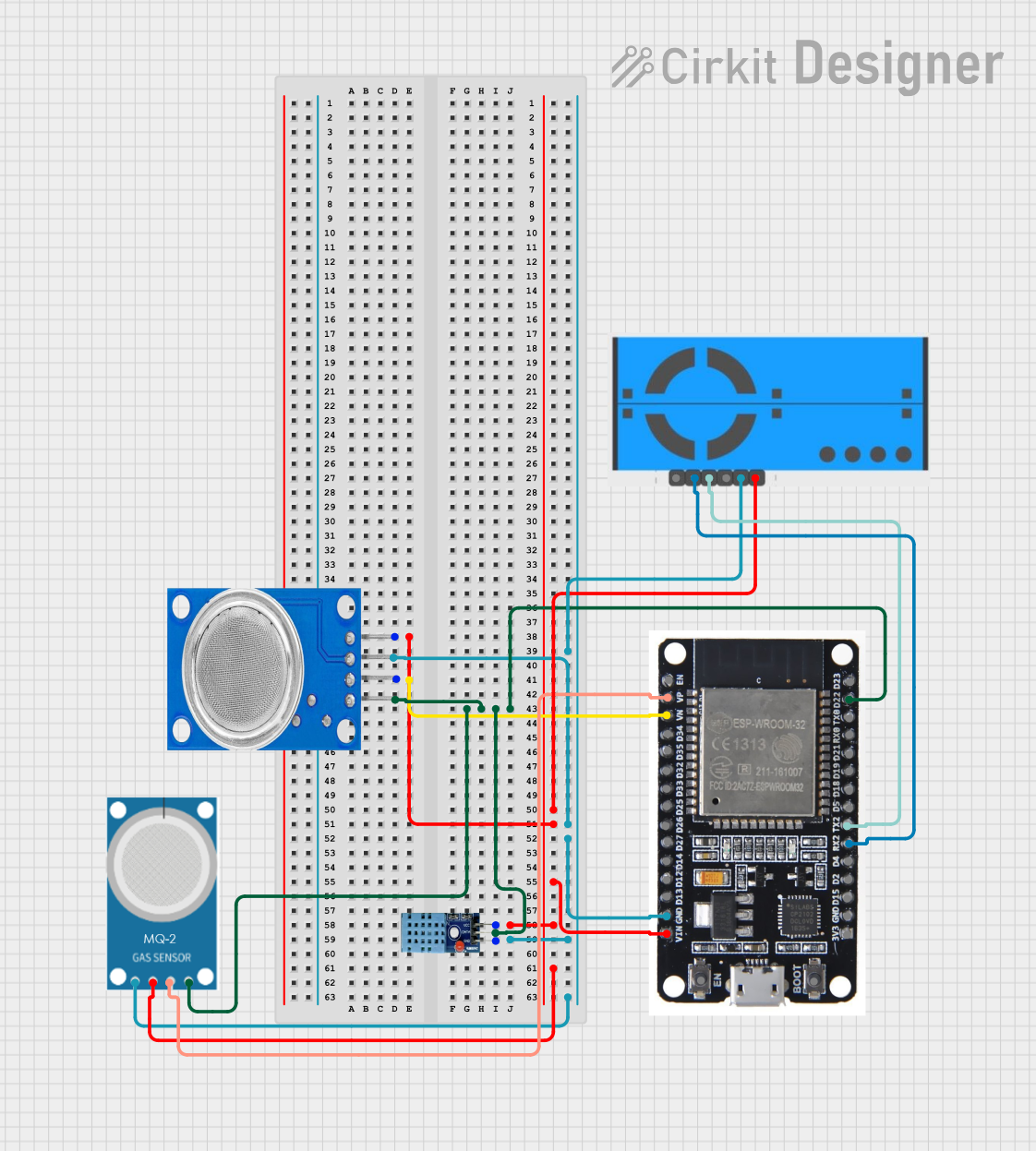
 Open Project in Cirkit Designer
Open Project in Cirkit DesignerCommon Applications and Use Cases
- Air quality monitoring stations
- Smart home air purifiers
- Environmental monitoring equipment
- HVAC systems with air quality control
- Portable air quality detectors
Technical Specifications
Key Technical Details
- Operating Voltage: 5V DC
- Measurement Range: 0 to 999 µg/m³
- Output Signal: Analog voltage, PWM
- Preheat Time: 3 minutes
- Response Time: ≤10 seconds
- Operating Temperature: -10°C to 50°C
- Operating Humidity: 0 to 90% RH (non-condensing)
Pin Configuration and Descriptions
| Pin Number | Description | Type |
|---|---|---|
| 1 | Analog Output (AO) | Output |
| 2 | PWM Output | Output |
| 3 | LED Indicator | Output |
| 4 | Not Connected (NC) | - |
| 5 | Ground (GND) | Power |
| 6 | Power Supply (VCC) | Power |
Usage Instructions
How to Use the Component in a Circuit
- Connect the VCC pin to a 5V power supply.
- Connect the GND pin to the ground of the power supply.
- Choose between the analog output or PWM to read the PM2.5 concentration:
- For analog output, connect the AO pin to an analog input on your microcontroller.
- For PWM output, connect the PWM pin to a digital input on your microcontroller.
Important Considerations and Best Practices
- Allow the sensor to preheat for at least 3 minutes before taking measurements.
- Avoid using the sensor in environments with high concentrations of corrosive gases.
- Keep the sensor away from high humidity conditions to prevent condensation.
- Ensure proper airflow around the sensor for accurate readings.
- Calibrate the sensor periodically to maintain measurement accuracy.
Troubleshooting and FAQs
Common Issues Users Might Face
- Inaccurate Readings: Ensure the sensor has been preheated and is not placed near sources of pollution or dust.
- No Output Signal: Check the power supply and connections to the sensor. Ensure the pins are correctly connected to the microcontroller.
Solutions and Tips for Troubleshooting
- If the sensor is not responding, reset the power supply and check the wiring.
- For persistent inaccurate readings, recalibrate the sensor according to the manufacturer's instructions.
FAQs
- Q: Can the sensor detect other particulate sizes?
- A: The sensor is specifically designed for PM2.5 detection and may not accurately measure other particle sizes.
- Q: How often should the sensor be calibrated?
- A: Calibration frequency depends on usage but typically once every six months is recommended.
Arduino UNO Example Code
#include <SoftwareSerial.h>
SoftwareSerial mySerial(10, 11); // RX, TX
void setup() {
// Start the hardware serial port
Serial.begin(9600);
// Start the software serial port
mySerial.begin(9600);
}
void loop() {
if (mySerial.available()) {
// Read the data from the sensor
int pmValue = mySerial.read();
// Output the PM2.5 value to the hardware serial port
Serial.print("PM2.5 Value: ");
Serial.println(pmValue);
}
}
Note: This example assumes the use of a SoftwareSerial library to communicate with the sensor. The actual implementation may vary depending on the sensor's communication protocol and the specific library used for interfacing with the sensor. Always refer to the sensor's datasheet and the library's documentation for accurate implementation details.