
How to Use ProtoSnap - Pro Mini - Light Sensor: Examples, Pinouts, and Specs
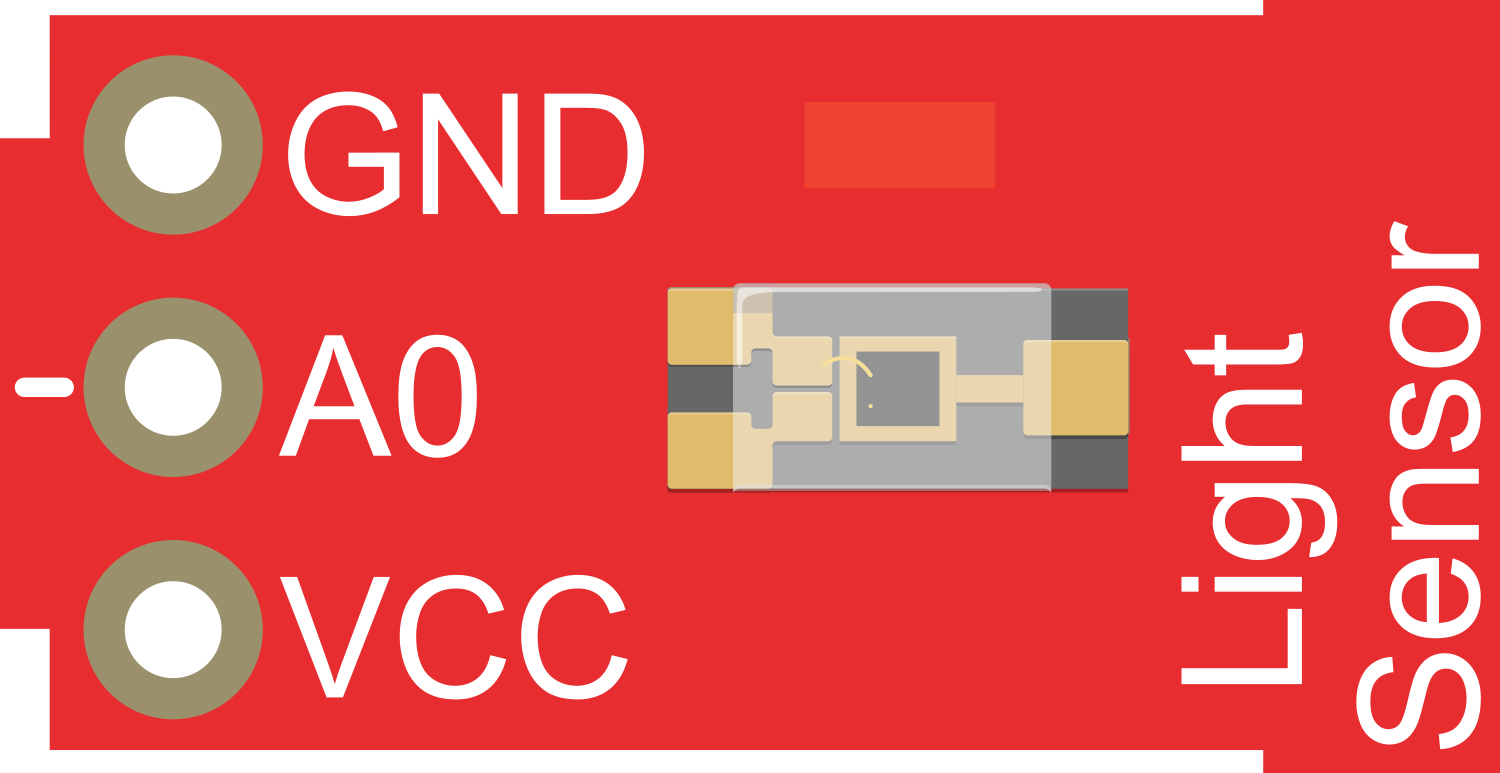
 Design with ProtoSnap - Pro Mini - Light Sensor in Cirkit Designer
Design with ProtoSnap - Pro Mini - Light Sensor in Cirkit DesignerIntroduction
The ProtoSnap - Pro Mini - Light Sensor is a compact electronic module designed for detecting ambient light levels. It integrates a light-sensitive element with a microcontroller-friendly interface, making it an ideal choice for projects such as automatic lighting control, light-activated alarms, and environmental monitoring. Its small form factor and ease of use allow it to be incorporated into a wide range of applications, from hobbyist projects to professional systems.
Explore Projects Built with ProtoSnap - Pro Mini - Light Sensor
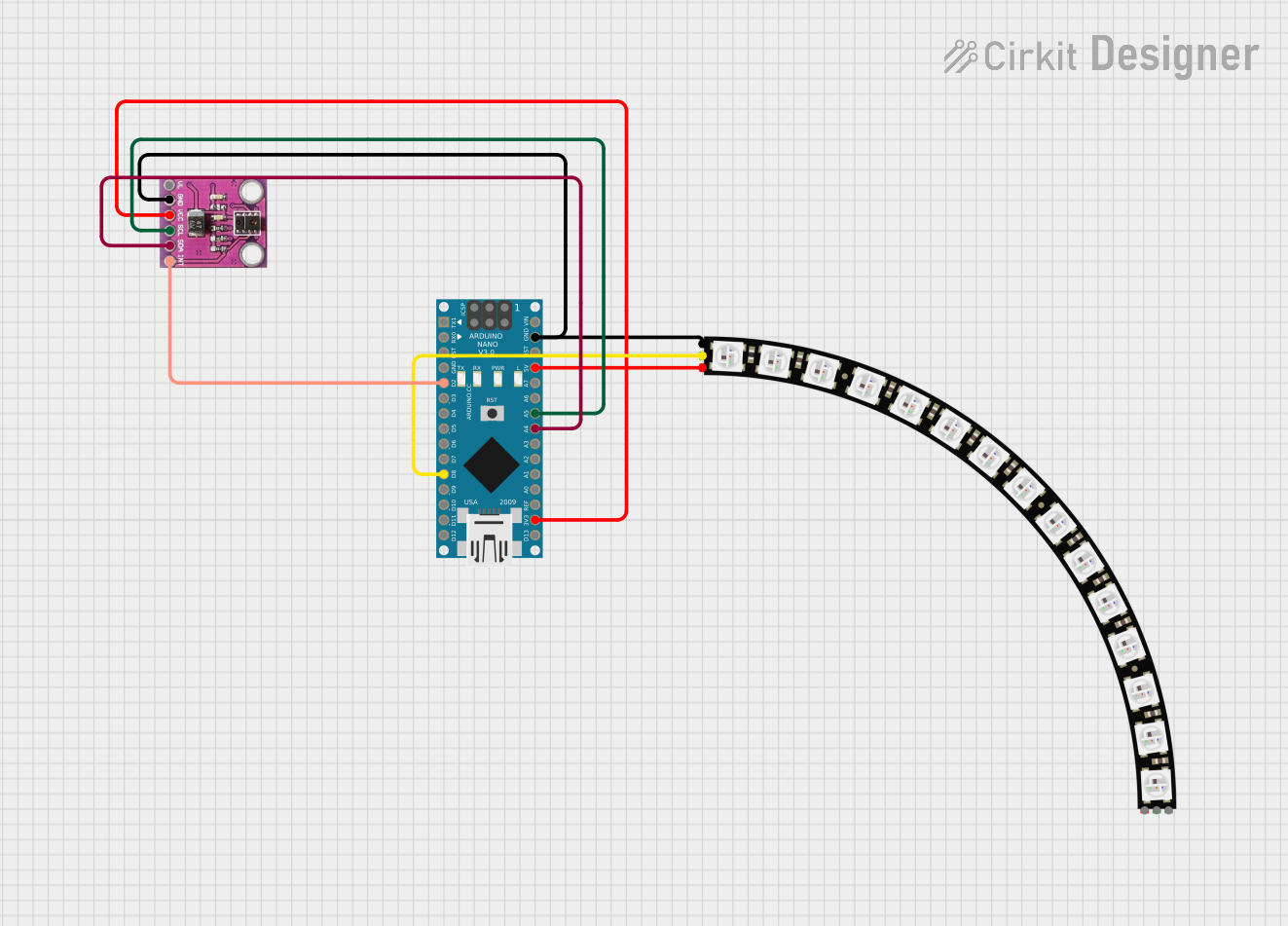
 Open Project in Cirkit Designer
Open Project in Cirkit Designer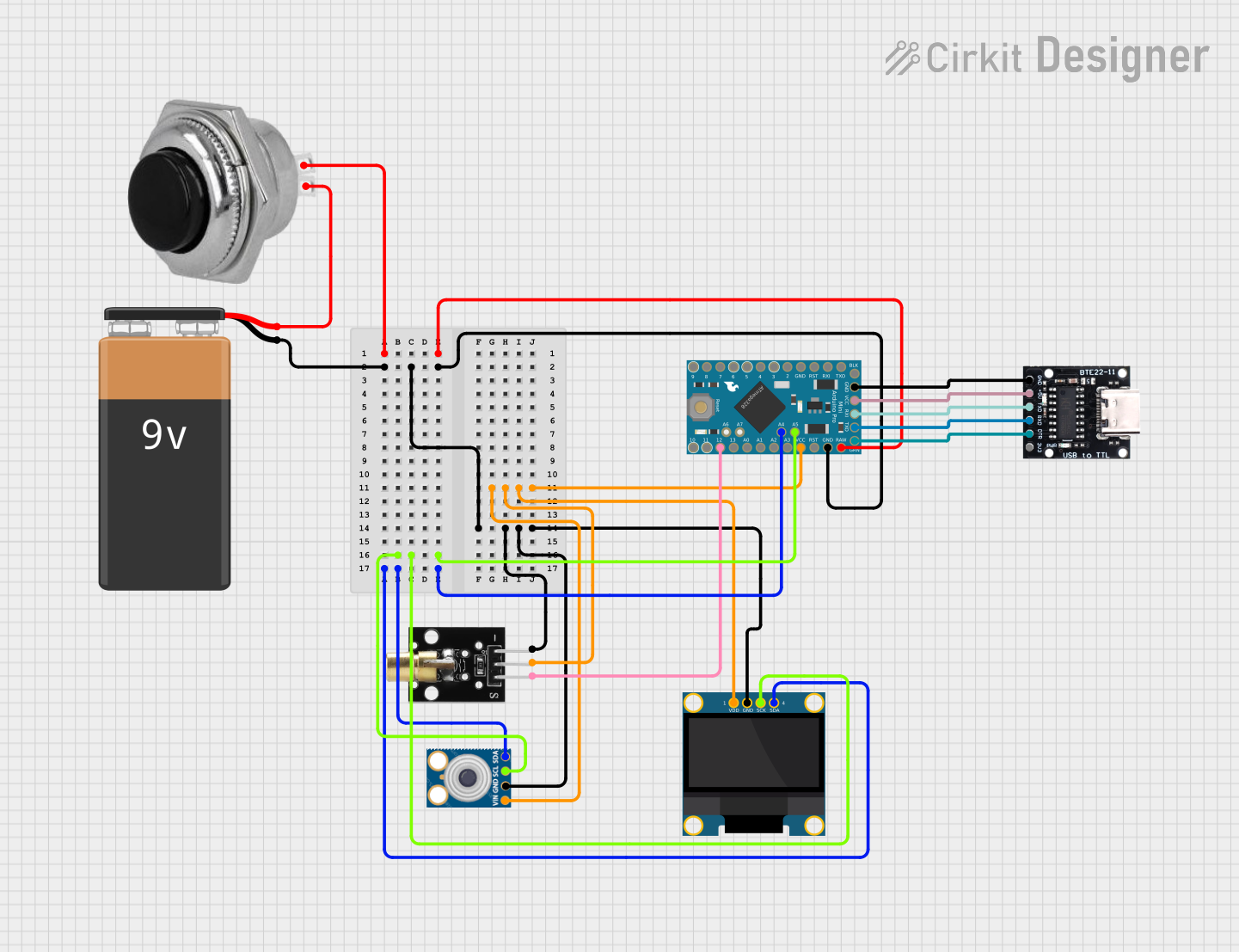
 Open Project in Cirkit Designer
Open Project in Cirkit Designer
 Open Project in Cirkit Designer
Open Project in Cirkit Designer
 Open Project in Cirkit Designer
Open Project in Cirkit DesignerExplore Projects Built with ProtoSnap - Pro Mini - Light Sensor
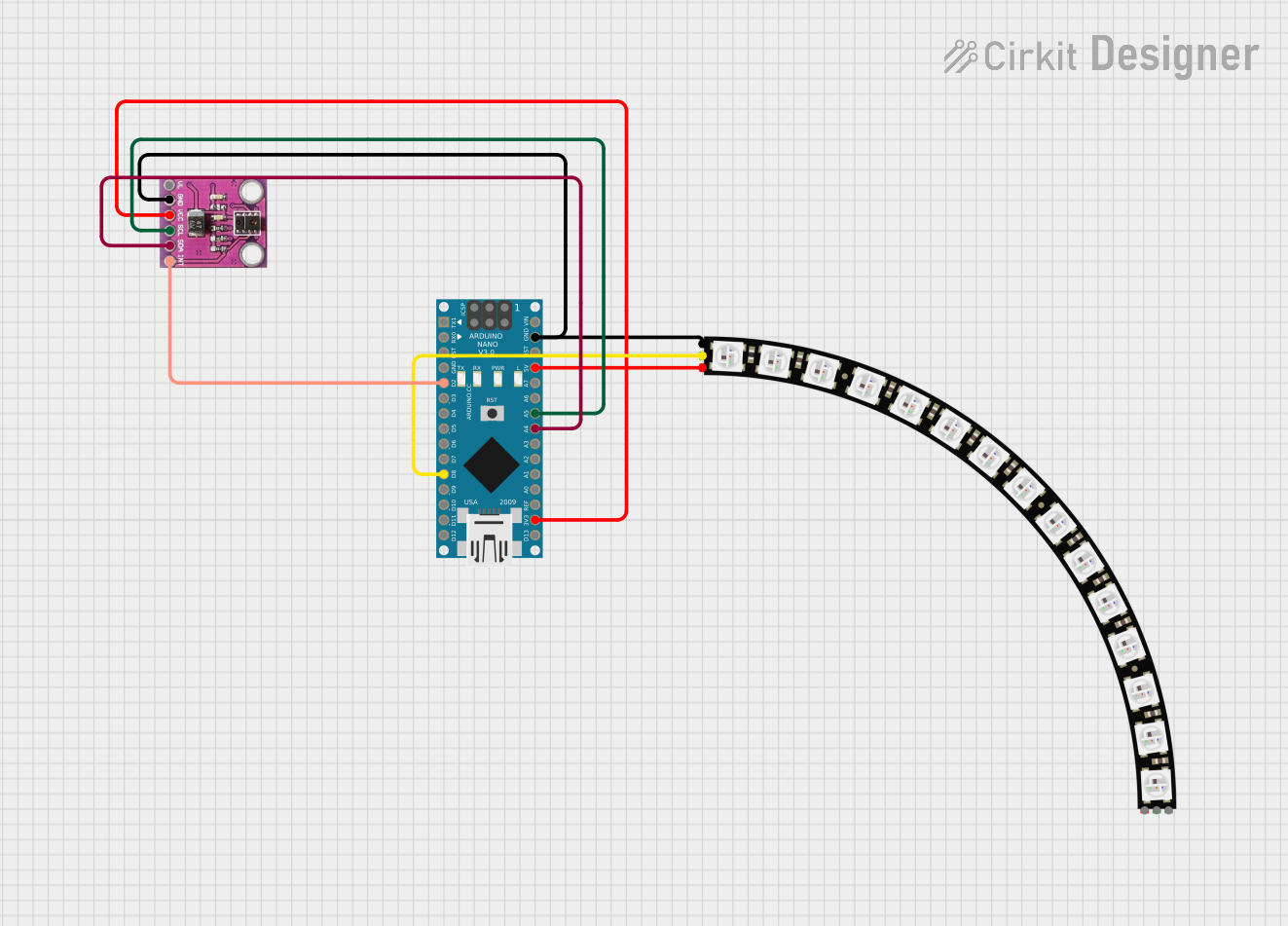
 Open Project in Cirkit Designer
Open Project in Cirkit Designer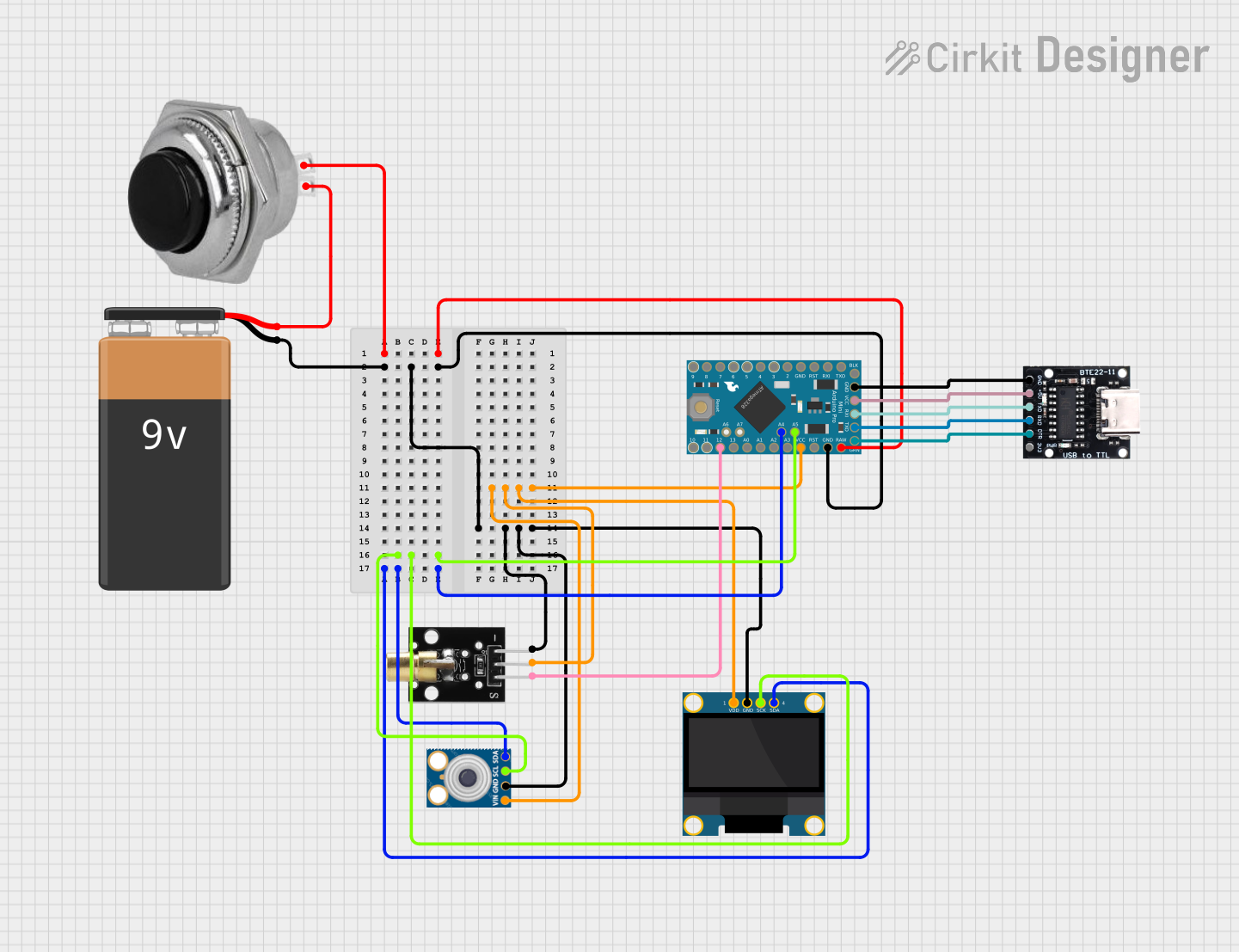
 Open Project in Cirkit Designer
Open Project in Cirkit Designer
 Open Project in Cirkit Designer
Open Project in Cirkit Designer
 Open Project in Cirkit Designer
Open Project in Cirkit DesignerTechnical Specifications
Key Technical Details
- Operating Voltage: 3.3V to 5V
- Output Signal: Analog voltage proportional to light intensity
- Sensitivity Range: Detects a wide range of light conditions
- Interface: Analog
- Dimensions: Miniature footprint for easy integration
Pin Configuration and Descriptions
| Pin Number | Name | Description |
|---|---|---|
| 1 | VCC | Power supply (3.3V - 5V) |
| 2 | GND | Ground connection |
| 3 | AOUT | Analog output signal |
Usage Instructions
Integration into a Circuit
To use the ProtoSnap - Pro Mini - Light Sensor in a circuit, follow these steps:
- Connect the VCC pin to a 3.3V or 5V power supply.
- Connect the GND pin to the ground of the power supply.
- Connect the AOUT pin to an analog input pin on your microcontroller (e.g., Arduino UNO).
Best Practices
- Avoid exposing the sensor to direct sunlight or strong artificial light sources that could damage the sensor or cause inaccurate readings.
- Use a pull-down resistor if necessary to ensure a stable output signal.
- Calibrate the sensor in the environment where it will be used to account for ambient light conditions.
Example Code for Arduino UNO
// Define the pin connected to the light sensor
const int lightSensorPin = A0; // Analog input pin that the sensor is attached to
void setup() {
// Initialize serial communication at 9600 bits per second:
Serial.begin(9600);
}
void loop() {
// Read the value from the light sensor:
int sensorValue = analogRead(lightSensorPin);
// Convert the analog reading (which goes from 0 - 1023) to a voltage (0 - 5V):
float voltage = sensorValue * (5.0 / 1023.0);
// Print out the value in volts:
Serial.println(voltage);
// Wait for a second to get stable readings
delay(1000);
}
Troubleshooting and FAQs
Common Issues
- Inaccurate Readings: Ensure that the sensor is not exposed to direct light sources that could skew the readings. Also, check for any obstructions or dirt on the sensor surface.
- No Output: Verify that all connections are secure and the power supply is within the specified voltage range. Check the analog input pin for proper configuration in your code.
Solutions and Tips
- Calibration: Perform calibration in the actual environment where the sensor will be used to ensure accurate readings.
- Shielding: Use a shield or cover to protect the sensor from direct light and to minimize the impact of sudden changes in light conditions.
FAQs
Q: Can the sensor be used outdoors? A: Yes, but it should be protected from direct sunlight and harsh weather conditions.
Q: What is the resolution of the sensor? A: The resolution depends on the analog-to-digital converter (ADC) of the microcontroller. For an Arduino UNO, it is 10 bits (0-1023).
Q: How long does the sensor take to respond to changes in light? A: The sensor responds almost instantaneously, but the overall response time will also depend on the sampling rate set in your code.
Q: Can I use this sensor with a 3.3V system? A: Yes, the sensor can operate at 3.3V, but the output voltage range will be lower, affecting the resolution.