
How to Use XH-M609 LVD Relay Battery Low Voltage Protection: Examples, Pinouts, and Specs

 Design with XH-M609 LVD Relay Battery Low Voltage Protection in Cirkit Designer
Design with XH-M609 LVD Relay Battery Low Voltage Protection in Cirkit DesignerIntroduction
The XH-M609 is a low voltage disconnect (LVD) relay module designed to protect batteries from over-discharge. It monitors the battery voltage in real-time and automatically disconnects the load when the voltage drops below a user-defined threshold. This feature helps prevent damage to the battery, extends its lifespan, and ensures reliable operation in various applications.
Explore Projects Built with XH-M609 LVD Relay Battery Low Voltage Protection

 Open Project in Cirkit Designer
Open Project in Cirkit Designer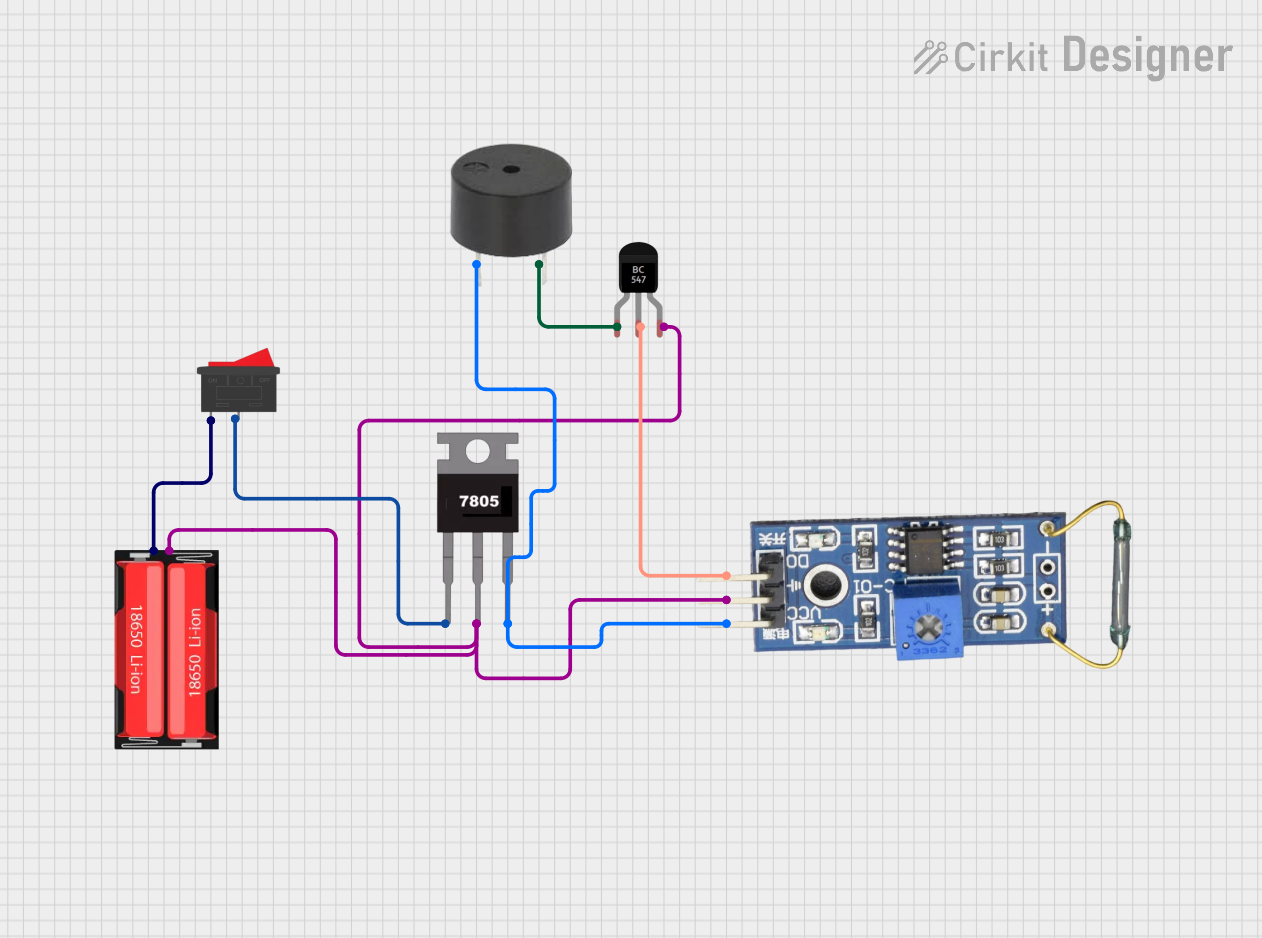
 Open Project in Cirkit Designer
Open Project in Cirkit Designer
 Open Project in Cirkit Designer
Open Project in Cirkit Designer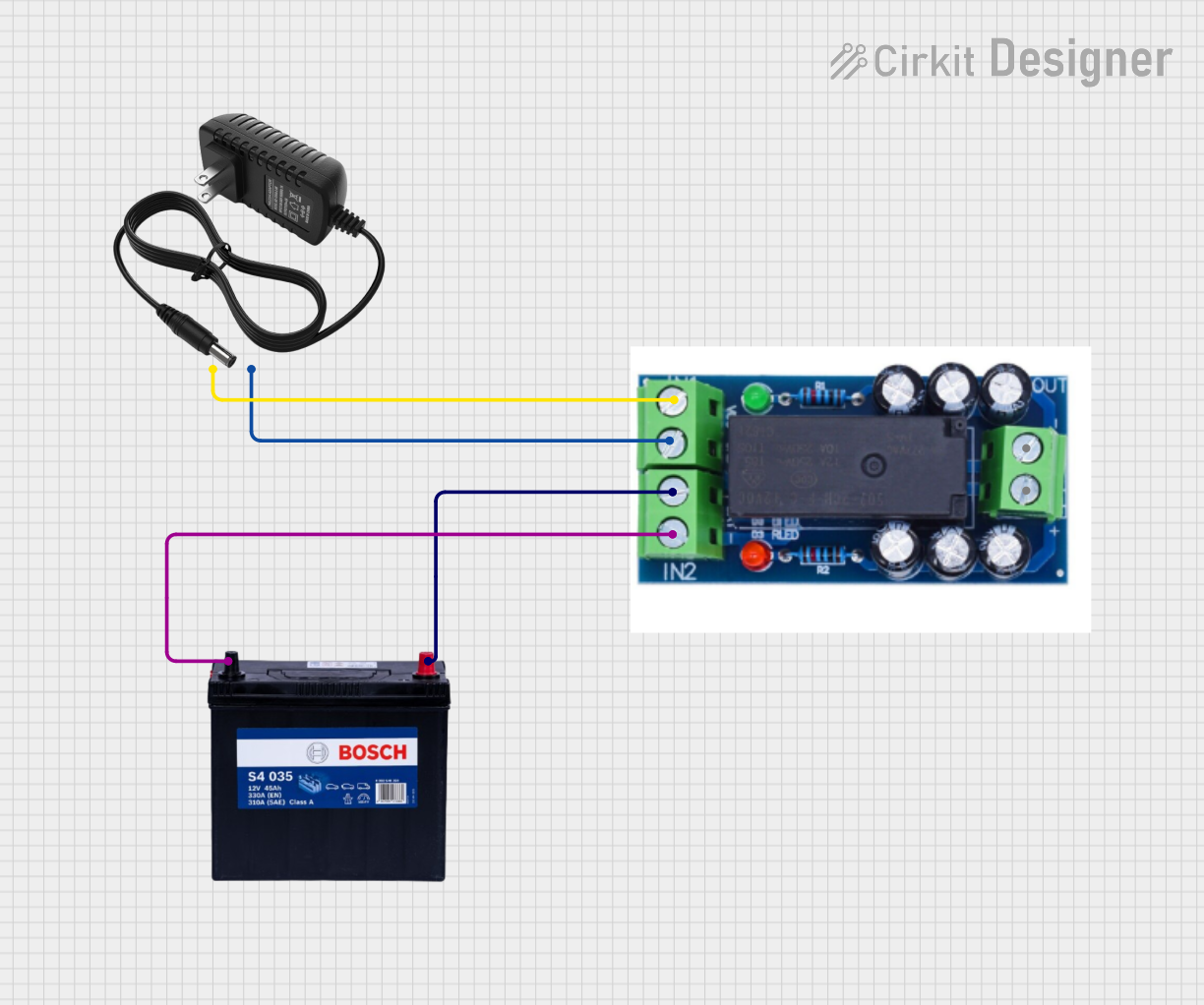
 Open Project in Cirkit Designer
Open Project in Cirkit DesignerExplore Projects Built with XH-M609 LVD Relay Battery Low Voltage Protection

 Open Project in Cirkit Designer
Open Project in Cirkit Designer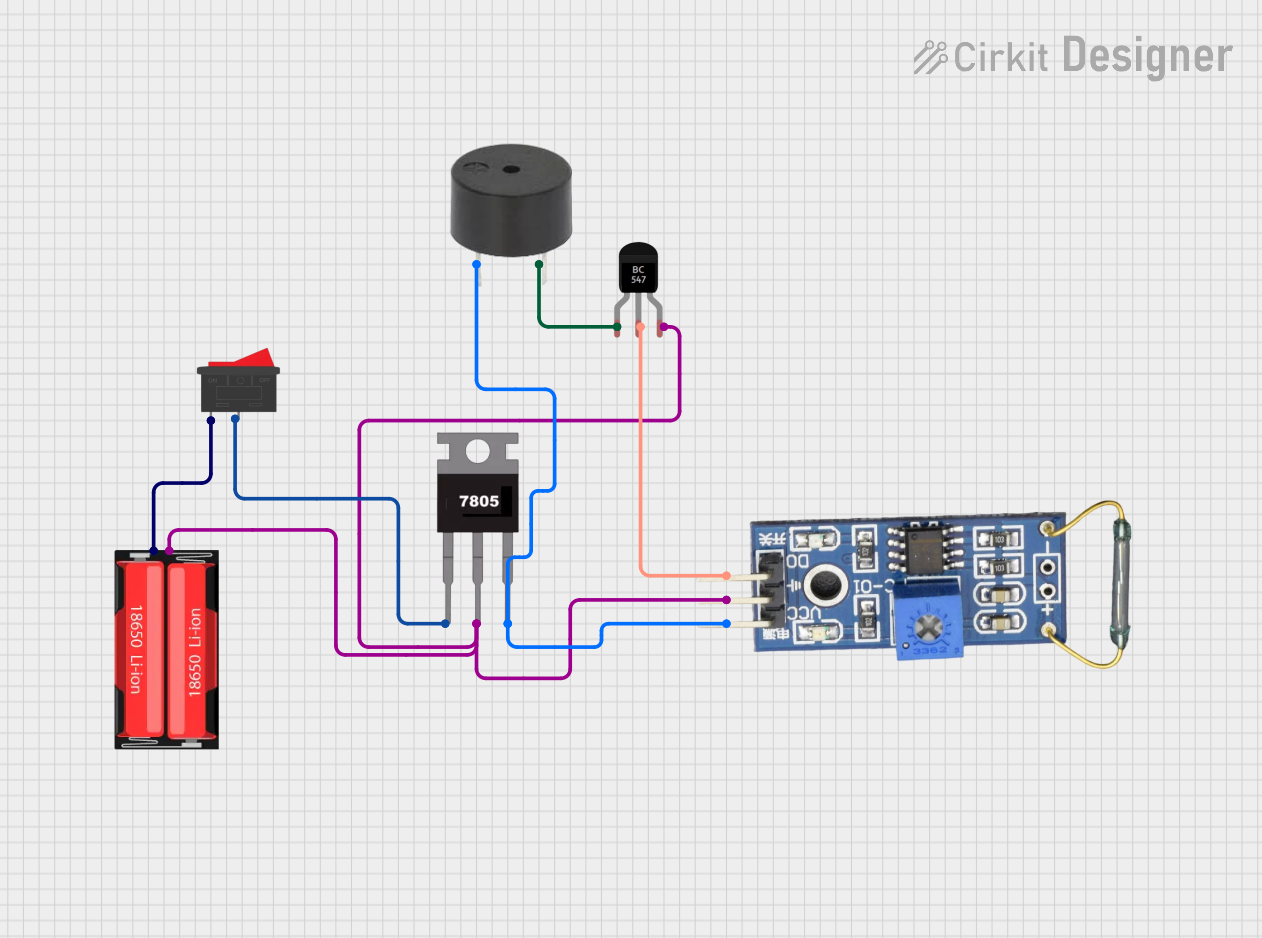
 Open Project in Cirkit Designer
Open Project in Cirkit Designer
 Open Project in Cirkit Designer
Open Project in Cirkit Designer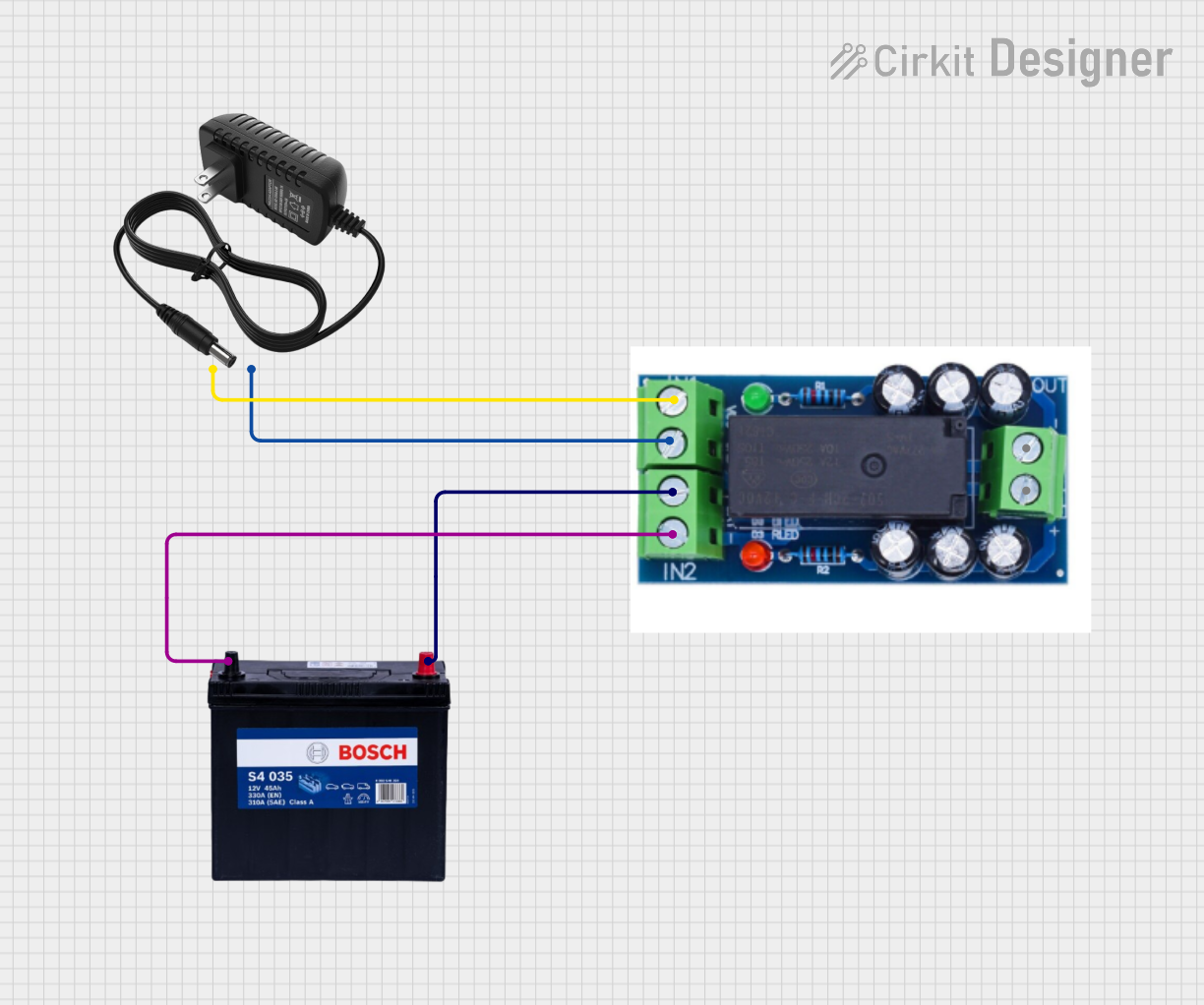
 Open Project in Cirkit Designer
Open Project in Cirkit DesignerCommon Applications
- Solar power systems
- Uninterruptible power supplies (UPS)
- Battery-powered devices
- Automotive and RV battery protection
- Off-grid energy systems
Technical Specifications
Below are the key technical details and pin configuration for the XH-M609 module:
Key Technical Details
| Parameter | Specification |
|---|---|
| Operating Voltage | DC 12V |
| Voltage Detection Range | 10.0V - 14.0V |
| Control Accuracy | ±0.1V |
| Maximum Load Current | 10A |
| Display Type | 3-digit 7-segment LED display |
| Dimensions | 82mm x 58mm x 18mm |
| Operating Temperature | -40°C to +85°C |
Pin Configuration and Descriptions
| Pin Name | Description |
|---|---|
BAT+ |
Positive terminal for battery connection |
BAT- |
Negative terminal for battery connection |
LOAD+ |
Positive terminal for load connection |
LOAD- |
Negative terminal for load connection |
SET Button |
Used to set the low voltage disconnect threshold and other parameters |
Usage Instructions
How to Use the XH-M609 in a Circuit
Connect the Battery:
- Connect the positive terminal of the battery to the
BAT+pin. - Connect the negative terminal of the battery to the
BAT-pin.
- Connect the positive terminal of the battery to the
Connect the Load:
- Connect the positive terminal of the load to the
LOAD+pin. - Connect the negative terminal of the load to the
LOAD-pin.
- Connect the positive terminal of the load to the
Power On the Module:
- Once the battery is connected, the module will power on, and the LED display will show the current battery voltage.
Set the Low Voltage Threshold:
- Press and hold the
SETbutton until the display starts flashing. - Use short presses of the
SETbutton to adjust the low voltage disconnect threshold. - Wait for a few seconds without pressing any buttons to save the setting.
- Press and hold the
Operation:
- The module will monitor the battery voltage in real-time.
- If the voltage drops below the set threshold, the relay will disconnect the load to protect the battery.
- When the voltage rises above the threshold (plus a small hysteresis), the relay will reconnect the load.
Important Considerations and Best Practices
- Ensure the battery voltage is within the module's operating range (10.0V - 14.0V).
- Do not exceed the maximum load current of 10A to avoid damaging the relay.
- Use appropriately sized wires for the battery and load connections to minimize voltage drops.
- Place the module in a well-ventilated area to prevent overheating.
- Regularly check the connections to ensure they are secure and free of corrosion.
Example: Using the XH-M609 with an Arduino UNO
While the XH-M609 operates independently, it can be monitored using an Arduino UNO for additional functionality, such as logging battery voltage or triggering alerts. Below is an example code snippet:
// Example: Reading battery voltage from XH-M609 using Arduino UNO
// Connect the BAT+ terminal to an analog input pin on the Arduino
// Ensure a voltage divider is used if the battery voltage exceeds 5V
const int analogPin = A0; // Analog pin connected to BAT+ (via voltage divider)
float voltage = 0.0; // Variable to store the calculated voltage
void setup() {
Serial.begin(9600); // Initialize serial communication
}
void loop() {
int sensorValue = analogRead(analogPin); // Read the analog input
voltage = sensorValue * (5.0 / 1023.0); // Convert to voltage (adjust for divider)
// Print the voltage to the Serial Monitor
Serial.print("Battery Voltage: ");
Serial.print(voltage);
Serial.println(" V");
delay(1000); // Wait 1 second before the next reading
}
Note: If the battery voltage exceeds 5V, use a voltage divider to step it down to a safe range for the Arduino's analog input pins.
Troubleshooting and FAQs
Common Issues and Solutions
| Issue | Possible Cause | Solution |
|---|---|---|
| Module does not power on | Incorrect battery connection | Verify the polarity and ensure secure connections to BAT+ and BAT-. |
| Load is not disconnecting at low voltage | Incorrect threshold setting | Recheck and adjust the low voltage threshold using the SET button. |
| Relay clicks repeatedly | Voltage near the threshold causing rapid switching | Increase the hysteresis or stabilize the power supply. |
| Display shows incorrect voltage | Loose or corroded connections | Clean and tighten all connections. |
FAQs
Can the XH-M609 be used with a 24V battery?
No, the module is designed for 12V systems only. Using it with a 24V battery may damage the module.What happens if the load exceeds 10A?
Exceeding the maximum load current can damage the relay. Use an external relay or contactor for higher current loads.Can I use the XH-M609 with a lithium-ion battery?
Yes, but ensure the low voltage threshold is set according to the battery's specifications to avoid over-discharge.How do I reset the module to factory settings?
Press and hold theSETbutton for 10 seconds to reset the module to its default settings.
By following this documentation, you can effectively use the XH-M609 to protect your battery and ensure reliable operation in your projects.