
How to Use RTC DS3231 Pi: Examples, Pinouts, and Specs
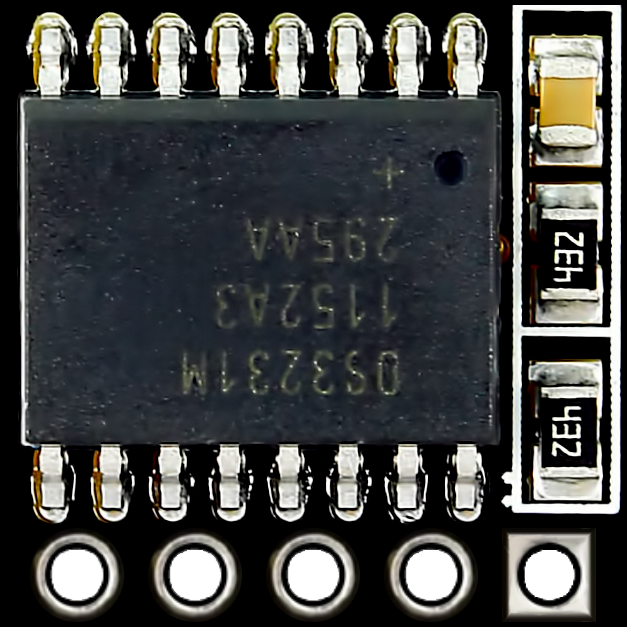
 Design with RTC DS3231 Pi in Cirkit Designer
Design with RTC DS3231 Pi in Cirkit DesignerIntroduction
The RTC DS3231 Pi is a highly accurate real-time clock (RTC) module designed for timekeeping applications. Manufactured in China, this module integrates a temperature-compensated crystal oscillator (TCXO) and a battery backup, ensuring precise timekeeping even during power interruptions. The DS3231 is widely used in projects requiring accurate time and date tracking, such as data logging, alarms, and scheduling systems.
This module is particularly popular in Raspberry Pi and Arduino projects due to its ease of use and I2C communication interface.
Explore Projects Built with RTC DS3231 Pi

 Open Project in Cirkit Designer
Open Project in Cirkit Designer
 Open Project in Cirkit Designer
Open Project in Cirkit Designer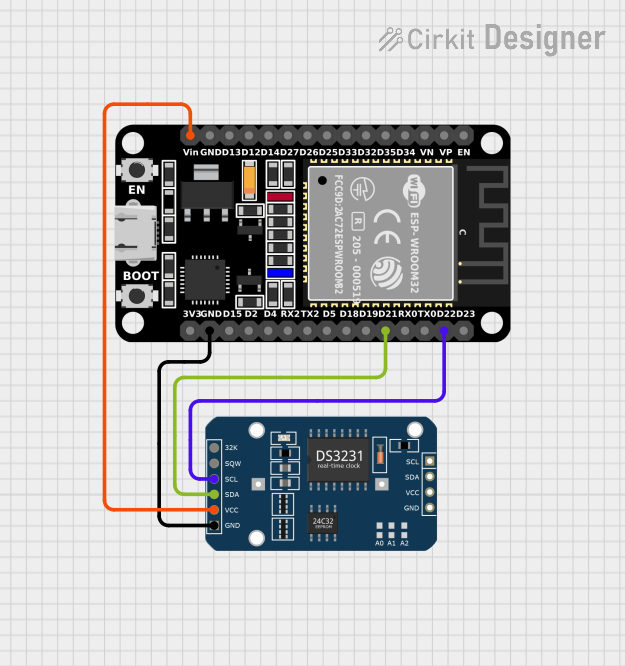
 Open Project in Cirkit Designer
Open Project in Cirkit Designer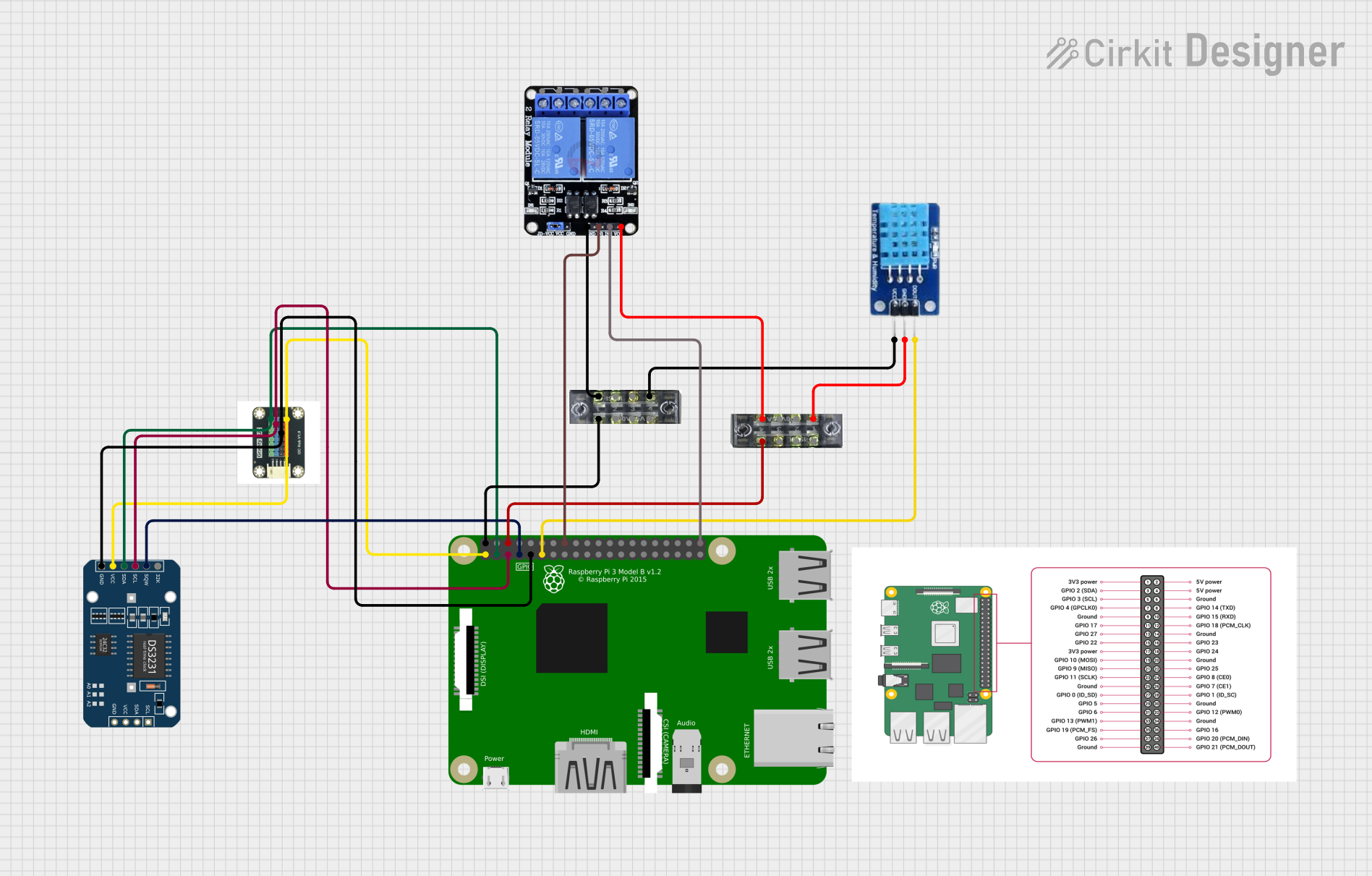
 Open Project in Cirkit Designer
Open Project in Cirkit DesignerExplore Projects Built with RTC DS3231 Pi

 Open Project in Cirkit Designer
Open Project in Cirkit Designer
 Open Project in Cirkit Designer
Open Project in Cirkit Designer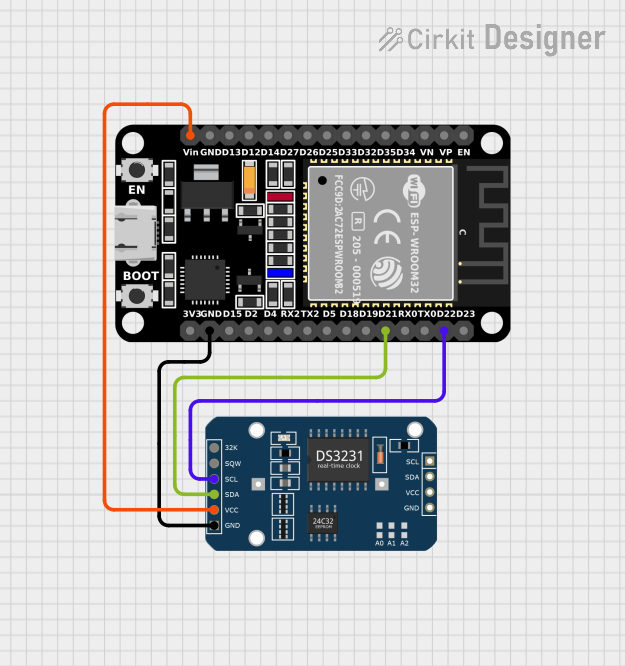
 Open Project in Cirkit Designer
Open Project in Cirkit Designer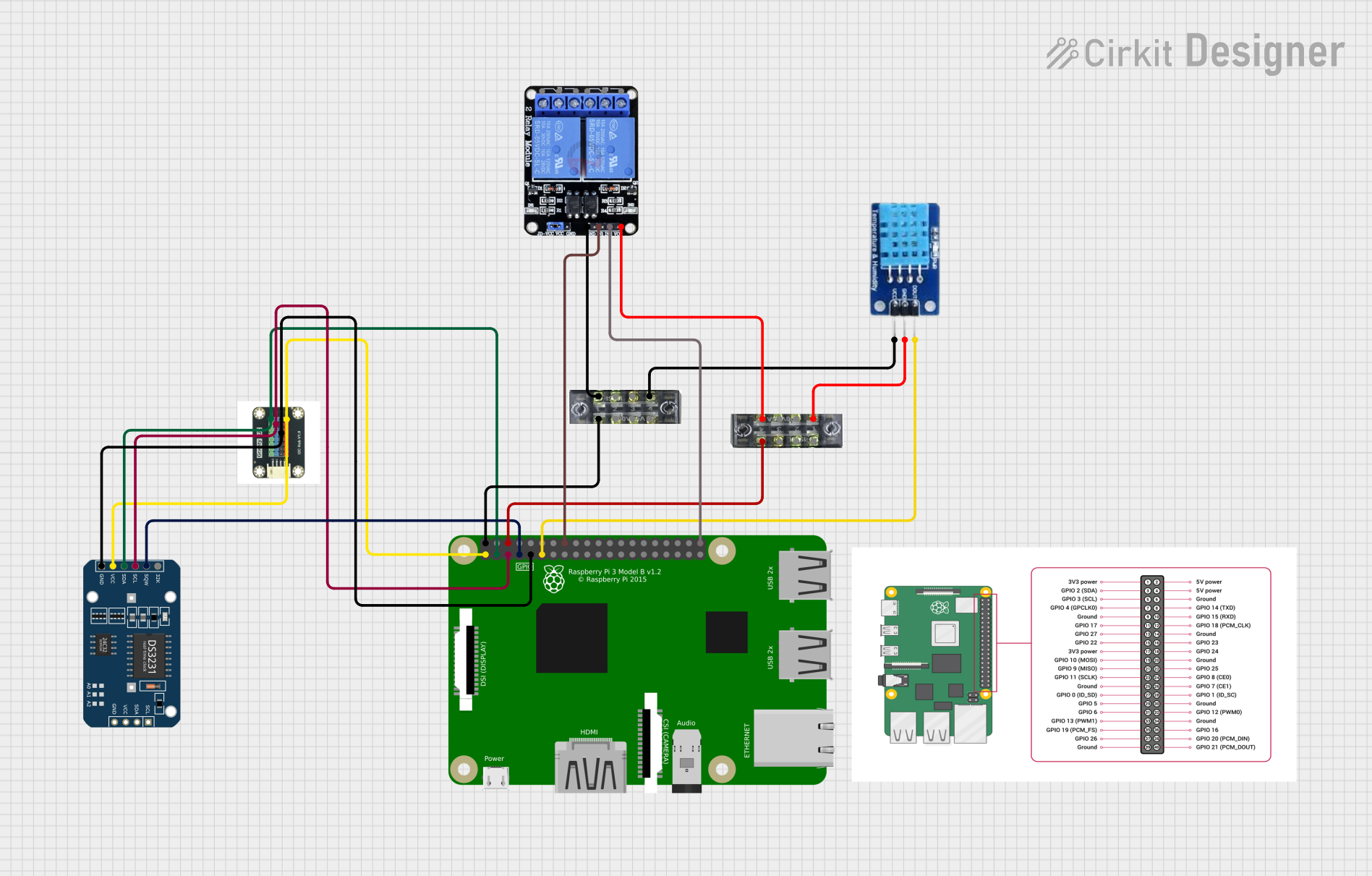
 Open Project in Cirkit Designer
Open Project in Cirkit DesignerCommon Applications:
- Data logging systems
- Alarm clocks and timers
- IoT devices requiring time synchronization
- Scheduling and automation systems
- Time-stamped data collection
Technical Specifications
The DS3231 Pi module is built for reliability and precision. Below are its key technical details:
Key Features:
- Operating Voltage: 3.3V to 5.5V
- Timekeeping Accuracy: ±2 ppm (±0.1728 seconds/day) from 0°C to +40°C
- Backup Battery Support: CR2032 coin cell battery
- Communication Protocol: I2C (Inter-Integrated Circuit)
- Temperature Range: -40°C to +85°C
- Memory: 32 bytes of non-volatile RAM for user data
- Oscillator: Built-in temperature-compensated crystal oscillator (TCXO)
Pin Configuration:
The DS3231 Pi module typically has a 5-pin interface. Below is the pinout description:
| Pin | Name | Description |
|---|---|---|
| 1 | GND | Ground (0V reference) |
| 2 | VCC | Power supply (3.3V to 5.5V) |
| 3 | SDA | I2C data line |
| 4 | SCL | I2C clock line |
| 5 | SQW/INT | Square wave or interrupt output (optional) |
Usage Instructions
The DS3231 Pi module is straightforward to use in a circuit. Below are the steps and best practices for integrating it into your project:
Connecting the DS3231 Pi to a Raspberry Pi or Arduino:
- Power Supply: Connect the
VCCpin to a 3.3V or 5V power source and theGNDpin to ground. - I2C Communication:
- Connect the
SDApin to the I2C data line of your microcontroller. - Connect the
SCLpin to the I2C clock line of your microcontroller.
- Connect the
- Optional Output: If needed, connect the
SQW/INTpin to a GPIO pin for square wave or interrupt functionality.
Example Code for Arduino UNO:
Below is an example of how to use the DS3231 Pi module with an Arduino UNO. This code sets the time and reads it back.
#include <Wire.h>
#include "RTClib.h" // Include the Adafruit RTC library
RTC_DS3231 rtc; // Create an RTC object
void setup() {
Serial.begin(9600); // Initialize serial communication
Wire.begin(); // Initialize I2C communication
if (!rtc.begin()) {
Serial.println("Couldn't find RTC. Check connections!");
while (1); // Halt execution if RTC is not found
}
if (rtc.lostPower()) {
Serial.println("RTC lost power, setting the time!");
// Set the RTC to the current date and time
rtc.adjust(DateTime(F(__DATE__), F(__TIME__)));
}
}
void loop() {
DateTime now = rtc.now(); // Get the current time
// Print the current date and time to the serial monitor
Serial.print(now.year(), DEC);
Serial.print('/');
Serial.print(now.month(), DEC);
Serial.print('/');
Serial.print(now.day(), DEC);
Serial.print(" ");
Serial.print(now.hour(), DEC);
Serial.print(':');
Serial.print(now.minute(), DEC);
Serial.print(':');
Serial.print(now.second(), DEC);
Serial.println();
delay(1000); // Wait for 1 second before updating
}
Best Practices:
- Use a CR2032 battery to ensure the RTC keeps time during power outages.
- Avoid powering the module with voltages outside the 3.3V to 5.5V range to prevent damage.
- Use pull-up resistors (typically 4.7kΩ) on the SDA and SCL lines if your microcontroller does not have internal pull-ups enabled.
Troubleshooting and FAQs
Common Issues:
RTC Not Detected:
- Cause: Incorrect wiring or I2C address mismatch.
- Solution: Double-check the connections and ensure the SDA and SCL lines are correctly connected. The default I2C address for the DS3231 is
0x68.
Incorrect Time Displayed:
- Cause: RTC lost power or was not initialized properly.
- Solution: Use the
rtc.adjust()function to set the correct time.
No Output on Serial Monitor:
- Cause: Serial communication not initialized or incorrect baud rate.
- Solution: Ensure
Serial.begin(9600);matches the baud rate in the serial monitor.
Square Wave/Interrupt Not Working:
- Cause: SQW/INT pin not configured.
- Solution: Use the appropriate library functions to enable and configure the square wave output.
FAQs:
Q: Can the DS3231 Pi module work without a backup battery?
A: Yes, but it will lose timekeeping functionality when power is removed. A CR2032 battery is recommended for uninterrupted operation.
Q: What is the default I2C address of the DS3231?
A: The default I2C address is 0x68.
Q: Can I use the DS3231 Pi module with a 3.3V microcontroller?
A: Yes, the module supports both 3.3V and 5V logic levels, making it compatible with a wide range of microcontrollers.
Q: How accurate is the DS3231 module?
A: The DS3231 is highly accurate, with a timekeeping accuracy of ±2 ppm from 0°C to +40°C.
By following this documentation, you can effectively integrate the DS3231 Pi module into your projects and troubleshoot common issues with ease.