
How to Use Ultrsonik coba coba: Examples, Pinouts, and Specs

 Design with Ultrsonik coba coba in Cirkit Designer
Design with Ultrsonik coba coba in Cirkit DesignerIntroduction
The Ultrsonik Coba Coba is a type of ultrasonic sensor designed for measuring distances by emitting ultrasonic waves and detecting their reflection. It is widely used in applications requiring non-contact distance measurement, such as robotics, obstacle detection, liquid level sensing, and industrial automation. Its ability to provide accurate and reliable measurements makes it a versatile component for various projects.
Explore Projects Built with Ultrsonik coba coba
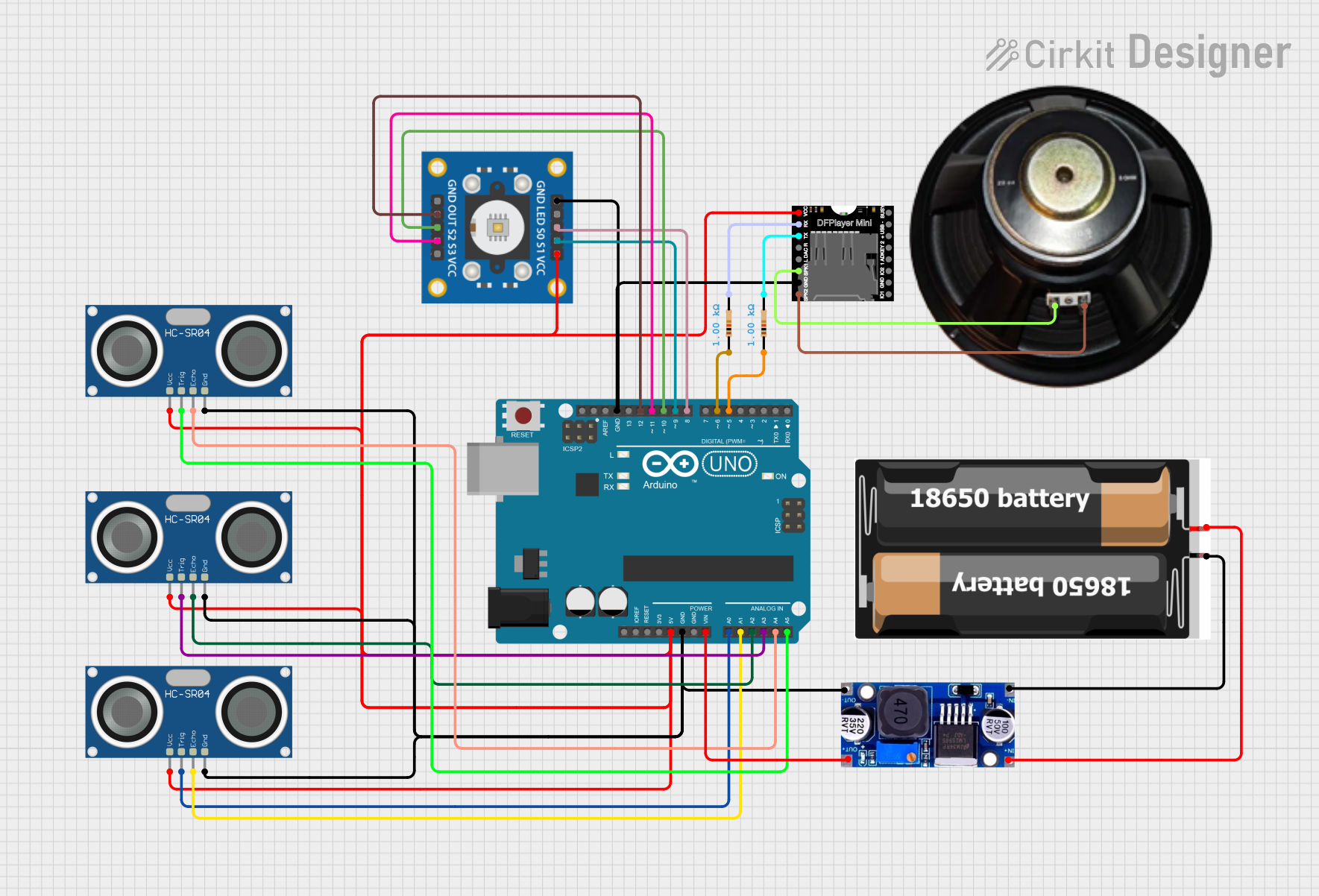
 Open Project in Cirkit Designer
Open Project in Cirkit Designer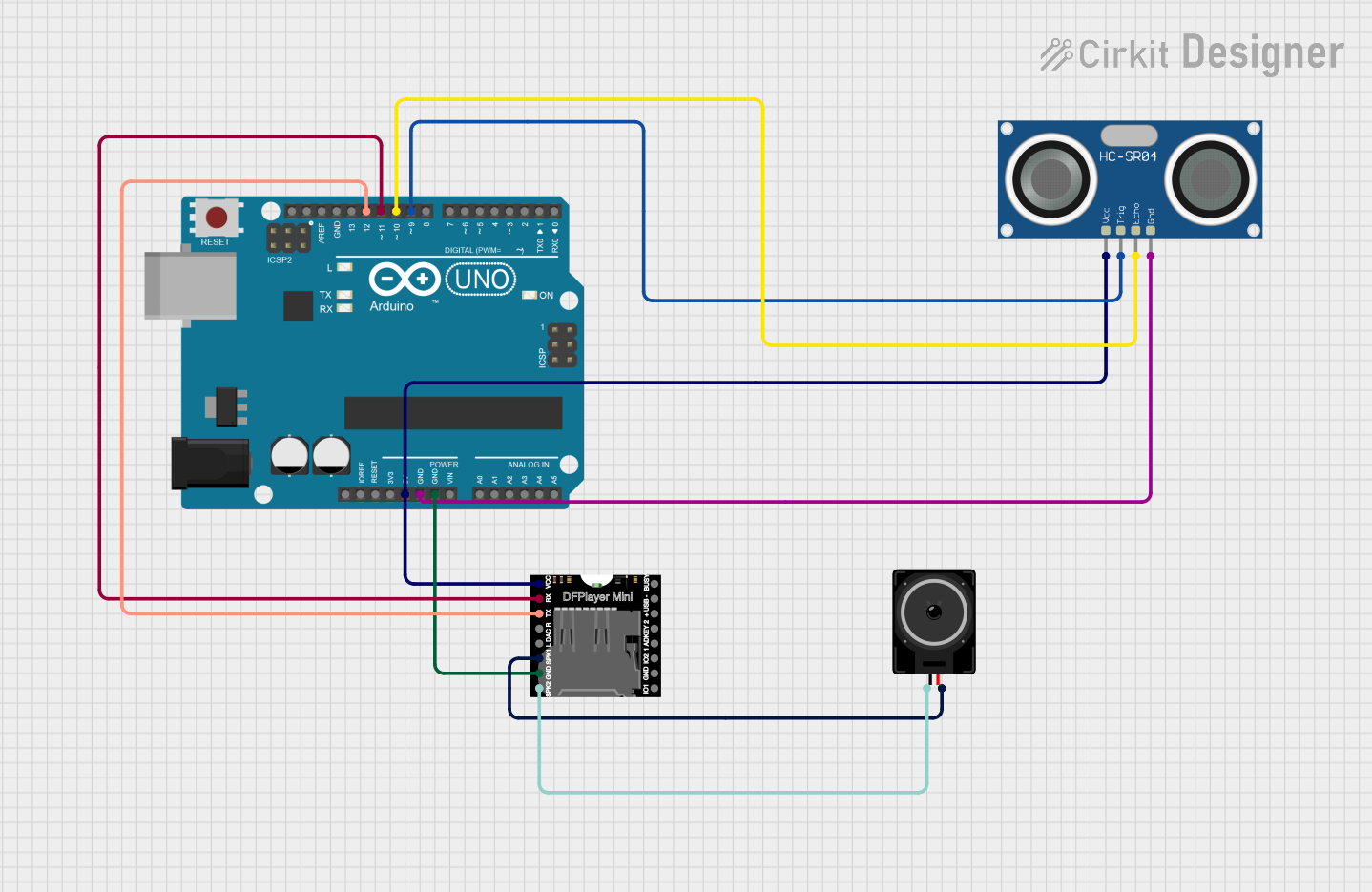
 Open Project in Cirkit Designer
Open Project in Cirkit Designer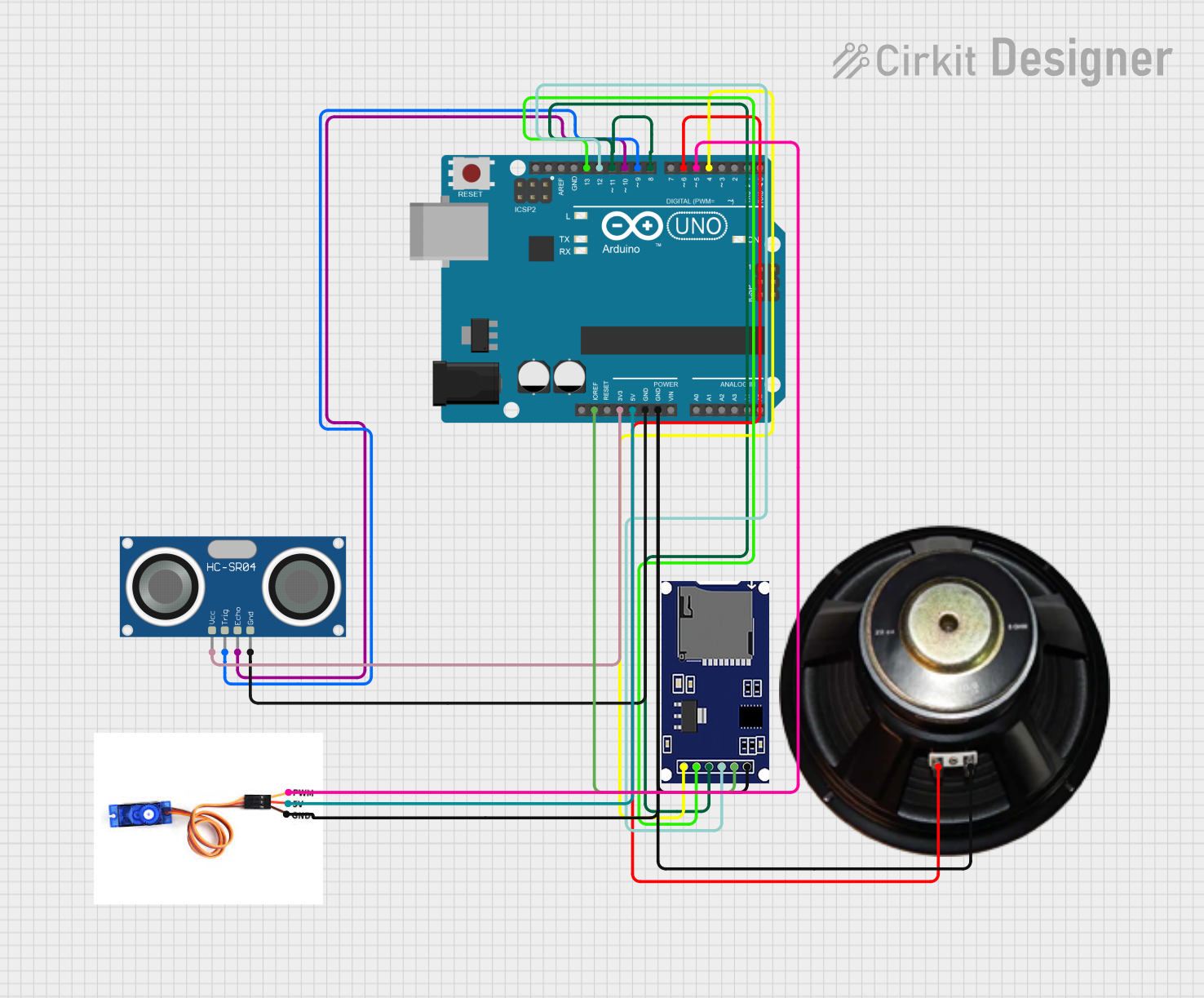
 Open Project in Cirkit Designer
Open Project in Cirkit Designer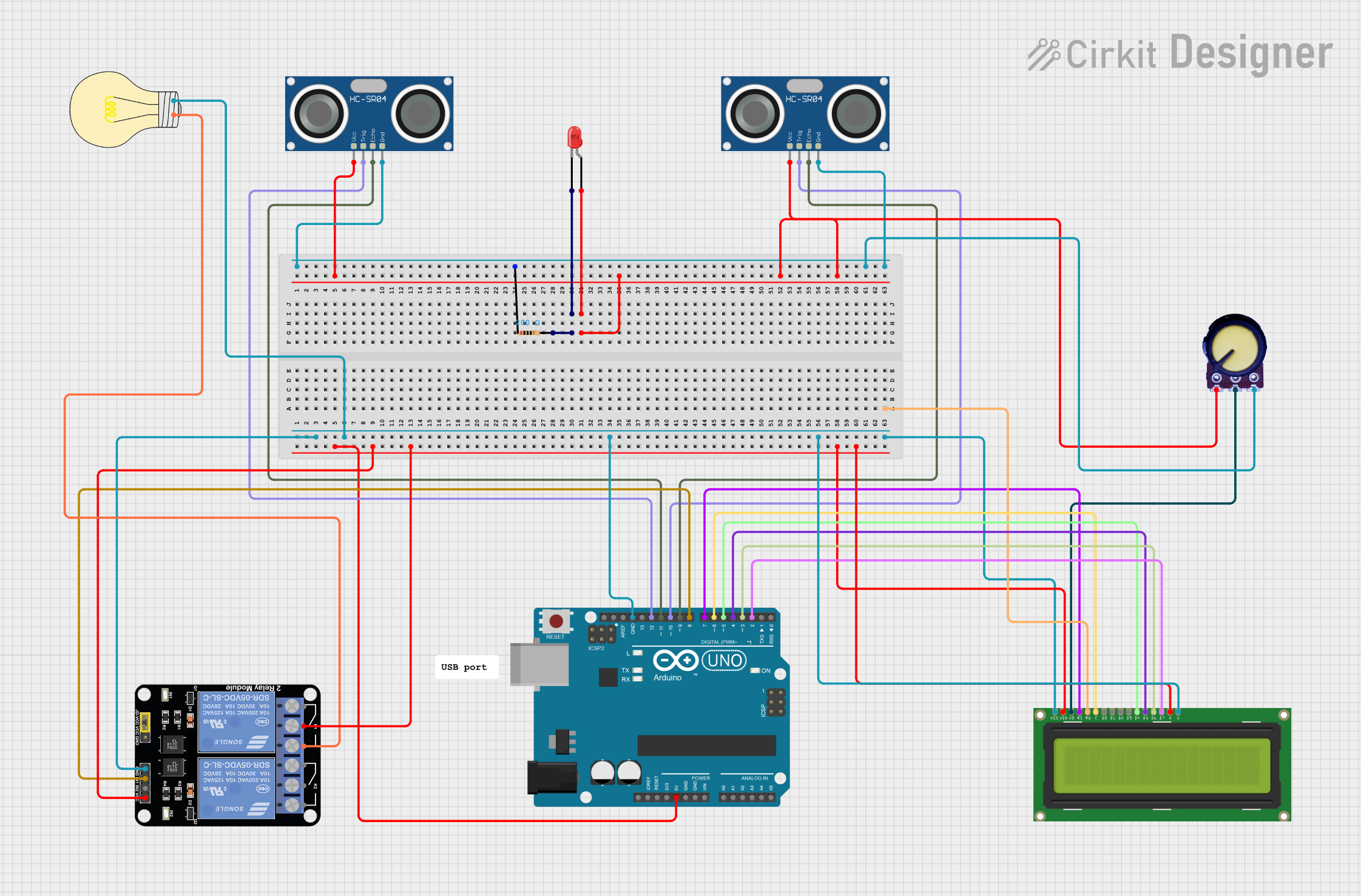
 Open Project in Cirkit Designer
Open Project in Cirkit DesignerExplore Projects Built with Ultrsonik coba coba
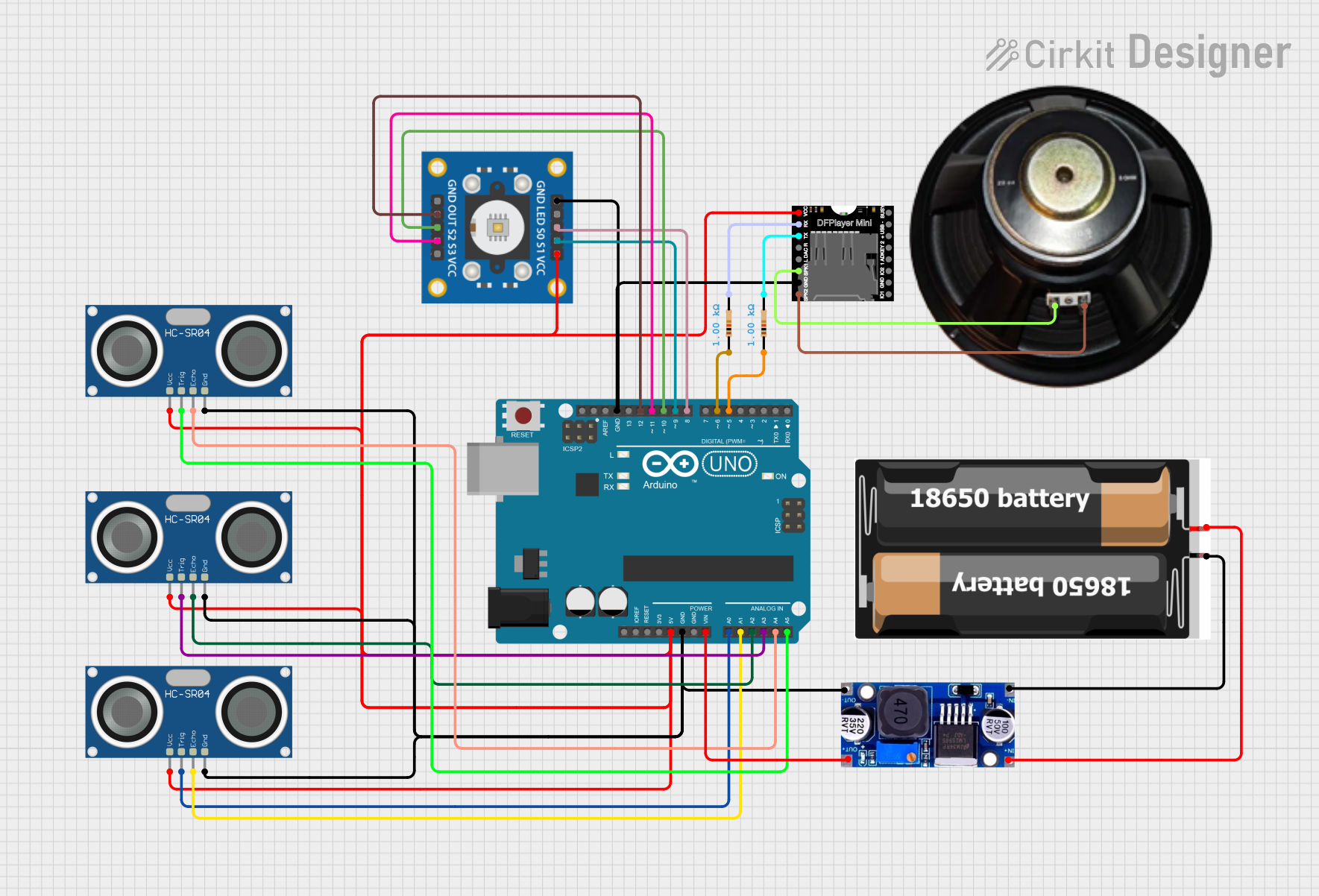
 Open Project in Cirkit Designer
Open Project in Cirkit Designer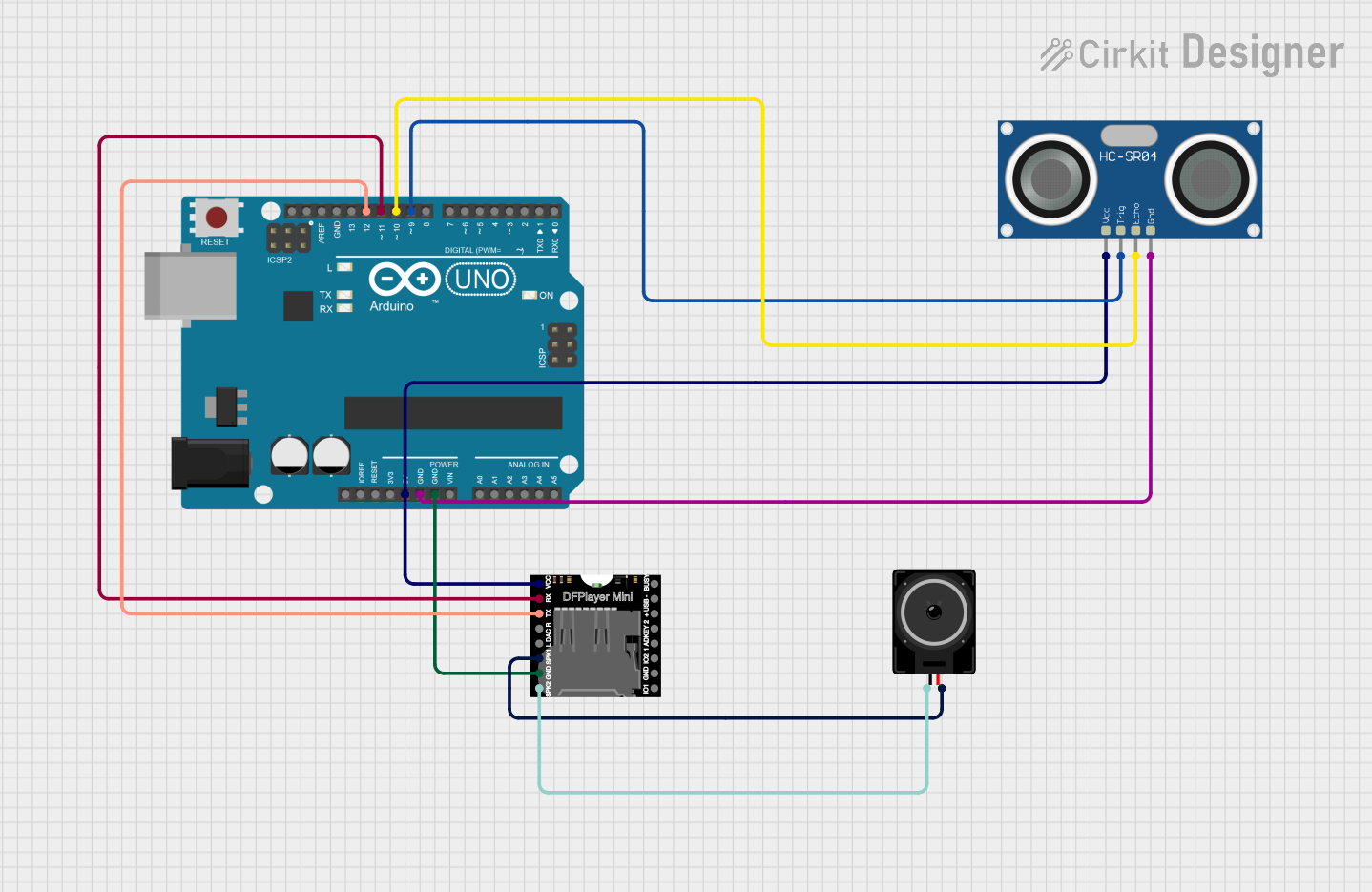
 Open Project in Cirkit Designer
Open Project in Cirkit Designer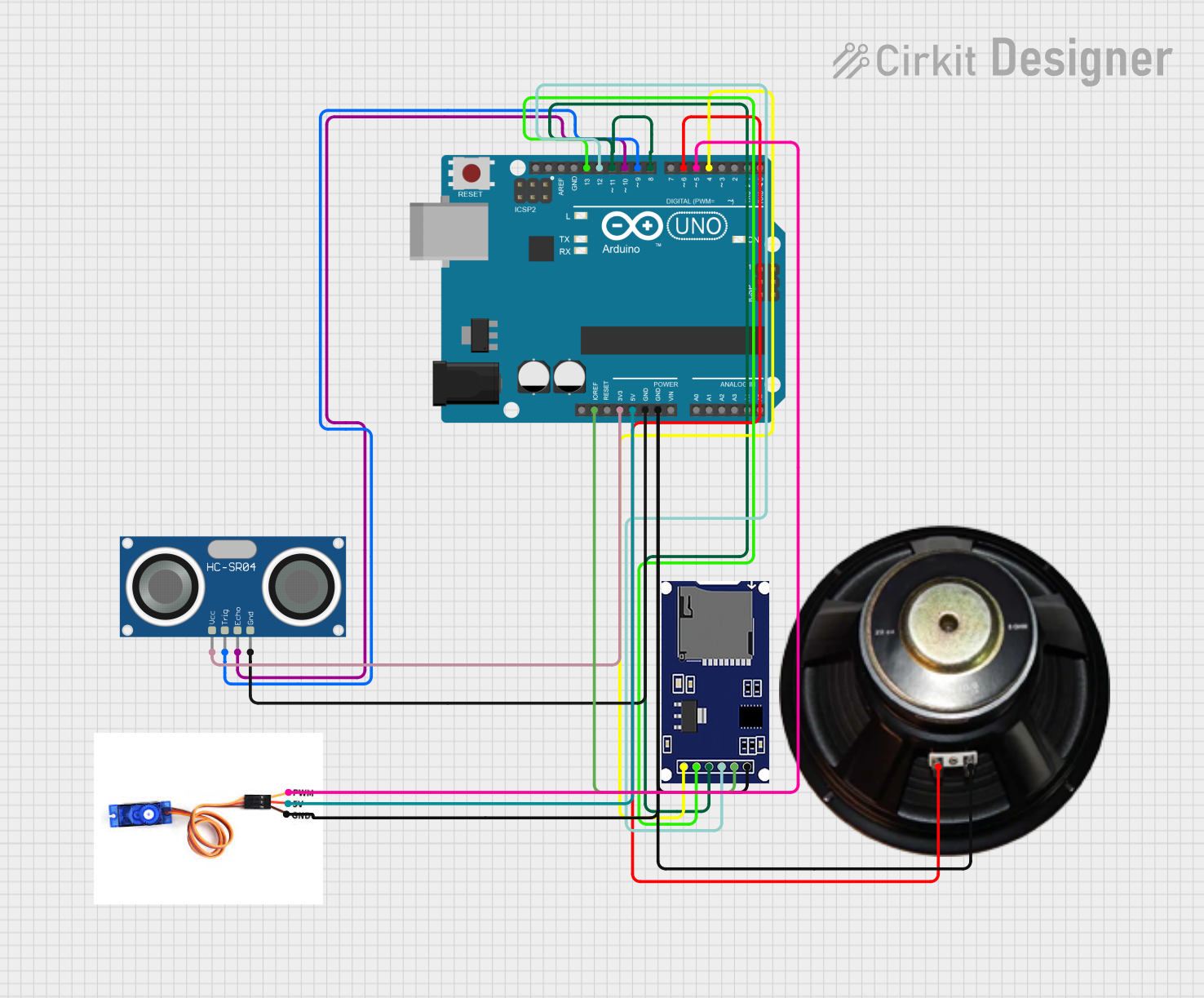
 Open Project in Cirkit Designer
Open Project in Cirkit Designer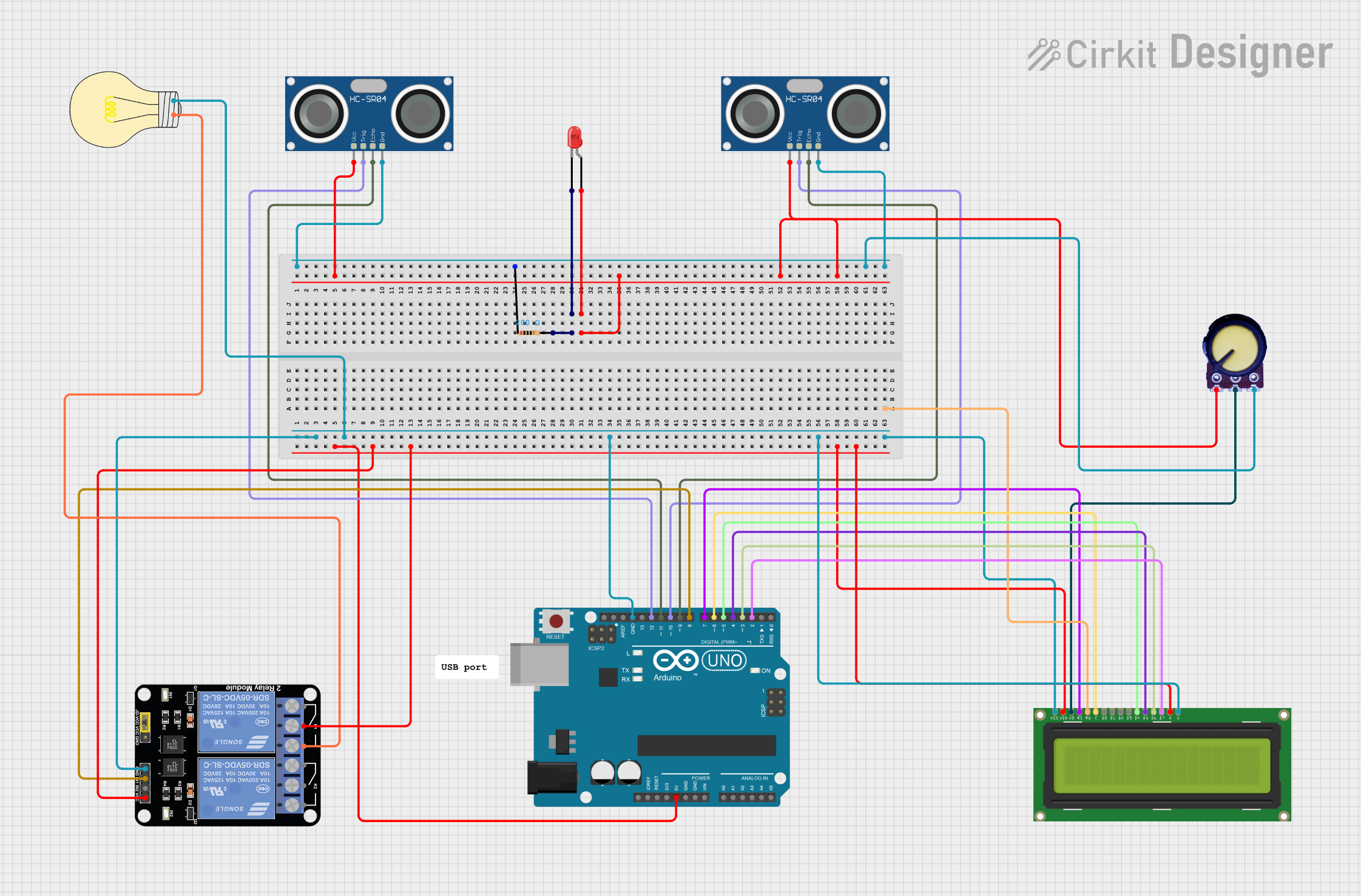
 Open Project in Cirkit Designer
Open Project in Cirkit DesignerTechnical Specifications
- Operating Voltage: 5V DC
- Operating Current: < 15mA
- Measuring Range: 2 cm to 400 cm
- Accuracy: ±3 mm
- Operating Frequency: 40 kHz
- Trigger Input Signal: 10 µs TTL pulse
- Echo Output Signal: TTL pulse proportional to distance
- Dimensions: 45 mm x 20 mm x 15 mm
Pin Configuration and Descriptions
| Pin Name | Pin Number | Description |
|---|---|---|
| VCC | 1 | Power supply pin. Connect to 5V DC. |
| TRIG | 2 | Trigger pin. Send a 10 µs pulse to initiate distance measurement. |
| ECHO | 3 | Echo pin. Outputs a pulse width proportional to the measured distance. |
| GND | 4 | Ground pin. Connect to the ground of the power supply. |
Usage Instructions
How to Use the Ultrsonik Coba Coba in a Circuit
- Power the Sensor: Connect the VCC pin to a 5V DC power source and the GND pin to the ground.
- Trigger the Sensor: Send a 10 µs HIGH pulse to the TRIG pin to initiate a measurement.
- Read the Echo: Measure the duration of the HIGH pulse on the ECHO pin. This duration is proportional to the distance of the object.
- Calculate Distance: Use the formula: [ \text{Distance (cm)} = \frac{\text{Pulse Duration (µs)}}{58} ] Alternatively, for distance in inches: [ \text{Distance (in)} = \frac{\text{Pulse Duration (µs)}}{148} ]
Important Considerations and Best Practices
- Ensure the sensor is mounted securely to avoid vibrations that may affect accuracy.
- Avoid placing the sensor near ultrasonic noise sources, as they may interfere with measurements.
- Use a capacitor (e.g., 10 µF) across the VCC and GND pins to stabilize the power supply.
- For best results, ensure the target object has a flat surface and is perpendicular to the sensor.
Example Code for Arduino UNO
// Ultrsonik Coba Coba Distance Measurement Example
// This code measures distance using the Ultrsonik Coba Coba sensor and displays
// the result on the Serial Monitor.
const int trigPin = 9; // TRIG pin connected to digital pin 9
const int echoPin = 10; // ECHO pin connected to digital pin 10
void setup() {
pinMode(trigPin, OUTPUT); // Set TRIG pin as output
pinMode(echoPin, INPUT); // Set ECHO pin as input
Serial.begin(9600); // Initialize serial communication at 9600 baud
}
void loop() {
// Send a 10 µs HIGH pulse to the TRIG pin
digitalWrite(trigPin, LOW);
delayMicroseconds(2);
digitalWrite(trigPin, HIGH);
delayMicroseconds(10);
digitalWrite(trigPin, LOW);
// Measure the duration of the HIGH pulse on the ECHO pin
long duration = pulseIn(echoPin, HIGH);
// Calculate the distance in centimeters
float distance = duration / 58.0;
// Print the distance to the Serial Monitor
Serial.print("Distance: ");
Serial.print(distance);
Serial.println(" cm");
delay(500); // Wait for 500 ms before the next measurement
}
Troubleshooting and FAQs
Common Issues and Solutions
No Output or Incorrect Readings:
- Ensure the sensor is powered with 5V DC and the connections are secure.
- Verify that the TRIG and ECHO pins are connected to the correct microcontroller pins.
- Check for any obstacles or reflective surfaces that may interfere with the ultrasonic waves.
Unstable or Fluctuating Measurements:
- Add a capacitor (e.g., 10 µF) across the VCC and GND pins to filter noise.
- Ensure the sensor is not exposed to strong ultrasonic noise sources.
Short Measuring Range:
- Ensure the target object is within the sensor's range (2 cm to 400 cm).
- Use objects with flat and hard surfaces for better reflection of ultrasonic waves.
FAQs
Q1: Can the Ultrsonik Coba Coba measure distances through transparent materials like glass?
A1: No, the sensor may not work reliably through transparent materials as ultrasonic waves may pass through or scatter.
Q2: What is the maximum angle of detection for the sensor?
A2: The sensor has a detection angle of approximately 15 degrees. Ensure objects are within this angle for accurate measurements.
Q3: Can I use the sensor with a 3.3V microcontroller?
A3: The sensor requires a 5V power supply. If using a 3.3V microcontroller, a level shifter is recommended for the TRIG and ECHO pins.