
How to Use 2.8 inch IPS Capacitive Touch Screen SPI Display Module: Examples, Pinouts, and Specs
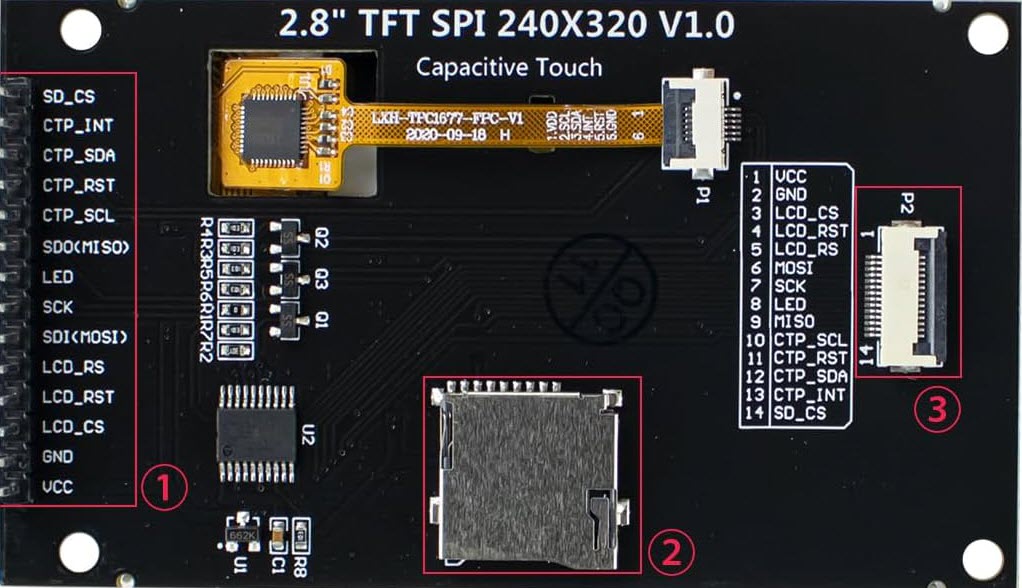
 Design with 2.8 inch IPS Capacitive Touch Screen SPI Display Module in Cirkit Designer
Design with 2.8 inch IPS Capacitive Touch Screen SPI Display Module in Cirkit DesignerIntroduction
The 2.8 inch IPS Capacitive Touch Screen SPI Display Module, manufactured by Hosyond with the part ID ILI9341V, is a high-quality display module featuring an In-Plane Switching (IPS) screen. This module offers capacitive touch functionality, allowing for intuitive user interaction. The display communicates using the Serial Peripheral Interface (SPI) protocol, which is widely used in embedded systems for its simplicity and efficiency. Common applications include handheld devices, touch-based control panels, and interactive projects that require a compact and reliable display solution.
Explore Projects Built with 2.8 inch IPS Capacitive Touch Screen SPI Display Module

 Open Project in Cirkit Designer
Open Project in Cirkit Designer
 Open Project in Cirkit Designer
Open Project in Cirkit Designer
 Open Project in Cirkit Designer
Open Project in Cirkit Designer
 Open Project in Cirkit Designer
Open Project in Cirkit DesignerExplore Projects Built with 2.8 inch IPS Capacitive Touch Screen SPI Display Module

 Open Project in Cirkit Designer
Open Project in Cirkit Designer
 Open Project in Cirkit Designer
Open Project in Cirkit Designer
 Open Project in Cirkit Designer
Open Project in Cirkit Designer
 Open Project in Cirkit Designer
Open Project in Cirkit DesignerTechnical Specifications
Key Technical Details
- Display Size: 2.8 inches
- Display Type: IPS LCD
- Resolution: 240x320 pixels
- Interface: SPI
- Touch Screen: Capacitive touch panel
- Logic Level Voltage: 3.3V/5V compatible
- Input Voltage: 4.5V - 5.5V
- Operating Current: Typically 90mA (depends on backlight brightness)
- Operating Temperature: -20°C to 70°C
Pin Configuration and Descriptions
| Pin Number | Pin Name | Description |
|---|---|---|
| 1 | VCC | Power supply (4.5V - 5.5V) |
| 2 | GND | Ground |
| 3 | CS | Chip Select for SPI |
| 4 | RESET | Reset pin, active low |
| 5 | DC/RS | Data/Command control pin |
| 6 | SDI/MOSI | SPI data input |
| 7 | SCK | SPI clock input |
| 8 | LED | Backlight control, active high |
| 9 | SDO/MISO | SPI data output (not used in all setups) |
| 10 | T_IRQ | Touch interrupt, active low |
| 11 | T_DO | SPI touch data output |
| 12 | T_DIN | SPI touch data input |
| 13 | T_CS | Chip Select for touch SPI |
| 14 | T_CLK | SPI touch clock input |
Usage Instructions
Integration with a Circuit
To use the display module in a circuit:
- Connect the VCC and GND pins to your power supply, ensuring it is within the specified voltage range.
- Interface the SPI pins (CS, RESET, DC/RS, SDI/MOSI, SCK, SDO/MISO) with your microcontroller, such as an Arduino UNO.
- If touch functionality is required, connect the touch SPI pins (T_IRQ, T_DO, T_DIN, T_CS, T_CLK) to the microcontroller.
- Control the backlight by applying a high signal to the LED pin.
Best Practices
- Use a level shifter if your microcontroller operates at a different logic level than the display.
- Implement proper decoupling and filtering to minimize noise, especially in touch functionality.
- Avoid exposing the display to extreme temperatures or direct sunlight for extended periods.
Example Code for Arduino UNO
#include <SPI.h>
#include <Adafruit_GFX.h>
#include <Adafruit_ILI9341.h>
// Pin definitions for the Arduino UNO
#define TFT_CS 10
#define TFT_RST 9
#define TFT_DC 8
// Initialize the display
Adafruit_ILI9341 tft = Adafruit_ILI9341(TFT_CS, TFT_DC, TFT_RST);
void setup() {
// Start the serial communication
Serial.begin(9600);
// Initialize the display
tft.begin();
// Set the rotation of the display
tft.setRotation(1);
// Fill the screen with black color
tft.fillScreen(ILI9341_BLACK);
}
void loop() {
// Check for touch events and handle them
// ...
}
Ensure you have installed the Adafruit_GFX and Adafruit_ILI9341 libraries before uploading this code to your Arduino UNO.
Troubleshooting and FAQs
Common Issues
- Display not powering on: Check the power supply and connections to VCC and GND.
- No touch response: Verify the touch SPI connections and ensure the touch controller is correctly initialized in your code.
- Garbled or no display output: Ensure that the SPI connections are secure and that the correct pins are used in your code.
Solutions and Tips
- Double-check wiring against the pin configuration table.
- Use the example code as a starting point and modify it according to your needs.
- If using long wires, consider using shielded cables to reduce electromagnetic interference.
FAQs
Q: Can I use this display with a 5V microcontroller? A: Yes, the display is 5V tolerant, but it is recommended to use a level shifter for optimal performance.
Q: How do I adjust the brightness of the backlight? A: You can adjust the brightness by applying a PWM signal to the LED pin.
Q: What should I do if the display works but the touch does not? A: Check the touch SPI connections and ensure that the touch controller library is correctly included and initialized in your code.
For further assistance, consult the manufacturer's datasheet and technical forums specific to the ILI9341V display module.