
How to Use VoiceRecognitionV3: Examples, Pinouts, and Specs
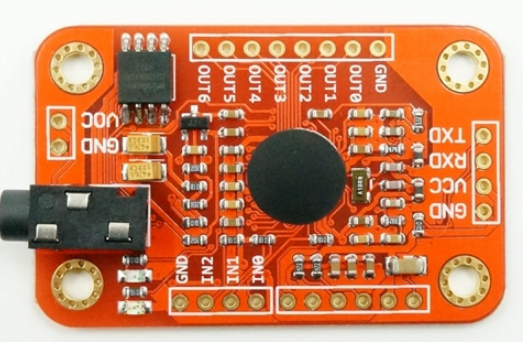
 Design with VoiceRecognitionV3 in Cirkit Designer
Design with VoiceRecognitionV3 in Cirkit DesignerIntroduction
The VoiceRecognitionV3 by ElectroHouse is a sophisticated module designed for recognizing and processing voice commands. This component is widely used in automation and control systems, enabling hands-free operation and enhancing user interaction with electronic devices. Its applications range from home automation, robotics, and security systems to interactive toys and voice-controlled appliances.
Explore Projects Built with VoiceRecognitionV3

 Open Project in Cirkit Designer
Open Project in Cirkit Designer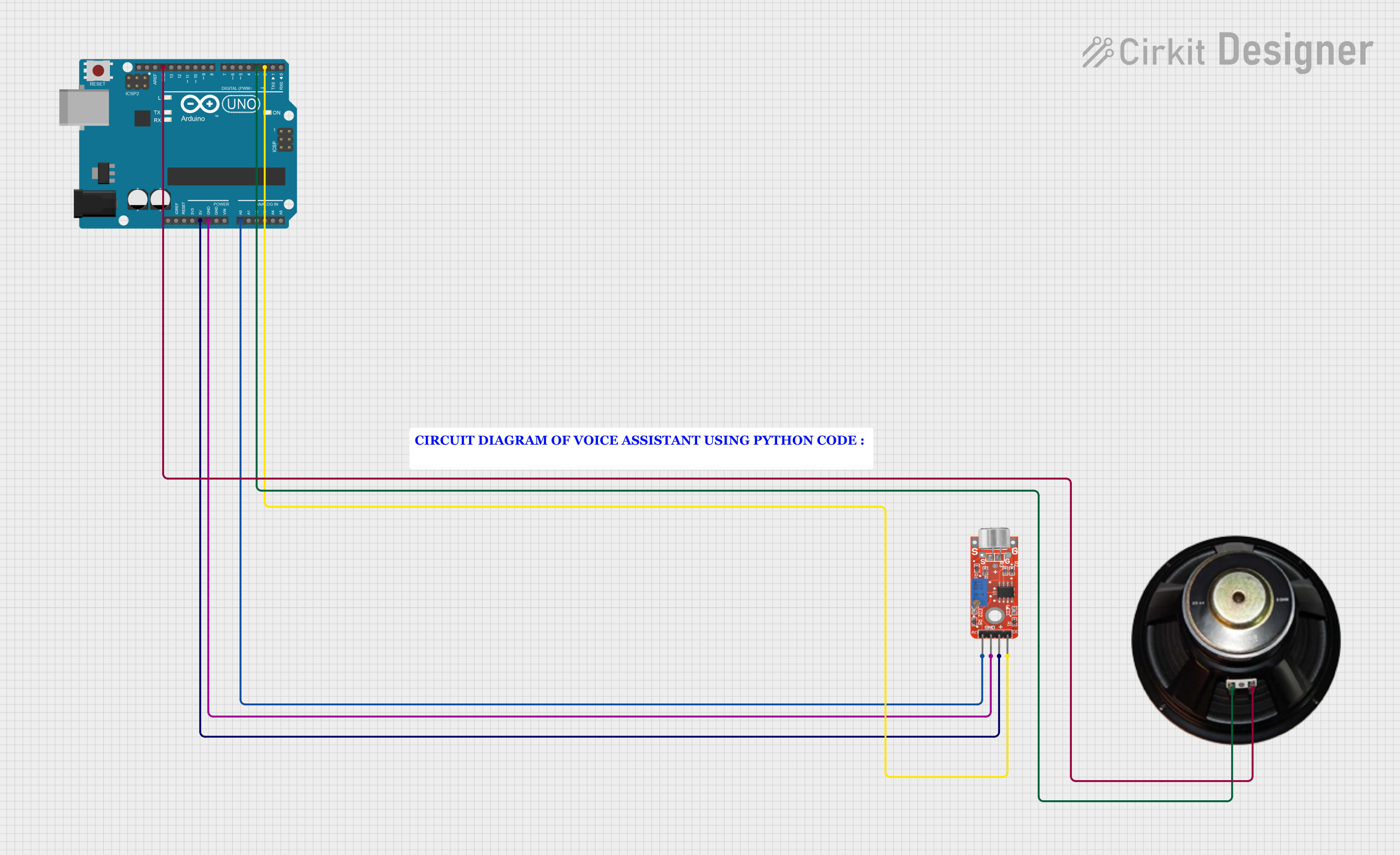
 Open Project in Cirkit Designer
Open Project in Cirkit Designer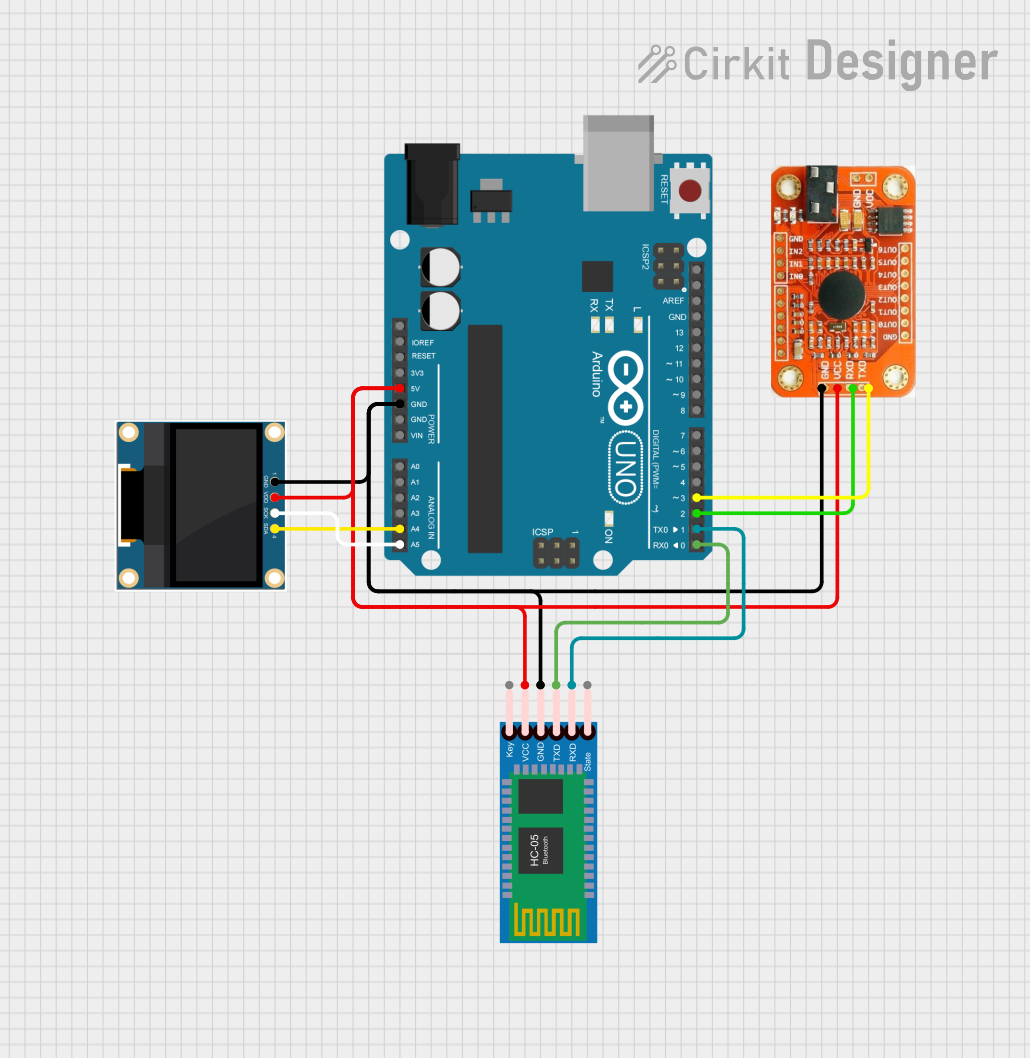
 Open Project in Cirkit Designer
Open Project in Cirkit Designer
 Open Project in Cirkit Designer
Open Project in Cirkit DesignerExplore Projects Built with VoiceRecognitionV3

 Open Project in Cirkit Designer
Open Project in Cirkit Designer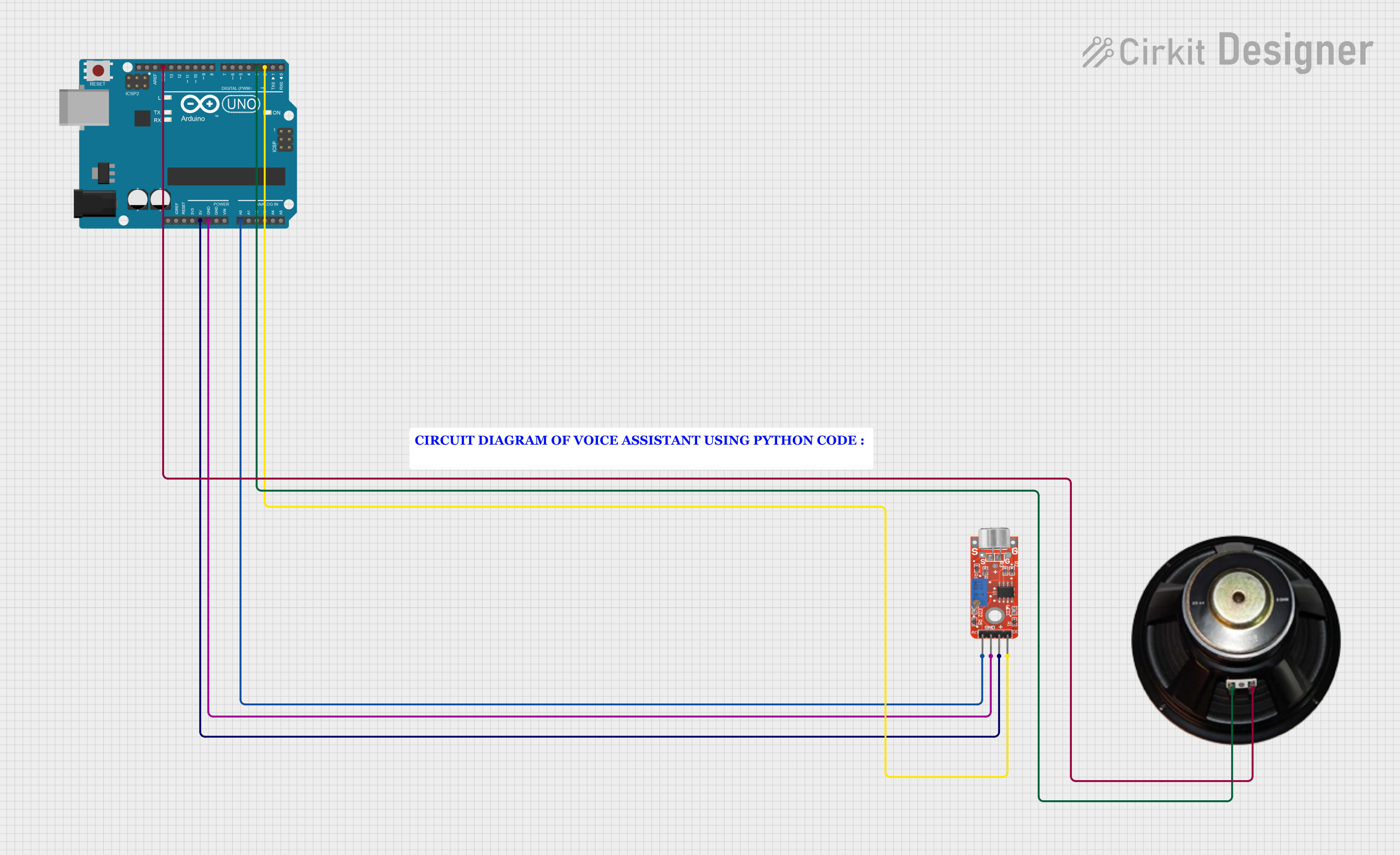
 Open Project in Cirkit Designer
Open Project in Cirkit Designer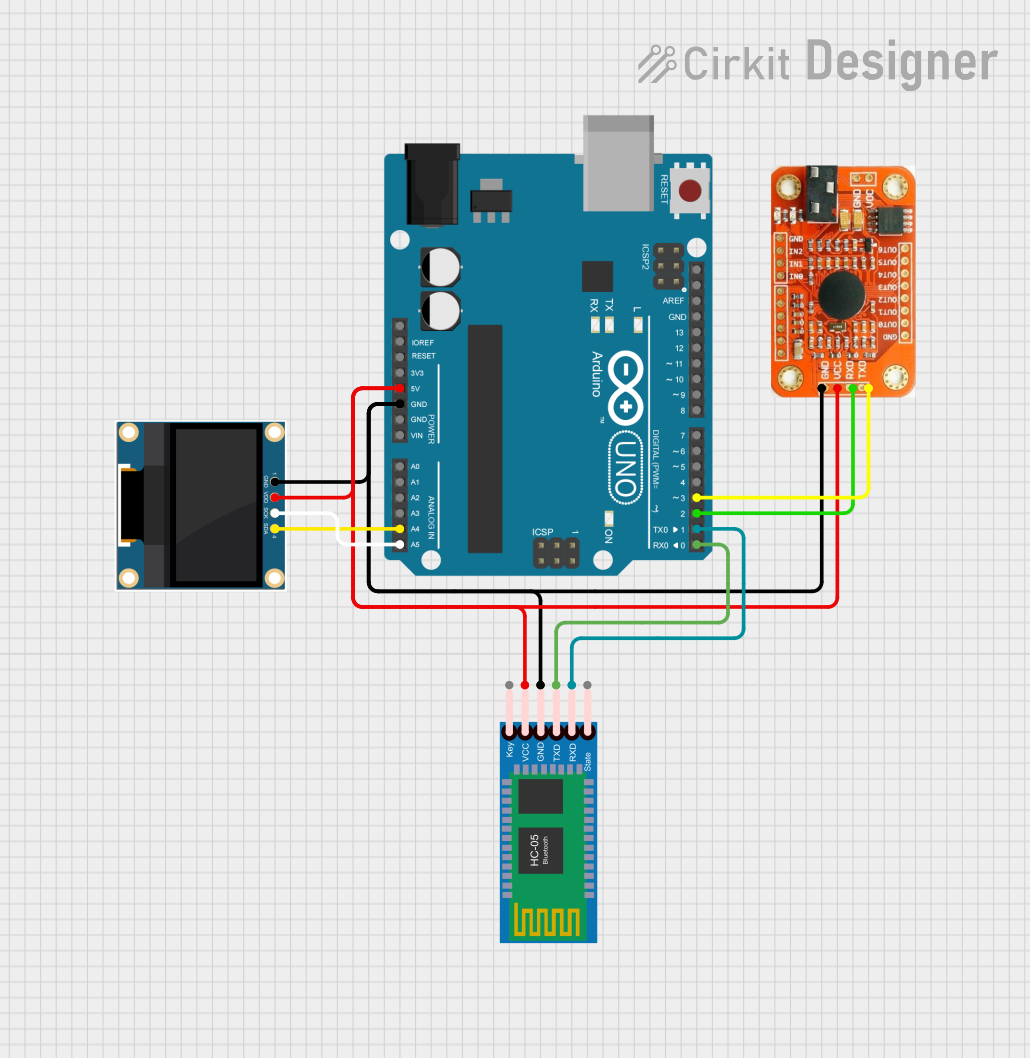
 Open Project in Cirkit Designer
Open Project in Cirkit Designer
 Open Project in Cirkit Designer
Open Project in Cirkit DesignerTechnical Specifications
Key Technical Details
| Parameter | Value |
|---|---|
| Operating Voltage | 4.5V - 5.5V |
| Operating Current | < 40mA |
| Communication | UART (9600 bps default) |
| Recognition Speed | < 1 second |
| Recognition Accuracy | 95% (under ideal conditions) |
| Dimensions | 30mm x 20mm x 5mm |
Pin Configuration and Descriptions
| Pin Number | Pin Name | Description |
|---|---|---|
| 1 | VCC | Power supply (4.5V - 5.5V) |
| 2 | GND | Ground |
| 3 | TX | UART Transmit (connect to RX of microcontroller) |
| 4 | RX | UART Receive (connect to TX of microcontroller) |
| 5 | MIC+ | Microphone positive terminal |
| 6 | MIC- | Microphone negative terminal |
Usage Instructions
How to Use the Component in a Circuit
- Power Connection: Connect the VCC pin to a 5V power supply and the GND pin to the ground.
- UART Connection: Connect the TX pin of the VoiceRecognitionV3 to the RX pin of the microcontroller (e.g., Arduino UNO) and the RX pin of the module to the TX pin of the microcontroller.
- Microphone Connection: Connect the MIC+ and MIC- pins to the respective terminals of the microphone.
Important Considerations and Best Practices
- Power Supply: Ensure a stable power supply within the specified voltage range to avoid malfunction.
- Noise Reduction: Place the microphone in a location with minimal background noise to improve recognition accuracy.
- Command Training: Train the module with clear and distinct voice commands for better performance.
- UART Settings: The default baud rate is 9600 bps. Ensure the microcontroller's UART settings match this rate.
Sample Arduino Code
Below is a sample code to interface the VoiceRecognitionV3 with an Arduino UNO:
#include <SoftwareSerial.h>
// Create a software serial port on pins 2 (RX) and 3 (TX)
SoftwareSerial voiceRec(2, 3);
void setup() {
// Start the hardware serial port for communication with the PC
Serial.begin(9600);
// Start the software serial port for communication with the module
voiceRec.begin(9600);
Serial.println("Voice Recognition Module Initialized");
}
void loop() {
// Check if data is available from the module
if (voiceRec.available()) {
// Read the incoming data
String command = voiceRec.readString();
Serial.print("Command Received: ");
Serial.println(command);
// Process the command
if (command.indexOf("TURN ON LIGHT") >= 0) {
Serial.println("Turning on the light...");
// Add code to turn on the light
} else if (command.indexOf("TURN OFF LIGHT") >= 0) {
Serial.println("Turning off the light...");
// Add code to turn off the light
} else {
Serial.println("Unknown command");
}
}
}
Troubleshooting and FAQs
Common Issues Users Might Face
No Response from Module:
- Solution: Check the power connections and ensure the module is receiving the correct voltage. Verify the UART connections and baud rate settings.
Poor Recognition Accuracy:
- Solution: Ensure the microphone is placed in a quiet environment. Re-train the module with clear and distinct voice commands.
Interference with Other Devices:
- Solution: Ensure the module is not placed near other electronic devices that may cause interference. Use shielded cables if necessary.
FAQs
Q1: Can the VoiceRecognitionV3 recognize multiple languages?
- A1: The module can recognize any language, but it must be trained with voice commands in the desired language.
Q2: How many voice commands can the module store?
- A2: The VoiceRecognitionV3 can store up to 80 voice commands.
Q3: Can I use the module with microcontrollers other than Arduino?
- A3: Yes, the module can be used with any microcontroller that supports UART communication.
Q4: What is the maximum distance for voice recognition?
- A4: The effective distance for voice recognition is typically up to 1 meter, depending on the environment and microphone quality.
By following this documentation, users can effectively integrate the VoiceRecognitionV3 module into their projects, ensuring reliable and accurate voice command recognition.